In the ever-growing marketplace of project management tools, some space has been taken by cloud-based software. ClickUp is among those collaborative cloud-based tools. You might be confused about choosing among these two giants, i.e., Notion and ClickUp. We will go over both of them below, so you choose the best one for your small business.
ClickUp Vs Notion: An overview
Are you looking for a project management tool and have ClickUp and Notion in your mind but don’t know about them? Don’t worry; we’ve made the task easier for you.
ClickUp is a versatile project management and productivity platform designed to streamline collaboration, organization, and task management for teams of all sizes. With its user-friendly interface and robust feature set, ClickUp empowers teams to centralize their work, track projects, assign tasks, set goals, and communicate effectively.
It offers customizable views, from task lists to Gantt charts, to accommodate various workflow preferences. ClickUp integrates with popular third-party apps and provides automation capabilities to enhance productivity. Whether you’re managing projects, tracking goals, or simply staying organized, ClickUp provides a comprehensive solution to help teams achieve their objectives efficiently.
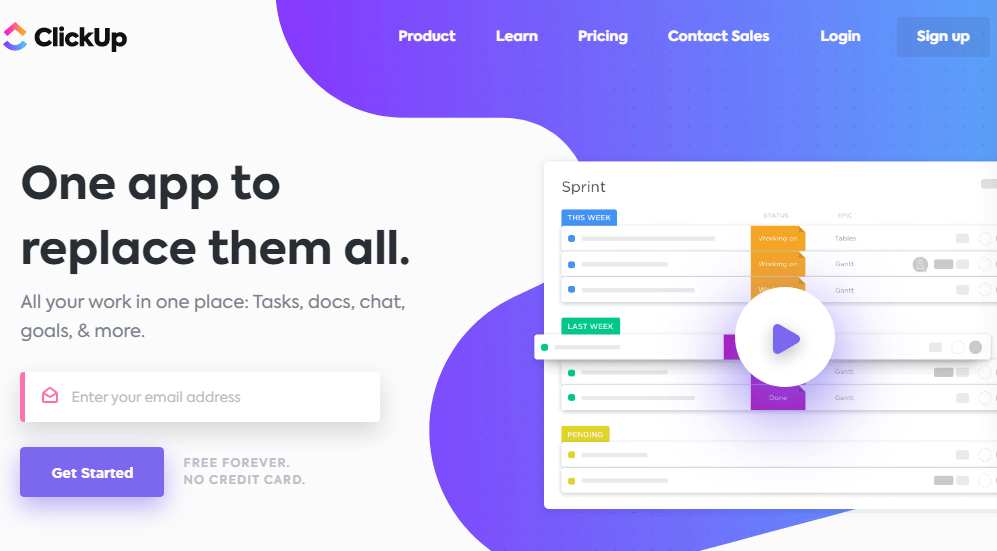
Notion is an all-in-one workspace that combines note-taking, task management, database organization, and collaboration tools into a single platform. It offers users the flexibility to create custom workspaces tailored to their specific needs, making it a versatile solution for individuals and teams. Notion allows you to create pages, databases, and boards, offering a visual and interactive way to manage information.
With features like Kanban boards, rich text editing, and seamless collaboration, Notion is a highly adaptable platform that can serve as a knowledge hub, project management tool, and more. Its versatility and user-friendly interface make it a popular choice for personal and professional organization.
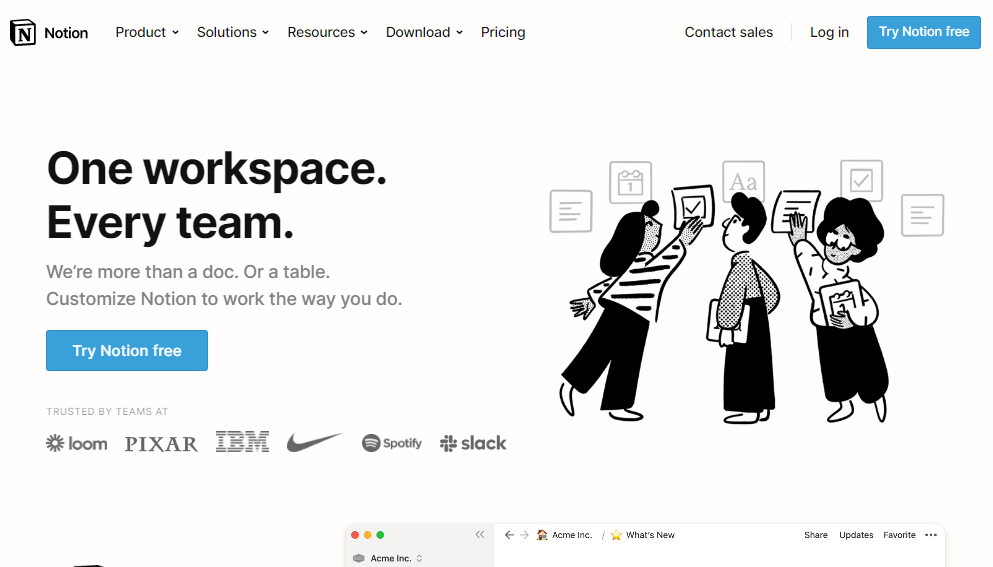
Things to consider when choosing between ClickUp and Notion
Your team size: ClickUp is a better choice for teams than Notion. It offers more features for collaboration and project management.
Your budget: ClickUp is more expensive than Notion. However, both tools offer free plans.
Your learning curve tolerance: ClickUp has a steeper learning curve than Notion. However, ClickUp offers a number of resources to help you get started.
Below, we present a detailed head-to-head of ClickUp vs Notion.
ClickUp Vs. Notion | Which one is better?
I would like to disagree with the term which most people say that this software is not good. The goodness of software or any tool entirely depends on your requirements. If it fulfills your needs and you’re comfortable with it, it’s right for you, and you should start using it; otherwise, you better look for other alternatives.
We’ll explain the key features of both tools. After that, you’ll be in a position to choose one of them.
Key Features of ClickUp
ClickUp comes with exciting, slaying features like a hierarchy, multi-task toolbar, setting priorities, and an incredible calendar view. Let’s discuss it in detail:
ClickUp Dashboards
ClickUp offers a diverse range of views, including lists, Kanban boards, calendars, and timelines. Dashboards provide a consolidated perspective, allowing you to amalgamate various lists, documents, and embeds as widgets on a single page. Dashboards are beneficial for:
- Consolidating information from multiple sources.
- Filtering information relevant to specific use cases.
- Providing controlled access to essential information for clients or stakeholders while limiting access to sensitive details.
For instance, dashboards can be used for internal reports, managerial task reviews, or customer portals to track project progress. Creating a dashboard is simple; select a template or start from scratch, add widgets, and arrange them as needed.
Time Estimates and Tracking
ClickUp simplifies accountability and workflow assessment through time estimates and tracking. It allows users to calculate averages, sums, or ranges for columns, aiding in evaluating actual time spent compared to estimates. The time estimates per assignee feature is useful for collaboration and workload management.
Relationships
The relationships feature in ClickUp connects related tasks and documents, enhancing workspace navigation and ensuring important information remains easily accessible. Tasks can be linked to documents, streamlining access and adding context to your work.
Goals
ClickUp’s goals feature aids in tracking various objectives, from income targets to sales call volumes and habit-building. Users can set main objectives and outline smaller targets, with the option to link targets to tasks for automatic updates.
Templates
ClickUp’s templates are invaluable for standardizing processes. Users can create templates for folders, lists, views, checklists, subtasks, and more. Templates save time and ensure consistency in repeated tasks or processes.
Task Tray
The task tray in ClickUp streamlines task management by allowing users to keep important tasks readily accessible. Tasks can be minimized to a tray at the bottom-right of the screen, making it easy to switch between tasks without clutter.
“Me Mode”
For team collaboration, “me mode” in ClickUp simplifies task focus by displaying only tasks assigned to the individual user. It offers the flexibility to include or exclude assigned comments, subtasks, and checklists for a tailored view.
Hierarchy
The most important feature which is lacking by its rivals is its simple hierarchical model. It may seem a bit boring to you, but it provides a structure to your project and makes your workflow management much more comfortable than ever. It’s a one-time effort, but once it is set up, every team can easily view their actionable items on which they have to collaborate.
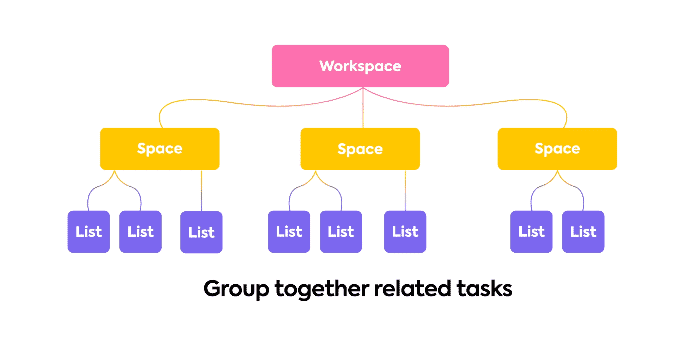
Workspace: You can separate different companies or groups by using this feature. The number of workspaces is not limited. You can create as many as you want. i.e., XYZ Software House
Space: It is mostly used for different departments such as HR, Logistics, Accounts, etc.
Lists: You can also call it folders. Suppose a company has more than one project, so they are defined in these folders.
Tasks: These are those elements that need to be done. It can be assigned to one or more individuals. A timeframe can be set for each task. By adding checklists to tasks, it makes tracking progress much easier and comfortable.
Feature Comparison: ClickUp vs. Notion
| Feature | ClickUp | Notion |
|---|---|---|
| Task management | Yes | Yes |
| Project management | Yes | Yes |
| Note-taking | Yes | Yes |
| Knowledge management | Yes | Yes |
| Customization | Yes | Yes, but more limited than ClickUp |
| Collaboration | Yes | Yes |
| Pricing | Free plan available, paid plans start at $5 per user per month | Free plan available, paid plans start at $4 per user per month |
Priorities
ClickUp allows you to prioritize tasks. Although it doesn’t allow custom priority labels but provides a couple of labels and color, which are:
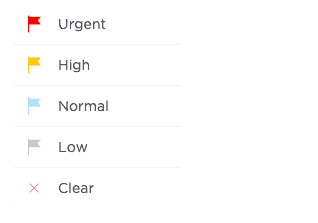
Key Features of Notion
No doubt Notion is one of the famous and widely used project management tools. It’s mostly used, and viable features include powerful note-taking, exciting templates, and app integrations.
Notion’s Table Database Block
The table database block in Notion is akin to traditional spreadsheet tables but with customizable properties for each column. This includes checkboxes, select menus, dates, numbers, contact information, and more, all accessible without navigating menus or shortcuts. It’s a versatile tool used in various templates, such as Habit Tracker and Roadmap, and can be added to any page with a simple keyboard command.
Notion’s Text Editor
Notion’s text editor is praised for its simplicity, customizability, and clean interface. It offers standard text elements like lists, headers, links, dividers, and quotes. Users can highlight text to change colors and apply basic formatting. Additionally, it allows code snippets, formulas, mentions, and is ideal for note-taking, content creation, and idea communication.
Saving and Displaying Bookmarks in Notion
Notion simplifies bookmark management through its Web Clipper extension and manual link insertion. Users can swiftly create organized bookmarks with URLs, meta information, and thumbnails. This feature enhances content organization and can be accessed through keyboard commands.
Board Database Block in Notion
Notion’s board database offers a visual layout for project management, employing a drag-and-drop approach. It’s excellent for tasks organized via the Kanban technique and is used in templates like Content Calendar and Task List. Users can visualize projects with card layouts and add images to cards, providing an overview of project status.
Notion’s To-Do List Block
Notion’s checklist block simplifies task management. Users can create daily to-do lists, break down projects, and collaborate by sharing action items. It’s easily accessible via keyboard commands in the text editor.
Public Pages in Notio
Notion allows users to create and share public pages effortlessly. With Share settings, users can control access and permissions, making it a quick way to share information with others. Published pages can be easily shared via links.
Custom Everything in Notion
Notion’s hallmark feature is its extensive customization. Users can tailor templates to their specific needs, add images, and personalize content. Whether building a wiki or a small business CRM, Notion’s flexibility allows for creative or minimalist approaches.
Apps Integration
The Notion can integrate with tons of other tools that you usually interact with during project management. i.e., Slack, Gmail, HubSpot, Salesforce, and the list goes on. Although these are not out of the box API integrations, you can connect with these tools by following some steps.
ClickUp Vs. Notion | Customer Support
All the project management tools should make customer service an absolute foremost priority. Whenever a user encounters any problem while using the tool, he only approaches the customer support team. The team should respond quickly by all channels. It nurtures the relationship with customers.
If we talk about the Notion, it does not provide customer support if you have a free plan. It offers a knowledge base that they believe can answer any type of question regarding tool operations.
While in contrast, ClickUp offers customer support to all of its customers regardless of their plan. It also provides phone support. They will respond delightfully to your queries through all the channels, i.e., email, live chat, phone, etc.
Pricing – Clickup vs Notion
Notion.so Pricing Plans
ClickUp Pricing Plans
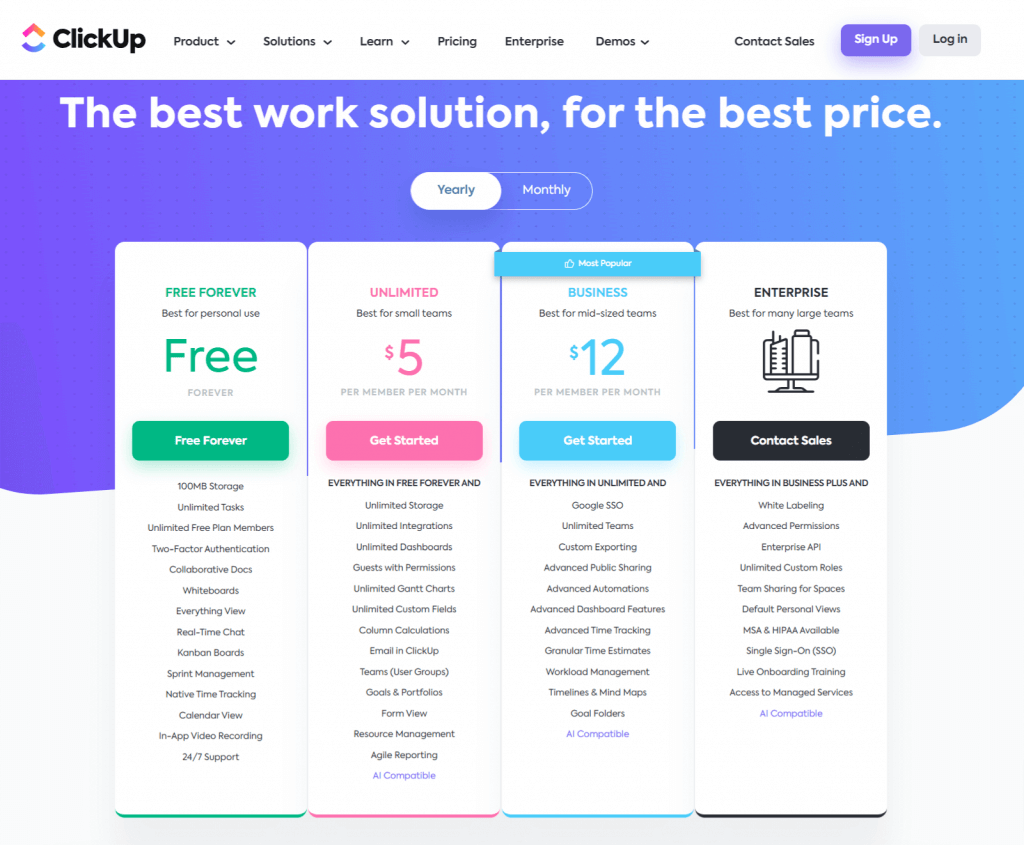
Final words
Now you have a better understanding of both tools with this comparison on ClickUp vs Notion. By looking at their key features and pricing plans, you can quickly figure out whether they fulfill your project requirements or not.
We would recommend ClickUp, because of it’s easy to use nature and free customer support. In terms of security, it is a much better option than Notion. It offers two-factor authentication and that too in their free plan, so you don’t need to pay extra for that. It can be a better option for you to deal with more than one project or company. Its simple hierarchical model will never let you confuse in assigning tasks or progress tracking.































































































