What is time? Well I’m no Albert Einstein to tell you that time is the 4th dimension and it isn’t defined as we think it is. But I can tell you that time is of utmost relevance and if we waste it, it’s not like energy or even money – it doesn’t come back at all!
When you bear this in mind, you have to make everything possible with the time you have at hand – nothing more, nothing less.
There are numerous ways to use our time, as well as do everything in the nick of time. However, many individuals have trouble organizing and managing the time they have, and particularly employees that don’t have any other alternative but to work remotely during the epidemic.
Working remotely, where you can see your kids and family is undoubtedly a luxury, although managing many responsibilities on a daily basis is not effortless and straightforward.
It’s absolutely beneficial that we have time tracking tools and applications accessible, which seem to be ideal for all freelancers alike. Almost all of these applications do more than simply monitor your time. They also may also aid with increasing your performance, contributing to making the most out of your lifestyle, and boosting your tranquility.
What makes the best time tracking software?
Real-time Tracking: Most time tracking apps offer real-time tracking, allowing you to initiate a timer when you begin a task and pause or stop it when you complete it.
Editing and Manual Entry: The best apps enable you to edit tracked time or manually input time blocks retroactively. This flexibility is crucial for correcting tracking errors, like leaving a timer running during lunch, and for recording time spent when you forgot to start a timer, such as impromptu work activities.
Robust Reporting Features: The most effective time tracking apps provide dashboards and reporting capabilities. These features allow you to analyze your time spent on projects, tasks, clients, or team members, broken down into daily, weekly, or monthly views.
Invoice Creation and Data Export: After aggregating your time data, you need the ability to take action. These apps typically offer options to automatically generate invoices based on the tracked time data or export the information in formats like PDFs, CSVs, or Google Sheets for sharing and billing purposes.
Multiple Access Points: The best time tracking tools prioritize ease of use and convenience. They offer various access points, allowing you to start timers from different platforms, including web browsers, desktop applications, and mobile devices, to suit your preferences and workflow.
So, what are the greatest time tracking applications for freelancers out there, amongst the numerous applications in 2023? Just read carefully through this review to locate which are the best ones.
1. ClickUp
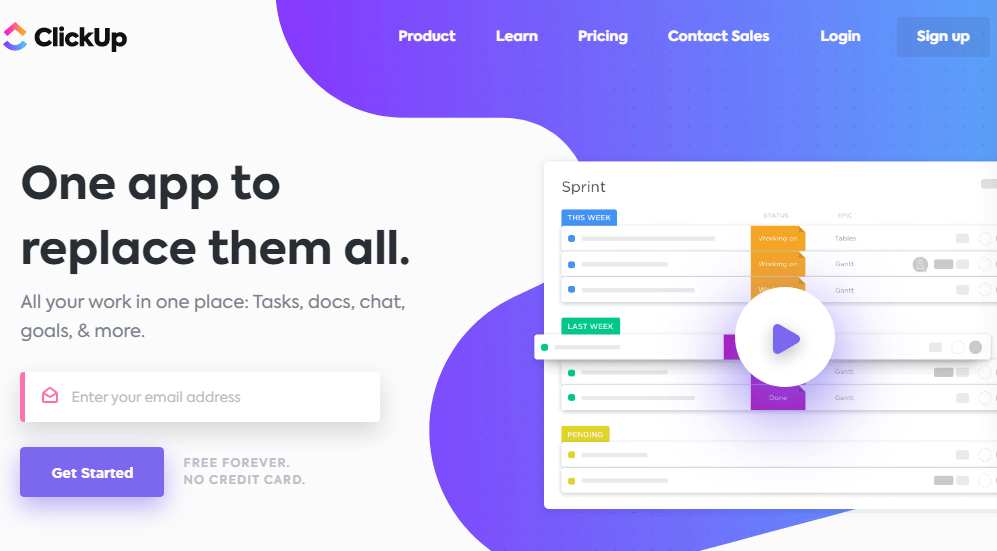
ClickUp was founded not too long ago, in 20016, and from there on out, it has been the number one pick for most organizations and small businesses. Its distinctive hierarchy system assists you in creating the ideal framework that adapts to your every demand.
ClickUp provides users with greater freedom, flexibility, and authority as they progress through its levels, allowing users to create nearly every aspect from tiny teams to large corporations. This time-tracking tool is perhaps the sole app that provides a genuine bird’s eye perspective out of all activities throughout your complete workplace. Even though you may as well have many areas and listings, from a single click, you can have an overview of all of those tasks in a single place. Additionally, you may use the Everything view to organize, select, insert fields, and build customized layouts.
With ClickUp’s free chrome extension, on the other hand, you can keep track of the user’s time throughout your desktop, smartphone, or even directly from the online browser you’re using. By using this time management tool, you can certainly connect the hours you backtrack to whatever job you’re engaged in.
With the global timer ClickUp utilizes, you may begin or end the time from any computer or device you’re on. There’s also a manual tracking system, where you may increase or decrease the hours retrospectively, or generate whole new entries by a period ranging.
Moreover, to see what hours could be invoiced on receipts, you can also designate the hours to be chargeable. Plus, with the comprehensive timesheets, you can customize the time monitored to any time period.
Pros:
- Offers both task and time tracking in one platform.
- Integrates with various project management tools.
- Customizable and user-friendly interface.
- Free plan available with basic time tracking features.
2. RescueTime
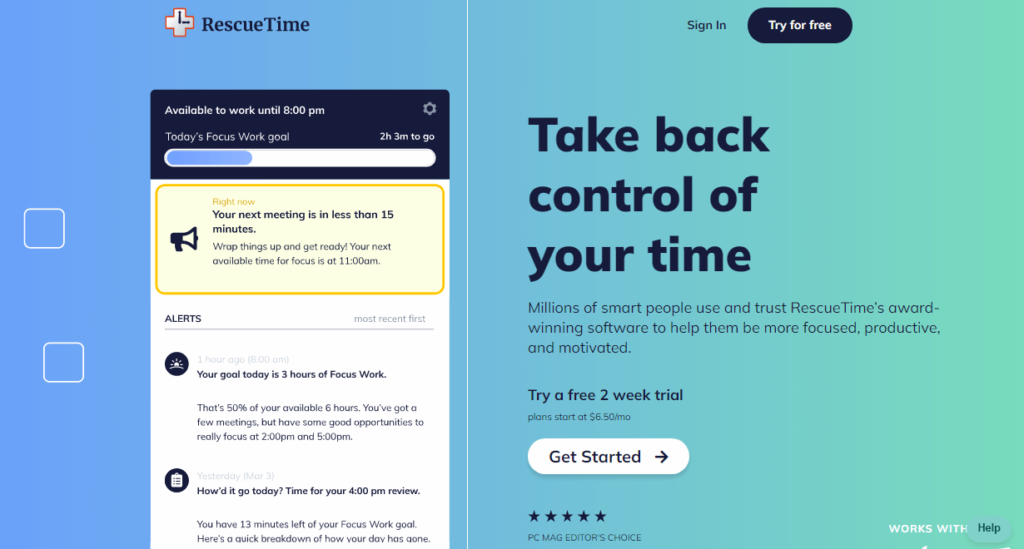
It’s not a laughing matter if you work in the sector for about a decade or even more.
To survive in the marketplace world, which is filled up to the brim with unpredictability and competitiveness, a company must boast stellar recognition. As a result, we can attest to RescueTime’s commitment to offering only the best help and care for its clients.
Following decades of development, at this very moment, the brand has more than 2 million customers they tend to, thus offering more efficient, engaged, and deeply focused service. Amongst their well-known clients are also WIRED, The Guardian, New York Times, LifeHacker, The Wall Street Journal, Harvard Business Review, and Fast Company.
It works by keeping track of the applications you utilize, the different files you access, and the web pages you view on a regular basis. Users may switch it on and off, and also arrange it to periodically operate during working days and hours you specify. Additionally, it features a stop button that ranges from 15 minutes to a full hour – thus making it simple to turn it off through intervals.
Pros:
- Automatically tracks time spent on different apps and websites.
- Provides detailed reports on productivity and distractions.
- Helps freelancers identify time-wasting habits.
- Free version offers essential time tracking features.
3. DeskTime
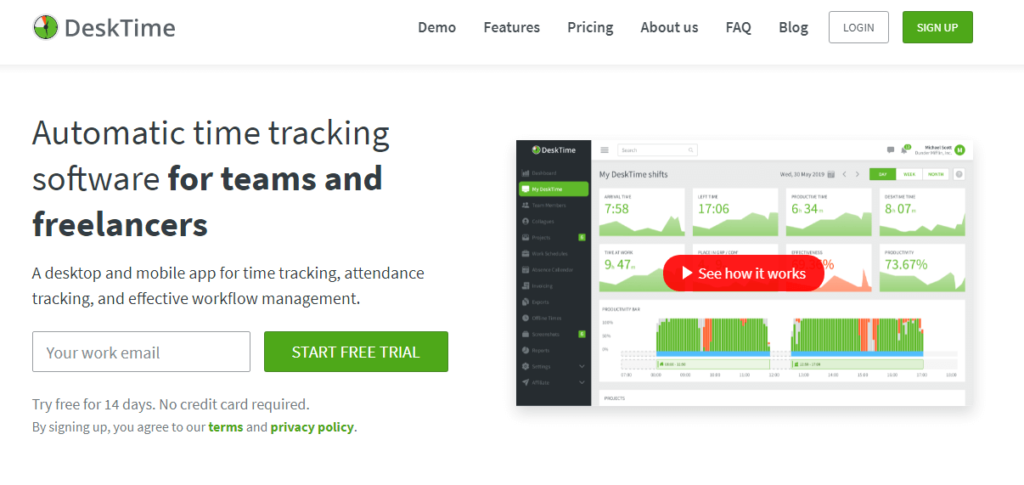
If you like being better disciplined while remotely working from home, keep records of your practices and scope, increase the chances of success by 30 percent, and maybe even more, utilize your time to the fullest, discover your online activity, and enhance your operational plans – DeskTime is there to help you with all of these things.
Compared to other time tracking applications and management tools, DeskTime additionally includes accounting and cost calculating functions that are useful for documenting, producing, and delivering bills. You won’t have to fret about being mistreated and underpaid with this efficient time tracking software.
DeskTime will take care of everything, and it is available as a mobile application or a desktop one. This time tracking solution is ideal for small companies, staff, corporations, freelancers, and organizations and is intended for keeping track of the working time, resource, and workflow planning, as well as monitoring attendance among team members.
The DeskTime computer monitoring system works almost identical to every other time tracking service or application you see. This allows time tracking of all employees on both Mac and PC by marking and classifying every web page, scheme, and app they utilize as being productive or, the opposite, unproductive.
This monitoring feature is just as good as your ability to configure raw data arrays, which apps are productive or unproductive, classifications, and snapshots. Its display may also be customized to the point in which the administrator chooses what to showcase. To acquire the most precise and effective monitoring, each organization or individual has to determine which applications and actions apply to their efficiency.
Pros:
- Monitors computer usage and tracks time spent on tasks.
- Generates productivity reports and visualizes data.
- Offers automatic screenshots for added transparency.
- Free version includes basic time tracking functionality.
4. Toggl Track

Next up on this list is a go-to application you’d want to use monitoring software, without spending far too much for the most suitable time-tracking applications and tools. Utilizing the Toggl Track program might provide you with the best possible result on every end – as it’s absolutely free and extremely efficient and productiveness-oriented.
The Toggl Track program is always available to its consumers, regardless of the operating system at hand – be it Android, Linux, iOS, macOS, Windows, or even the world wide web. Because Toggl Track is less complex and sophisticated, it is, therefore, simpler to manage, unlike other time management tools and applications.
This application’s best feature is recognizing and detecting the inactivity of its users. This function allows the program to determine whether a given device is dormant or not. If that’s in fact the case, the application will present you with a number of options for adjusting the timestamp on your tally.
For illustration, if you haven’t done any work in the past 15 minutes, or if you were dormant from using your device at all, this application will assist you in removing the ‘away’ status from your daily tally.
Toggl Track syncs information throughout all given platforms and operating systems. It does a superb job in converting all recorded figures into insights, so you can inspect them from anywhere you wish. Also, you can view a breakdown of the time put in various tasks on the given dashboard. Labels and hues assist to display the information more presentably and make the statistics easier to comprehend. If you like Toggl, you might want to check some of its alternatives as well.
Pros:
- Simple and intuitive user interface.
- Allows easy project and client tagging.
- Provides detailed reports for analysis.
- Free plan suitable for basic time tracking needs.
5. Harvest
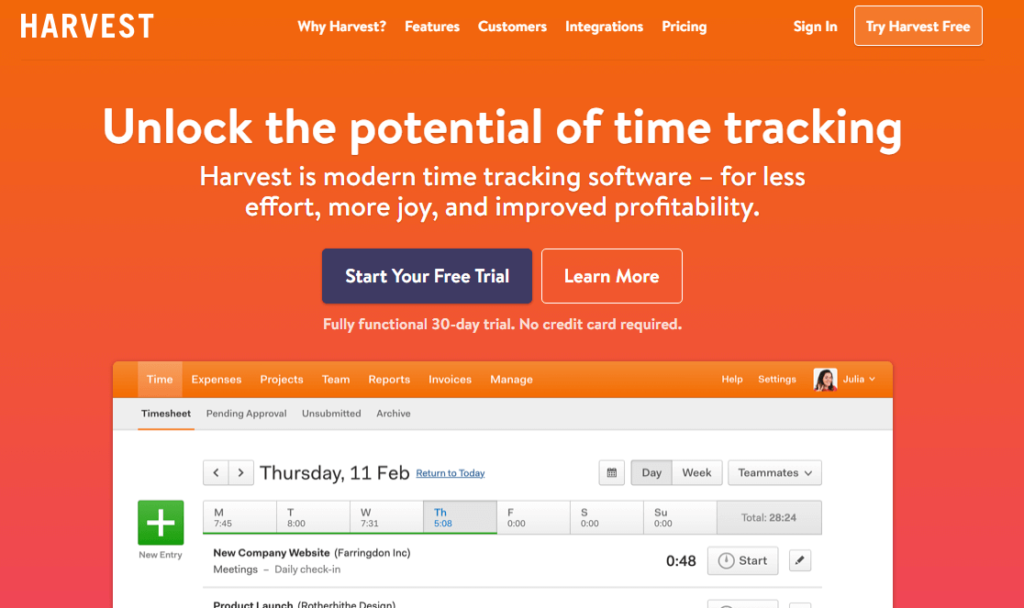
For starters, Harvest offers you extra leisure to be effective rather than worrying about your normal regimen, invoice hours, staff supervision, and even expenditure monitoring. It is acknowledged by many renowned firms and organizations such as Conde Nast, Amnesty International, Columbia University, The American Civil Liberties Union, even the most popular fast-food company – McDonald’s.
This program, first established back in 2006, vows to assist you in producing and submitting billings digitally, without the difficulty and even uncertainty that comes with such a process. It also includes several capabilities that allow its consumers to take a snapshot of their receipts, which in turn, enables them to save them without depositing any money in their Harvest account – no matter if they’re using the Android or Apple application.
Organizing your clients, supporting their needs and requirements, while encouraging them to be more effective than before is a series of tasks you can accomplish by using the efficient features Harvest provides. It assists you in completing tasks before a given deadline, with the daily to-do list included in it. And, immediately beneath each item, there’s a timer that measures the time consumed immediately after engaging in work.
Pros:
- Integrates with various invoicing and project management tools.
- Tracks billable hours and expenses.
- Generates professional invoices from tracked data.
- Free plan available for solo freelancers with limited clients.
6. Everhour
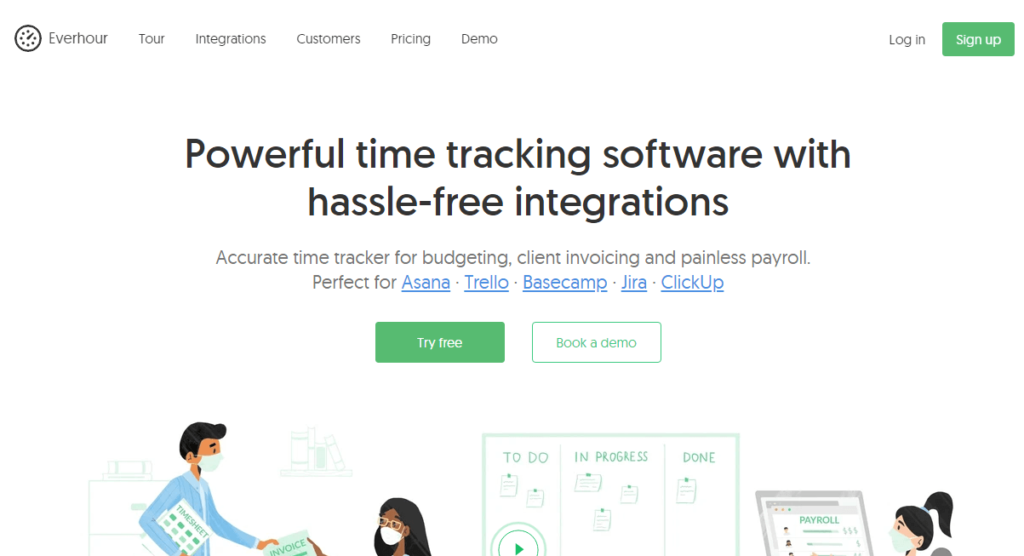
Next on (h)our time tracking tools list is Everhour, a brand that offers a time monitoring tool that is absolutely compatible with multiple enterprises and workgroups. But, the interesting part about this software is that it’s incredibly basic and really adjustable.
It is simple to use and makes browsing a breeze for all its customers. At the same time, it earns the respect of well over 3,000 other brands and international corporations.
Some of those companies include PLAYGEDARY, Next Capital, Ambry Genetics, Box Fusion, the Foundation of California Community Colleges, and even Nielsen Breadbank. After getting this time management tool, all you have to do is to link the application to the device, and voilà! Now, it’s up to you to utilize the app to keep track of time without any difficulty.
Additionally, Everhour also contains capabilities that enable the application to continuously synchronize updates on a regular basis. As a result, you can be certain that the data supplied from this tool is always correct and scheduled as per the update recommendations.
You won’t have to worry and spend any more time double-checking facts either – as long as you run the app accordingly. Moreover, the time you partake with the Everhour program will ensure that both you and the staff you’re working with get every ordeal and information possible from the statistics, all through absolute precision.
Each and every project managing tool may be integrated with Everhour to measure time. Staff will not have to alter between tabs, they will remain in a familiarized setting, and will be able to check hours with a single click on their mouses.
Pros:
- Seamless integration with popular project management tools.
- Offers budget tracking and resource management.
- Detailed time reports and analytics.
- Free plan available with basic time tracking features.
7. Time IQ
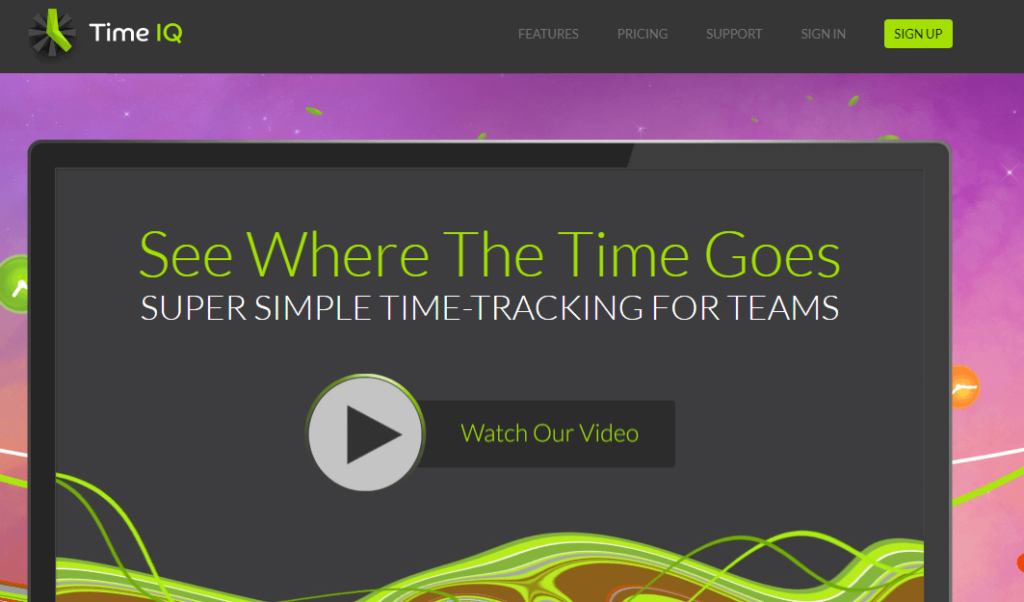
Time IQ is a long-running time-management program that has been in the market for almost ten years. During this time it has amassed thousands of trusting client firms counting the likes of NBC, Fender, Better Homes and Gardens, Variety, HGTV, and Meredith.
The app provides multiple services to the customers, such as progress-tracing, easy observation of the time workers have elapsed on assignments, as well as offering simplification of the entire bookkeeping process. Taking into consideration all the options Time IQ enables, we can see why and how the application excels at saving
you the time you’d usually waste on tracing and manually conjuring countless reviews. Additionally, people who use the program claim that it has significantly improved the accuracy of their reviews and transcripts, as well as having amplified their productivity.
Of course, like many of the other paid time-management apps, Time IQ has you covered, if you want to be careful about what you’re spending your money on. Or, if the services you pay for are right for you and your co-workers – just opt for the free trial.
The aspect in which this app stands out is its trial period that lasts for an entire month. This is quite a generous amount of time during which you can surely estimate whether Time IQ is the kind of platform you are looking for. And after you’ve used the app free of charge for an entire month, the pricing will be 5 USD per month, per person.
Pros:
- Simple time tracking and reporting interface.
- Allows for tracking billable hours and expenses.
- Integrates with QuickBooks for invoicing.
- Offers a free plan for individual use.
8. Tyme
![]()
Are you looking for a nifty application that has a nice-looking interface, and is simple to understand? Tyme is the perfect option for your time-tracking needs!
The Tyme developers have made two renditions of this program. One is meant for solitary use, while the other is of the multi-user kind. The solitary-use Tyme is meant for scholars, businessmen, and businesswomen, self-employed people, as well as generally individualistic people. At the same time, the multi-user program is made to be of help to team players who are at their best when working simultaneously with others.
And if you’ve got a liking for Apple products – you’re gonna love Tyme. With it, you are granted the option to sync this app to your Mac, iPhone, iWatch, or iPad. This makes the already comprehensible program even easier to work with and fully accessible. Tyme is made to display current, immediate data, to help you focus better. Additionally, it has a prompting option which is meant for warning users about time limits to assure proper workflow.
Depending on what you need Tyme for, and how many people will be using it – the costs can vary. The solitary-use type is priced at approximately 3.99 USD per month, i.e. approximately 35.99 USD yearly. The multi-user rendition is priced the same, only the cost gets multiplied by the number of users.
The most exciting thing about Tyme, however, is the fact that developers offer a trial period lasting two weeks. Given this option, new consumers can explore the perks and advantages Tyme offers, and see if it truly delivers what it promises. In other words, users can see if this time management program is suitable for their business – all at the low cost of zero! Taking advantage of this cost-free trial period is the smartest thing to do if you want to pay for something that will be fully useful to your business needs.
Pros:
- User-friendly and visually appealing interface.
- Provides detailed reports and project management features.
- Syncs data across multiple devices.
- Free plan available with limited time tracking capabilities.
9. TIMELY
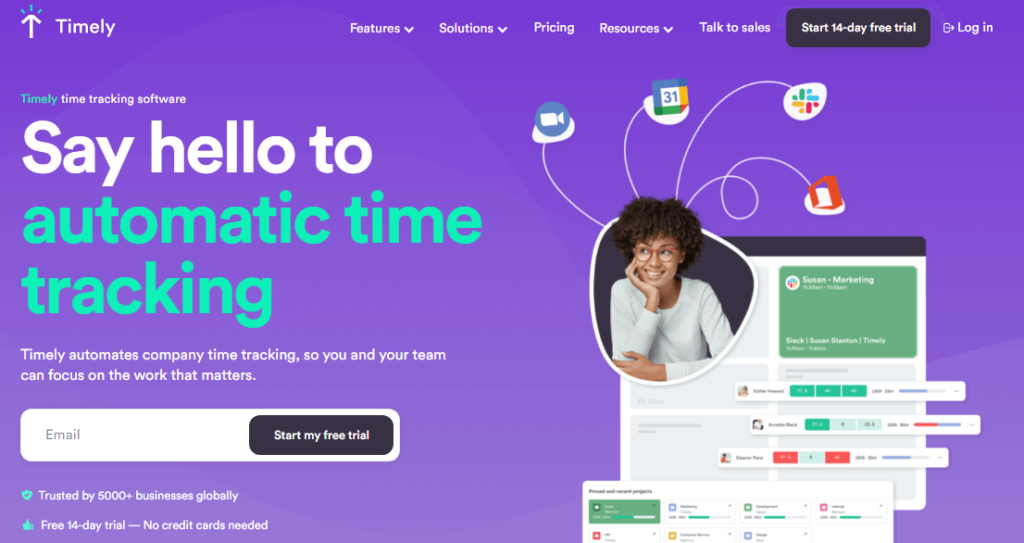
Timely is quite the popular app, raking in more than 5,000 users across the world.
Its wide usage can most likely be accounted for by its ability for jotting down the extent of time elapsed on various assignments and chores. The fun thing is – this is all recorded by utilizing an AI (Artificial Intelligence), which makes the process fully automatized. By choosing this route, Timely can generate mistake-free timetables for you, as well as your co-workers.
This app has additional useful services, such as synced time management and instant progress reports that allow people’s work to be published for viewing. With this, a group of co-workers using the app can very easily assess the day-to-day changes and progress, see the amount of time spent working on assignments, monitor the individual activities carried out by each person in the group, as well as estimate the team’s capacity for the coming week.
As for how much Timely will cost you – it depends on which of the three payment plans you’ll opt for. The app is available in unlimited, premium, and starter versions, each costing 20 USD, 14 USD, and 8 USD, respectively. The unlimited version grants you boundless features, teams, and projects, as well as individual capacity. The premium one offers unlimited projects and teams. Finally, the starter type offers a limited number of 50 projects and 3 teams.
Pros:
- Automatic time tracking using AI.
- Creates accurate timesheets without manual input.
- Integrates with various project management tools.
- Offers a limited free plan for freelancers.
It’s worth noting that you don’t need to harbor any concerns about whether you’re paying for something that is the best option for you – you can find out prior to paying, all thanks to the brand’s two-week trial period that is completely free of charge.























































