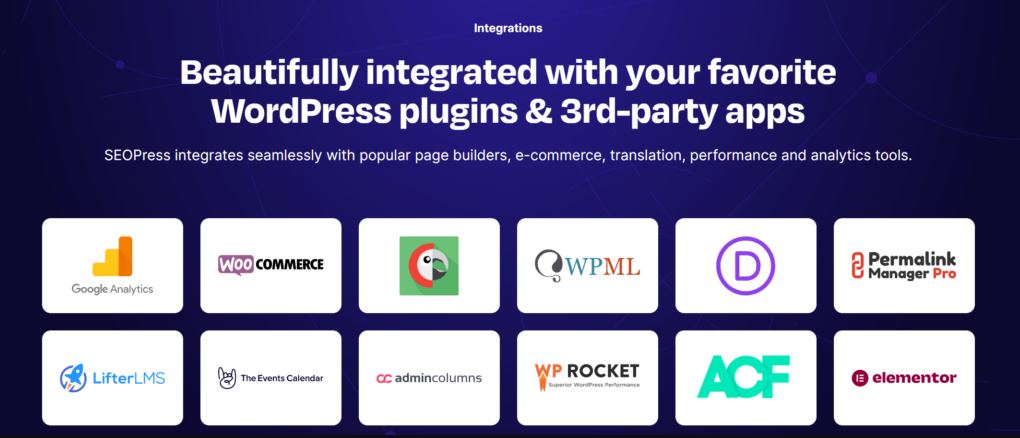There were 4.66 billion active internet users in January 2021, accounting for 59.5% of the world population. Every 6 out of 10 of these users accessed the internet to search for information.
This statistic is music to the ears of every e-commerce merchant. After all, any of those 6 users could be a potential customer! But how does an internet seller optimize their online store to attract ongoing clients?
It’s simple ─ by installing WordPress SEO tool SEOPress.
SEOPress is a WordPress SEO plugin that helps merchants attract more web users and possible customers. Thanks to its ease of use, both novices and tech-savvy individuals can boost website traffic yesterday.
We’ll now take a short look at the key features of this plugin, as well as how to install and use it to benefit your website.
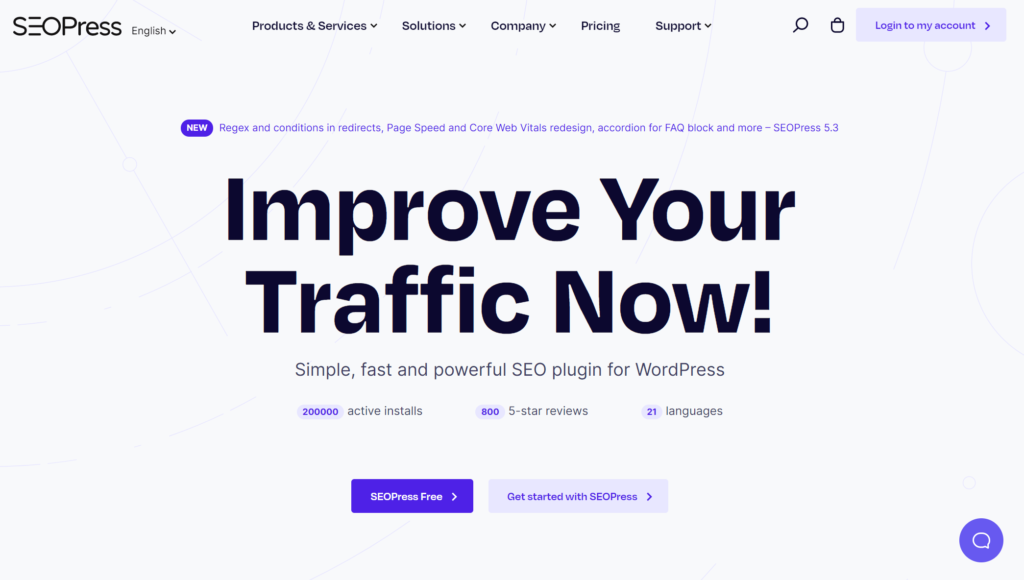
What Is SEOPress?
SEOPress is a WordPress-specific search engine optimization tool. To deliver the perfectly optimized website, SEOPress mixes the following ingredients:
- Easy-to-use installation wizard
- Meta title and description generator
- XML sitemap integration
- HTML sitemap integration
- Content analysis tool
- Google Knowledge Graph
- Facebook and Twitter card metadata generation
- Google Analytics tool, etc.
At its core, SEOPress generates an intuitive design for your website, which attracts more users down the line. By implementing state-of-the-art innovations, members can install the plugin for seamless sitemap production and content analysis.
The SEOPress plugin helps you generate organic traffic as well as optimize local SEO. From now on, any content you produce will be SEO-friendly, meaning it won’t get lost among the millions of Google web pages. Of course, SEOPress will optimize your content to rank high on every other search engine, too.
Thanks to the SEOPress-created XML sitemaps, search engines will be able to reach and crawl your website. This can come in handy for e-commerce sellers, as more attention will be brought to the shop in question.
The free version of SEOPress has almost everything a website creator needs. However, users can always upgrade to Premium and unlock extra features.
You’ll be able to import SEO metadata from CSV files, create video sitemaps, get internal linking suggestions, and more.
Unique Features Offered by SEOPress
This SEO plugin allows you to manage SEO titles and metas and provides you with on-page content analysis.
Compared to other SEO plugins, users may access all the information from one place found at the bottom of the screen as a meta box.
Some of the features found in the free version of SEOPress include:
- Connection to Google Analytics and Search Console to acquire information on the number of visitors, their average age, and generated sales;
- Management of Google Knowledge Graph, title tags, meta robots, meta descriptions, and more;
- Options for ads management through Google Ads;
- Optimizing search engine content with content analysis;
- Options for importing metadata from other SEO plugins;
- Page builders with all types of themes;
- Possibilities for creating HTML and XML sitemaps for search engines to improve crawling and faster indexing in search results;
- Optimizing image SEO to receive more traffic from Google Images;
- Use of White Label plugin for all Agencies to add branding.
In addition, the Premium version of SEOPress includes:
- XML video sitemap;
- Testing the site’s leading time with Google Page Speed;
- Rewriting of URL;
- Tracking of 404 error;
- robots.txt and .htaccess file editing;
- Broken link checker for reviewing connections and broken links;
- Improved SEO and visitor accessibility by displaying breadcrumbs.
SEOPress Pros and Cons
No review would be complete without looking at the pros and cons of a product.
Here are some of the main items that stood out to us about SEOPress:
Pros | Cons |
Only takes a few minutes to install and set up; An affordable plugin with an upgrade from the free to the Pro version for only $39/per year; You may use the free and paid version on an unlimited number of websites; Offers exemplary customer support; Frontend and backend white label solutions; Offers various Google Tools like Knowledge Graph and Analytics for better online presence and user engagement. | Relatively new and not as well-known as its competitors; Big learning curve. |
How to Install the SEOPress Plugin Step by Step?
An important thing to do before installing and activating SEOPress is to deactivate other active SEO plugins.
Next, you need to go to Plugins > Add New and select SEOPress. After that, press Install Now and Activate. Once activated, you can launch the configuration wizard and follow a few simple steps.
Step 1 – Import SEO Settings
The wizard will require you to import data and settings from 12 SEO plugins like The SEO Framework, All in One, Yoast, and others. It is essential to keep in mind not to impact rankings on search engines.
Step 2 – Site Data Configuration
This is where you set up site-related data that Google’s Knowledge Graph will use. Site data configuration allows the display of additional company information on the right side of search results.
At this point, the SEOPress Configuration Wizard will ask you to add the social network profiles for your company. That includes information like home site title, company name and photo, and any social media accounts you have connected to your company.
Step 3 – Indexing
Search engines will require you to mark what should and shouldn’t be indexed. You get to check the relevant boxes of the items you want to index. Usually, all publications like your posts and pages are indexed.
The way indexing works is that search engines must index your site and store the information in one large database. Search engines like Google then filter this database for results that will show up on the result pages. You can additionally adjust the settings by accessing the dashboard.
Step 4 – Additional Options
Step four includes additional option configuration. You have access to options like:
- Redirect attachment pages to URL file;
- Disabling archives from being displayed in search engine results;
- Removing permalinks by deleting /category/;
- Select use of universal SEO meta box.
You will be offered some default settings, which you can choose to accept and come back to them later.
This completes the configuration process. It is a relatively straightforward task that should be no trouble. If you have followed every step above, you should be doing well so far.
SEOPress Free vs. Pro Comparison
The SEOPress plugin offers a Free and a Pro version. You always have to start with the free plugin version. If you wish, you can eventually upgrade it to SEOPress Pro.
Both WordPress SEO plugins support use on an unlimited number of sites, but the Pro version offers one year of updates and email support.
You may purchase SEOPress Pro for $39 per year, with a 14-day money-back guarantee and an option to cancel at any time. The price for renewing the plugin remains the same even if there is an increase at any point.
If you have second thoughts on the best version for you, let us offer some advice. The free version is sufficient for those just starting with SEO. It is also the best choice for those that wish to modify title and meta description tags.
For those more knowledgeable in SEO that need to make technical adjustments to an interface or have a WooCommerce store, SEOPress Pro is the choice for you.
It is superior for:
- Advanced eCommerce integration;
- Monitoring and tracking links;
- URL rewriting;
- RSS Management;
- Custom Schemas;
- Dublin Core;
- White Label from WP admins;
- Easy Digital Downloads;
- Broken link checking;
- 301 redirects.
How to Use SEOPress on Your Website Pages?
SEOPress offers two ways that you can use it on your website page. The first one is the classical method, and the second is the universal SEO meta box method. Let’s scrutinize each of them thoroughly.
The Classic Method
The SEO block plugin allows editing of titles and meta descriptions, as well as snippets for social networks and Google. To locate the plugin, simply search in Administration in the Content Editor found at the bottom of the page.
The advanced content analysis tool allows you to track how your site content abides by SEO guidelines. By entering the main keyword, your content will be put through the SEO data and provide you with a list of items.
The list will contain different on-page elements with a red, orange, yellow, or green light. The recommendation is to improve any item that doesn’t have a green (or yellow) light next to them. You will significantly enhance your SEO score by doing so.
There are three more tabs that you can use to adjust your settings. The Social tab is used for editing social network snippets, the Advanced tab is for excluding elements from indexing, and the Redirection tab for activating redirects.
The Universal SEO Method
The free version of SEOPress offers a unique feature that came upon the 5.0 version launch. The Universal SEO Metabox allows analyzing content and editing SEO metadata. You may use it on just about any page builder and the Gutenberg Content Editor.
Everything is simply a click away without going back and forth while optimizing the SEO. The universal SEO meta box is compatible with almost all themes or page builders and is simple to use.
To activate it, click the purple icon at the bottom left side of the interface. Then, all you need to do is fill in the preferred settings.
Wrapping Up:
After covering all aspects of the plugin in this SEOPress review, it is safe to say that we have found a robust and well-designed product. It is a very affordable option with many useful features and simple navigation and layout.
The advantage is that you can start with the free version and see if it satisfies your SEO needs. If you are satisfied, you can always upgrade to SEOPress Pro and enjoy a broader panel of advantages and features that this plugin offers.

David is part of our network of freelance mentors that will guide future freelancers. Through his expertise freelancers will learn many crucial skills, effectively increasing their income and the freelance community. David is the owner of Ridarec, a content agency and creative.