In today’s digital landscape, a website can’t prosper without some amount of effort and resources invested in an SEO strategy.
Unless you want your domain to join the obscure category alongside other second-page results, disregarding SEO principles is never in your best interest. Ultimately, if you aim to rank high, you need to find the right SEO tool to help you gather data, insight, and metrics.
Let’s look at two such tools – Semrush and Ahrefs – to see what they offer, how they help build up your SEO strategy, and which is better overall.
Semrush Overview
The platform started as a Firefox extension named SEOQuake in 2007. Since then, it’s had time to establish a solid reputation and impressive set of features. Today, the name isn’t the only thing that’s changed about Semrush.
It’s developed into one of the most popular and successful SEO tools available and a go-to for many marketers, businesses, experts, and newbies alike.
Ahrefs Overview
Ahrefs is another valuable SEO tool and one of the main competitors to Semrush. It’s a newer platform, launched in 2011, and made waves as a backlink analyst tool. With time, it became a well-rounded SEO tool to meet needs outside of link building.
Years of work have gone into both of these services, and now it’s time to see how far they’ve both come and which one is the best SEO tool for you.
Semrush vs. Ahrefs: Main Features
Semrush and Ahrefs are similar SEO tools, and some of their features overlap. Nevertheless, each one poses its merits and can aid different business ventures.
Below, we will discuss and compare in greater detail:
- Keyword Research;
- Domain Analysis;
- Technical SEO Site Audit;
- Backlink Analysis;
- Support;
- Integrations.
Both platforms share many of the main features, but they don’t always perform the same, and each tool will be better suited to a different type of webmaster.
Keyword Research
You can use Semrush and Ahrefs to identify and take advantage of keyword opportunities to increase organic traffic.
To get the necessary information, you’ll need to enter a keyword into the respective research tools – Keyword Overview for Semrush and Keyword Explorer for Ahrefs.
Once you enter a keyword, you can:
- Find out about search volume;
- Establish ranking difficulty;
- Get suggestions for related keywords;
- Find which keywords competitors rank with best;
- Generate a list of keywords.
Although both tools are pretty straightforward, Ahrefs’ keyword research tool is easier to navigate with a more user-friendly UI.
In terms of performance, the Keyword Explorer offers:
- Information on the number of clicks a search may generate;
- A traffic potential figure if you ranked #1 for a keyword;
- A content gap tool to evaluate your domain against up to ten competitors.
Ahrefs also gives you an estimated number of backlinks you’ll need to rank within the top ten search results, which Semrush only produces for some keywords.
On top of this, Ahrefs provides data and metrics for ten different search engines, including Youtube, Bing, and Amazon, while most Semrush features only work for Google searches.
Semrush has some distinctive aspects that can be an advantage over Ahrefs keyword research. Most notably, Semrush’s “Keyword Intent” feature lets you take a deeper dive into a keyword—to see the intent of a result and filter accordingly.
Semrush can do a keyword gap analysis but only lets you enter up to four competing domains. However, it works with a much more extensive database and offers more in-depth data regarding PPC with its “Advertising Research” tool.
Domain Analysis
Domain analysis is one of the most critical features of both platforms, and it will show you:
- An indicator of how well a domain may perform in search engine results;
- The estimated number of visitors;
- How many external links point to the website;
- The number of keywords a domain ranks for;
- A list of competitors.
You can use domain analysis tools on your own website or on competitors’ pages to gain more insight into SEPR. Both platforms perform similarly regarding domain analysis—with some minor differences.
For example, Ahrefs provides most key metrics at once, whereas with Semrush, users need to navigate the site more and pull out separate reports to acquire the same data, such as traffic value.
On the other hand, Semrush excels in data visualization. The tool’s ‘competitive positioning map’ and generated graphs make it easier to digest the information.
Technical SEO Site Audit
Semrush and Ahrefs both have site auditing features you can use to evaluate the SEO health of your website. These features work similarly to one another, and both can identify issues like:
- Duplicate content;
- Crawl errors;
- Slow-loading content;
- Overused keywords;
- Broken Links;
- SSL problems;
- Missing headers.
These problems can hurt your page’s search ranking; identifying them is the first step to repairing your website’s SEO performance.
Aside from finding issues, the tools will offer suggestions for addressing the identified problems. Although both platforms do their job well, Semrush gives you more thorough information on the priority of each issue found.
Both tools offer valuable insight into your website’s performance and help you improve technical SEO.
Backlink Analysis
Your search engine ranking may depend on the number of backlinks that exist for your site. Using tools like Ahrefs and Semrush, a user can simply enter the name of a domain and generate a list of backlinks.
When it comes to the information offered, both tools provide a breakdown of:
- Linking domain types;
- New vs. lost domains;
- The amount of “dofollow” and “nofollow” links;
- Anchor text;
- The backlink’s country of origin.
Both platforms also offer a ‘link intersect’ tool that will help you compare your URL to a competitor’s, giving you information on which websites may link to them but not you. Ahrefs allows you to compare with ten other sites, whereas Semrush limits you to four.
It’s worth noting that Semrush does offer certain features, like “backlink auditing” and “link building,” that Ahrefs lacks. Yet, this doesn’t particularly hinder Ahrefs as a tool that excels in backlink analysis. Whether the absence of these features is a dealbreaker depends on the user in question.
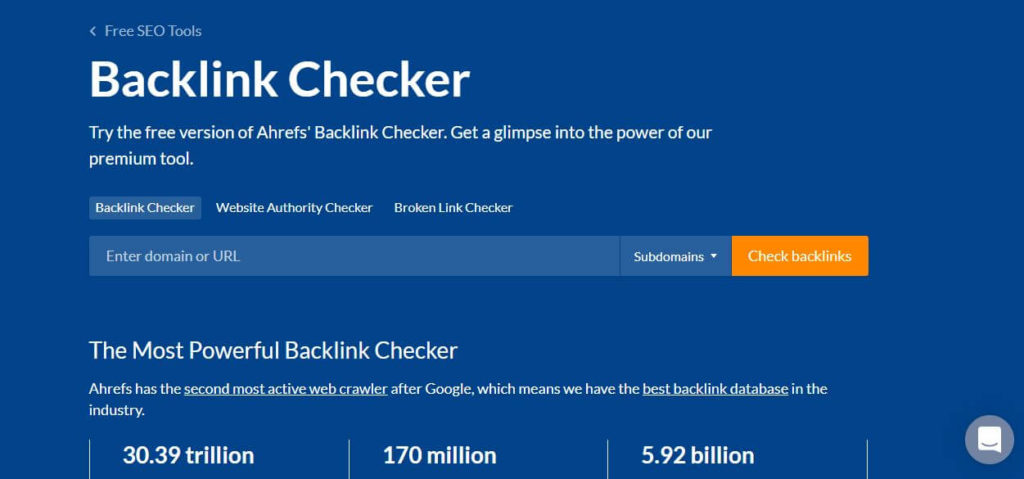
Support
The support teams for both platforms work very well. They’re easy to access and offer a quick response.
While you can contact both support teams by chat or email, Semrush offers regional support by phone, making the platform more easily reachable.
Integrations
Semrush has integrations with numerous other tools to make your account more practical and organized.
These include:
- Many Google products (Google Analytics, Google Search Console, Gmail, etc.);
- Social networks;
- WordPress;
- Trello;
- Majestic;
- Zapier;
- Monday.com.
When it comes to Ahrefs, you can use its API to create custom integrations.
Free Plans
If you are a website owner, you can sign up for Ahrefs Webmaster Tools and use some Ahrefs features to fill in the gaps left when using Google Search Console. It’s free as long as you can verify ownership of a website.
You can also use Semrush for free without entering any credit card info for as long as you want. However, the free plan gives you minimal access to Semrush features.
Pros and Cons
As we mentioned, both of these SEO tools are better suited for different user goals. Let’s overview the advantages of using them and where they may fall short.
Pros & Cons of Ahrefs:
Pros | Cons |
Works with various search engines; User-friendly UI; Larger backlink database. | No free trial; Expensive plans. |
Pros & Cons of SEMrush:
Pros | Cons |
Provides extensive PPC data; Free Plan available; Larger domain database. | Specifically supports the Google search engine; High pricing. |
Pricing Plans
Ahrefs and Semrush are pricey when compared to other SaaS platforms. However, they’re some of the best SEO tools to use and grant access to a lot of data. Both services have different plans at different prices targeting unique clientele.
And yet, they share many similarities. Both are on the higher end, and neither is very budget-friendly. The cheapest Ahrefs plan is $99 per month, while Semrush pricing starts at $119.95 per month.
While neither is what we’d call inexpensive, both can be worth the price. Which is the better choice will depend on your needs—what kind of bang you want for your buck.
The cheapest and most basic plans will be best for small teams and marketing newbies. The most expensive plans target large enterprises and agencies.
Pricing Plans – Ahrefs
Ahrefs offers four paid plans:
- Lite – $99/mo for access to five projects, 750 tracked keywords, 100,000 crawl credits per month, 500,000 export rows per month, and more;
- Standard – $199/mo for access to 20 projects, 2,000 tracked keywords, 500,000 crawl credits per month, 1.5M export rows per month, and more;
- Advanced – $399/mo for access to 50 projects, 5,000 tracked keywords, 1.5M crawl credits per month, 4M export rows per month, and more;
- Enterprise – $999/mo for access to 100 projects, 10,000 tracked keywords, 5M crawl credits per month, 10M export rows per month, and more.
If you pay on an annual basis, you’ll receive two extra months for free on top of any plan you bought.
Users
Each plan grants you a single-user account. You can add inactive users for free—users who consume less than five monthly reports.
For users that consume more than five, you have to pay an extra $20/mo (casual user), and for those who consume more than 100 reports, you spend $50/mo (power user).
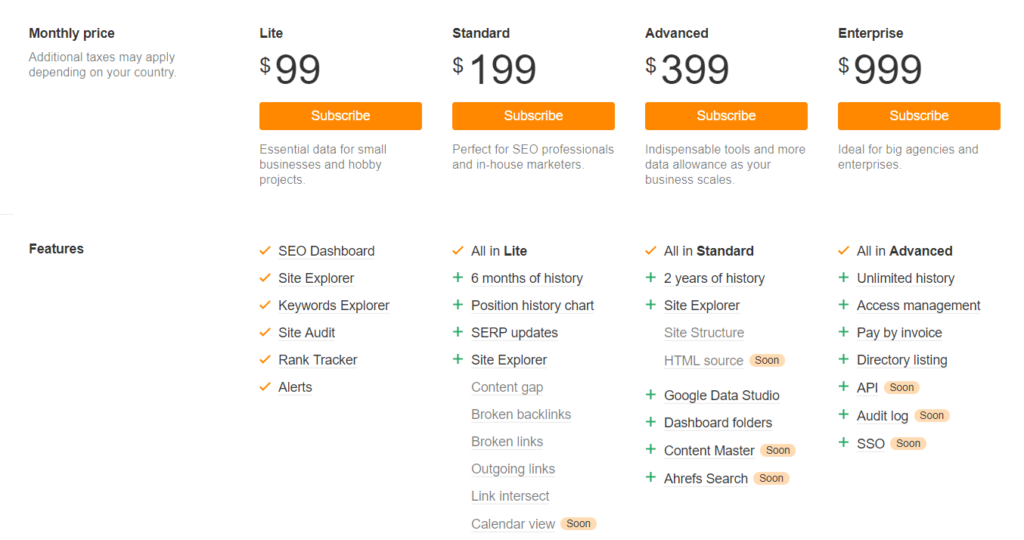
Pricing Plans – Semrush
Semrush offers three paid plans and an opportunity to create a custom plan:
- Pro – $129.95/mo for access to five projects, 500 tracked keywords, 10,000 results per report, 3,000 reports per day, mobile rankings, and more;
- Guru – $249.95/mo for access to 15 projects, 1,500 tracked keywords, 30,000 results per report, 5,000 reports per day, historical data, the content marketing platform, and more;
- Business – $499.95/mo for access to 40 projects, 5,000 tracked keywords, 50,000 results per report, 10,000 reports per day, API access, a share of voice metric, and more;
- Custom – to get a custom plan you need to contact Semrush’s team.
Semrush also encourages you to pay annually and offers an up to 17% discount for doing so.
Users
All Semrush plans come with a one-user account, the same as Ahrefs. To add users, you have to pay a monthly fee based on the plan you’ve purchased:
- Pro – $45/mo per user;
- Guru – $80/mo per user;
- Business – $100/mo per user.
Add-ons
Some Semrush features are only accessible as add-ons. Add–ons are $200/mo and include:
- Semrush.Trends – access to Traffic Analytics and Market Explorer to gain insight into your competitors’ marketing strategies;
- Agency Growth Kit – organize client data in CRM, ‘white label’ Semrush data, automate specific tasks;
- ImpactHero – AI tool to help you produce compelling copy and separate your content based on buyer journey stages.
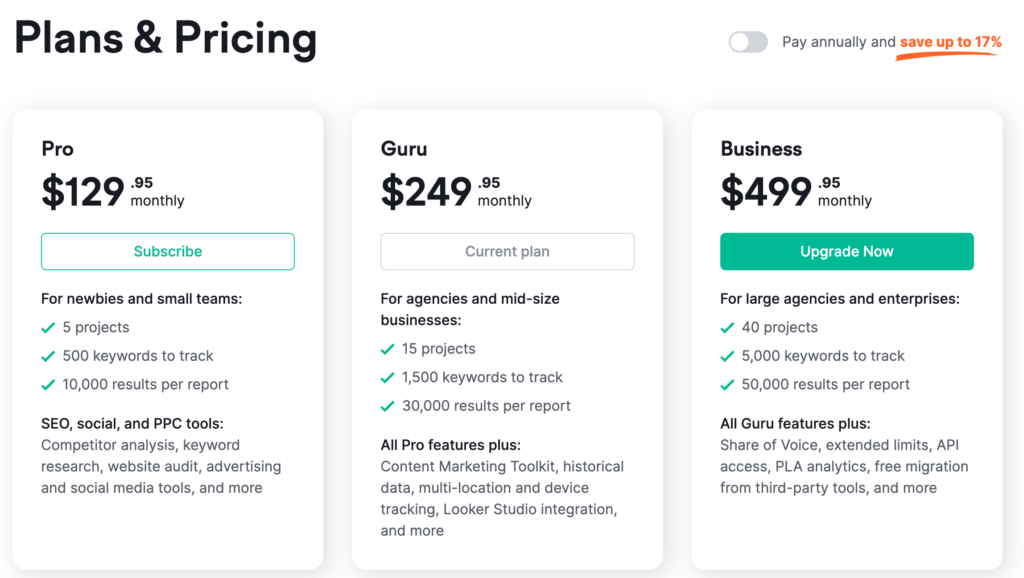
Verdict
Ultimately, both tools perform well and are all-inclusive SEO platforms. The prices are similar, and when you’re making your decision, it will come down to the minor differences and personal SEO needs.
Ahrefs provides data from multiple search engines, allows an in-depth look into competitor content without add-ons, and lets you work on an unlimited number of verified projects.
Meanwhile, Semrush can offer some unique features not available to Ahrefs users, most notably the detailed PPC data. Semrush also performs more quickly and is more flexible regarding reporting limits.
It may come down to whether you want to focus solely on organic growth or gravitate more towards a PPC campaign.
Comparison Table
Semrush | Ahrefs | |
Search Engines | Specifically supports Google | Supports ten different search engines |
Keyword Database | 20+ billion | 17+ billion |
Social Media Marketing tools | The Social Media Toolkit helps you track and analyze social accounts | No |
Mobile ranks | Yes | No |
Support | Email, chat, and phone | Email and chat |
Free Trial | Seven-day free trial for Pro and Guru | No free trial |
Free Plan | Yes, you can use a limited version of Semrush for free forever | Yes, Ahrefs Webmaster Tools offers limited access for free to website owners |
Price | Three different pricing plans:
| Four different pricing plans:
|
Custom plans | Yes | No |































































































