Prepare to be amazed by the magnificent text-generating machine called Anyword! This state-of-the-art platform has harnessed the power of artificial intelligence to help you craft compelling and personalized content in a jiffy. Gone are the days of scratching your noggin for the perfect words, as Anyword effortlessly transforms the ordinary into absolute linguistic gold.
This AI-powered copywriting platform promises to revolutionize the way you write. Whether you’re a marketer in need of eye-catching headlines or a social butterfly seeking the wittiest tweets, Anyword ensures your text stands out like a true wordsmith’s masterpiece in the vocabulary sea. So, why settle for anything less when you can have a cutting-edge writing assistant at your fingertips? Revel in the glory of literary stardom with Anyword, folks — your ultimate gateway to outstanding communication!
Read our Anyword review to discover its features, benefits, and potential drawbacks, and find out if it’s the right fit for your business needs.
What is Anyword and Why It’s Important
Anyword is an AI-powered copywriting tool that uses natural language processing to help businesses create high-quality content quickly and easily. It’s designed to help companies of all sizes produce effective copy for a variety of channels, from social media to email marketing to blog posts. With ideas on how to get started and useful tips and tricks on maximizing its potential alongside comprehensive insights into user experiences with the software, you’re sure to see significant improvement in your content creation process in no time at all!
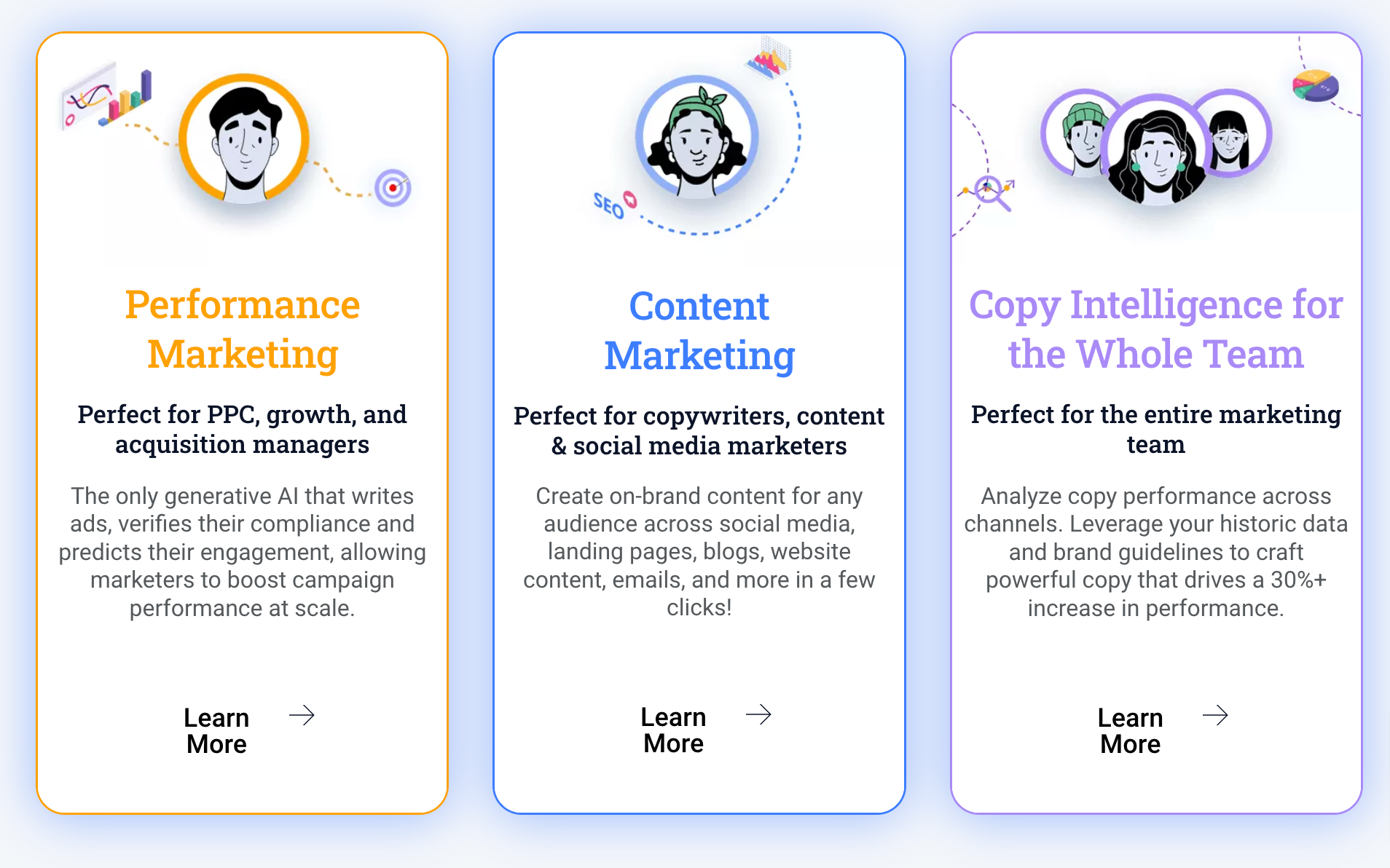
It’s important for marketers, content creators, or social media managers who look for an AI copywriting tool to help maximize their productivity. It can help PPC, Growth, or Acquisition Managers looking for an AI-powered solution to boost their campaigns. Anyword is a generative AI that can write ads, verify their compliance and predict engagement levels – all of which are essential elements for successful campaigns.
For copywriters, Content, and Social Media Marketers, Anyword helps them create on-brand content for any audience across social media platforms, blogs, landing pages, emails, and website content. Marketers can save time and money while creating unique and effective copies that will engage consumers. The Anyword platform also provides marketers with the ability to analyze copy performance across various channels. Empowering them to leverage their historic data and brand guidelines to craft powerful copy that can drive an increase of up to 30% in performance.
Anyword Features and Benefits
Anyword has a personalized recommendations engine, performance tracking features, and advanced collaboration tools for teams and language translation capabilities. In other words, Anyword offers an unmatched suite of features and benefits to ensure superior quality at all stages of the content production lifecycle.
This section will closely explain some of those powerful features.
AI-Powered Content Creation

This cutting-edge technology is revolutionizing the way we produce engaging and well-crafted articles, simplifying the process without sacrificing quality. With AI-driven content creation tools, writers can now generate drafts effortlessly, while marketers can focus on optimizing their messaging for better outreach. Combine powerful algorithms with human creativity, and you’ve got an unstoppable force that can make all types of content from blog posts to marketing materials, more impactful and engaging than ever before.
And do you need to write content in different languages? Anyword makes it easy since it supports over 25 different languages in beta mode. The multi-language feature allows you to easily describe your product or content in different languages and generate copy variations in multiple languages with ease.
For example, you can create a brief in German – and generate variations in English – allowing you to access the best of both worlds without any difficulty. It also offers documents that are available in all the supported languages, so if you need help creating multilingual content quickly and efficiently, Anyword is the answer!
Personalized Content Recommendations
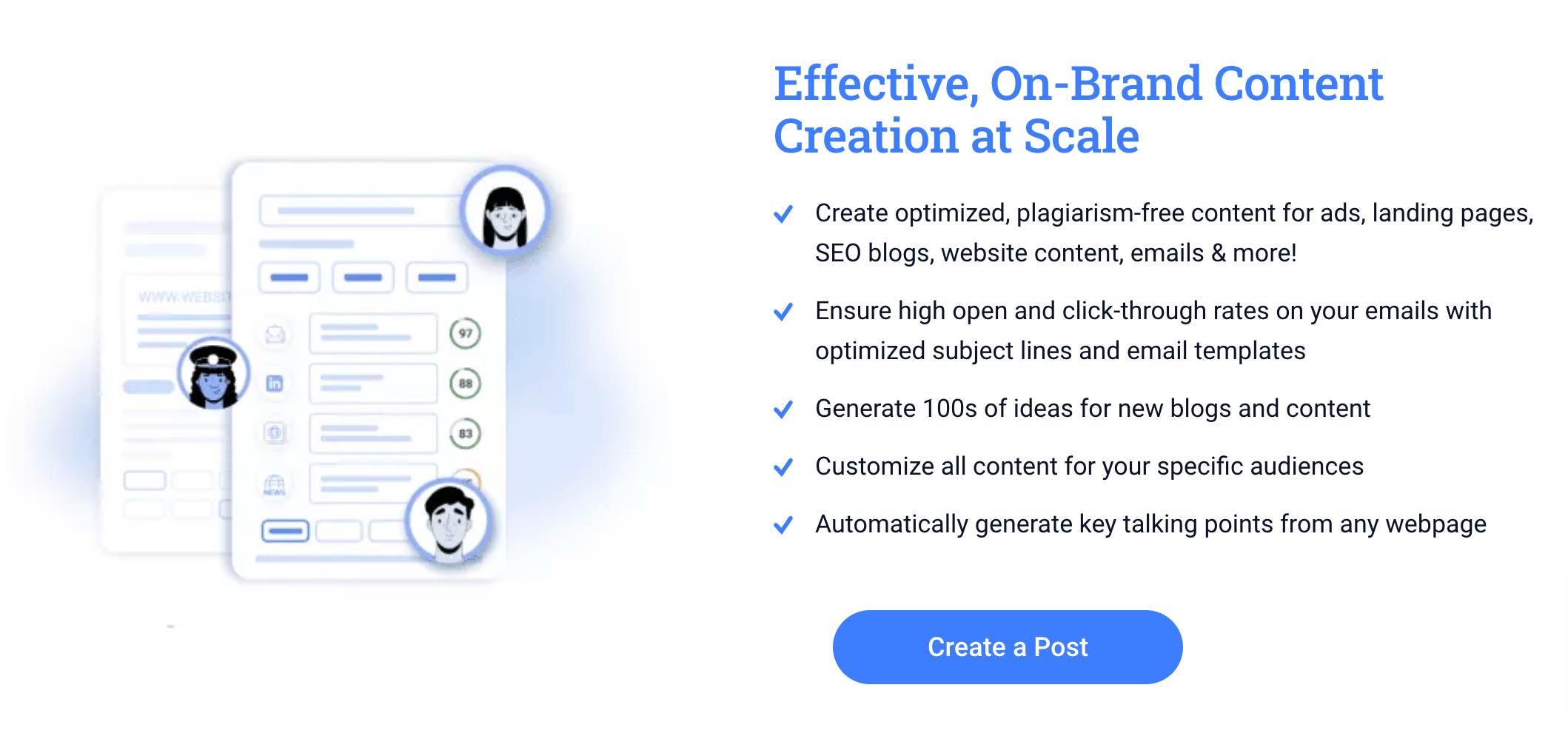
In the fast-paced digital world, content is king, and personalized content recommendations can make a significant impact on user engagement. Imagine effortlessly discovering new television shows or films personalized to your preferences, thanks in part to algorithms that learn from your viewing habits. Streaming services have adapted to this understanding, enhancing their platforms to cater to each subscriber.
Beyond entertainment, personalized content recommendations have the potential to transform various industries, such as eCommerce, by tailoring shopping experiences to customer interests. Adapting these powerful algorithms can streamline marketing strategies, resulting in improved customer satisfaction and increased revenue. The possibilities are vast and harnessing the power of personalized content recommendations will most certainly revolutionize many aspects of our daily lives.
Performance Tracking and Optimization
With Anyword’s insightful tracking tools, you’ll not only be able to monitor your progress but also gain valuable insights to enhance your overall efficiency. The user-friendly interface ensures quick grasp of the analytics and makes informed decisions without any hassle.
Additionally, Anyword enables you to identify patterns, providing you the opportunity to fine-tune your strategies and gain an edge over competitors. So, say goodbye to complicated analysis and welcome an era of seamless performance optimization with Anyword.
Collaboration Tools For Teams
Effective communication and collaboration are key to achieving your team’s goals. Anyword’s Copy Intelligence for the Whole Team is an ideal collaboration tool for marketing teams. You can analyze copy performance across multiple channels to get a full picture of how your copy is performing, wherever it appears. Anyword also allows you to leverage historical data and brand guidelines to create effective copy that boosts performance by up to 30%.
With this AI-powered copywriter, stakeholders in marketing can easily collaborate on creating content that works. The AI writer helps craft accurate and relevant messages quickly so everyone can stay on top of their work without sacrificing quality. This way, all members of the team have access to the same information and are able to make informed decisions about what kind of content will be most effective. Anyword makes collaborating and creating content that will have an impact easy.
If you’re looking for a tool to help your marketing team work together more effectively, Anyword can be the perfect choice.
Language Translation Capabilities
Are you looking to make your website more accessible or appealing to a wider audience? Anyword’s AI copywriter supports over 25 different languages, so you can quickly and easily give your content an international twist.
Using it is simple: just input a URL of your website – even if it’s not in English – into Anyword and then select the language from the dropdown. You’ll be able to produce new variations or improve existing copy in whatever language you choose. The AI will do all the hard work for you – all you have to do is hit generate and watch it go!
By making use of Anyword’s language capabilities, you can make sure that your content is accessible and appealing to a much wider audience. Anyword’s AI copywriter takes the hassle out of translation and makes it easier than ever to increase the reach of your website.
Anyword Pricing Plans
Discover the perfect pricing plan for your needs with Anyword’s affordable and versatile options! Catering to everyone’s preferences, Anyword offers three pricing plans to fit the user’s different needs and budgets. The Starter Plan costs $29 a month and it offers 20,000-word credits per month. The Data-Driven Plan costs $99 per month and it offers 30,000-word credits per month. Customers can save 17% with an annual plan. The plans include 200+ Data-driven copywriting tools, multiple seats, a Blog post wizard, 100+ AI writing tools, and 30 languages.
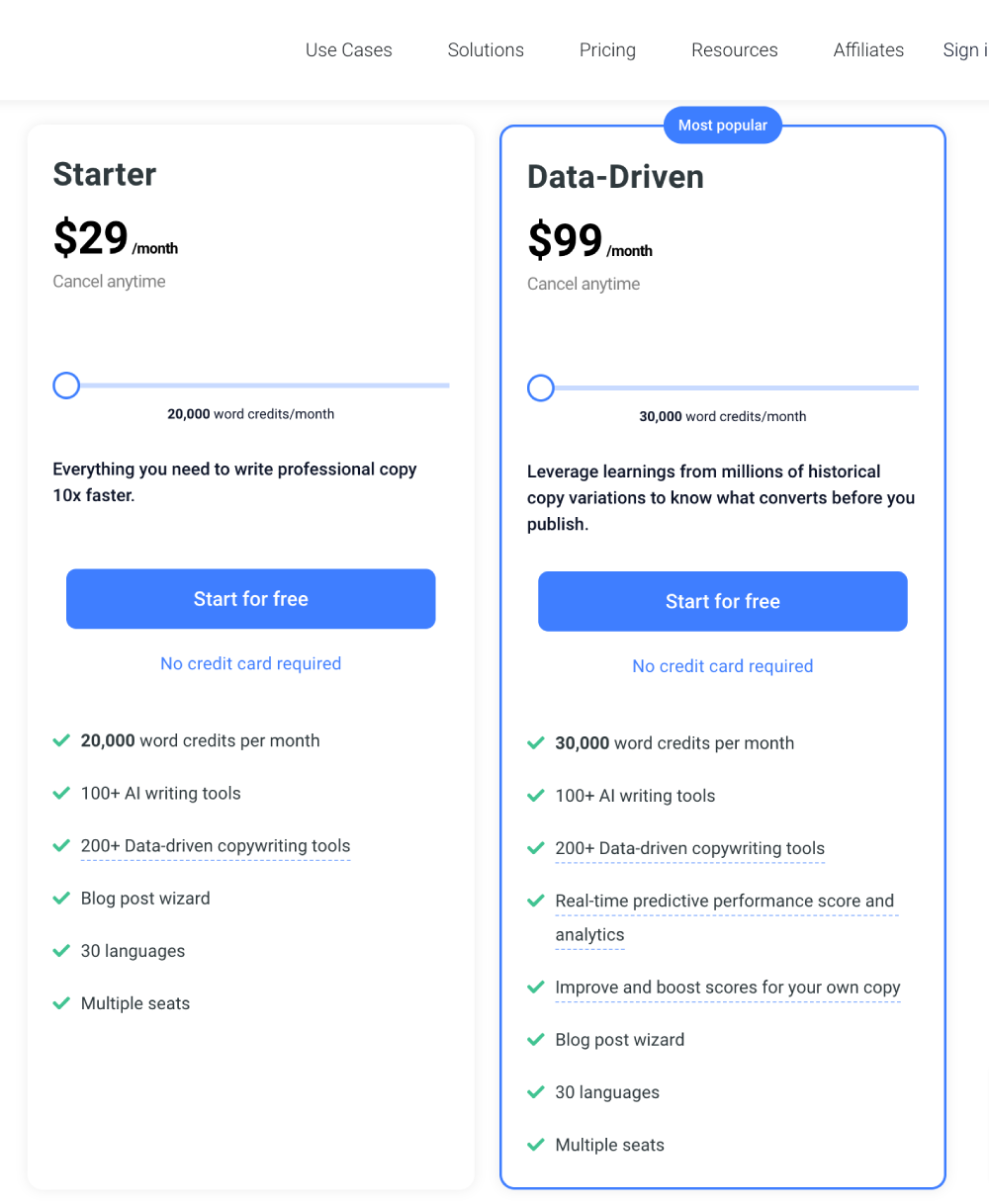
There is also Anyword for Business, but you can get the price when you contact their team. Anyword for Business additionally includes Website Copy Optimization Suite, Data-Driven Editor, Blog Wizard, and Brand Management Center which includes Brand Guidelines and Target Audiences.
How to Get Started With Anyword
Anyword can unlock a treasure trove of linguistic gems, and thankfully, you don’t need to be a wordsmith to get started! To kick off your journey, tip the scales in your favor by exploring the various resources it has to offer. Familiarize yourself with its unique features and capabilities to gain an edge in crafting captivating content.
Here’s how to get started with Anyword and get the best out of its services:
- Create an Account: Start by signing up for an account on the Anyword website. You’ll be asked to provide basic information – your name, email address, and password.
- Choose a Plan: Select one of the several plans depending on your needs, including a free trial, a pay-per-use plan, and a subscription-based plan.
- Set Up Your Profile: To set up your profile, you’ll be asked to provide some additional information such as your industry, business type, and content goals. This information will help Anyword generate more relevant and accurate content suggestions.
- Choose Your Content Type: Generate content for various types of content, including social media posts, blog articles, product descriptions, and more. Choose the type of content you wish to create and provide some input about your topic, tone, and audience.
- Generate Suggestions: Customize the generated list of suggestions by tweaking the tone, structure, or wording until you’re satisfied with the final result.
- Analyze and Refine: Use the built-in analytics features to help you track the performance of your content, such as engagement rates, click-through rates, and conversion rates.
- Integrate with Other Tools: Anyword can be integrated with other tools and platforms such as project management software, social media management tools, and e-commerce platforms to streamline your content creation process and save time.
Tips and Tricks For Maximizing Productivity With Anyword
Below you’ll find some helpful tips and tricks for maximizing productivity with Anyword.
- Ensure you have the right AI tools in place. Anyword has an AI Copywriter built into their platform which allows users to generate content quickly and easily. This tool also helps you customize and optimize your content, making it more effective for the audience you are targeting. Additionally, predictive analytics allow you to track performance metrics in real-time so that you can adjust strategies as needed.
- Take advantage of the templates and pre-made content blocks. Templates provide a great starting point for quickly producing quality content that is tailored to your specific needs. There are also pre-made content blocks which are helpful for filling in the gaps when you don’t have the time or energy to write everything from scratch.
- Keep track of deadlines and goals. The dashboard makes it easy to set up reminders and tasks so that you can stay on top of what needs to be done. Set realistic goals and don’t overwork yourself. Prioritize tasks according to their importance and set achievable deadlines so that you can stay productive without burning out.
- Be sure to use Anyword in conjunction with other productivity tools, such as project management software or time-tracking apps, to keep yourself on track and ensure that you’re meeting your deadlines.
Integrating Anyword with Other Tools and Platforms
This revolutionary tool has made life easier by turning out high-quality and personalized copy in an efficient manner. Integrating it with other tools and platforms can save your team both time and effort while producing compelling results.
Benefits of Integrating Anyword with Your Platforms
Integrating Anyword with your platforms can bring a plethora of benefits to streamline and enhance your content creation process. By utilizing the power of advanced artificial intelligence, Anyword’s language models are designed to help create engaging and easy-to-understand content that resonates with your audience. Save crucial time by automating the copywriting process while maintaining the quality that is essential for capturing and sustaining the attention of your readers.
Moreover, the predictive capabilities enable you to optimize and tailor the messages effectively, which ultimately helps boost conversion rates and drives successful marketing campaigns. Use Anyword to improve your content strategy but also strengthen your brand’s image and authority in the market.
Exploring Different Platforms That you Can Integrate Anyword With
Integrate Anyword with popular content management systems, email marketing tools, and social media schedulers. It helps save time and ensures consistency in brand messaging across multiple platforms, ultimately enabling you to communicate effectively and drive user retention.
Here are some tips for integrating Anyword with other tools and platforms to boost your productivity and streamline your content creation process.
- Project Management Software: Anyword can be integrated with project management tools such as Trello, Asana, or Monday.com to help you stay on top of your content creation tasks. You can create cards or tasks with Anyword-generated content directly from the tool, set deadlines, and assign team members to specific tasks.
- Social Media Platforms: Social media is an essential part of content marketing, and Anyword can help you create more effective social media content. By integrating Anyword with platforms like Hootsuite, Buffer, or Sprout Social, you can automate your social media posting schedule with AI-generated content.
- E-commerce Platforms: Anyword can be integrated with e-commerce platforms like Shopify, BigCommerce, or Magento to create compelling product descriptions that can improve your SEO ranking and increase your conversion rate.
- Email Marketing Platforms: Email marketing is an effective way to reach your audience, and Anyword can help you create engaging email subject lines and body copy. By integrating Anyword with platforms like Mailchimp or Constant Contact, you can automate your email marketing campaigns and save time on content creation.
- Analytics Tools: To measure the effectiveness of your content, you need to track your performance with analytics tools. Anyword has built-in analytics features, but you can also integrate it with platforms like Google Analytics or Adobe Analytics to get a more comprehensive view of your content’s performance.
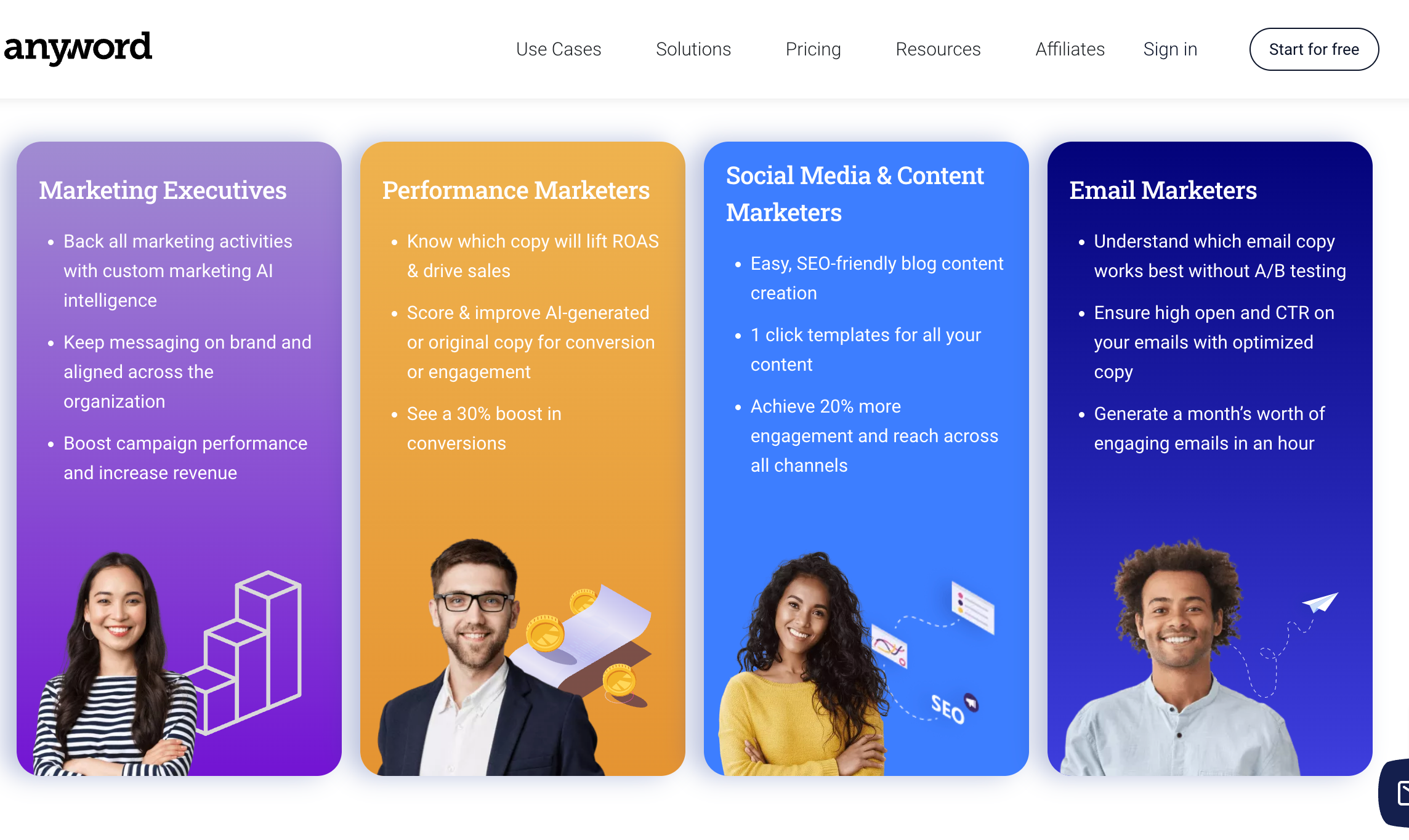
Tips on How to Get the Most Out of Your Integrations
Integrating various tools and platforms can greatly enhance your productivity while at the same time streamline your processes. However, to get the most out of your integrations, it’s crucial to carefully plan and implement them. Start by identifying the main goals of each integration and ensure they align with your overall objectives. Ensure seamless communication between the involved systems by focusing on data compatibility and update frequency.
Make use of available APIs, automation, and third-party connectors to bridge the gaps between different applications. Continuously monitor the performance of your integrations, looking out for any errors, bottlenecks, or disparities, and utilize analytics tools to gain insights into the efficiency of your workflows. Lastly, develop a robust data security strategy to protect your integrated systems from potential threats, ensuring the safety and integrity of your information. By meticulously executing these steps, you can successfully maximize the benefits of your integrations and pave the way for a more efficient and well-coordinated work environment.
Anyword’s Pros and Cons
While Anyword has many benefits, it also has some drawbacks that businesses should consider before investing in the tool. Below you’ll find some of the pros and cons of using Anyword.
Pros of Using Anyword
- Increased Productivity: This is a fundamental advantage as the platform allows you to generate and optimize content effortlessly, freeing up time for other vital tasks. In addition to this, cost savings become a delightful reality as you minimize the resources spent on creating high-quality content manually.
- Efficient Workflows: It fosters seamless collaboration and streamlines processes that ultimately improve your organization’s bottom line.
- Saves Time: Anyword can generate content suggestions in seconds, saving businesses a significant amount of time compared to manual content creation.
- Improves Content Quality: Anyword uses machine learning algorithms to generate content which is optimized for engagement and conversion rates.
- Customizable Suggestions: Anyword allows users to customize their content suggestions by tweaking the tone, structure, or wording to fit their brand and audience.
- Built-In Analytics: Anyword has built-in analytics features that allow businesses to track the performance of their content and refine their approach over time.
- Easy to Use: The user-friendly interface of Anyword makes it easy for non-technical users to create content.
Cons of Using Anyword
- Limited Scope: Anyword’s AI is designed to generate short-form content such as social media posts and headlines, which may not be suitable for businesses that need long-form content such as blog articles or whitepapers.
- Expensive: One of the biggest drawbacks of using Anyword is its cost. Anyword offers a range of pricing plans, but these prices may be prohibitively expensive for small businesses and startups, especially those on a tight budget.
- Takes more time to set up: Another con of using Anyword is the time it takes to set up the software. Unlike traditional copywriting, which can be done manually, using Anyword requires some setup time. Users must provide the software with data about their target audience, industry, and brand voice. This can be time-consuming and may require businesses to invest in additional research and data collection.
Wrapping Up
In conclusion, Anyword is a powerful content creation platform that allows users to create high-quality content with AI assistance, recommendation tools tailored to their needs, collaboration options, and enhanced translation capabilities. It streamlines the workflow of any kind of business, freeing up valuable time for higher-value tasks. For companies looking for an efficient way to stay ahead in their industries and make necessary updates, Anyword is the ideal partner. With its comprehensive suite of tools, Anyword makes sure that businesses remain competitive no matter what the climate.
Hopefully, our Anyword review has shown you that this AI copywriting tool is essential for any modern business. This AI copywriter features customization options, safety checks, optimization tools, and support for multiple languages, making it ideal for every type of user. By taking advantage of the outlined tips and tricks, make the most out of Anyword and enhance your workflow’s efficiency. Whether you’re a seasoned writer or just starting, Anyword has something for everyone! So go ahead, and give it a try – the possibilities are endless.























































