Creating an effective SEO strategy to bring your business to the top takes a lot of effort – but it is not undoable. It is an excellent way to boost your business’s online presence and visibility, attract more organic traffic and increase profits.
To make your website stand out from the competitors’ you need the right information and the right SEO strategy at hand.
In the 2022 market, there is an abundance of SEO tools you can put to great use in terms of scaling your business.
Ahrefs is among the SEO tools that can provide you with the solutions you are looking for. Keyword research, position tracking, competitive analysis, and on-page optimization are just some of the tools Ahrefs is armed with.
Below, read our 2022 Ahrefs review and learn why this SEO tool can grow your company’s search traffic with utmost efficiency.
What is Ahrefs?
Ahrefs is a software company and a professional SEO tool that offers a wide range of services – from keyword management and website optimization to competitive analysis. It was first designed as a Site Explorer, but it has slowly grown into one of the best tools for backlink analysis as well.
So, what is Ahrefs’ mission and how does it work? Well, Ahrefs crawls through the net and provides you with information on the most popular search topics, link-building options, recommends keywords to improve search traffic, and more. It may also suggest websites for backlink cooperation so as to reach a larger audience.
Ahrefs Domain Rating and Analysis
Domain analysis is Ahrefs’ domain rating tool. It will assist you in getting information on any domain’s quality. It also helps you learn more about the search engine traffic and the phrases used and indicates how they are ranking the website.
When it comes to domain analysis, Ahrefs offers the possibility to learn more about your website or the website of your competitor. This is a superb tool to use when you want to pinpoint the steps you need to take to improve your site ranking.
There is also the option to research the website you want to explore for backlinking. This is a very important step to take because high-profile site backlinks help you improve the traffic to your website.
How does this work, exactly? You simply enter the URL in the explorer tool and get information on the number of monthly visitors, the DR score, ranking keywords, backlinks related to the website, and the traffic value.
The domain analysis tool is a rather useful tool to get information on the organic traffic of the website and its backlinks.
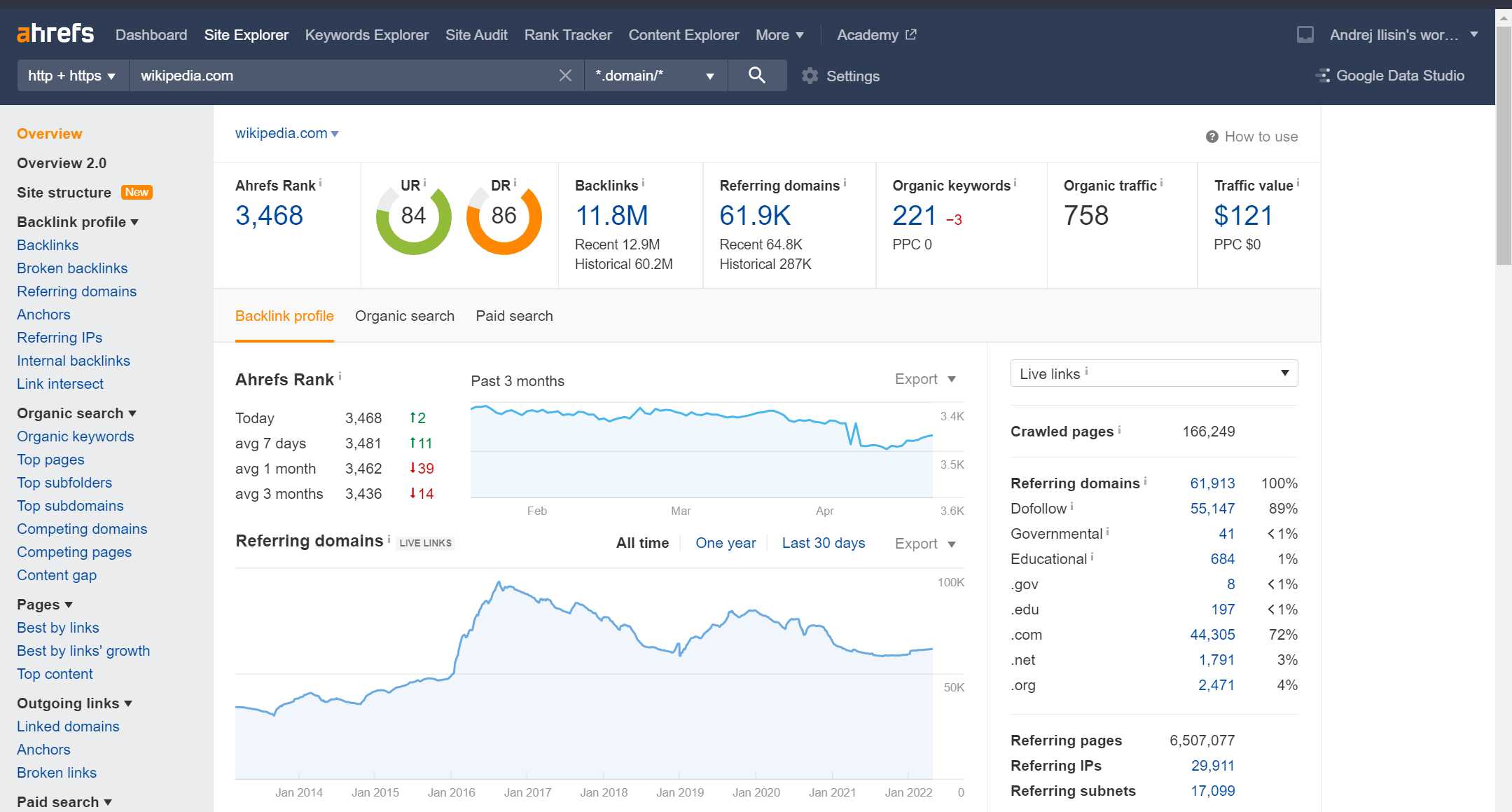
Ahrefs Keyword Research Tools
Ahrefs keyword explorer is a research tool that doesn’t limit the user to only one search engine. Here, you’ll get keywords for Google, Amazon, Bing, YouTube, and 6 other search engines.
This makes it one of Ahrefs’ top-selling features which are not offered by many other providers.
The Keyword explorer offers a specter of specific keywords, information on the most searched keyword – if someone is already ranked for a specific one – and related suggestions.
Many websites opt for the Google ranking and search data, but depending on the industry you are in, access to search data for other search engines can be useful as well.
The keyword explorer offers information on the monthly search for a particular keyword. It also enables insights into the ranking sites and the possible alternative keywords you can opt for.
The tool offers a keyword difficulty score and the possibility to get information for particular countries or areas.
Ahrefs Rank Tracking
Monitoring content performance in Ahrefs is quite simple. All you need to do is access the rank tracker, write the domain and keywords you want to track – for either your or the competitor’s website – and get the ranking data.
The rank tracker doesn’t provide daily updates and this depends on the chosen plan you have.
If you are a professional SEO manager and need ranking updates every day, The Rank Tracker Pro is the only option to receive this service. It is a solid and easy-to-use tool that allows email notifications on the current website ranking.
If you are using one of the basic plans, you’ll find that it may be limited in terms of the number of rank tracking information you can get.
Ahrefs Backlink Analysis
Ahrefs backlink checker may seem like the other checkers at first, but it offers a lot more.
The filtering and sorting features allow you to get the exact information you need.
If you are after no-follow links or only sites with high-rating domains, Ahrefs is a great choice.
It will save you time, offer a large index that’s regularly updated, and is trustworthy, too.
Enter the URL in the backlink checker and get information on why the competitor’s site is so successful. Check the domains that have gained links – or maybe lost them. Also, check the anchor text used, or use the information to get your website link on their website.
Ahrefs’ link database is more limited than that of its competitors, but that doesn’t mean that it won’t give you the required information. The accuracy of the backlink analysis is greatly affected by the researched website – not the database size.
Ahrefs Link Building Features
Ahref’s link-building features include the Content Explorer, the Alerts, and the Site Explorer tool. Using a combination of all these will offer a link with a higher ranking quality.
To use the Content Explorer, enter a topic and identify websites that you think are ideal for backlinking. There is also the possibility to create a list of suggested experts on a particular topic you want to contact.
By entering the competitor’s URL in the Alert section, you’ll be regularly notified of sites that are linking to the URL. And finally, enter a URL in the Site Explorer to get information on backlinks pointing to the URL. You will need to research how to contact the domains and get a backlink there.
What makes Ahrefs different from its competitors is the manual work surrounding doing research, contacting, and managing the backlink communication. You will get site information but will also need to do some digging and find the contact information. Plus, you’ll need to keep track of who has been contacted. This can also be one of the downsides of Ahrefs.
The link-building features are a useful tool to establish site links used by your competitors – and raise your ranking on search engines.
An important feature that can come in handy when backlinking is the strategy of building a broken link. Ahrefs can help identify broken links through the Site Explorer, allowing you to recreate the content, and ask whoever used the inviable link to relink to your site – with a viable one.
Pay attention to links from your site to URLs that are no longer active because these may have negative ranking implications. Search engines consider broken URLs as poor-quality content.
Ahrefs Site Auditing
The site auditing feature offers an overview of the technical SEO issues that need to be fixed. Such can include poor speed, broken redirects, incomplete mobile friendliness, duplicate meta tags, security issues, and more.
What Ahrefs does here is that it identifies these issues and prevents your site from getting a negative ranking. This useful tool gives you an idea of your website’s status and viability.
It is a solid feature that may come in handy for both novice and advanced users.
Ahrefs can also examine field and lab Core Web Vitals data that can boost your rankings. What makes Ahrefs better than its competitors is that most competitors only provide Core We Vitals results, based on lab data.
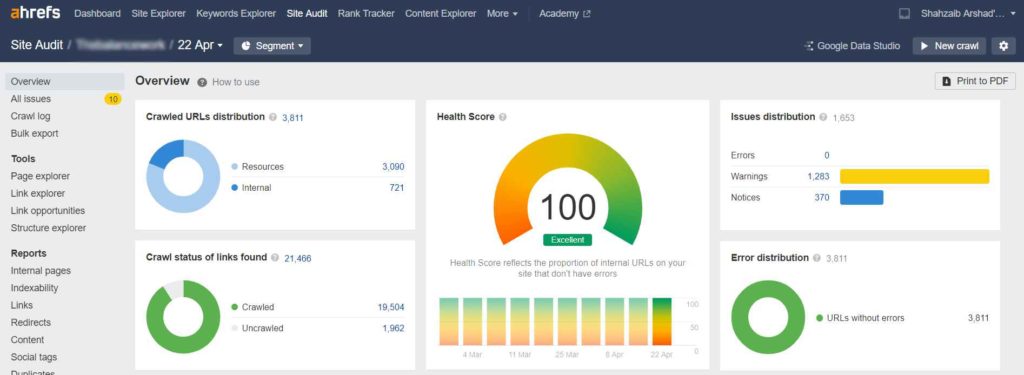
Ahrefs Ease of Use
Ahrefs’ interface is rather easy to navigate, allowing users to get to the desired destination.
To get to the needed category, use the horizontal menu, and find options for additional sub-menus that will appear on the left side.
The user may seem overwhelmed by the number of data presented, but the good thing about Ahrefs is that it leans towards graphically presenting the SEO data and making it more understandable for the user.
One remark that users have had is that the platform is not very mobile-friendly, meaning that when you log into Ahrefs via smartphone, you will be still using its desktop interface.
So, on-the-go SEO is not really an option with Ahrefs, unless you are used to desktop outlooks.
Ahrefs Pricing
Let’s talk about pricing. With Ahrefs, users are given 4 plans to choose from – Lite, Standard, Advanced, and Agency.
Lite is the most affordable plan, at only $99. Then comes the Standard plan at $199, the Advanced at $399, and the most expensive one, the Agency plan, at $999 per month.
If you decide to go with an annual subscription then you’ll receive 2 months for free.
The main difference in the plans is the amount of data you’ll get in return. The higher plans provide additional features, and whilst pricier, they also give access to more data. Before you choose a plan, consider the keywords you’ll be tracking, alongside the projects and reports you will need down the line.
Depending on the number of users added to your workspace, Ahrefs will be charging you $20 per month, per user, for casual users. It will also charge $50 per month, per user, for power users.
Even though a bit pricey, there is no possibility to get an Ahrefs free trial period, and no possibility for discounts, except for the two months offered if you decide on an annual subscription.
Unlike its competitors, who offer at least some kind of a trial period, the only option for Ahrefs free access is signing up for Ahrefs Webmaster Tools. But, this only gives you limited access to the Site Audit and Site Explorer features.
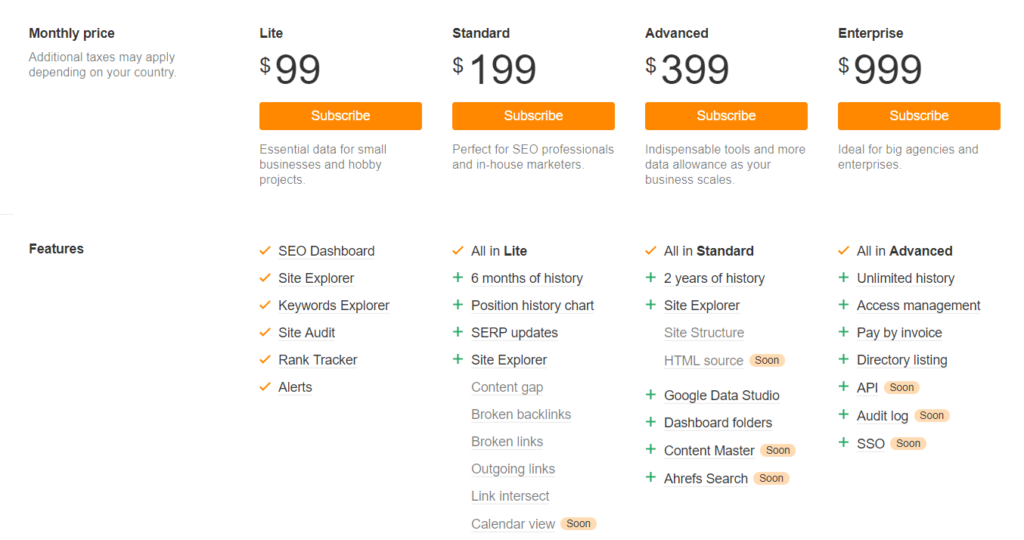
Ahrefs Support
When dealing with complex SEO tools like Ahrefs, customer support is a very important aspect. Here, Ahrefs offers users two support possibilities – by email or via live chat.
In the right bottom corner of their site, you will find a live chatbox that provides you the estimated time before a customer support team member joins in to help you. Here, there is also the possibility of getting support in different languages, a nice touch for non-English speakers.
Ahrefs’ contact details can easily be located on their page, so you won’t need to be searching the pages to find help. Considering the complexity of the services offered, timely customer support is provided meticulously.
Pros of Ahrefs
Going through some of the key points of what makes Ahrefs a good SEO tool, several pros may be pointed out. Namely, the platform offers an in-depth SERP analysis and is considered one of the top site-specific crawlers. There are possibilities for advanced filtering offered throughout the tool.
It offers comprehensive domain comparison and monitoring and has innovative and detailed metrics. At the same time, it allows for frequent data updates. There is strong ad-hoc keyword research and improved suggestions. In addition to single keyword research, there is also the option for doing topic research.
Ahrefs offers auditing of Core Web Vitals through field and lab data all in one, unlike some competitors who only offer lab data. Another positive about Ahrefs is that adding additional accounts is cheaper than it is with other competitors. Finally, many users appreciate the Ahrefs affiliate program, which started back in 2011 and enables fast earning and a lifetime commission of 20%. In other words, users get 20% of the initial sale and 20% of every rebill following that initial sale.
Cons of Ahrefs
A major con for many users is that Ahrefs is a pricy SEO tool that doesn’t offer any trial period. This is a turn-off for many potential buyers as they do wish to test the product first before they decide if it meets their requirements.
Other cons that users have reported about the platform are Ahrefs individual plans only allow one user account to be included. Also, the reporting limits are a bit blurry, and there is no phone customer support. Finally, many users suggest that the link index is not as rich and that the mobile experience is far from satisfactory.























































