If you’re a business owner with a lack of technical expertise, a WordPress page builder is an essential tool.
A page builder plugin typically contains several easy-to-use features designed for beginners to use. How it works is you use a drag-and-drop editor to build your business site.
Even without a full understanding of programming languages like Java or HTML, a WordPress page builder eliminates the need to use such code. You don’t have to be a highly-trained expert in computer programming. Instead, starting up your own website is not only easy but also more efficient. Use it to make your business stand out with beautiful pages and eye-catching UI.
All you need to do is figure out which service is the right one for you.
However, it’s easier said than done – every page builder has its own pros and cons, which you need to weigh as you carefully make your decision. Remember, once you commit to a particular one, it’s difficult to change your mind and go with another one suddenly.
Due to legal technicalities such as third-party corporations, you can’t just quickly switch from one page builder to another. A page builder plugin can be a significant difference maker, so you need to choose wisely.
Among web development services you should consider, two popular ones are Elementor Pro and Beaver Builder. Both of these builders are accessible to the average person, which is convenient for business owners without tech-savviness.
Elementor and Beaver both use a front-end editor, which makes direct visual changes to your website; you can actually see the results in real-time. The question you might be asking yourself is which WordPress page builder is better, Elementor or Beaver?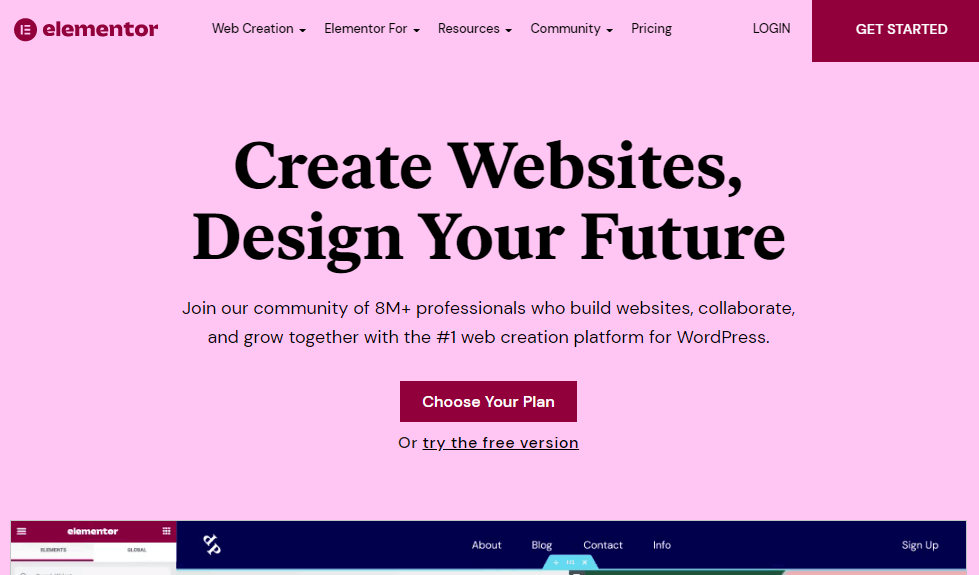
This article uses a hands-on approach, which provides you all the necessary information you need. You can learn everything from interfaces to software applications and why these features matter to you.
Between these two page builders are both subtle and not-so-subtle differences that can define your overall experience. It’s time to dive in for a deep look between the two programs. Here is a comprehensive guide to Elementor vs Beaver and which one is the right choice for you.
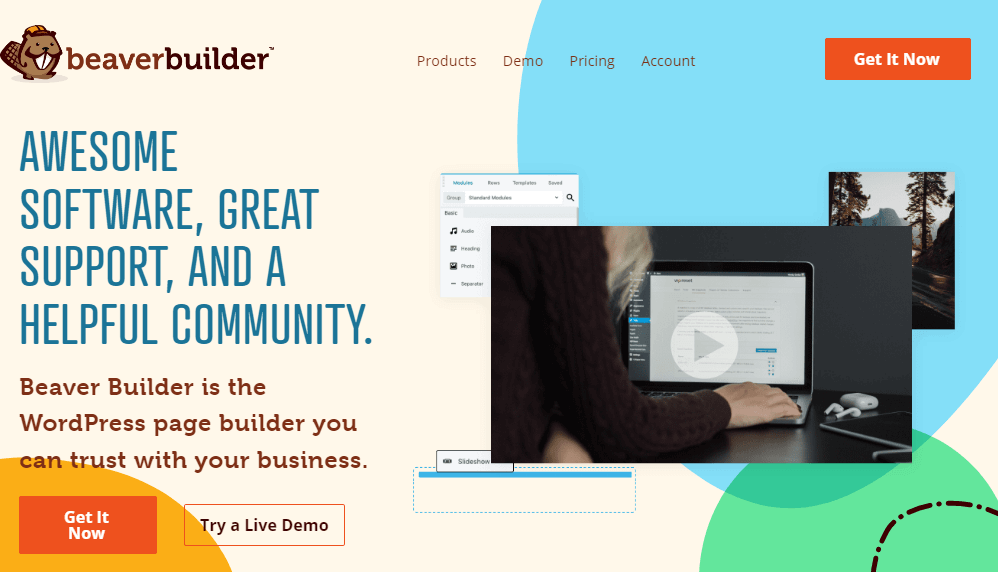
Difference Between Elementor and Beaver Builder
The distinction between Elementor and Beaver Builder lies primarily in their user base and feature sets. Elementor boasts a larger community and a richer assortment of features and widgets, enhancing its versatility. On the other hand, Beaver Builder showcases a more straightforward interface, catering to newcomers with its user-friendly design. Furthermore, Elementor shines when handling sizable and intricate websites due to its expansive template collection.
What Makes a Good Page Builder?
User-Friendly Nature – An effective WordPress page builder should boast swiftness, efficiency, and user-friendliness in its operation.
Incorporated Features – It ought to encompass a diverse array of widgets and layouts that facilitate the construction of tailored pages suitable for various website categories like eCommerce platforms and business websites.
Design Customization Options – Opt for a website builder plugin that provides a multitude of styling choices, enabling the creation of a genuinely distinctive website.
Flexibility for Personalization – A proficient page builder affords users the liberty to generate a website from the ground up or utilize pre-designed themes and custom block templates.
Adaptability across Devices – Page builders should empower you to fabricate a website that is amenable to mobile devices, enhancing the overall user experience across a spectrum of screen sizes.
Cost Consideration – The majority of plugins offer both complimentary and premium versions, so seek an economical solution that encompasses an adequate set of features.
Customer Support – Verify the availability of customer support resources to assist you in resolving any complications encountered during the website development process.
Elementor vs Beaver – A Brief History
As you build your own WordPress website, you must understand both Elementor Pro and Beaver Builder. Each program relies on usability for easy-to-create content due to key features that make your experience uncomplicated. Both programs are popular, so why do people choose one over the other?
They share similar philosophies, so it all comes down to a few differences:
- Affordable monthly payments
- User performance
- Design functionality
- Styling options
- Accessibility
Before we get into the differences, let’s first discuss the history of these plugins. Back in the summer of 2016, Elementor was made with a simple concept in mind – build for professionals, whether they’re freelancers or agencies. It created over five million websites due to three basic principles: all-in-one solutions, fast performance, and visual design. As a result, Elementor offers a popular choice for consumers.
It was a successful model since it launched; in over three months, Elementor achieved 10,000 active installations.
Meanwhile, Beaver Builder was built back in 2014, which gives it a few more years of experience than Elementor. Beaver already built over a million websites using this program, and several big names back them up: WP Engine, Chris Lema, GoDaddy, and Crowd Favorite.
With over 175,000 collaborations with other websites, Beaver Builder offers world-class performance with unlimited site licenses. Its personal motto is straightforward – it seeks to build your website in minutes, not in months.
Both Elementor and Beaver allow you to make content pages with a user-friendly interface. The more you are willing to pay, the more beneficial upgrades you receive.
Nonetheless, even the free versions of these programs are held in high regard due to their ease of usage. They’re popular WordPress page builders because they’re simple to understand. In short, Elementor and Beaver both have the following to entice potential customers:
- Visual Builder
- Accessibility
- Pre-Made Templates
- Cleans Your Codes
These are where the similarities end. On the surface, you’d expect Elementor to be a better alternative since it has more users. However, you need to scratch beneath the surface to find the true potential of Beaver and why clients prefer this particular website builder over Elementor.
You might ask yourself, what can Beaver do that Elementor cannot?
To figure out the answer to this question, we must take a look at what each of the software programs brings to the table. What truly defines the user experience with these programs is how much power it gives you. Let’s take a look at the basic functionalities and compare their user-friendliness.
There’s a reason why despite the popularity of Elementor, Beaver is considered one of the best alternatives out there in the market right now. Without further ado, here is the first major difference – the price range of their respective plans.
Pricing and Free Plan
Like several other website builders, Elementor and Beaver Builder have their own basic plans. Normally, you can get a free version with fewer features.
You can add several unique features not found in the free version by paying for more per month with a subscription plan. Elementor and Beaver offer their own tiering system, which lets you know:
- How much you pay each month
- What is included in this plan
- How each plan compares
Elementor Pro
Let’s start with Elementor, which offers four different plans altogether. Only one is free, while the others are premium. Keep in mind all your new purchases have a 30-day money-back guarantee included. The versions of Elementor are as follows:
- Essential Plan ($59/Year)
- Expert Plan ($199/Year)
- Agency Plan ($399/Year)
Essential Plan
The Essential version of Elementor is used for several different sites. It offers the most basic functions for a website builder, which is all you really need. Below are the following upgrades you receive with this plan:
- For 1 site
- Drag-and-drop editor
- Fast and responsive editing
- 100+ Pro and Basic Widgets
- 300+Pro and Basic Templates
- Theme Builder
- Woo Commerce builder
Expert Plan
Following the Expert plan, which is similar on the surface. The plan costs $199 per year. Below is what you can get with this plan:
- For 25 sites
- Drag-and-drop editor
- Fast and responsive editing
- 100+ Pro and Basic Widgets
- 300+Pro and Basic Templates
- Theme Builder
- Woo Commerce builder
Agency Plan
Finally, we have the Agency Plan, which is Expert. The plan is a considerably popular one, which is advertised on the main website. It costs $399 per year. Below is what is included in this package:
- For 1000 sites
- Drag-and-drop editor
- Fast and responsive editing
- 100+ Pro and Basic Widgets
- 300+Pro and Basic Templates
- Theme Builder
- Woo Commerce builder
You may notice with each upgrade to a newer pro version, the only difference you’re getting is the number of websites you can use. That is correct; the main advantage of these premium plans is the websites you can customize with these features. These are just a few of the features that you can experience. There’s a lot more to explore. Elementor ultimately lacks in plan differentiation otherwise.
Beaver
Now we get to Beaver, which has one major advantage in their pricing options – all the plans have unlimited sites. The one disadvantage is that the plans are more expensive. Instead of a free version, Beaver offers a free trial, so you can get used to the program before considering a purchase. It offers three plans in total:
- Standard ($99 per year)
- Pro ($199 per year)
- Agency ($399 per year)
- Ultimate ($546 per year)
Standard Plan
The Standard plan is the cheapest option at $99 per year. Standard is recommended for smaller WordPress websites and themes.
It’s also useful for those starting up their business that wants a little extra step in the right direction. Here is what is included in this basic plan:
- Page Builder Plugin
- Unlimited Sites
- Annual World-Class Support
- Premium Modules & Templates
Pro Plan
Next, we have the Pro version, which costs $199 per year. Pro is a great option to consider if you run a larger business and have complete control over your website. Here is what you can get under this plan:
- Everything in the Standard version
- Beaver Builder Theme Included
- Multisite Capable
Agency Plan
Here is the Agency plan at only $399 a year. Here is what is included with this particular advanced package:
- Everything in the Pro version
- Multisite Network Settings
- White Labeling
Ultimate Plan
- Everything in the Agency version
- Beaver Themer Addon Plugin
- Assistant Pro (6-Months Free)
Overall, while it’s more expensive than Elementor, Beaver offers plenty of premium services with unlimited websites to use. It also offers a stronger connection for collaborations, which allows greater user experience across multiple sites.
With flexibility and dexterity, Beaver lets you have total control over your website. If you’re willing to spend more with these premium packages, you get high-grade service in return. Elementor is for short-term investment into your business, while Beaver focuses on the long-term.
Available Platforms
It’s time to learn about the system requirements for each program. Before you buy, make sure to figure out what platforms you can run both Elementor and Beaver. Since these are advanced website builders, both companies prioritize the speed at which you can download and use these plugins.
Here is what you need to know.
Elementor and Beaver are both compatible with the latest devices, both mobile and desktop. You can download the programs on either Windows, Mac, or Linux. When you download, make sure you use the latest version of WordPress to get the best results. All you have to do is install the plugin zip-file and activate the program right afterward. If plugin installation problems continue to persist, make sure you clear the cache in your settings.
There’s isn’t much else to say about the available platforms for these two website builders. Elementor and Beaver are similar in regard to the downloading process. The only main difference is if you need to contact support, you do so on their respective websites.
Features
The most important distinction you can make between Elementor and Beaver is their key features. Your user experience is determined entirely by these individual aspects, which play a big role in the accessibility of your website building. Here are some main features:
- Interface
- Styling Options
- Theme Building
- Functionality
The interface is the first feature that needs to be addressed; in other words, it lets you individually program parts of the code. A visual example would be if you wanted to make a video game about vehicles. You ended different classes for each vehicle, so they move differently. An interface is what allows it to happen in the first place.
Let’s start with Elementor.
The interface for Elementor divides the screen into two separate sections, which are Section 1 and Section 2. Keep in mind it’s a live editor, so you can change anything you need to. Here is what each side represents:
- Section 1: A sneak peek of what your new site currently looks like
- Section 2: An important sidebar where you can drag and drop items
On the other hand, the Beaver Builder interface provides a full-width preview of your website.
You can control everything with a bar at the top of the page. Better yet, you can add rows or modules if you open the menu and click on the + icon to make things easier. Beaver has the advantage in terms of navigation due to how easy it is to find your necessary tools.
After the interface is the styling options in which you can decide certain fonts and colors to make your website stand out visually. Note there isn’t too much of a difference in styling options between Elementor and Beaver; they allow user creativity with page element control. However, there are a few unique options.
Elementor has the following styling options:
- Content: Size, alignment, etc.
- Style: Typography, colors, etc.
- Advanced: Customized animations with Z-Index (element stacking)
- Responsive controls: Hides certain types of content
- Custom CSS: Customizes widgets and sections
Beaver has the following styling options:
- Style: Content height and width, alignment, and colors
- Typography: Customize your size, font, and colors, etc.
- Advanced: CSS, responsive setting and controls, custom margins
While it seems like Beaver has fewer options, it does have custom responsive breakpoints. These allow you to adapt the user experience through the CSS.
Theme building is another key feature that allows you to alter your website’s layout and design, including headers, footers, and sidebars. You can carry an entire collection of template files that modifies the site display. Here are the following themes you can use, for example:
- Single Posts
- Pages
- Header footer
Elementor themes depend on what content you’re writing about on your site. Build a design and decide where it can be displayed. Let’s say you have a page. You can set conditions that determine where it shows up on the site. For example, you can exclude it from appearing on the main page. Overall, Elementor relies on pre-built assets for its template themes.
Theme building for Beaver is similar, except most of it is behind a paywall. While more expensive, the Beaver Builder theme is useful for its rules-based layout. What it means is you can control who sees your content. It can make a huge difference for the website you’re building, such as members-only sites with paid subscriptions.
To manage how your website displays, use Location to apply templates to your content. You can also try the Users option, a unique feature that allows individual designs to be applied by certain users. The theme layouts for Beaver allow a great deal of customization with these extra tools, especially if you play around with certain concepts.
Finally, there are other functions to consider, which don’t fall into any particular category. Elementor focuses mainly on global widgets to display relevant content for your site. You can also embed it anywhere you like with the Call to Action sidebar. Meanwhile, Beaver uses white labeling, which is used for custom end products. In fact, you can use it in conjunction with Astra themes. These features are unique to their respective products.
Integrations
Elementor’s website features all of the popular integrations, while Beaver is noticeably more versatile in their selection. The former is found under the Integrations tab, which is also underneath the Features tab. Unfortunately, there is no search feature for finding the integration you want in Elementor.
However, Beaver has free and premium integrations, which can be found under BeaverExtras; it’s more convenient to find as a result. It includes a search bar and several tags for your convenience.
There’s a wide variety of integrations you should consider, especially as both brands work excellently with WordPress. Overall, Beaver has the advantage in this particular round.
Concluding Thoughts
When considering a WordPress page builder right for you, both Elementor and Beaver are viable contenders. However, Beaver has distinct advantages that give you more customizability, control, and creativity.
While more expensive, Beaver has a friendlier user interface, easier to understand control scheme, and a flexible CSS. Beaver is a great alternative to the otherwise cheaper brand in Elementor. Start a free trial to see how Beaver works for your website.
Millions trust this particular brand, and so can you.































































































