Embark on a journey into the world of KeywordInsights.ai, a game-changing platform for unlocking the power of keywords. This review uncovers the platform’s standout features that make it a standout in the SEO tool landscape. From lightning-fast Google Search Auto Complete to generating insightful keyword clusters, KeywordInsights.ai offers a treasure trove of capabilities for SEO experts. Let’s take a close look at its user-friendly dashboard, explore its functions, and unravel the magic of keyword clustering. Whether you’re an SEO pro or a content creator, this Keyword Insights review will dissect the tool’s strengths and areas to improve, helping you decide if KeywordInsights.ai is the missing piece in your SEO toolkit.
What is Keyword Insights?
Keyword Insights is a comprehensive platform designed to empower your SEO efforts. It offers a multifaceted approach to keyword research, content planning, and creation – all guided by the power of artificial intelligence. This tool takes the complexity out of the equation, making it suitable for both seasoned SEO professionals and those new to the field.

How Does It Work?
Keyword Insights operates through four simple yet highly effective steps, ensuring a streamlined and efficient workflow.
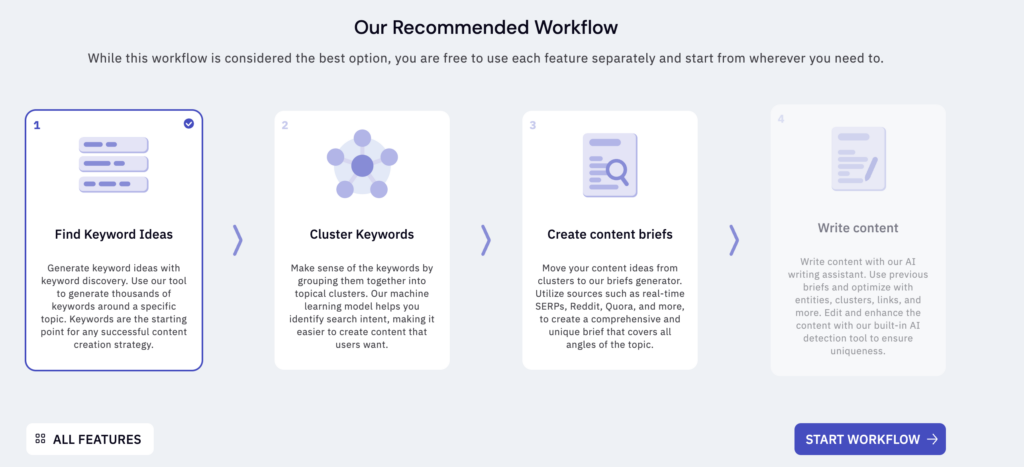
1. Research – Keyword Ideas: Generating a robust list of keywords around a specific topic is the foundation of any successful SEO campaign. With Keyword Insights, this step is simplified. You can swiftly and effortlessly compile a large array of keywords relevant to your focus.
2. Plan – Cluster Keywords: Once you have your keywords, the platform aids in grouping them logically into topical clusters. This intelligent grouping unveils any gaps in your content strategy and helps you discover themes that might be missing from your existing content.
3. Outline – Create Content Briefs: Armed with the insights from the clustering report, Keyword Insights’ AI-driven content brief generator comes into play. This feature accelerates the content creation process by rapidly outlining a piece of content that’s poised to rank well.
4. Write Content: With the content brief in hand, you can seamlessly transition to the writing phase. A click of a button is all it takes to send the brief to your content writer or team, setting the content creation wheels in motion.
The Power of Autopilot Content Strategy What truly sets Keyword Insights apart is its ability to put your content strategy on autopilot. By blending these four steps into a unified platform, it grants you the ability to streamline your workflow and save substantial time. Whether you’re a solopreneur or part of a larger team, this tool’s intuitive interface ensures a smooth experience, eliminating the need for in-depth expertise.
Keyword Insights – Pros and Cons
| Pros of Keyword Insights | Cons of Keyword Insights |
|---|---|
| Annual Plans: Credits for a full year, preventing monthly wastage. | Lack of Recommended Word Count: No column indicating competitors’ word count. |
| Fast Processing: Swift results delivery. | Hub/Spoke Data Presentation |
| Great Sheets Output: Well-organized data export. | Clustering of Individual Keywords: No Ability to view “no_cluster” keywords as individual clusters. |
| Excellent Clustering: Effective grouping of related keywords. | Language Support: Desire for broader language options. |
| Saves Time: Efficient workflow optimization. | Learning Curve for Beginners: More suitable for experienced SEO professionals. |
| Clear Search Intent: Insights into user behavior. | UI Complexity: Cleaner interface for improved usability. |
Keyword Insights Features
In the dynamic realm of digital marketing, where staying ahead of trends and consumer preferences is paramount, the V3 iteration of Keyword Insights platform arrives as a game-changer. With its launch in August 2023, the platform has undergone a significant revamp, bolstering its capabilities and features to empower businesses with cutting-edge tools for keyword research, clustering, content creation, and more. In this comprehensive review, we explore the enhancements introduced in V3, highlighting its improved UX, refined pricing structure, enhanced keyword discovery, upgraded visualizations, team collaboration capabilities, and a glimpse into its promising roadmap.
1. Keyword Discovery – How to use it
V3 introduces a completely overhauled Keyword Discovery tool. Users can now uncover keywords through seed keywords, target domains, or folders (URL Prefix). Keyword Discovery within the Keyword Insights platform empowers you to unlock a treasure trove of insights, enabling more informed decision-making and refined content strategies. By following this guide, you’ll navigate the tool with confidence, turning raw data into actionable insights that fuel your digital marketing success.
Accessing Keyword Discovery Guide
Once you’ve logged into the Keyword Insights dashboard, navigate to the left panel and click on “Keyword Discovery.” This is where the magic begins, as you’re presented with a range of options to dive into your keyword research journey.
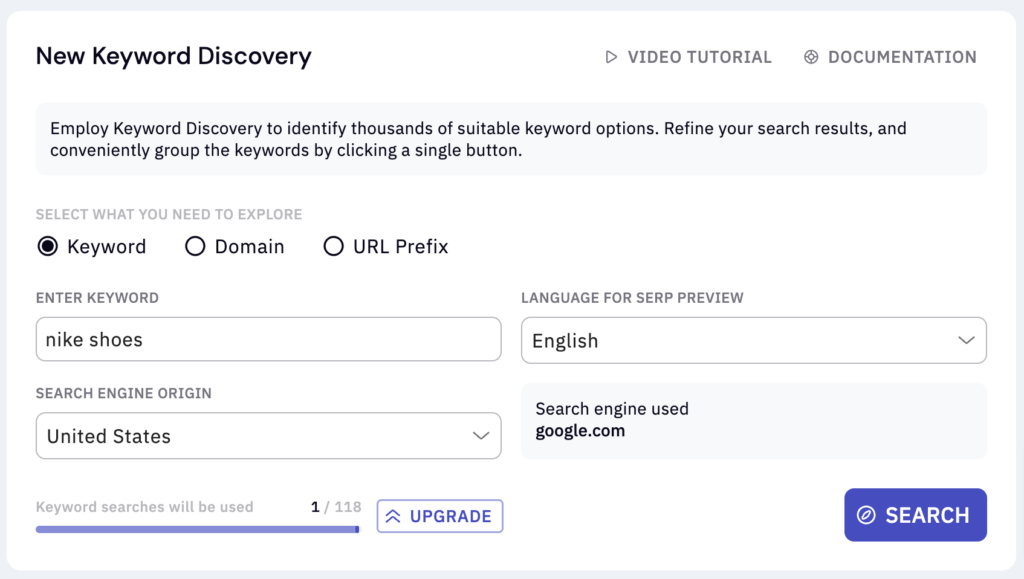
After a brief moment, you’ll be presented with an overview of your chosen keyword. This snapshot includes crucial information such as search volume, cost per click, and competition. You can even toggle between different views to examine search results or a user-friendly version for client presentations. Additionally, explore the category that your core keyword belongs to, which can provide valuable context.
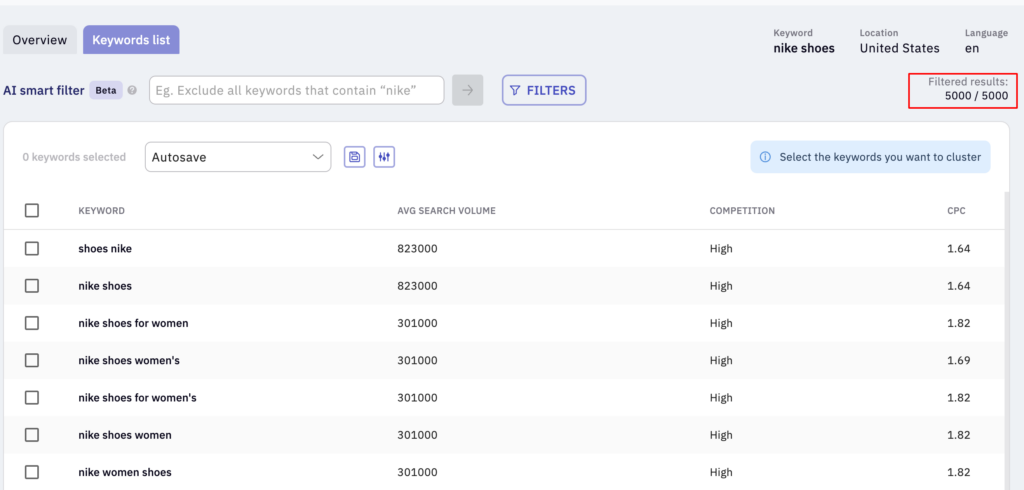
The “AI Smart filter” simplifies the filtering process, allowing users to swiftly identify keywords that match specific criteria. Despite a continually growing keyword database, the platform offers a competitive alternative to established SEO tools. In this example case we used “nike shoes” as a seed keyword. This is the keyword list that was generated for us.
Now we have 5.000 keyword results, and it would be very time consuming to look manually the list in case we wanted to see nike shoes with different colors. With Keyword Insights this is very practical as they have included the AI Smart Filter, which saves you time from including and excluding a lot of keywords. We simply write in AI Smart Filter bar “show words with colors” and here are the results:
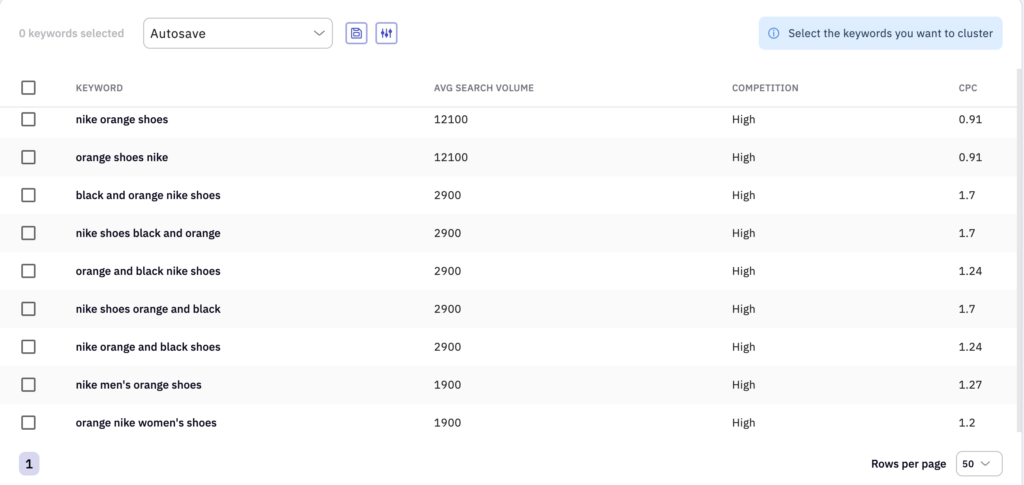
With your customized set of filtered keywords ready, you have the option to save them for future reference. These subsets can be incredibly useful, whether you’re conducting clustering projects or combining research from various tools.
The filtered keywords you’ve obtained can seamlessly be integrated into the keyword clustering module for further analysis. Remember, this feature is still in beta, so expect refinements and new keyword sources in the future.
2. Keyword Clustering – How to use it
The platform’s unique approach to context, advanced settings, and algorithmic clustering empowers you to uncover valuable insights and content opportunities in a more efficient and informed manner. As you continue to utilize the Clustering feature, you’ll find yourself optimizing content, identifying gaps, and boosting your website’s visibility in the ever-evolving world of digital marketing.
Accessing the Clustering Feature
Upon logging into Keyword Insights, there are two ways to access the Clustering feature. You can directly jump into it from the workflow or navigate to it via the slide-out panel bar on the left.
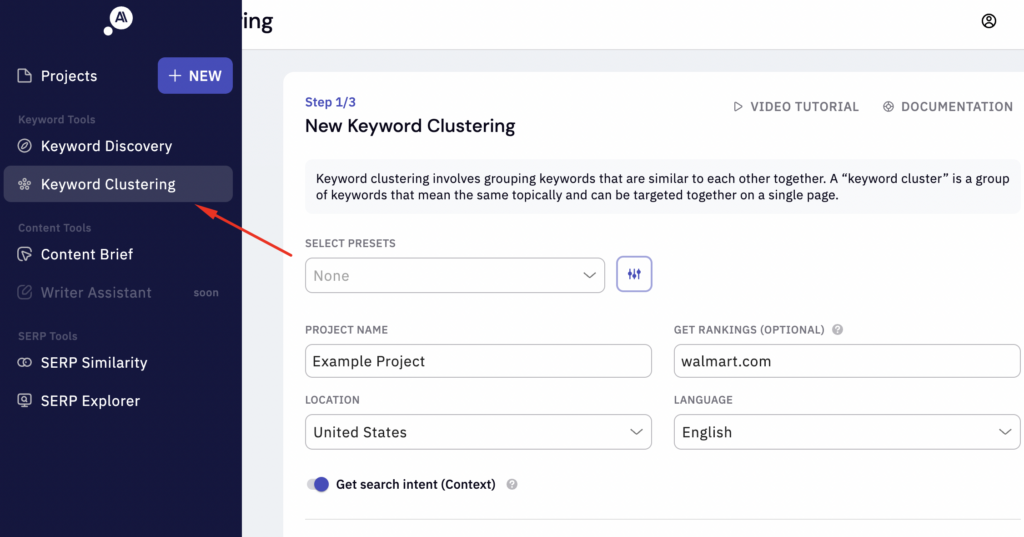
Before diving in, ensure you have a list of keywords ready for clustering, gathered from sources like the Keyword Discovery tool or external platforms like Google Search Console.
In our case we have it ready the filtered keyword list from previous example. We simple select them all and click on “Clusters” button on the right
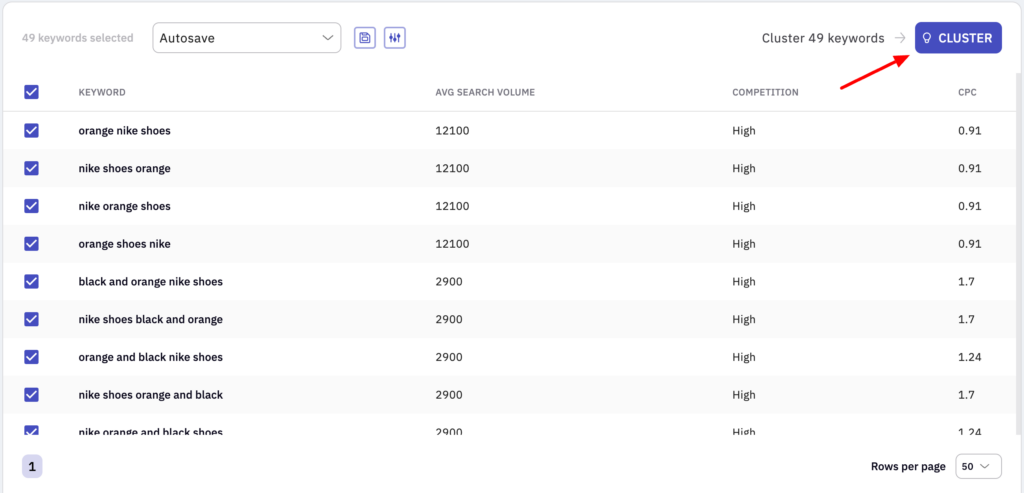
In the Project Settings section, specify the domain you want to analyze for rankings. Inputting your domain, like Walmart’s in this case, enables Keyword Insights to check rankings for each keyword in your research. This proves immensely useful in identifying content gaps that your website should target.
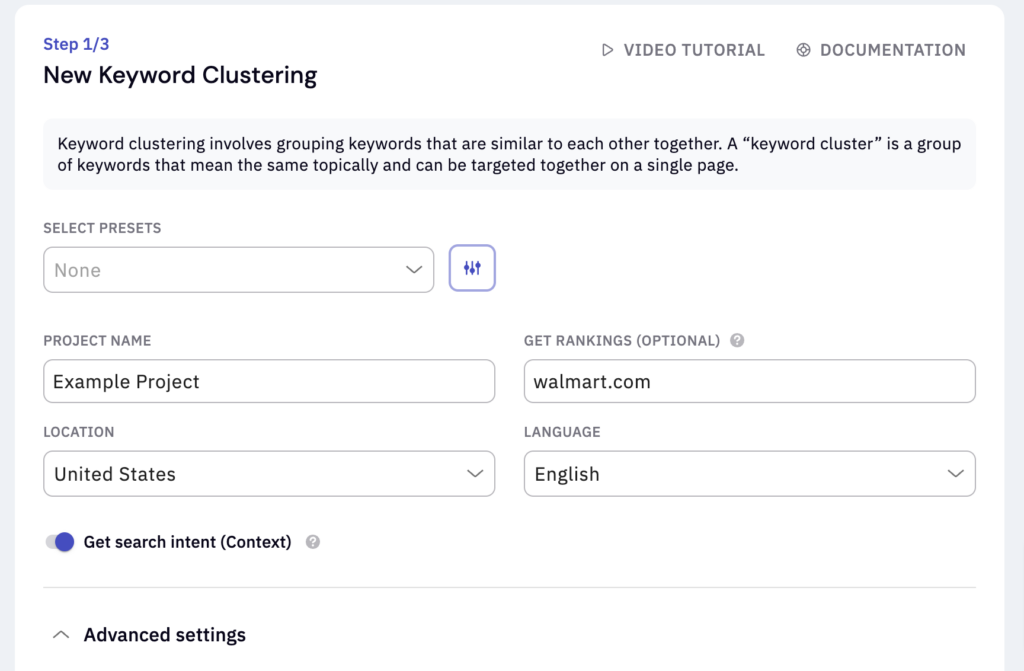
Determine the geographical location you’re interested in, such as the United States, and select the appropriate language, often English. The “keyword context” setting is where Keyword Insights’ uniqueness shines. This setting provides you with more than just intent; it gives you the context behind the keyword. For instance, if you’re researching CBD oil, it goes beyond transactional intent, revealing the informative context surrounding the topic.
While Keyword Insights offers default advanced settings, you can delve into two distinct algorithms. These algorithms group keywords based on shared results within the top 10 search results. The standard setting groups keywords if they share at least three URLs in common. However, you can fine-tune this value to fit your niche and preferences, creating more specific or broader clusters.
With all settings aligned, click “Generate Clusters” and watch Keyword Insights work its magic. It will analyze your keywords, categorizing them into meaningful clusters based on shared search results. This process aids in identifying closely related keywords and content themes. This may take a little time to be finished around 2-3 minutes.
After it’s finished generating the report, you can add another keyword list from external tools, and then compare with the filtered keyword list from Keyword Insights.
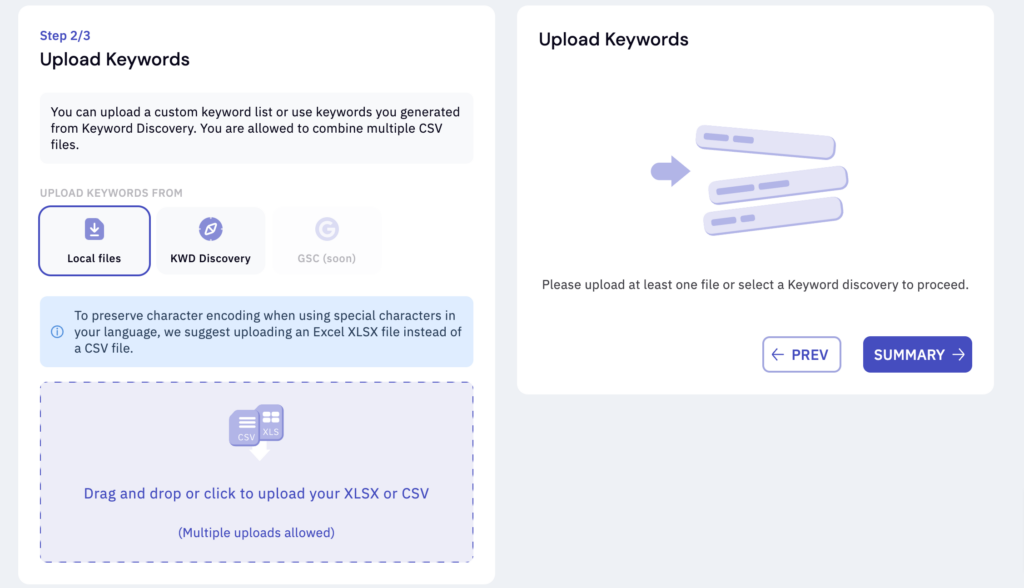
Once your clusters are ready, explore each one to uncover insights. These insights can help you understand the semantic relationships between keywords and plan your content strategy more strategically. They would look like this in image below..
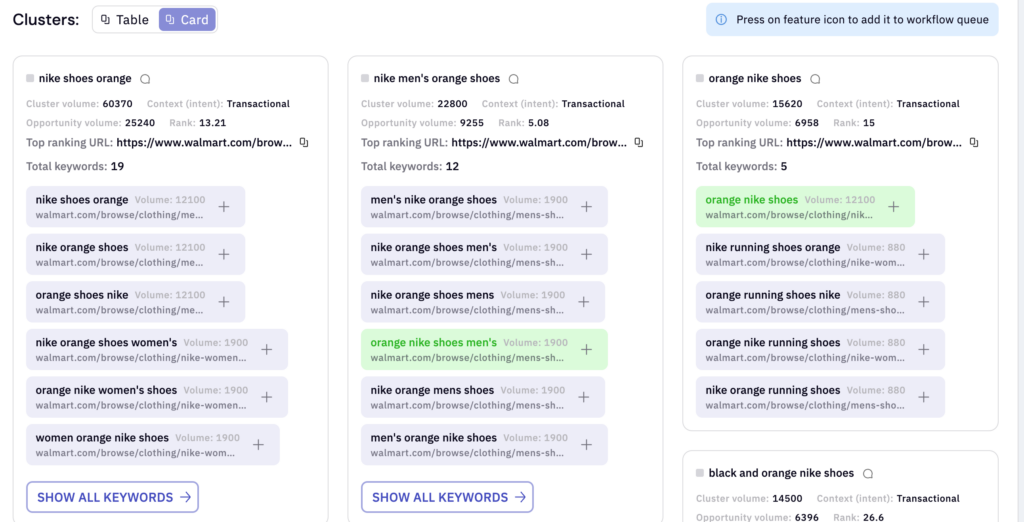
It shows clusters volume, the intent of keywords, and opportunity volume if we rank for this keyword based on comparison we gave earlier to walmart.com.
You can also sort them in Topical Clusters and where is content gap compared to Walmart. In image below you can see that it shows different colors, from low to high, related to how much is the coverage of certain topic by the competitor.

This means that for “black and orange nike shoes” and “blue and orange” there is an opportunity to cover these products or topics. This of course works a lot better for informational content and informational keywords, but this is just an example showing how you can leverage this amazing tool feature.
3. Content Briefs
Creating the perfect content outline has never been more seamless. Within minutes, you can compose a comprehensive content skeleton. The generator displays existing ranking content, equipping you to elevate and enhance your approach. Embrace the intuitive drag-and-drop builder to curate a content structure that resonates.
According to Keyword Insights their AI-driven engine doesn’t just stop at rankings; it delves into the top 20 ranking pages for your chosen keyword. By extracting vital data and insights from these pages, as well as sources like Reddit and Quora, our engine equips you with a treasure trove of research material.
This is a great feature as you can elevate your content by addressing questions competitors might overlook. Their system pulls in related queries from PAA(People Also Ask), Quora, and Reddit, elevating the depth and relevance of your content.
We tested the tool by using the keyword “how to tie a tie”, and it shows the top 20 ranking for this keyword. You can click the plus icon on the right of keyword to add them in content brief or just drag and drop. What we do like is that you can give Content Prediction and Group By, the results based on the similarity that you choose, which is a great feature! Also in the end you can see in the image below on the right side it give you a “Content Score” prediction also comparing with AI against competitors and top results.
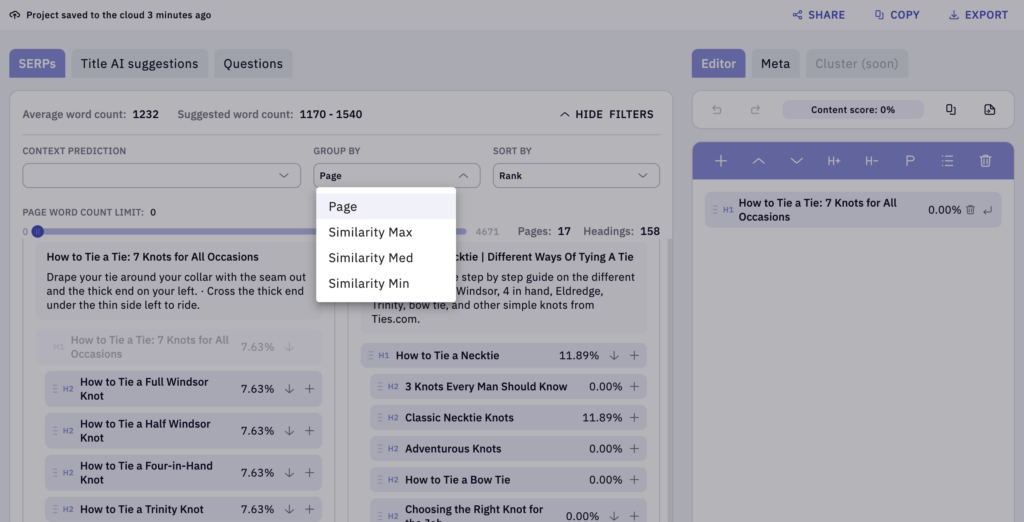
Note that, while the Keyword Insights AI aids in generating short paragraphs, such as metadata or product descriptions, it’s not designed for complete content generation. For extensive long-form articles, we advise against relying solely on AI-written content even though the results of content briefs by Keyword Insights AI are amazing. Several reasons drive this perspective, including Google’s evolving guidelines, the authenticity of niche expertise, and the value of original insights.
Keyword Insights Pricing
Keyword Insights offers a range of pricing plans to suit various needs. Whether you’re an individual blogger or a larger business entity, their plans ensure flexibility and accessibility. Opt for their monthly or annual subscription, or choose the “pay as you go” option for ultimate convenience. While each approach has its perks, the monthly subscriptions not only deliver cost savings but also provide additional advantages. With packages ranging from Basic to Premium, there’s a plan for everyone. And if you’re ready to take your SEO to the next level, their enterprise packages offer customized solutions tailored to your requirements. Don’t miss out on their 4-day trial for just $1, allowing you to explore their offerings firsthand. Keywords Insights’ pricing plans align affordability with invaluable insights – a definite win for those seeking to amplify their online presence.
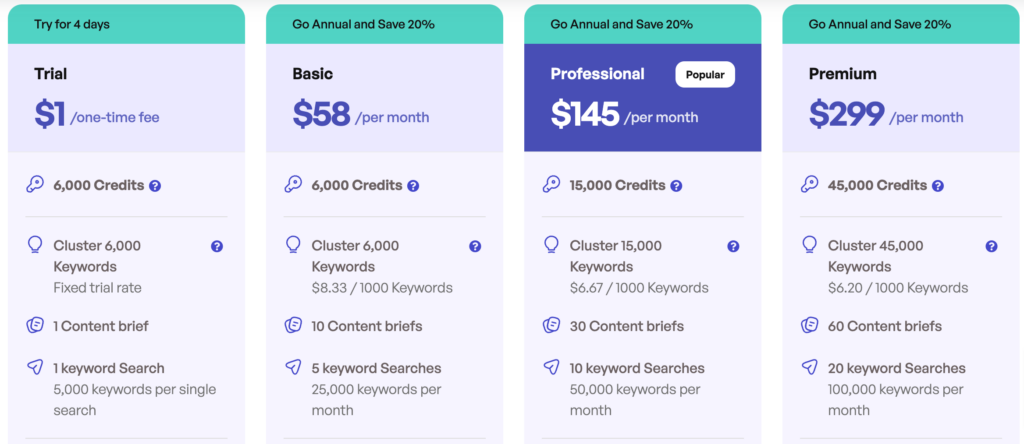
Conclusion – Is Keyword Insights Worth it?
In conclusion, KeywordInsights.ai offers a groundbreaking platform for SEO success. With features like rapid keyword generation and intelligent clustering, it stands out in the SEO tool landscape. Whether you’re a seasoned expert or new to the field, its user-friendly interface and time-saving automation make it a valuable asset. While there’s room for improvement in terms of language options and user-friendliness, its ability to reveal search intent and optimize workflows is undeniable. This review has dissected KeywordInsights.ai’s strengths and weaknesses, helping you decide if it’s the missing piece in your SEO toolkit. With its V3 version, it’s clear that KeywordInsights.ai is shaping the future of digital marketing and SEO strategies with its advanced features and promising roadmap.























































