Freelancing is not ideal for people with the faint of heart, but for people who can get the hang of it. This can provide a flexible quality of life and the capability to know your schedule. It can be hard to kick-off as a freelancer, and developing an online presence is indeed a challenge. This is why many successful freelancers today are opting to CRM software to assist them in handling and controlling their contacts, outreach prospects, and streamlining time-consuming admin jobs, so they can get more done with less. A freelancer is a business of one, but a reliable and powerful CRM is able to help a freelancer works like a team often.

What is CRM Software?
CRM (Customer Relationship Management) software is a powerful tool that helps businesses manage and nurture their relationships with customers and clients. It serves as a central hub for collecting, organizing, and analyzing customer information, interactions, and data. CRM software enables businesses to track customer communication history, manage sales leads, automate marketing campaigns, and provide better customer support. By offering a comprehensive view of each customer, it allows organizations to tailor their services, personalize marketing efforts, and enhance customer satisfaction. Ultimately, CRM software empowers businesses to build stronger, more profitable relationships with their customers, which is crucial for long-term success and growth.
There are lots of choices available out there, maybe hundreds. Therefore, how do you navigate the dizzying range of choices? We have narrow down the best CRM software for freelancers to assist you in streamlining your search and focus your assessment on the most superb and excellent choices on hand. Every freelancer needs different, so check out these suggestions to assist you in knowing which one suits your best.
Agile CRM
Agile CRM is one of the most reliable and trustworthy CRM available for freelancers today. This CRM provides the broadest sets of a feature. It is a comprehensive, end-to-end business management solution, offering complete CRM and sales enablement features. It has a full marketing automation suite as well as service capabilities.
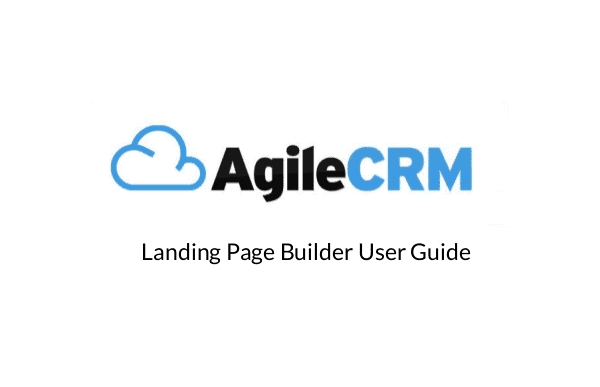
Agile has an open API and comes with lots of third party apps. Therefore, anything you are not able to do can be completed with a quick widget. The CRM and sales features provide a full 360-degree contact view, gamification to boost sales, customizable opportunity track as well as built-in telephony. It also includes marketing automation features like lead scoring, landing pages, drip campaigns, forms, social CRM, as well as email marketing. Also, you get a helpdesk module, but a lot of freelancers will not want this.
You would anticipate this costly set of features to inflate the cost considerably, but one way or another, Agile CRM provides these features free of charge for up to ten users. You get extra contacts and extra features with the start package available for only USD8.99 a month.
Pros
- Adding new contacts is easy, be it automatically or manually
- The banner feature is valuable to vital flag messages about certain users
- Email reporting is easy to view CTR open rate
Cons
- Email builder needs an open HTML open section to embed code in an email.
- Viewing the complete number of contacts is hard when more than 1000
When top use Agile CRM
Agile CRM is a customer relationship management (CRM) software designed to help businesses manage their sales, marketing, and customer support processes in a more agile and efficient manner. Here are three points that highlight when to use Agile CRM:
- Small to Medium-Sized Businesses: Agile CRM is well-suited for small to medium-sized businesses (SMBs) that are looking for an affordable and user-friendly CRM solution. It provides essential CRM features like contact management, email marketing, and sales automation without the complexity and cost of enterprise-level CRM systems.
- Sales and Marketing Alignment: If your organization wants to improve the alignment between the sales and marketing teams, Agile CRM can be a valuable tool. It offers features such as lead scoring, email tracking, and marketing automation, which enable marketing teams to generate leads and sales teams to manage and convert those leads effectively.
- Scaling and Growth: As your business grows and scales, you may need a CRM system that can adapt to your evolving needs. Agile CRM provides scalability, allowing you to add more users, customize workflows, and integrate with other business tools, making it a suitable choice for businesses looking to expand their operations and customer base.
Zendesk
Zendesk is a widely used customer service and support platform designed to help businesses manage and streamline their customer interactions. It offers a centralized system for handling customer inquiries, support tickets, and communication across various channels such as email, chat, social media, and phone. Zendesk allows businesses to provide efficient and responsive customer support by routing inquiries to the appropriate teams or agents, tracking the status of customer issues, and ensuring timely resolutions.

What is more, Base also provides a lot of add-on modules that offer things, including invoicing capabilities and communication. On the other hand, a lot of freelancers will be looking at their starter package only because of the high price value of the two tiers that tend to be cost-prohibitive for many freelancers.
Pros:
- Zendesk handles inquiries from various channels effectively.
- Customization options suit specific needs.
- Provides robust analytics and reporting.
- Integrates well with third-party apps.
- A User-friendly interface reduces training time.
Cons:
- Costs can be high, especially for smaller businesses.
- Learning curve for complex configurations.
- The abundance of features may overwhelm some users.
- Limited sales automation compared to dedicated CRM systems.
- Requires reliable internet connectivity due to its cloud-based nature.
When top use Zendesk
Zendesk offers a customer relationship management (CRM) solution primarily focused on customer support and service. Here are three points to consider when to use Zendesk CRM:
- Customer Support-Centric Organizations: Zendesk CRM is particularly well-suited for organizations that prioritize customer support and service as a core part of their business operations. It provides robust features for managing customer inquiries, support tickets, and helpdesk functions. If your business primarily deals with customer service interactions, Zendesk can streamline and centralize these processes.
- Multi-Channel Support: If your business interacts with customers across multiple channels such as email, chat, social media, and phone, Zendesk CRM can help consolidate and manage these interactions effectively. It provides a unified interface for tracking and responding to customer inquiries from various communication channels, ensuring a seamless customer support experience.
- Data-Driven Insights: Zendesk CRM offers analytics and reporting tools that allow organizations to gain valuable insights into their customer support operations. You can track key metrics like response times, customer satisfaction ratings, and agent performance. This data-driven approach can help businesses make informed decisions to improve their support processes and enhance the overall customer experience.
Insightly
If you are a freelancer and searching for well-rounded CRM software, look no further than Insightly. This is a reliable CRM with project management and marketing tools and automation for opportunity and lead management. If you are a freelancer with lots of customers who will surely love the layout of the lead profile, you can view the history of your activity with the lead, email correspondence, exchanged files, internal notes, related events, and tasks. Custom and built-in email templates enable scheduled and personalized emails to touch Base with clients or develop relationships. Personalize reports allow in-depth looks at data in the CRM from almost any angle.

What makes this CRM apart from the rest is that it can sync with Google Contacts and Calendar, and users are able to add email accounts from Outlook and Gmail. Insightly incorporates Office 365, G Suite, Xero, Quickbooks Online, Dropbox, Dedupely, Evernote, Mailchimp, and a whole lot more.
Insightly provides a free version for two users. However, paid versions to range from USD29 to USD99 a month, billed annually.
Pros:
- Affordable pricing.
- User-friendly interface.
- Robust project management.
- Customization options.
- Good third-party integrations.
Cons:
- Limited advanced features.
- Scalability challenges.
- Mixed customer support.
- Learning curve for complexity.
- Basic email marketing.
When to use Insightly
Insightly is a CRM software designed for small and medium-sized businesses. Here are situations when it’s appropriate to use Insightly:
- Small to Medium-Sized Businesses: Insightly is well-suited for SMBs that need a cost-effective and user-friendly CRM solution. It provides essential CRM features such as contact management, email integration, and project management without the complexity and cost associated with larger enterprise-level CRM systems.
- Project-Centric Organizations: If your business revolves around project management and relies heavily on customer relationships, Insightly can be a good fit. It offers robust project tracking and management features, making it ideal for businesses that need to manage tasks, milestones, and deliverables alongside customer information.
- Sales and Marketing Integration: Insightly offers features for both sales and marketing teams, making it suitable for organizations seeking to align these departments. It provides tools for lead management, pipeline tracking, and email marketing, enabling businesses to generate leads, nurture them, and convert them into customers within the same platform.
Streak CRM
If you are searching for a CRM for a freelancer that is a Chrome extension and integrates with Gmail, look no further than Streak CRM. It offers email and CRM tracking from Gmail without the need to change between apps. Users can keep monitor of status, details, and notes for every customer, personalize notifications, and see your pipeline. You can include new pipelines for diverse procedures as well.

You can save or store email contacts and conversations to boxes that categorize the information according to the user’s specifications and visualize it in diverse basic charts. The best thing about this CRM software is that it’s not heavy on conventional CRM functions. On the other hand, this might be appropriate for freelancers who choose their existing business applications system. This is also ideal for those who support a lightweight application developed into their daily use email.
Like other CRM software for freelancers, CRM also provides a free version for one user. You can opt to paid versions, but you need to give out USD17 to USD80 a month.
Pros
- Assigning any email box or project is easy in order to keep the whole thing in place.
- Easily schedule email delivery and reliable.
- Gmail integration is so smooth,
- Google Workspace compatibility.
Cons
- Android app is poorly optimized.
- Industry-specific focus.
- Scalability limitations.
When to use Streak CRM
Streak CRM is a customer relationship management (CRM) tool built specifically for Gmail and Google Workspace users. It’s designed to help individuals and small teams manage their sales and customer relationships within their email inbox. Here are situations when it’s appropriate to use Streak CRM:
- Email-Centric Workflow: If your work primarily revolves around email communication, Streak CRM is a valuable choice. It integrates seamlessly with Gmail, making it easy to manage customer interactions and sales activities without switching between different tools.
- Sales and Pipeline Management: Streak CRM is well-suited for individuals and small teams that want to manage their sales processes effectively. It offers pipeline management features, allowing users to track leads, deals, and customer interactions in a structured manner.
- Google Workspace Integration: If your organization uses Google Workspace (formerly G Suite), Streak CRM’s deep integration with Google apps and services, such as Google Drive and Google Calendar, can streamline your workflow and enhance collaboration.
The Benefits of CRM Software for Freelancers:
Though primarily made as CRM databases, some of the art CRM software states act as a task and project management system. Robust and comprehensive, these advanced solutions are vital for every freelancer who is planning his or her work tactically and is eager to see an investment return. For many ambitious freelancers out there, take a look at how these tools can improve your workflow and profits in due course.
- Master Customer Lifecycle with Intelligence: Freelancers can use CRM software to track their interactions with clients, making it easier to understand client preferences and needs. By having a comprehensive view of the customer lifecycle, freelancers can tailor their services more effectively, build stronger relationships, and increase client retention.
- Streamline Operations with Automation: CRM systems automate various administrative tasks, such as email follow-ups, appointment scheduling, and invoicing. This frees up freelancers to focus on their core skills and client relationships rather than getting bogged down by repetitive tasks, ultimately improving efficiency and productivity.
- Improve Collaboration: Freelancers often collaborate with other professionals on projects. CRM software facilitates collaboration by centralizing client information and communication history. Team members can easily access and update client data, ensuring everyone stays on the same page, leading to better project outcomes.
- Increase Workflow with Project Management: Many CRM solutions include project management features that allow freelancers to create and manage projects, assign tasks, and set deadlines. This feature keeps freelancers organized, enhances project visibility, and ensures nothing falls through the cracks.
- Boost Profits with Analytics and Reports: CRM software provides valuable insights through analytics and reporting tools. Freelancers can track their financial performance, identify trends, and measure the success of their marketing efforts. This data-driven approach enables them to make informed decisions to maximize profits and business growth.
Conclusion
Every freelancer needs is not the same; therefore, choose the best CRM software that suits your needs and preference. Browse the list above and pick the one that perfectly suits your requirements and budget.
Bear in mind, the perfect time to begin searching for a Customer Relationship Management software is before you need one. Once you have lots of leads to contact, you would not have free time to look.























































