Creating blog posts, articles and any written content is ultimately, really time-consuming.
There are many writing tools online to help out individuals who like to get the deed done in a jiffy.
There’s no shame in using such writing tools since, as technology keeps advancing, so are the demands for using helpful content-making tools.
One of these helpful tools is the Rytr AI writing tool. Rytr AI encompasses many features, qualities, and certain characteristics that will most certainly assist and solve your writing troubles.
That’s why we’ve taken the opportunity to give you a detailed Rytr review to see if this writing tool fits your needs. It’s the best Rytr AI review among all of the others.

What Is Rytr?
Rytr AI, as the name suggests, is powered by an artificial intelligence system, and is a valuable helper that can assist you in generating content of superb quality.
Rytr writes and generates content in a couple of moments, and it’s perfectly affordable – making this writing tool available for every pocket out there.
The Rytr AI writing tool doesn’t just create content on a general basis, it may assist you through a variety of purposes, too.
From blog entries, online and social media posts, to advertisements – Rytr’s bag of tricks is innumerable! If you’re a poet-in-the-making, Rytr can assist you with creating lyrics for a song, or at least it will try to write a song for you. The best part of it all, Rytr AI is multilingual!
This is frankly all there’s to tell about the general information on what Rytr AI is, however, there are lots of other functions that Rytr has in store. For now, let’s go into detailed rytr ai writing tool review.
How Does Rytr Work?
Rytr AI is really simple to utilize. You won’t find it a hassle to start using Rytr and dodge the horror and torment that’s called writer’s block.
The Rytr AI writing tool excels in recomposing and enhancing content that somebody has already written.
Rytr’s product information and description perform exceptionally as well, but you have to provide correct and currently existing descriptions about the said product.
The Rytr Experience For Me
Rytr is a solid option for generating quick ideas and short bursts of content, especially for social media or marketing purposes. Its free tier makes it accessible for anyone to try, and its user-friendly interface is a plus. However, it’s not quite ready to handle complex or long-form content creation without substantial human intervention.
You can use Rytr AI as a self-editing application if you want to tidy up some material, pronto. However, Rytr AI isn’t the best at creating fresh content out of the blue.
In fact, it might go downhill really quickly. Another thing to bear in mind is that Rytr isn’t that niche-specific, and if you place a really niche-specific topic, it might not write as you’ve planned it to write.
What Are the Features of Rytr AI?
Rytr AI incorporates many features and every one of its attributes helps writers immensely. The features that Rytr includes are:
- A grammar checker
- An autocorrect feature
- A tone checker
- A sentence formatting feature
- A plagiarism checker
- A sentence rewriter
- Interaction metrics
- A style editor
- A layout tool
You can use all of these features in a variety of ways. For example, you may utilize the sentence rewriter or paraphraser, to get your hands on a written paragraph from a heading example of your choice.
When you use the paraphraser tool in conjunction with the layout tool, you can create a solid article in a matter of minutes.
All of the features can be utilized for different content, but providing shorter material appears to be what Rytr does best.
If you’re opting for longer content, the Rytr AI writing tool will need some great assistance from the writer in creating such content. However, Rytr AI excels in social media postings, blog articles, meta descriptions, and questionnaire surveys.
Keep in mind that even with the blog post alternative, Rytr can’t compose entire articles as you’ve probably wanted it to do.
Rytr AI Features
A Rytr review would not be complete without considering the notable features that this AI writing assistant has to offer. Now let’s take a look at all the features in detail.
Chrome Extension
The optional Chrome Extension is a unique feature not many Rytr competitors offer. It allows the user to create content while at the same time working with a WordPress blog platform, email account, or social media platform.
Support of Over 30 Languages
Creating high-quality content in your native language has never been easier. Writing social media posts in your first language may suit your needs and help you express yourself better.
Rytr supports languages that are not dependent on GPT3 limitations. Rytr covers over 30 spoken languages from around the world. Some available languages are Chinese, Dutch, Polish, Russian, Turkish, and Swedish are some available languages.
Use Cases
The best thing about Rytr is that it offers around 30 built-in use cases and templates. So, with this AI writer, you can create short and long-form articles and blog posts regardless of your content needs.
If you’re a startup firm or self-employed and are still learning how meta titles, descriptions, and intros work, Rytr can generate those for you.
Tone of Voice
To reach a broader audience and sell to it effectively, you must evoke the right tone of voice in the reader. As such, there is a selection of over 20 tones of voice to be used, including formal, casual, persuasive, analytic, etc.
Creativity Level
Rytr allows for selecting the level of creativity from No creativity to Maximum creativity. Selecting one of the six options will allow the AI writing tool to control the text output.
However, selecting the Maximum creativity option will require adjusting the accuracies of the generated content.
Text Editing
Rytr offers a rather seamless experience in content creation. The user-friendly interface provides a rich text editor that offers quick text formatting and fast content generation.
Use the paragraph tool to expand sentences into paragraphs by generating content from selected text. Or use the rephrasing tool to simplify and shorten sentences, use different words for the same idea, or convert passive voice into active.
Use of GPT-3 Language Model
Created by OpenAI, GPT-3 is a language model also used by other AI writing tools and helps generate one-of-a-kind sentences. It will help you make your content sound more human-like; readers won’t be able to tell that Rytr wrote it.
Number of Variants
Rytr allows users to choose how many variants they wish to get in the output. It will provide more options when creating more creative content or ideas for blogs or taglines. The maximum number of variants is three, but the use of more than one is recommended.
Plagiarism Checker
The Rytr plagiarism checker relies on Copyscape to detect duplicate content. You should know that there is a limit to the number of characters you can check for plagiarism.
In addition, the characters are counted and taken from your plan’s quota when the content is run through the plagiarism checker. So unless you have the unlimited plan, those 50,000 characters will be less after the content is checked for plagiarism.
Advanced Text Editing
If you have content that you wish to improve, Rytr offers that possibility. You can shorten, expand, rephrase or append your original text. It will reduce the time and workload you need to put in to create new excellent content.
Magic Command Tool
The Magic Command tool allows content generation unavailable in the use cases. This lets you state what kind of input you need, such as answers to specific questions, poems, anniversary letters, and more.
Blog Outline
The blog outline tool is helpful with ideas and also assists you in structuring the article. All you have to do is specify the topic you wish to cover, and Rytr will create content according to the topic.
Copywriter Framework
AIDA or PAS have established marketing copy templates that Rytr uses to create high-quality content. The first step is selecting the tone and adding a short product or brand description.
Experiment with different tones to get the desired output that matches your vision. This will also help you get a higher audience reach.
Video Ideas and Descriptions
AI writing tools are not always the best source for video ideas. However, Rytr is the exception here as it can do the brainstorming for you.
Once you enter the topic of your video, Rytr will provide you with descriptions that you can use. Although it does better with more general topics than technical ones, it is a good starting point you can work on and build on.
Can You Trust Rytr?
But of course! You can trust Rytr AI to generate fairly good content, while also being good for a wide range of material.
Naturally, it’s AI-driven with a tailored assessment system, so Rytr can help you streamline and improve your marketing and business strategies.
As we’ve previously stated, Rytr AI is exceptional for short-listed content like short blog posts, articles, advertisements, and similar texts. On the other hand, it lacks proper generation of longer content and needs further human assistance to write and evaluate these types of texts.
There are other tools in the market as well like Jarvis, which are better in some aspects. Click here to check out a detailed comparison between Jarvis and Rytr.
The Pros and Cons of the Rytr AI Writing Assistant
There are many AI writing tools like Rytr, but rarely are they as comprehensive. And while Rytr makes the writing process a breeze, it also has some disadvantages that may turn users away.
Check out the platform’s primary pros and cons below:
Pros of Rytr
There are many advantages to utilizing the Rytr AI writer to create excellent content that will do its job as intended.
- Ease of Use – Rytr is a user-friendly content creation tool for beginners. The simple and clean interface doesn’t overwhelm the user with complex functions;
- Time Efficiency – If you’ve chosen a niche topic outside your expertise, writing a single page of high-quality material will take a long time. Rytr helps users save precious time to devote it to other business tasks while it does all the writing for them;
- Good UI – Rytr has a modern and up-to-date interface. Another plus is the web and mobile-friendly versions;
- Live Chat Support – Rytr’s Live Chat support is as fast as they come. Users have reported responsiveness to their queries within five minutes;
- Free Trial – Rytr offers a free trial of its tools for up to 5,000 free characters per month forever;
- Language Support – The AI writer offers multiple language support. Users can generate content in one of the over 30 languages offered;
- Plagiarism Checker – To be sure of the content creation uniqueness, Rytr offers a built-in plagiarism checker from Copyscape;
- Setting the Tone – users can take advantage of over 20 writing tones to create one-of-a-kind content;
- Double-Check Content – the material is checked for grammar, spelling, and missing content in just a few minutes.
Cons of Rytr
Every tool has disadvantages, and here are some of the cons of the Rytr AI writer.
- Occasional Inconsistencies – Rytr is not always precise and on-point. A good example is when one changes the tone, the content also changes and tends to become irrelevant to the topic;
- Input Limitations – Rytr doesn’t allow users to add target keywords according to which the copy will be written. So, if you want to create content that ranks high on search engines, Rytr may not be your tool;
- AppSumo Credit Limitation – there is a 50,000 characters/month limitation on the AppSumo lifetime deal;
- Presence of Ambiguity and Misinformation – Rytr tends to enter ambiguous phrases into the main body of your text. This doesn’t surprise us as we’re still talking about an AI writing tool. Nonetheless, be careful when using Rytr and reread the full text afterward to ensure there aren’t any inaccuracies;
- Lack of Informative Tone – users whose content is more informative rather than bloggy or salesy, may find that Rytr lacks the informative tone used in review and technical articles;
- Shorter Texts Only – It doesn’t write complete, long-form articles but offers decent outlines that you can use.
What Is the Pricing of Rytr?
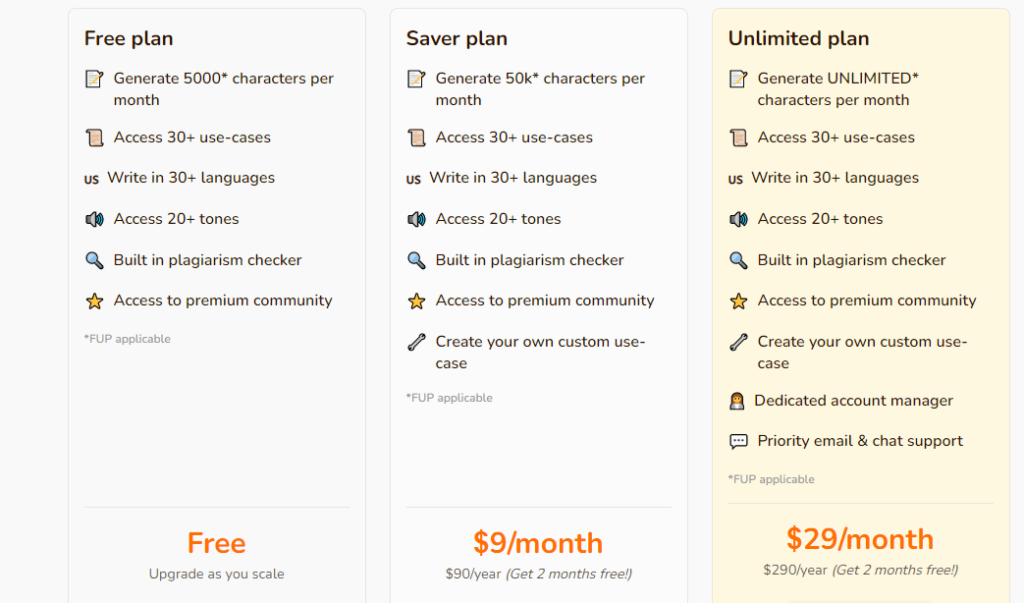
Rytr offers three plans, of which one is free, and the other two are paid plans.
Free Plan
It may seem like an excellent AI writer option, but the free plan is capped at 5,000 characters per month. It grants access to writing in over 30 languages, more than 20 different tones, and over 30 use-cases.
Once you generate content, you can check it for plagiarism. The free plan also allows users access to a premium community.
It may seem like an AI writer on a budget, but this plan is more like a trial version with a limited scope of features. As such, larger enterprises may want to turn to the paid plan options below.
Saver Plan
For $9 per month, you can use the options offered by the free trial with some upgrades. This plan lets you generate 50,000 characters of content per month.
The user can additionally create their custom use-case. Mastering this AI writing assistant will take time and a lot of content creation.
One of the benefits of this plan is that paying for the whole year will get you two months for free, and a full-year subscription will cost you $90.
Unlimited Plan
The Unlimited plan doesn’t put a cap on character numbers. At $29 per month, it’s the most expensive and, at the same time, the most affordable and worthwhile. You won’t find this price for unlimited content creation among other competitive AI writing tools.
Along with generating unlimited characters per month, Rytr will assign you a dedicated account manager. Customer support will put you on the priority list for email and chat support. You will get two months free if you purchase an annual plan.
Is Rytr Worth It?
If you’re in need of generating shorter content, then Rytr AI will surely be worth the price.
Although, if you want to create longer content, it’s best that you skip Rytr and search around for a better writing tool that will suit your needs. All in all, it’s simple to use, offers good features, and can incorporate most of the topics you throw its way.
FAQs
Rytr is listed with a price tag of $29 for a single month. But, there’s another yearly option that will cost you $290, however, you’ll receive 2 months free of charge. Pay for 10, use for 12 months.
Actually, it’s really simple to use Rytr. You just have to select the type of content in the “choose use case” section, select the language and tone you want, along with the keywords and let it generate your content.
If you want to cancel your Rytr account, all you have to do is email the contact support at support@rytr.me. The fees you’ve paid aren’t eligible for refunds, regardless of whether you’ve used Rytr for the period in question.
Rytr AI is a writing tool that can create content through the use of its artificial intelligence system. Since it’s a copywriting assisting tool, it can create content of high quality in just a few moments.























































