ClosersCopy is an AI-powered content writing tool that helps copywriters and businesses create the most convincing copy in a short time. What makes ClosersCopy one of the most influential copywriting tools is its simple interface that’s super easy to handle, be it for beginners or professional copywriters.
ClosersCopy offers features that can generate the perfect outlines of the copy. Apart from framing the right content structure, ClosersCopy helps copywriters in terms of vocabulary, and targeting so-called “power words”. Such words make the content of your copy more specific, and impactful enough to retain the attention of your reader.
In this ClosersCopy review, we will go over the entire software, and share how it works, where it stands out the most, and why it might be your perfect copywriting pick.
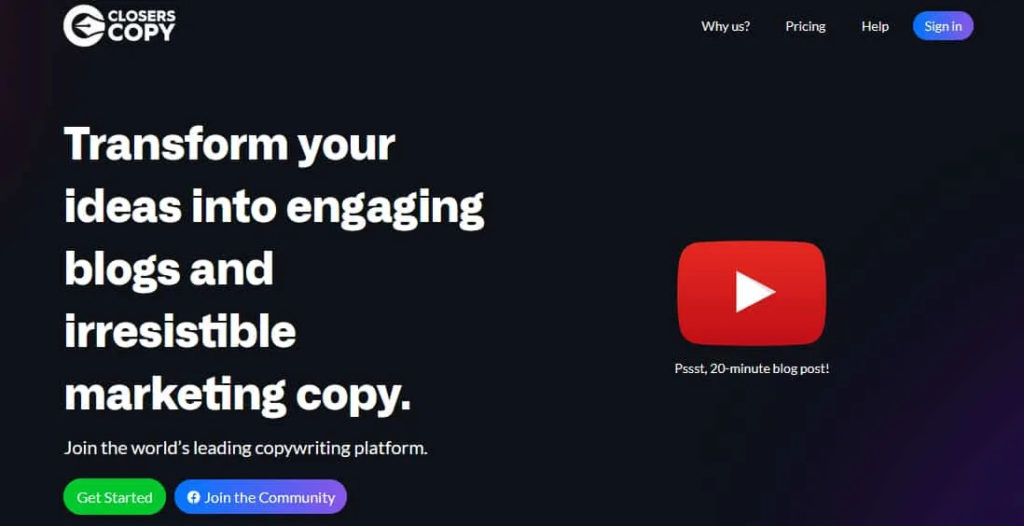
What is ClosersCopy?
ClosersCopy is a handy AI writing tool for copywriters with the main focus on advertising, digital marketing, and social ads. With ClosersCopy, users can produce quality copy for Facebook Ads, emails, video scripts, product reviews, blogs, the list goes on.
To use the software, users don’t need any additional technical knowledge. However, it is recommended to know a bit of professional copywriting, since it is considered to be the highest form of content writing or marketing. Copywriters have to know how to sell a service or a product according to the latest content and market requirements, which can be a pickle for beginners.
As for navigating through the site, there’s little to complain about since the ClosersCopy interface is self-explanatory as you will see below. So, without further ado, let’s get into the details of ClosersCopy review.
The ClosersCopy Interface
ClosersCopy’s outlook resembles Google Docs. By becoming a member of ClosersCopy lifetime deal discount, you’ll be redirected to ClosersCopy’s dashboard. It’s blank, so you can hit the Create New Project button, name your project, and list all specifications you consider relevant.
Once you open the project, you’ll get to add new documents just as you do on Google Docs. You will also access the writing board with all the features we’ll discuss below.
1. ClosersCopy Features:
In the middle of the document, there is a blank space where you get to write your copy, whereas both margins of the blank page offer many features we’ll discuss below.
2. The Right Panel:
Before we begin, note that the right panel is only available if you get the professional ClosersCopy plan or ClosersCopy free trial. This panel has all the professional copy tools you need to help you create the best content.
Therefore, on the right side you have:
- Headings – to generate the structure of your copy based on the most searched terms
- Power words – this tool will suggest to you all the specific words related to a subject. It can find you precise words you can use to create top-notch content.
- Sensory words – this feature provides synonyms for your researched plan.
- Thesaurus – because no copywriter should be left without an effective dictionary.
- Share access – you can share who can join the project.
- Create templates – this is where you get to create a template or full structure for your texts. Basically, this tool generates the most wanted keywords.
3. The Left Panel:
On the left panel, you can adjust your dashboard setting from light to dark mode, until the interface is eye-pleasing and creates a suitable working environment. However, on the left margin, there’s a wand called the Wizzard that makes all the difference to your content.
Basically, the Wizzard opens the content types you wish to create, lets you set the tone, and all the relevant information for your content. Once you’ve customized the instructions, it will take ClosersCopy a few minutes to generate your content.
Once the content is done, you’ll notice some of the words are highlighted. The marked words or phrases are customizable to your personal preferences.
ClosersCopy Features
| Aspect | Benefits | Flaws |
|---|---|---|
| Uses | Generate various sales and marketing copy formats | Limited to marketing-related content types (no blog posts, technical writing, etc.) |
| Conversion Optimization | Craft persuasive copy to increase leads and sales | Requires understanding of target audience and marketing principles to use effectively |
| Time-Saving | Generate outlines and drafts for copywriting tasks in minutes | May still require editing and refining for optimal results and brand voice |
| Creativity Spark | Overcome writer’s block with AI-generated ideas and headlines | AI content might lack emotional depth and personalization compared to human writing |
| Data-Driven Insights | Analyze competitor copy and market trends to inform your content strategy | Data insights might not always be accurate or actionable, requiring human interpretation |
| A/B Testing | Generate multiple variations of copy for A/B testing and optimization | Requires additional tools and platforms to run actual A/B tests on your website or landing pages |
| Grammar & Accuracy | Claims high-quality output, but errors can occur | Careful proofreading and editing essential, especially for technical content or complex grammar |
| Pricing | Offers various subscription plans based on usage needs | Higher tiers can be expensive for occasional users or small businesses |
| Learning Curve | Interface can be overwhelming for beginners with advanced features | Requires some technical skills and marketing knowledge for full utilization |
| Collaboration & Workflow | Limited collaboration features for team projects | May not seamlessly integrate with existing marketing workflows and project management tools |
ClosersCopy Pricing Plans
ClosersCopy offers three different and affordable pricing plans to suit the needs of every user. Each plan offers templates, frameworks, wizard, long-form, insights, dictionary, and a fluency checker. But, the difference in each kit is in the generation of words and AI copywriting runs.
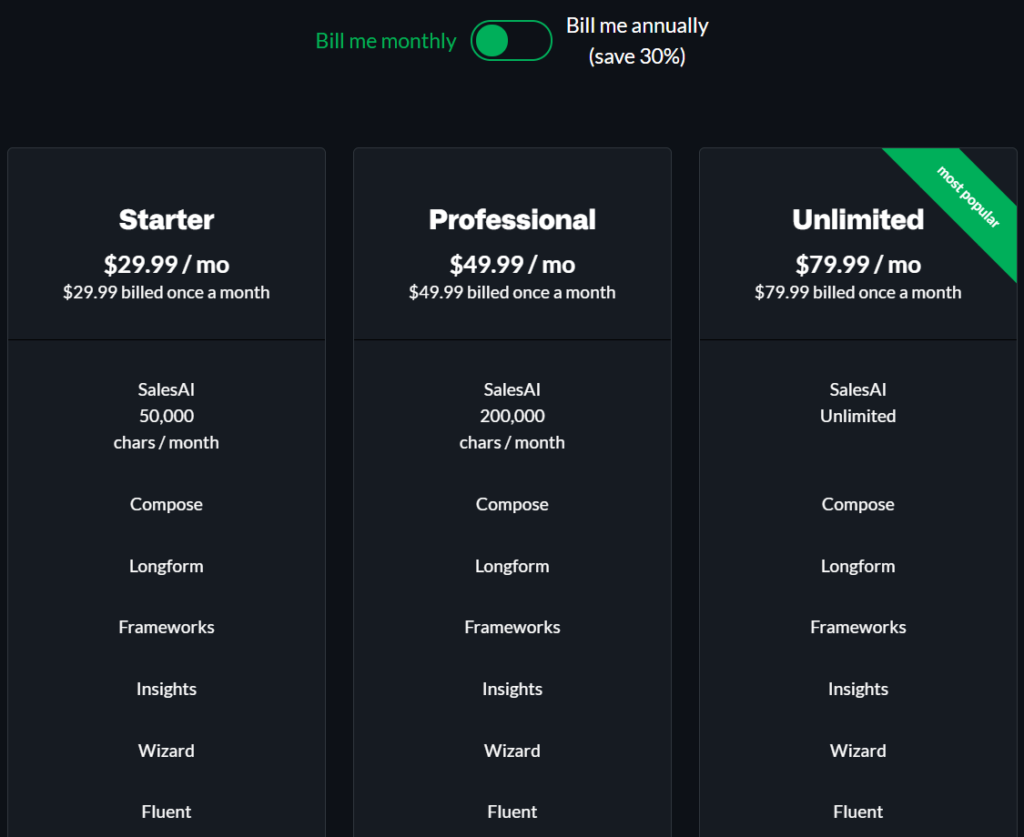
Depending on what you opt for, here’s how the price tags may look:
- Starter pack – this is the basic plan that includes every writing tool to help you build a quality copy. By using this plan, you’d get AI copywriting with 75 runs up to 45,000 words. For the starter pack, ClosersCopy bills $29.99 monthly.
- Professional pack – this plan is an upgraded version of the starter pack as more tools and features get unlocked like AI copywriting with 200 runs up to 120,000 words. For $49.99 monthly, you’d get quality content.
- Unlimited pack – the unlimited pack is the ClosersCopy best-seller writing kit.
It costs $79.93 monthly, but users have unlimited runs and words to generate or create content per month. Moreover, the team’s option unlocks with this plan only where multiple users can join the project at once. - ClosersCopy Lifetime Deal – get sales letters templates, email scripts, ads, calls, website templates, and other templates. You can even get this deal for $133.40, down from $479.88.
Pros of ClosersCopy
Closers Copy comes with many advantages, including:
- Excellent writing tools – ClosersCopy has a dreamy writing kit that can let you create some catchy content and SEO structure in no time. Professional copywriters have multiple tools at their disposal.
- Affordable Pricing Plans – Each of the pricing plans at Closers Copy comes is approachable for everyone.
- Team-friendly – ClosersCopy can support a bunch of writers on its back. It’s open to multiple users only they must use the correct pricing plan.
Cons of ClosersCopy
To deliver an honest review, we must also point out the drawbacks of ClosersCopy:
- A Steep Learning Curve – multiple ClosersCopy software reviews claim that there was a lack of crash courses for the platform. Users had to make an additional search to use the platform.
- No Plagiarism Checker available – each copywriter promises to deliver 0% plagiarized content. Therefore, not having a plagiarism checker at hand is a major drawback for copywriters who want to do their due diligence.
- Prior Knowledge is Preferred – to use the platform it’s more recommended to have prior knowledge because it doesn’t direct you all the time during the writing.
ClosersCopy FAQs
1. What is ClosersCopy?
ClosersCopy is an AI writing software that helps copywriters or users in need of a quality copy thanks to its tools and writing kit.
2. How to Use ClosersCopy?
All you have to do is choose your suitable plan, and you’re good to go to get started with your projects.
3. Is ClosersCopy Free?
No. There are free trials to try out the software, but to get the gist of it, there are two affordable pricing plans to choose from.
4. Is ClosersCopy Good to Use?
Judging from online forums, even professional copywriters use the platform. So, yes, Closers Copy is a good kit to have at your disposal.
5. How Does ClosersCopy Work?
ClosersCopy is pretty similar to Google Docs. It’s a cloud-based app, where you can create a file. Use the blank page to write, and consider the two panels that feature all writing tools available.























































