Looking for the perfect tool to manage projects, workflows, and tasks? If you hit a wall trying to decide between Notion and Trello, this article is for you! In this detailed comparison of Notion vs. Trello, we’ll take a look at their features and functions to help you make an informed decision.
Overview of Notion and Trello
Notion is a connected workspace that helps centralize all your knowledge in one place. It’s great for next-generation startups and established enterprises alike. With Notion, you can communicate more efficiently with next-generation docs and manage any type of project or task tracking – it has everything your team needs to collaborate effectively.
Trello is among the excellent project management options. It’s an intuitive visual tool that allows your team to organize their tasks quickly and easily. With Trello, you can create boards, lists, and cards so everyone working on a project is kept in the loop. Plus, you can add files, checklists, and even automation to customize Trello according to how your team best works.
| Features | Notion | Trello |
|---|---|---|
| Task Management and Project Planning | ✔️ | ✔️ |
| Note-taking and Knowledge Management | ✔️ | ❌ |
| Collaboration and Team Management | ✔️ | ✔️ |
| Database and Spreadsheet Functionality | ✔️ | ❌ |
| Customizable Templates | ✔️ | ✔️ |
| Kanban-style Project Management | ❌ | ✔️ |
| Task Assignment and Progress Tracking | ❌ | ✔️ |
| Integration with Other Tools | ❌ | ✔️ |
Notion Features and Capabilities
Notion’s advanced features have made it one of the most popular applications on the market, and its flexibility makes it suitable for businesses and teams of all sizes. Here we’ll take a closer look at all of Notion’s amazing features. It will help you understand what they offer and how to use them in your organization.
Task Management and Project Planning
With the right tools and mindset, keeping track of tasks and to-dos, setting deadlines, and assigning roles and responsibilities can actually be quite manageable. Notion can help to simplify this process by providing users with a powerful platform for creating, organizing, and tracking tasks in real-time.
Use Notion to create checklists, assign tasks to team members, manage deadlines, and get reminders on upcoming due dates. It’s also a useful tool to keep everyone up-to-date on the status of projects.
Note-taking and Knowledge Management
The idea behind note-taking and knowledge management software is to make storing notes, documents, and other files easy while at the same time quickly accessible. Notion offers this – it makes it easy to store, organize, and share ideas quickly.
Users can create documents with formatting options such as tables, charts, and bullet points to ensure the content is more organized and presentable. Additionally, users can add comments on each document they deem necessary to keep everyone in the loop regarding the latest updates.
Collaboration and Team Management
Notion is an excellent tool for team collaboration. It allows you to track progress in real-time, share the work with others, and assign tasks. You can use Notion to create a shared workspace where everyone can access important documents, notes, and files.
Notion’s real-time collaboration feature makes it easy to work on projects together, whether working in the same room or scattered across the globe. You can also keep everyone in the loop by using @mentions to tag team members.
Database and Spreadsheet Functionality
Notion is not just a note-taking app. It offers powerful database and spreadsheet functionality, allowing structured and flexible organization of information. You can use Notion to create databases, tables, and lists to monitor projects, tasks, and ideas.
Notion’s database feature makes it easy to filter, sort, and group your data, to quickly find what you need. You can also use formulas to perform calculations and create custom views to visualize your data differently.
Customizable Templates
Notion offers a variety of customizable templates that you can use to create different types of documents, including notes, project plans, meeting agendas, and more.
The templates are designed to help get a fast start and provide a solid work foundation. Customize templates to suit your specific needs, add or remove sections, and change the formatting to match your style.
Notion’s template library constantly expands, so you can find a template for almost anything you need.
Trello Features and Capabilities
Trello is another tool that can help make your team more efficient with its one-stop-shop of features and capabilities. Whether trying to get organized at the office or running complex global initiatives from home, Trello could be the perfect match for your business needs.
Kanban-style Project Management
Trello utilizes a Kanban-style approach to planning projects, enabling users to create intuitive boards that simply yet efficiently monitor progress and task assignment allowing teams to interact more effectively. Trello is responsive and efficient, perfectly designed to suit all types of projects, no matter how small or large.
Task Assignment and Progress Tracking
Trello’s task boards are a fantastic way to easily assign and track progress. Whether you’re working on a team project or managing your workload, Trello helps you stay organized and on top of your to-do list.
Use it to create different lists for different task or project stages. You can also add cards for specific tasks, assign them to team members, and track progress as cards move from one list to another.
Collaboration and Team Management
Have you ever struggled with keeping track of your team’s tasks and deadlines? No need to worry anymore. Trello allows you to easily create boards representing projects and then add lists to those boards representing different stages of the project. From there, you can add cards to each list that represent individual tasks. Each card can have a description, deadline, priority, and even comments from team members.
Integration with Other Tools
Trello has a variety of power-ups that allow you to expand on its already impressive features. For example, integrate Trello with Slack, Google Drive, and even your email! Integrating Trello with other platforms allows for streamlining your workflow and saves time.
Customizable Templates
Trello offers pre-made templates that make it easy to start managing your projects right away. Use the customizable templates to organize complex tasks and team collaborations.
Use it to customize board layouts, add labels and due dates, create checklists and subtasks, track progress with charts and graphs, sync with other applications like Slack and Google Drive, assign tasks to team members, and much more.
Trello vs. Notion: Ease of Use and User Experience
Trello is a tool known for being simple and easy to use. The intuitive and straightforward user interface offers a quick start. The boards and cards are easy to navigate and customize, and its drag-and-drop interface allows you to move tasks and projects around effortlessly. Trello’s mobile app is also user-friendly, offering the same features as the web version.
Notion, on the other hand, can be a bit more complex and intimidating for new users. While it offers a range of powerful features, you might need time to learn how to use them effectively. Notion’s user interface can be overwhelming at first, with a lot of options and customization features to choose from. However, once you get the hang of it, Notion can be a highly effective tool for managing your tasks and projects.
When it comes to the overall user experience, both tools have unique design elements that make them stand out from the competition. Trello’s user experience is centered around the cards and boards. Trello’s user experience is designed to be flexible and adaptable to different workflows and project management styles.
Notion’s user experience is more structured and organized than Trello’s. Its interface is more text-based, with a lot of options for formatting and customization. Notion’s user experience is designed to be highly flexible and customizable when creating a tailored workspace.
Notion vs Trello: Pros and Cons
The positive and negative sides of each tool are what make them complete. Let’s take a look.
Pros of Using Notion:
- Highly customizable – Notion allows you to create a workspace that’s tailored to your specific needs, with customizable templates, databases, and tables.
- Powerful database and spreadsheet functionality – The database and spreadsheet features allow you to organize your information in a structured and flexible way.
- Great for collaboration – The real-time collaboration feature makes working on projects with your team easy.
- Flexible and adaptable – Notion is designed to be highly flexible and adaptable to different workflows and project management styles.
Cons of Using Notion:
- Can be overwhelming – The user interface can be overwhelming at first, with a lot of options and customization features to choose from.
- Limited mobile app – Notion’s mobile app is not as full-featured as its web version, with some features missing or limited.
Pros of Using Trello:
- Simple and intuitive – Trello’s simple and intuitive user interface makes it easy for anyone to get started quickly.
- Great for visual learners – The boards and cards are highly visual and can be customized with colors, labels, and other features to help you organize your work.
- Easy to use – Move tasks and projects around effortlessly with the drag-and-drop interface.
- Good mobile app – Trello’s mobile app is highly functional and offers all the same features as the web version.
Cons of Using Trello:
- Limited customization – Trello’s customization options are limited, with less flexibility in terms of templates and database functionality.
- Not as good for complex projects – Trello’s simple interface may not be suitable for more complex projects and workflows.
Notion vs. Trello Pricing and Plans
Individuals can use Notion for free with unlimited blocks. However, it also offers three paid plans: The Plus plan ($8/user/month), The Business plan ($15/user/month), and the Enterprise plan, for which you can request a demo or trial.
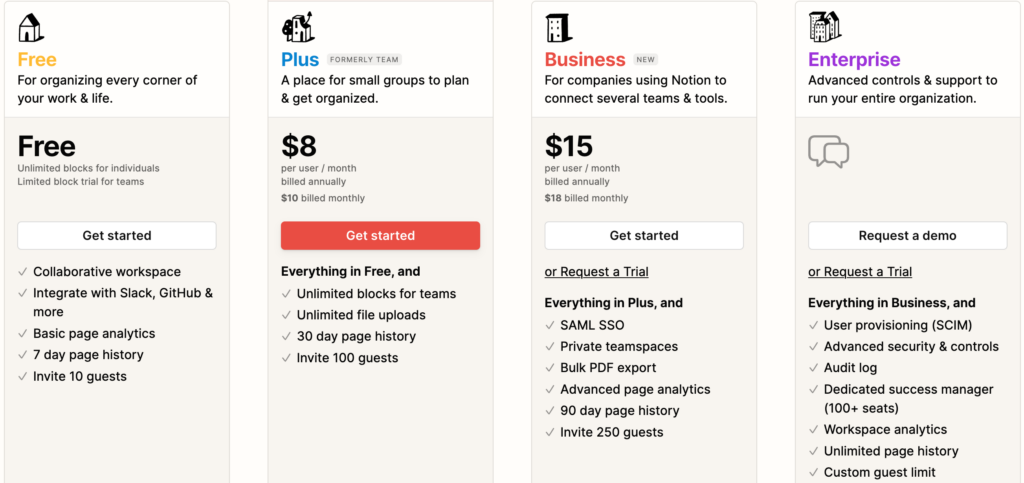
Teams can use Trello for free with unlimited cards and boards. Trello also offers three paid plans: The Standard plan is $5 per user/month, the Premium plan at $10 per user/month, and the Enterprise plan is $17.50 a month.
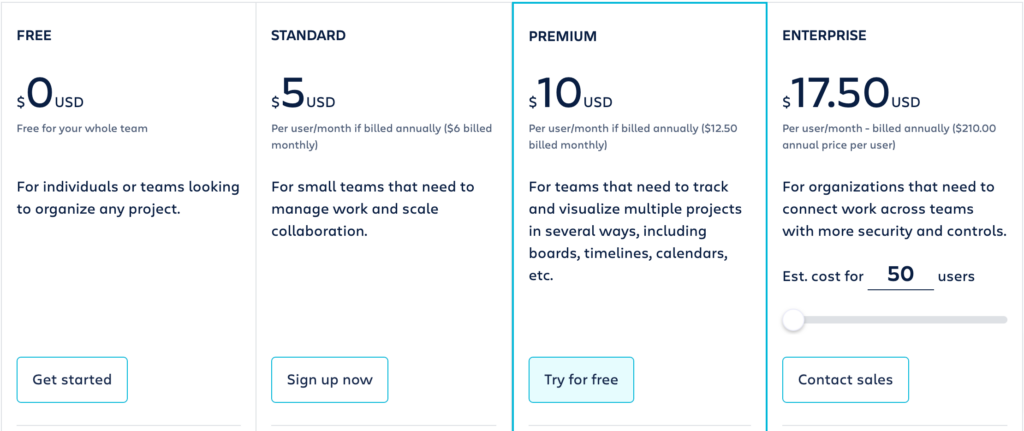
Conclusion
So which one should you choose? Notion and Trello have great features that make them stand out, but ultimately it depends on what your team needs for its projects. If you’re after something more advanced with customization options, then Notion is probably the better choice. However, if you’re looking for something easy-to-use with a visual focus, then Trello is the way to go.
Ultimately, both Notion and Trello are great tools for managing projects. For teams that need an organized and efficient workflow, both Notion and Trello have the features to make collaboration simple and successful. Take some time to explore each tool and decide which one is right for you!
FAQs
How does Trello work?
Trello is a task management tool that makes project and task tracking easy. It works by creating boards, lists, and cards, which are linked together to visualize the entire workflow intuitively. You can add attachments, labels, due dates, and move cards across lists as progress is made.
What are the benefits of using Notion and Trello?
Both Notion and Trello offer great features for project management. Notion allows you to customize your workspace with various templates, while Trello has an intuitive interface that makes it easy to manage tasks in an organized manner.
Which tool is better for collaboration with a team, Notion or Trello?
Both Notion and Trello are great for collaboration with a team, but Notion may be more suitable for larger and more complex teams. Notion offers a range of features for real-time collaboration, such as comments, mentions, and permissions, and allows you to create custom workspaces and databases that are tailored to your team’s specific needs. Trello, on the other hand, is more focused on task and project management.
































































































