Search Engine Optimization (SEO) is a critical aspect of any website’s success, and it helps to drive organic traffic and increase visibility on search engines. There are plenty of SEO plugins for WordPress, but which one is the right for your site?
Two of the most popular SEO plugins for WordPress today are SEOPress and Yoast. While both plugins share similar goals, they have distinct differences in terms of features, user interface, and pricing. This article aims to provide a comprehensive comparison of SEOPress vs Yoast to help website owners decide which plugin to choose. We will examine their features, ease of use, performance, and pricing to determine which plugin is the better choice for WordPress SEO in 2023.
Overview of SEOPress and Yoast
When it comes to SEO plugins for WordPress, SEOPress vs Yoast is a debate that has been raging for some time. Both SEO plugins are very popular and have their advantages and disadvantages. But which one is better for WordPress SEO?
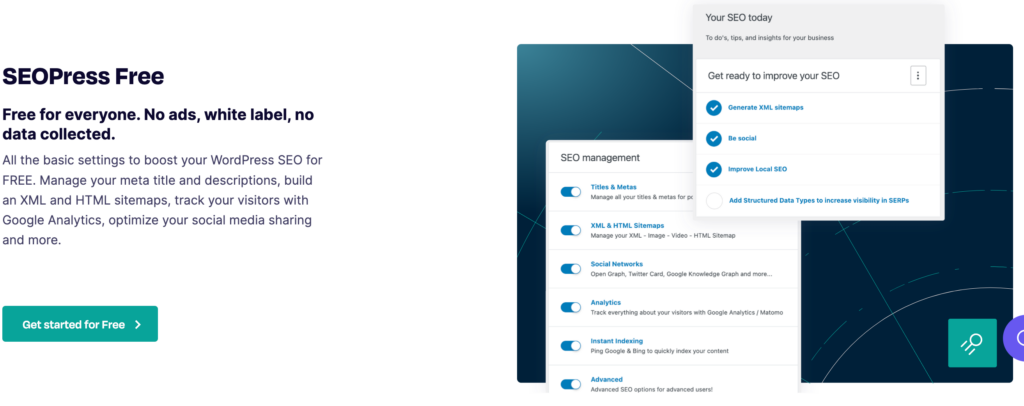
SEOPress is a newer plugin that has gained popularity in recent years, while Yoast has been a popular choice for WordPress users for over a decade. Both plugins offer a range of features, such as on-page optimization, XML sitemap generation, and content analysis. They also provide users with actionable suggestions for improving their website’s SEO. While both plugins have similarities, there are also some key differences in terms of features, ease of use, and pricing.
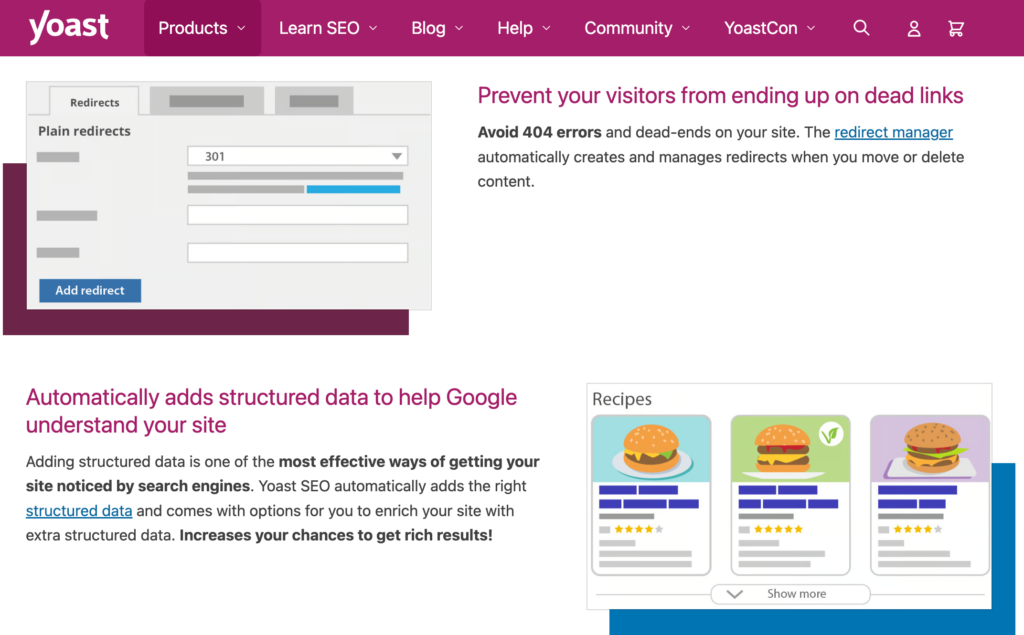
A detailed comparison of these two plugins can help users choose the one that best meets their specific needs and goals.
SEOPress vs Yoast Features and Capabilities
SEO is a must if you want to maximize your website’s and content’s visibility, but to succeed with SEO and reach your goals, you need the right tools. Comparing SEOPress vs Yoast features and capabilities is an important aspect of this process as they help determine which tool best fits your needs.
If you’re stuck deciding between these two options, here’s all you need to know so that you can make an informed decision on optimizing your website.
| Features | SEOPress | Yoast |
|---|---|---|
| SEO Features | Title and meta optimization, XML sitemap, breadcrumbs, AI-based analysis, 404 error monitoring, backlink analysis | Related keyphrase recognition, synonyms, different word forms, multiple focus keywords, Google News SEO, local SEO, internal linking recommendations |
| On-Page Optimization Tools | Keyword analysis, social media preview, Google Analytics integration, image optimization, internal linking suggestions, automatic schema markup | Content and readability analysis, internal linking suggestions, XML sitemap creation |
| Content Analysis | Thorough analysis including keyword density, meta descriptions, and content readability | Optimizing content for specific keywords, detailed recommendations for keyword usage |
| Integration with Google Analytics and Google Search Console | Detailed analysis, data monitoring, trends, and improvements | Comprehensive integration, XML sitemap management, advanced Google Search Console integration |
| Social Media Optimization Tools | Social Meta, Open Graph, Twitter Card tags | Social media previews, optimization options for Facebook, Twitter, and Pinterest |
| Ease of Use and User Experience | Intuitive and modern user interface | Cluttered interface with more options and settings |
SEOPress vs Yoast SEO features
SEOPress and Yoast provide a range of SEO features, including title and meta description optimization, XML sitemap generation, and breadcrumbs. SEOPress is an AI-based plugin that helps you boost your rankings on search engines like Google and Bing by optimizing your content for the desired keyphrases. This plugin offers in-depth analysis with valuable insights into how your website can be improved to achieve higher rankings. It also allows you to monitor your progress over time so you can see if any changes need to be made. SEOPress also includes features such as 404 error monitoring, redirections, and backlink analysis.
On the other hand, Yoast is an SEO plugin that is best known for its ability to recognize related keyphrases, synonyms of key phrases, and different word forms of your keyphrases. This makes optimizing content for search engines much easier and can help you rank higher in the SERPs. It includes support for multiple focus keywords, Google News SEO, and local SEO. Yoast also offers additional features such as internal linking recommendations, custom meta descriptions and titles, and more.
With either SEOPress or Yoast SEO, you’ll have a powerful ally in the ongoing effort to drive traffic to your website.
SEOPress vs Yoast On-Page Optimization Tools
Both plugins provide on-page optimization tools to help website owners improve their content. SEOPress includes options for keyword analysis, social media preview, Google Analytics integration, optimizing images, internal linking suggestions, and automatic schema markup.
Yoast also offers similar features, but it goes a step further with its content and readability analysis, internal linking suggestions, and XML sitemap creation, which provides users with actionable feedback on how to improve their content.
SEOPress vs Yoast Content analysis (keyword density, readability, etc.)
SEOPress and Yoast both offer content analysis tools that provide users with valuable insights into their content’s keyword density, readability, and more. SEOPress offers a very thorough content analysis, checking for things like keyword density, meta descriptions, and even the readability of your content. Yoast, on the other hand, focuses more on optimizing content for specific keywords, providing detailed recommendations for how to improve your keyword usage throughout your site.
SEOPress vs Yoast Integration with Google Analytics and Google Search Console
SEOPress and Yoast both offer integration with Google Analytics and Google Search Console, allowing users to track their website’s performance, monitor keywords and trends, and analyze which strategies are delivering the best results for your site. SEOPress provides a detailed analysis of all your data in one place, allowing you to easily spot issues and make improvements. However, Yoast’s integration is more comprehensive, offering additional features such as XML sitemap management and advanced Google Search Console integration.
SEOPress vs Yoast Social Media Optimization Tools
Both plugins provide valuable social media optimization tools to help website owners improve their content’s visibility on social media platforms. SEOPress has a Social Meta feature that allows you to quickly set up meta tags for each post or page, ensuring your content is optimized for maximum visibility across all the major social networks. It includes social media optimization features such as Open Graph and Twitter Card tags.
Yoast also offers social media integration, and it offers social media previews and optimization options for Facebook, Twitter, and Pinterest.
SEOPress vs Yoast: Ease of Use and User Experience
SEOPress and Yoast are both user-friendly SEO plugins. However, SEOPress has a more intuitive and modern user interface, and it is easy to navigate and find what you need without having to dig through multiple pages or settings.
Yoast, on the other hand, has a more cluttered user interface, with many options and settings that can be overwhelming for new users. However, once you get used to Yoast’s interface, it is just as easy to use as SEOPress.
Both SEOPress and Yoast offer a wide range of features to help optimize your website for search engines. However, SEOPress has some unique features that Yoast does not offer, such as managing your 404 error pages, creating XML sitemaps for videos, and monitoring your website’s uptime and response time.
Yoast, on the other hand, has some features that are not available in SEOPress, such as the ability to optimize for multiple focus keywords, preview your website’s appearance on social media, and create breadcrumbs for your website.
When it comes to user experience, SEOPress has a more modern and streamlined approach, with a cleaner interface and easy-to-use features. Yoast, on the other hand, has been around longer and has a more established user base which means it has a wider range of resources and community support available.
SEOPress vs Yoast: Pros and Cons
SEOPress and Yoast have different pros and cons that you need to consider when choosing between the two. In this section, we will compare the pros and cons of SEOPress vs Yoast.
SEOPress Pros:
- Affordable pricing: SEOPress offers a more affordable pricing structure than Yoast, making it a great option for those on a budget.
- User-friendly interface: SEOPress has a simple and user-friendly interface that is easy to navigate, making it a great option for beginners.
- Advanced features: Despite its affordable pricing, SEOPress offers advanced features such as redirections, 404 error monitoring, and backlink analysis.
SEOPress Cons:
- Limited support: SEOPress does not offer live chat support, which can be frustrating for users who need immediate assistance.
- Limited focus keyword support: SEOPress only supports one focus keyword per page, which can be a drawback for those looking to optimize their content for multiple keywords.
Yoast Pros:
- Comprehensive features: Yoast offers a comprehensive set of features, including content analysis, local SEO, Google News SEO, and support for multiple focus keywords.
- Excellent customer support: Yoast offers excellent customer support, including live chat and email support, making it easy for users to get assistance when they need it.
- Easy integration: Yoast makes it easy to integrate with Google Analytics and Google Search Console, allowing users to track their website’s performance and monitor their search engine rankings.
Yoast Cons:
- Expensive pricing: Yoast is more expensive than SEOPress, making it less accessible for those on a budget.
- Cluttered interface: Yoast’s interface can be overwhelming for beginners, with many options and settings to navigate.
SEOPress vs Yoast Pricing and Plans
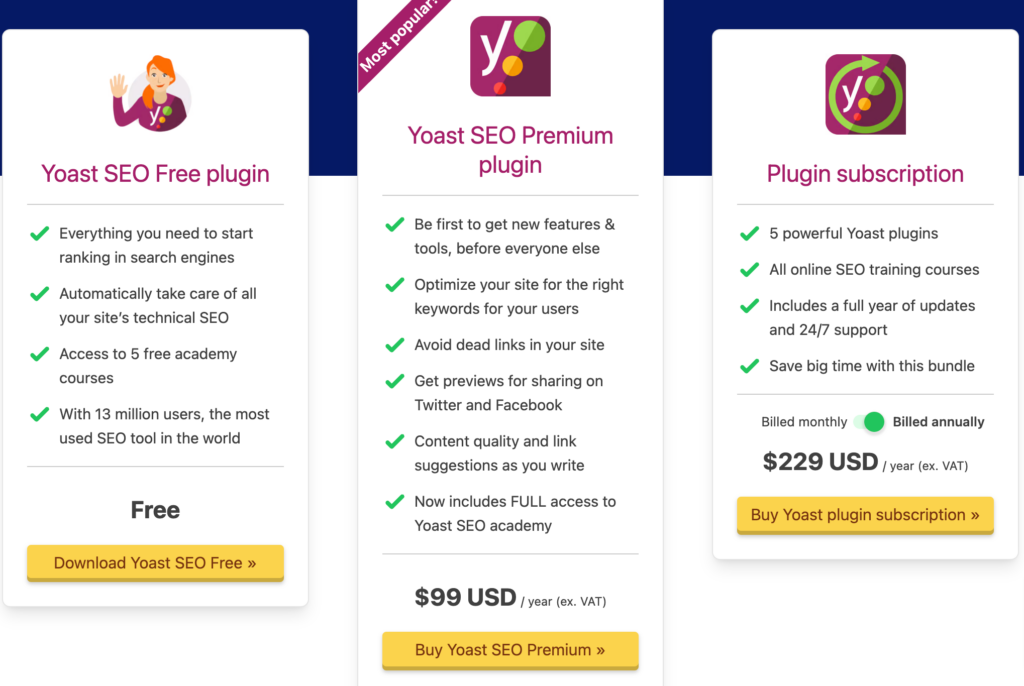
Yoast offers a free version with limited features, but their Premium option is much better, and it costs €99 per year. You can also use SEOPress for free, but it also offers two paid plans: SEOPress PRO (which costs $99 / year/site) and SEOPress Insights $128 / year. But if you want to combine both plans, SEOPress offers the SEOPress Bundle.
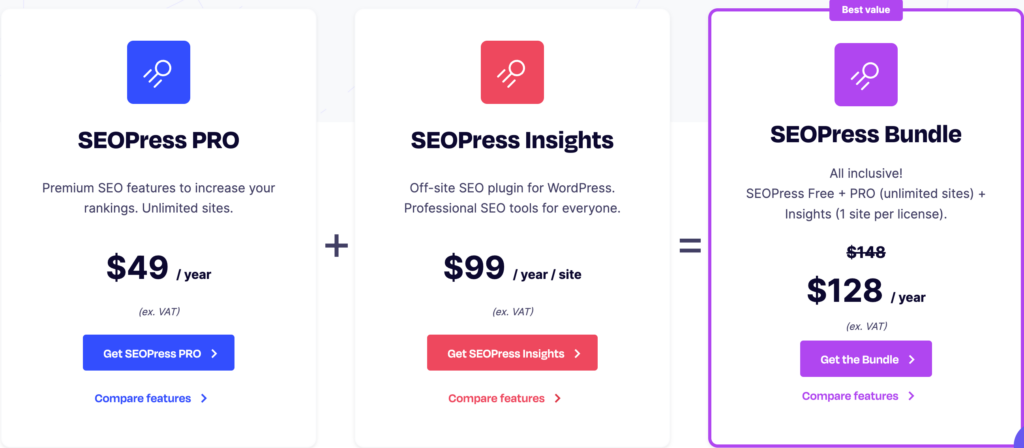
Conclusion
In conclusion, both SEOPress and Yoast offer a wide range of features and capabilities to help website owners optimize their content for search engines. They are powerful SEO plugins for WordPress websites. They both offer a range of features to help optimize your website for search engines.
While SEOPress is a newer plugin that is gaining popularity, Yoast has been a popular choice for WordPress users for over a decade. SEOPress and Yoast have pros and cons, so the choice between these two plugins depends on the user’s specific needs and goals. Those looking for a simple and user-friendly plugin may prefer SEOPress, while those looking for a more comprehensive and advanced plugin may prefer Yoast.
SEOPress is a more affordable and user-friendly option that offers advanced features, while Yoast is a more comprehensive and robust option with excellent customer support. If you are looking for a more modern and streamlined interface with unique features, SEOPress may be the better choice. However, Yoast may be the way to go if you prefer a more established plugin with a larger user community.
FAQs
What are SEOPress and Yoast?
SEOPress and Yoast are two popular SEO plugins for WordPress websites. They both offer a range of features to help optimize your website for search engines.
Which one is better, SEOPress or Yoast?
The answer depends on your specific needs and preferences. SEOPress has a more modern and streamlined interface with unique features, while Yoast has been around longer and has a larger community of users and resources available.
Are there any SEO tools integrated with both SEOPress and Yoast?
Yes, both plugins offer integration with Google Analytics and Google Search Console for website owners who are serious about SEO. They also provide social media optimization tools to help ensure your content is optimized for maximum visibility across all major networks.
Does SEOPress or Yoast have better content analysis capabilities?
Both SEOPress and Yoast offer excellent on-page optimization benefits, but they differ in their content analysis capabilities differ. SEOPress offers a very thorough content analysis, while Yoast focuses more on optimizing content for specific keywords.
Can I use both SEOPress and Yoast on my website?
Using both SEOPress and Yoast on your website is not recommended as they may conflict with each other. It is best to choose one SEO plugin that fits your needs and stick with it.































































































