Search Engine Optimization is extremely important if you want to get traffic for your website. However, Proper SEO involves so many moving parts. And keeping track of aspects that you need to optimize can be difficult, which is where SEO plugins come in.
As a blogger or web developer, you have several options to choose from, including Rank Math. This SEO Plugin is considered one of the best free tools you can use.
Rank Math SEO plugin was launched in 2019. But still, many users aren’t aware of this new entrant and how useful it is. So, if you’re interested to know more about this WordPress SEO tool, this article provides a detailed Rank Math review, its features, pricing plans, and much more.
So, let’s begin.
What is Rank Math SEO Plugin?
Rank Math is a WordPress plugin for SEO. With this powerful WordPress SEO tool, you get access to tools that enable you to optimize your content for search engines. If you have ever used Yoast SEO or any other similar plugin, you more likely already have a rough idea of how it works.
This SEO Plugin helps a website to attain a good SEO standard and ranking. It helps to understand what is wrong with a keyword you’re trying to rank for in your page content. Rank Math particularly focuses on-page SEO and takes care of the most basic and advanced on-page SEO Techniques.
When you start writing content for your web page, this WordPress SEO Plugin offers you an option to insert your targeted keyword. Once you insert the keyword, your content will be checked, and Rank Math will highlight the right things and where improvement is required.
Rank Math Review: Key Features
One of the main reasons why Rank Math has become so famous among bloggers is its wide range of features. It offers 80 unique features to help you improve the SEO of your website. Out of them, we’ll discuss some of the highlighting features, which include:
Quick And Easy Setup Wizard For SEO
Rank Math uses a setup wizard which is very user-friendly and configures itself to save you a lot of time. As soon as you install and activate the plugin, it will direct you to the setup wizard. Here you can choose advanced, easy, or custom modes for your website.
You will be asked to provide basic information about your website in easy mode, and the plugin itself will handle everything else. But in the advanced mode, the case is different. There you can control every aspect of your website’s SEO in the Plugin.
Custom mode isn’t available for free users. However, it offers the most control for the SEO of your site out of three modes. You also get setting files that you want to use for the website.
Once you have selected the desired mode, you only have to complete a few more steps. They include options for Google Analytics, Google Search Consoles, and some SEO tweaks. You also get some more options for 404 Directions, role manager configurations, and schema markups.
Moreover, you can change the mode anytime you want after completing the setup as well.
Clean And Easy-To-Use Interface
Rank Math also offers its users a very easy-to-use, clean, and simple interface. Everything you might need for SEO on your website is presented just where it should be.
While using it on a page or post, you can use the Rank Math meta box, which is compatible with Gutenberg on the right side of the editor.
Here you will see four major sections from where you can optimize your content for SEO. They’re:
- General: Here, you will be able to view all the analyses for your content for SEO. You will also be given various suggestions to help you improve your content for SEO.
- Advanced: It consists of the robot’s meta, which includes options for the index, image index, nofollow, archive, and snippet. You also get some options for canonical URLs.
- Schema: You can configure your page schema markups from this section. Schema generators can also be used to add schema templates or custom schema.
- Social: In this section, you will be given the snippets for your posts and pages where they are shared on social media.
Rank Tracker
Rank Tracker is one of the highlighting features included in Rank Math. It keeps track of your website for SEO on the basis of your ranked keywords.
You can view the top keywords that your website ranks on the search engines with a keyword manager. The details for the average CTR, position, clicks, and position history of the keywords are also presented.
You can also check each number of ranks gained or lost for these details. Similarly, a clear representation of the position history of keywords with a graph is also displayed here.
Advanced SEO Analytics Module
Rank Math also offers an advanced SEO analytics module. It allows you to view a lot of information about your website regarding SEO. It gives you the overall optimization of your website. You can see how well your pages and posts are optimized according to Rank Math’s scoring system. If you want to get the full report, you can view it as well.
You can also view all keywords or just the tracked keywords along with the overall optimization. Similarly, the data for total keywords, search impressions, CTR, search clicks, and keyword positions can also be accessed from here.
Additional Features Of Rank Math SEO
We’ve just covered up the main highlighting features of Rank Math. But there are so many other features of the plugin that you might find helpful. It includes:
- Google Analytics Integration
- Knowledge Base Graph Data
- XML Sitemaps
- Advanced Schema Generator
- Advanced Image SEO Module
- Single Post SEO Reports
- Keyword Comparison and Google Trend Tools
- Local SEO Optimization
- Link Builder for Internal Linking
Rank Math has more than 85 unique features currently. Since it is impossible to include each of them in this review, please visit their feature page for more detail.
Rank Math Review: Pricing
Rank Math is totally free to use, however if you wish to get premium features, it has two pricing options. They’re the pro and business plans.
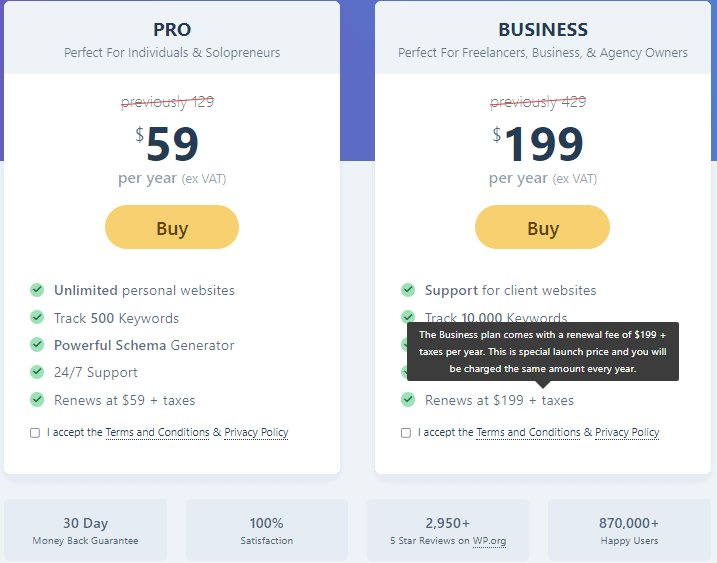
Final Thoughts
Choosing a WordPress SEO plugin is just as deciding what security or backup tool you will use. If you plan to get so much traffic from search engines, you need to play their game and start using tools to make that a lot easier.
Rank Math is one of the best SEO tools for WordPress due to its wealth of features, intuitive UI, and modular system. If you are looking for a plugin that helps you bring more traffic to your site, Rank Math is the best option for you.























































