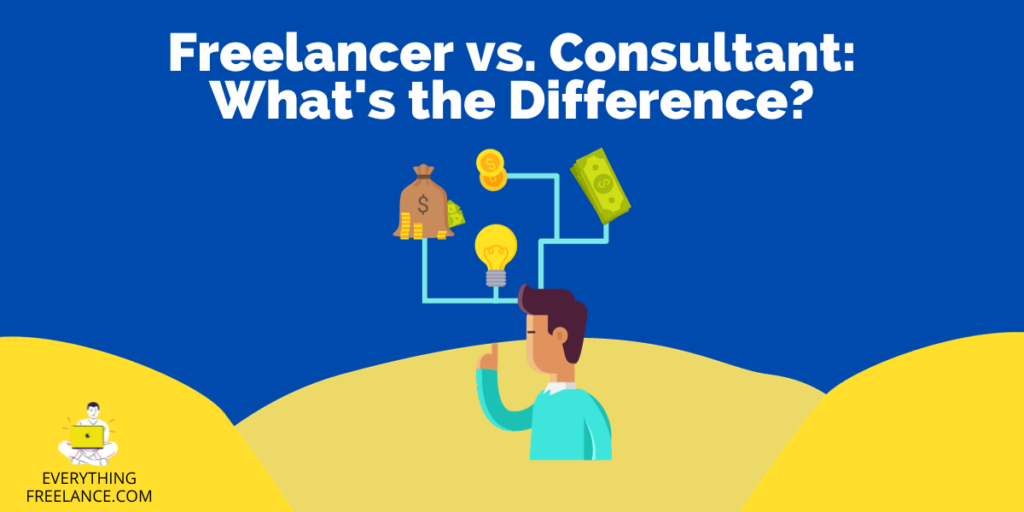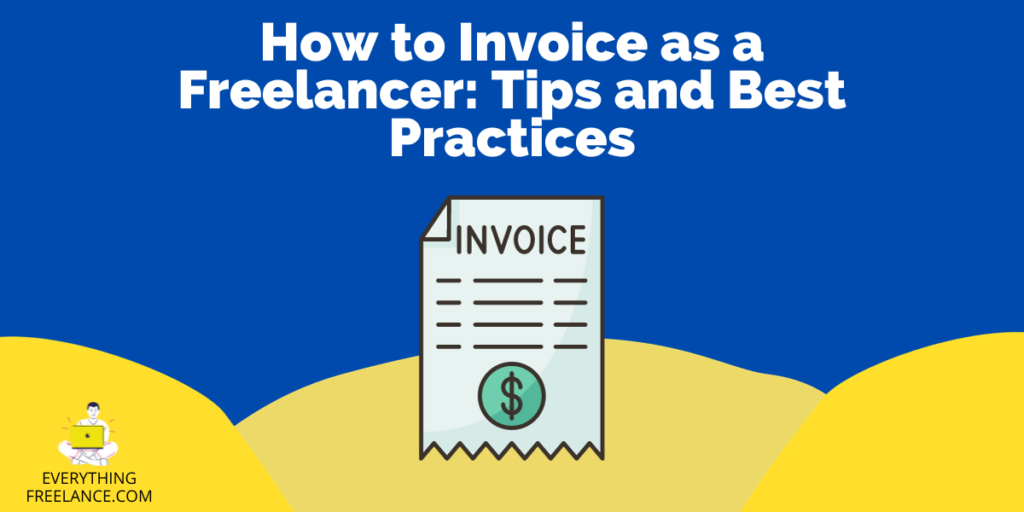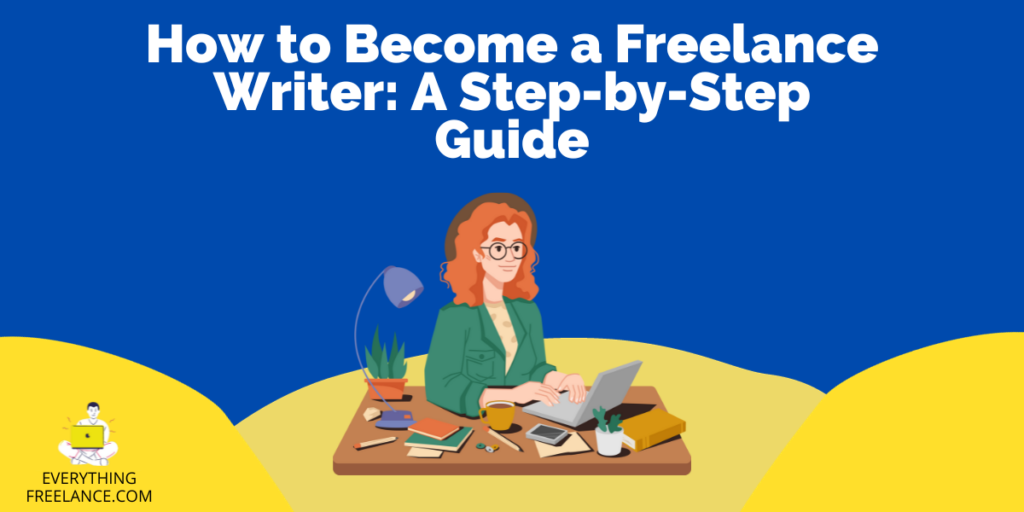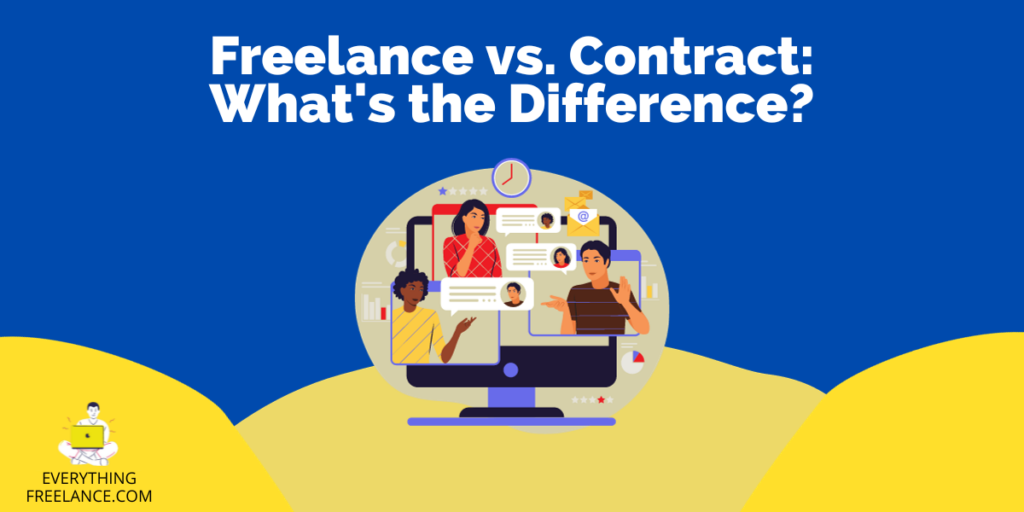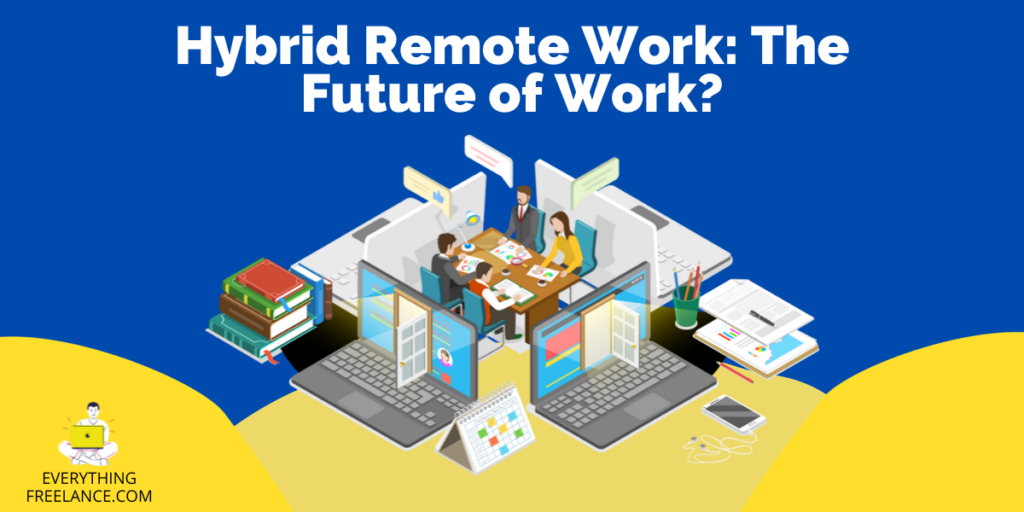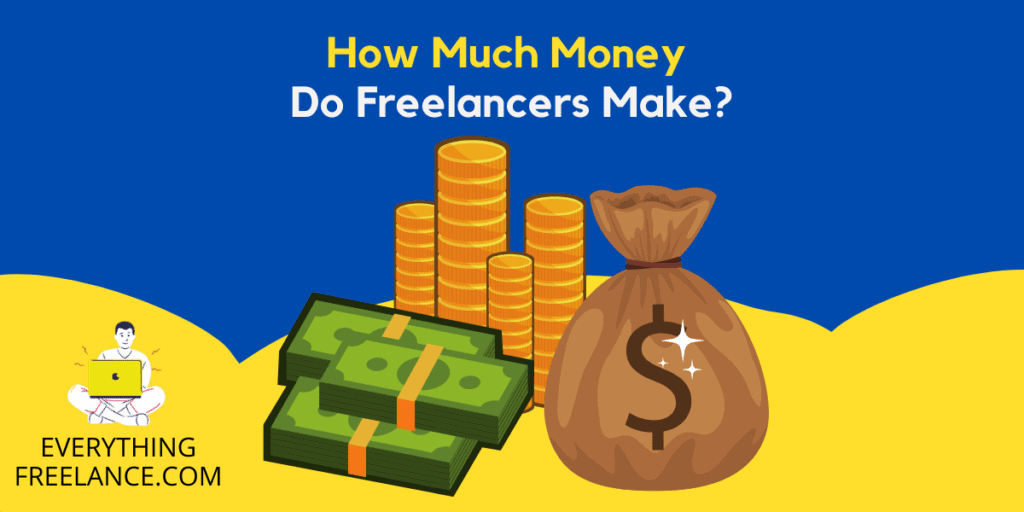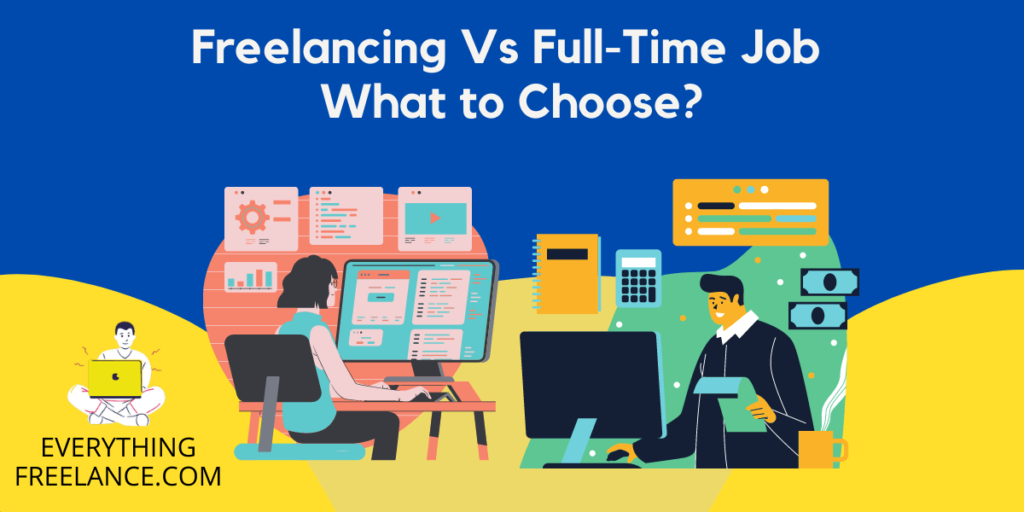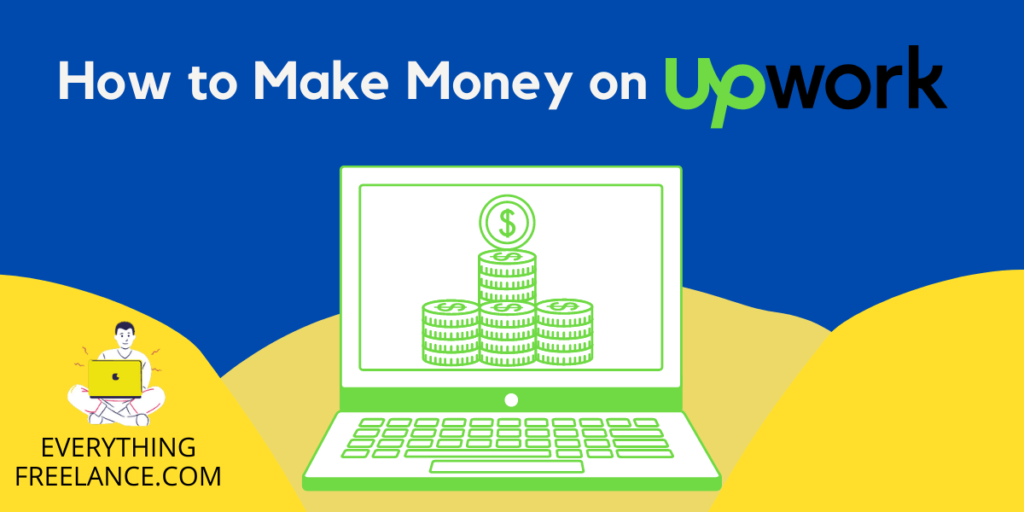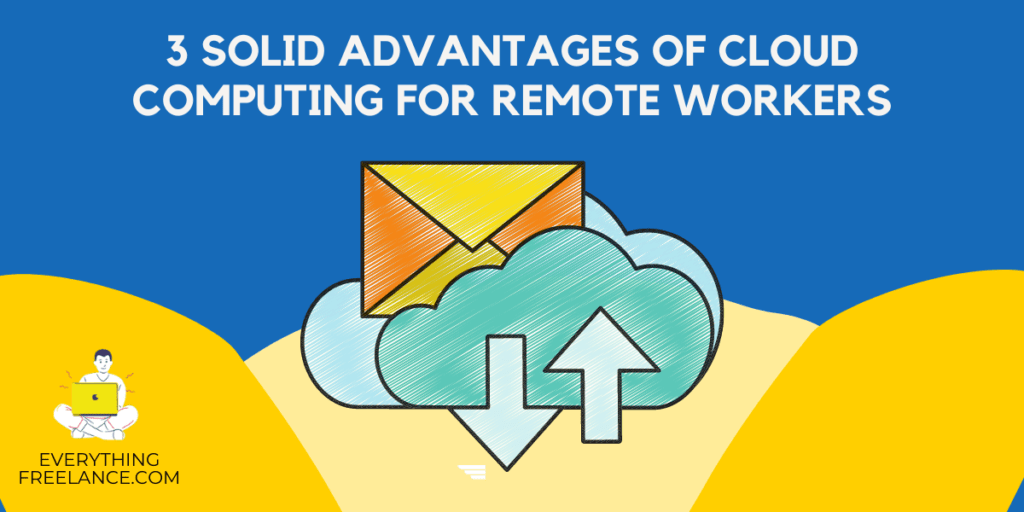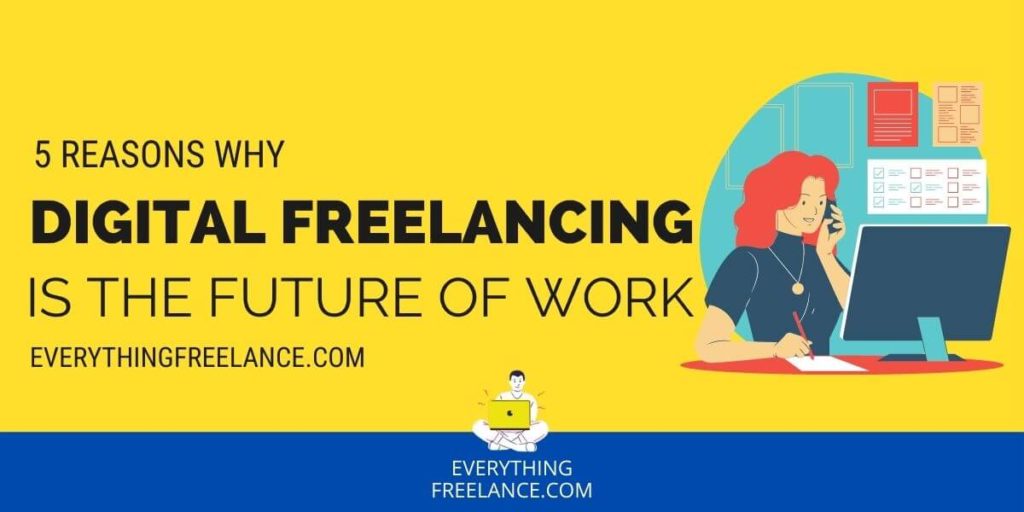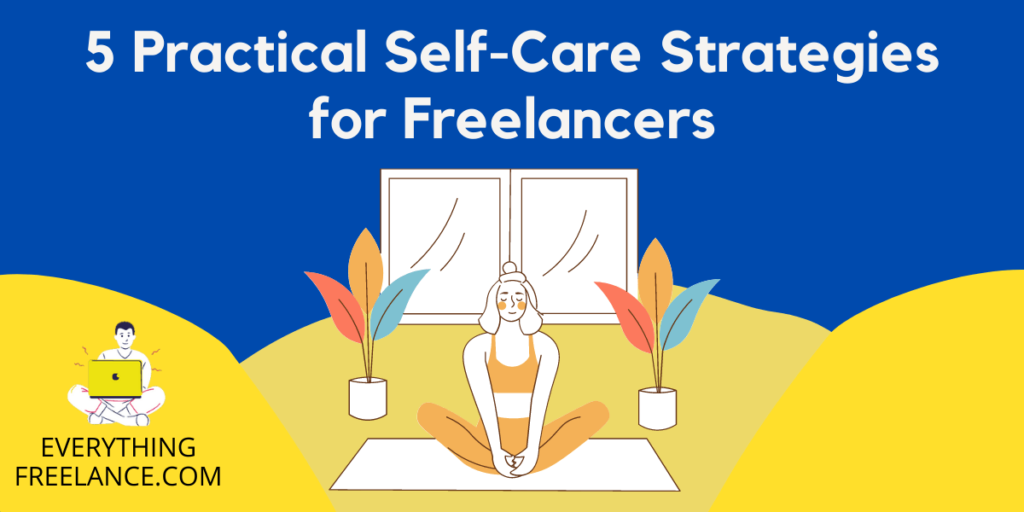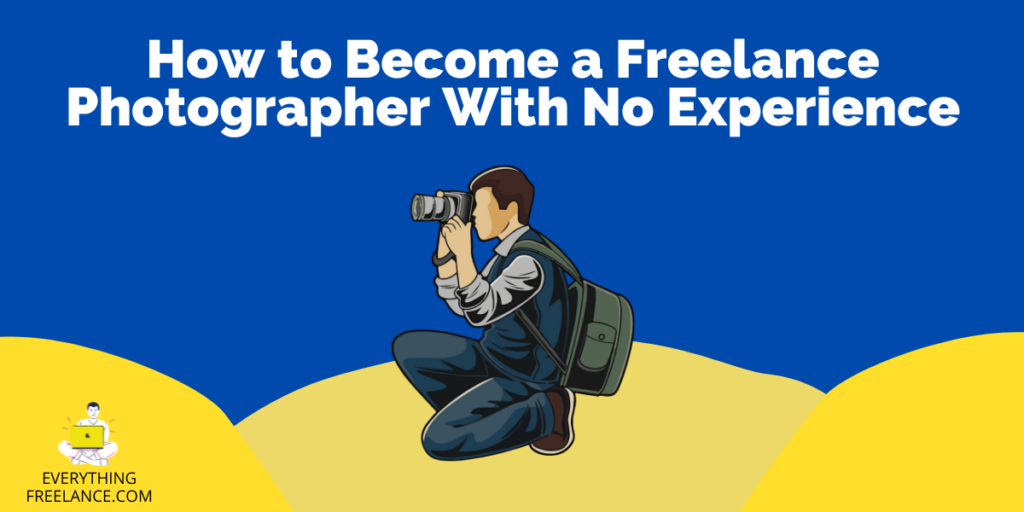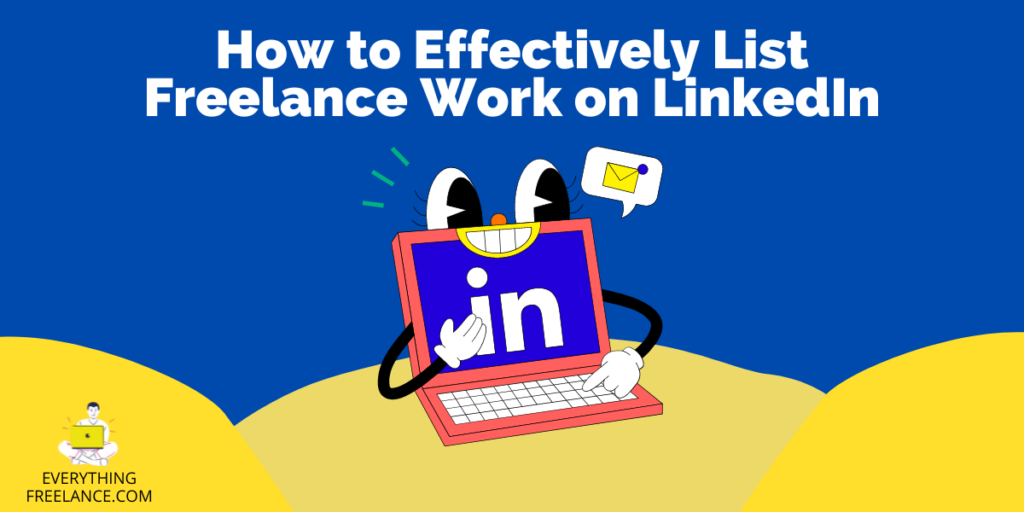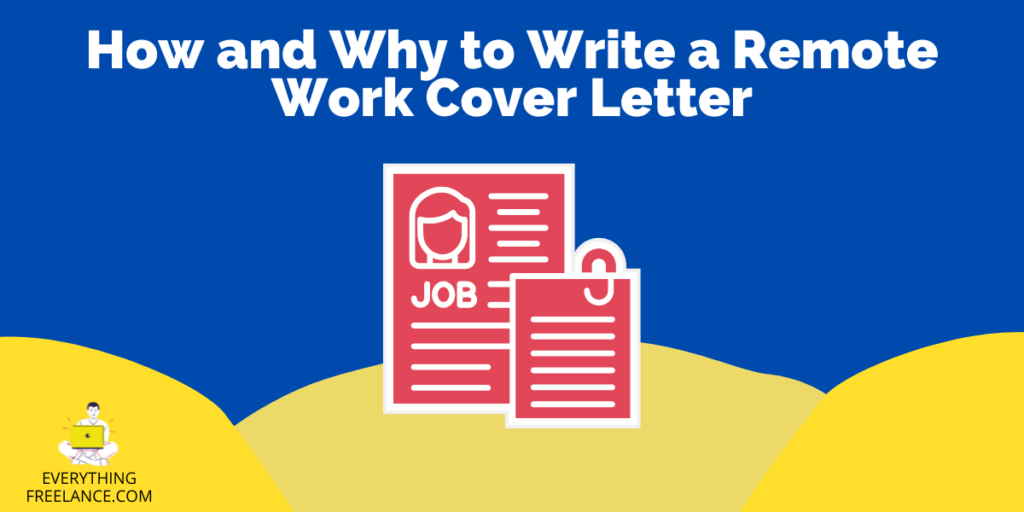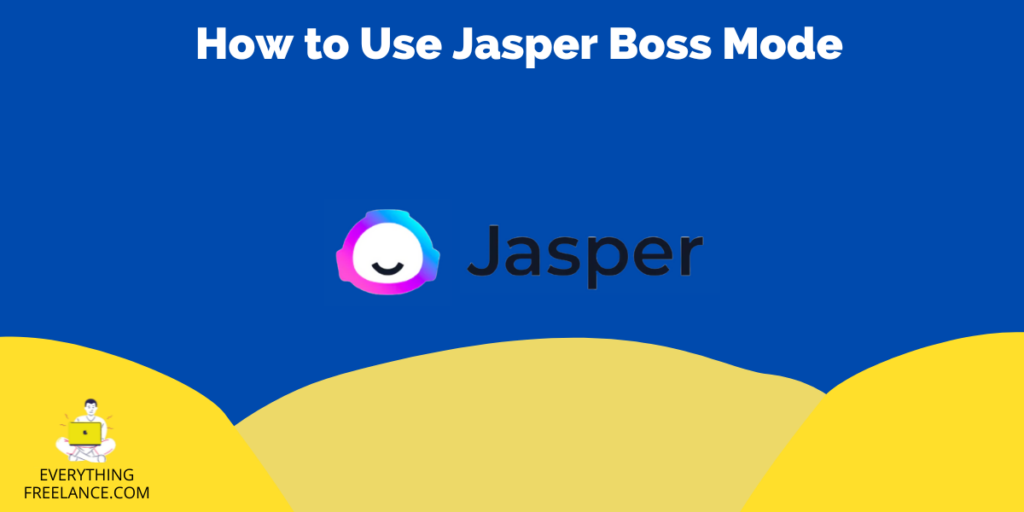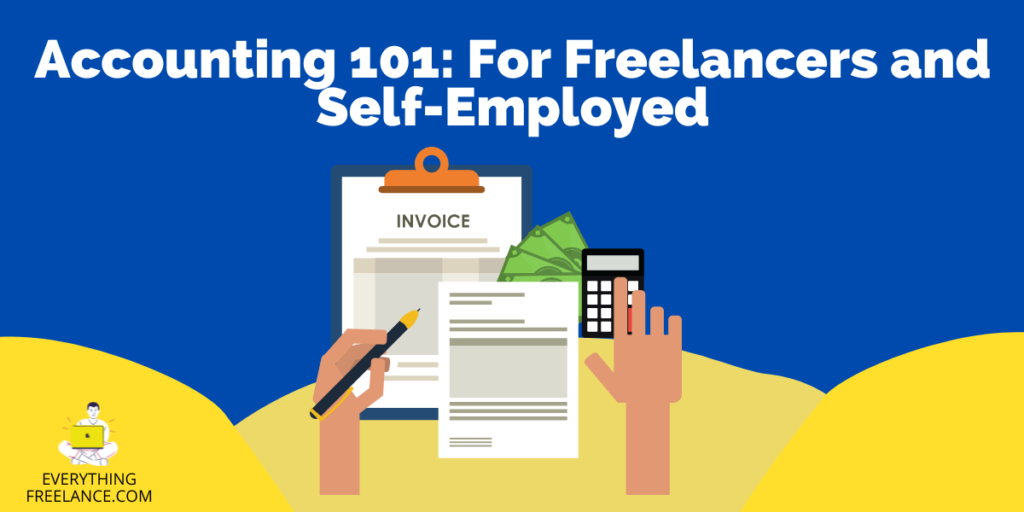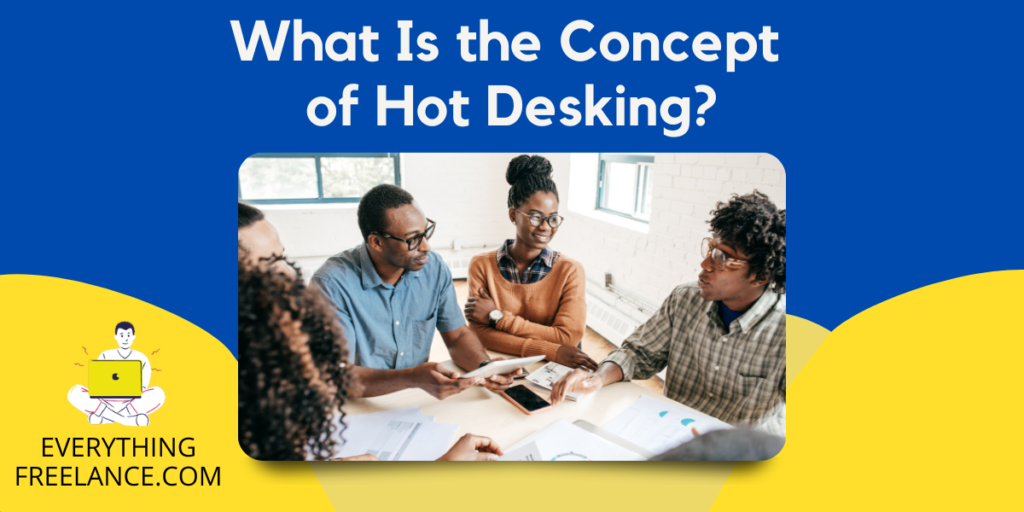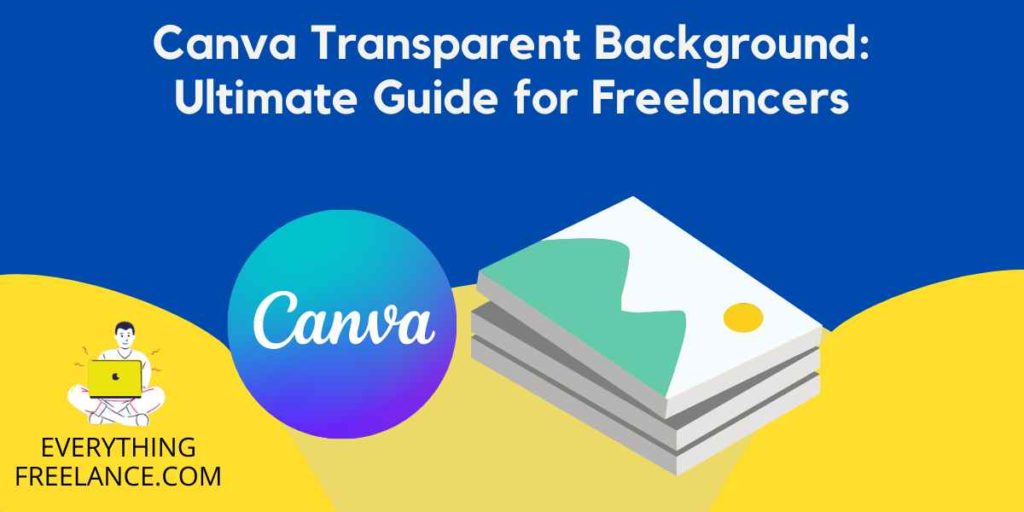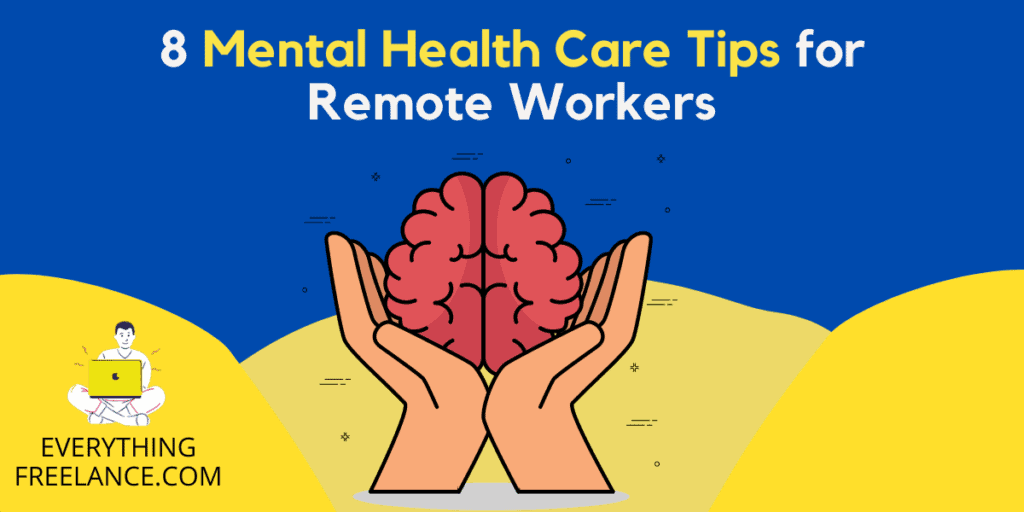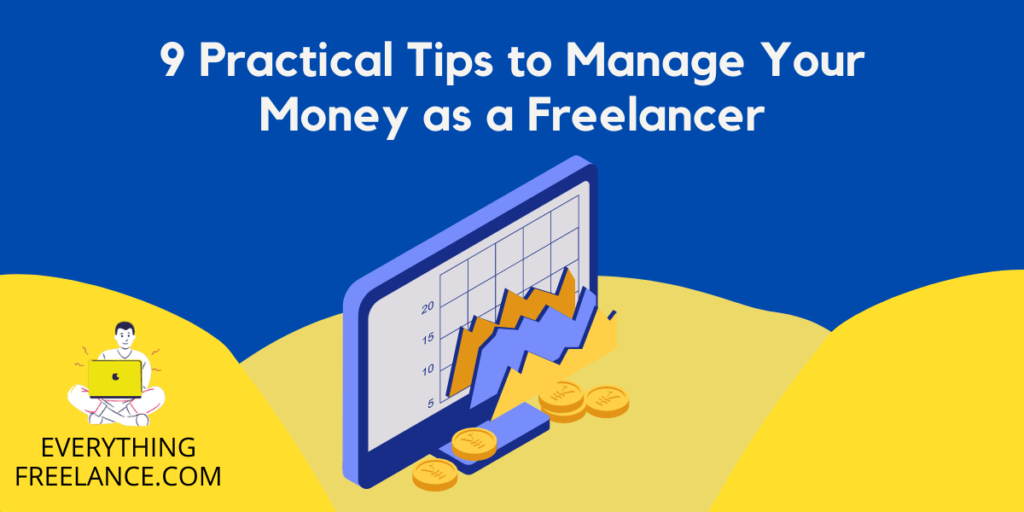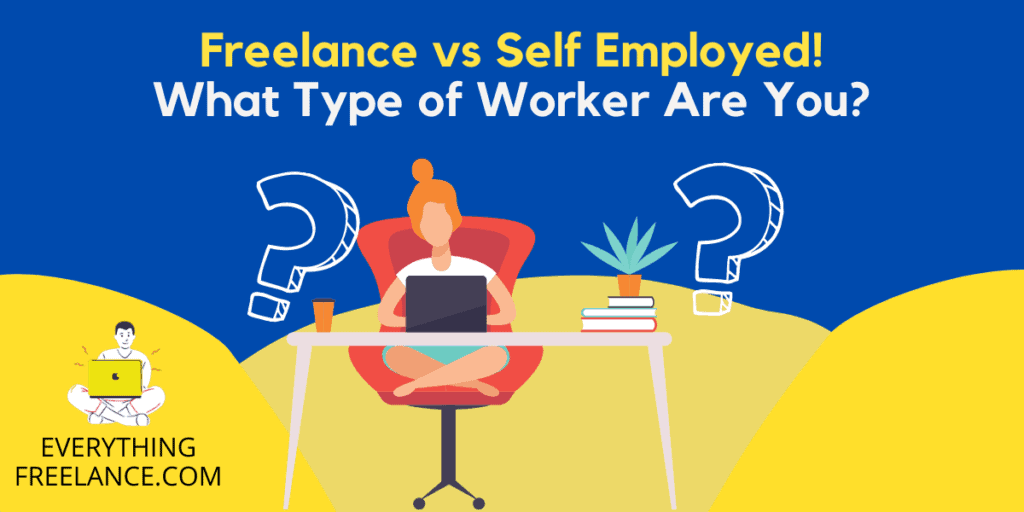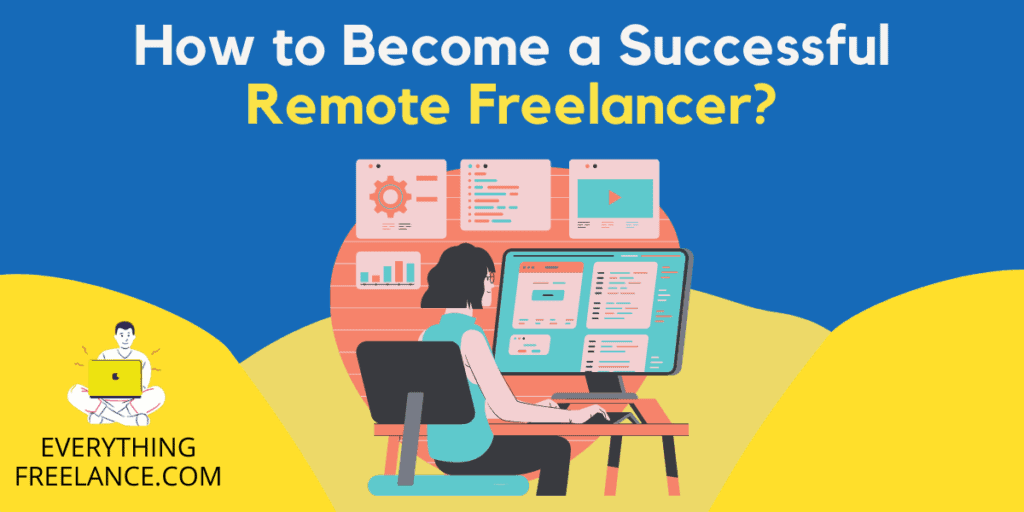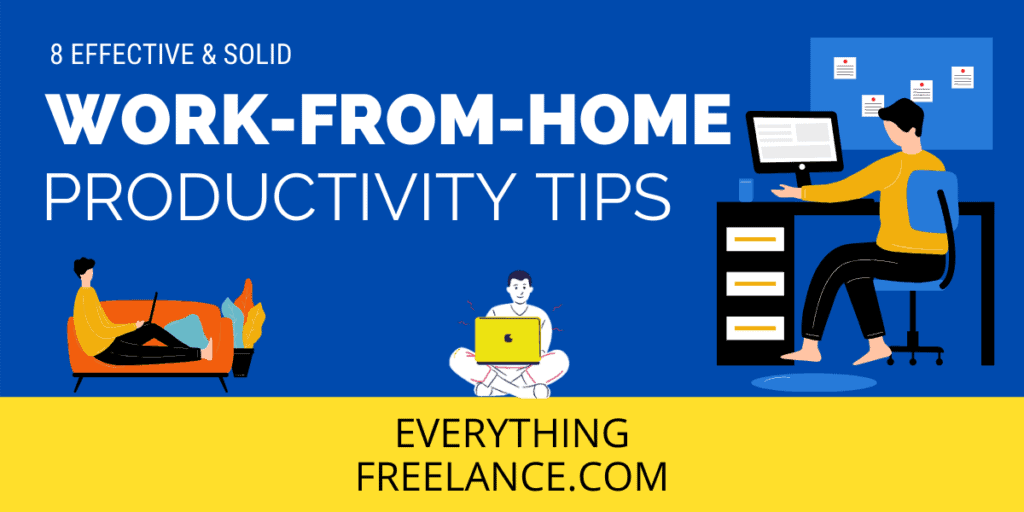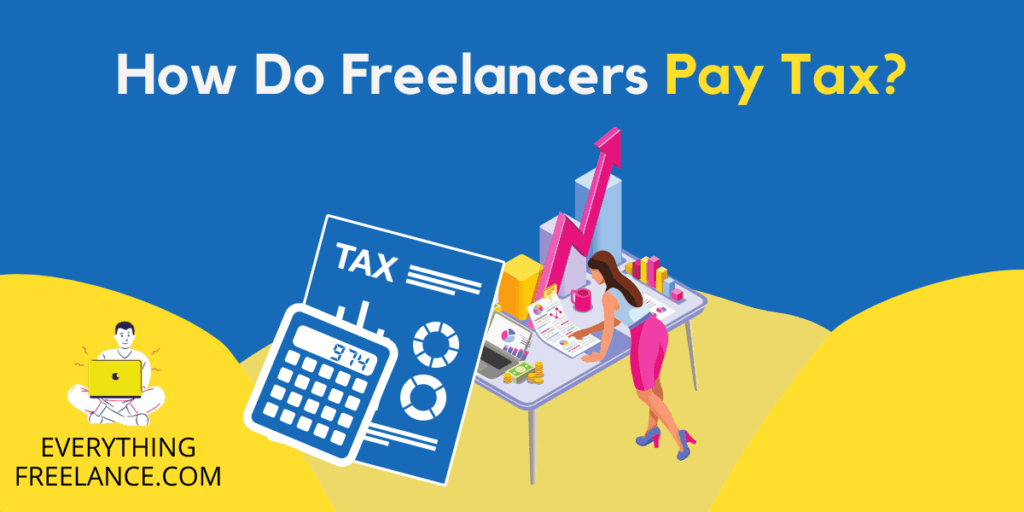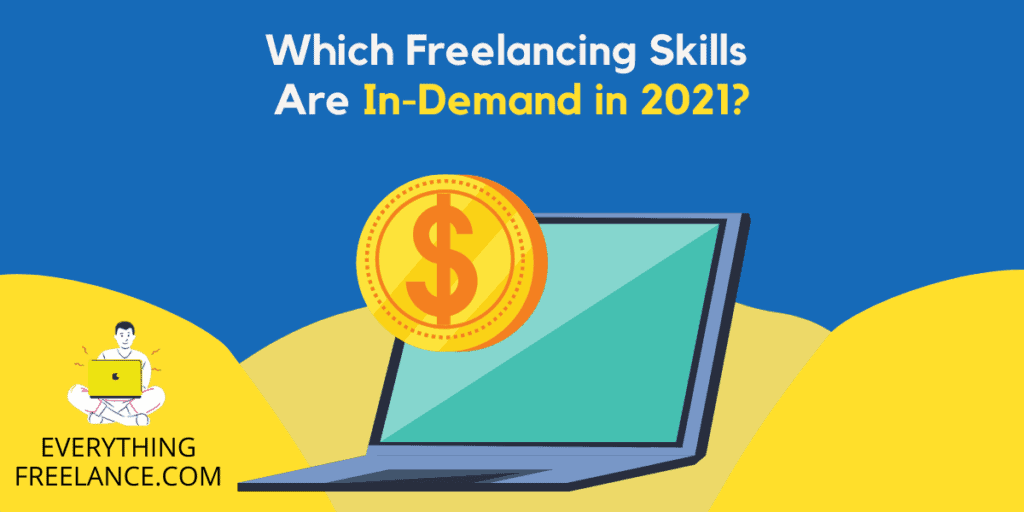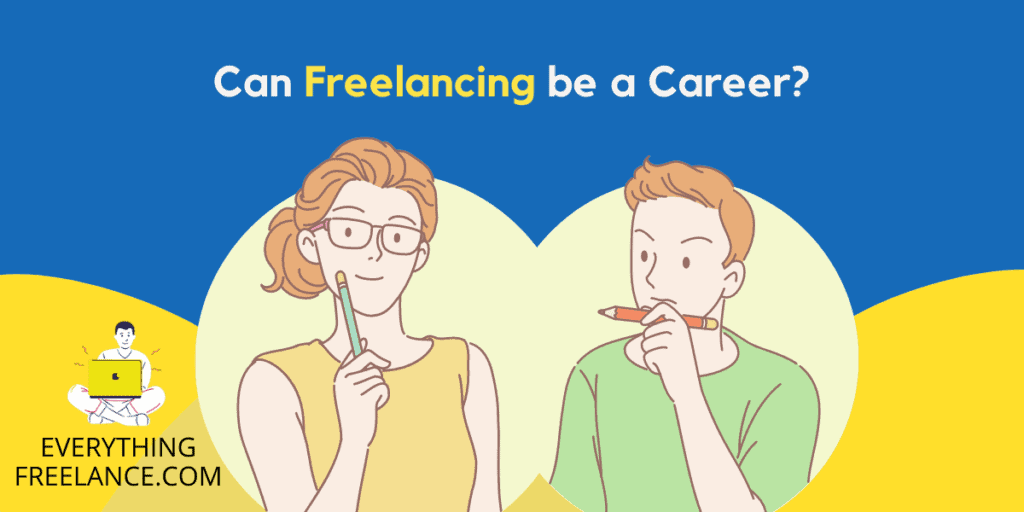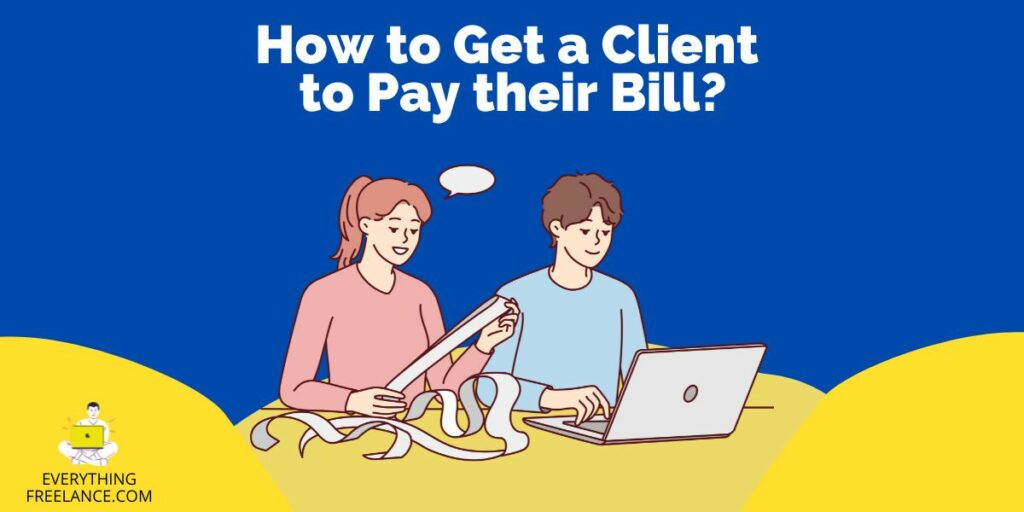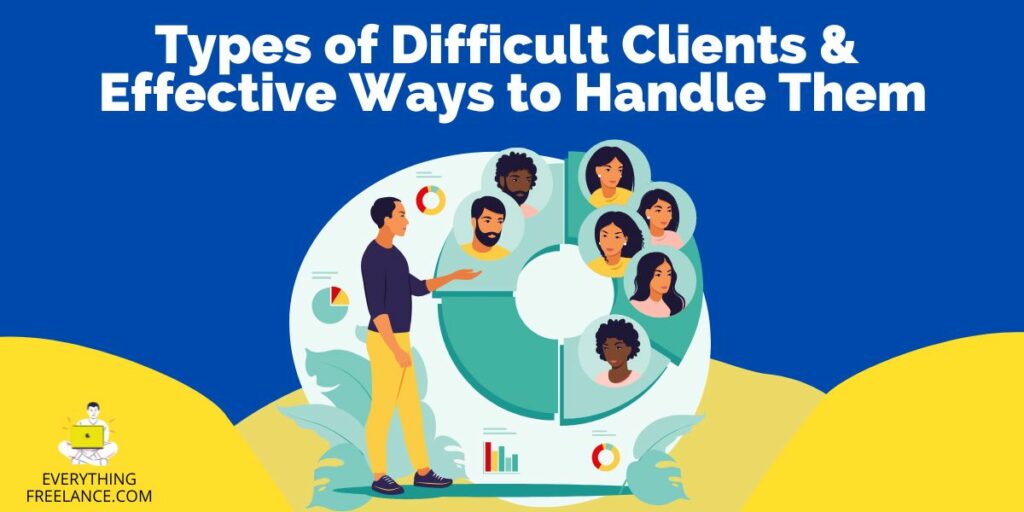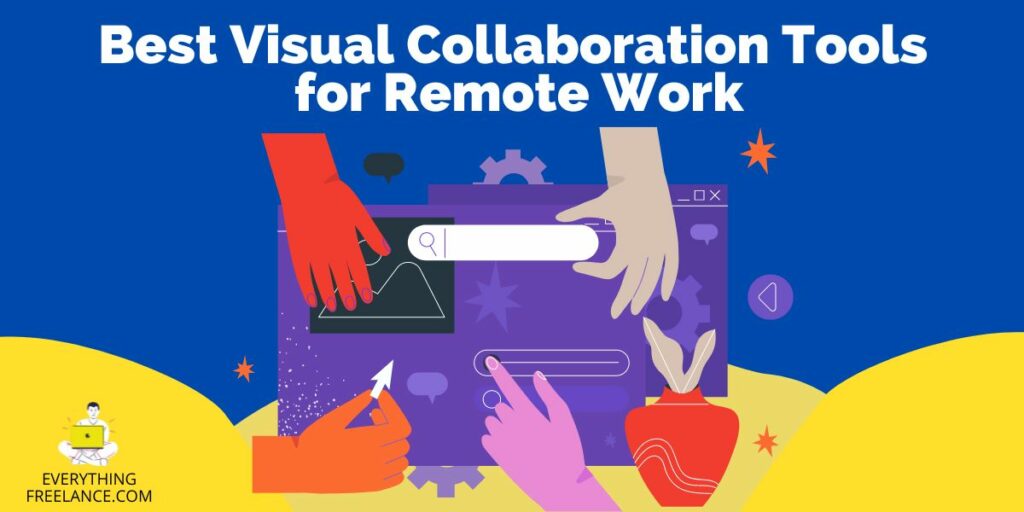In today’s fast-paced business world, effective project management is crucial for success. The right project management tools can make all the difference, helping teams collaborate efficiently, stay organized, and meet project deadlines. As we delve into the world of project management, we’ll explore the best project management tools available today that can significantly enhance productivity.
Introduction to Project Management Tools
Project management tools are software applications or platforms designed to streamline the project planning, execution, monitoring, and completion processes. These tools play a pivotal role in ensuring that projects are completed on time, within budget, and with the highest quality.
Key Features to Look for in Project Management Tools
Before we dive into our list of the best project management tools, let’s take a moment to highlight some key features you should consider when choosing the right tool for your needs:
1. Task Management
Efficient task management is at the core of successful project management. Look for tools that allow you to create, assign, and track tasks easily. Task dependencies, due dates, and priority settings are essential features to ensure everything stays on track.
2. Team Collaboration
Effective collaboration is vital for project success, especially when teams are working remotely. The best tools offer features like real-time chat, document sharing, and project-specific communication channels.
3. Time Tracking
Accurate time tracking helps you understand how resources are allocated, making it easier to optimize workloads and budgets. Look for tools that offer built-in time tracking or integrate with popular time tracking software.
4. Reporting and Analytics
Detailed reporting and analytics help project managers gain insights into project progress, resource utilization, and potential bottlenecks. The ability to generate customizable reports is a significant advantage.
5. Integration Capabilities
The best project management tools seamlessly integrate with other essential software your team uses, such as calendars, email, and file-sharing platforms.
Our Top Picks for Project Management Tools
Now, let’s explore some of the best project management tools available today, each offering a unique set of features to suit various business needs.
1. Trello
Trello is a project management tool that uses a Kanban-style interface. Kanban is a visual way of managing work that helps teams stay organized and on track. Trello boards are made up of lists and cards. Lists represent different stages of a project, such as “To Do,” “In Progress,” and “Done.” Cards represent individual tasks or pieces of work.
Trello is a popular project management tool because it is easy to use and visually appealing. It is also very flexible and can be used for a variety of projects, from small to large.
Here are some of the pros and cons of Trello:
Pros:
- Easy to use
- Visually appealing
- Flexible
- Integrates with other tools
- Free plan available
Cons:
- Can be limited for complex projects
- Lacks some features of other project management tools
- Can be a bit cluttered
Read more Trello Review
2. Notion
Notion is a powerful workspace where you can write, plan, collaborate, and create anything. It is a versatile tool that can be used for a variety of tasks, including:
- Taking notes: Notion is a great tool for taking notes. You can create different notebooks for different topics, and you can add text, images, videos, and other content to your notes.
- Creating documents: Notion can also be used to create documents. You can create different templates for different types of documents, and you can collaborate with others on documents.
- Managing projects: Notion can be used to manage projects. You can create different boards for different projects, and you can track tasks, deadlines, and progress.
- Organizing your life: Notion can be used to organize your life. You can create different databases for different aspects of your life, such as your finances, your health, or your goals.
- Collaborating with others: Notion can be used to collaborate with others. You can share your notes, documents, and projects with others, and you can comment on them to communicate with your team.
Here are some of the pros and cons of Notion:
Pros:
- Versatile
- Easy to use
- Powerful
- Integrates with other tools
- Free plan available
Cons:
- Can be complex
- Lacks some features of other productivity tools
- Can be difficult to learn
Notion Compared with Alternatives
3. ClickUp
ClickUp is a cloud-based project management tool that is known for its flexibility and customization. It offers a variety of features, including task management, project planning, document collaboration, and time tracking.
ClickUp is a popular project management tool for teams of all sizes. It is easy to use and can be customized to fit the needs of any team.
Here are some of the pros and cons of ClickUp:
Pros:
- Versatile Task Management
- Collaboration Tools
- Customizable Workspaces
- Automation
- Integrations
Cons:
- Learning Curve
- Pricing
- Performance Issues
- Limited Offline Access
Overall, ClickUp is a great project management tool for teams of all sizes. It is flexible, customizable, and easy to use. However, it can be complex for beginners.
Here are some of the best uses of ClickUp:
- Managing projects: ClickUp is a great tool for managing projects of all sizes. It can be used to track tasks, deadlines, and progress.
- Collaborating with others: ClickUp is a great tool for collaborating with others on projects. It allows you to share tasks, documents, and projects with others, and you can comment on them to communicate with your team.
- Organizing your work: ClickUp can be used to organize your work, whether you are a student, a freelancer, or a business owner. You can use ClickUp to track your tasks, deadlines, and projects.
- Planning events: ClickUp can be used to plan events, such as weddings, birthdays, or parties. You can use ClickUp to track tasks, deadlines, and RSVPs.
4. Monday
Overall, Monday.com is a solid choice for teams of all sizes looking for a versatile and user-friendly project management tool. It is particularly well-suited for teams that need to collaborate on projects and track progress visually.
Here are some specific features of Monday that make it a good choice for project management:
- Kanban boards: Kanban boards are a visual way to track tasks and their progress. They are especially useful for teams that need to manage multiple projects or tasks simultaneously.
- Gantt charts: Gantt charts are a more traditional way to track tasks and their dependencies. They can be helpful for planning and scheduling projects.
- Automation: Monday.com offers a powerful automation engine that can help you automate repetitive tasks. This can save you time and improve efficiency.
- Integrations: Monday.com integrates with popular apps like Slack, Google Drive, and Salesforce. This allows you to connect your project management data with other apps that you use.
-
- Easy to use and customizable interface
- Wide range of features, including task management, Gantt charts, Kanban boards, and more
- Powerful automation capabilities
- Integrations with popular apps like Slack, Google Drive, and Salesforce
- Good value for money
-
- Some features are only available on higher-tier plans
- Learning curve can be steep for some users
- Lacks some advanced features, such as time tracking and resource management
Conclusion
In conclusion, effective project management is the cornerstone of successful project completion. Choosing the right project management tool can significantly impact your team’s productivity and overall project success. Whether you prefer the simplicity of Notion, the flexibility of Monday.com, or the robust capabilities of ClickUp, there’s a project management tool out there to meet your specific needs.