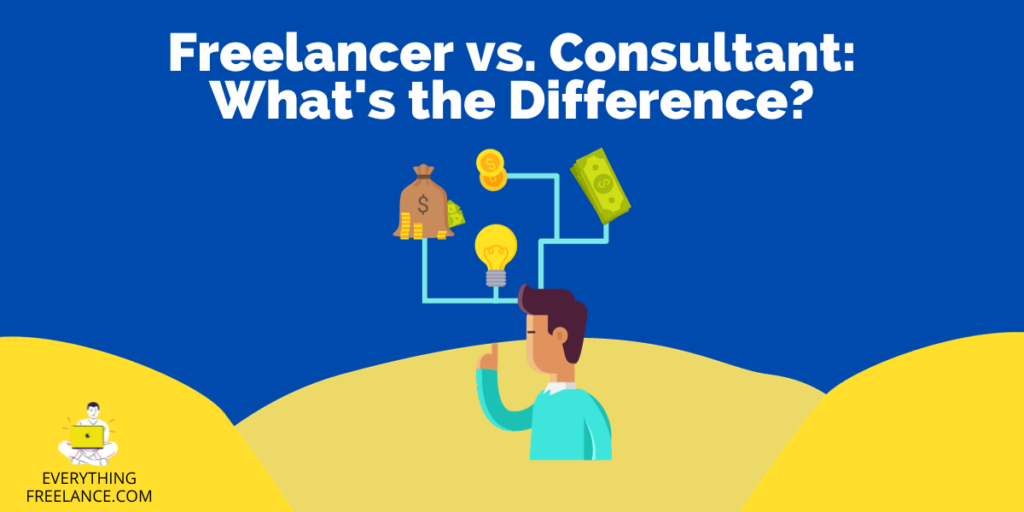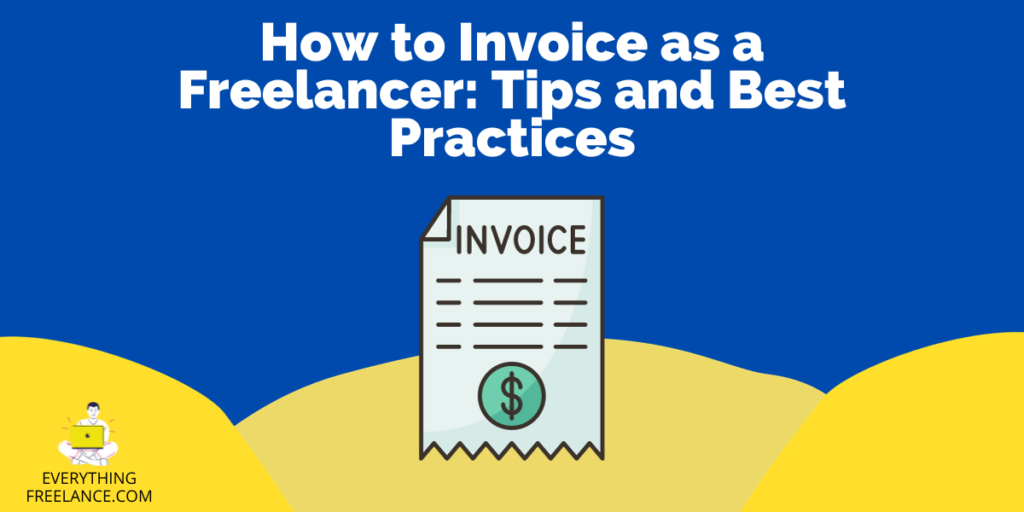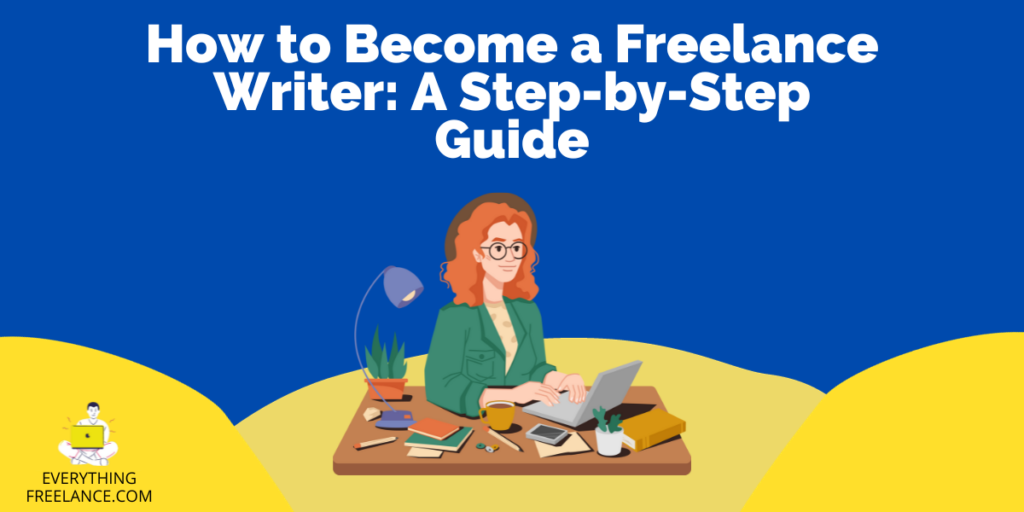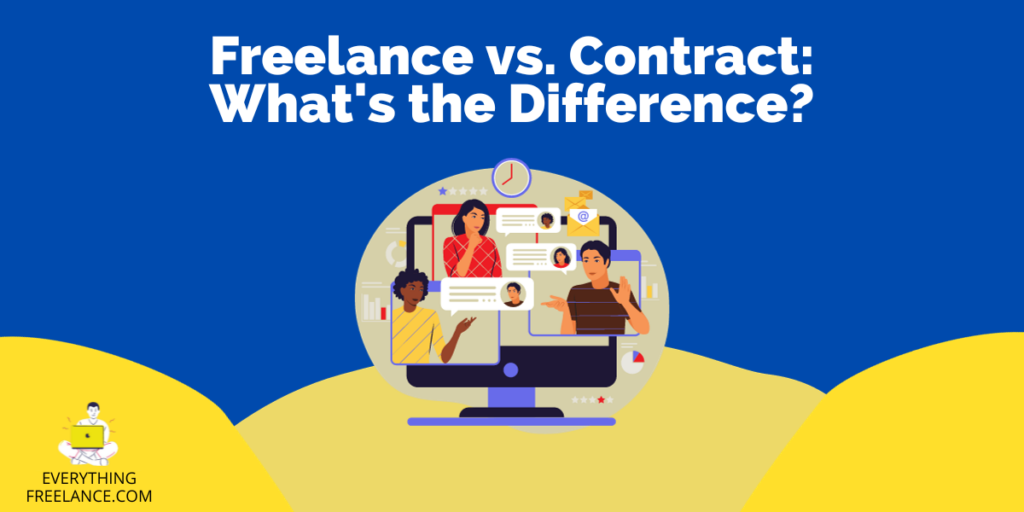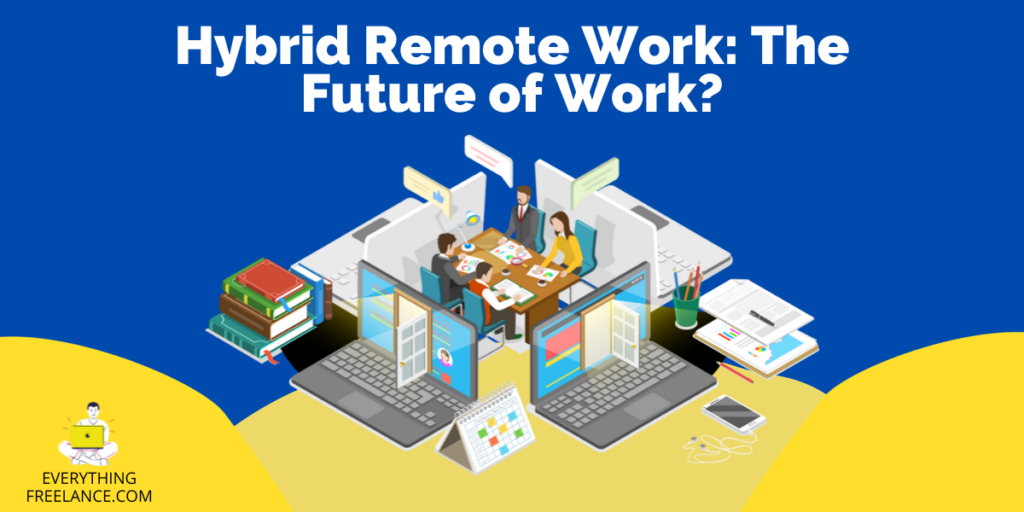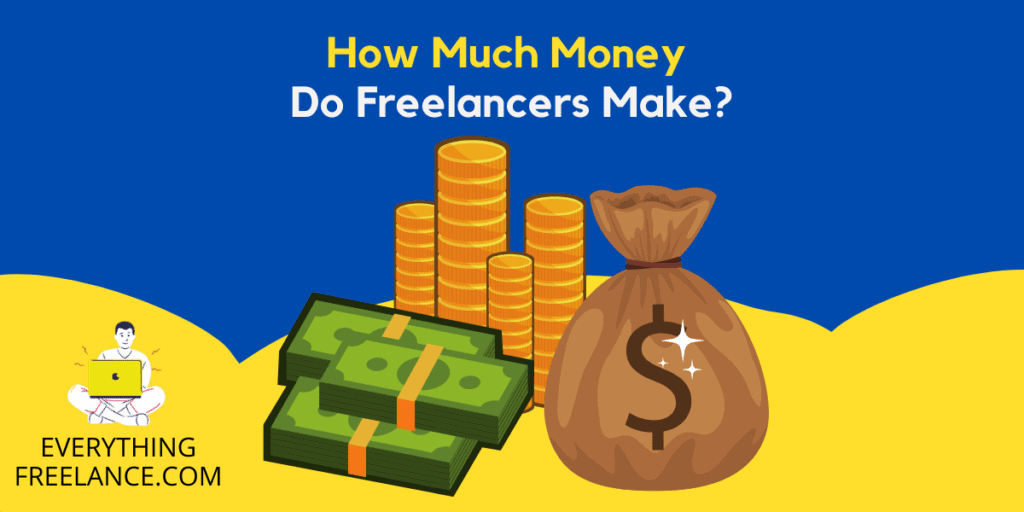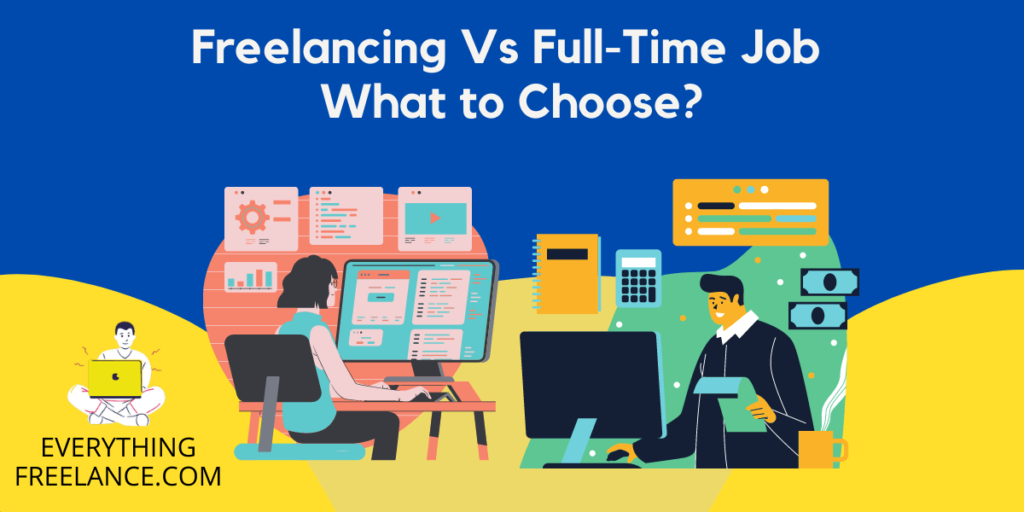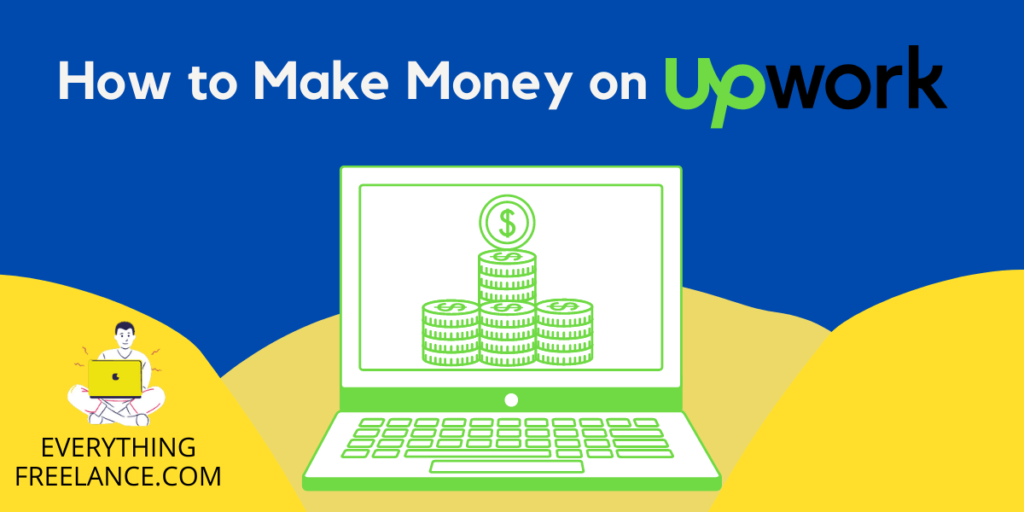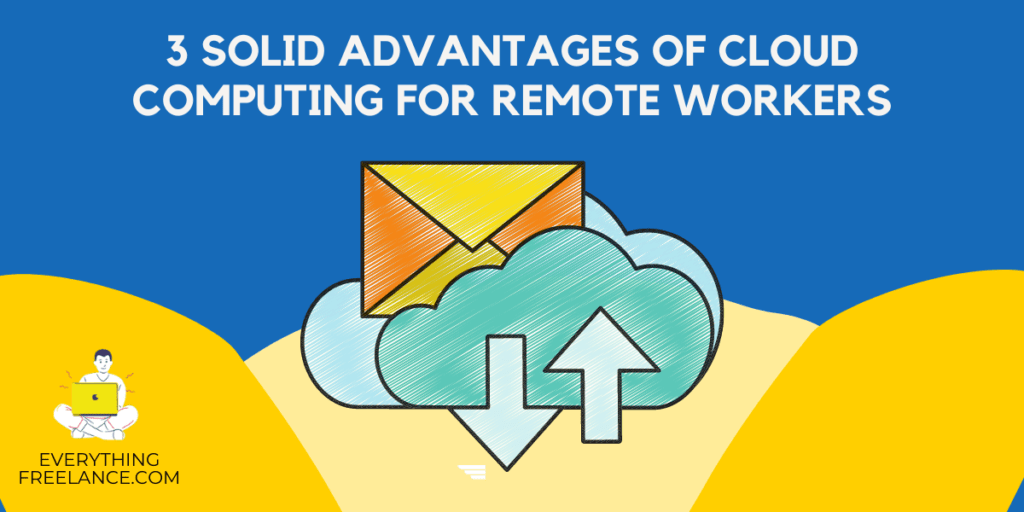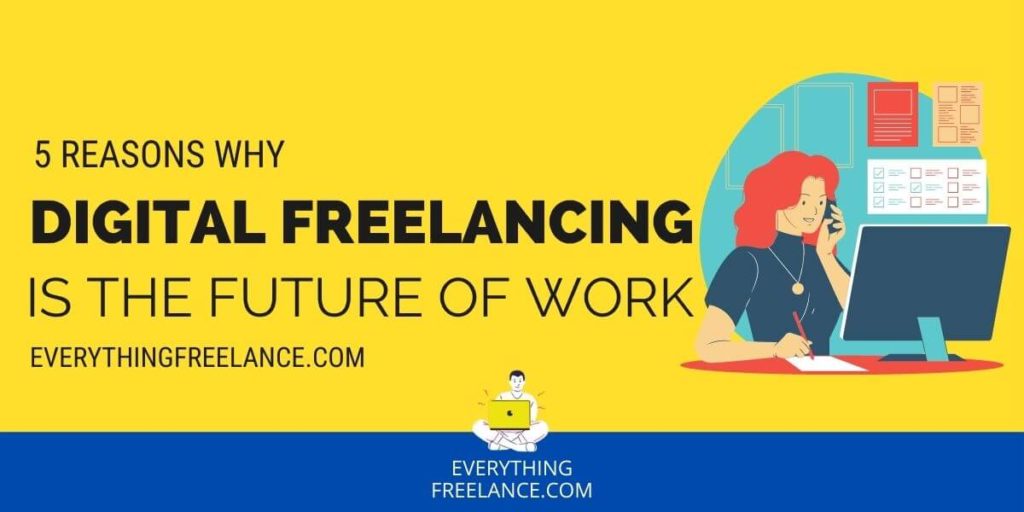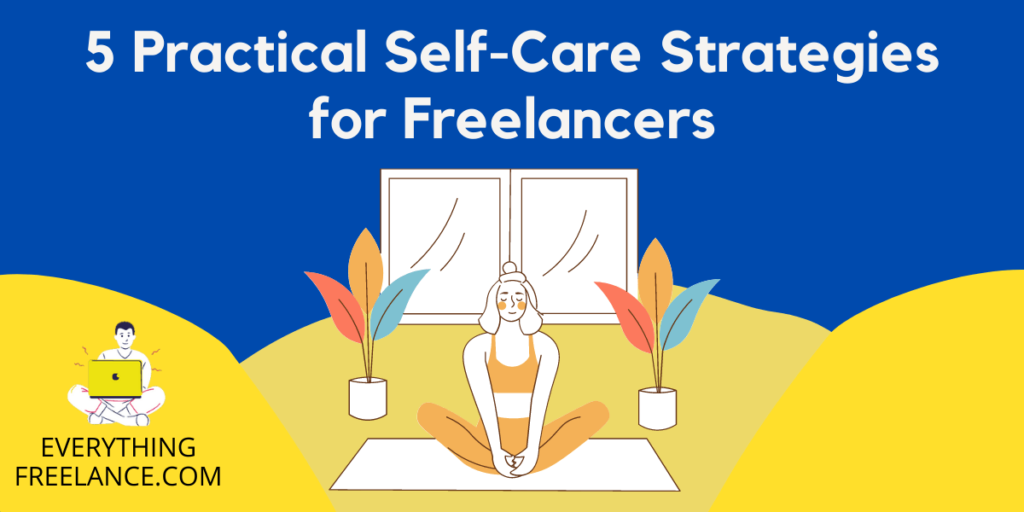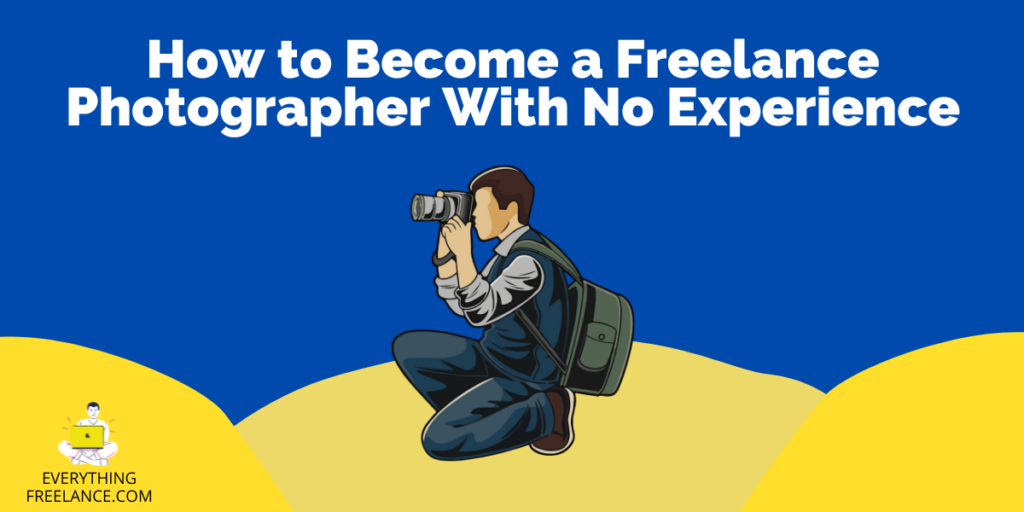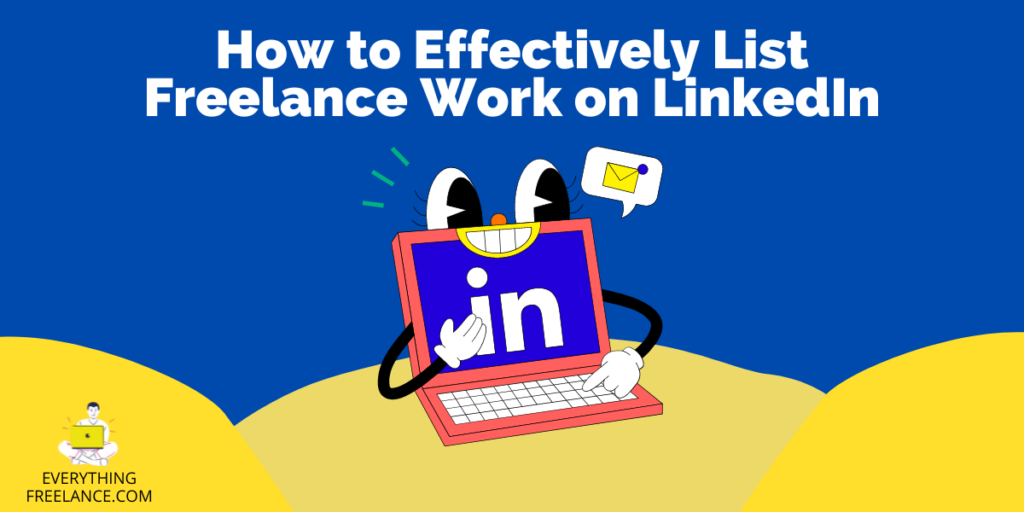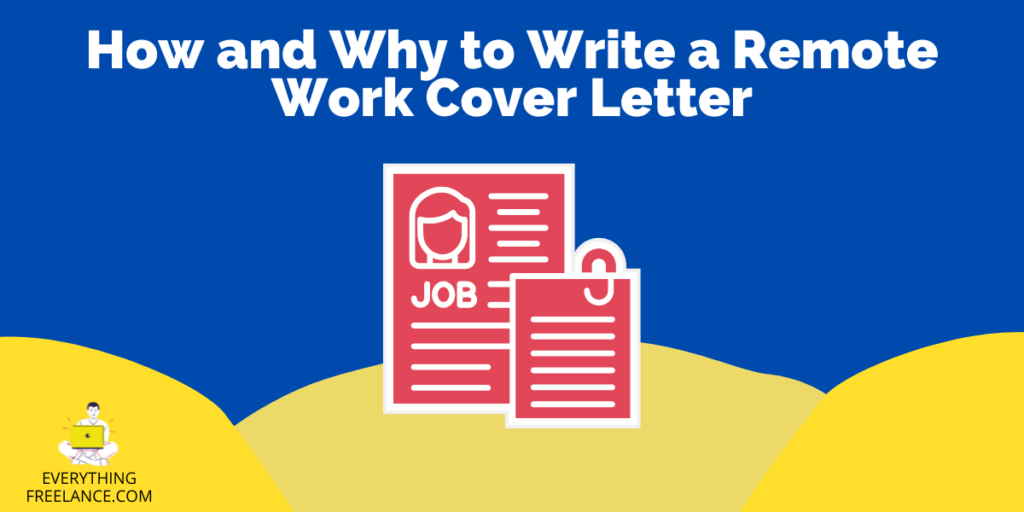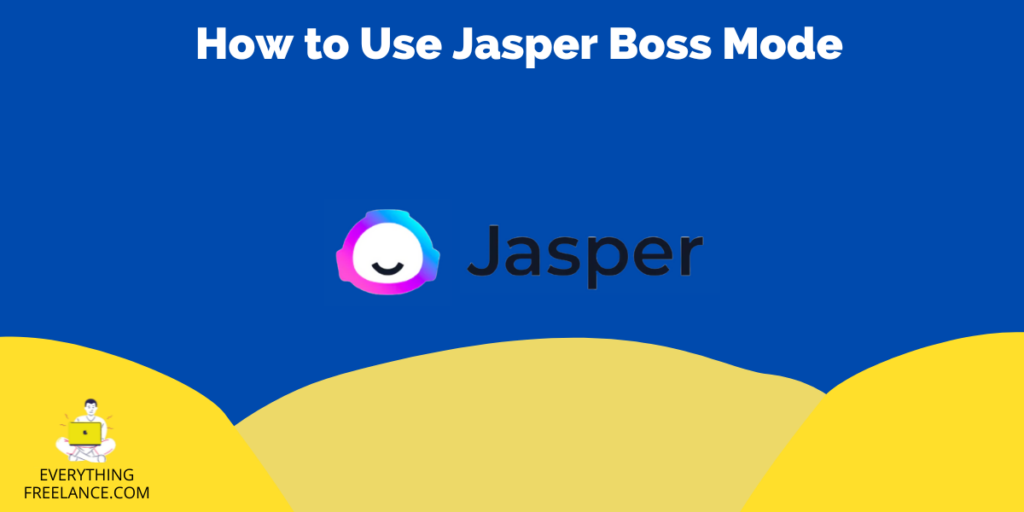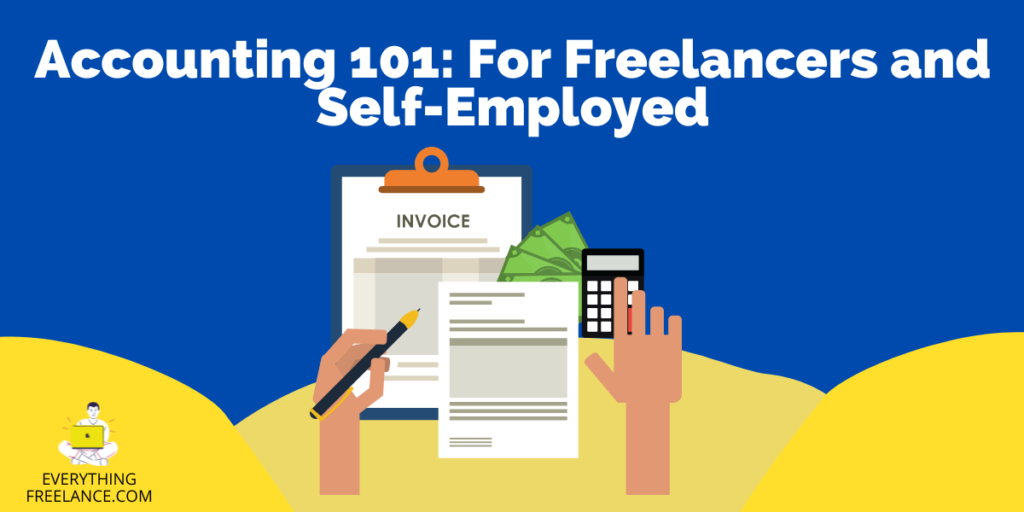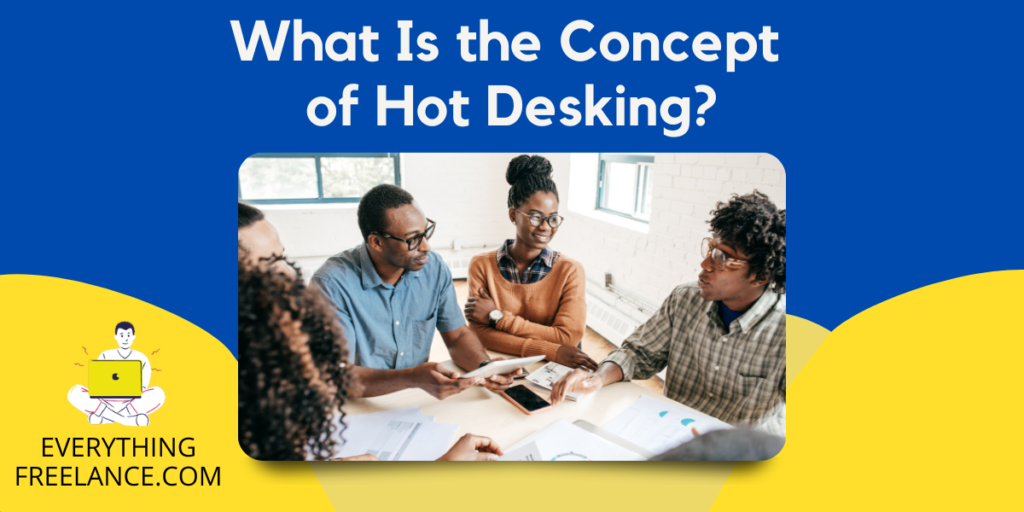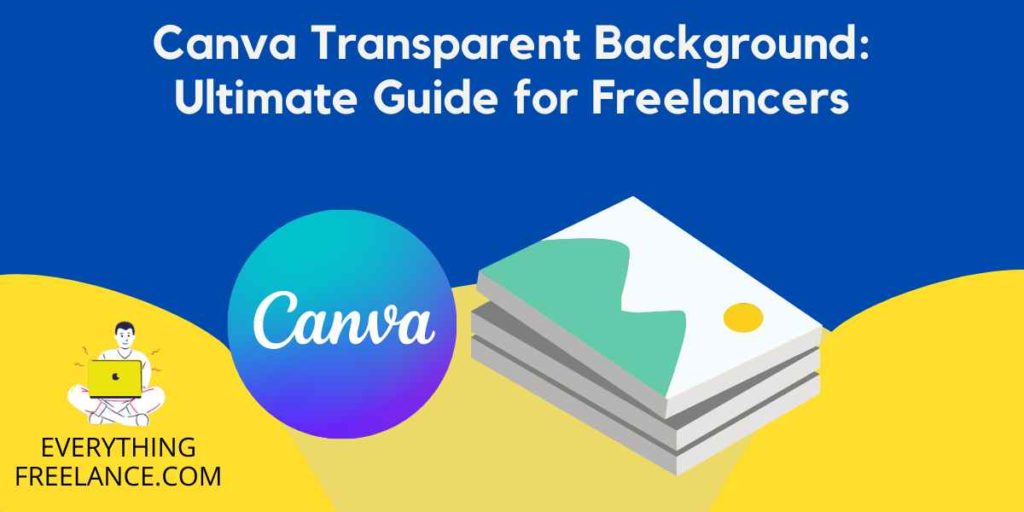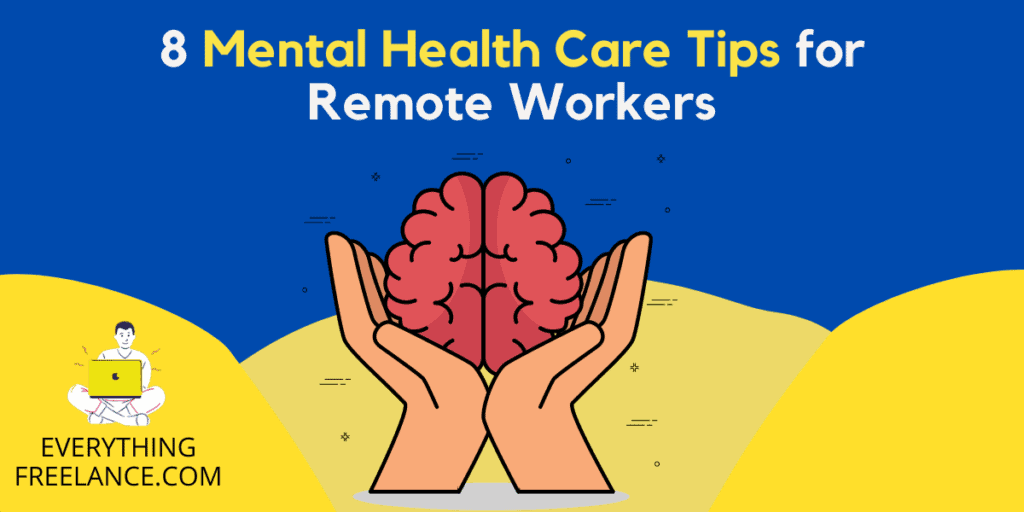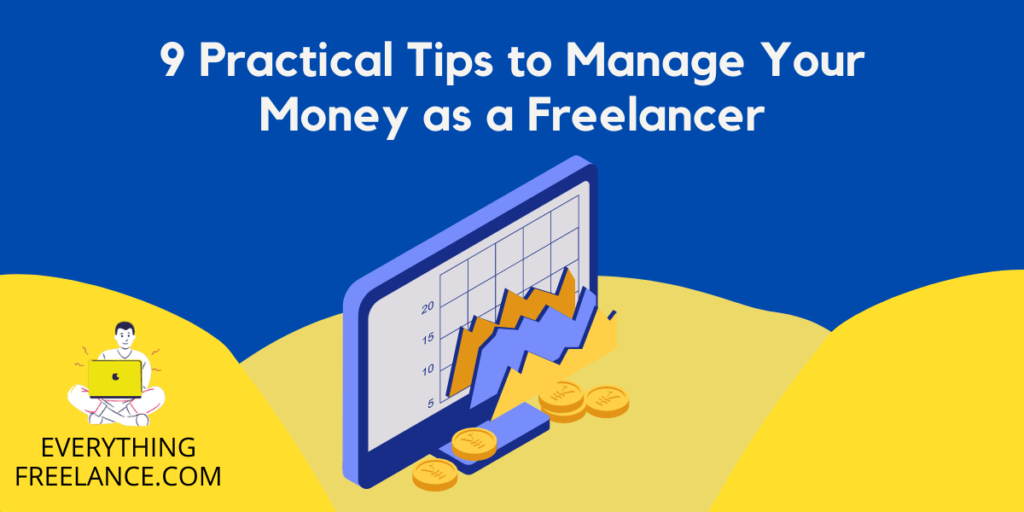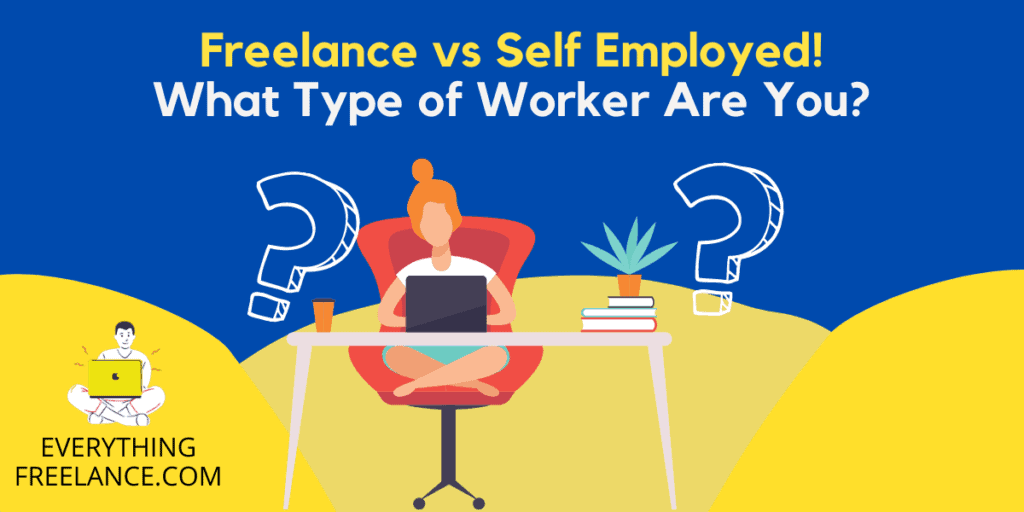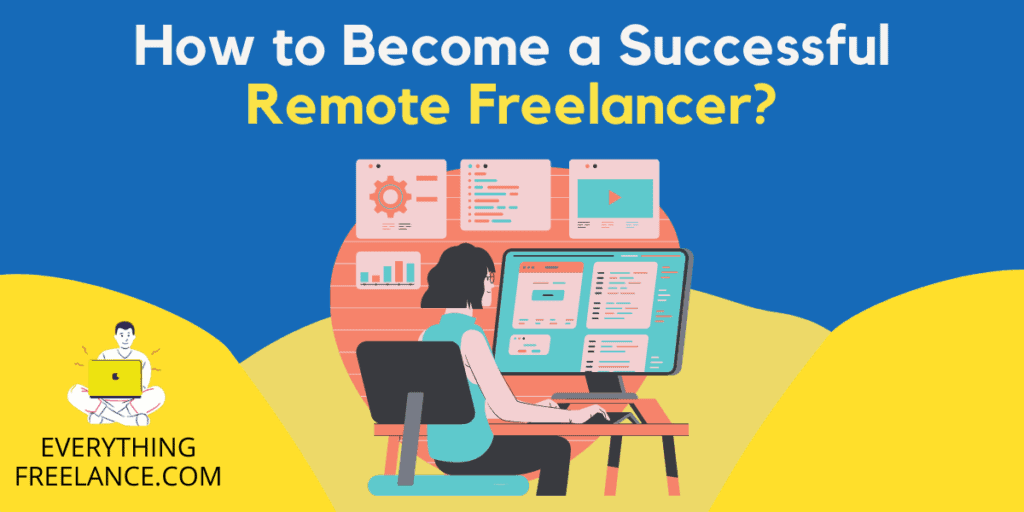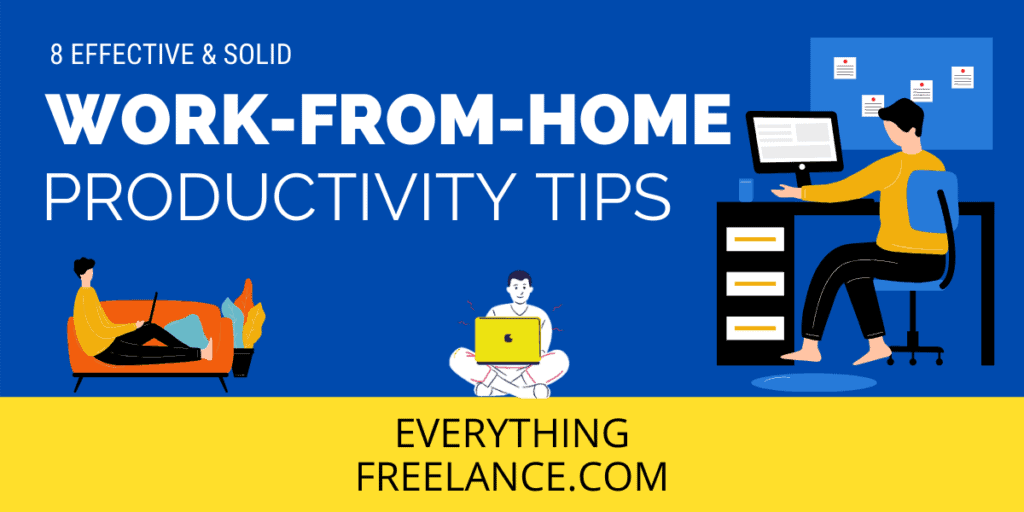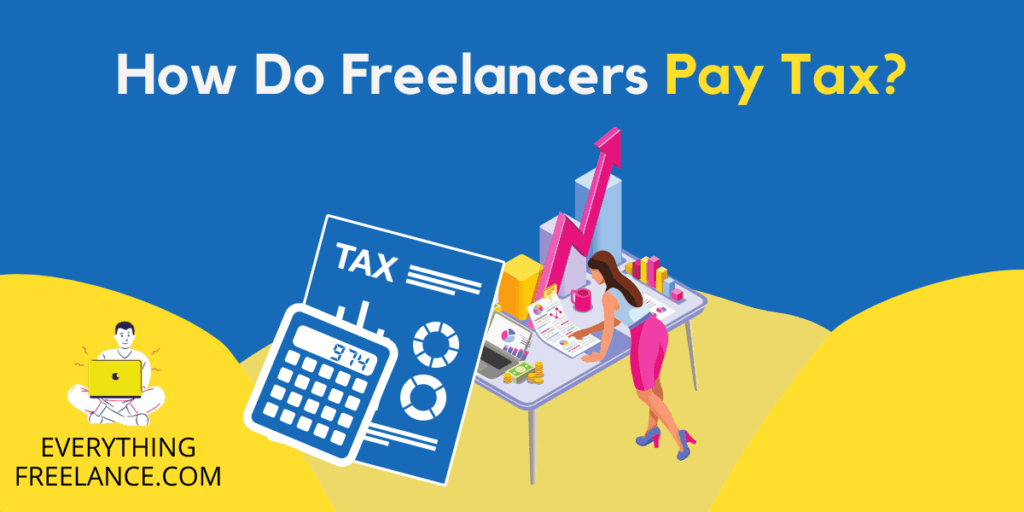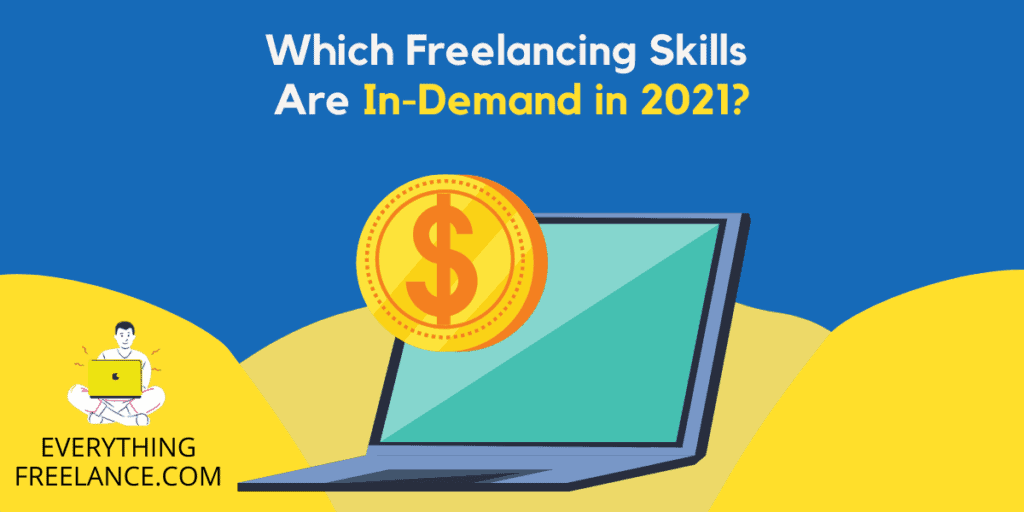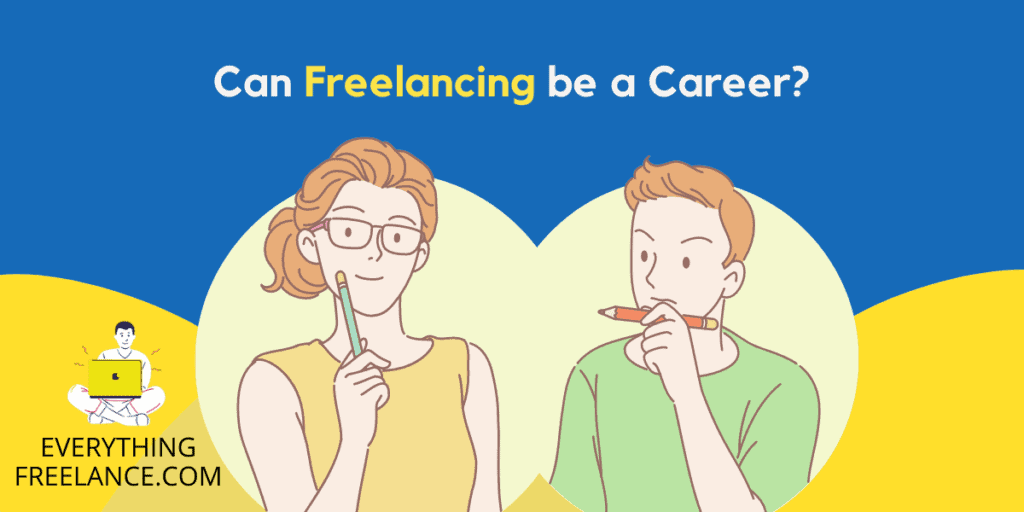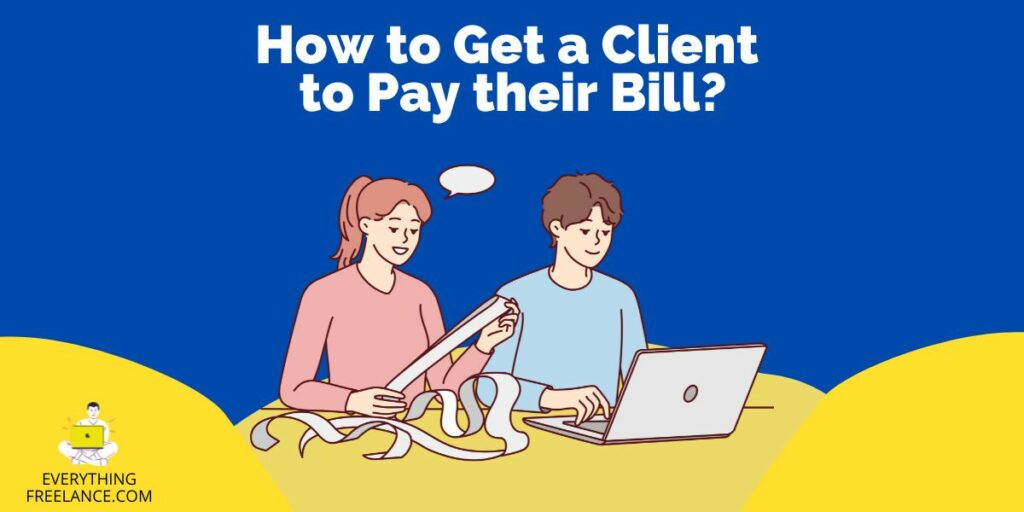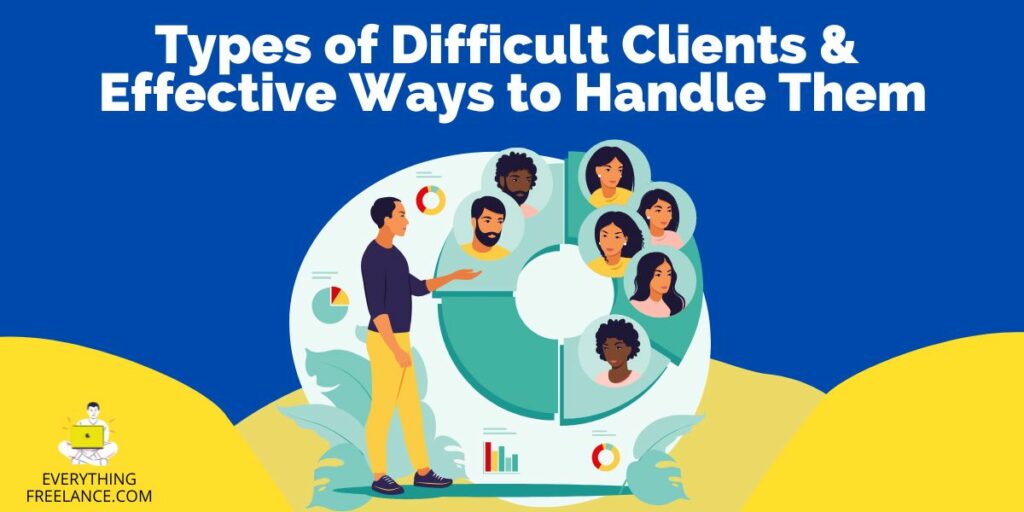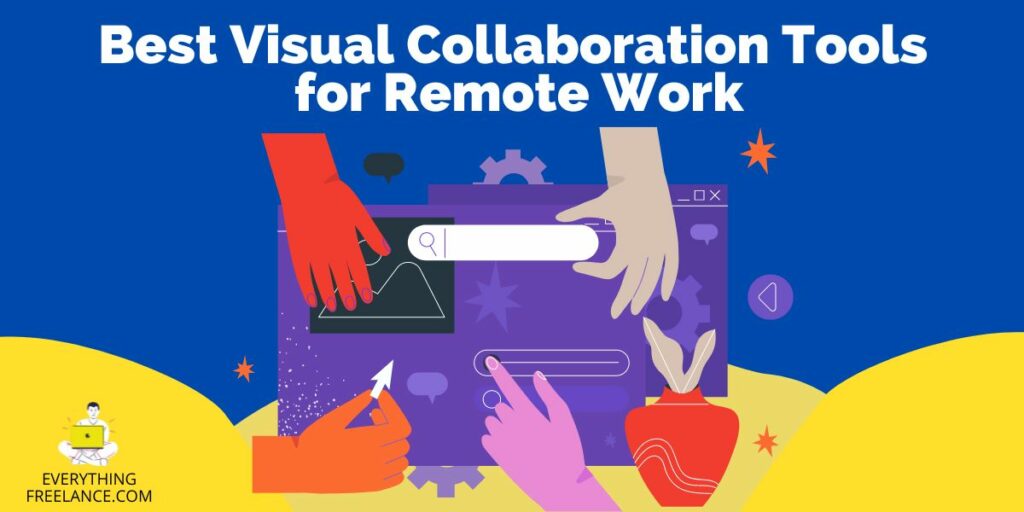ClickUp is a task management platform that will help you create and assign projects and keep track of progress. It’s helpful in any type of business, including construction companies, sports coaches, content writing companies – you name it.
Think of ClickUp as all apps in one single cloud space.
When creating a project, you have to use multiple apps to create different features. When using ClickUp – you will be able to create spreadsheets, tables, set project expectations, competition dates, and communicate with the employees – one size fits all.
ClickUp Key Features:
Now that you know what ClickUp is all about, let’s examine the features it offers to simplify your virtual workspace:
- Notifications: Notifications will serve as a reminder of projects, tasks, and deadlines. They’ll bore you until you get rid of them – completing the task at hand. The notifications may be customized in the settings menu.
- Dashboards: You can modify your workspace with dashboards by creating a visual representation of work, tracking your projects, managing your portfolio, etc. Dashboards also help you arrange your data more effectively with charts and tables.
- Goals: Goals certainly keep records of your progress. With ClickUp, you can manually adjust numbers, currencies, and true or false goals.
- Multitask Toolbar: This toolbar is located at the top of the screen. When you need to alter anything within your ClickUp workspace – you can use the multitask toolbar to pick various activities and make adjustments.
- Permissions: If you need to restrict access or edit a task, enter the item’s menu and go to the ‘sharing and permission’ options.
- Template: You may speed up the process by using templates to create spaces, folders, lists, tasks, and checklists.
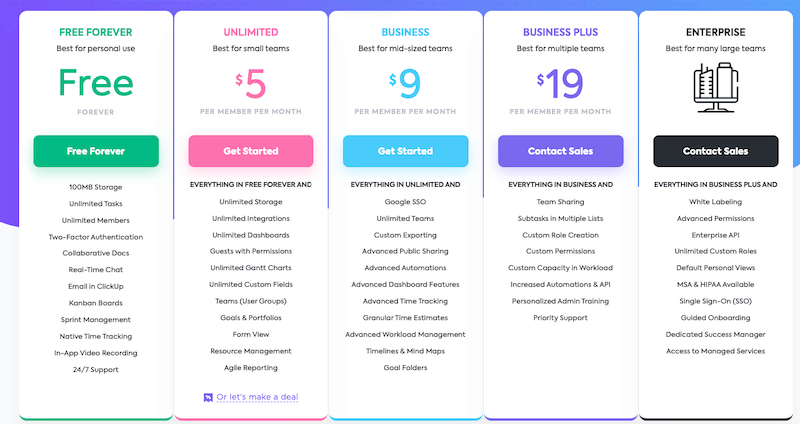
Clickup Pricing:
ClickUp is free of cost until you fill-up the 100MB free storage. Here are the features that ClickUp offers at no charge:
- 100MB Storage
- Infinite Tasks
- Limitless Members
- Two-factor authentication
- Collaborative Docs
- Chat option
- Email through ClickUp
- Realistic Time Tracking
- Screen Video Recording
- Constant Support
Once you fill-up the 100MB free space, you may continue using ClickUp by selecting one of the plans offered on the official website.
Multi-task Management
When using ClickUp, you don’t have to switch tasks one by one; you can quickly pick as many objects as you wish and adjust them all at once using the multitask toolbar.
- Hover over tasks in the list view to choose items from the toolbar. You can even choose a whole set of tasks or an entire list. If you wish to select subtasks, make sure you do so as individual tasks.
- Holding ‘shift’ and picking the individual tasks is another way to choose multiple tasks, which allows you to choose jobs from many groups simultaneously.
- After you’ve chosen your tasks, use the toolbar to establish watchers, assignees, alter statuses, and add or move tags.
- You can split tasks into subtasks, relocate tasks, establish deadlines, priority, and dependencies. You can also combine or connect tasks, archive them, or remove them all at once.
ClickUp Mobile App
The new ClickUp Mobile App is the way to go if you want to use ClickUp on your phone.
The redesigned mobile version allows you to stay in touch with your colleagues even when missing the office. Using the mobile app, you can easily create a job and assign it to someone from your list of workers.
You can set priority and provide a full description of the assignment. You may also check your notifications and respond to your workers’ inquiries.
However, the full range of ClickUp features is not available on the mobile app. More display choices, task connections, and nested subtasks are all missing, but ClickUp has promised that these capabilities will be added to the mobile app shortly.
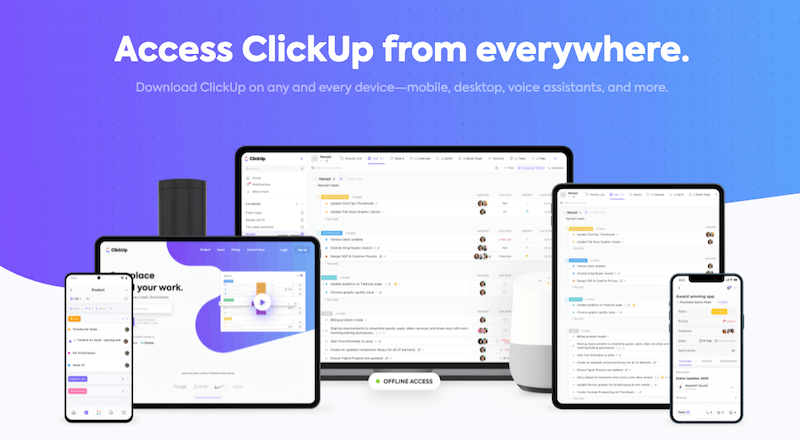
ClickUp: Advanced Editing Options
Subscribers use ClickUp as a cloud system or SaaS (Software is delivered and licensed online via a subscription rather than being purchased and installed on personal computers).
This allows users to log onto the system from anywhere and manage their workspace. The SaaS cloud system is updated automatically, is available on any device 24/7, and backups the data routinely.
You can edit tasks and folders one by one or multiple at once by selecting the multifunction option.
Time Management and Tracking:
With the comprehensive time tracking capabilities of the Time Doctor Chrome extension, you can collect precise time data on the work completed by your team in ClickUp.
Using this native browser extension, you can see all of the important ClickUp task data in one place, providing you with a clear picture of what your employees are doing with their time.
To start using the time management tool, you need to enable it in settings and select ClickApps – enable Time Tracking. The Time Doctor symbol will appear on the task panel’s upper right-hand side, enabling you to start and stop time tracking for any task.
Privacy and Sharing Options in ClickUp
You have complete control of who can view and use your ClickUp workspace. You can enable and disable permissions, and you can choose who to add to your workspace.
All folders, tasks, and lists will be ‘public’ by default, with everyone having access to them. The workspace will not be shared with guests.
By allowing or disabling the sharing model – you can grant or restrict access.
ClickUp’s Offline Mode Option
Even when offline, you can still create tasks or reminders with ClickUp. They will be updated once you are back online.
If you are offline, you can still view recent tasks.
Improved Communication Via Recording Option
While using ClickUp, you can record the screen when creating a task or explaining instructions. You can also record and add a voice message to the screen recording. The videos you make are instantly available without having to download them.
All-in-One Package with Advanced Features
ClickUp is described as “one app that replaces them all.” This project management tool aims to make your work life much easier. The advanced features make it easy to navigate, operate, and adjust your workspace to fit your company’s needs.
It’s simple – this user-friendly solution will provide numerous benefits for your business, allow you to efficiently control your company’s employees, as well as track all your projects and assign new ones.