Semrush is competitive intelligence that gives you the opportunity to take a peek at your competitors’ marketing strategies as well as their tactics. This tool allows you to look at their website traffic, social media presence, PPC creatives, content marketing efforts, and even their Public Relations. Semrush can also be useful for your business by assisting in estimating new partners, supporting pre-sales processes, quickly evaluating new markets, and searching for new ways to generate prospects.
This search engine optimization tool (SEO) is perfect for the majority of small to midsized businesses. Semrush provides a wide variety of functionality in terms of ongoing search position monitoring, crawling, and ad-hoc keyword research. Semrush is a good overall choice for any small to medium-sized business looking for search engine optimization assistance.
The Semrush price starts from $99.95 a month. This price is reasonable considering the benefits which the tool brings to any business.
Other similar services on offer include Moz Pro and SpyFu. These additional search engine optimization tools provide businesses with alternative options to SEMrush. Let’s dive into the best competitive research tools SEMrush review.
What is Semrush? How to Use It?
Semrush is a search engine optimization tool. A search engine optimization tool is a tool that has the potential of a web page being placed high on search engine ranking pages. Along with doing this, these tools also provide information relating to keywords, backlinks, and insights in relation to SEO competition present on the internet.
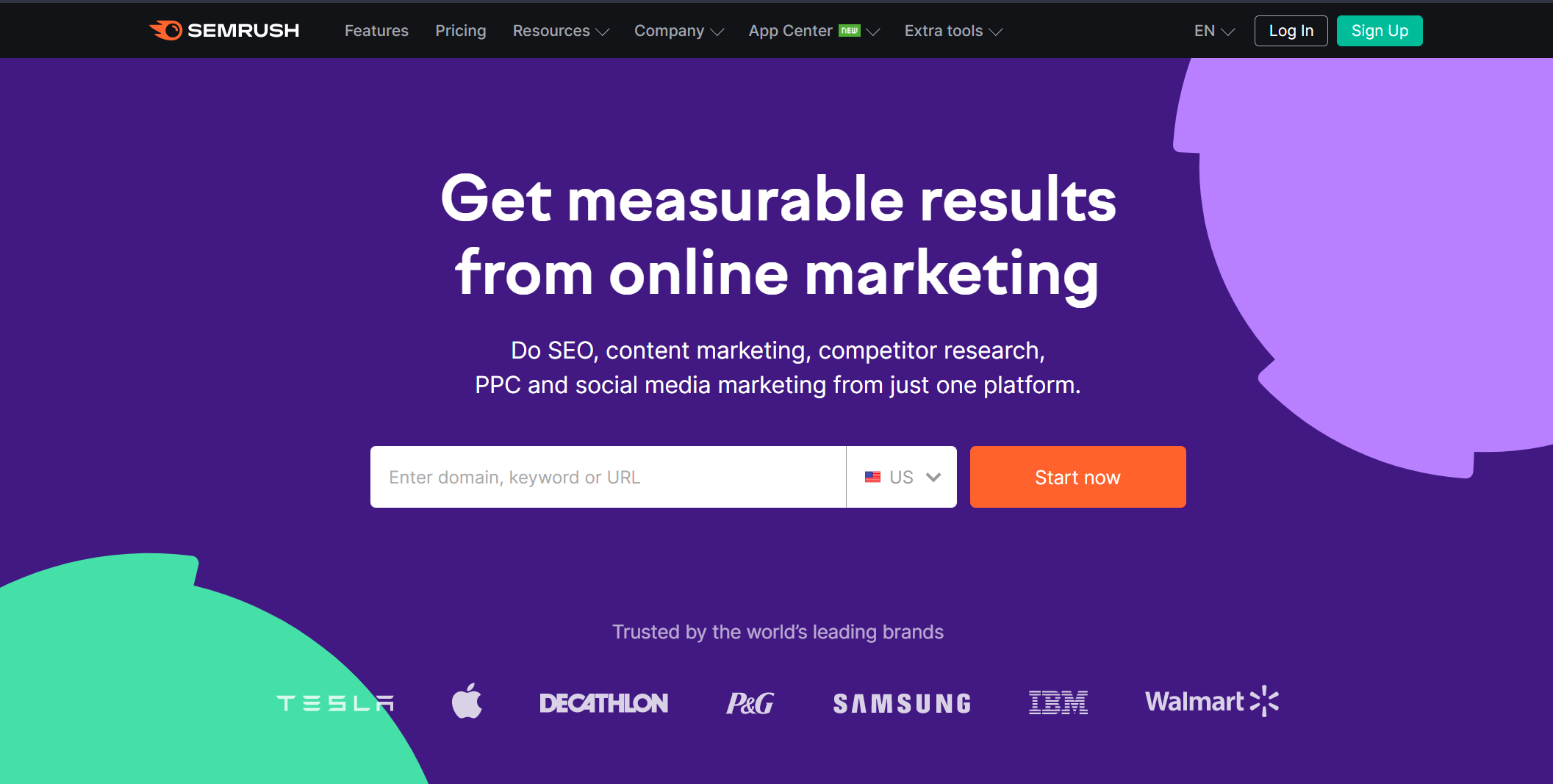
Semrush works by crawling, indexing, and ranking search results. Search engines function by finding results that are most relevant to what has been inserted into the search bar. Semrush ensures that your content is visible to the internet, as well as making sure that there are high numbers of keywords and information that allows it to show up as high as possible on the search page.
Semrush Features
Semrush has a number of features in place in order to ensure that you receive the best possible SEO tool experience. The features included in the platform are there for optimization and the most efficient search engine optimization. SEMrush has over 40 features to discover the best possible solutions to any of your marketing challenges.
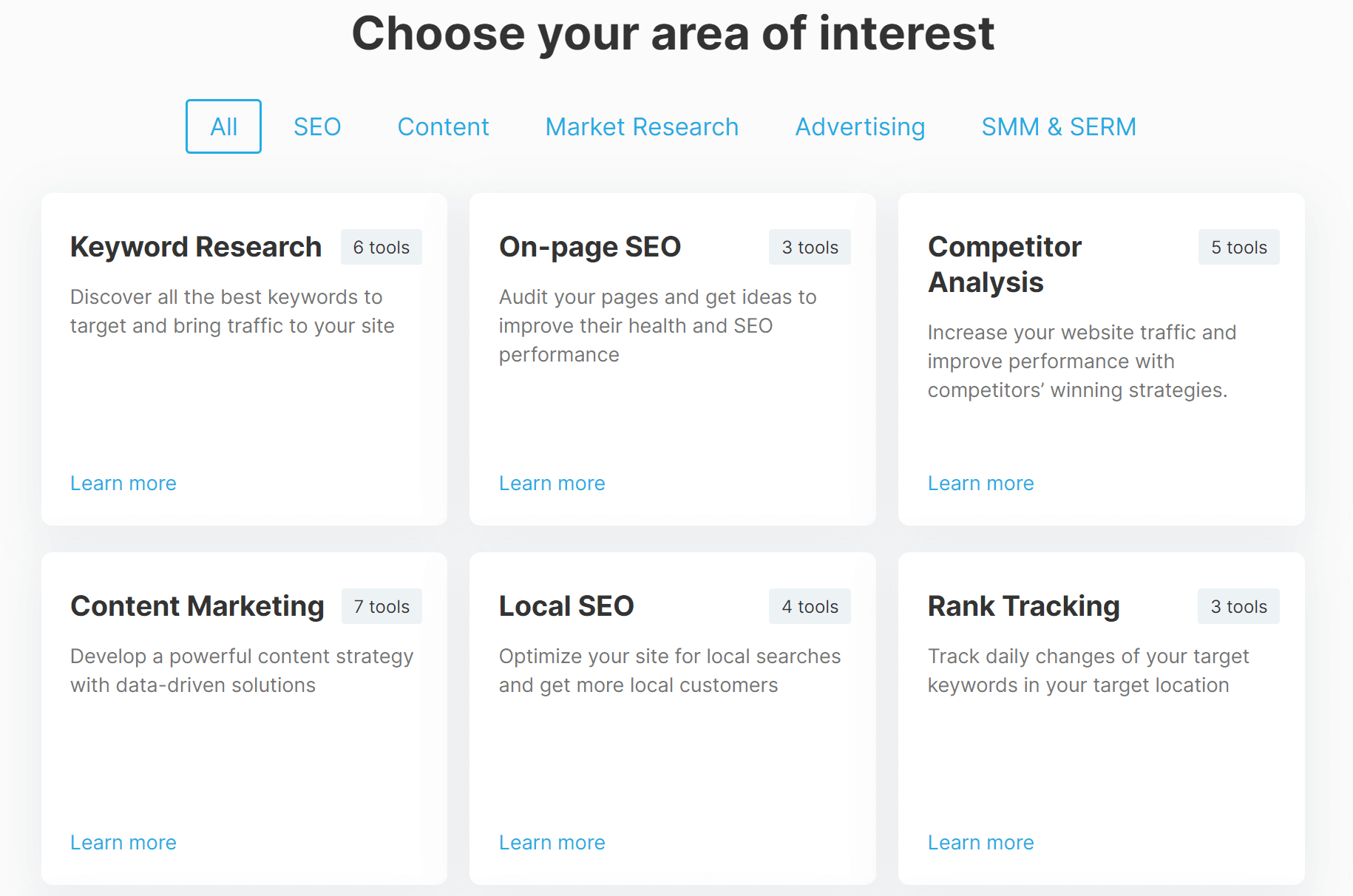
Some of the features on offer include keyword research and user research, competitor analysis, content marketing, as well as features relating to projects and reports. Discussing some of these features in further detail assists us in gaining a better understanding of exactly what they entail.
Keyword and User Research
The dashboard used by SEMrush is very simple. The first thing to grab your attention is a shot of domain analytics. This shows a breakdown of traffic as well as keywords from both paid and organic sources. Underneath that are the widgets related to the most recent SEO project that you have been working on. It is important to note that SEMrush is the only SEO tool that can effectively double as a social listening platform.
SEMrush’s keyword overview uses various interactive data visualizations to display the desired information. The tool gives you a breakdown of paid versus organic searches and an average monthly search volume. This is inclusive of a cost-per-click breakdown of just how expensive a paid result would be in other countries. It is important to note that SEMrush does not allow you to filter results by different cities, but rather only by countries.
The SEO tool does have a unique feature that allows you to switch between desktop and mobile traffic. This is very handy due to the growing number of mobile devices being used to access the internet. Being able to analyze all activity coming from desktops as well as mobile devices can provide any business with a major advantage. The company has expanded its mobile-specific database to include 16 new databases based internationally. Most of these databases are largely for European companies.
SEMrush has enhanced their traffic and search engine results page breakdowns.
In the positions report, the company populates the exact keywords lost by your competitors. This allows for you to find new opportunities for your own domain, which new keywords can be used, and also to track changes with the position changes report. The company has also developed a handy domain versus domain tool. This tool allows you to see the keywords that your competitor is ranking for that you are not yet doing the same for.
The platform has also renovated its position tracking tool. The tool now includes smart filters, which provide you with the ability to see which of your targeted keywords trigger different search engine results page features. The tool also allows you to see which SERP features you have earned as well as those which your competitors have.
The tool identifies what pages possess the highest probability of ranking in SERP results. There is an added bonus related to hyper-local SEO targeting. What this means is that you can establish multi-targeting campaigns that track several locations at the same time within a particular project.
SEMrush’s ad-hoc keyword search lists related keywords as well as phrase matching keywords. This is the Google AdWords framework for close variations of keywords. This makes it easier to see related keywords that, by targeting, resulting in the most optimal results.
When performing keyword searches, the tool provides each keyword or phrase with a difficulty score. This score is a number between one and 100. When giving this score, the tool factors in page authority, domain authority, SEO metrics, keywords search volume, how much paid ads are influencing search results as well as how strong the competition currently is on the present search page. It is recommended to aim for a score of 50. Scores of 60 and higher can be difficult to find.
Should you have a keyword or phrase which obtains a high difficulty score, SEMrush allows you to identify phrase matches for the specific keyword or phrase that has a lower difficulty score, but that still has a good search volume. SEMrush incorporates a browser toolbar extension that overlays the metrics over a live search results page.
The company has recently added an export feature to the tool, which is available above any table in the analytics reports that they provide you.
What this feature allows you to do is to export keywords by each word instead of via an excel or CSV file.
Domain Analysis
Everyone involved in digital marketing knows that domain analysis is the first operation when applying an SEO tool. A solid SEO campaign would start with a thorough domain analysis from a technical perspective, getting the gist of the field of interest.
Domain analysis can be conducted on your own platform to get the idea of how to enhance SEO. You can also analyze your competitor’s domain and get an insight into how to overshadow their search results.
Apart from over ranking the competition, you can use domain analysis to break down the trendiness of your competitors and see if you can collaborate – getting including backlinks can significantly boost your SEO.
Semrush makes the process of analyzing domains effortless – you just need to type in the URL in the ‘Domain overview’ section of the website, and you’ll get immediate feedback.
Domain Analysis Dashboard
The minute you get your results back, you’ll be presented with a dashboard (quite an info-packed one) containing details like:
- The so-called ‘Authority Score’: tells you just how well the website is;
- The number of website visitors per month;
- The number of external links, i.e., backlinks directing to the website;
- All of the keywords used for ranking;
- Which anchor text is typically used in links connecting to the website;
- Most valuable keywords;
- Advertising statistics;
- and rivaling websites.
The ‘Authority Score’ is the part of the domain analysis that reveals just how good a website is. To deliver an accurate ‘Authority Score,’ Semrush uses the following criteria to calculate the score:
- Backlink data (links directing to the site);
- Organic search data (organic search traffic and positioning of keywords);
- Website traffic data (visits per month).
For many Semrush users, the domain analysis dashboard is easy to navigate and displays all the relevant info, with no going around the bush. Besides offering all the relevant stats, Semrush will deliver them through a smooth and clear-cut user interface.
Domain Analysis Stats
The statistics displayed on the dashboard are to be taken with a grain of salt – Semrush makes it clear that the traffic figures serve as estimates and not as hard evidence. Although it’s not a dealbreaker for many, some digital marketers would want a spot-on representation of statistical data, which Semrush does not provide.
However, estimates are good, too – you might use them as indicators of how the website performs. Getting the ballpark could give you an idea for prosperous collaborations and lead you to approach the website for backlinks and boost your SEO.
Some of the other metrics included in Semrush’s dashboard offer valuable insight into your own website’s performance or that of your competitors. Namely, the Competitive Positioning Map lets you get an insight into the standings of a specific company in a particular market, as well as how it performs compared to rivals.
The search-by-country option is a valuable perk as it can show you the global positioning of your website; plus, the search intent of keywords statistics breaks down the intention behind the search, whether it is navigational, commercial, informational, or other.
In a nutshell, Semrush does well in delivering a detailed, all-encompassing dashboard that’ll help you with your next SEO campaign.
Keyword Research
The main aspects revolving around keyword research include several metrics that are crucial for a successful SEO campaign:
- Keyword popularity: how many people are searching using a specific keyword;
- Keyword ranking: how challenging it is to rank with a certain keyword;
- Keyword uniqueness: discovering if the keyword is already ranking or is it yet to be used;
- Keyword suggestions: how versatile the keyword is regarding the suggestibility of other keywords.
One of the fantastic things about Semrush is that it quickly provides feedback to the stats, as mentioned above. All you need to do is type in a keyword into the Keyword Overview search bar, and you’ll get the results back in seconds.
Once you’ve entered your keyword to be overviewed, Semrush will deliver stats based on the following metrics:
- How many times a month has that keyword been searched for by Google;
- How difficult the keyword is, ranked with a ‘keyword difficulty score’;
- How many sites are ranking for the keyword;
- How versatile the keyword is – possible alternative keyword suggestions.
Semrush also employs the “per country” keyword research for you to see how a particular keyword ranks in different countries.
Keyword Difficulty Score
The keyword difficulty score is probably the most valuable statistic that Semrush delivers. Semrush utilizes a percentile system to determine how difficult it is to rank with that keyword – the higher the percentage of the keyword, the harder it would be to rank.
As an added bonus, Semrush also provides insight into the number of backlinks to include to better rank your search phrase. This particular feature is a novelty for Semrush, but to the joy of its users, it’s a highly appreciated one, both by seasoned digital marketers and the newbies in the business.
Keyword Magic Tool
The Keyword Magic Tool is Semrush’s superstar – an award-winning SEO tool feature, and for a good reason.
To use the Keyword Magic tool, here’s what you need to do:
- Type in the seed keyword: Insert any keyword you want to research into the designated search bar – you’ll be delivered a list of various related phrases matching your search query;
- Use match modifiers: To break down the related phrases, use the match modifier tool, like “phrase,” “exact,” or “ related,” and you’ll get a filtered version of your researched keyword;
- Use the question filter: Using this feature will provide results in the form of a question, which can, in turn, give you some content ideas to workaround;
- Browse for SERP options: This particular option will provide you with all kinds of charts related to your keyword;
- Make use of the Related Keywords filter: Using this filter could give you even more content ideas since it will display all the keywords linked to your seed keyword;
- Save the data: Exporting your data is the last thing that separates you from fully utilizing the Keyword Magic tool – you can turn it into a CSV file for extra analysis you might need for tracking progress.
Backlink Analysis
In digital marketing, the success of a website will depend on one major aspect – the number of backlinks included. Backlinks, or links from other content linking to yours, are crucial for ranking well in search results.
If you use Semrush for backlink analysis, you can rest assured that this SEO tool will do half of the job for you – you can easily wrap up the rest.
To this end, Semrush offers two options to go about backlinks: the first one is to use the Backlink Analytics option, while the second one will include employing the Backlink Audit option.
Using Backlink Analytics
To perform an analysis of backlinks, Semrush delivers the Backlink Analytics option; all there is to do is type in the name of the domain in question, and the tool will supply a list of relevant backlinks that should be included.
What’s more, you can also use this option to see relevant info like:
- Which anchor text is used per backlink;
- How many top-tier domains your website has, such as .com, .org, .gov, etc.;
- and basic info on the IP addresses of the backlinks.
Everything you will get as a result is nicely and clearly presented for the ultimate user experience. You will get valuable insight into the traffic of the website, has it gained or lost backlinks, as well as information on the value of the links included.
As a digital marketer, you’ll find this information to be of great value, which you can use to enhance your SEO efforts or turn the tables on your rivals.
In terms of backlink analysis accuracy, the success will depend on the quality and the scope of the backlinks it has – Semrush vouches to have a backlink database of over 43 trillion URLs, which, if it is actually the case, then the accuracy of its backlink analysis should not be brought into question.
Performing a Backlink Audit
Performing a backlink audit means revising all backlinks and dissecting them to separate the good from the bad.
Semrush is a superb backlink audit tool that uses a distinguished phraseology to determine the healthy and not healthy backlinks by using the term toxicity.
When Semrush conveys a backlink audit, it means that a list of spammy links will be compound (i.e., what the tool deems as spam). The rest is up to you – you can examine them yourself and upload them to Google as rejected files. By doing this, you’re telling Google to turn a blind eye to these toxic links and disregard them completely.
Semrush did really well by “hand-picking” all the low-quality links, so you’ll be well on your way to filtering out the bad apples and keeping the ripe ones to boost your SEO efforts.
Link-Building
One of the perks of Semrush that digital marketers love when it comes to content marketing tools is its link-building feature.
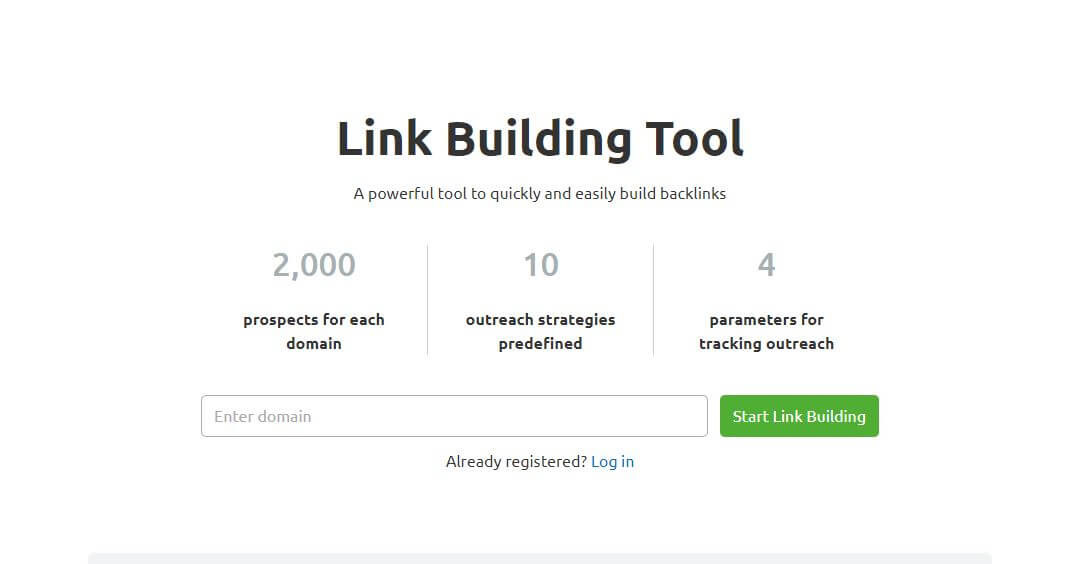
Any successful digital marketer knows how strenuous it can get to attract other sites to link to yours. Search engine results pages are abundant in sites with more links directing to them if yours is lacking, so it’s time to do some link-building.
Semrush’s link-building option will cater to the following:
- Determine your rivals;
- What are your competitors ranking for;
- Specify the sought-after keywords for ranking;
- and compile a list of “lucrative” websites for you to consider for collaboration.
Other than spotting your rivals and delivering a shortlist of prospects, Semrush went the extra mile to let you link your mailbox to the tool so you can start networking while you’re using Semrush.
Link-Building Like a Pro
If you want to stay on top of your game, you can keep track of each approach and see where you stand at any time.
A distinctive trait of Semrush that makes it one of the best SEO tools is the option to get a hold of the emails of the websites for possible collaboration. What’s more, you can save yourself some time and use a template to reach out to companies – instead of writing a proposal mail over and over, Semrush lets you keep a copy to serve you as a template for future networking.
All of the extra features that Semrush offers really make this search engine tool stand out from the crowd in regard to link-building options.
Broken Link Building
One of the many digital marketing tactics used to boost link-building is the so-called broken link building. Essentially, this SEO tactic revolves around locating a broken link – a link that is no longer active and doesn’t lead anywhere, re-writing the withered content that the link used to lead to, and reaching out to whoever used it to redirect it to your own, fresh content.
By using this particular tactic, you are basically growing your backlinks count, which will prove to be pretty practical for your overall SEO campaign and rank better in search engine result pages.
To the dismay of some, Semrush’s broken link-building feature might be difficult to get at first. Here’s what needs to be done to access the option:
- Run a backlink analytics report;
- Find the part with the indexed pages;
- Click on the “broken pages” option;
- Export the results as an Excel or CSV file;
- and lastly, sort or filter out the file to dismiss 404 errors.
Although it doesn’t seem like much work, some Semrush users find this approach tedious, but, on a brighter note, you can re-import your file of broken links directly to Semrush, coupled with existing emails) and start networking with the platform itself by using your interconnected mailbox.
Pricing and Money’s Worth
The cost of a fine-tuned SEO tool like Semrish will probably not come as a surprise to many digital marketers since they know how expensive SEO tools can be.
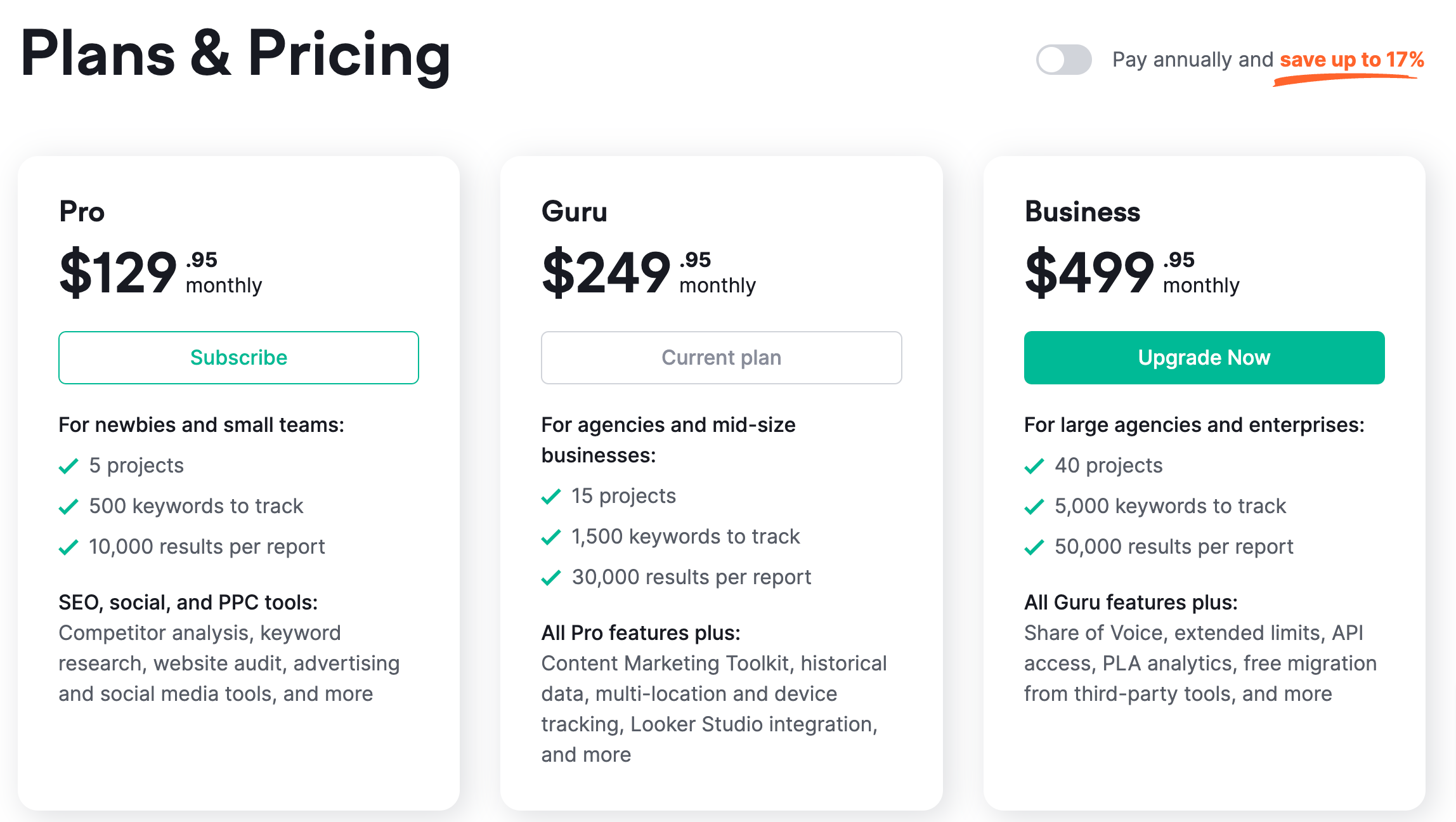
In a head-to-head comparison with other similar apps, Semrush can come off as expensive. Still, it’s only logical since you won’t be just paying for scalability but for access to massive data, as well (including that of your rivals).
Semrush delivers the following pricing plans:
- Pro $129.95 a month: best for rookies in marketing and small-sized teams – this plan allows up to 5 projects and 500 keywords, including keyword, domain, and backlinks analytics;
- Guru $249.95 per month: best for expanding agencies and marketing consultants – up to 15 projects and 1500 keywords, as well as historical data, a content marketing platform, and a Google Data Studio Integration;
- and Business $499.95 a month: most suitable for sizable agencies and enterprises – up to 40 projects, 5000 keywords, API metrics, and Voice metro, along with all of the features of the other two plans.
Money-to-Value Ratio
Other than the three pre-determined subscription plans, Semrush offers a Custom plan that would mostly suit corporate or enterprise-grade users, which will allow them more projects, keyword searches, and even more features.
To make decision-making easier, Semrush offers a 7-day free trial, which was recently expanded to a 30-day trial, for a limited time only. However, to use all of the features, you should enter your credit card details, which is something not many SEO tools require.
Even though the pricing of the Business plan is not something to be overlooked, Semrush disappointed prospective users by allowing for only one account to be included in each plan, which is something that decreases the value of the money.
Customer Support Service
SEO tools might come off as quite complicated even to experienced digital marketers, which is why every trust-worthy SEO tool employs a rather significant customer support system.
Semrush offers its users three channels for communication: email, phone, or chat. The phone support option is usually not a feature offered by rival companies. What’s more, to make sure users get the best possible experience, Semush paid attention to making contact details as visible as possible, so users won’t have to scroll up and down looking for ways to connect to customer services.
Unlike some of the competitor SEO tools that don’t even incorporate a chat option, Semrush performs stunningly well when it comes to resolving the issues of its users.
Rank Tracking
Rank tracking, also known as position tracking, is an especially useful feature for every SEO tool since it will provide insight into the ways your website performs in search engines regarding a specific keyword.
Semrush makes using the rank tracking feature as easy as possible; here’s what needs to be done:
- Find the position tracker portion of the website and enter a domain name and the keyword you want to track;
- and you will get a report on how your website ranks regarding input keywords.
As an added bonus, Semrush also employs the “per-country” rank tracking so you can see how your website stands in a preferred country regarding a particular keyword. Other than tracking your own rank, you can also peek into a competitor’s rankings and use that data to further your own rankings.
Semrush thought of another trait that you might find helpful – you can subscribe to get per-week overviews of your rankings, or get notified when something particular happens to your keyword rank.
Site Audit
The Site Audit feature of Semrush is a highly convenient one. Semrush will scan for issues that might render your search ranking ineffective when performing a Site Audit.
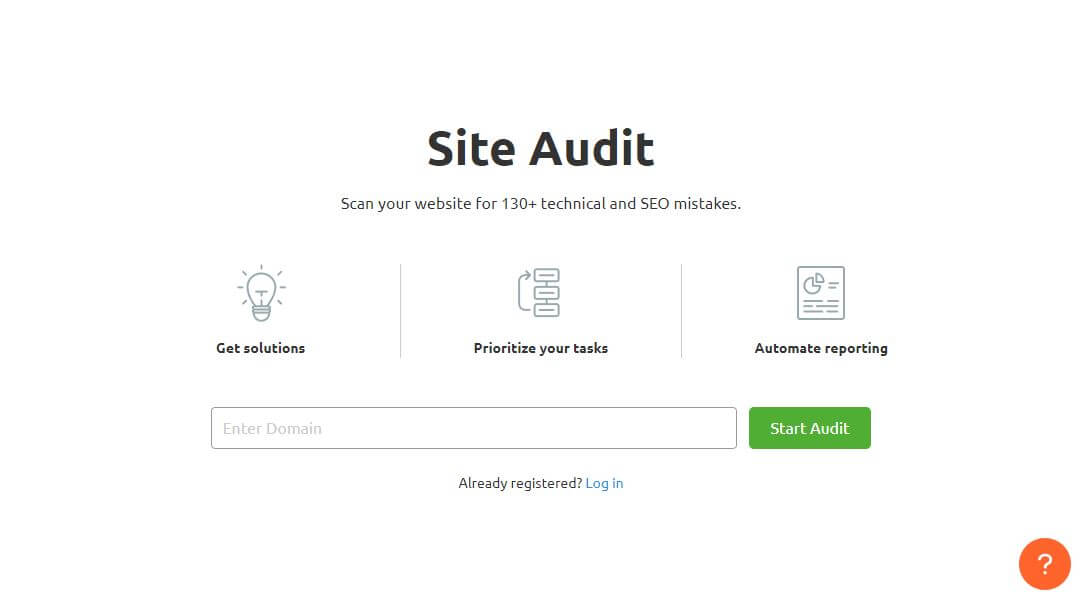
Some of the aspects that Semrush will have audited include the following:
- Slow-loading content;
- Identical content;
- SSL issues;
- Crawl errors;
- Core web vitals (new metrics enforced by Google for evaluating the speed of the site speed and its stability);
- Lacking headers;
- and excessive use of keywords.
After reviewing, Semrush will deliver a list of issues that need your attention; you can choose to export them to project-management apps of your preference (like Trello or Zapier).
Perks of Using the Site Audit Feature
While performing a Site Audit, Semrush will also employ an on-page SEO checker that will inspect the whole website and deliver some tips on how to improve it. Many experienced and not-so-skilled digital marketers find this feature extremely helpful.
Some of the suggestions you might end up receiving could include:
- Suggestions on keywords to include in your content;
- Tips and pointers to make your page show up as a “featured snippet” on Google;
- Proposals about improving your body copy and meta descriptions;
- A list of suggested websites to consider for backlinks;
- Information including the optimal length of your content;
- and tips on mastering internal linking.
What makes Semrush a comprehensive SEO tool, mainly thanks to its auditing features, is that it won’t just tell you what steps you should take but why you should take them.
Every suggestion Semrush delivers is coupled with a link that reads “Why should I do this?” – when you click on it, you’ll see a pop-up explaining in detail why you should take such a step.
For those that are not experts in SEO per se, following the tips and tricks in the pop-ups will be of great help since it will help them better understand the aspects of SEO.
Semrush Pros & Cons
When it comes to search engines, finding a complete, all-encompassing search engine optimizer is virtually impossible. Every available option on the market comes with its own set of perks and drawbacks, depending on the preferences of the user.
If you’re on the fence about using this SEO tool, then the Semrush Free Trial option might just point you in the right direction.
Regarding Semrush as one of the best content marketing tools, here are its pros and cons:
Pros | Cons |
Analytics and digital marketing-optimized; Superb backlinks tracking; Numerous keyword suggestions; Trending SEO recommendations; Distinguishes desktop from mobile searches; Thorough keyword search; Comprehensive domain analytics; Helpful customer service; Many communication channels; Free trial. | Managing keywords could be better; No mobile app; Not the best user-friendly SEO tool; Pricy; Only one account per subscription. |
Projects and Reports
SEMrush does offer built-in reporting and organization functionality, primarily through the project features it provides. The projects tab brings you to a dashboard where all your domain data is centralized. This domain data includes a health score based on SEMrush crawling data, position tracking information relating to the ranking of keywords, and also search engine optimization ideas.
SEMrush providing you with proactive suggestions and recommendations for optimization is a crucial ability that all SEO tools should have.
The ideas feature allows you to enter all your keywords and associate them with their related landing pages on your website that you want to optimize in those areas.
SEMrush can assist you in a number of areas, such as providing you with strategy ideas, semantic ideas, backlink ideas, content ideas, and even technical SEO ideas.
SEMrush has introduced a new tool, Keyword Magic. What this tool does is generated up to 3,000,000 keyword ideas based on a targeted, seeded keyword.
Keywords are automatically divided into groups relating to other words’ presence in them. The Keyword Magic tool also allows you to filter keywords that trigger different SERP features.
Above this, it enables you to find keywords that contain questions. This ability allows you to target Google’s featured snippets.
SEMrush has enhanced its SEO Ideas tool.
The improved tool makes it possible for you to use filters to identify the pages with the most value for optimization by analyzing click-through rates, impressions, and various other metrics.
After selecting which pages you desire to work on, SEMrush prioritizes them for you on how easy it would be to implement the necessary changes to each page as well as how much traffic could be gained as a result of doing so. This is a crucial tool, and definitely one of the most helpful available to you.
SEMrush also includes a PDF report builder that incorporates drag and drops technology. This allows you to easily create reports by being fully customizable.
It allows you to change templates and formats, as well as adding graphs, tables, and all kinds of useful information to the report. By allowing you to do this, the tool makes report-making as simple as possible.
The tool also incorporates traffic analytics reports. This tool estimates which channels your competitors are investing in that are resulting in gained traffic based on third-party provider data and clickstream data. The tool breaks down your competitions’ top-performing pages through keyword analysis and URL by URL reports.
Finally, SEMrush has a site audit tool that includes various reports, mostly based on backlinks and crawling. This tool also has an HTTPS implementation report to identify problems relating to the loss of sales when migrating from HTTP to HTTPS.
Also on offer are advanced crawl settings. These advanced crawl settings allow you to choose the number of pages checked, the type of crawler scheduling re-crawling, and whether or not to allow groups of URLs based on certain parameters set by you.
Semrush Integrations
Semrush has integrations that allow you to seamlessly use the tool to analyze the data you desire. The most notable integrations for Semrush are Google Analytics and Google Search Console. They also have a super cool Google Data Studio connector.
Being integrated with these allows you to pull certain landing pages from any one of these sources. It is important for an SEO tool to have good integrations to function effectively and gather the correct data.
The Final Verdict
By analyzing SEMrush, we can come to the conclusion that it is a powerful SEO platform. The company has introduced many innovative features that have drastically improved the tool’s experience and ease. SEO Ideas and Keyword Magic are features that could prove to be very helpful concerning SEO marketing and sales.
When comparing SEMrush to other platforms such as Moz Pro or SpyFu, the former offers a better overall SEO optimization experience and the latter a better user experience. SEMrush is still a solid choice and can benefit any business that chooses to use its service.























































