Back in 2013, Canva took the world by storm as an innovative graphic design platform, and it remains one of the best design tools out there today. Over the following years, the firm has acquired over 60 million monthly users – both amateur and experienced creatives – that make use of its services.
Users seem to be massively in agreement that Canva is an amazing tool, as it’s steadily becoming one of the most valuable private companies. In reality, a lot of those impressed consumers use the site free of charge!
However, when checking out their site, you can notice that Canva also offers paid options. This begs the question – is the free version good enough for so many of its users, or is an upgrade needed?
Before you cough up the extra buck, you should know exactly how the Canva vs Canva Pro compare. And, we’re here to help with that – read on as we go over all features of the Canva free vs paid versions – and see which option brings more to your table!
About Canva
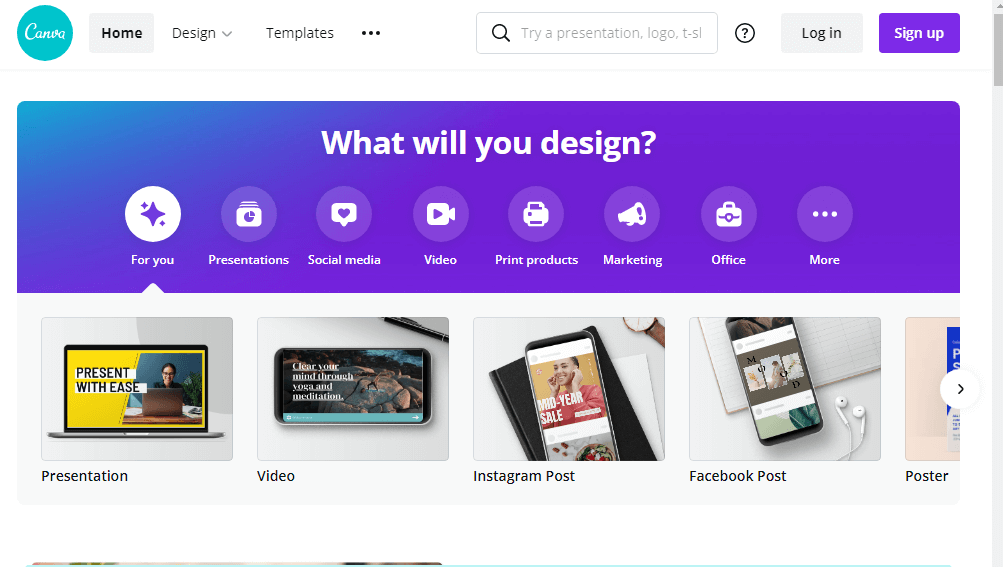
Since its launch, Canva has been on a straight path to success, amassing over half a million users in its first year. From professionals to amateurs and users with a simple passion for design – Canva drew its audience from all directions.
The site did a good job of keeping its users, too, and after 18 months, they reached 2 million users and eventually hit a total of 60 million!Canva makes designing your own posters, logos, flyers, posts, or even your resume easier than ever. Recently, they’ve even added video editing to their platform. With worldwide lockdowns, a lot of people started making the switch from going in-office to working from home. For the Australian firm, this meant a lot of growth in recent years and an ultimate value of $40 billion.
But Canva isn’t just about the money. It also reflects in the way they treat their product, brand, and consumers! The company has a two-step plan that involves not only building a high-value company but also giving back to the community.
There is, however, a limit to Canva’s generosity, and not everything can come for free. While this is a Freemium service – a lot of its extra features require paid accounts.
In fact, the difference between Canva and Canva Pro lies mainly in the additional features the latter provides.
That being said, let’s have a look at what you get from each version, and at what cost. We’ll not only go over Canva Pro vs Free but also have a look at Canva Pro vs Enterprise.
What Do You Get with a Free Canva Account?
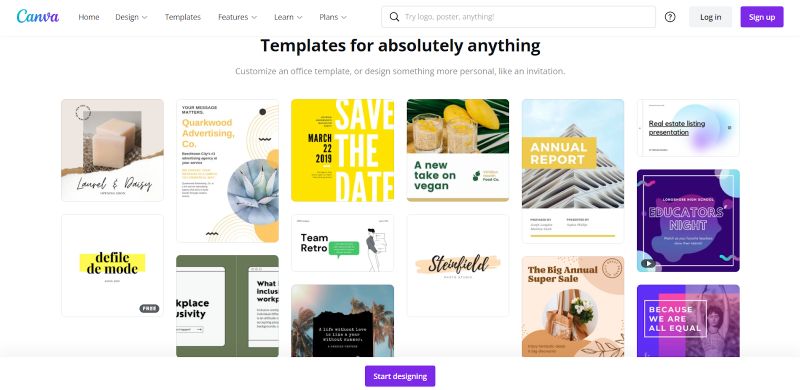
Nothing worse than signing up for a “free” service only to be met with a paywall at every turn. Luckily, this isn’t the case with Canva. While the site does have fees for certain tools and assets, the free version has plenty to offer on its own.
Canva has a large amount of its content available to all users. This is probably a large reason for its popularity, its additional features are truly the cherry on top and not something you’re pressured into buying.
This doesn’t mean, however, that the additions are not welcome. When it comes to Canva Pro vs free accounts, a large number of people – millions, really – use both!
All new users have to do is sign up. If you’re creating a free account the process is fast, easy, and requires very little work and information. Additionally, if you ever want to switch to a Canva Pro account, you simply purchase the plan and get to keep your original account.
Let’s have a look at what you can use Canva for after the setup.
Features:
Once you create an account, you’re free to use Canva as you please…mostly. As said, not everything is free but let’s see what is.
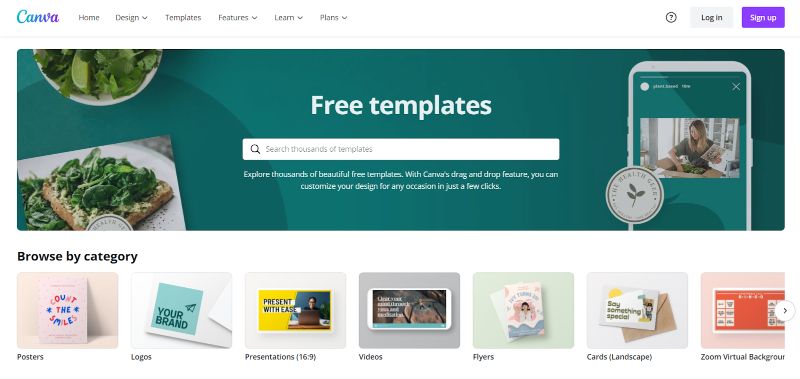
With Canva, for only $0.00 you can gain access to over 250,000 design templates, as well as hundreds of thousands of photos and graphics, and a large number of fonts, too!
While it’s not the largest selection there is, it offers plenty of customization options, especially for freelancers and laymen members, as opposed to professionals who use the site.
Another great feature on Canva is the ability to tailor the dimensions of your design, which you can later export as multiple file types – PDF, JPG, PNG.
The platform’s trusted by big names as well, including the Huffington Post. If you don’t take that to mean that much, Canva uses two-step authentication to keep its users safe and secure.
Canva Free vs Paid: What’s Better?
Now, if everything was ideal, there’d be no need to even look at the difference between Canva and Canva Pro. So where does the free version fall short?
For starters, its biggest issue with it is the organization. After all, you only get 5 GB of cloud storage.
Even more, unfortunately, you only gain access to 2 folders for your designs. This is not only a nuisance, but could be a serious obstacle for some users.
The free account also offers only self-service customer support. Not the largest concern, but if the need for help arises, it can be a hurdle to overcome.
Worth the Hype?
It’s difficult to discuss Canva vs Canva Pro on features only. Yes, the paid versions add more to your account, however, does the price point justify it?
We’ll get back to this question after we’ve looked at the Pro account, however, the free Canva account already offers amazing service, especially for its low cost of “nothing”.
The only time you may have to open your wallet is to pay for the use of premium templates, which come at $1 each. Depending on your needs, paying 1$ a few times a year might be more budget-friendly than going Pro.
You can find a full in-depth Canva review here.
What Is Canva Pro?
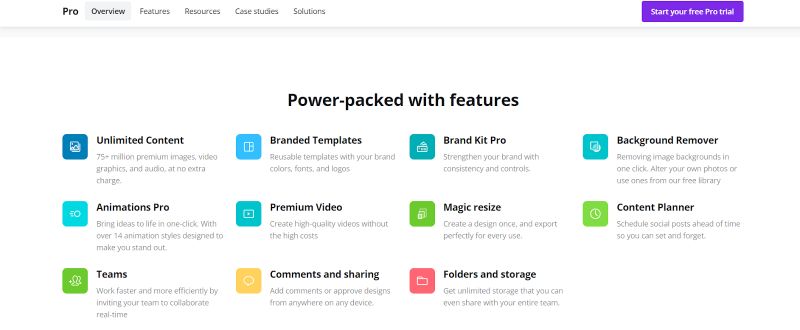
Canva Pro is a paid version of the platform that offers a more polished version of the site, as well as more options for users.
Canva Pro aims for an overall better and more professional experience. While it’s a better fit for businesses there is a difference in Canva Pro vs Enterprise.
Let’s take a peek solely at what you get with a Pro subscription.
Features:
When talking about Canva vs Canva Pro, it’s important to note that a Pro account has all the same features and services offered by the free one – only with some extra content and attributes.
The main difference between Canva and Canva Pro is that the latter grants users access to the Premium Stock Library. This means they can use any of the images contained therein free of additional charges, whereas free users have to pay a fee.
Other main selling points of Canva Pro are the one-click magic resize and background remover. Aside from these, with a paid account, you can create your very own fonts and logos. Can it get much more customizable?
As this is a more entrepreneurial-aimed version of the platform, another asset added is 100 brand kits and the ability to share content from the Canva editor directly to social media platforms.
The Pro account also uses 2-step verification for better safety of its users; however, unlike the free version, it offers 24/7 customer service. This is particularly useful, as there are users from all around the world.
No matter the timezone Canva Pro accounts can quickly and easily get help at any time.
And finally, a huge upgrade from the free account is the organizational aspect. A Canva Pro account has 100 GB of storage and allows for the creation of unlimited folders.
If limited space was an issue for you, rest easy with a Pro account.
Are You Getting Your Money’s Worth?
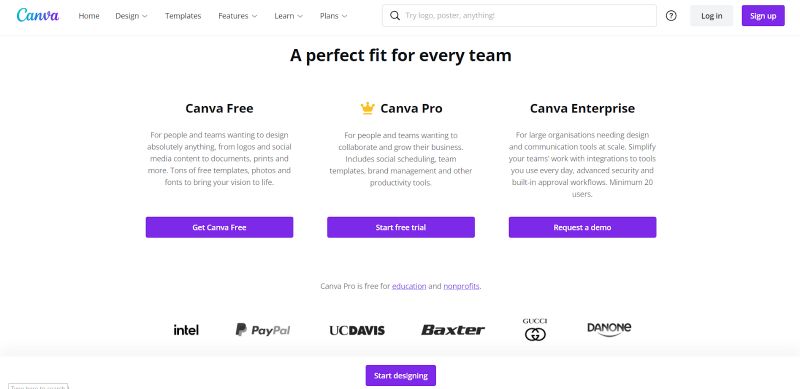
Deciding on Canva vs Canva Pro might put you in a tough spot. On one hand, all the additions are definitely a pro, but is it worth the money?
For $12.99 a month, you can get a Canva Pro account, with all the bonus additions mentioned above. If you’re feeling really committed and choose to be billed yearly, you’ll need to pay $119.99, which amounts to only $9.99 per month.
This shouldn’t worry you too much when starting out, since the first 30 days come at a free trial period.
Canava Pro can be used with up to 5 team members. Split the cost brings the price down to $2.59 per person charged monthly and 1.99 when charged yearly.
Additional team members come at $7 a month or $60 per year. This isn’t a modest amount, especially when paying yearly.
Canva Alternatives:
Canva is an amazing site and app, and you may find Canva Pro to meet your needs more than a free account, but it’s not the holy grail of design platforms.
You can check out our Canva vs Picmokey, Canva vs Pexels, canvas vs Blackboard, Canva vs Illustrator, canva vs photoshop and Canva vs Crello review articles for more information on Canva alternatives and how they compare to the platform. You can even look at our Canva Pro review for further information.
As for the rest, let’s have a look.
Canva Pro vs Enterprise
It’s one thing to pit Canva vs Canva Pro, but another option the site offers is Canva Enterprise.
If you’re a business looking at the platform the winner of “Canva free vs paid” is obvious. Pro and Enterprise are both superior options for entrepreneurial ventures, and although the difference isn’t drastic, it’s there.
Enterprise Features:
Canva Enterprise offers 500 brand kits, grants control over which members can access and upload in Canva, and provides template locking.
The Support system also gets upgraded to 24/7 Enterprise support, perfect for business, and the account integrates single sign-on.
Another important difference – Enterprise allows for unlimited cloud storage!
When pitting Canva vs Canva Pro, we could consider the price; however, to get pricing on Enterprise, you will need to contact sales.
Canva Pro for Free – Education and Nonprofits
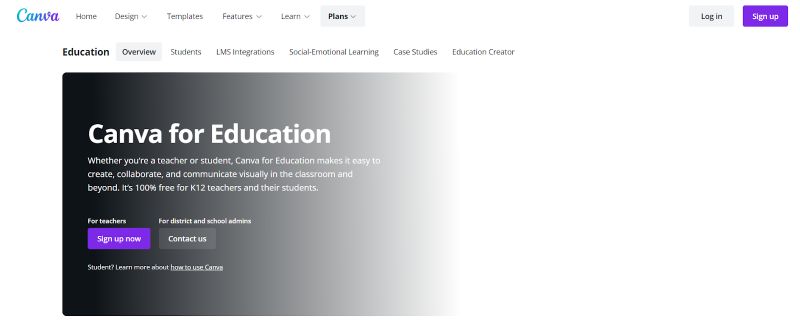
We looked at Canva free vs paid, but what if you could get a paid version for free? Sounds like the best of both worlds, doesn’t it?
Well, Canva does offer pro accounts in certain cases.
Canva Education, as you may have guessed, is intended for schools. If you’re a teacher, you can get free access to Canva Pro for yourself and all your students. Signing up for this is done through the Canva website and you can get all the added features with none of the wallet-emptying.
Canva for Nonprofits is another way to get Pro for free. If you are eligible, as per the guidelines, you can register to receive the perks that would otherwise only come with a paid account.
In Conclusion: Canva vs Canva Pro – Who Won?
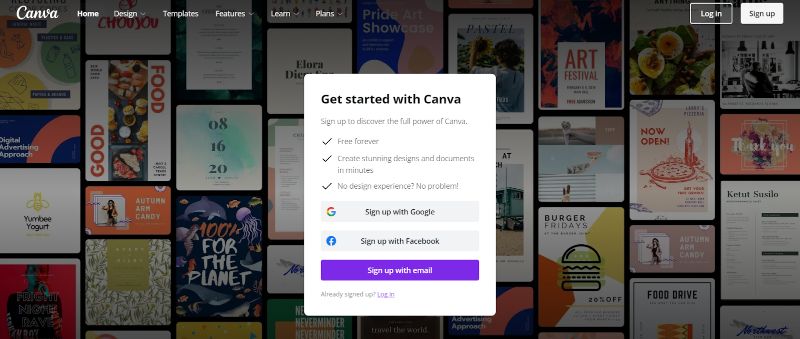
As with many such questions, there isn’t a clear-cut answer. When we look at Canva Pro vs Free based on features, the former comes out on top every time. More features will never be a bad thing!
So, does this mean you should get Canva Pro?
Not necessarily. The question simply changes to “Is Canva Pro Worth the Money?”.
For new users, it’s best to start off free and see if it covers your needs. After all, you can always upgrade to a Pro account later on!
However, if it’s in your budget, definitely consider making the switch, especially if you’re signing up as a business.
The Canva Pro version fixes mainly three aspects that hold back the free Canva account:
- The low storage space – only 5GB;
- The lack of sorting options – 2 folders available;
- The lack of customer support;
If any of these sounds like an issue for you personally, the Pro account is worth getting. This is especially true when split with a team so the price goes down to under $2 a month!
Ultimately Canva remains one of the best design platforms, Free or Pro, and can offer a lot to anyone who joins.































































































