
WordHero AI Review: An Overview
Writing is quite a time-consuming task, and WordHero helps reduce your extra time spent on research, outlining a structure, and writing. You just choose one of the features, type in your topic, and get your content generated.
This way, you can increase your efficiency and get your assignments done in a shorter time. Whether you write blog articles, social media ads, or product descriptions, this content writing tool will leave you more time to think about different ideas on your topic.
Apart from time, an effective AI assistant like WordHero will also save your budget. Hiring a whole team of content writers for a bigger workload is expensive, and this interface can help you cut on such expenses. Nevertheless, bear in mind that the content that AI technology generates is still not 100% adequate – so, certain editing from a human writer will be needed.
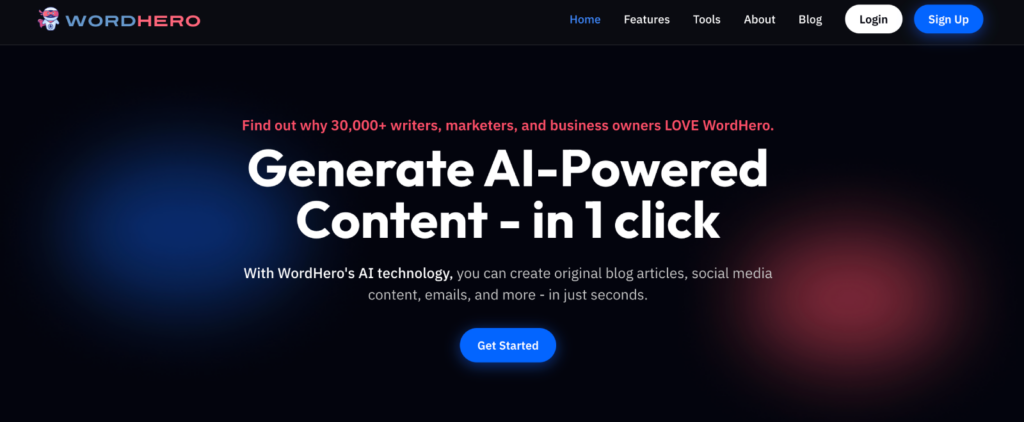
WordHero AI Review: What is WordHero?
WordHero is a content writing virtual assistant that works flexibly according to the writer’s needs. It can outline and generate content on a topic you select. This software includes assistance in many written forms, such as ads content, emails, product description, social media posts, blog articles, and website content.
WordHero’s developers have taken their work seriously – it contains 54 tools and new ones are being added every week. With this interface, WordHero generates original, SEO-friendly, and copyright-free content.
Features of WordHero
WordHero is an effective content-writing tool that includes more features than most of its competitors. Below in this WordHero AI review, we will cover some of the main settings it offers.
- Unlimited amount of content – this is probably one of the most appealing features. With WordHero, you can create as many copies of content as needed on a monthly level.
Content generation: WordHero can generate a wide variety of content, including blog posts, articles, product descriptions, social media posts, emails, and more. Simply enter a prompt and WordHero will generate high-quality content for you in seconds.
Content editing: WordHero can also help you edit your existing content. It can identify grammar errors, improve readability, and suggest other ways to improve your writing.
Content optimization: WordHero can help you optimize your content for SEO. It can suggest relevant keywords, improve your title tags and meta descriptions, and make other changes to help your content rank higher in search results.
Creative writing: WordHero can also help you write creative content, such as poems, stories, and scripts. Simply enter a prompt and WordHero will generate creative content for you, based on your instructions.
Translations: WordHero can translate text between over 100 languages. It uses state-of-the-art AI technology to produce accurate and fluent translations.
WordHero Upcoming Features
WordHero Enhanced Mode and WordHero Art are two new features that will be added to WordHero in the near future.
WordHero Enhanced Mode will allow users to switch to a more advanced AI engine, GPT-4, to produce richer, more nuanced content. This will be a paid feature, but it will be available to users on all subscription plans.
WordHero Art will allow users to create AI images with a single command. This will be a great way to jazz up social media posts or blog articles, and it will be available to all WordHero users.
Here are some specific examples of how these new features can be used:
WordHero Enhanced Mode:
Write more creative and engaging content for your blog or website.
Generate more informative and comprehensive answers to your questions.
Translate languages more accurately and fluently.
Write different kinds of creative content, like poems, code, scripts, musical pieces, emails, letters, etc.
WordHero Art:
Create custom images for your social media posts or blog articles.
Generate images to illustrate your points in presentations or reports.
Create digital art for your own personal enjoyment.
Who Should Use WordHero and How?
WordHero is a user-friendly and intuitive AI software that allows you to generate content in just a few clicks. There is also an additional Editor mode designed to assist you with long-form content.
The aforementioned features are beneficial for anyone who dabbles in writing and wants to save precious time, such as article writers and copywriters, marketers, social media managers, entrepreneurs, and business owners.
Pricing & Plans of WordHero
By choosing a limited-time promotion, you can gain early priority access with two options of payment:
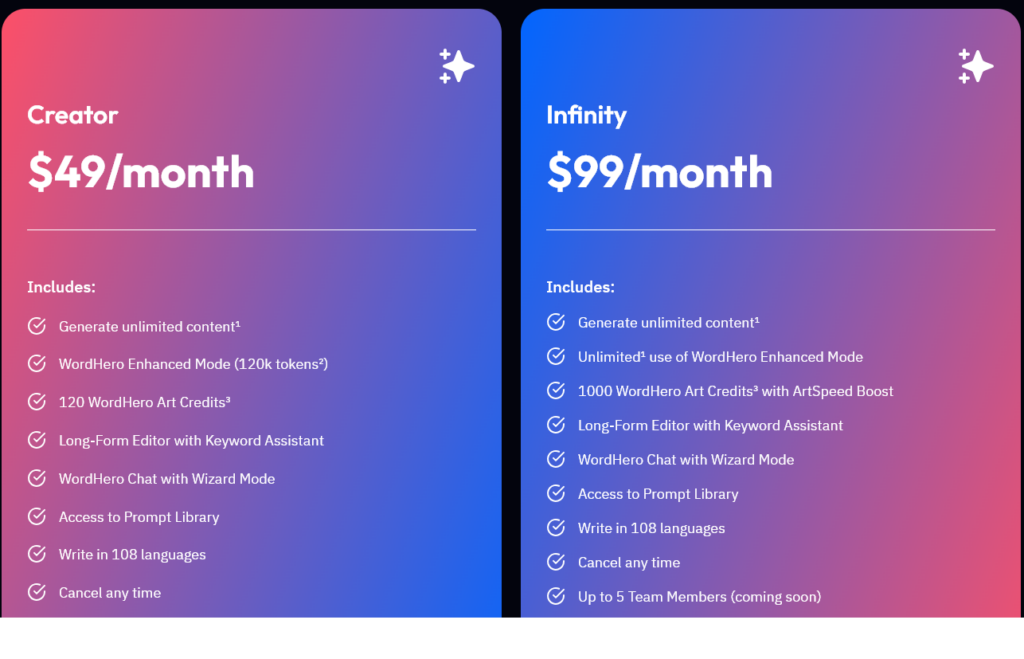
Is WordHero Better than Other AI Tools?
In order to make this WordHero AI review more transparent, we tried typing the same piece with several other writing tools and came to the comparative conclusions below.
From personal experience, ContentBot.AI and Rytr are too complicated, especially for beginners, while Typli.AI generates the content in quite a random and not-so-convenient tone.
Typli.AI seems appealing because of its Chrome extension and WordPress plugin; however, the expansion tools give you limited opportunities and little control of the writing voice.
Finally, ThunderContent gives satisfactory content quality, but the editor offers limited options.
We found WordHero to be the most user-friendly among these AI tools, mainly because of the way the long editor is organized. The Title > Outline > Create paragraph template is universally convenient and the quality of the content is inch-perfect. This software includes a myriad of tools for several writing forms, such as reviews, book descriptions, articles, etc. The road map is also appealing and promising for SEO content.
What makes WordHero stand out is that this software not only offers unlimited options to its users but is also quite dedicated to the quality of generated content. The developers regularly update this AI engine while prioritizing the user experience.
Pros and Cons of WordHero
Let’s go through some main positive and negative sides of WordHero that will help you decide whether this software is the right solution for you.
Pros
- WordHero focuses on the quality of generated content.
- It saves writers time and alleviates the pressure of writing tasks.
- You can generate unlimited content and put different ideas into a convenient writing structure with this software.
- With the Lifetime Plan, you can obtain through AppSumo, you get a long-term virtual assistant for your writing assignments.
Cons
- You will still need some manual edits in order to get high-quality content.
- It can’t always provide adequate information on all topics.
- The subscription plan can be a bit pricey for some writers.
FAQs
Is there any word limit on WordHero?
No, there is not. With WordHero, it is recommendable to opt for the long-form editor so the AI software can help you write 1,000+ word pieces.
How is WordHero different?
Compared to other platforms, WordHero has an unlimited plan and includes more writing tools. WordHero also stands out as a more permanent and versatile solution for writers.
What technology does WordHero use?
WordHero currently employs OpenAI’s GPT-3. Still, its developers are constantly updating the interface and exploring new technologies. The current version is just a promise for more options in the future.
Is WordHero worth it?
Yes. The software is flexible and dedicated to content quality and with numerous plans at hand, it covers all users’ needs.























































