It’s hard to keep note of the evermore-rapid pace of technology, and the growth it brings. With technology progressing, artificial intelligence, or AI for short, is surging to the forefront. Why? Because from assisting clients in selecting and locating the finest items to addressing any possible query – AI can do it all.
That’s why in this review, we’re going to talk about the exciting and fantastic tool that incorporates artificial intelligence in copywriting – Copy Ai This tool allows you to create written material in just a couple of moments while ensuring your copy is as real as it can get.
Without further ado, let’s jump straight into this CopyAI review to see how it functions, what are its benefits, and overall satisfactory results.
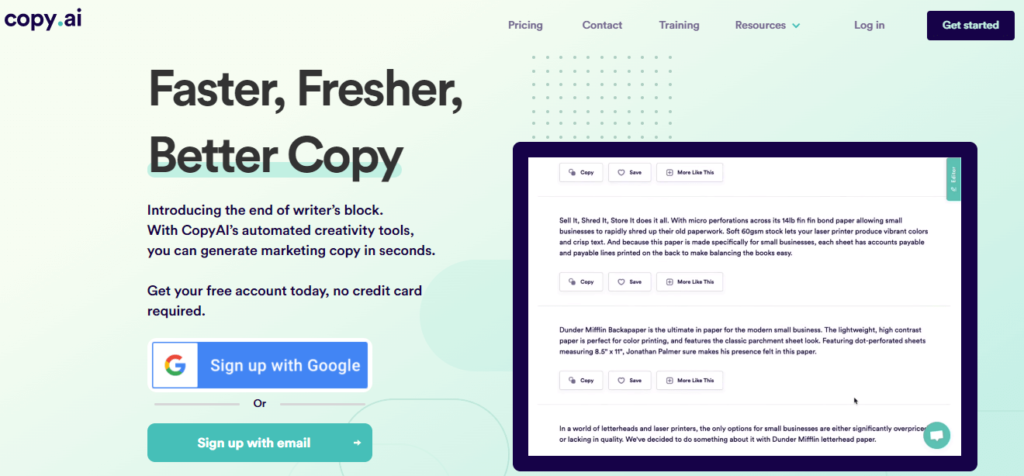
What Is Copy AI?
CopyAI is a content creation software platform that aids users generate proper writing materials – fully driven by artificial intelligence. This program can assist you in a timely and effective manner if you’re thinking about diving into the world of marketing tactics.
You may use CopyAI to compose a personal blog post or any type of article, and on top of that, arrange it with the addition of photographs and video material before uploading it to your web page.
If you’re not new to writing blog entries or columns, you may use CopyAI with its numerous tools and features for branding or creating personal statements. With the basics out of the way, let’s reveal what kind of features this AI copywriting software has in store.
What Are the Features of CopyAI?
CopyAI features certain distinctive properties that can assist you in creating appealing blog openers, really easy and straightforward. This platform will provide you with the finest options for an instructive and snappy opener, without any plagiarism and in the right manner of tone. In the title and description searching bars, you’ll receive several responses when you browse for acquiring AI-powered writing expertise.
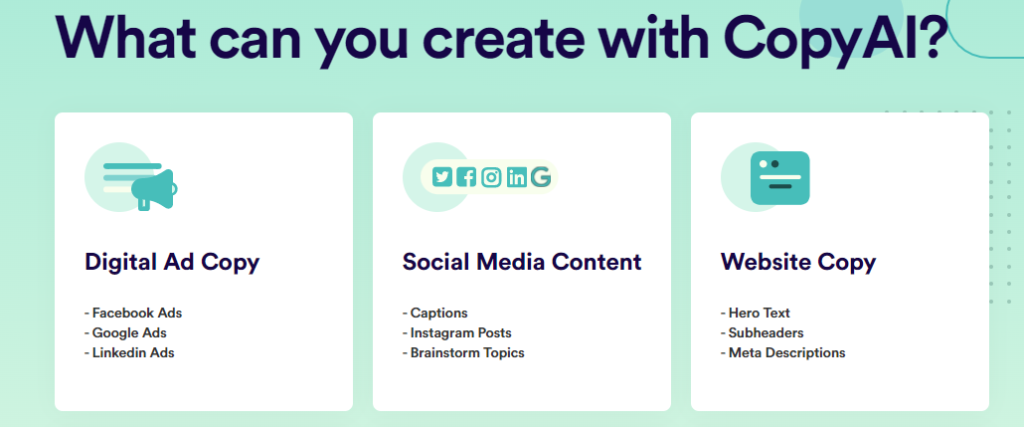
Just keep in mind to not overexert the system by clicking on it way too many times, since a pop-up will appear and remind you to hold your horses. Targeted searches about certain content topics will provide you with more precise and correct data that’s appropriately related to the title of your article.
You can find around 60 given templates in CopyAI when you open the section. These templates will gladly help you with writing down a copy that’s tailored to your needs. From blogging materials, online advertisements, content for your web page, to eCommerce content and a sales-marketing copy – CopyAI incorporates many templates suitable for your demands. While you’re not obliged to add company information, you can do that if you want CopyAI to write the ideal content you want.
The most significant templates of CopyAI are:
- Blog template
- Product description templates
- Captions for Instagram
- Blog segment bullet points
CopyAI – Ease of Use
CopyAI is absolutely easy to use. First off, creating an account and signing up is the initial process of using CopyAI, and it’s really simple to do so. It only takes a couple of minutes, and when you’re done with signing up, the clean and really simple navigation of the platform will meet and greet you.
And if you’re confused about how it actually works, you can go check their YouTube tutorial on how to use CopyAI, and rest assured you’ll get the hang of it in no time.
When you’re on the platform, and you maybe want to begin by making a blog list of certain items, you have to provide the name of the product or a name of the brand, followed by a description.
You can even place topics on the product/brand tab, and it’ll do the job just as you’re inputting a product or a brand name. And voila! You’ll have ready-made results of topics for whatever you put in the tab.
When you’ve found what you’re searching for, you can click on the heart on the right of your preferred result to save it for further use. You can even copy the full result into your clipboard, or create additional results – depending on what you favor, of course.
What Are the Benefits of Using CopyAI?
CopyAI boasts some of its own noteworthy benefits to consider, such as:
- An extension for Chrome that allows you to quickly produce copies
- It’s a multilingual copywriting platform, incorporating languages like Japanese, Brazilian, Chinese, and some European languages.
- There’s a group on Facebook and it’s active for guidance, assistance, and discussion on AI-related material
- A comprehensive selection of tutorials and tools to help you with the platform
- A 24/7, on-the-clock support on all of the price plans
All of us can anticipate seeing additional tools and functional benefits in the future, maybe even an all-encompassing enhancement of CopyAI.
The Drawbacks of CopyAI
CopyAI has its drawbacks, of course, but mind you they aren’t really all that bad.
The first setback is that it’s not so much intended for longer pieces of content, but it sure is good for shorter articles and blog posts.
The quality of word formation and overall writing quality may need some additional improvement. And, on the topic of an AI writer for SEO-targeted content, it’s not the greatest of them all. But, overall, CopyAI offers more benefits than drawbacks, which makes it one worth considering.
The CopyAI Experience:
My experience with Copy.ai has been a mixed bag. It’s great for generating quick ideas and short bursts of content, like ad copy or social media captions. However, it’s not quite ready to replace human writers for longer, more complex pieces.
How Accurate Is CopyAI?
When we’re talking about the overall accuracy that CopyAI carries, the platform appears to be excellent in creating compelling and relevant suggestions. CopyAI has improved on acquiring accurate and organic content production. While on a grammar and spelling note, CopyAI performs admirably well, having around 95% of the content score on Grammarly, most of the time.
On the other hand, the AI-generated outline of the text can harbor some flaws for accuracy. If the content you’re opting for is quite general, it’ll lead to more accurate results. Although, if the content is a tad bit specific, the accuracy levels may drop significantly, and you may as well search the topic or question yourself.
Is There a Free Trial or Demo Available for CopyAI?
Yes, in fact, there is a free trial version of CopyAI, and it lasts for 7 days. If you want to utilize the free trial, you’ll have to sign up for it, but there’s no need to write down your credit card credentials. However, you’re restricted to 100 tests every day, which is quite enough for using this tool in one day, and figuring out if it’ll work for you or your company.
What Is the Pricing of CopyAI?
Copy AI pricing comes with two bundles – the solo bundle and the multiple seat bundle. The solo bundle costs $35 monthly, which sums up to $420 for a single year. This bundle lets you have access to an unlimited amount of daily tests, care assistance, VIP community, and numerous tools. The multiple seat bundle includes everything from the solo bundle, plus an added collaboration function for big enterprises. The copy.ai pricing quotations are given via a request.
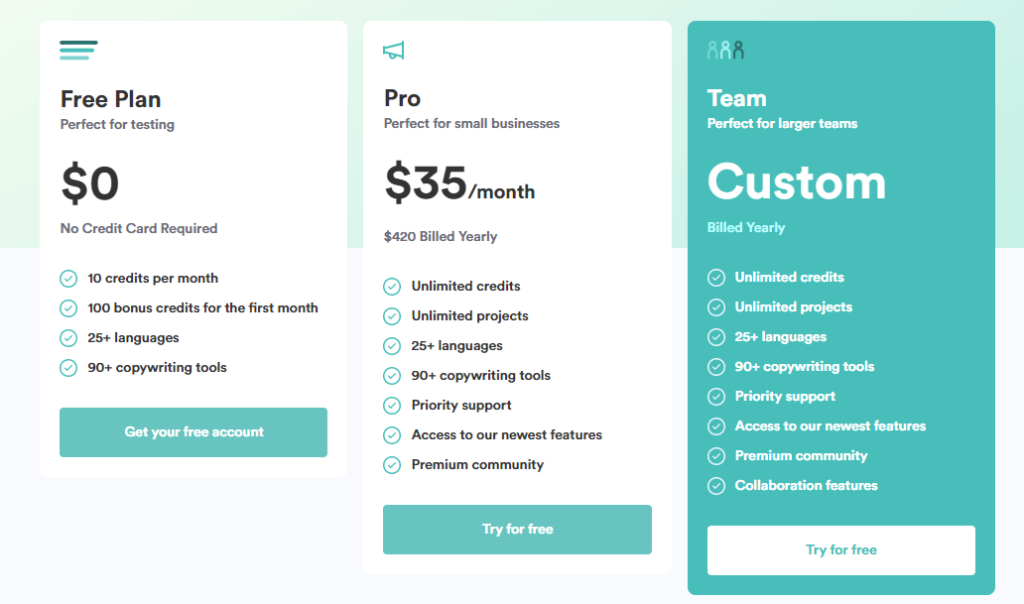
Copy AI against Alternatives:
FAQs
It makes copywriting feel like a breeze with many incorporated tools and over 60 templates. It allows users to create written material almost instantaneously, ensuring your copy is as accurate as possible.
Sadly, there isn’t an app for CopyAI. You just have to sign up at Copy AI, and from there on out, choose the bundle you would like to use and gain access to every tool, depending on which bundle you choose.























































