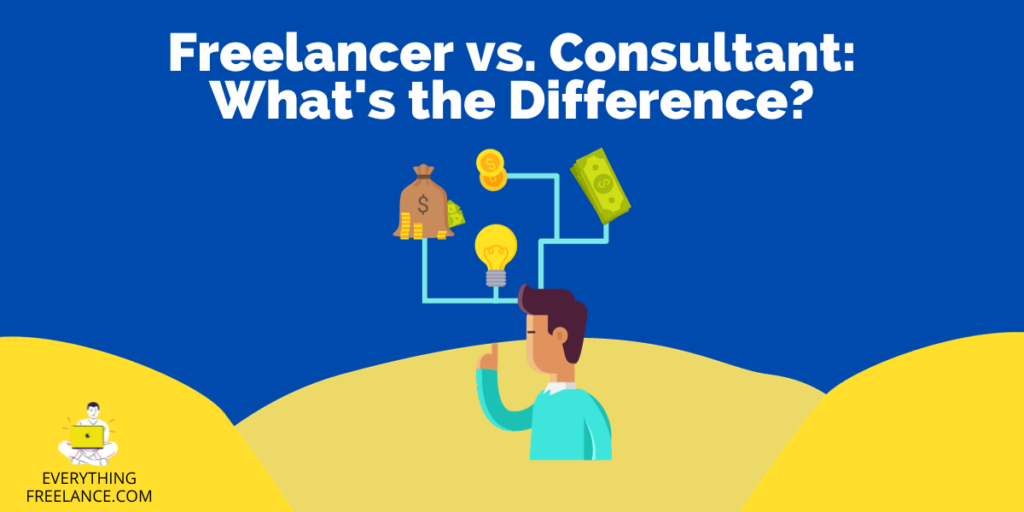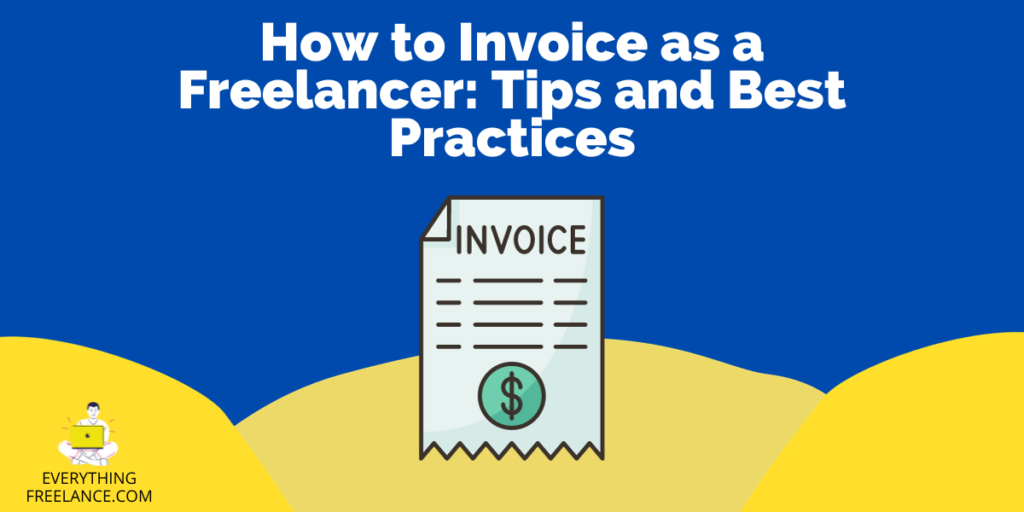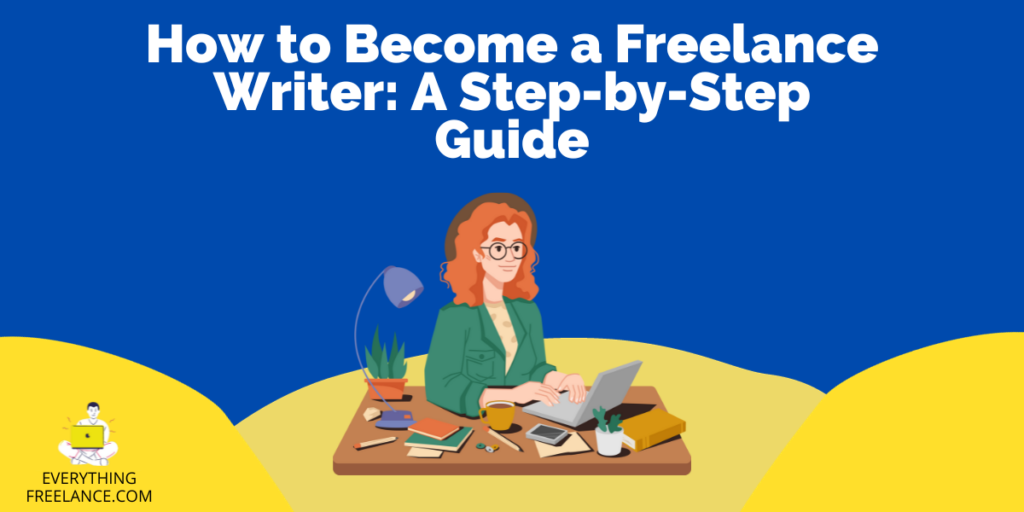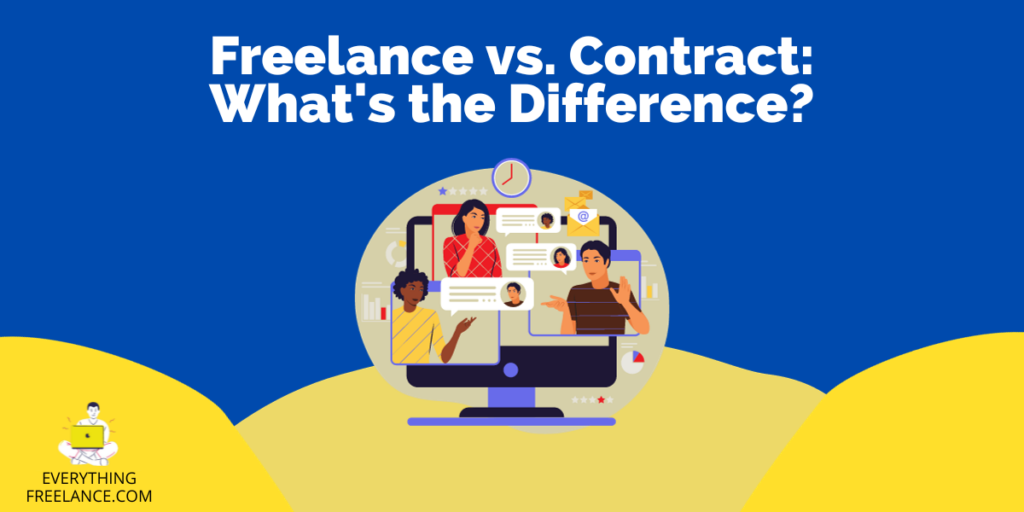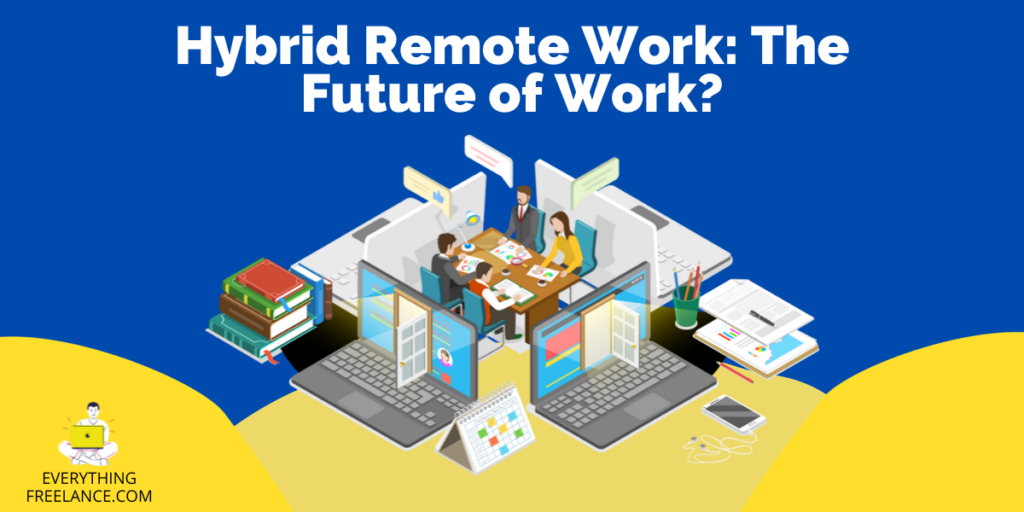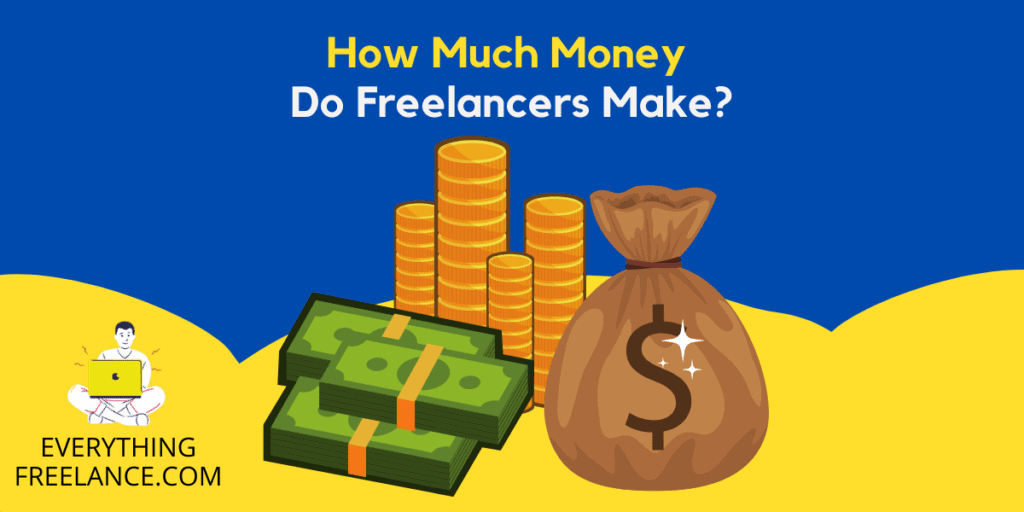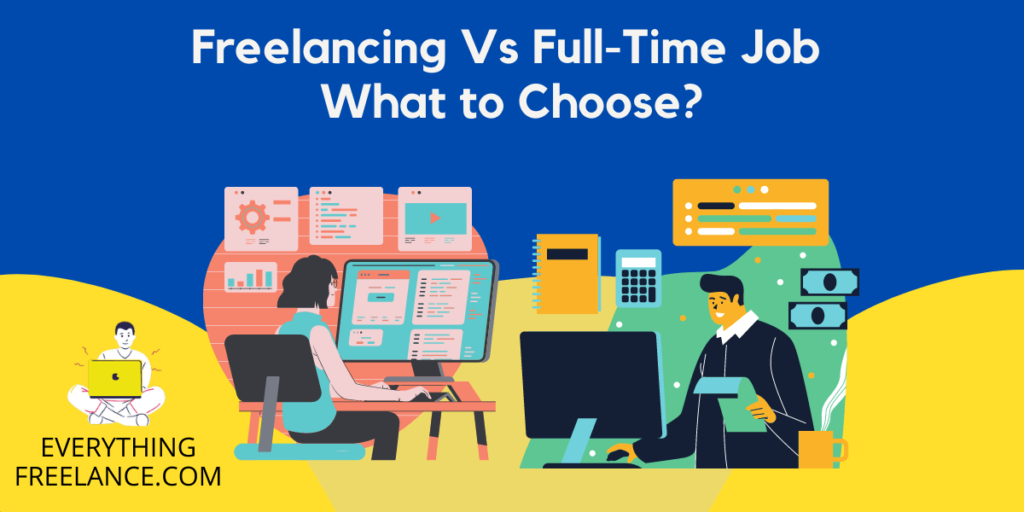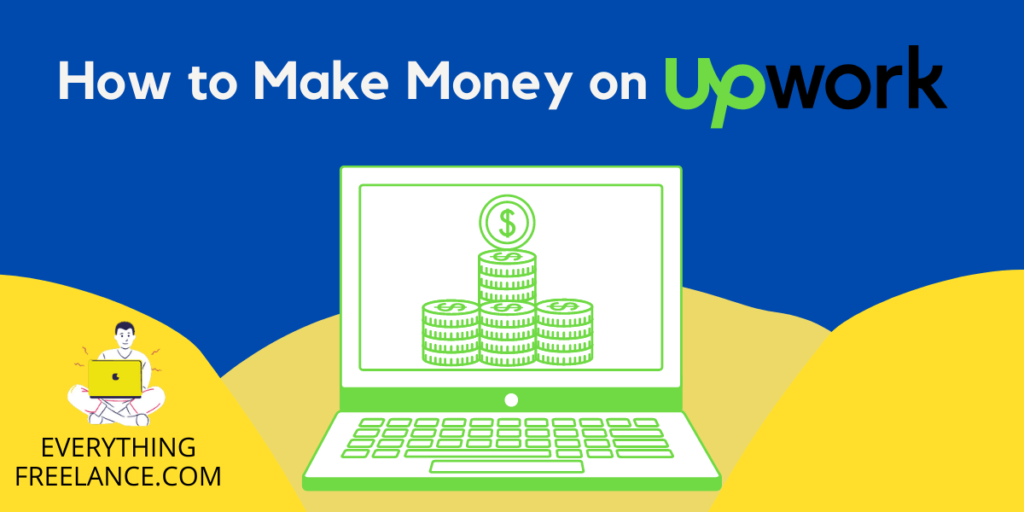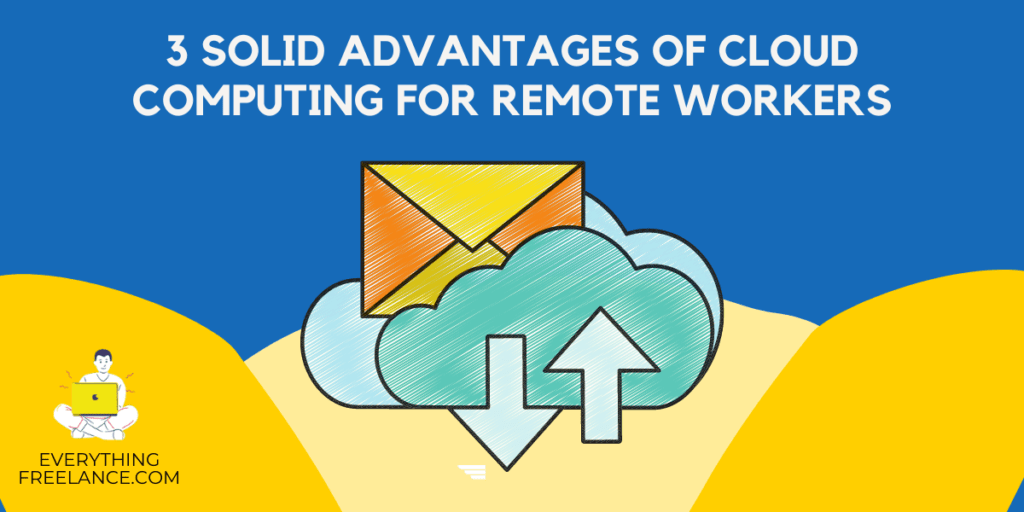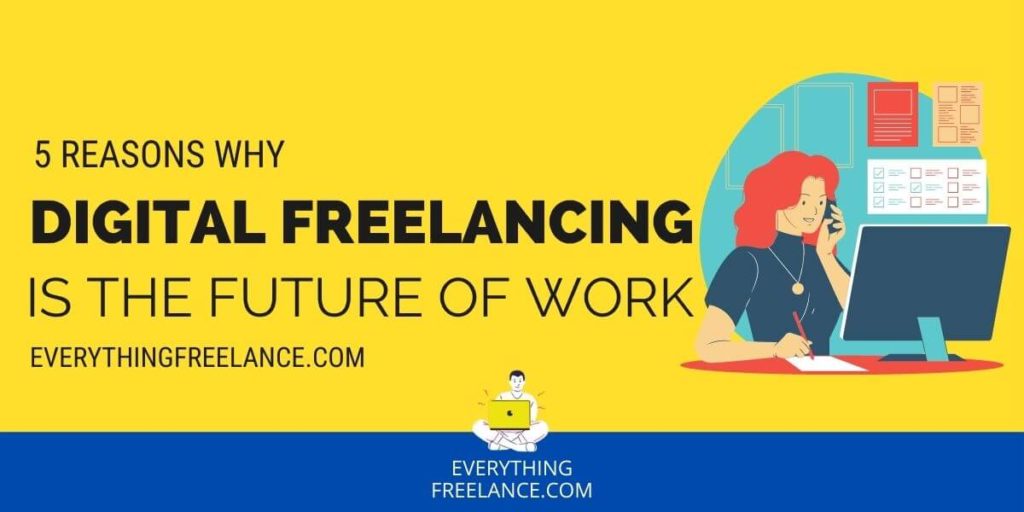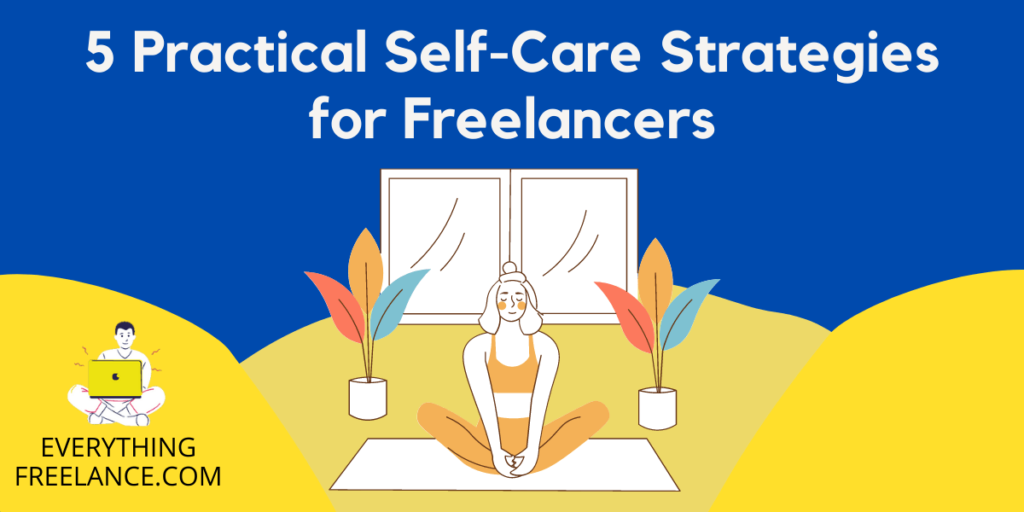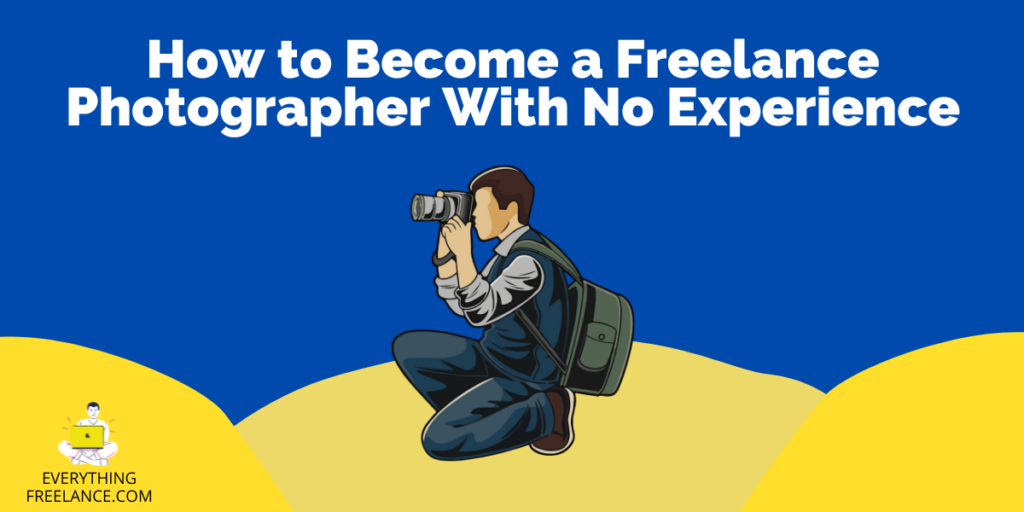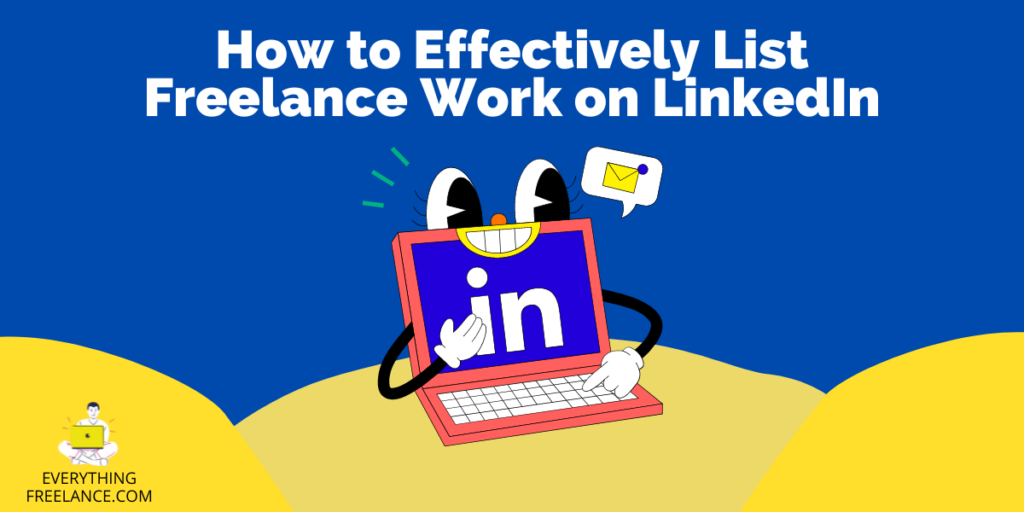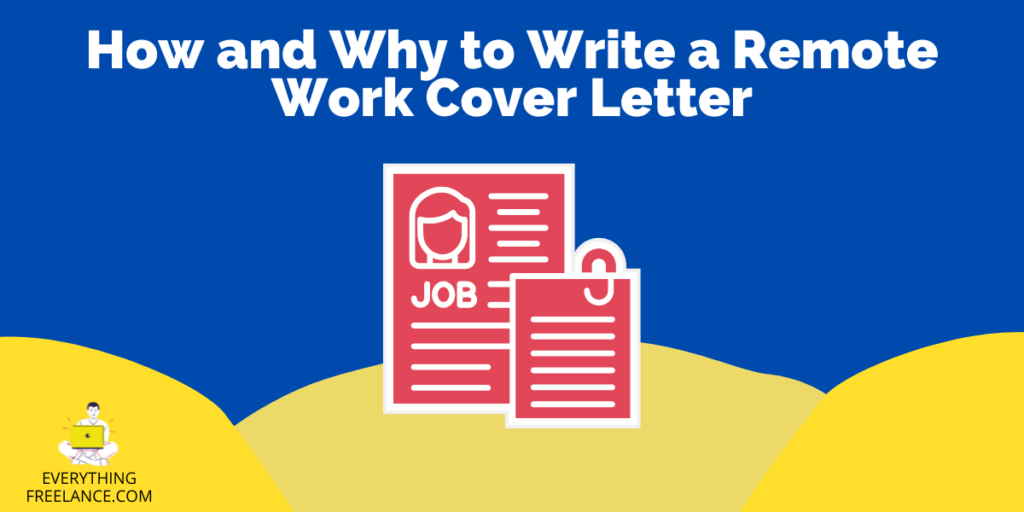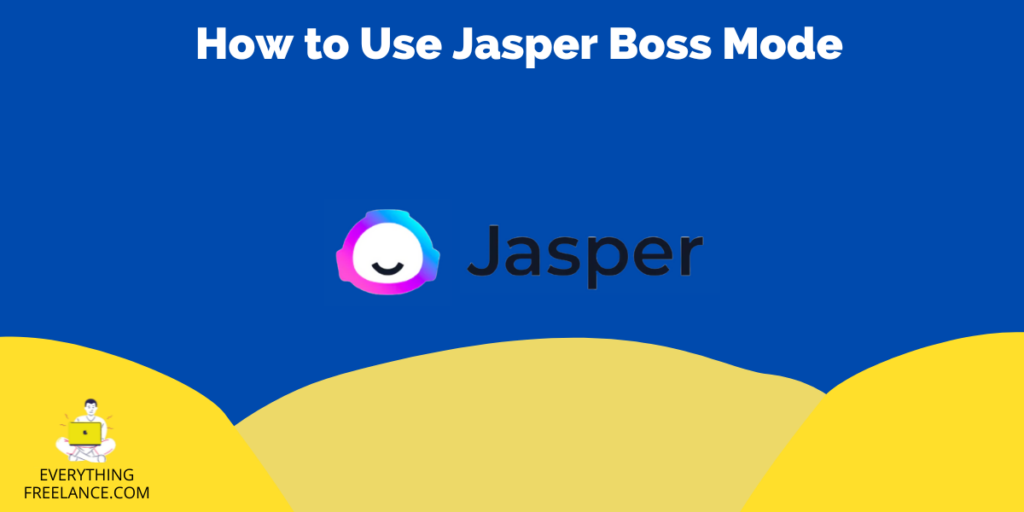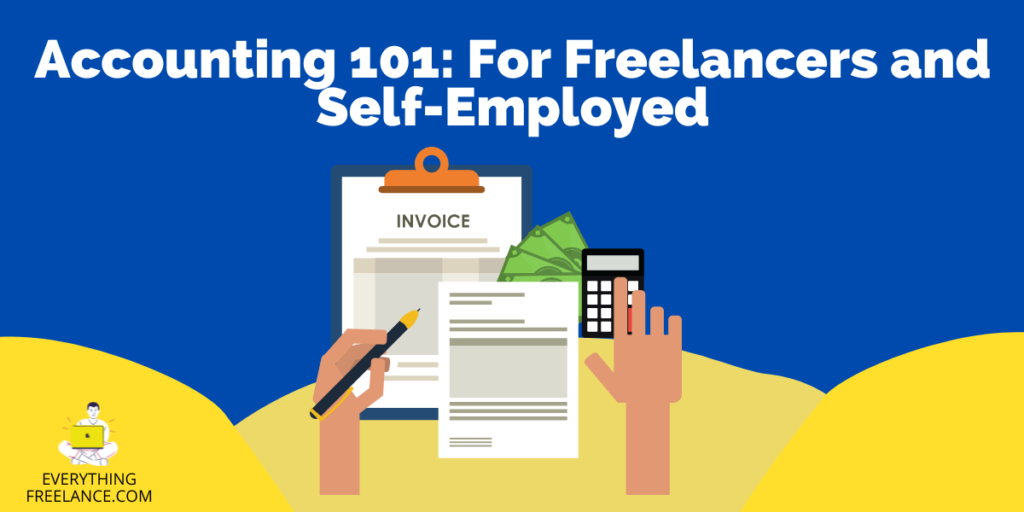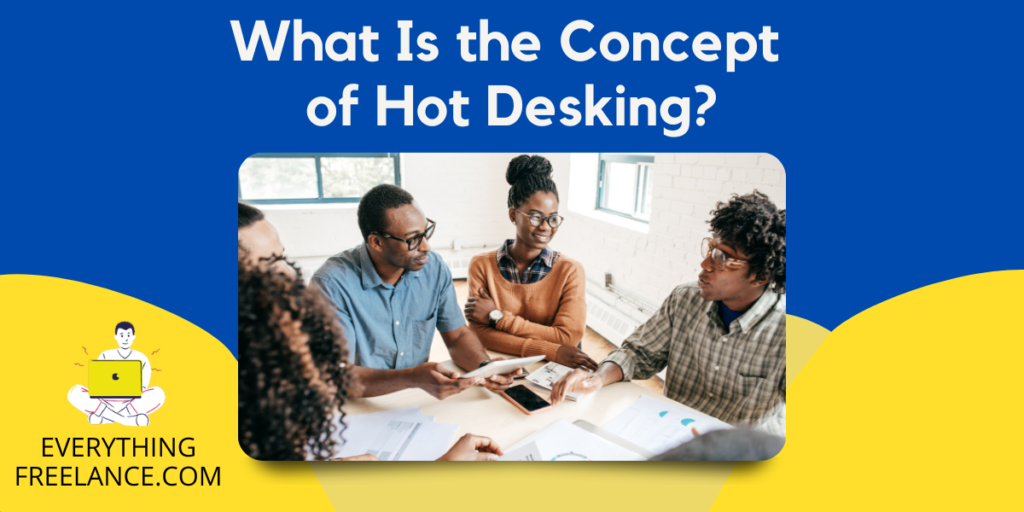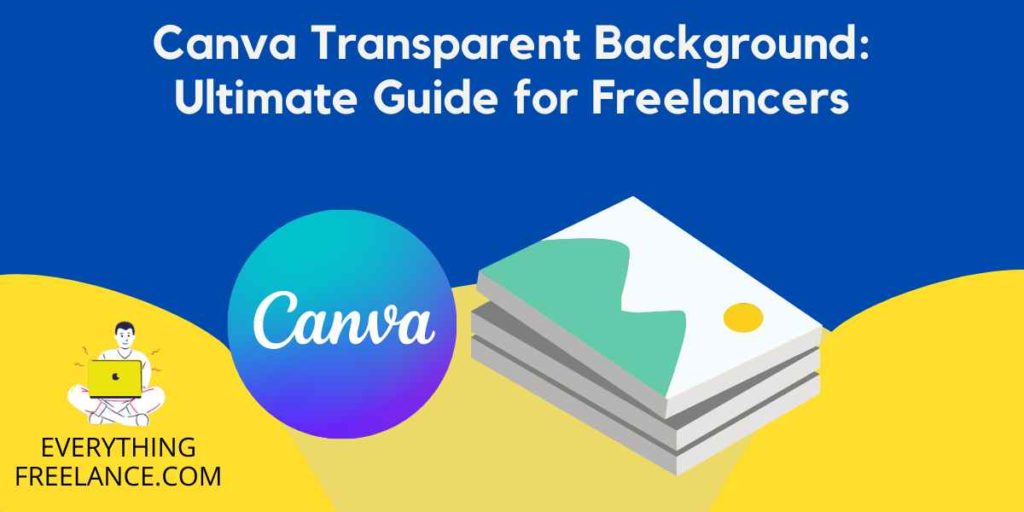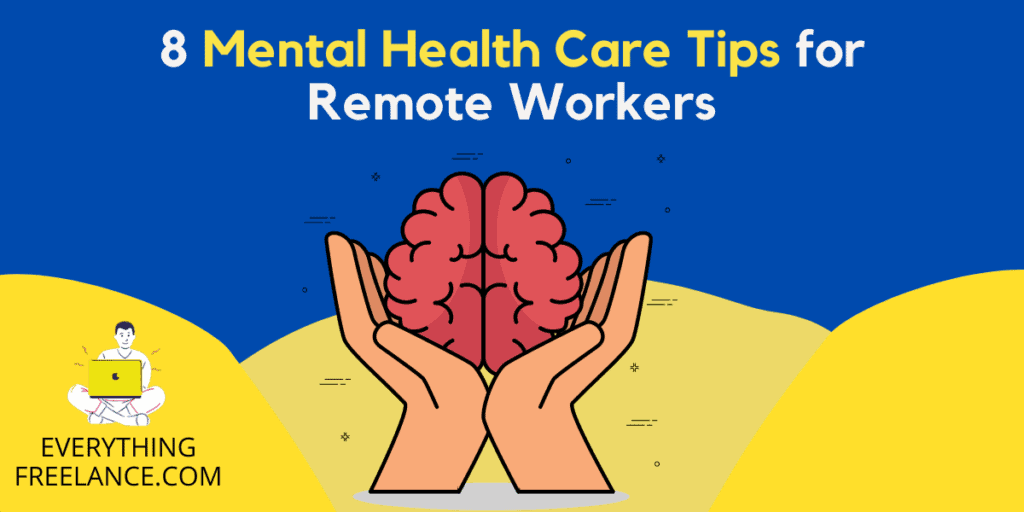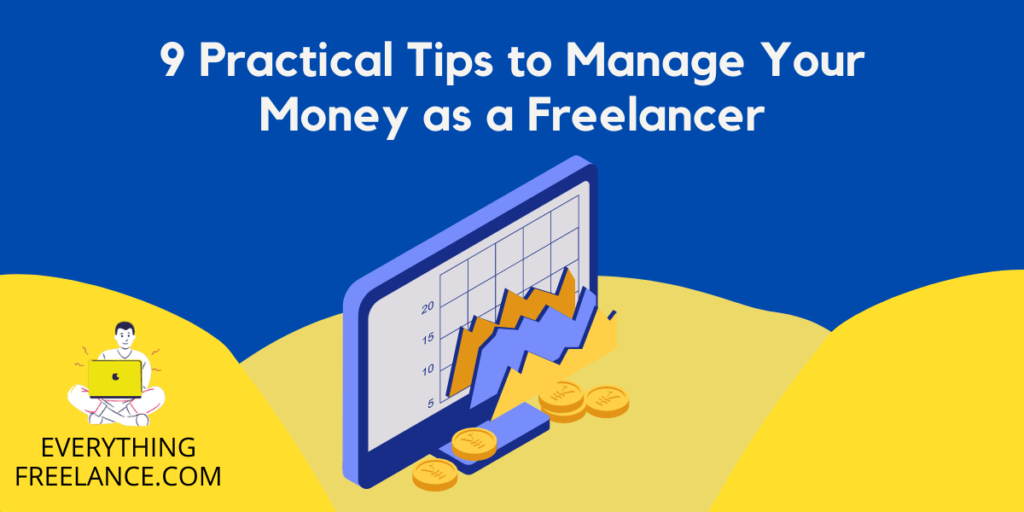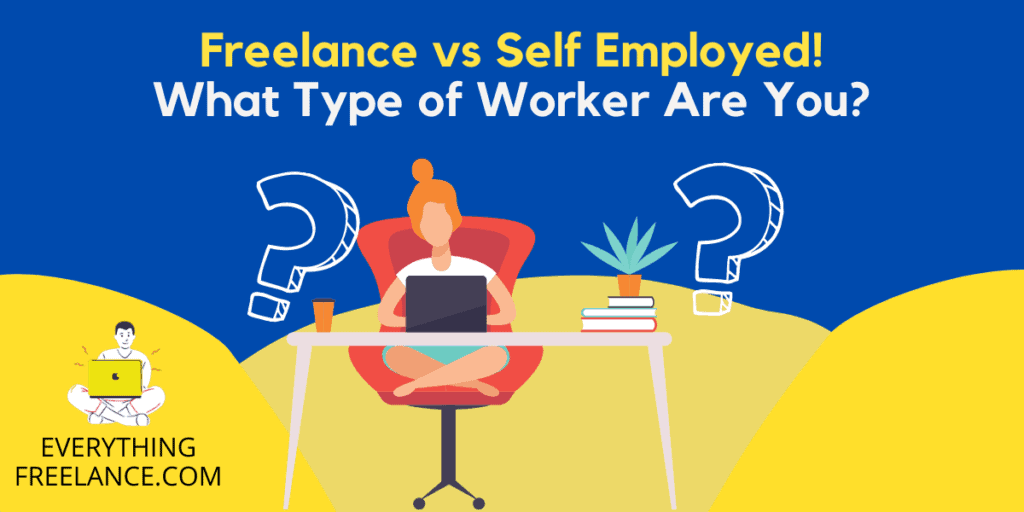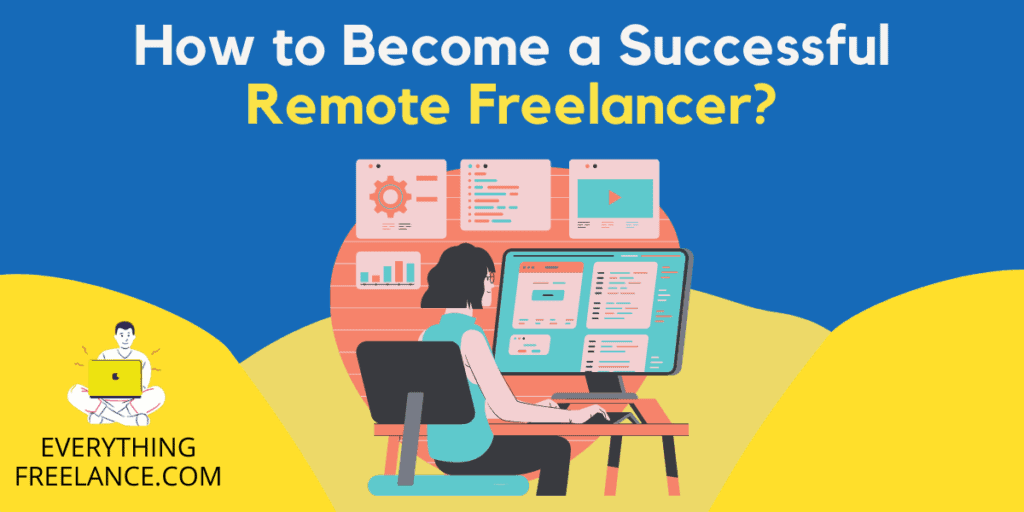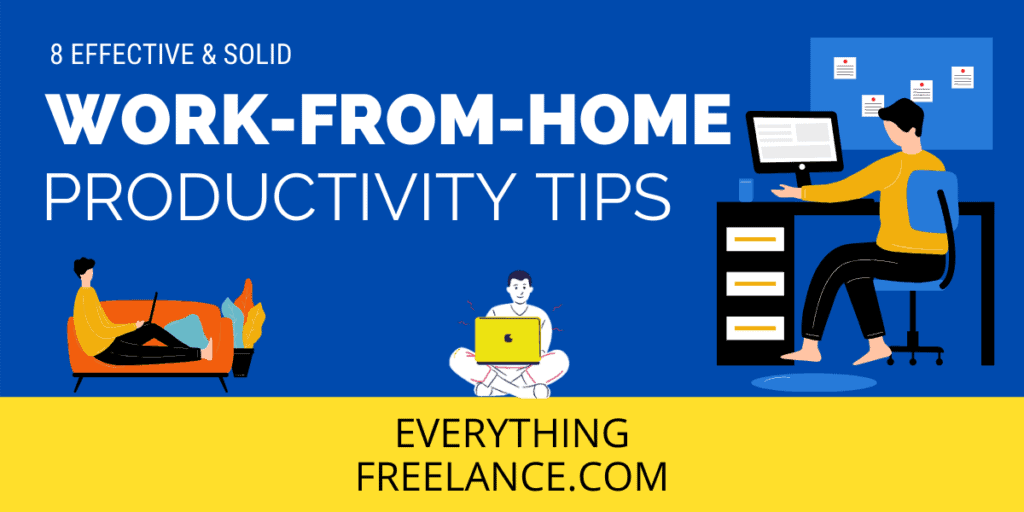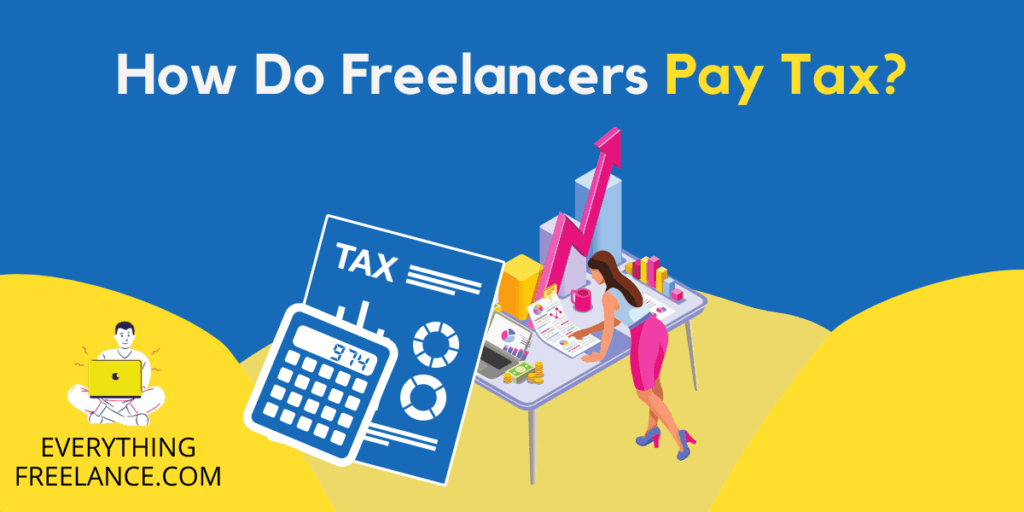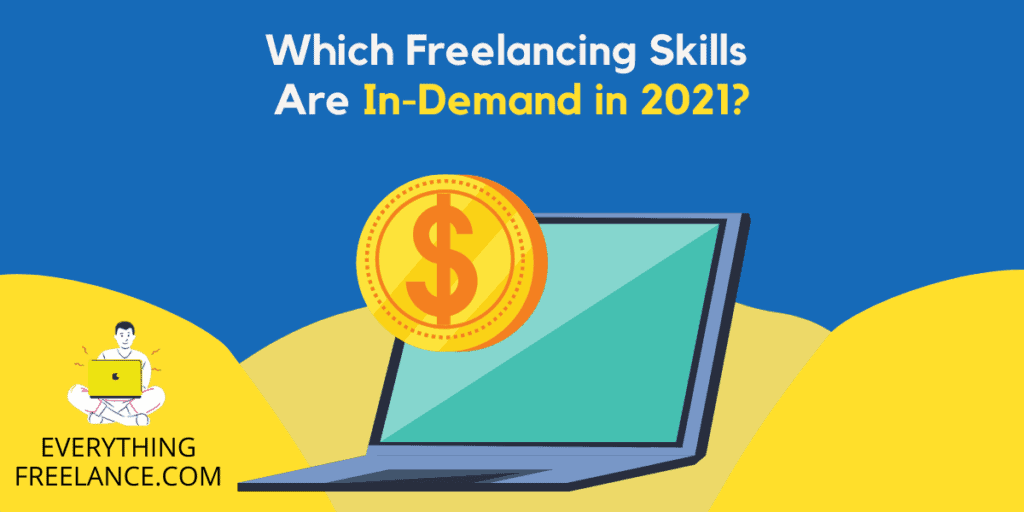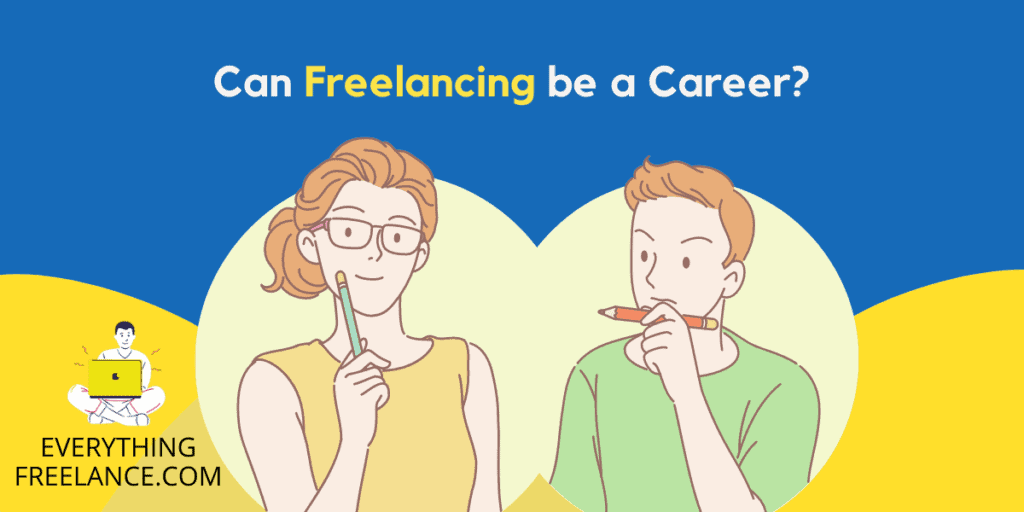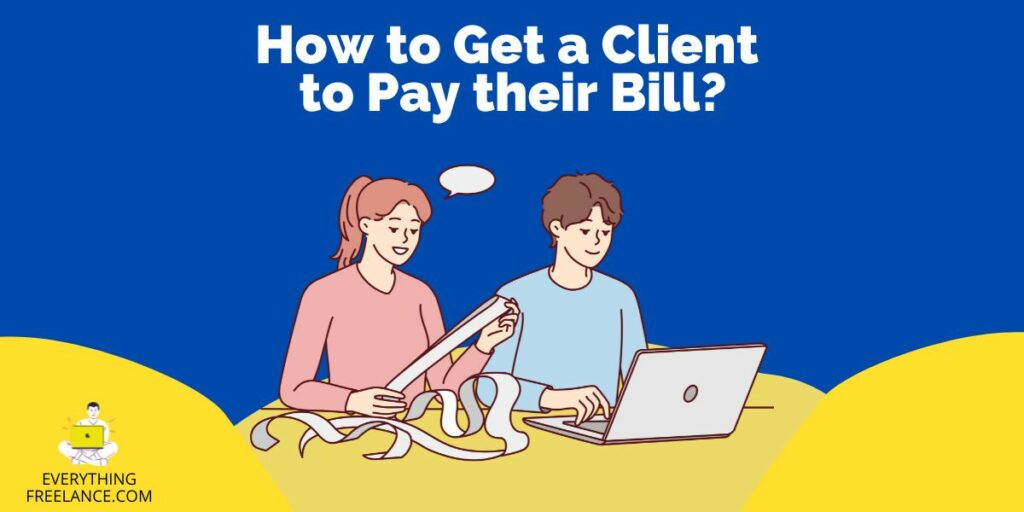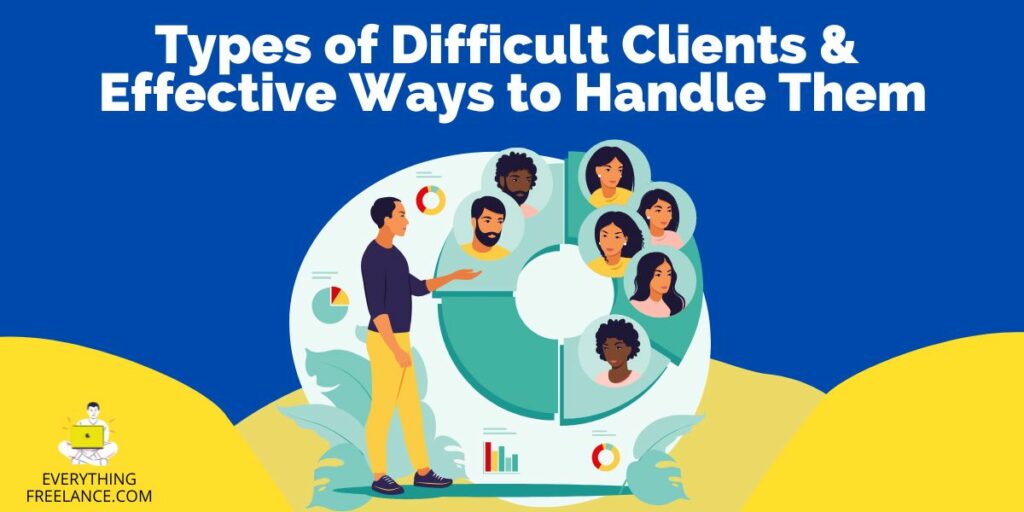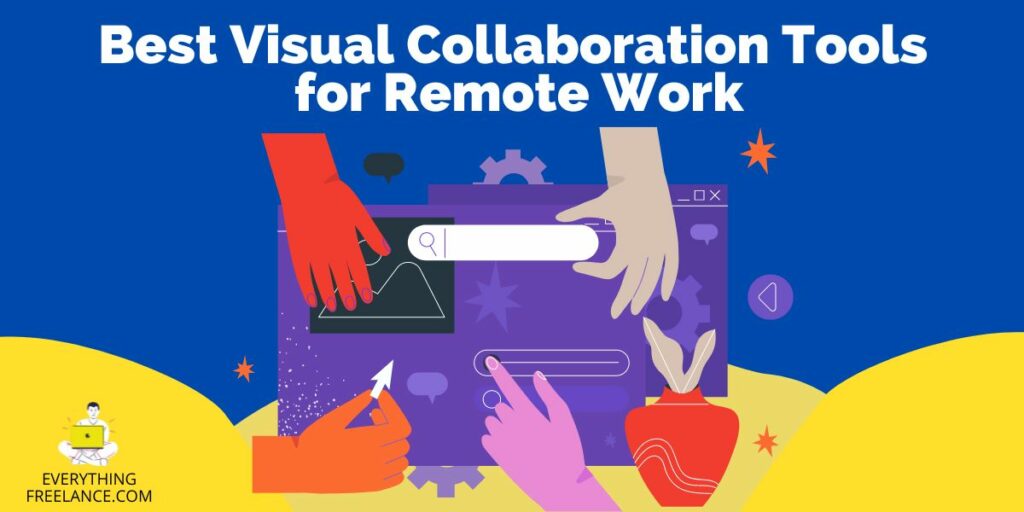As much as it’s easy to find good pictures online – ones that would help you spread your business on the market – you have to pay attention to the copyright issues. Yes, there are many free versions, but let’s face it – everyone has seen them before!
Naturally, you’d want something fresh and new for yourself. An image that would present you and your business in the best light. And the best way to do that is to create one out of scratch!
This is where Canva images pro can help!ca
Canva has been on the market for about 9 years now and has been helping people present their business through images. This company is walking the path to being Australia’s most successful tech company of all time!
So what does the Canva pro images copyright entail? Can you use Canva pro images for commercial use?
Let’s paint the perfect picture for Canva and unveil the answer!
What Is Canva?
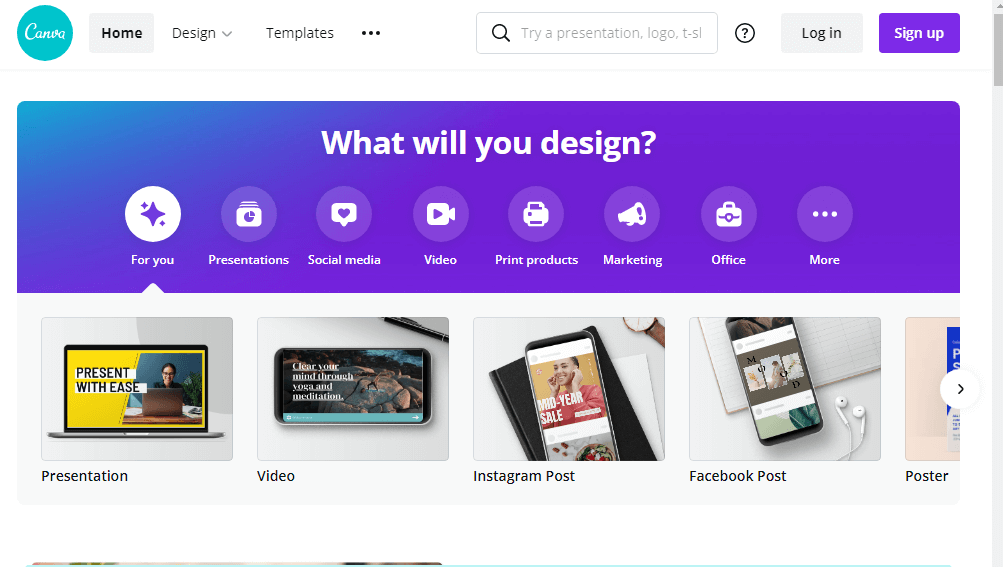
Anyone that ever thought about designing their own logo or poster has definitely stumbled upon Canva. Simply put, Canva is a freemium service that allows individuals or companies to bring their own ideas out for everyone to see.
With its easy-to-use platform, Canva has gained the attention of people all over the world. Now, you can create eye-catching designs and all without the need for a graphic designer!
1. Canva Free Version:
When we come across a free version of any platform, we naturally expect that there are certain limitations to how we can use it. But lucky for you, Canva offers a wide selection of choices even with the free edition.
Here are some of the features available with the free Canva version:
- More than 250,000 templates that you can use. Just note that you can’t use the ones that have a Canva watermark, signaling you that those have the Canva Pro images copyright;
- More than 1700 free fonts that you can choose from to write on the template. Although you can’t add your own ones, this list is quite extensive and covers everything you need;
- More than 200,000 photos that would complete your design;
- 5GB of free storage to save your designs;
- If you want to add a bit of movement to your creation, there is a long list of additional components: 57.000 graphic elements, 6 animation effects, 13.000 videos, and 75 audio tracks;
- You can invite friends to join your team through e-mail, but there can only be 2 folders in which you can organize your Canva images.
2. Canva Pro:
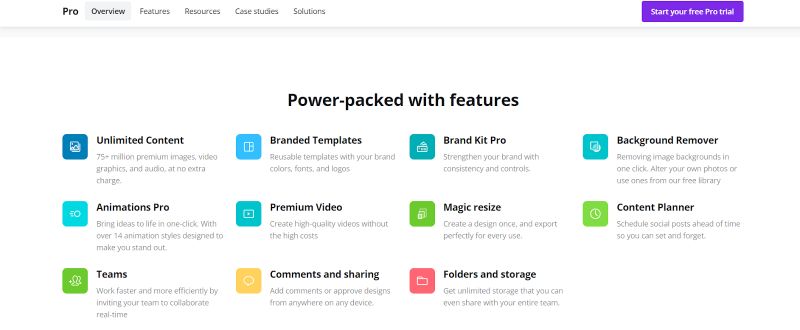
For everyone that wants to create more unique designs, there’s the Canva Pro version!
With the Pro edition, you get everything offered by the free one, plus:
- 100GB storage;
- More than 600,000 premium templates;
- More than 100 million photos;
- Magic Resize tool to help you resize any design;
- Many other additional features.
You can make the distinction between what is free and what is a pro by noticing the small crown on the corner of the tool or image. For more on Canva Pro, check out our detailed sum up of this platform here!
With Canva Pro, you can even choose the number of people that are going to be on your plan. There is the option of 1-5 people, 10, 25, 50, or if you’re thinking of creating a bigger team, then you can customize the number. With this option, you can allow others to join your team and work together on new designs!
3. Additional Canva Plans:
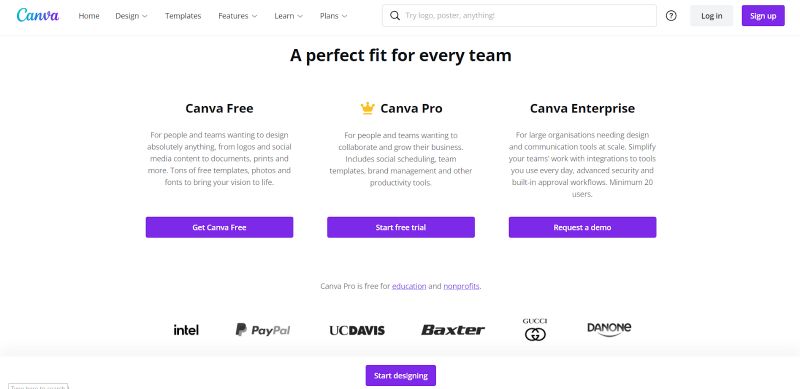
One of the best things about Canva is that it makes sure everyone gets access to it. It is actually fairly inclusive, in other words, it offers a separate plan for enterprises, teachers, as well as nonprofit organizations.
So, if you are a K12 teacher or a nonprofit, you can get access to the premium content courtesy of Canva, all for free! Naturally, you have to present proof of your position in both cases when you first sign up.
On the other hand, if we’re talking about enterprises or district and school admins, then Canva doesn’t have a specific price listed for such users. It simply directs to the support team; for enterprises, this means that they will get directed toward Canva’s sales team to fill out a form.
School admins also have to fill out a separate form requesting some information about the reason for choosing Canva for Education. Students can get the free Canva experience only if they are invited by their teacher.
Pros and Cons of Using Canva Pro
Before we get busy with questions like what’s the Canva images pro feature and what does it offer, what’s the Canva Pro images copyright, and the answer to the question “Can you use Canva pro images for commercial use?”, let’s have a look at the advantages and disadvantages.
Of course, there are a few downfalls with Canva. It’s rather impossible to have everyone on the planet like or dislike this platform – or any other for that matter – which is why we approached this issue impartially.
Basically, the list of pros and cons given below is objectively portraying the real good and bad sides of Canva Pro.
1. Pros of Using Canva Pro:
- Canva Pro comes with a very simple interface which makes it easy for anyone to use it. Especially if you are a beginner, Canva Pro can help you in creating designs that would draw the spotlight on you!
- There’s a long list of designs to choose from.
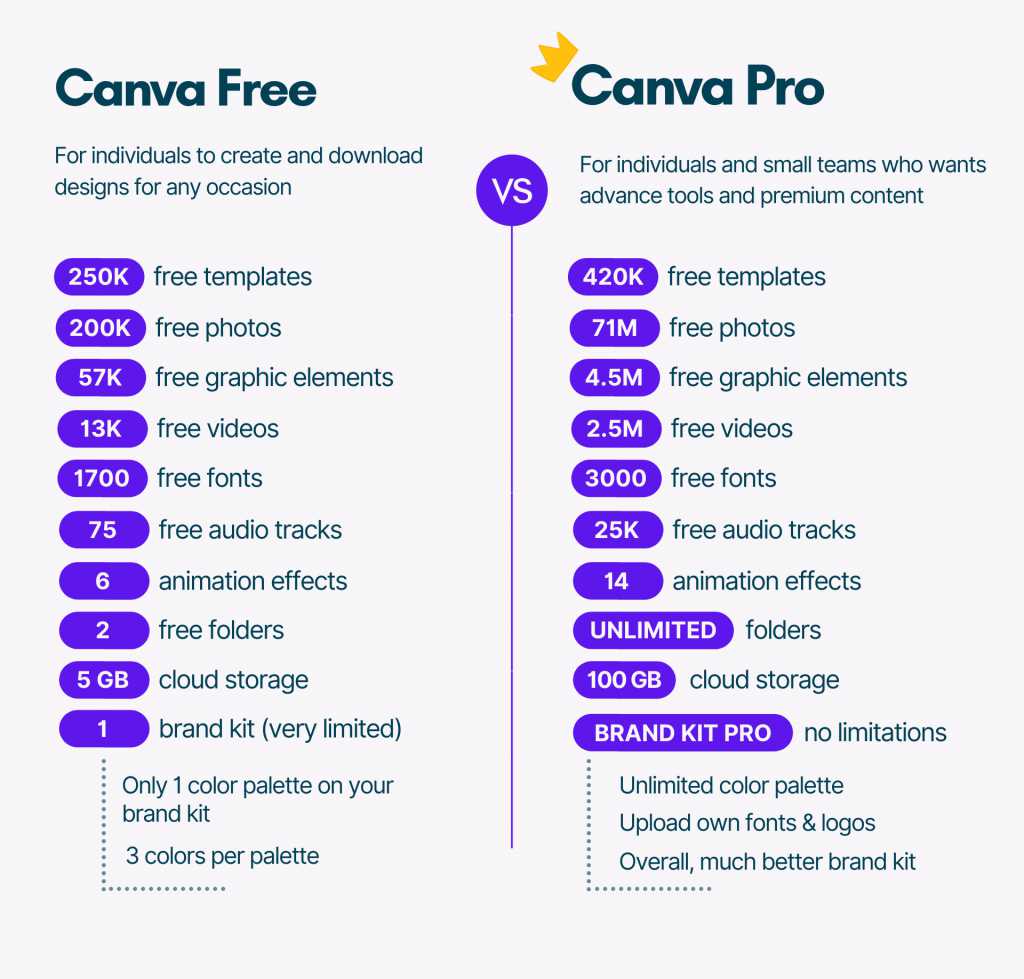
- You can share Canva with others and create your own team. There is no need to send the design back and forth so that every member can give their opinion. Now your next project will be done faster and better than ever!
- Canva Images Pro offers an extensive list of photos that you can use as part of your design!
- There are many apps that you can use! For example, you can use Emoji and add your favorite emojis to the picture you are creating.
2. Cons of Using Canva Pro:
- Sadly, you can’t use this platform unless you have an internet connection. So, if you’re offline, you might want to recheck your decision of using Canva. But then again, what site would work offline?
- The mobile app is not as good as the browser version. Yes, having a mobile app is a big plus, but the fact still remains – using Canva from your computer is far easier.
- Some have said that customer support is a little slow to act. It doesn’t mean that your questions won’t get answers, but the responses would rather come later than sooner.
Canva Images Pro: Show Off Your Artistic Side
One of the best things about Canva Pro is the Canva Images Pro feature! This gives you unlimited access to all photos, graphs, and all that Canva has as part of its designing arsenal.
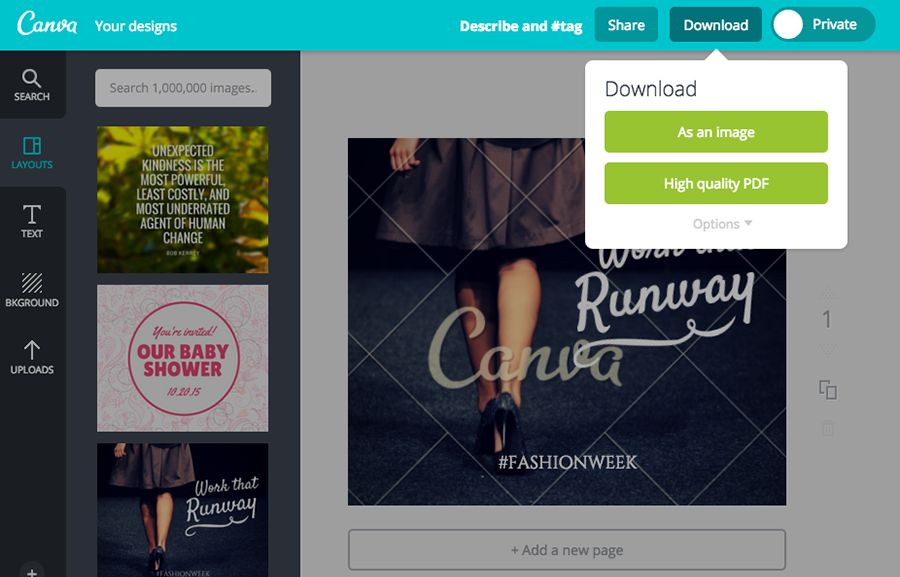
With the Canva Images Pro, you can use the Canva Pro Images copyright, meaning all images are at your disposal – for any designs and any purpose that you want! Make a billboard, a post, infographics, or anything else that completes your artistic needs and requirements.
Canva Images Pro is part of your Canva Pro account, so if you have a premium account, you’re all set; you don’t have to worry if the image you want to use has a little crown on it or not!
How User-friendly Is Canva Images Pro?
Many graphic design tools struggle to provide great service combined with easy use. Yet, Canva Images Pro doesn’t seem to have any problem with this at all!
The simple drag and drop design makes it easy to comprehend and use by anyone. Plus, if you have already made templates, you can integrate them as part of your own creation.
First-time travelers in the designing world would easily get the hang of it. Even professionals use it to create astonishing commercial banners or images!
Making it even simpler is the Canva Images Pro editing option which allows you to mix your photos and create a new, engaging design!
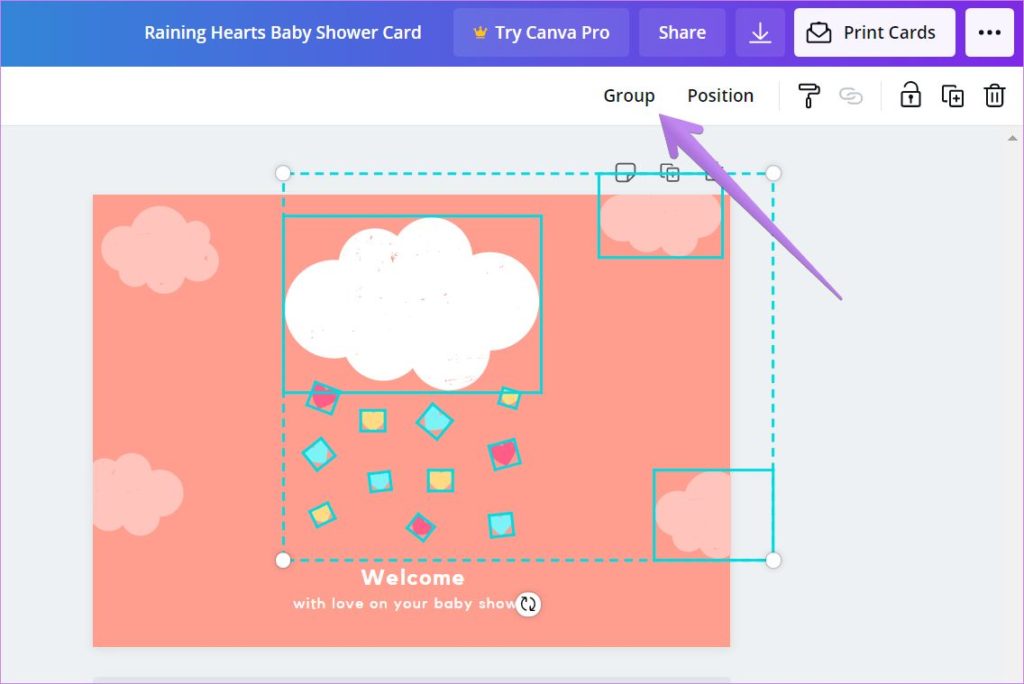
With Canva Pro Images, copyright is no issue! Once you get the premium account you don’t need to worry about this and simply focus on your design.
The Cost for Using the Canva Pro Images Copyright
Considering that Canva Images Pro is part of the Canva Pro package, the pricing for this feature is included in it. First, you need to decide on the number of people you would want to include in your Canva team.
This number, which we mentioned above, will directly influence the price of the plan. Plus, you can also choose to pay annually or monthly for your Canva Images Pro.
Here are the costs for each option:
- 1-5 people: $12.99 per month; $119.99 annually
- Up to 10 people: $47.99 a month; $419.99 per year
- Up to 25 people: $152.99 per month; $1,319.99 annually
- Up to 50 people: $327.99 a month; $2,819.99 per year
- Custom: for every additional member, you pay $7 a month; $60 per year for every member that you add above the limit of 50 per team
Remember that Canva Pro Images Copyright is long gone once you start using the premium version!
1. Get Canva Pro Images For Free:
The Canva Pro Images Copyright gives you access to many photos, making it a sure way to get noticed on the market. And as good as it all sounds, not everyone is so keen on jumping on the bandwagon without first giving it a trial spin.
Lucky for you, Canva Pro gives you a sneak peek into its awesomeness! A simple way to get access to everything Canva Pro Images Copyright encompasses is to have a go at the platform using the 30 days free trial!
Here are the steps to getting your 30 days demo test:
- Step 1: Click on the pricing tab on Canva.
- Step 2: In the Canva Pro Plan window, you’ll see a “Try for free for 30 days” button. Click on it!
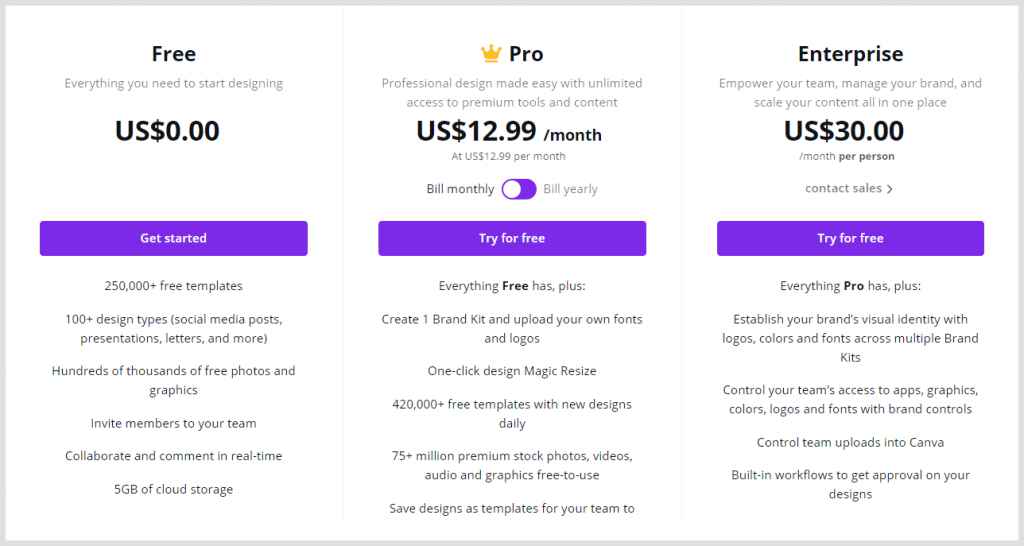
- Step 3: Fill out the information for the payment method.
- Step 4: Enjoy your 1-month free Canva Pro Images!
Alternatives to Canva Images Pro
The Internet is full of options when it comes to designing platforms. We have made a review of some of them and have even compared them with Canva. You can check our Canva vs Pexels comparison or Canva vs Picmonkey.
Each of our comparisons is made with careful detailing of both platforms – presenting what’s good and what’s not so good about using the platforms.
The Verdict: Can You Use Canva Pro Images For Commercial Use?
Canva Images Pro is used by everyone and for everything.
It doesn’t put any restrictions on how you use your designs. You can place them out on the market, presenting your business, or you can simply use them for noncommercial use i.e. for your own artistic expression!
So in short, yes, you can use Canva Pro Images for commercial use. A review of Canva debated on the way this design platform can help libraries with their brands and books!
All in all, you won’t need to hire a designer. You can make your own ideas come true with Canva – a simple platform with great designing powers!