Digital marketing is more important now than it has ever been. Social media is one thing, but you cannot ignore or deny the importance of email marketing. Being able to inform potential and existing clients about your offerings while maintaining a personal feel with all your correspondence is very important. Small businesses arguably depend on this workflow more than others to increase their conversion rate.
Marketing is one of the essential areas of the sales funnel, and it works wonders when you get it right. However, on the flip side, things can go just as badly if you don’t do it so well. Getting your hands on the appropriate email marketing solution for your business is a part of the puzzle you should never ignore. You can create targeted marketing efforts for a few persons, but you need a software system to do so for you as the number of persons you need to reach out to continues to grow.
Convert Kit and Mailchimp are two of the top marketing automation platforms to help you grow your business. While their various functions intersect in some areas, they technically have two distinct target markets.
MailChimp is a marketing platform at its heart that supports marketers at every level from beginner to advanced. Regardless of what number of subscribers you have, creating an email using well-designed email templates has never been easier. Of course, such a description only skims the surface of what MailChimp can offer, but once you get through the straightforward onboarding process, you can take advantage of simple and complex features to help you convert more sales.
ConvertKit, on the other hand, has a design that is more appealing and useful to e-commerce marketers and bloggers. If you want a basic email marketing solution, ConvertKit offers one of the best ones. You can take advantage of pop up form creation, segmentation, etc., with a simple interface.
Below is a look at four important areas that can help you understand how these platforms stack up against each other.
Pricing and Free Plan
MailChimp
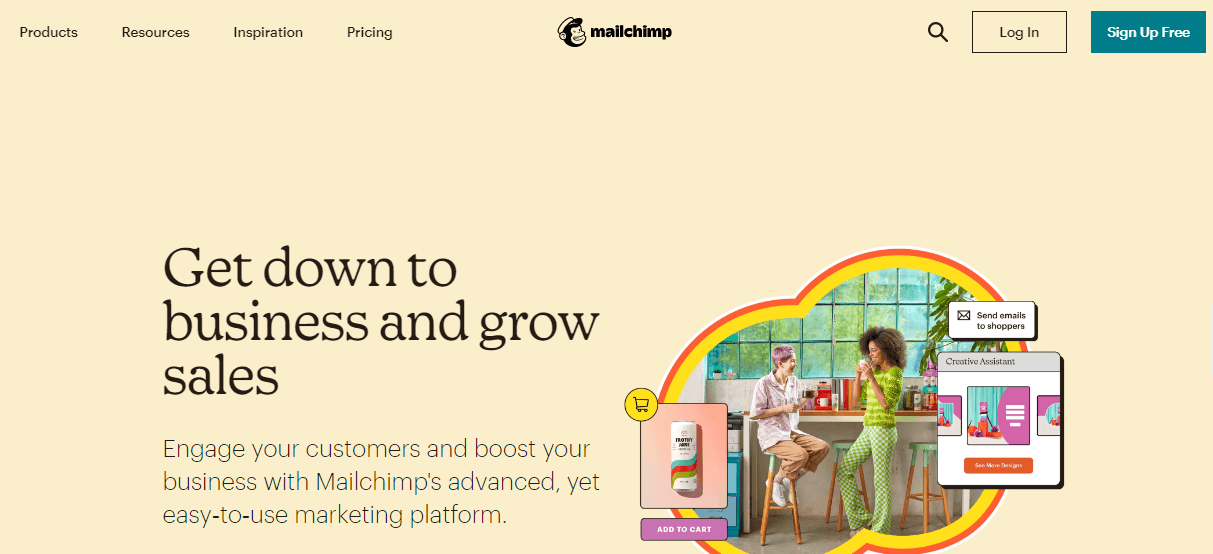
It’s quite exciting to see MailChimp offer a free plan useful to those interested in email marketing. Note that this is not a trial, as there is no expiration to it. If you want to use this subscription type for the entirety of your interaction with MailChimp, you can do so without any issues.
On this plan, you get one audience and up to 2000 contacts. MailChimp gives you access to a creative assistant, a MailChimp domain, landing pages, forms, and marketing CRM. The site describes the free plan as having the necessary multi-channel tools needed for business and audience growth.
The next step up from MailChimp’s free plan Is its essentials package. As an essential subscriber, you get three audiences and up to 50,000 contacts. Everything in the free plan is accessible to you, plus you get access to multi-step journeys, all email templates, 24/7 email and chat support, AB testing, and custom branding. The Essentials plan is intended for email-only senders who need support around the clock. Therefore, if you plan to send emails a lot without requiring more complex features, this plan is for you.
The monthly subscription cost depends on the number of contacts you want for your email lists. It costs $9.95 per month for up to 500 contacts. This is the minimum cost of the subscription.
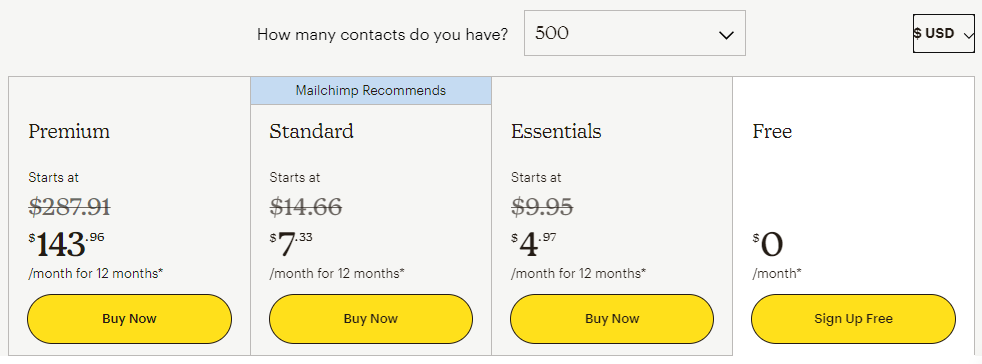
The next subscription tier is the MailChimp recommended standard subscription. You get five audiences at this level, and you can take advantage of up to 100,000 contacts. As you can expect, everything that the essentials subscription included is accessible to standard subscribers. Additionally, you get behavioral targeting, send-time optimization, dynamic content, custom templates, and access to the customer journey builder + branching points.
At its minimum, a standard subscription costs $14.66 monthly for up to 500 contacts. The point of the standard subscription is to provide optimization tools, and a data-driven automations feature for businesses that are interested in quicker growth.
Mailchimp’s premium subscription is its final and most comprehensive offering. This one consists of all the advanced features for email marketing professionals who want to have greater customization capabilities at their fingertips with the platform. Everything included in the standard subscription is accessible at the premium level. Audiences are unlimited, and you can enjoy over 200,000 contacts.
The new features include multivariate testing, comparative reporting, unlimited seats, role-based access, phone support, and advanced segmentation. At its minimum, a premium subscription costs $289 per month for up to 10,000 contacts. MailChimp offers support for over 200,000 contacts, but you must contact the support team for a custom plan.
All the subscriptions above are known as marketing platform plans. MailChimp alternatively offers transactional email plans, which are intended for developers. These plans cover automated emails typically sent to a single recipient. The subject lines tend to revolve around a commercial transaction or account activity, and the recipient usually completes an action that necessitates or triggers the email to be sent.
The pricing for transactional emails is done based on units called blocks. A block is a credit for 25,000 transactional emails. There is a minimum price of $20 per block if you are buying one block. The price decreases at various increments up to 161 blocks, attracting a rate of $10 per block. Note that standard and premium plans can accommodate transactional email plans as an add-on.
Note that nonprofits and charities get a 15% discount on all MailChimp plans. Accessing the discounted price requires reaching out to the billing team and providing them with your username and a URL to your organization’s website.
ConvertKit
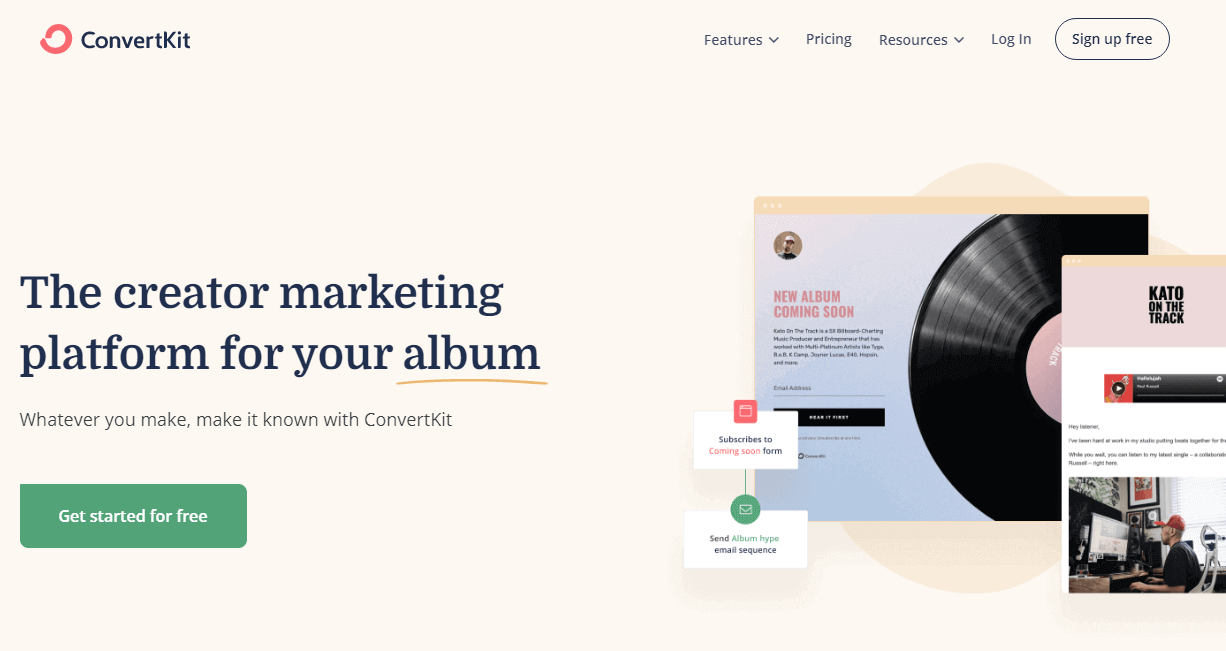
ConvertKit also has a free plan that continues indefinitely as other subscriptions do. You get list management for up to 1000 subscribers, email broadcast sending, email support, digital products, subscription sales, and unlimited landing pages and forms.
ConvertKit recommends the next subscription, and it’s known as the creator subscription. Paid plans have varied pricing, based on the number of subscribers in your list. This plan’s cost ranges from $29 per month for up to 1000 subscribers to a maximum of $2,299 per month for up to 400,000 subscribers with monthly billing. With annual billing, The price ranges from $25 per month for up to 1000 subscribers to $1,916 per month for up to 400,000 subscribers.
You get all the free plan features on the creator plan, plus free migration from other tools and automated funnels and sequences.
The final plan is known as the creator pro plan, and it is the most advanced of the three. The cost ranges from $59 per month for up to 1000 subscribers to $2,599 per month for up to 400,000 subscribers on monthly billing. With annual billing, the range is from $50 per month to $2166 per month.
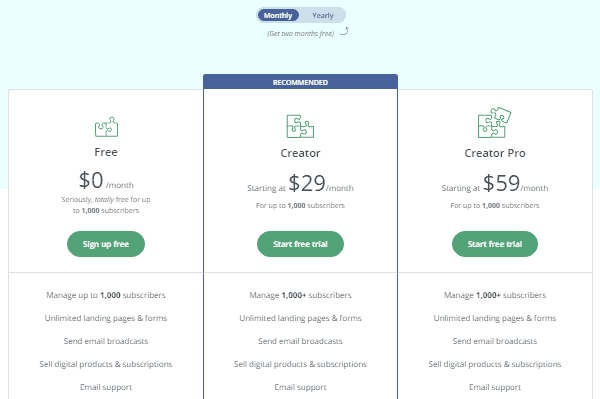
With the Creator Pro plan, you have access to all the Creator plan features, plus Facebook custom audiences, a newsletter referral system, subscriber scoring, and advanced reporting.
Note that choosing the annual billing option for either the creator or creator pro plan entitles you to two free months of service.
Available Platforms
Both ConvertKit and MailChimp are web-based platforms, which means that you can access them on any device that can run a web browser. MailChimp provides an alternative access method for Android or iOS devices, as there is an app that you can download from the respective stores to help you get things together on the go.
Unfortunately, those looking for downloadable software for PC platforms are going to be a bit disappointed, as there are no desktop versions of either application.
Features
MailChimp
- Email builder – Simple drag and drop editor, which combines powerful features with an intuitive design. You can easily move around and use elements, such as text, share buttons, images, captions, logos, footers, and videos.
- Templates – Beautifully designed templates and a choice from over 100 different ones. The templates are grouped based on functionality, which makes the navigation that much easier.
- Mailing Lists and segmentation – List best segmentation that depends on your creation of different lists. You can’t use separation filters or tags, which means you pay for repetitions across new lists.
- Automation – An intuitive automation email function that you can use to create welcome, educational, or onboarding automation types.
- Forms – Simple form builder allows you to create embedded, sign up, or pop up forms with great control over the elements and fields used.
ConvertKit
- Email builder – Even easier to use than MailChimp’s editor, but the features are a lot more simplistic. No drag and drop functionality is present, and you have limited control.
- Templates – Only three email templates are present, as opposed to the plethora that MailChimp offers. However, there are 18 different landing page templates for you to choose from.
- Mailing Lists and segmentation – A single master list allows you to use tags to achieve efficient segmentation. No repetition costs are present.
- Automation – Very simple automation feature with immensely powerful features and an intuitive user interface. There are even full sequences and templates that you can use to create a richer experience.
- Forms – Simple form builder with four different form types to choose from.
Integrations
MailChimp
MailChimp offers a wide selection of integration possibilities that you can use depending on what you want to achieve. Some of the most popular integrations are:
- LiveChat
- Adobe Photoshop
- Square
- Magento
- Calendly
- Eventbrite
- Zapier
- Workato
- Reporter
- Grow
ConvertKit
Like MailChimp, Convertkit also boasts a host of integrations. These include:
- GrowSurf
- Zapier
- JetpackCRM
- Gleam
- Wix
- Squarespace
- Gravity Forms
- LifterLMS
- WeForms
MailChimp Pros and Cons
Pros of Mailchimp:
Highly Customizable Design: Mailchimp offers a wide range of stylish and customizable email templates, making it easy for users to create visually appealing emails, even without strong design skills. Layouts and AI-powered design assistance enhance customization options.
Robust Testing Options: Mailchimp provides comprehensive A/B testing capabilities, allowing users to test subject lines, sender names, email content, images, and send times for optimization.
Dynamic Reporting: Mailchimp’s reporting features are extensive, with custom analytics and AI-powered monitoring available at all tiers. Premium users gain access to comparative reporting for in-depth analysis across multiple campaigns.
More Integrations: Mailchimp offers native integrations with over 300 applications, expanding its versatility and enabling various use cases, such as e-commerce and data collection. Integration with Zapier further extends its compatibility.
Cons of Mailchimp:
Limited Automations: Mailchimp’s automation templates, known as “Customer Journeys,” are less flexible and more challenging to edit compared to ConvertKit’s “if this, then that” automation format, which can limit the complexity of automated workflows.
Send Limits: Mailchimp imposes subscriber and email sending limits, which can be inconvenient for free users. Free plan users have a lower sending limit compared to paid users, potentially restricting their email campaigns.
Best for:
Users with Larger Audiences and Higher Subscriber Counts: Mailchimp is suitable for businesses and individuals with substantial email lists and larger audiences.
Small- to Medium-Sized Businesses with Design-Intensive Brand Identity: Mailchimp’s design capabilities are a significant advantage for businesses that prioritize visually appealing and branded email content.
Marketers Looking for Maximum Extra Features: Mailchimp’s extensive feature set, including design customization, robust testing, and dynamic reporting, makes it a preferred choice for marketers seeking comprehensive email marketing tools.
ConvertKit Pros and Cons
Pros of ConvertKit:
Flexible Contact Management: ConvertKit’s use of tags and segments instead of traditional contact lists allows for highly customizable organization of subscribers, making it easy to target specific segments for campaigns.
Increased Automation Capabilities: ConvertKit’s visual automation tool is user-friendly and versatile, enabling users to create complex automation based on various triggers, actions, and conditions. Integration with other platforms enhances automation possibilities.
More Landing Page Templates: With over 50 landing page templates, ConvertKit provides options for creating visually appealing pages without extensive design skills.
Value for Moderate Use: ConvertKit offers a free version with valuable features, and its pricing structure with only two tiers can be cost-effective for users with moderate needs.
Cons of ConvertKit:
Bare-Bones Testing: Limited A/B testing capabilities, focusing only on subject lines, which restricts the ability to optimize email content, images, or send times.
Few Reporting Options: Basic reporting metrics with limited insights compared to competitors like Mailchimp, although advanced deliverability reporting is available at the Creator Pro level.
Limited Design Capability: The platform offers a small selection of email templates, primarily text-and-image-focused, with limited design customization options unless you have HTML coding skills.
Best for:
Users Who Prefer a Text-and-Image-Only Email Style: ConvertKit’s email templates primarily cater to a simple text-and-image email format, making it suitable for those who prefer this style.
Marketers Seeking Advanced Automation Options: ConvertKit excels in providing advanced automation features, making it a preferred choice for marketers looking to create intricate automation sequences.
Solo Bloggers, Newsletter Writers, and Entrepreneurs: ConvertKit’s user-friendly interface and moderate pricing structure make it a suitable choice for individuals and small businesses engaged in content creation and email marketing.
Bottom Line
When it comes to choosing between Mailchimp and ConvertKit for email marketing, there isn’t a clear-cut superior option, and neither platform is inherently unsuitable. Both have their strengths and weaknesses, so you can make your choice with confidence.
If you’re a small business owner or new to email marketing, ConvertKit is a solid choice. Its free version provides a comprehensive set of tools for managing, sending, and automating emails to smaller audiences. The limitations in design and testing features are less critical for smaller campaigns.
On the other hand, if you’re planning a larger campaign and anticipate the need for a paid plan, Mailchimp may offer better value. With a broader range of integrations, robust reporting capabilities, and greater design flexibility, Mailchimp allows you to customize and scale your campaigns more effectively compared to ConvertKit.































































































