Marketing and sales have both evolved to include technology in their respective processes. Marketing automation and email campaigns go hand in hand, as processes need to be more efficient and less labor-intensive. With great email marketing platforms by your side, you can convert more leads to sales without having to reach out to every single customer individually.
Not only does your marketing strategy need to take advantage of digital marketing, but it must also incorporate the right online marketing platform to handle your unique needs. MailChimp and HubSpot are two of the best email marketing tools on the market, and either can serve you well, depending on how you plan to incorporate email campaigns and other features into your marketing mix. Both platforms go beyond email sending to include a suite of tools that revolve around inbound marketing, automation, CRM, etc.
This is a HubSpot vs MailChimp comparison in four categories that should help you choose the optimal one.
Pricing and Free Plan
MailChimp
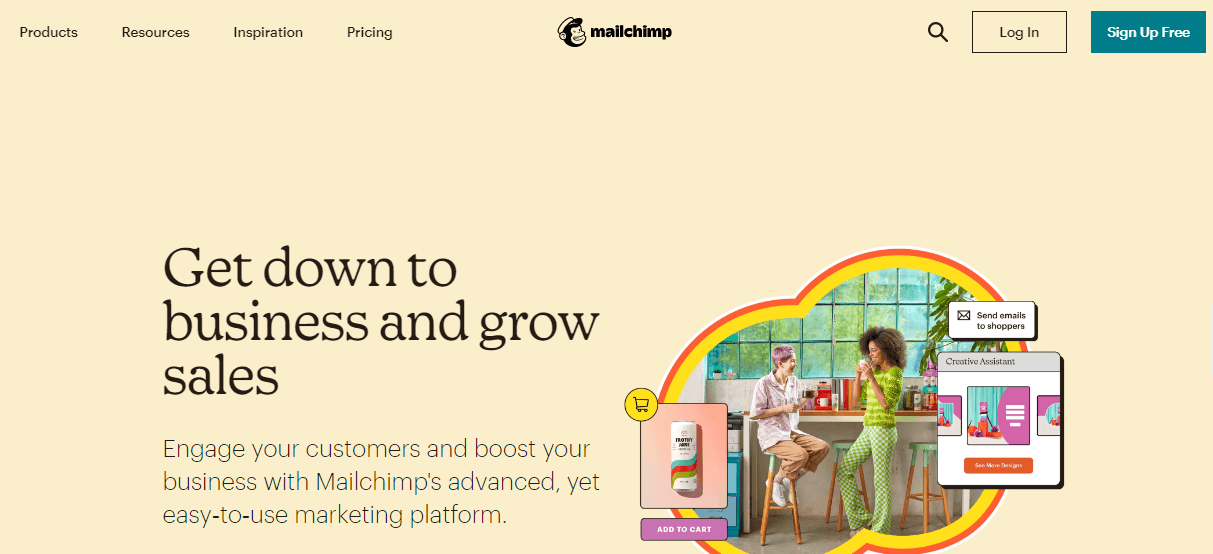
As opposed to a free trial, MailChimp offers a free plan as the first of its four subscription options. It describes the subscription tier as having all the multi-channel tools needed to grow your business and its audience. Under this plan, you get up to 2000 contacts and an audience. The features include marketing CRM, the creative assistant, a website builder, a MailChimp domain, and access to Mailchimp’s forms and landing pages.
MailChimp’s essential plan is up next, and it starts at $9.99 per month and goes up to $270 monthly. The lower end of the pricing is for 500 contacts, while the upper end is for 50,000 contacts. You get all the free features, plus all email templates, custom branding, A/B testing, 24/7 email and chat support, and multi-step journeys. Along with using up to 50,000 contacts, there are three audiences included in this plan.
The third paid plan is MailChimp’s recommended standard offering. There is a whole slew of optimization and data-driven automation features, such as automation email at this level. It’s recommended for contexts, such as small businesses that want to grow faster. At 500 contacts, the price is $14.99 per month, and this goes up to $540 monthly for 100,000 contacts. All essential features are included, plus five audiences, the customer journey builder with branching points, send-time optimization, custom templates, behavioral targeting in marketing campaigns, and dynamic content.
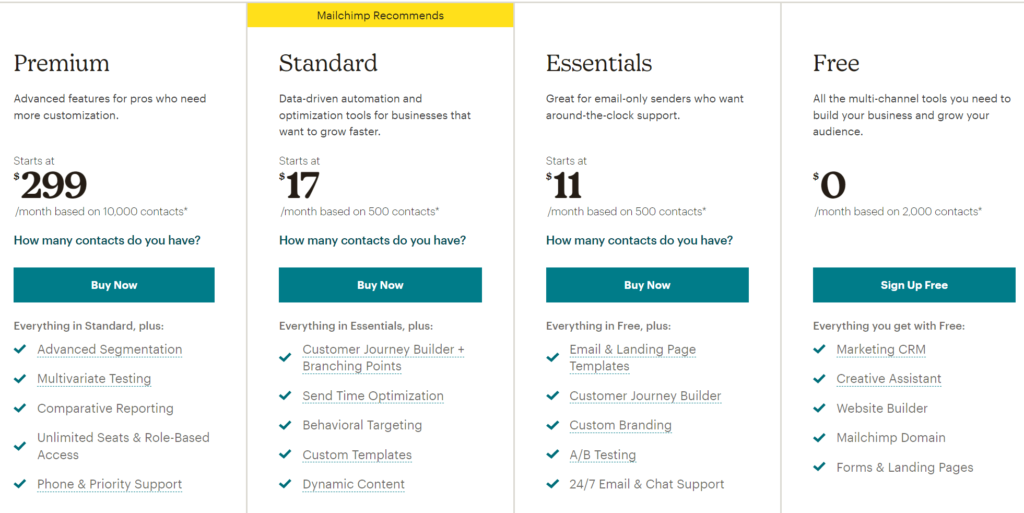
MailChimp’s final offer is its premium offering that allows you up to 200,000 Contacts with unlimited audiences. The cost starts at $299 monthly for 500 contacts, and it goes up to $1,190 monthly for 200,000 Contacts. If you need more than the upper contact limit, you can reach out to MailChimp for a custom plan. All standard features are included here, plus multivariate testing, comparative reporting, phone support, unlimited seats, role-based access, and advanced segmentation.
HubSpot
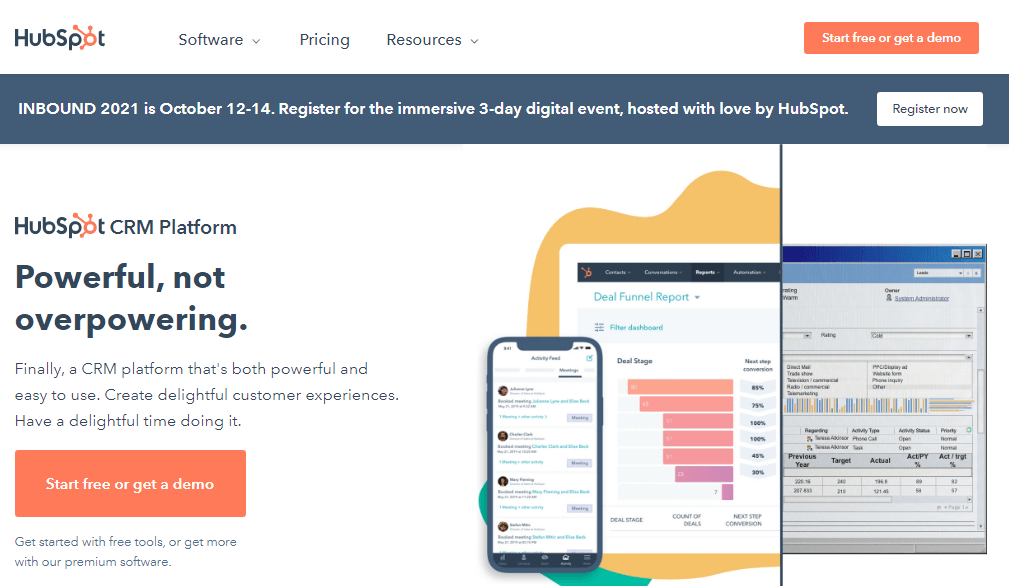
HubSpot is very feature-rich, so it has various plans categorized based on their intentions. The plan categories include CMS, customer service, CRM & sales, marketing, and free tools. For this comparison, the focus is going to be on the marketing offerings.
HubSpot offers access to ad management, landing pages, email marketing, forms, and a conversations inbox at the free stage. You can store up to one million contacts and companies, it’s usable by your whole team since the user allowance is unlimited, and it is also not a trial.
The first paid marketing plan is the starter option, and it’s billed starting at $50 monthly. The cost works out to $40 monthly if you choose annual billing. You get access to everything that the free plan has to offer, plus live chat, conversational bots, list segmentation, email health insights, contact website activity, ad retargeting, and form follow-up emails. Note that the $50 monthly charge includes 1,000 marketing contacts. The plan goes up to 100,000 contacts at the cost of $4,040 using monthly billing and $3,636 using annual billing.
HubSpot’s next plan is its professional offering, which begins at $890 monthly using monthly billing and $800 monthly using annual billing. This price is for 2,000 Contacts, and it ranges up to 87,000 Contacts for $4,440 billed monthly or $3,991 if billed annually. There is also a one-time professional onboarding fee of $3,000. The features include everything in the starter plan, plus marketing automation, multi-language content, contact and company scoring, smart content reporting, social media, SEO, a blog, A/B testing, ad optimization, video hosting and management, ABM tools, website traffic analytics, and reporting.
HubSpot has one final offering, which is its enterprise plan. It costs $3,200 monthly, but the cost uses annual billing. There is no monthly option at the enterprise level. This cost is for 10,000 Contacts, and you can get up to 500,000 for $6,950 monthly, which is also billed annually. A one-time enterprise onboarding fee of $6,000 is also required at this level. The features include everything at the professional level. Additions are single sign-on, hierarchical teams, user roles, email send frequency cap, field-level permissions, custom objects, adaptive testing, programmable chatbots, webhooks, predictive lead scoring, behavioral event triggers and reporting, and multi-touch revenue attribution.
Note that all pricing tiers include one million free non-marketing contacts. You only need to pay for those that you plan to market to.
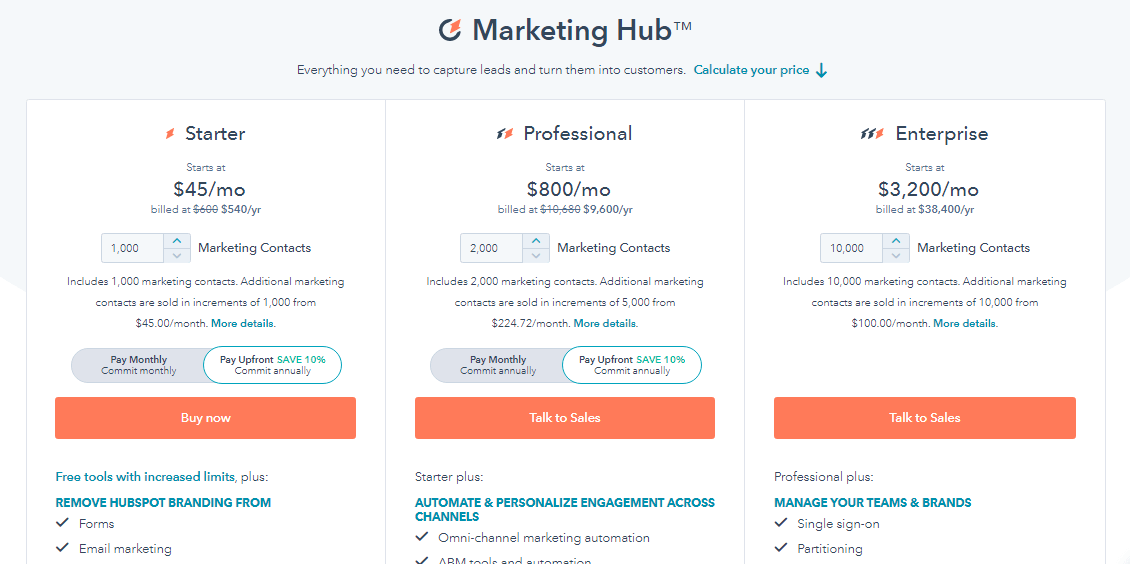
Available Platforms
Both HubSpot and MailChimp are web-based platforms. Therefore, they are accessible on internet-enabled devices with access to a web browser. Additionally, both have well-designed Android and iOS applications available in the respective stores.
Features
MailChimp
- Drag and drop email templates
- Intuitive interface
- Templates
- Performance analytics
- Landing pages
- Ads
- Social media posting
- Signup forms
- Predicted demographics
- Advanced segmentation
- Automation
HubSpot
- Dedicated, CMS, CRM, and customer service modules
- Drag and drop editor
- Templates
- Custom coding
- Website activity tracking
- Site interaction metrics
- Advanced reporting
- Automation
Integrations
MailChimp
MailChimp has a very extensive list of integrations, which include Stripe, BigCommerce, SimpleTexting, Canva, Adobe Photoshop, Square, Magento, Calendly, Zapier, Workato, Dasheroo.
HubSpot
HubSpot also has a very long list of integrations, including Gmail, Outlook, WordPress, Zoom, Facebook Messenger, LiveChat, Typeform, MailChimp, Supermetrics.































































































