KWFinder and Ubersuggest are two of the most widely used SEO tools out there.
While KWFinder has been around for a while, Neil Patel’s Ubersuggest is a new entrant in the SEO industry that has created quite a buzz among online marketers, bloggers, and business owners.
So, which SEO tool is better for you? Which tool offers the best value for your money? Well, that’s why we’re here. In this guide, we’ll dissect and compare the two tools and give you a better grasp of which one to sign up for! Let’s get started then!
Comparison Table
Here’s a quick overview of how Ubersuggest and KWFinder fair against each other across the most important parameters:
A Quick Answer – Ubersuggest Vs KWFinder
If you’re new to SEO freelancing, Ubersuggest will help you create a plan to increase organic traffic to your site — or a client’s website, for that matter.
Anyone on a tighter budget and not requiring high data caps in their plans will benefit from Ubersuggest. This makes it ideal for freelancers or one-person SEO agencies.
The tool will assist you in discovering the keywords your competitors are ranking for, and that too, without much technical know-how. That’s right! Ubersuggest is a beginner-friendly platform that’s easy to navigate.
| Feature in Comparison | Ubersuggest | KWFinder |
|---|---|---|
| Feature in ComparisonKeyword suggestion | Ubersuggest❌ | KWFinder✅ |
| Feature in ComparisonFree version | Ubersuggest✅ | KWFinder❌ |
| Feature in ComparisonMonthly pricing | Ubersuggest$12 to $40 | KWFinder$49 to $129 |
| Feature in ComparisonRight keywords | Ubersuggest❌ | KWFinder❌ |
| Feature in ComparisonKeyword lists | Ubersuggest✅ | KWFinder✅ |
| Feature in ComparisonQuality | Ubersuggest✅ | KWFinder✅ |
| Feature in ComparisonLive customer support | Ubersuggest❌ | KWFinder✅ |
| Feature in ComparisonKeyword filter | Ubersuggest✅ | KWFinder✅ |
| Feature in ComparisonChrome extension | Ubersuggest✅ | KWFinder✅ |
| Feature in ComparisonKeyword difficulty | Ubersuggest✅ | KWFinder✅ |
| Feature in ComparisonCompetitor analysis | Ubersuggest✅ | KWFinder✅ |
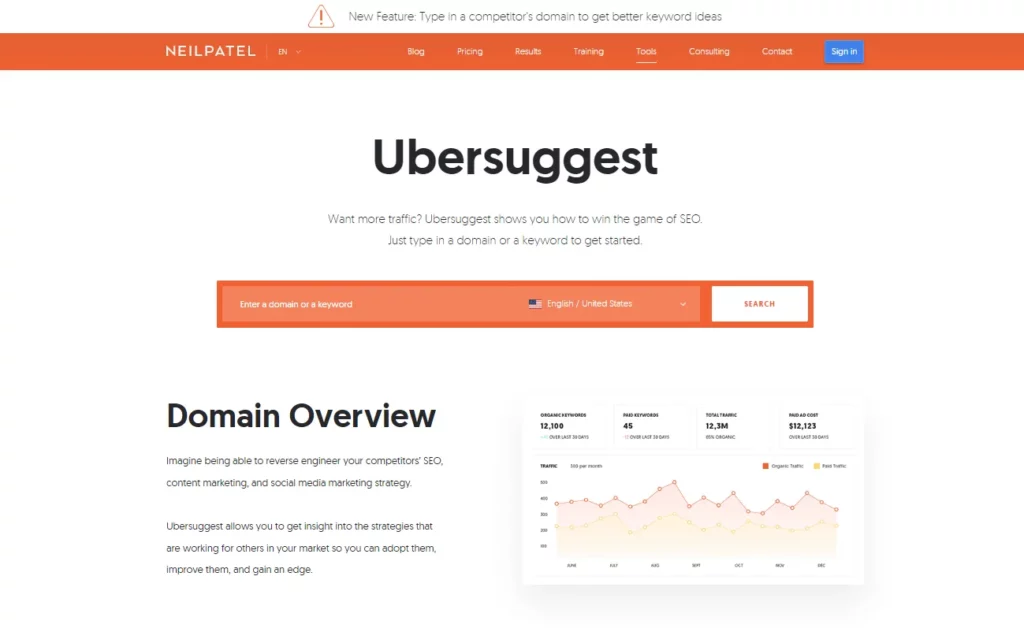
However, KWFinder should be your go-to tool if you’re looking for something advanced, with more features than Ubersuggest. This is for when your agency or business is expanding.
The KWFinder SEO toolkit delivers incredibly accurate keyword statistics, including keyword difficulty, search traffic, and more, to assist you in selecting the next group of keywords you need to target for your content marketing strategy.
Its database currently contains more than 1,350,000,000 keyword suggestions. In short, KWFinder is a simple-to-use keyword research tool that offers thousands of excellent keyword suggestions, much more than Ubersuggest.
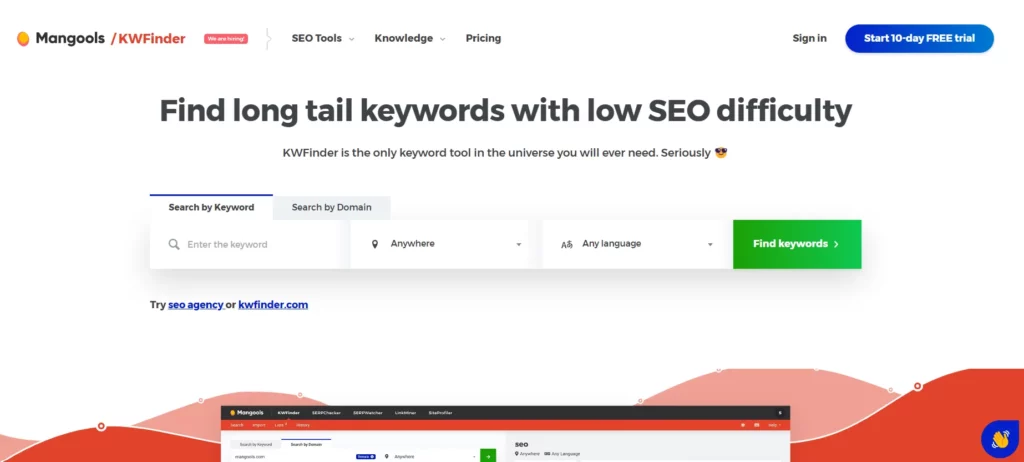
Ubersuggest Vs KWFinder: Features Compared
Each SEO keyword research tool has various advanced features that set it apart from the competition.
To evaluate which tool offers the maximum level of functionality, compare the balance between each tool’s insights, information, and available resources.
By analyzing these crucial qualities, you may precisely evaluate which SEO keyword tool will have the most potential impact on your rankings.
Keyword Research
Keyword research is unarguably one of the most important aspects of SEO, as it helps you discover profitable, traffic-driving keywords.
Ubersuggest helps you quickly generate ideas and identify popular keywords in your niche.

As you can see in the picture below, there’s a search bar available to you. Type a seed keyword, just like you would with any other keyword research tool. This might be any word or phrase that defines your niche the best.
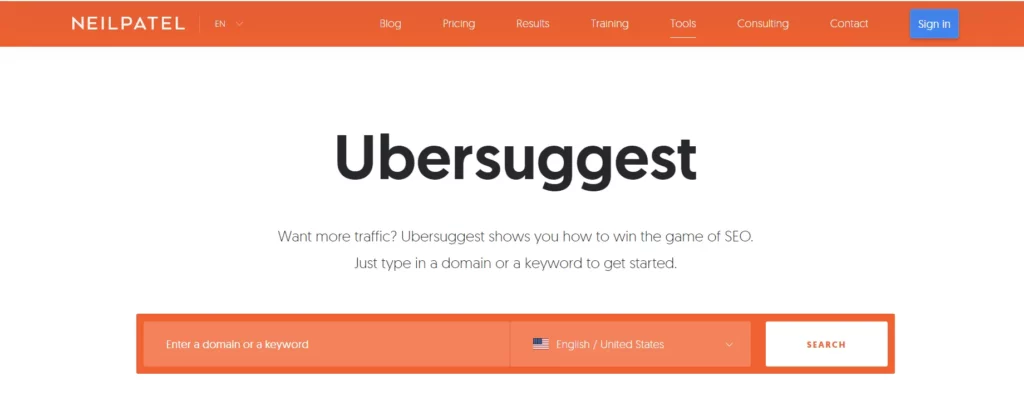
Ubersuggest’s keyword suggestions can be divided into five categories. They could be direct suggestions or related keywords — as seen in the image below — like prepositional, question, or comparison.
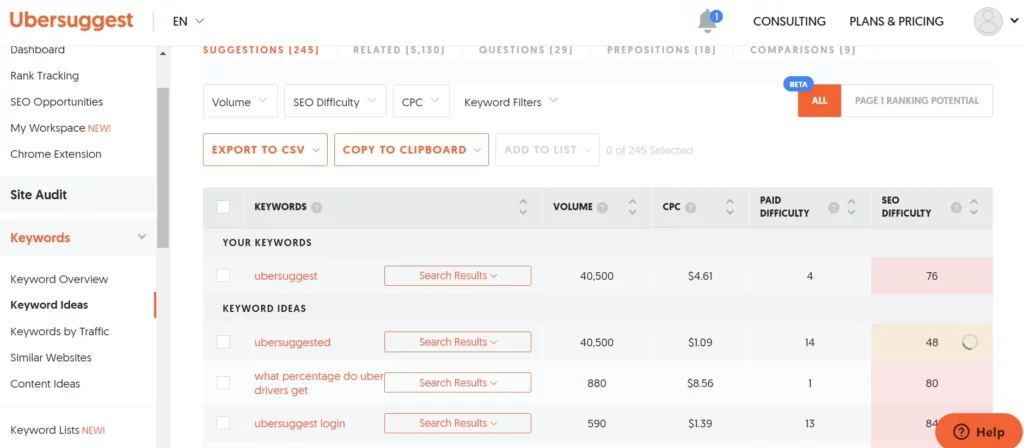
You may find more details about the seed term you entered over on the side.
It’ll provide you with more detailed information, such as the top pages that appear for the term and the average number of backlinks, domain rankings they receive, and the number of Facebook, Pinterest, and Reddit shares it has.
The drop-down option next to the search bar lets you choose the area from which you want Ubersuggest to get its data. Ubersuggest will auto-sort the results for your convenience. This makes it simpler to find the specific terms you’re looking for.
KW Finder Keyword Suggestions
Now coming to KWFinder. It’s a fantastic tool for locating easy-to-rank keywords.
Say you’re creating a new post about homemade coffee. Simply enter the keyword into the “Search by keyword” box and select “Find keywords.”
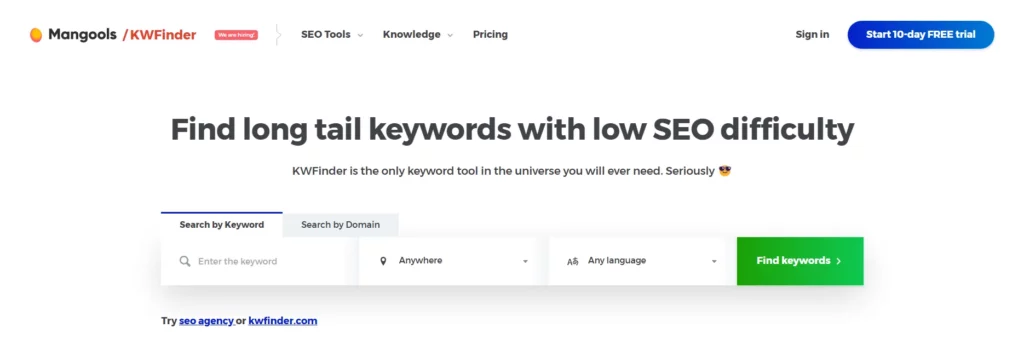
KWFinder, like Ubersuggest, categorizes the results. Depending on your subscription plan, it’ll display around 10,000 keyword suggestions from each data source:
- Related keywords
- Autocomplete
- Questions
The “related keywords” tab typically contains more keywords; therefore, the other two function as extra keyword sources.
The second kind of keyword research is competitor-based. With this strategy, you enter the URL of your competitor into the search box to reverse-engineer the procedure.
Unlike the conventional method, competitor-based keyword research enables you to see the keywords for which your rivals rank highly on search engines. You get to view the tested keywords yielding results for your competitors.
When you have the keyword ideas for your seed keyword, you’ll see something like this:
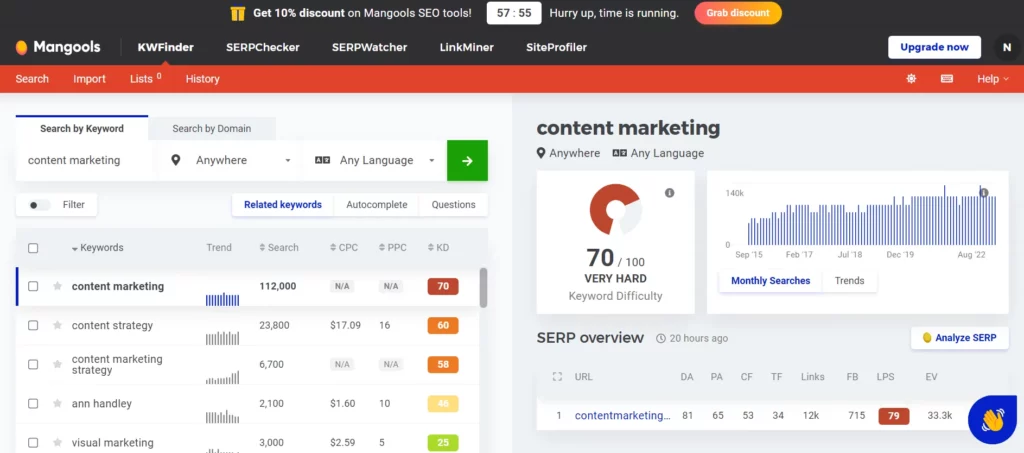
The left side of the screen contains the keyword metrics: Trend, CPC, Search, Keyword Difficulty (KD), and PPC.
Clicking on a keyword will show more details. You’ll see a SERP overview that lists the first page results on search engines for that keyword.
Each result will have a unique collection of data, such as estimated visits, backlinks, FB shares, domain authority, link profile strength, trust flow, page authority, and citation flow.
UberSuggest VS KWFinder- Keywords Database
Ubersuggest offers one of the most extensive and up-to-date databases available on the Internet. If you haven’t already, visit Ubersuggest and try out the new keyword database yourself — it’s free to start with.
You can access various keyword tools from the site itself, including keyword difficulty projections, search traffic, parent subjects, keyword ideas, and a keyword generator. Such a database is a potent weapon in your toolbox.
If Ubersuggest has charmed you, KWFinder will do one better. It beats Ubersuggest with a database of 2.5 billion related keywords, 52K locations for localized data, and 100 million competitor keywords.
KWFinder data is sourced from many databases, including Moz, Google, and Majestic.
While the keyword ideas you receive from “Autocomplete” and “Questions” are based on Google Suggest, all the keyword suggestions you receive from KWFinder’s “Related keywords” page are based on KWFinder’s databases.
The only downside to this is that KWFinder hasn’t crawled every domain or URL on the Internet.
This section of Mangools’ database is only updated a few times every year. Therefore, when using this KWFinder feature, some URLs and domains might not provide the most recent data.
In conclusion, UberSuggest’s database isn’t as large as KWFinder, but the best thing about it is that it constantly strives to expand, meaning you can expect database development in the near future.
UberSuggest VS KWFinder- Keywords Search Volume Accuracy
Ubersuggest is accurate to a fairly good extent.
Ubersuggest is an accurate tool for link building and locating websites that connect to your website. It’s also quite precise for estimating a website’s organic traffic.
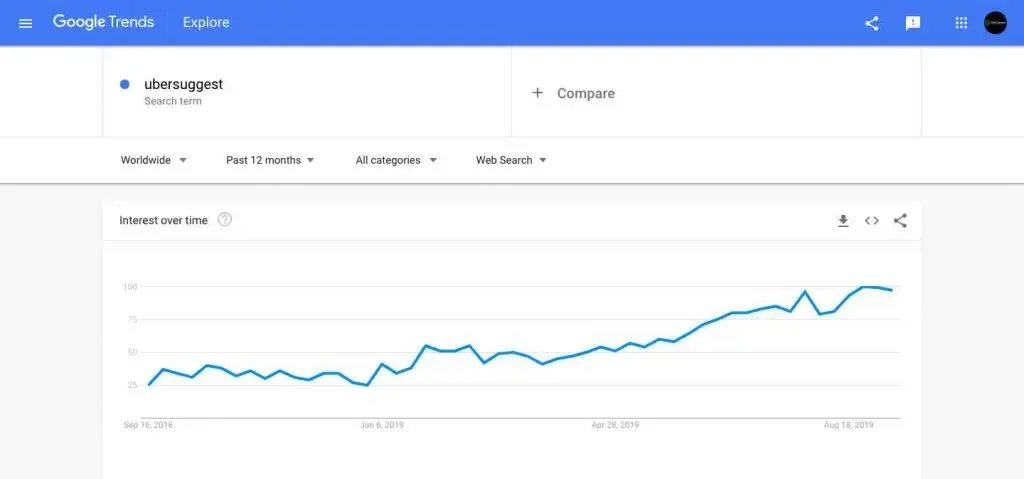
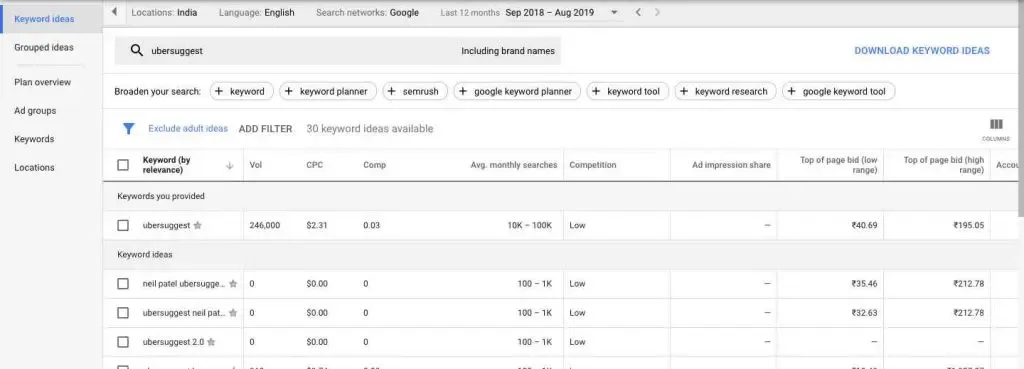
Ubersuggest receives its data via Google’s Adwords API (also known as the Google Keyword Planner).
The keyword suggestions, keyword difficulty, and search volume are all provided by the same program using Google Suggest’s suggested terms.
However, these results won’t always be accurate. For instance, although the tool only displays a portion of the traffic to Neil’s site, it actually receives over 5 million visitors each month.
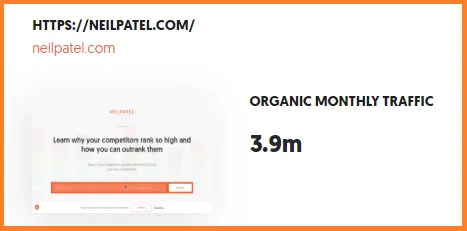
That said, this isn’t just the case with Ubersuggest. Most SEO tools use many data sources and calculate their metrics using various algorithms to obtain the best data possible.
Since Google is used to retrieve the data, we can conclude that Ubersuggest offers some reliable information. But the fact remains that it doesn’t give users precise real-time data, which, if updated, would be fantastic.
In short, its keyword data (such as monthly volume or CPC) is not as accurate as KWFinder.
In contrast to Ubersuggest, KWFinder offers more accurate historic statistics, search volumes, and trends. Using KWFinder, you can discover useful details about your target keywords.
The tool allows you to view precise search volumes for a specific term and suggests phrases to help locate what people online are looking for!
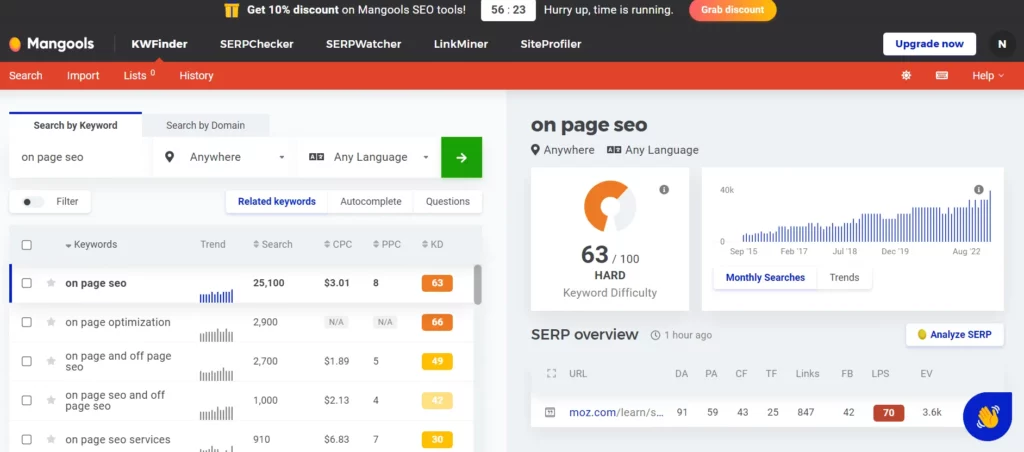
All of this helpful information is accessible by a single domain search or seed keyword.
According to statistical analysis, 43% of keywords searched using KWFinder connect with 41% of keywords with a high volume of monthly searches. A quick Google search will also reveal that it’s featured in almost every “Top X best keyword tools” article.
UberSuggest VS KWFinder- User-interference
Ubersuggest is an excellent SEO keyword research tool for newbies. With simple interfaces and capabilities, a novice can get up to speed with Ubersuggest in seconds.
Visit the website, type in your chosen keyword and location, and click enter to use Ubersuggest.
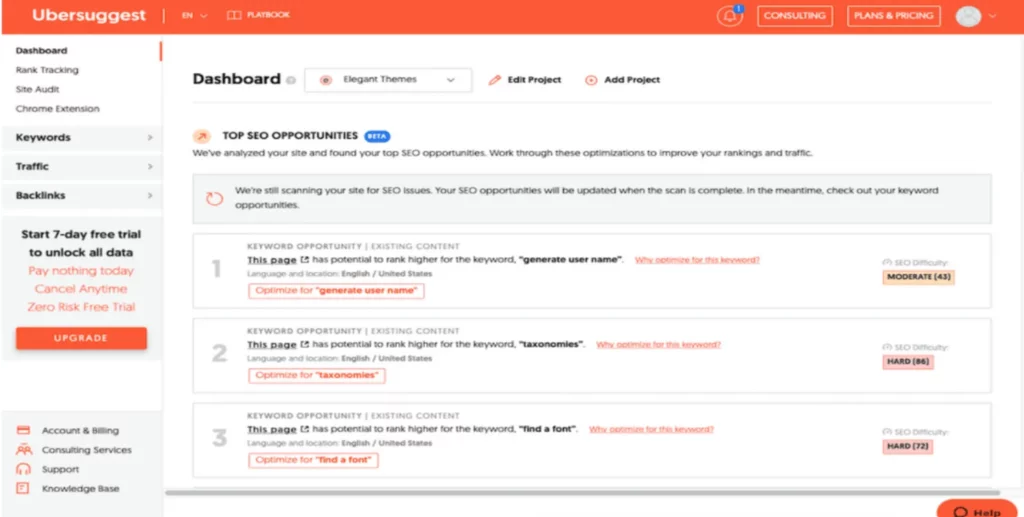
The tool will then give you a detailed analysis of your terms, taking into account essential variables like CPC, monthly search volume, paid difficulty, and SEO difficulty.
You can also use a similar process to evaluate your website or competitors’ websites.
These searches produce beneficial results such as organic keywords, domain score, total backlinks, and average monthly traffic.
You can discover more details as you browse your reports, such as the top SEO pages in your topic and the keywords located by country.
The user interface of KWFinder is intuitive. It’s perfect for bloggers and agencies who don’t want to become overwhelmed with content, thanks to the layout’s simplicity and clarity.
There is a search box to handle your keywords with no additional setup.
Its search tool allows you to specify the city, language, or country by typing keywords.
You can find your list of keywords and search results on the left and specific keyword information on the right. The latter includes SEO difficulty score, first page SERP analysis, search volume trend, and more.
You may also:
- Import keyword lists, access metric charts, and quickly generate difficulty scores.
- Locate traffic sources and switch between different providers.
- Apply filters, do various organic and paid searches, and much more.
Furthermore, KWFinder is directly integrated with SERPWatcher, a tool that lets you view the search results for a keyword and detect who appears in them.
In short, the UI of both SEO tools is excellent. They’re elegant, smooth, and simple to use. While Ubersuggest is easier to navigate and has better tool integration, Mangools looks more soothing.
UberSuggest VS KWFinder- Keyword Listing
Ubersuggest gives you a decent overview of the keyword’s search volume by showing how frequently people have looked for a specific keyword over the past 12 months.
You may get access to PPC and CPC information, monthly search volume, and other vital keyword data. You can then create a keyword list that generates more income by removing unprofitable terms. This function enables you to:
- Classify your keywords into lists
- Save your research
- View the combined information for each list
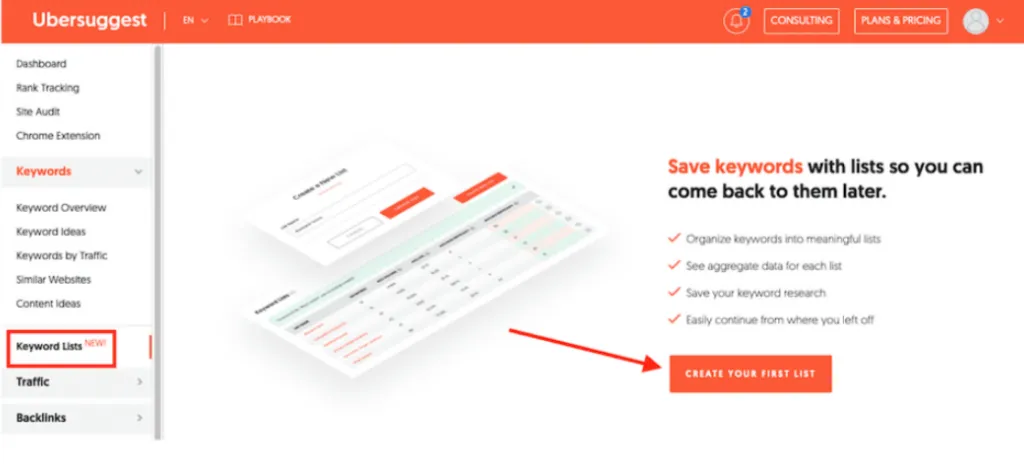
To add lists in Ubersuggest, click the Create Your First List button — use the above image for reference.
After giving your keyword list a name, click Create List.
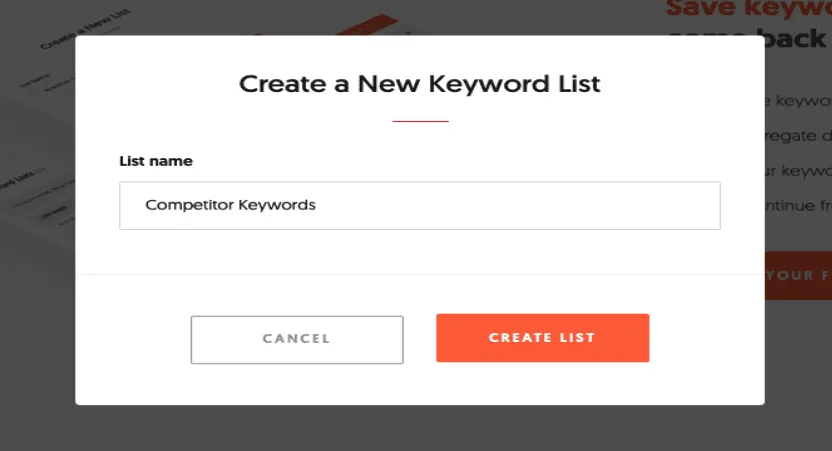
You then pick a language and location and add keywords. Once this is done, click Add Keywords.
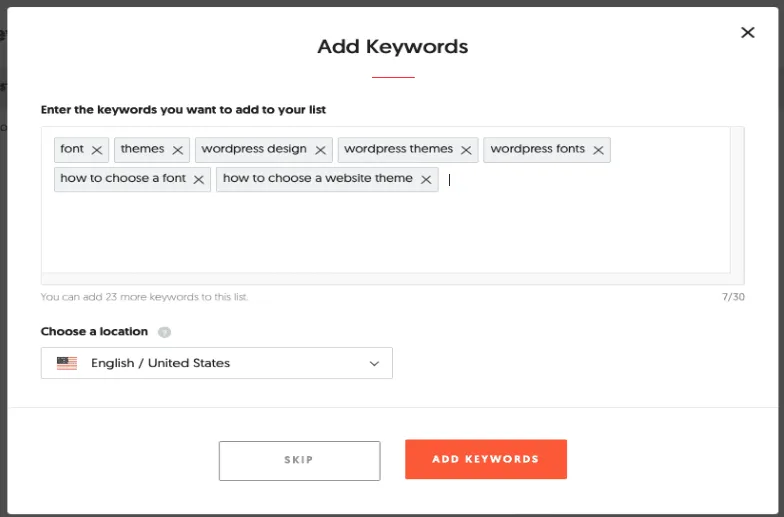
Your keyword lists will then appear in the designated section. The list with each term and its statistics will be visible when you click on the list’s name. Additionally, you can add more keywords to the list any time you want.
Choose the terms you want to include in your list based on factors, including competitor searches, the content of your pages, and user searches.
When you have your listing, you can use Ubersuggest to look for the keywords you consider appropriate for you.
The software provides keyword suggestions, so don’t worry if you’re stuck for ideas or think SEO is not your cup of tea.
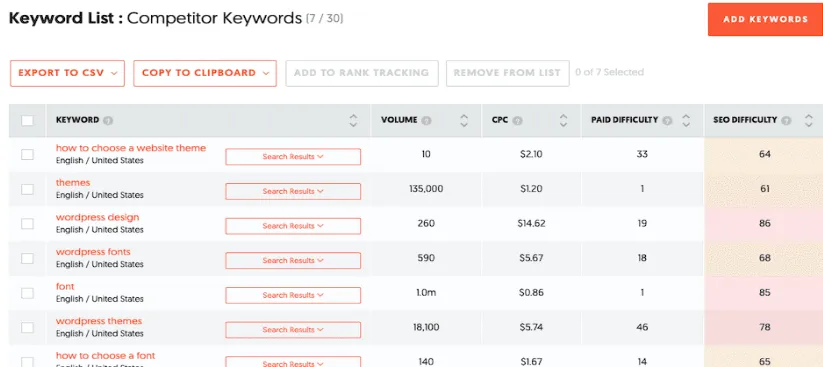
Avoid choosing a term with less than 500–600 monthly searches and a relatively high cost per click. But always keep in mind the concept of your structure.
It’s equally important to avoid selecting general keywords. Sure, they’ll provide you with traffic but not conversions.
KWFinder also features keyword listing. It simplifies saving SEO keywords for later reference, research, or comparison. You have two options for saving keywords:
- To save particular keywords, click the star symbol next to them.
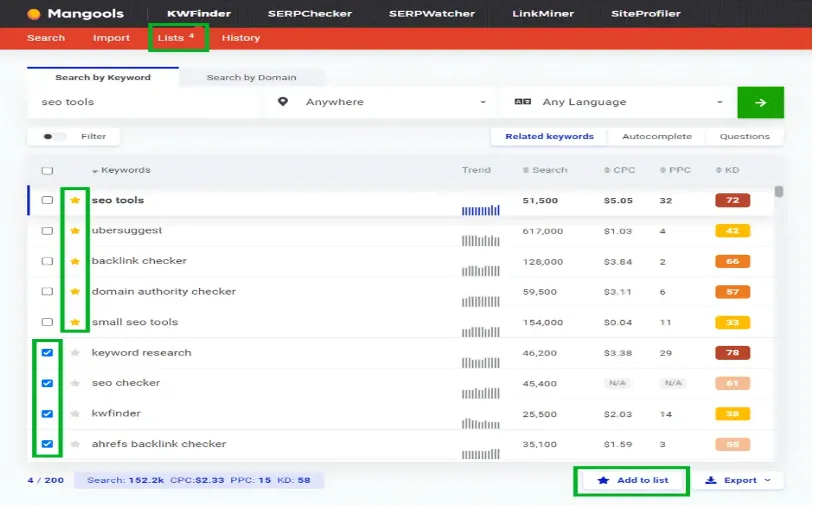
- To save several keywords, check the boxes next to them and click the “Add to List” button at the tool’s bottom.
Even if the listings appear to be comparable, KWFinder makes it simpler to add and locate them.
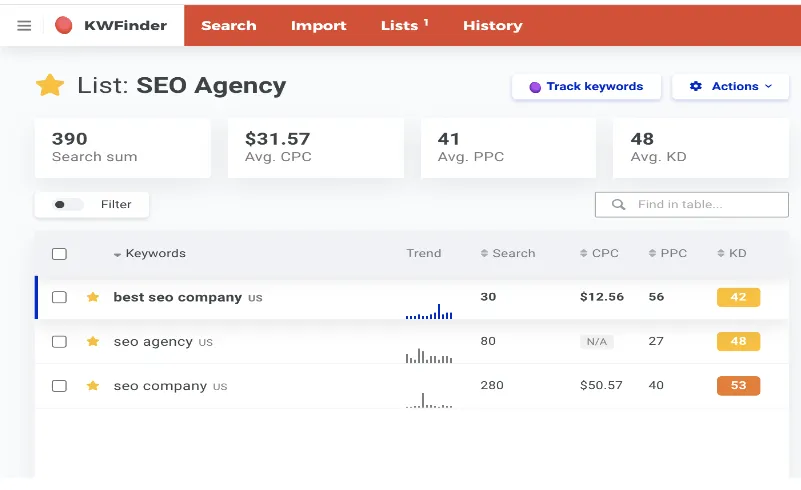
You can make as many lists as you’d like with KWFinder, with a maximum of 1,000 keywords per list. That said, we recommend not having a lot of uncategorized keywords in a single list.
In KWFinder, keyword lists include quickly compiled pieces of data based on keywords saved in a list. In each listing detail, you can see:
- Search volume summary
- Average PPC
- Average CPC
- Average Keyword Difficulty
To rename the list, all you have to do is open it and click on the list name. Type the name again and press Enter. Done!
UberSuggest VS KWFinder- Pricing
Ubersuggest is significantly less expensive, but not by much, than KWFinder. Firstly, it offers a free version that comes with numerous features. The free plan’s main shortcoming is how limited it is.
You can utilize most of the tools, but not all of them. There are restrictions on how much research you can perform, including daily and other limits.
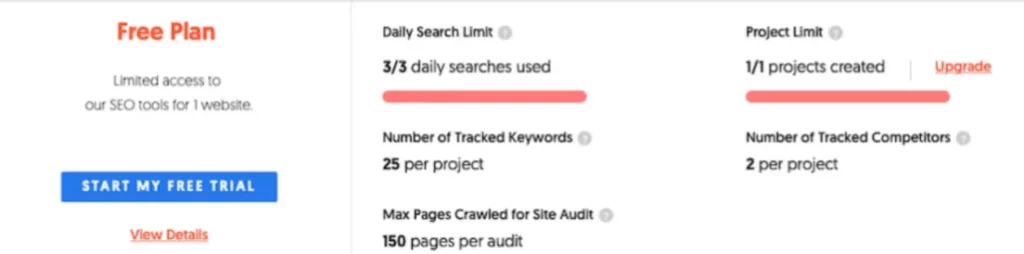
If you continually run into this issue but still want to use Ubersuggest, consider upgrading. If you have the budget, it’s worth every penny.
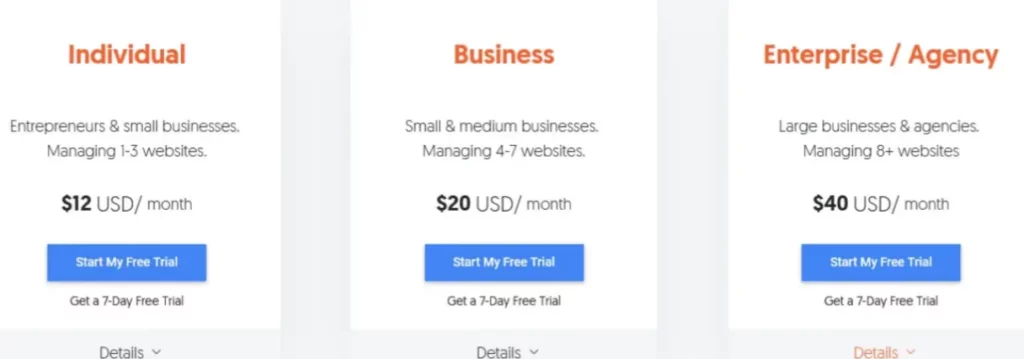
Ubersuggest has three tiers:
- Individual: $12 per month, best for small businesses and entrepreneurs running up to 3 websites.
- Business: $20 per month, best for small-medium businesses running 4 to 7 websites.
- Enterprise/Agency: $40 per month, best for agencies and large businesses running 8 or more websites.
Pro Tip! – Wait! There’s something more you should know:
There’s a one-time lifetime offer on Ubersuggest. Ubersuggest’s Lifetime plans make it a better long-term investment, requiring only a single payment for any plan you choose.
Thus, the Individual plan costs only $120, the Business plan costs $200, and the Enterprise/Agency plan costs $400.
After purchase, Ubersuggest will continue to provide updates — there’s hardly any drawback here.
All you have to do to access the tool for free is sign in with your Google account.
KWFinder is among Mangools’ top inventions for helping users conduct the best SEO research for their websites. Its popularity is mainly due to its unique features at incredibly affordable pricing.
You can sign up for KWFinder’s 10-day free trial to try the tool without committing to it. The monthly cost of KWFinder ranges from $49 to $129 per month, depending on the package you choose.
The tool is packaged with Mangools’ other search tools for backlink analysis, keyword rank tracking, and SEO analytics.
If you choose to make an annual payment, the plans are as follows:
- Mangools Basic – $29.90/mo
- Mangools Premium – $39.90/mo
- Mangools Agency – $79.90/mo
NOTE: You can save up to 40% on your overall payment by choosing an annual package.

If you choose to pay monthly, this is how the plans will look:
- Mangools Basic – $49/mo
- Mangools Premium – $69/mo
- Mangools Agency – $129/mo
The Basic plan includes 200 related keywords every search, 100 SERP lookups, and 100 keywords per day.
With the Premium plan, your lookups and SERPChecker searches double to 500, with 700 related keywords per search.
The Agency plan will fetch you 1200 lookups with 700 relevant keywords per search.
UberSuggest VS KWFinder- Support
Ubersuggest provides quite a handful of tools, so you’ll almost certainly need to contact customer support at some point.
Ubersuggest provides exceptional customer support to all its customers and is well-known for its quick responses.
You’ll find the “Support” option at the lower left menu bar when you enter the Ubersuggest dashboard. It’ll take you to a form, which is where you file a service request.
You’ll also find details about getting started, projects, frequently asked questions, and more. To get in touch with Ubersuggest, you can either use the chat feature or file a support request through a contact form.
Now, KWFinder has a lot to offer as far as customer service is concerned.
It provides online support via a chat window that’s available 24/7. Then there’s email and phone service too.
KWFinder makes sure your questions are answered as quickly as possible and that they’re omnipresent — you can also connect with them via their social media platform.
FAQs
KWFinder is accurate as far as search volume, Cost Per Click, SEO keyword difficulty score, and Pay Per Click competitiveness levels are concerned. Data for KWFinder is taken from many databases, including Moz, Majestic, and Google.
Ubersuggest takes its data from Google utilizing the Adwords API, also known as the Google Keyword Planner. This program also leverages Google Suggest recommended terms to generate keyword ideas, search volume, and keyword difficulty level.
Since Google is used to fetch almost every data there is, it’s reasonable to say that Ubersuggest delivers accurate results.
If you’re looking for an alternative to Ubersuggest, try Semrush. Semrush is a powerful competitor research tool that consistently churns out helpful info about your competitors.
Additionally, it’s not limited to SEO statistics; you can also collect information about your competitors’ online advertising, content marketing, and social media initiatives.
KWFinder is not free. You can, however, sign up for a 10-day free trial, which limits you to 25 related and 10 competitor keywords and 5 searches every 24 hours in each search.
You’ll need to subscribe to a premium plan if you want more lookups than that.
KWFinder Vs UberSuggest- who’s our winner?
So that was all you needed to know about KWFinder vs UberSuggest.
With KWFinder, you’ll get a browser extension and enjoy unlimited competitor keyword research and higher rank tracking caps.
Ubersuggest’s advantages include being a better value-for-money proposition — perfect for individual content creators and smaller businesses.
If accuracy and large-scale operations are your things, KWFinder’s catalog must get your nod. It boasts of Keyword Search, Analytics, Alerts/Notifications, Performance Metrics, Dashboard, and more.
All you have to do now is create a checklist of your needs and zero in on your budget. Barring those, all that you need to choose the best tool for your needs is already here!































































































