Surfer SEO vs OnPage Champ: Building a website is an easy job, but getting it ranked in search engine results is the real challenge. SEO is the process through which you can increase the quality and quantity of your website traffic.
SEO has so many aspects, and it is humanly impossible to analyze content for those ranking factors. That’s the reason for the massive demand for SEO tools. Surfer SEO and Onpage Champ are among those tools that can boost your website traffic and improve your content quality.
This Surfer SEO vs Onpage Champ guide is about the difference between Surfer SEO and Onpage champ, their prime features, and how they can help you rank your website.
Surfer SEO vs OnPage Champ: Features and Specifications
Features/Specs | Surfer SEO | OnPage Champ |
Keyword Research | 500+ ranking factors | 35+ ranking factors |
SERP Analysis | Considers multiple factors like backlinks, NLP analysis, word count, images, etc | Considers multiple factors like backlinks, NLP analysis, word count, images, etc |
Backlinks | Shows you current competitor’s backlinks, and suggests you fill backlink gap | Shows competitor’s backlinks, and suggests you fill the best option |
Custom URL comparisons | Available | Available |
Page Speed Metrics | Included in the Audit Feature | Included in the Audit feature |
NLP Analysis | Shows score of NLP, plus uses LSI keywords | Displays the NLP and LSI keywords to use |
Content Editor | Optimizes your content, plus comes as a free extension you can add on chrome | N/A |
Competitor Monitoring | Under SEO Audit you can pick the competitor you want to monitor, or the program itself picks your organic competitors | It identifies your competitor tactics and provides you with insights on their actions and strenghts |
Website Tracking | Advanced | Advanced |
Custom URL Comparison | Available | Available |
Rank Tracking | With the Surfer Audit you can track the score and the rank of your competitors | Shows your Google performance based on used KWs |
DA/PA metrics | It shows the optimal score of 80+, with estimated used KWs, headings, paragraphs, NLP, and pictures | Shows how well you ranked over the competitors |
Pricing Plan Flexibility | Fixed, no fremium | Includes Fremium, plus Customizable plan operating on quotes |
Surfer SEO vs OnPage Champ– What is the Difference?
You must understand that every SEO tool operates in its way. There are tools in the market that serve the same purpose, but the features they will offer will be different, and thus, the format of generated reports will be different from other tools.
Surfer SEO is a cloud-based on-page optimization tool that helps you rank your article on Google search engine results by comparing it with top-ranked websites for more than 500 factors. It tells you what you lack in your article that the high-ranking websites have.
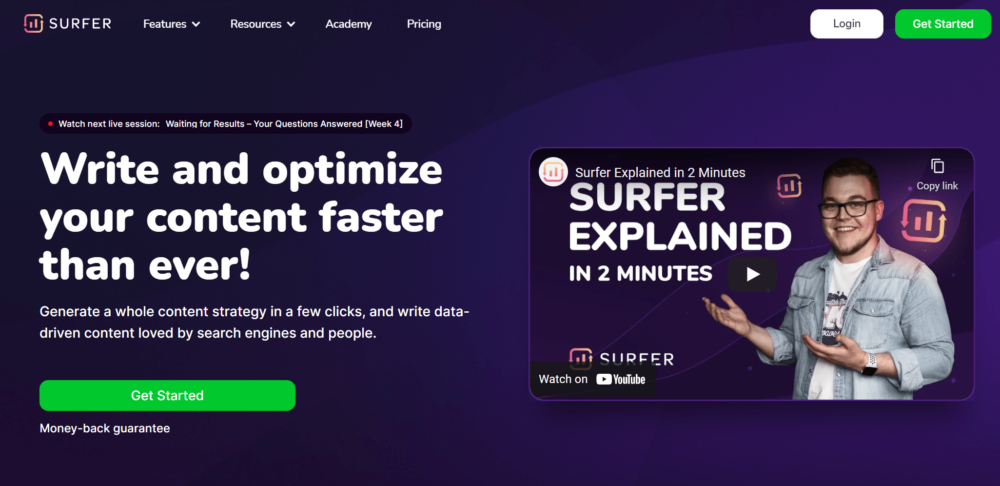
While in contrast, Onpage Champ is a website change tracking and on-page SEO testing tool. This mainly focuses on tracking a website for on-page SEO changes and then correlates changes with rank fluctuations.
Surfer SEO vs OnPage Champ – Key Features
Both tools offer beneficial and unique features that are liked by so many entrepreneurs and digital marketers. This article will provide you an in-depth review and comparison of both tools so that you choose the best tool according to your requirements.
Key features of Surfer SEO
Surfer analyzes your page over 500+ factors and gives you instructions on how to optimize your page. Hence, it takes to rank on Google first page, and this all can be done through proper utilization of these fantastic tools offered by Surfer SEO:
- SERP Analyzer
- Content Edit
- Keyword Research
1. SERP Analyzer
This is the prime feature offered by Surfer SEO, which is very useful for on-page optimization. It provides you an overview of the competitive landscape, allowing you to figure out what factors are essential to consider before making any changes to your page. Those factors can be backlinks, NLP analysis, word count, number of elements, etc.
2. Content Editor
If you aimed to create new optimized content from scratch, then Surfer’s content editor is the tool you must try. You will only need to enter one or more keywords and specify whether you’re looking to analyze your competitors’ content on Mobile or Desktop.
Once Surfer finishes processing, you can click on the chosen keyword to start creating optimized SEO content. The Content Editor of Surfer SEO can use Google’s API to gain NLP and LSI keywords.
3. Keyword Research
When you want tools for keywords on one interface, you better use Surfer’s Keyword Research. You can get dozens of similar keywords, and you can easily export them in excel format. Additionally, it also shows you the monthly search volume of the keywords.
This tool suggests the questions related to your keyword, which can be included in your content. Questions look eye-catching within the search engine results and can make your website different from competitors.
Key Features of OnPage Champ
Currently, OnPage Champ offers three key features to their users, which are given below
- Domain Tracking
- SERP Audit
- URL Tracking
1. Domain Tracking
When it comes to SEO efforts, we don’t keep a record of changes made to on-page SEO, and as a result, we usually cannot figure out which on-page SEO change helped us boost our website traffic. By using OnPage Champ’s domain tracking feature, you can keep a record of all the on-page SEO changes made to your own or competitor’s website.
It can be used to review the on-page SEO work of a team and understand its impact, especially when you are the team leader. Most of the time, we outsource our SEO work to an external agency, you can use OnPage Champ’s domain tracking feature to track their progress.
2. SERP Audit
It is the most widely used feature of OnPage Champ. You need to enter the focus keyword, target country, and target page, and this functionality will do its magic. You will be shown content gaps in the targeted page, comparing it with the top 10 Google results.
3. URL Tracking
If you’re interested in tracking a specific URL instead of the entire domain, OnPage champ’s URL tracking feature allows you to track a particular URL. You can add a keyword against a specific URL, and it will show you Google rank fluctuations creatively in the graph format.
Here is the complete summary of all the features of both Surfer SEO and OnPage Champ:
| Surfer SEO | OnPage Champ |
|
· It is a cloud-based on-page optimization tool. · It analyzes your article for 500+ ranking factors. · Surfer SEO has a chrome extension that allows you to write SEO optimized content in Google Docs. · You cannot use the NLP feature in the Surfer SEO basic plan. · It does not have a free plan. |
· It helps website owners optimize their websites and keep records of changes that happen from time to time. · It analyzes the given content for 35+ factors. · It does not have any extension. · It allows you to use NPL in the free plan with a limited number of domains. · You can sign up for a free plan and track three domains and run 10 SERP audits a month. |
SurferSEO vs OnPage Champ Pricing
When it comes down to the pricing plans, both SurferSEO and OnPage have competitive options. Let’s review the plans in detail.
Surfer SEO Pricing
Many users confuse the pricing plan on a monthly or annual level, but it’s not that confusing after all. Essentially, Surfer SEO offers three plans: Basic, Pro, and Business plan.
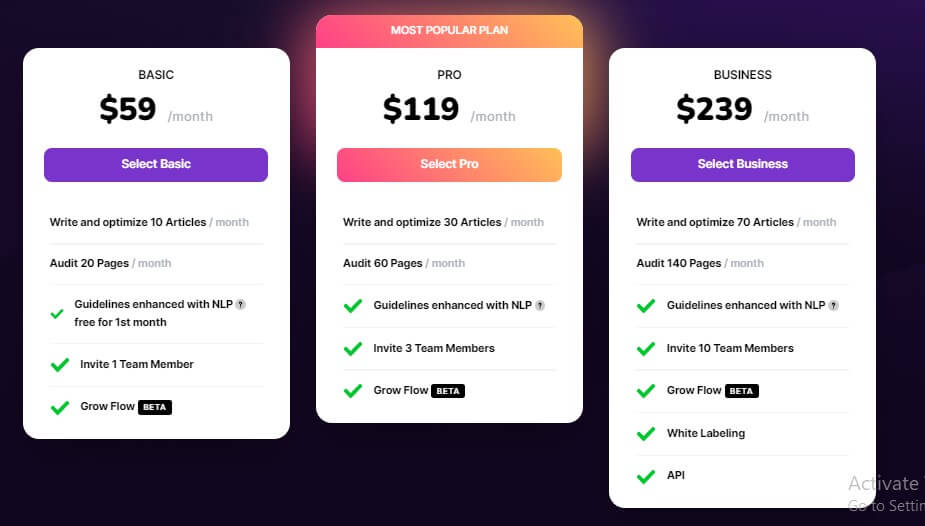
The Basic Plan includes writing and optimizing 10 articles, and allows you to use NLP guidelines for a month as a free trial, after which users pay $59 for the plan. Plus, you can invite one team member to use the program.
The Pro Plan expands the basic plan benefits to a greater extent. With the pro plan, you can write and optimize 30 articles, and make an audit of 60 pages, which is 40 more than the basic plan, and include 3 other members in the program for only $119 monthly.
The Business Plan, on the other hand, is the most extended feature-wise. You can write up to 70 articles, audit 140 pages, plus join 10 more members of the program. Additionally, you get API, white labeling, and content guidelines as part of the pack. All of this for $239 monthly.
Surfer SEO also offers a 17% discount for paying annually and estimates how much you’ll save.
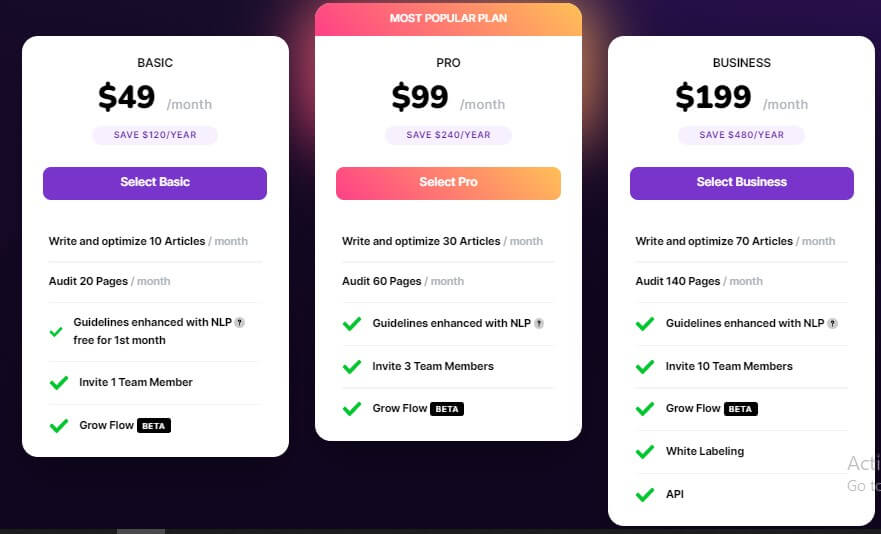
With the annual offer, the monthly costs for the Basic Plan is $49, and you’ll save $120 a year. The Pro Plan is $99 a month with the annual 17% discount, saving you around $240, and the Business Plan is $199 with an applied discount, saving you $480.
OnPage Champ Pricing Plan
OnPage Champ has more approachable prices.
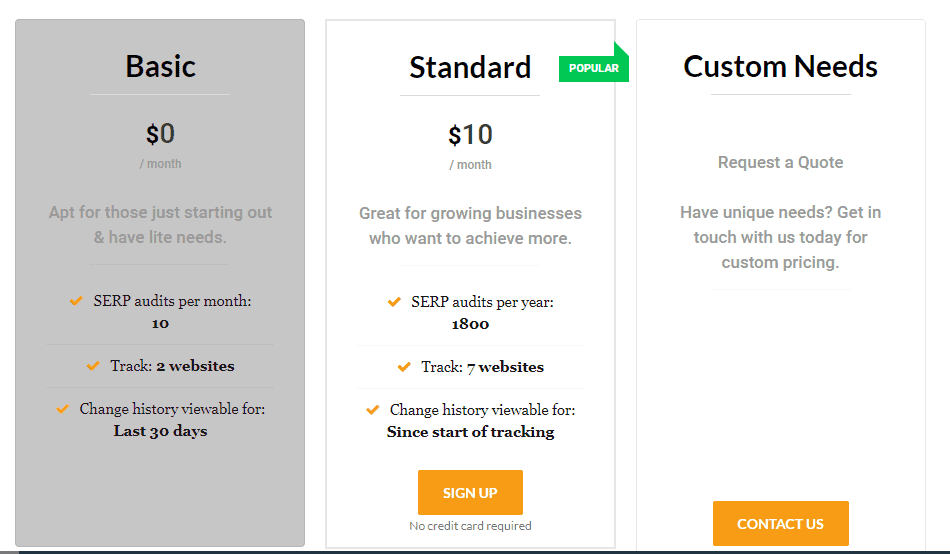
There are two fixed plans – Basic and Standard – and a Customizable plan.
The Basic plan is free for all users. With it, you can make 10 SERP audits, track 2 websites, and change the history viewable for the past 30 days.
The Standard plan costs $14 and is recommended for small companies wanting to grow their business. For that reason, with this plan, you can run 150 SERP audits, track 5 websites, and change the history viewable since the initial track.
The Customizable Plan operates on quotes price-wise. Meaning — you have to get in touch with the agents to arrange what you want and need regarding the features, and then determine the price.
In Conclusion
When it comes to SEO, there is no perfect tool. You only select the one which fulfills your requirements. You can use Surfer SEO for detailed keywords analysis and create SEO-optimized content from the beginning by using their content editor.
But if you’ve outsourced your SEO work to an external agency and want to keep an eye on their progress, you better choose OnPage Champ. It provides change tracking functionalities.
One other factor is the pricing plans of both tools; there is no free plan offered by Surfer SEO, while OnPage champ offers a free plan with a limited number of domains.































































































