As an online business owner or blogger, you can’t get away from the need for graphics. Before the internet, graphic design was limited to skilled professionals with a formal education in creating graphics.
Now, online graphic tools made it possible to create graphics without prior background in design.
Canva and PicMonkey are two of the most popular and widely used online graphic designing tools that allow you to create stunning graphics in minutes.
Since both tools are easy-to-use and extraordinary – it is hard to choose the right one.
In this article, our goal is to highlight the main difference between both, plus we’ll break down the core features of each tool so you can make the best decision for your brand.
What is Canva?
Canva is an online graphic design tool that offers a wide range of templates for creating and customizing visual content, including social media posts, YouTube thumbnails, resumes, documents, presentations, posters, logos, and more. Canva provides users with three pricing options: a free plan, a paid plan known as Canva Pro, and Canva Enterprise. They also offer special plans for non-profits and educators, which grant free access to the Pro version of the app.
Founded in 2012, Canva is a versatile platform that allows users to either start with templates or create designs from scratch. It can be accessed through a web browser or the mobile app, offering flexibility for users to design from their computers or smartphones.
Benefits of Using Canva:
- Canva is a user-friendly and powerful platform suitable for both beginners and experienced graphic designers.
- Its intuitive interface allows you to create professional-looking designs quickly.
- The drag-and-drop editor, extensive library of fonts, templates, and high-quality stock images make it easy to bring your creative ideas to life.
- Canva offers a wide selection of pre-made templates, particularly useful for creating content optimized for various social media platforms.
- You can easily create, save, and customize your own templates within Canva.
- Canva provides regular tutorials on how to use the platform through their blog, Design School.
Drawbacks of Using Canva:
- A reliable and decent-speed internet connection is required for smooth operation.
- Canva lacks a menu of layers, which may limit its capabilities for advanced design work.
- Slow internet speeds can result in extended upload times for photos, images, and graphics.
- The free plan offers a limited selection of fonts, potentially requiring an upgrade to access more font styles.
- While you can organize your work into folders on your computer, this feature is not accessible through Canva’s mobile app.
What is PicMonkey?
PicMonkey, on the other hand, is an online photo-editing and design tool primarily focused on enhancing photos and creating engaging visual content for social media, logos, Facebook and Etsy covers, and more. Users can add text to images and apply various editing techniques to their pictures. PicMonkey offers a free 7-day trial plan, a pro plan, and a team plan.
In 2016, PicMonkey introduced its mobile app, allowing users to design and edit on their mobile devices. The app offers both free access and premium features. PicMonkey caters to a wide range of designers, from beginners to professionals, with the goal of enabling everyone to edit photos and create impressive graphic designs.
Benefits of Using PicMonkey:
- PicMonkey offers a fun, speedy, and user-friendly photo editing experience.
- Simple photo editing tools, including cropping, exposure adjustment, and resizing, are readily available. Additionally, a variety of filters and effects can enhance your images.
- PicMonkey’s pre-sized canvas feature allows for creative freedom, enabling users to start from scratch or utilize a range of design templates.
- The “layers” feature enhances design capabilities by adding text layers, creating gradient layers, and applying effects to individual or groups of layers.
- Real-time collaboration and shared spaces make it convenient for teams to work together on projects.
- PicMonkey offers both a free plan and a premium upgrade option.
- The “Hub” feature enables users to store their work and resume editing from where they left off.
Drawbacks of Using PicMonkey:
- Some users may find the presence of advertisements annoying.
- As of the current version, PicMonkey does not offer batch photo editing capabilities.
- Similar to Canva, PicMonkey requires an internet connection; it cannot be downloaded and used offline.
- More technically proficient users might consider PicMonkey less cost-effective when compared to software like Photoshop, which offers greater robustness.
- Users may need to download their created images in a larger size to maintain image quality, as resizing may reduce image quality.
PicMonkey and Canva are two distinct tools catering to different needs. PicMonkey is primarily designed for photo editing, while Canva excels in graphic design, offering an extensive library of over 420,000 ready-made templates and a free plan.
Comparing Canva and PicMonkey is akin to comparing Mac and PC; they serve different user bases. Your choice between them should depend on your priorities: if you require robust photo editing capabilities, PicMonkey is your choice, while Canva is ideal for creating diverse graphic designs quickly, even without graphic design skills, thanks to its vast template library.
Think of PicMonkey as an accessible online alternative to Photoshop and Canva as a user-friendly platform for non-designers to swiftly create stunning designs using professional templates.
In general, I recommend Canva over PicMonkey, but the right choice hinges on your specific needs. Both offer free plans, enabling you to thoroughly test them before investing your money. If you’re eager to get started, you can access them through the provided links:
Try Canva Free (30-day trial)
Try PicMonkey Free (7-day trial)
Now, let’s delve into a comprehensive comparison, starting with ease of use.
Canva Vs. PicMonkey: Ease of Use
The success of any online graphic designing tool lies in its usability. Most users use these tools because they don’t have professional graphic designing skills. They require tools that help them create designs easily without hiring any graphic designer.
Both Canva and PicMonkey are well known for their usability, but which one is easier to use? Let’s discuss it in detail.
Usability of Canva
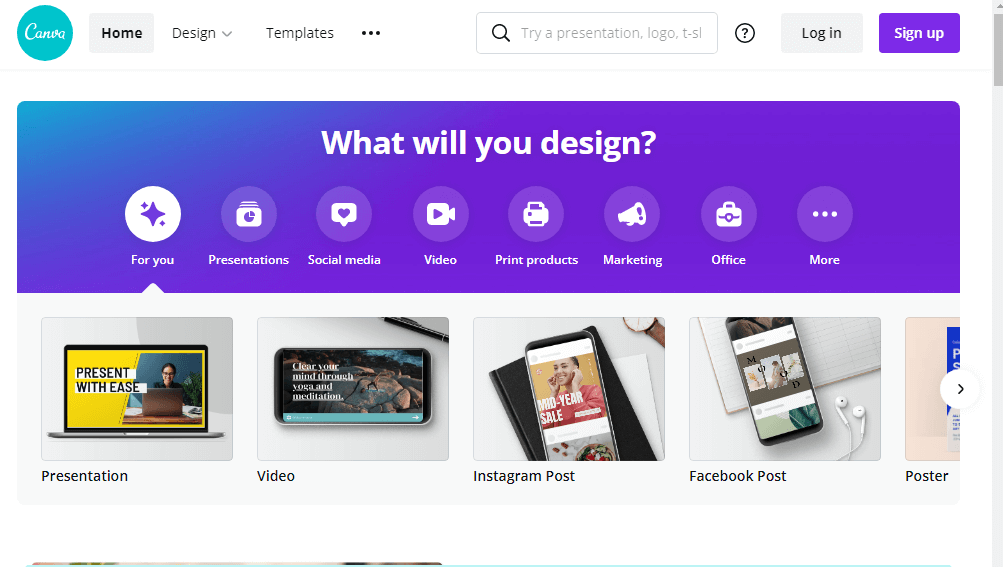
Canva is a graphic designing platform and offers a large variety of pre-designed high-quality templates for almost any category, so you can customize those templates and create your designs accordingly.
Try Canva for Free
It doesn’t mean that you can’t create designs without those templates; if you have experience in designing, you can create professional designs. Canva has a clean interface and drag and drops functionality, making it one of the easiest to use online graphic designing tools.
Usability of PicMonkey
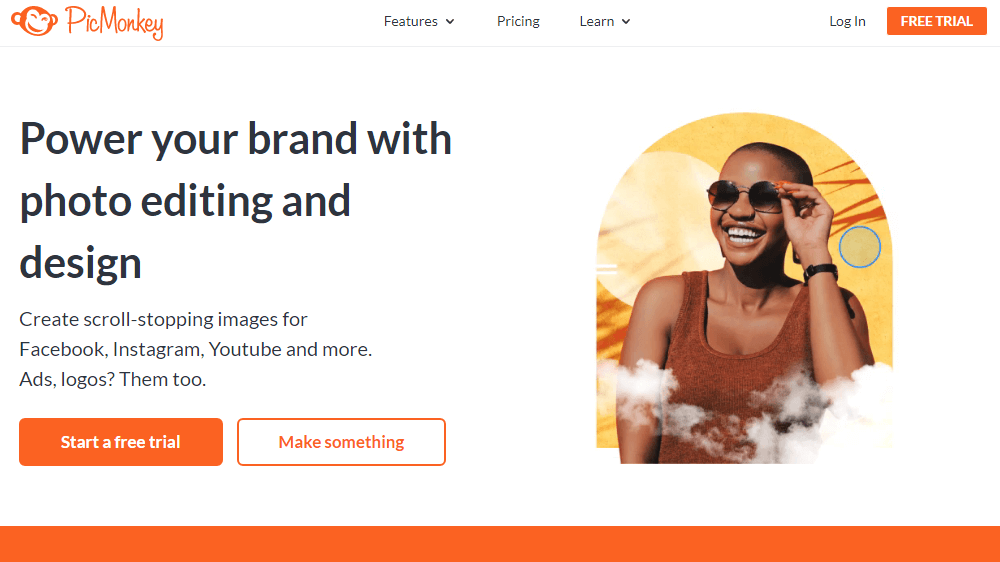
As we mentioned above, PickMonkey is primarily a photo editing platform; definitely, a slight learning curve exists here.
You will need to learn how to use basic PicMonkey features such as overlays, exposure, color, effects, dodge, erase, and other touch-up tools.
The Editor & Interface
Canva – Editor & Interface:
PicMonkey – Editor & Interface:
Canva Vs PicMonkey: Features
Features are the most crucial factor to consider while selecting a graphic designing tool. Both tools offer many similar features, but there are some functionalities you may need, and one of them has, whereas the other doesn’t.
Let’s discuss features offered by both platforms to know which one can fulfill your needs.
| Canva | PicMonkey |
· It offers 8,000+ graphic design templates for almost any category. · You get access to a large variety of design grids and web wireframes. · You can add icons directly to your designs from a library of free icons. · It also offers photo enhancing tools like cropping, blurring, straightening, etc. · Canva also offers image transparency tool and speech bubble maker. · You can easily add text and texture to your designs. | · It is primarily a photo editing tool that’s why the number of design templates offered by PicMonkey is less than Canva. · It offers you plenty of filters and effects. · You can easily manipulate the positioning of your design elements. · It offers you an intuitive drag and drops editor. · You can easily create a collage. · PicMonkey also offers touch-up tools like airbrushing, blemish fixer, and eye color changer. |
Canva Vs PicMonkey: Integrations
For online graphic designing or photo editing tools, it is quite impossible to include everything; that’s why they integrate with third-party apps to facilitate their users.
Let’s compare Canva and PicMonkey in this regard.
Canva Integrations
Canva comes with many integrations to help you add powerful features to your designs. The integrations offered by Canva includes:
Cloud Storage – It allows you to import or export designs directly from Canva by integrating cloud storage services such as Dropbox or Google Drive.
Social Media Platforms – You can directly publish your designs to social media platforms.
Mailchimp – Canva allows you to save your designs directly to Mailchimp account to use them for your next campaign.
Editing Extensions – Canva is also integrated with editing extensions such as PhotoMash, to enhance your photos with amazing effects like slice, glitch, pixelate and much more.
Besides that, there are so many other third-party apps such as Bitmoji, Flickr, Pixton, and much more.
PicMonkey Integrations
PicMonkey doesn’t support tons of integrations like Canva. However, it is integrated with:
Google Drive – It allows you to store your designs in Google Photos and Google Drive.
Social Media Platforms – Integrated with Social Media Platforms like Twitter, Facebook, YouTube, Tumblr.
Buffer – It allows you to schedule your designs via Buffer.
Canva Vs. PicMonkey: Help & Support
When it comes to customer support, both platforms have substantial knowledge databases with many tutorials and documentations.
No phone support is offered by both tools, which means you can’t talk to a human. Instead, you can send an email for assistance, and they will make sure to answer your questions as quickly as possible.
Email support is not the best option, but it is still beneficial because you can easily add screenshots or extra helpful items to explain your problem briefly.
Canva Pricing Plans
1. Free Forever Plan:
- Over 250,000 free templates across 100+ design types (e.g., social media posts, presentations, letters)
- Access to hundreds of thousands of free photos and graphics
- Collaboration with team members in real-time, including commenting
- 5GB of cloud storage
2. Canva Pro Plan:
- Establish your brand’s visual identity with logos, colors, and fonts using the ‘Brand Kit’
- One-click ‘Magic Resize’ for designs
- Over 420,000 templates with new designs added regularly
- Access to over 75 million premium stock photos, videos, audio, and graphics
- Ability to upload custom fonts and logos
- Save designs as templates for your team’s use
- 100GB of cloud storage
- Schedule social media content across seven platforms
3. Canva Enterprise Plan:
- Control team’s access to apps, graphics, colors, logos, and fonts
- Manage team uploads into Canva
- Utilize built-in workflows for design approvals
- Set edit permissions for team members and enforce brand consistency with template locking
- Unlimited storage
- Single-sign on (SSO)
- 24/7 enterprise-level support
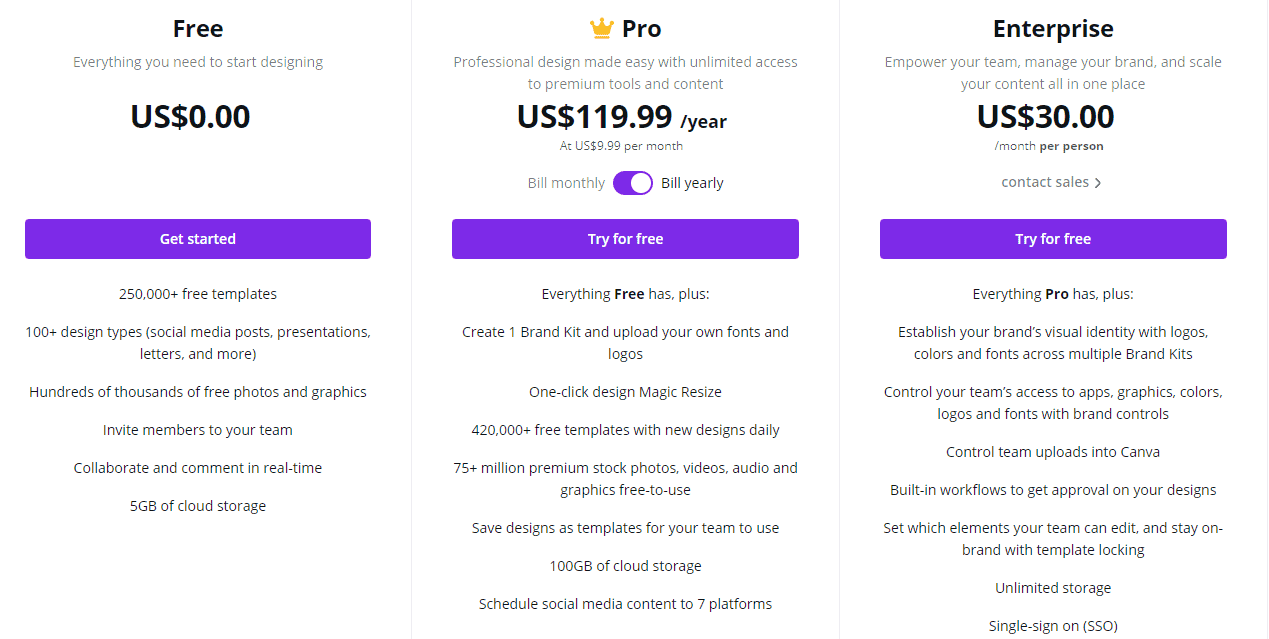
PicMonkey Pricing Plans
1. PicMonkey Basic Plan:
- 1GB of cloud storage
- Ability to download images in JPEG or PNG formats
- Video editing capabilities, including adding and trimming videos
- Access to a diverse font library
- Primo effects, templates, and touch-up tools
- Real-time collaboration, shared folders, and comment functionality
2. PicMonkey Pro Plan:
- Unlimited cloud storage
- Ability to download images in JPEG, PNG, or PDF formats
- Instant reformatting to multiple sizes
- Customization of brand colors, fonts, and logos
- One-click background remover
- Access to iStock by Getty photos
- Priority email support
- Option to upload custom fonts
3. PicMonkey Team Plan:
- Discounts for registering three or more users
- Team seat and permission management
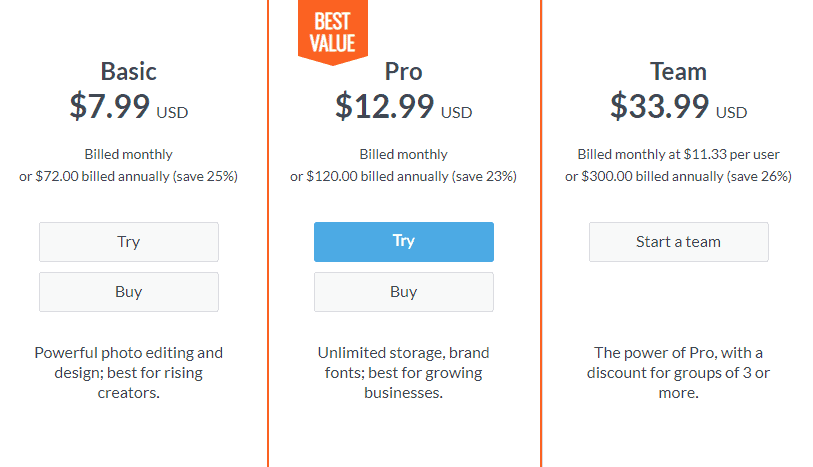
Wrapping Up
Comparing Canva and PicMonkey is like comparing PC vs Mac, both have similar features, but at the same time, there are some unique differences.
Having read this article, you’ll understand why these incredible platforms are saviors for many. For instance, Canva is a leading graphic design tool, while PicMonkey has some layering and graphic design capabilities that help in image editing.
PicMonkey helps you edit all stock or in-house photos without learning a more advanced platform like Adobe Photoshop.
Canva, on the other hand, empowers you with graphic design tools so that you can create stunning graphics for your blog or social media platforms.
Which one you choose depends on your requirements and budget. Luckily, both tools allow you to have a free trial, so you can test their platforms and see which one works for you.































































































