When it comes to setting up a website that allows you to sell products, the argument of Wix vs Shopify is the most prominent in terms of eCommerce platforms.
Both Shopify and Wix are aimed at individuals with the ability to code who are looking to create a website to sell products. Individuals who are involved in the drop shipping market are those who most frequently make use of these two options.
These two websites were created with very different goals in mind at the time of their inception. Wix was originally designed to be utilized by content-based websites. With this in mind, the website was created to cater to those wanting to create blogs, news sites, photography portfolios, and brochure sites.
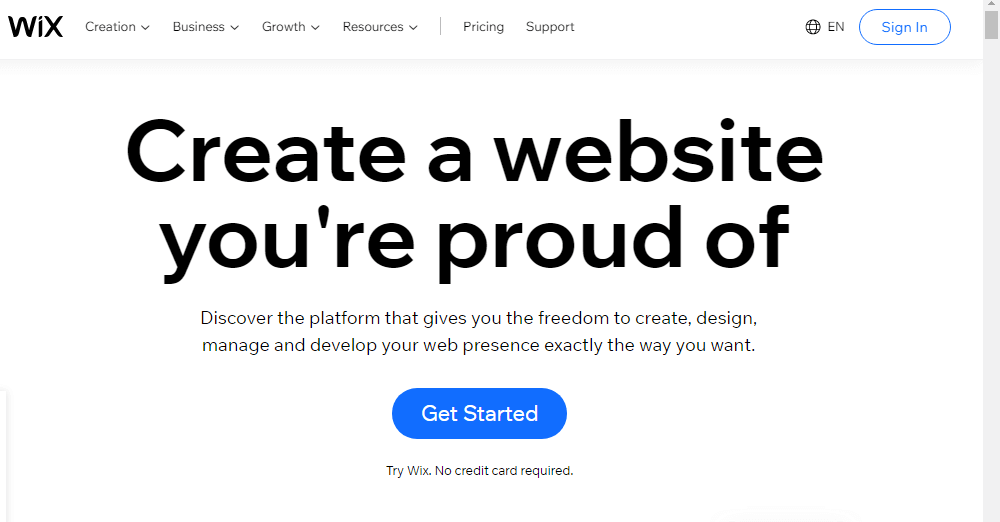
Shopify, on the other hand, was created with the idea of manufacturing an online store.
Even though you can currently use either of these websites to build either a content-based website or an online store, Wix remains the better option for the former option. At the same time, Shopify is superior to the latter.
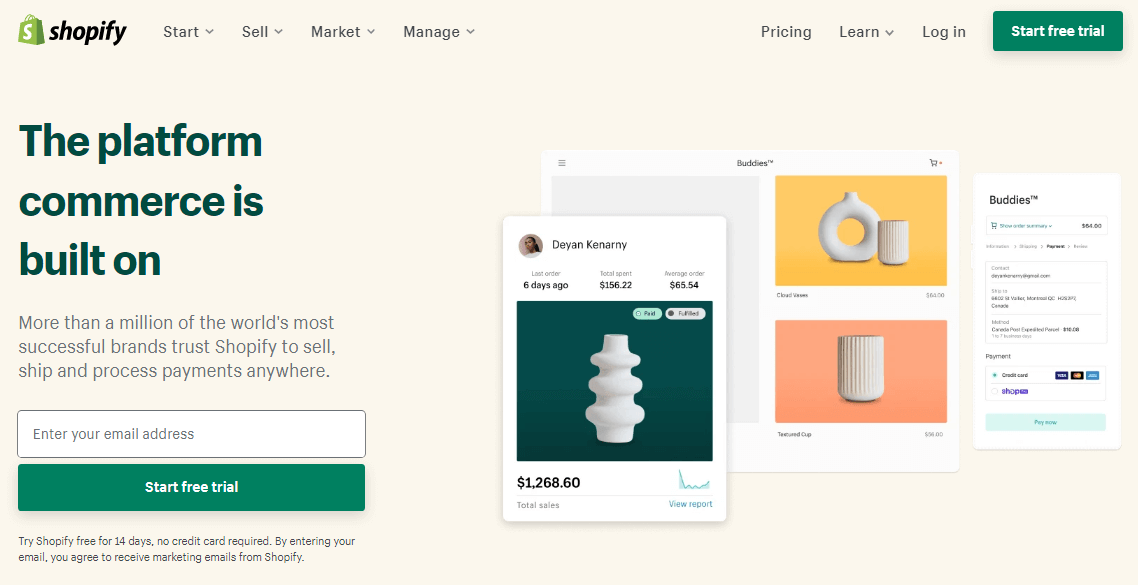
However, the decision can become more complex than that, and keying in each of these websites’ pricing, features, and integrations can assist you in making the correct choice for your business.
Pricing and Free Plan
When factoring in the pricing plans offered by these two platforms, Wix only provides a completely free plan, while Shopify offers you a 14-day free trial.
It is important to note that you cannot sell any products on Wix’s free plan, nor can you link a domain to the website. Wix also advertises heavily should you use this plan, but it is a great way for you to become familiar with the service they provide.
Wix Plans
Besides the free plan offered by the platform, Wix also offers eight paid plans. These plans are further divided into plans for websites, business, and eCommerce.
Website plans are as the name suggests, primarily focused on building websites. This website builder platform ranges in price from $13 to $39 per month. This plan allows for the building of general websites such as portfolio or brochure sites.
The business and eCommerce plan adds the functionality of being able to sell products from your Wix site. These plans range from $23 to $500 per month.
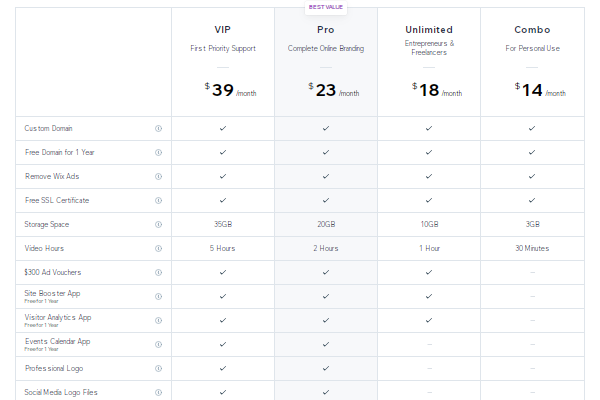
By subscribing to any of Wix’s premium plans, you gain access to the following additional features:
- Access to certain apps: A logo designing app, a calendar app, and a site booster app.
- Storage: The more expensive the plan, the more storage is offered to you.
- eCommerce features: Available only to the business and eCommerce plans, more functionality is offered as the price of the plan increases.
- Support: VIP or enterprise plans are inclusive of premium support.
- Video minutes: More video content can be uploaded or sold on the website you crate as the price of the plan increases.
The best value for the money plans offered by Wix is the Website Pro and Business Basic plans. These plans have sufficient functionality and features for anything you wish to do in relation to the services on offer.
Shopify Plans
Unlike the eight plans offered by Wix, there are only five Shopify plans available with different payment options. The five Shopify plans offered are:
- Shopify Lite: $9 per month
- Basic Shopify: $29 per month
- Shopify: $79 per month
- Advanced Shopify: $299 per month
- Shopify Plus: Around $2,000 per month; prices are negotiable, though.
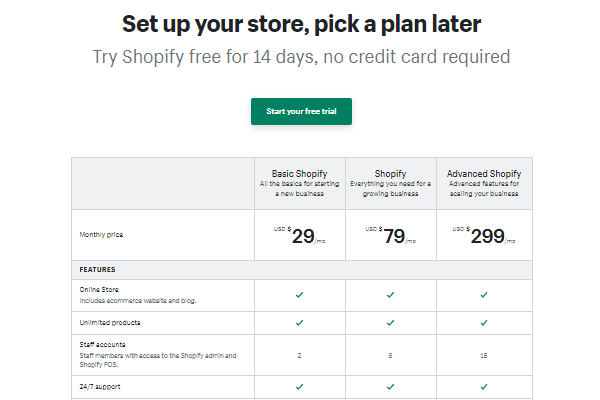
The Lite plan is not a plan that includes a fully-functional online store. This plan instead allows you to sell from a Facebook page, allows you to use the platform in a physical location to sell goods or to manage inventory, and gives you access to the Shopify buy button. The buy button allows you to sell products on pre-existing websites, blogs, or social media profiles.
As Shopify plans increase in price, the main features that are affected are:
- Advanced reporting: This feature is only available from the Advanced plan and higher.
- Shipping discounts: In some areas, the use of certain couriers can result in discounts. The size of the discount is dependent on the plan.
- Professional reporting: Available from the Shopify plan and higher.
- Third-party shipping rate calculations: This is a feature available from the Advanced plan and higher.
- The number of parties with access to the account: The more expensive the plan is, the more people have access to the account.
Shopify Plus is a plan that offers advanced features. These advanced features include fulfillment, security, and API. This plan also allows you to automate a lot of tasks related to eCommerce. The plan also incorporates an “if this, then that” system, enabling the platform to complete certain tasks for you if specific events occur in real-time. Examples of this are that if stock is running low, it can order stock for you, or if sales are not on target, it can conduct email marketing for you.
Transaction Fees and Payment Options
Both Shopify and Wix charge transaction fees when you make use of their built-in payment processors. Shopify charges you a fee of 2.4%, whereas Wix charges you a fee of 2.9%.
If you use a third-party payment gateway as a payment option, which you may have to do if you operate in an area where Shopify payments do not work, Shopify charges you between 0.5% and 2% based on your plan. Wix does not charge you for using a third-party gateway.
Available Platforms
Both of these platforms can be found on the app store of your choice. Some third-party apps even make use of either Shopify or Wix for the services that they offer. This is due to these two platforms being the industry leaders in the field of website design and selling online.
The features and ease of use offered by these two platforms make them perfect for any business looking to expand into the online world. Using either of these platforms can help you to create a website or online store that seems to be designed by a web designer.
Features
Both Wix and Shopify are platforms that have their pros and cons. When it comes to the features they offer, they are the industry leaders.
From design templates to customizable product pages for both mobile and PC/Mac, these platforms have all the possible features you could be after for your website or online store. Some of the features provided to you include:
- Templates
- Importing and exporting content
- CMS features
- Selling in multiple currencies
- Abandoned cart recovery
- Shipping options
- Tax calculations
Templates
When considering the template options provided to you by both Wix and Shopify, the former provides you with 500 template options in comparison to the nine offered by the latter.
Shopify does, however, provide you with two to three variants of each of the templates they provide, slightly boosting the number available to you. Should you wish to acquire more templates on Shopify, you can do so by purchasing any of the 64 premium themes, which vary in price from $100 to $180.
When assessing these options, Wix is the clear winner of this category, providing you with many more options at no additional cost.
Importing and Exporting Content
Both platforms make the task of importing products extremely easy. This can be done by uploading a CSV file to the template that they provide you.
When it comes to exporting, Wix has a limit of 5,000 products and does not allow you to export digital goods. Shopify takes the edge here as it is very simple to export data on any of your products. Shopify is also much better for exporting other types of data such as pages or posts from a website than Wix.
CMS Features
Due to Shopify primarily being a tool to create online stores, Wix has a much more versatile range of website building tools.
It can be a much simpler process to customize and design your website to your liking using Wix. Shopify provides you with a more set-in-stone type of customization, allowing you to choose from a range of options rather than freely customizing the website.
Shopify’s flexibility can be changed by adding apps to the interface. It is important to note that both platforms allow you to add your own HTML to the page you are working on.
Shipping Options
Both of these platforms provide you with a variety of shipping options to offer to your customers. When considering shipping options, the options that are available to you are:
- Free shipping
- Shipping by weight
- Shipping by price
- Shipping by product
- Flat rate shipping
The platforms also allow you to connect to postal services and receive a live shipping price on the item. These platforms also provide you with discounts should you choose their preferred shipping provider.
Unfortunately, this service is only available in some countries. Shopify is more flexible with its suppliers in this regard and also provides more generous discounts giving it the edge over Wix.
Tax Calculations
Wix and Shopify allow you to apply tax rates to your products automatically.
Should you choose to go through Wix, you have to subscribe to the Business Unlimited plan or higher, as well as use an app called Alvara to apply the correct rate. Doing so allows you to calculate the correct tax rate in almost any country but does limit you to 500 items per month.
Shopify provides you with automatic tax calculations and an unlimited number of them, in fact. This feature is only available to stores based in the United States, Canada, and in the EU.
This means that it can be slightly more difficult to calculate tax rates if you are not based in any of these areas.
Integrations
Both these platforms have multiple add-ons and features which are integrated with their sites.
Due to the nature of Wix, the Wix store has a variety of apps available for you, which allow you to add additional features to your site. Shopify, on the other hand, is more focused on integrations.
The Shopify store provides you with options like email marketing apps, accounting apps, and CRM apps. Shopify is more concentrated on add-ons than allowing to download apps with specific features.
Shopify integrates over 3,000 apps, whereas Wix only has 250 options. This means that Shopify is the clear winner when considering the number of apps and add-ons, which can be integrated with the platform.
The Bottom Line
Both Wix and Shopify provide you with an excellent service in terms of website building and creating an online store.
The option you choose should be based on the type of website you are looking to develop as well as your budget. Shopify does seem to be the overall better option with more features and integrations, allowing for an easier to use option in general.































































































