There are few ways to make task management easier and more efficient than with the use of software and apps. Such technology lets you delegate tasks, plan projects, set reminders, and more. They’re appropriate for use within a team context and as an individual.
You can use project management software for teams work, communicating with colleagues, and establishing timelines and goals for the completion of projects.
Quick Intro/in a Nutshell
Two of the most popular project management software solutions are Trello and Asana. Trello uses a card-based approach to task management and is best used in a team context.
It was founded by Joel Spolsky, who is the CEO of the wildly popular StackExchange platform. It was subsequently acquired by Atlassian in 2017.
Unlike earlier project management solutions, Trello employed a task-based approach to projects. This strategy is based on the use of Kanban boards, a visual method for displaying and realizing tasks.
As such, a standard Trello team board resembles a standard sticky board fairly closely. While it’s digital, you can use it in much the same way that you might a whiteboard or sticky board at your office.
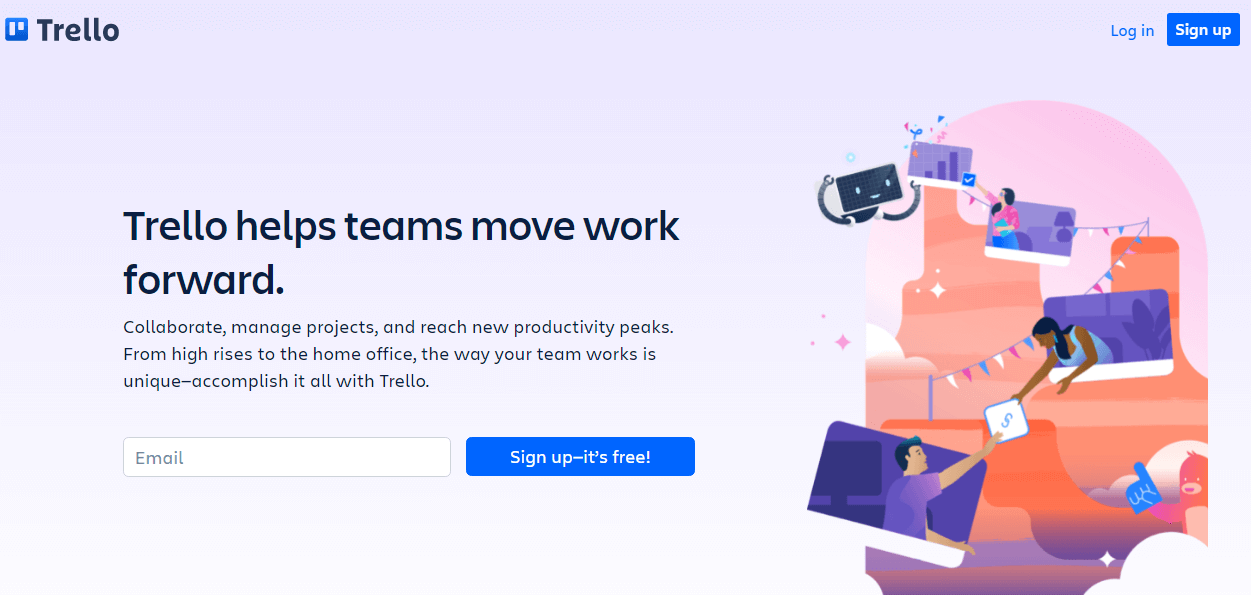
By contrast, Asana is based around projects. Any teams that you may have or be part of on the platform are part of the project or projects you are also assigned to. A project on Asana is composed of a range of individual tasks that are arranged as sections. Within a section, you can have several tasks that need to be completed.
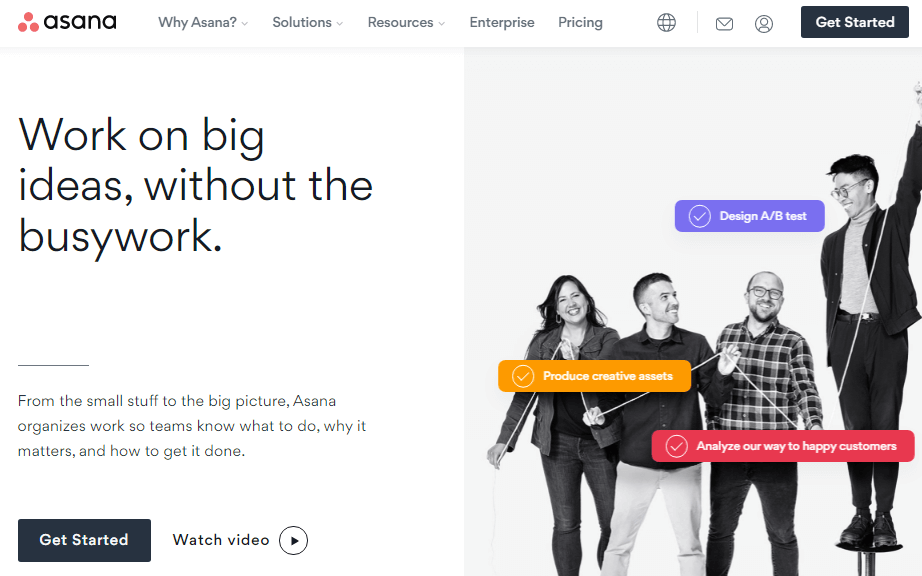
The Asana vs. Trello debate isn’t one that can be solved easily. Both project management tools have great features, are user-friendly, offer a free version, and are generally a great way for you to make project management much more efficient. As such, we’ve broken down the features that both platforms offer and weighed up their benefits. Read on to see which we feel is the strongest of the two.
Trello vs Asana: Pricing and Free Plan
Trello can be used both as a free or paid platform. The simplest version of Trello is free, and the paid version can be used by smaller or larger businesses and project managers at different price tiers. Trello offers a business class option, which is charged at $9.99 per user per month. This option is suitable for a single team that requires more features or would like a greater level of security. In addition, Trello has an Enterprise plan for larger companies that need to manage several teams on the platform. The maximum fee for the Enterprise plan is $20.83. In addition to monthly payments, users can choose to be billed annually.
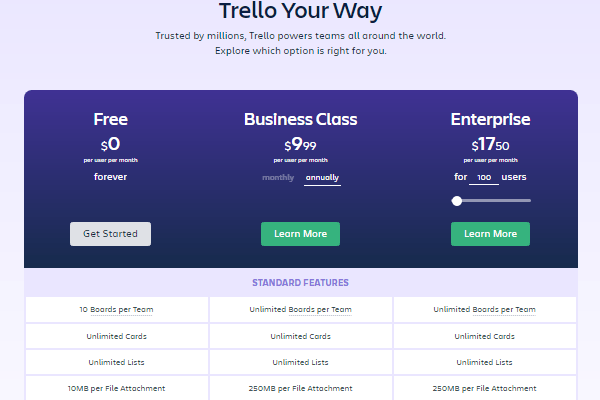
Asana also offers a free version. However, the free version can only be used by a team of 15 members or less. Larger teams need to pay for the platform. Asana offers a Premium plan at $9.99 per month and a Business plan at $19.99 per month. It’s worth noting here that Asana and Trello offer virtually identical pricing plans. As such, pricing is not of any real consideration when comparing the two platforms.
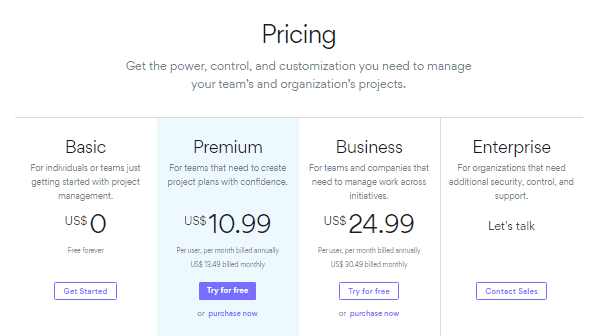
While both Trello and Asana support a free version of their platform, neither offers a full set of features. If you want to use all of the features that either Trello or Asana offers, you need to pay for the service.
Available Platforms
Both Asana and Trello primarily support their own platform. While both offer different tiers of pricing and services, neither have different versions of the platform itself. The other plans that both project management platforms offer are simply different iterations of the same platform with an extra level of access to the features available.
Trello vs Asana: Features
If you’re interested in what truly sets these two platforms apart from one another, then you need to look no further than the features they support. While both Asana and Trello have a lot in common, they differ quite dramatically in certain areas. In very general terms, Asana and Trello support many of the same features. However, Asana offers a variety of extra perks that Trello lacks. If you’re looking for the most versatile and flexible project management software, you might find that Asana is superior for this reason alone.
As discussed above, the overview and flow of Trello are based on a Kanban board. You can drag and drop tasks from one column to another based on their importance, how close they are to completion, or however else you feel is appropriate when administering your project. Team members can see the tasks and the columns they are in and respond accordingly.
You can update the tasks as they are worked on, and team members that are assigned to them receive notifications when this happens. You can also assign custom labels and designators to different tasks as necessary. Team members can use the platform to chat and comment on tasks, too. Also, the platform stores conversations in a single place. Chats aren’t deleted, meaning that team members assigned to a job or project at a later stage can view earlier discussions for reference.
Essentially, Asana offers all of these features but in a more streamlined format. While the Kamban-style overview that Trello displays are visually easy to follow, it can get clunky when working on larger, more complex projects. In addition, Asana allows for custom fields, and it has a calendar feature. This is based on due dates and is a great option for time tracking, which Trello unfortunately lacks. Another time tracking feature that Asana supports is a timeline.
Asana’s overview is also easier to visually follow for larger projects. The platform automatically populates a Gantt-chart overview as tasks are assigned and rearranged. This is much more streamlined when large quantities of information need to be displayed as part of a single project. In light of this and the greater range of features offered by Asana in general, we believe that Asana is the superior option in this area.
Integrations
Supporting other platforms is a crucial part of great project management solutions. Having seamless access to tools like Google Documents or Dropbox can make it much more efficient to see information and files that may be a key element of your project. Fortunately, both of these platforms work well when it comes to the integration of third-party apps and sites.
Integration may be limited if you decide to use the free version of either platform, though. Trello does not support third-party integration with its free version. Still, it has a Power-Up feature, which it uses to integrate other platforms. In March 2020, Trello supported more than 150 third-party integrations. Many of these include the major cloud-based services like Slack, Dropbox, and Salesforce.
Asana supports many of these integrations, too. However, to use some of them, you may need to use Zaper or Dossier. This is also the case for Trello. Overall, both platforms offer good integrations with third-party software and apps. If you run projects that use more standard cloud-based technologies, it’s unlikely that either one of these platforms is going to be superior to the other unless you use a particular program that is only supported by one of them.
Comparison Table:
| Platform | Asana | Trello |
| Pricing and Free Plan | Free and Paid Plans | Free and Paid Plans |
| Available Platforms | Standard | Standard |
| Features | Same features as Trello + Calendar, Timeline, Better Display | Good range of features |
| Integrations | Strong selection of third-party integrations | Strong selection of third-party integrations |
Final Conclusions
Both of these platforms provide great project management solutions, especially for less specialized work. Your average office team should be able to get out of using either. This is particularly true if performing distance work or working across multiple locations. Both platforms have their own strengths and weaknesses, though. It’s also worth noting that, while Trello performs well, it doesn’t offer anything that Asana doesn’t. In addition, Asana has a broader range of features and is easier to use for larger projects.
One of the main weaknesses of Trello is that it is very flexible. It lacks an inherent structure, and this may make it confusing or difficult to use for companies or teams that are less experienced in using such software. Furthermore, Trello becomes clunky when incorporated into managing larger projects. The clean, simple visual design can be swamped with information, and this makes it difficult to use.
Essentially, any team that uses Trello needs to develop its own system to get the most out of the platform. If your project is going to require lots of smaller tasks, then Trello is likely to become confusing and inefficient. This is especially true if these tasks are repetitive. Trello doesn’t make it possible to recreate or duplicate tasks, so you need to create a new card for each job every single time.
Asana, on the other hand, can be irritating because of how many emails it sends. Once your email address has been entered into the platform, you receive email reminders of due dates and notifications. This may be simply unnecessary for some teams. Also, projects that are repeated often require recreating tasks in the same way that Trello does.
Overall, we feel that Asana is the better option of these two platforms. It has essentially the same strengths and weaknesses as Trello, but a greater range of features and a better display, especially when it comes to more complex projects.































































































