SEO PowerSuite vs Ahrefs: Search Engine Optimization is the core of modern online traffic. As we all know that without using the right set of tools, it would be difficult to stay on the right path.
In today’s world, keeping track of your website traffic and other aspects you need a proper SEO plugin.
Many companies might feel overwhelmed by the wide range of solutions out there, or just might want to make sure that they are choosing the best solution for their company.
Even as a freelancer or blogger, You always look for multi-faceted tools that can help efficiently execute a wide range of tasks, and you have several options to choose from.
Well, if you are looking for the best tool, help is on the way! This SEO Powersuite vs Ahrefs review will guide you to pick the best cost-effective SEO software solution for your company.
SEO Powersuite Vs Ahrefs -Difference:
SEO PowerSuite | Ahrefs | |
Projects | Unlimited | Unlimited verified projects |
Supported search engines | 28 | 10 |
Platforms | Windows, Mac, and Linux | Web-based, Windows, and Mac |
Support | Live chat, tickets | Live chat, email, and Skype |
Starting price | $299 yearly | $99 month or $990 yearly |
Free version | Available | Available |
Free trial | Seven-day free Enterprise trial | Not available |
White label SEO tools | Available with Enterprise | No |
Plan renewal | Annually | Monthly or annually |
SEO PowerSuite:
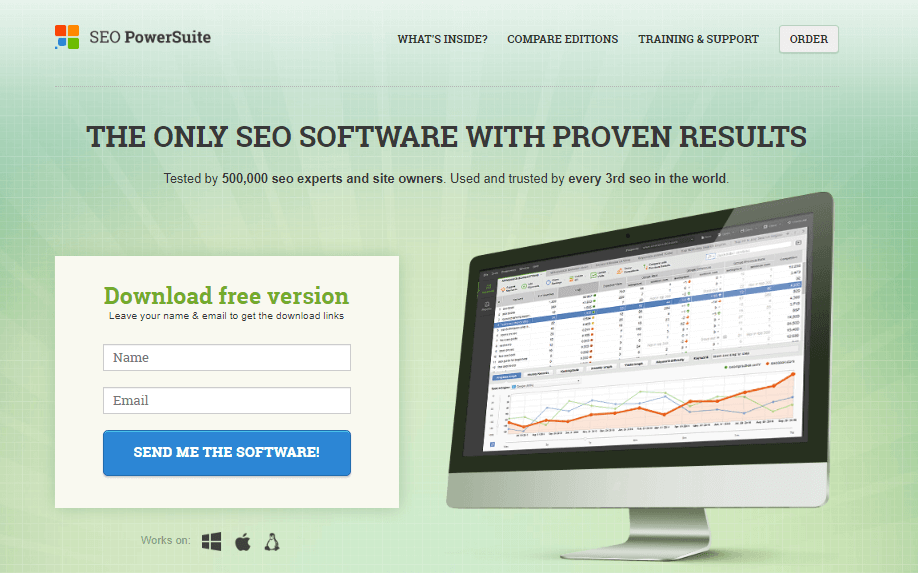
SEO PowerSuite is an all-in-one SEO software suite designed to empower digital marketers, businesses and SEO professionals with a comprehensive set of tools. This desktop-based solution includes four key components: Rank Tracker, SEO SpyGlass, WebSite Auditor, and LinkAssistant.
SEO PowerSuite covers the entire SEO workflow, from keyword research and on-page optimization to backlink analysis and outreach management. Notably, it offers a one-time purchase option, making it cost-effective for those who prefer to avoid ongoing subscription fees.
With customizable, in-depth reporting and local SEO features, SEO PowerSuite is a versatile choice for optimizing websites and improving search engine rankings.
Ahrefs:
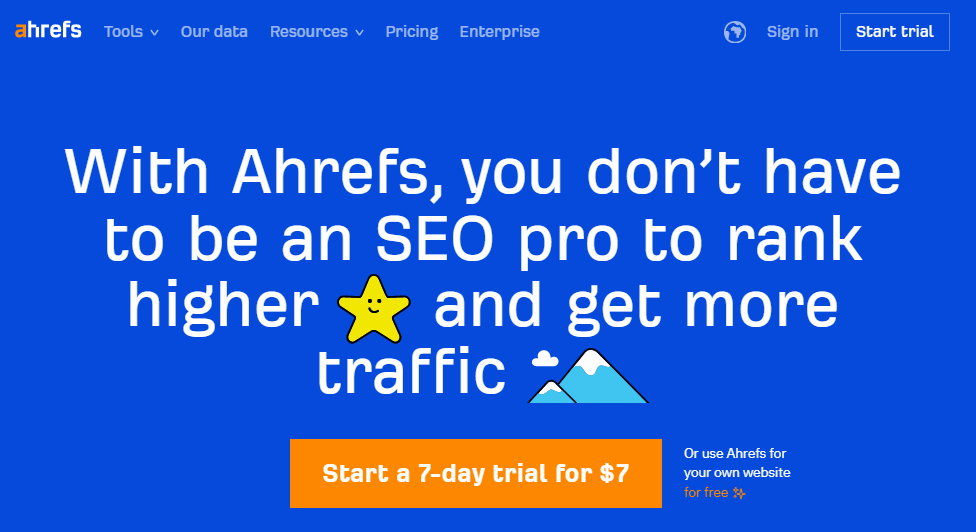
Ahrefs, on the other hand, is a cloud-based SEO tool renowned for its extensive backlink database and user-friendly interface. It provides valuable insights into backlink profiles, keyword research, and content analysis. Ahrefs’ Content Explorer feature allows users to discover popular content within their niche and identify opportunities for content creation and outreach.
While it excels in global SEO, it offers limited local SEO features. Ahrefs operates on a subscription-based pricing model, making it accessible to a wide range of users, from beginners to seasoned SEO experts.
It’s an SEO software that contains tools for:
- Link building;
- Competitor analysis;
- Keyword search;
- Rank tracking;
- Site audits;
- And domain authority.
Ahrefs uses various functions like site explorer, keyword explorer, site audit, and rank tracker. Most of the software’s features are designed for marketing professionals.
Ahrefs has become an essential tool for many businesses. It gives new ideas for link-building and content analysis; social stats and ratings. On top of that, it’s user-friendly and simple to work with.
SEO PowerSuite Vs Ahrefs – Key Features:
SEO PowerSuite – Key Features:
SEO PowerSuite is a computer-based software for fast-growing your site’s organic traffic.
SEO PowerSuite is a collection of amazing SEO tools that are bundled together. The toolkit includes:
- Website audit;
- Rank tracker;
- SEO Spyglass;
- Link assistant.
Let’s explore the features and functionalities of SEO PowerSuite
1. Website Audit:
With SEO PowerSuite Website Auditor, you can audit the entire website to instantly find and fix a technical error that might undermine your ranking on SERPs.
Website auditor performs health check-ups against dozens of structural and HTML coding flaws.
Run a tech audit: once you create a project, the tool crawls all your site’s resources (HTML, CSS, JavaScript, Flash, etc.) and runs a scan for technical issues.
As a result, the dashboard shows all the factors and their status which are accompanied by recommendations on how to improve each aspect’s status.
Visualize the site structure: this tool allows you to create interactive site maps where you can see both the overall and detailed structure of your site with all the connection types between your pages.
The structure can be visualized by pageviews and internal page rank.
Optimization of pages: This tool analyzes your site for issues related to on-page SEO and looks for any gaps, so you fill them and boost your organic rankings.
Website Auditor also offers advice on using keywords in the on-page elements such as title, heading, body, and images.
2. Rank Tracker:
Rank Tracker helps you to track the work that you have made on the website.
Rank Tracker helps you to check the search volume, knowing your competition, and the degree of visitors you are getting through keyword ranking.
Discover new keywords: when you create a project on the rank tracker, the tool pulls seed keywords from your Google AdWords and Analytics accounts.
Then, it will give you suggestions of 20 keyword research tools that you can opt for collecting new keyword ideas.
Find most Efficient Keywords: Rank tracker has a number of factors that help to understand which terms are the highest value of your business.
Rank tracker analyzes your keywords by the number of searches, expected visits, cost per click.
Check your Rankings: Rank tracker can monitor your rankings according to your setup preferences for an unlimited number of keywords.
3. SEO SpyGlass:
SEO SpyGlass is another essential tool offered by SEO Powersuite which can be useful if you want to spy on your competitors.
SEO SpyGlass helps in providing you with very detailed data of the off-page profile of competitors.
You can easily compare your backlink profile with your competitors and find out where your links intersect.
4. Link Assistant:
Link Assistant can help you find authoritative backlinks in your niche by helping you discover SEO forums and directories, guest post opportunities, commenting, and giveaways.
Search for link prospects: when you create a project in link assistant, you can start searching for link prospects with the help of 12 methods: guest, posting, reviews, blogs, and competitor’s backlinks.
Contact link prospects: this tool provides contact information of the potential partners.
You can possibly get in touch with them right from the tool using one of the provided customizable email templates. You can also track the status of your email in the app.
Ahrefs – Key Features:
With Ahrefs site explorer, you can look up any site for a complete backlinks analysis.
You can estimate the number of keywords the site ranks for, the traffic it generates, and its traffic value. Let’s explore the features one by one.
1. Dashboard:
The dashboard displays a graphical view of the sites you are monitoring.
The dashboard provides site health score from the site audit, the main metrics from the site explorer on backlinks, traffic, and ranking for keywords you track with the rank tracker.
2. Keyword Explorer:
Keyword explorer functionality in Ahrefs is amazing. It works more efficiently than traditional google lookups as it integrates with Amazon, YouTube, and other search engines.
After the tracking setup, it summarizes the information for all your projects using the following metrics which are keyword difficulty, search volume, clicks, return rate, and global volume.
3. Site Audit:
Ahrefs audit is easy to use. You are suggested to use the site crawler when you first set up your account. It creates an overall health score, a status of warnings, breakdown of errors, and notices. It does a great job of crawling a site and rendering statistics on what is found in a clear manner, provide access to the information you need to address issues.
4. Rank Tracker:
Rank Tracker allows you to set keywords and countries you want to check ranking for. Ahrefs shows all the keywords you are already ranking and also provides suggestions for associated keywords.
The rank tracker provides complete information for each keyword you entered.
After the tracking setup, it summarizes the information for all your projects using the following metrics which are; visibility, average position, traffic, SERP feature, positions, distribution, competitors, locations, and keywords.
Pros and Cons
SEO PowerSuite
Pros:
Cons:
Ahrefs
Pros:
Cons:
SEO PowerSuite Vs Ahrefs – Pricing:
The pricing for SEO PowerSuite and Ahrefs shares some similarities.
Both tools are sold as renewable subscriptions and offer a couple of different plans.
They also both grant users access to a free version with more limited features.
However, they’re also different in some ways. You can pay for Ahrefs’ services monthly or annually, whereas with SEO PowerSuite, you can only purchase a year-long subscription.
You’ll also see that SEO PowerSuite, as computer-based software, is a far more affordable option.
It’s also worth noting that SEO PowerSuite offers fixed prices, while Ahrefs lets you purchase additional features and extend limits on top of your subscription fee.
Let’s take a closer look at what each plan offers and its cost to see if the value is worth the services you’d receive:
SEO PowerSuite Pricing:
SEO PowerSuite gives you three different pricing options if you want to use the software:
- Forever Free;
- Professional ($299/yr);
- Enterprise ($499/yr).
The only way to pay for SEO PowerSuite is on an annual basis with no refund for partial use. Fortunately, the free plan allows you to try out SEO PowerSuite’s features before committing to a year-long subscription.
You get a seven-day trial for the Enterprise version, and you can keep using the free subscription, with more limited tools and queries, forever.
All plans include desktop-based software comprised of four separate tools:
- Website Auditor;
- Rank Tracker;
- SEO SpyGlass;
- Link Assistant.
The exact features offered will, of course, differ based on your chosen subscription. In each case, however, this toolkit is meant to cover all your primary SEO needs.
Let’s take a closer look at the different SEO PowerSuite offers and see how they compare.
1. Free Plan
The free license doesn’t have an expiration date; you can use it for as long as you’d like.
This version gives you access to:
- Unlimited projects;
- Unlimited keywords to target;
- 1,100 backlinks;
- Ability to crawl 500 URLs;
- Link management (50 links/project);
- Rank comparison with one competitor;
- Backlink profile comparison with two competitors;
- Social media stats;
- Local and Global SEO;
- Sitemap & Robots.txt Generation;
- Panda and Penguin Recovery.
There’s no need to enter any credit card info – the software is free, and you will never have to cover any extra fees.
2. Professional Plan
The Pro version gives you all the features provided by the free plan, as well as:
- Unlimited backlinks;
- Ability to crawl an unlimited number of URLs;
- Link management (unlimited links/project);
- Data history;
- Rank comparison with five competitors;
- Backlink profile comparison with five competitors;
- Task scheduler;
- The ability to copy data to clipboard;
- Printable SEO reports (with watermarks);
- Cloud storage for 20 projects.
This version can be a worthwhile purchase for website owners who would benefit greatly from the features not available in the free version.
3. Enterprise Plan
The Enterprise plan is the most comprehensive SEO tool of the three subscriptions.
As such, it includes all the features of Pro, plus:
- Rank comparison with 40 competitors;
- Printable SEO reports (without watermarks);
- White-labeling reports;
- Automatic and scheduled report delivery;
- Data export in .txt, .html, .csv, .sql;
- Cloud storage for 400 projects and 4,000 reports.
This version primarily caters to marketing professionals and large SEO companies with many employees.
Ahrefs Pricing:
Ahrefs allows clients to purchase one of the following five plans:
- Ahrefs Webmaster Tools (free);
- Lite ($99/mo, or $990/yr);
- Standard ($199/mo, or $1,990/yr);
- Advanced ($399/mo, or $3,990/yr);
- Agency ($999/mo, or $9,990/yr).
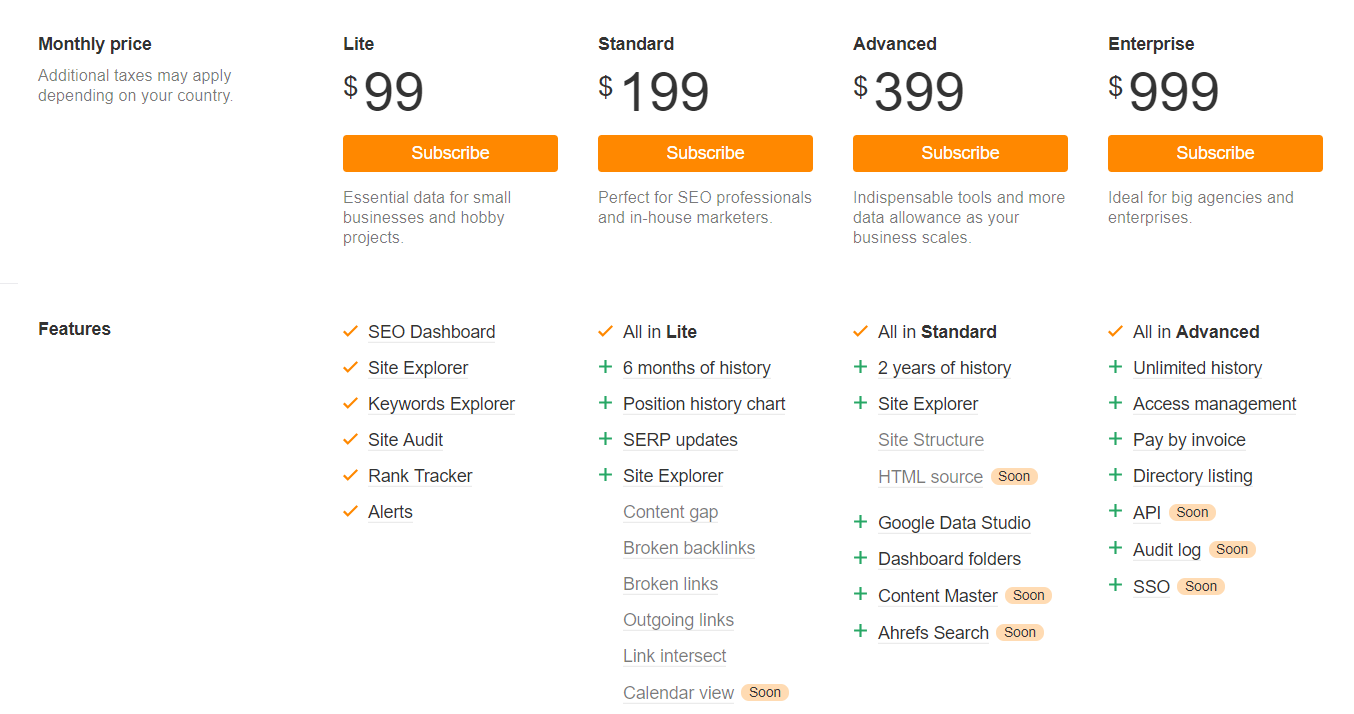
As we mentioned, you can purchase additional Ahrefs features on top of your chosen plan.
However, that will increase the price higher than the initial subscription fee. Still, you could make good use of features like an extra number of users, keywords, reports, etc.
There is no free trial for Ahrefs, but you can give some features a try with the free plan.
You can also pay monthly as a way to do a test drive of the platform.
However, if you’re looking for a long-term commitment, paying annually will amount to lower monthly prices.
1. Free Ahrefs Webmaster Tools
Ahrefs Webmaster Tools (AWT) lets you use the SIte Audit and Site Explorer features for free.
However, to sign up for AWT, you need to verify that you are the sole owner of the website.
You get to crawl 500 URLs and gain access to most of the Site Explorer information.
AWT is great for website owners who aren’t yet profiting from their endeavors and can’t afford – or find a need for – a more elaborate and costly SEO plan.
2. Lite Plan
The monthly Lite plan comes with:
- One power user;
- 500 reports per user(2,500 max rows per report);
- 750 keywords;
- 100,000 crawl credits
- 500,000 export rows;
- Unlimited verified projects;
- Five unverified projects;
- Five lists of saved keywords;
- Email alerts.
Subscribing to the Lite version is best for small businesses or even hobbyists, i.e., those with limited SEO demands who still want high-quality features and more in-depth analysis.
3. Standard Plan
On top of all the features included in Lite, the Standard plan also adds:
- Six months of history;
- Position history chart;
- 500 reports per user(30,000 max rows per report);
- 2,000 keywords;
- 500,000 crawl credits;
- 1.5M export rows per month;
- 20 unverified projects;
- 50 lists of saved keywords.
This plan is a good choice for SEO professionals and smaller agencies still figuring out the industry.
4. Advanced Plan
The Advanced plan includes all the features in Standard, as well as:
- Two years of history;
- Dashboard folders;
- 500 reports per user(75,000 max rows per report);
- 5,000 keywords;
- 1.5M crawl credits;
- 4M export rows per month;
- 50 unverified projects;
- 100 lists of saved keywords.
This plan is the best choice for scaling businesses with growing SEO needs.
5. Agency Plan
The Agency plan offers all the features in other Ahrefs plans and adds:
- Unlimited history;
- Invoice payments;
- Directory listing;
- Ahrefs API;
- 500 reports per user(150,000 max rows per report);
- 10,000 keywords;
- 5M crawl credits;
- 10M export rows per month;
- 100 unverified projects;
- 250 lists of saved keywords.
This subscription plan is the most expensive and targets large enterprises.
6. Additional Data
All plans come with one power user. However, you can add an unlimited number of users.
These fall into one of three categories:
- Inactive user – consumes a maximum of five reports per month;
- Casual user – consumes up to 100 reports per month ($20 a month per user);
- Power user – consumes over 100 reports a month ($50 a month per user).
Ahrefs lets you purchase additional users, queries, and data. So, if you surpass your plan’s monthly limit, you can still use most features – it’ll simply come at a cost.
Wrapping Up:
When you are searching for the best SEO tools, make sure to pick the right one for your marketing requirements and budget.
Both competitors we’ve looked at can help you to improve your website’s overall ranking and generate more traffic, but they excel at different things.
Investing in various programs isn’t always a wise choice, and you should aim to find one that will meet all your SEO needs.
Thus, you should choose based on your requirements and what you value most.
Is it competitor analysis, price, backlink opportunities, or something else?
You can go through the process above, and then analyze the best tool which suits you.































































































