Remote work is taking off as technological developments continue to change and shape how we live. Freelance job sites have become a new lifeline to old and new professionals who need a fresh start, a new client. A survey showed that 36% of the US workforce consists of freelancers. These flexible employees contribute around $1.4 trillion to the economy. It provides an excellent opportunity for new work. Employees are exploring the benefits of remote workers.
The Internet is flooded with platforms where you can find freelance professionals. Freelance communities like Upwork and Fiverr have emerged to support the freelance workforce. These sites are hubs where you can find freelancers with specific skills you need.
Upwork and Fiverr are the two dominating players in the world of freelancing. Both these sites are within the digital and virtual employment realm. Before you make a final decision, let’s have a look at fiverr vs upwork to see which one is the best.
Fiverr Vs. Upwork:
What is Fiverr:
Founded in 2010, Fiverr is one of the first gig marketplaces where users could buy or sell services. Fiverr include other freelance business opportunities like consulting, management, technology, and administrative assistance.
The appeal of Fiverr has the low costs of its services: gigs usually start around $5. In recent years, Fiverr attracted quality talent with fees to match. You’re able to find a range of pricing, skill levels, and services.
It is free to sign up. You can add your product and services for sale. After creating your seller profile, you can create gigs or packages that show off your skills and attract employers. There are four levels of sellers using Fiverr.
- New Seller: New to Fiverr.
- Level 1 Seller: 10 rated gigs and has an active Fiverr account of 60 days.
- Level 2 Seller: 50 rated gigs and has an active Fiverr account of 120 days.
- Top-Rated Seller: 100 rated gigs and has an active Fiverr account of 180 days.
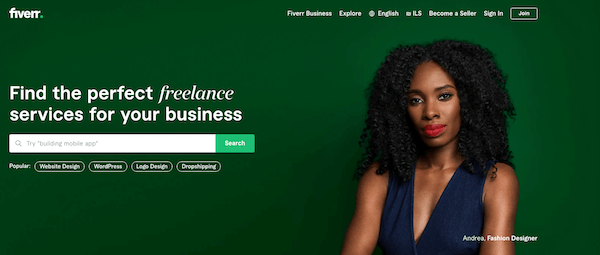
Upwork:
Upwork started in 2015 when Elance and oDesk merged. It is the largest freelance marketplace in the world. Upwork specializes in all business services, with freelancers for administration, finance, design, content creation, legal, marketing, and even engineering. One of the perks of Upwork is that both buyers and sellers can post, so clients can browse freelancer’s profiles while freelancers can browse client’s job postings.
Upwork is a more professional and business-oriented platform. User profiles read like resumes, with rate, work history, and education. Upwork is involved in the employment process, awarding badges to freelancers, monitoring work diaries, and enforcing payment protections.
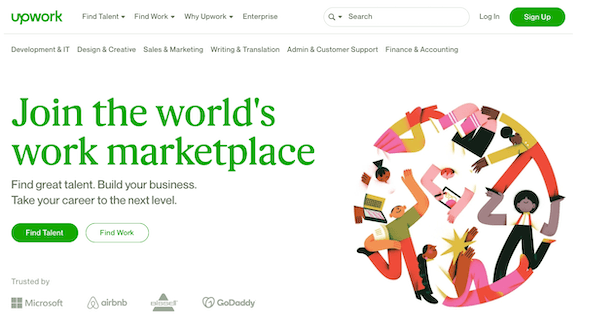
How Does Fiverr & Upwork Work?
How Does Fiverr Work?
Fiverr is a freelance community designed for employers who have low-cost projects. Fiverr website is for finding gig workers at a price that suits you. Fiverr used terms which are;
- Gig: Gig is a service offered on Fiverr’s platform. For example, I would like to write quality web content for $10.
- Seller: A registered user who offers gigs on the platform.
- Buyer: A registered user who purchases gigs from the platform.
- Order: when a buyer buys a gig, it is known as order.
If you’re a buyer:
- Create a Fiverr account.
- Find services by browsing the catalog.
- If you find a seller, click to learn more about the seller’s description, prices, and work samples.
If you’re a seller:
- Create a seller profile. Your profile will present you to the community. Create it professionally.
- Create the Gig you want to sell. It shows off your talent and helps buyers get the information required to help them choose their sellers.
- Add video to introduce your service. It will attract more buyers.
- Add different compelling packages on your gig page. It will give your buyers more choices to push your average order value higher.
- Maximize your income by upselling your gigs with extra services before and after the order.
- Send offers to potential buyers in a customized manner.
How Does Upwork Work?
Upwork is an easy-to-use website offering talent from freelancers of all backgrounds. The site has over 10 million people registered and ready to take on work. When you deal with Upwork, you are on both sides of the spectrum. Looking to hire or learning how to get jobs, here is what you’ll need to know.
Looking to hire on Upwork:
- First, you can post requirements related to the type of project and skills required for creating an Upwork account.
- It will analyze your requirements and show the top freelancers and agencies using data science.
- You have to view profiles of selected candidates (based on ratings, job success, and portfolios).
- Evaluate bids.
- Schedule a chat to find which one suits you better for your project.
- Create a contract with your selected professional.
If you are looking for work on Upwork:
- Create an Upwork account.
- Upwork advanced algorithms will highlight the best jobs for you.
- You can search for projects and reply to client invitations.
- Though the achievements you are on projects increase your chances of getting hired. You can gain more visibility by adding status to your prestigious programs.
- You can get extensive work with top clients.
Fiverr vs Upwork: Types of Jobs
Both Fiverr and Upwork provide a diverse array of freelance opportunities spanning numerous fields, encompassing everything from programming to meal planning.
Fiverr
- Graphics and Design
- Music and Audio
- Programming and Tech
- Digital Marketing
- Business
- Writing and Translation
- Data
- Lifestyle
- Video and Animation
Upwork
When freelancers sign up on Upwork, they start by selecting a niche from among 14 primary job categories, which include:
- Accounting and Consulting
- Admin Support
- Customer Service
- Data Science and Analysis
- Design and Creative
- Engineering and Architecture
- IT and Networking
- Legal
- Sales and Marketing
- Translation
- Web, Mobile, and Software Development
- Writing
Within each of these primary job categories, new freelancers have the option to further specialize by choosing from a range of specializations. Additionally, they can enhance their profiles by adding up to ten specific skills.
Upwork offers clients a high degree of flexibility when engaging freelancers, allowing them to create customized contracts that suit their needs. These contract types include:
- One-time projects
- Ongoing freelance contracts
- Discrete projects with milestones
- Hourly projects
Furthermore, the platform allows clients to assemble teams of freelancers, enabling them to work with multiple individuals simultaneously. For example, a website development company can hire a freelance web developer, a copywriter, and a graphic designer concurrently to collaborate on a project.
Fiverr vs. Upwork: Security and Verification Standards
Ensuring security is a paramount concern for any freelancing platform, especially since they handle online payments and store sensitive information belonging to both clients and freelancers. Let’s delve into the comparison of security measures between Upwork and Fiverr.
Fiverr
Fiverr has implemented robust security measures, including compliance with Level 1 PCI-DSS standards for payments and adherence to GDPR regulations.
However, it’s important to note that instances of scams can still occur on the platform. For example, a scammer may pose as a buyer and request a custom order from a seller. Once the seller completes the order, the scammer might then request a refund, falsely claiming non-receipt.
Fiverr categorizes its freelancers into different levels to help clients identify the most reputable freelancers on the platform:
- New Seller: Automatically assigned when a freelancer creates their first Gig.
- Level 1: Earned by freelancers who have been active for at least 60 days, completed ten orders, and generated $400 or more in earnings.
- Level 2: Achieved by freelancers with at least 120 days of active selling, 50 completed orders, and earnings of $2,000 or more.
- Top-Rated Seller: Reserved for highly skilled freelancers who have completed 100 orders and earned $20,000 or more in the last 180 days.
To maintain these badges, freelancers must uphold a 4.7-star rating, maintain a 90% response rate, ensure on-time delivery, and avoid receiving warnings over a 30-day period.
Upwork
Upwork places a strong emphasis on security, with measures that include:
- Implementing multi-factor authentication.
- Offering Enterprise single sign-on (SSO) and session timeouts.
- Encrypting data to protect user information.
- Verifying the profiles and payment methods of all freelancers and clients.
- Utilizing PCI DSS Level 2 compliance for secure payment processing.
- Complying with GDPR and CCPA requirements.
Upwork also maintains a dedicated dispute resolution team to address issues between clients and freelancers, such as disputes related to billed hours, refunds, or unresponsiveness.
To enhance credibility and prevent scams, freelancers on Upwork can view the profiles of potential clients and connect with other freelancers who have worked with them.
Similar to Fiverr, Upwork also employs a badge and level system to distinguish freelancers based on their performance and achievements:
- Rising Talent: Recognizes freelancers with a strong background in their respective fields.
- Top Rated: Represents the top 10% of Upwork freelancers based on positive client feedback.
- Top Rated Plus: Acknowledges freelancers with a proven track record on large or long-term projects.
- Expert-Vetted Talent: Reserved for freelancers who have passed evaluations conducted by Upwork’s Talent Managers.
- Diversity-certified: A special badge for minority, women, veteran, disabled, and LGBTQ+ freelancers.
- Skills certification: Earned by completing the Upwork Skills Certification program and displaying it on their profiles.
Upwork Vs Fiverr – Pricing:
Fiverr Pricing:
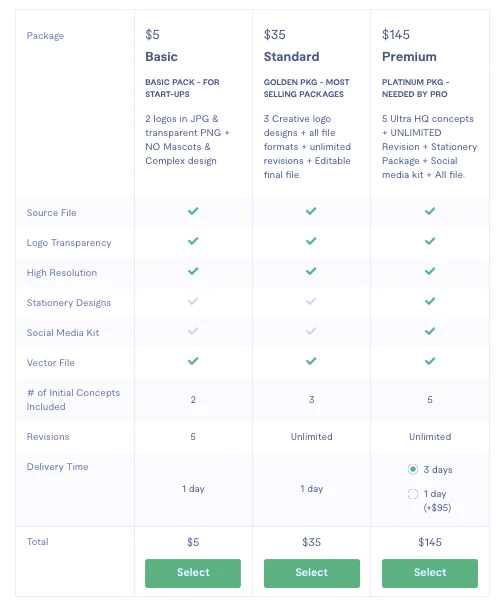
Upwork Pricing:
Furthermore, Upwork imposes a service fee structure where they charge 20% on the initial $500 billed to a client, 10% for all billings with the same client between $500.01 and $10,000, and 5% for any amount exceeding $10,000 in total billings.
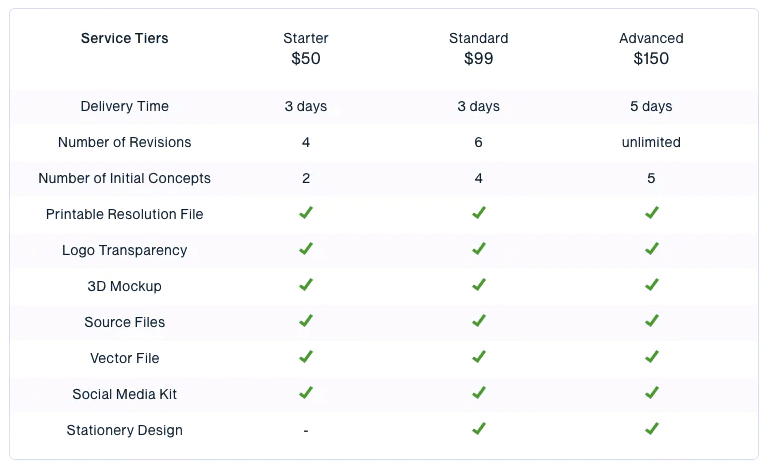
Fiverr Vs Upwork- Pros & Cons:
Fiverr – Pros & Cons:
Pros:
- Free to join
- Complimentary ads for services
- Tons of freelancer resources
Cons:
- No hourly projects
- 20% service fee
- $10,000 project cap
Upwork- Pros & Cons:
Pros:
- A multi-faceted approach to hiring
- Recruiter support
- No service fee with payroll enrollment
Cons:
- A limited number of Connects each month
- Must pay for extra Connects
- Varying service fees.
Wrapping Up:
As the world evolves, people search for a balance between their work and personal lives. Freelancing will only grow in popularity. Websites like Fiverr and Upwork pull communities of skilled people together in an easy-to-use platform that is an excellent source of assistance for people in search of freelance workers.
Both platforms have distinct features and services. It is essential to use the tool that gives you the best results. Make sure you know what you’re looking for before getting started and select the freelance community that works best for you.































































































