Landing pages are one of the best marketing tactics that can generate more money, but only if they’re executed right with the right tools.
For example, only removing a navigation menu can increase conversions by 100%, but you need a good page designer to do so.
When it comes to creating an effective landing page, the audience is divided into Webflow or Unbounce fans.
Unbounce is a platform solely dedicated to creating landing pages, while WebFlow is a renowned website page builder.
To make the better choice between these two platforms, we’ve put Unbounce vs. Webflow side by side to scale the performances.
Given the features, and your needs and preferences, hopefully, you will make an easier decision.
Therefore, without further ado, let’s start!
Unbounce vs Webflow: Comparison Table
| Specs | Webflow | Unbounce |
|---|---|---|
| SpecsMonthly Payment | Webflow$90 - $225 | Unbounce$18-arranged |
| SpecsNumber of Users | Webflow0-unlimited | Unbounce1-Unlimited |
| SpecsAccessibility | WebflowCloud | UnbounceCloud |
| SpecsMobile version | WebflowAvailable iOS + Android | UnbounceAvailable iOS + Android |
| SpecsFree Templates | Webflow100+ Converting Templates, fonts and other designing options | Unbounce100+ Converting Templates, fonts and other designing options |
| SpecsDesign tools | WebflowDrag-and-drop editor | UnbounceDrag-and-drop editor |
| SpecsWebsite Security | WebflowGDPR + 2-Factor Authentication | UnbounceGDPR + 2-Factor Authentication + Backups |
| SpecsA/B or Split Testing | WebflowAvailable | UnbounceAvailable |
| SpecsPopups and Sticky Bars Options | WebflowAvailable | UnbounceAvailable |
| SpecsLive Customer Support | WebflowAvailable | UnbounceNot Available |
| SpecsParallax Scrolling | WebflowAvailable | UnbounceAvailable |
| SpecsPayment Systems | WebflowVisa, Mastercard, American Express, and PayPal | UnbounceCredit, Debit Card |
Unbounce vs. Webflow: Overall Comparison
When you open the official websites of both Webflow and Unbounce, you will notice that one site is specifically designed for landing pages, while the other is more generic and is a website builder.
This marks the main and most significant difference between the two builders.
Unbounce is known by many as one of the better landing page builders that offers specific stylistic and performance-based tools to help you achieve your conversion goals. It’s super easy to use, and you don’t need to be an expert to navigate through the platform.
Moreover, with Unbounce, you will not only create a catchy and informational landing page but also get to follow every change in the background with the most accurate metrics.
Webflow, on the other hand, is more generic. Its main purpose is creating websites; therefore, conversions and generating more traffic aren’t as optimized as Unbounce when it comes to landing pages specifically.
However, Webflow’s advantage over Unbounce is that you can create for free as much as you want.
Navigation and the user interface of both builders are super straightforward, and all you have to do is just follow the site’s instructions, which you won’t miss.
Additionally, both Webflow and Unbounce come with specific pricing plans that cost depending on the features and services you need, but we’ll get into that later in detail.
WebFlow vs. Unbounce: Features Compared Detailed
Although Webflow is a web builder, you can still create landing pages, just like with Unbounce.
Both builders feature the drag-and-drop editor making the entire design much smoother, cost-effective, and independent.
You don’t need to spend a fortune on a techie to create your landing page because all you have to do is find the templates, drag them to the canvas and fill in what’s missing until you adjust it to your preferences.
If we talk about the performance of both builders, we can say that the audience is divided between the two.
Some simply enjoy the features of Webflow because they’re used to the site builder tools, while others enjoy Unbounce because it is specifically designed for landing pages.
To help you decide, we’ve prepared a detailed features review where we put both builders side to side to measure the performance and discuss their purpose in detail.
Unbounce vs. Webflow: Conversion Tracking and Analytics
When it comes to conversion tracking and analytics, you need clear, easy-to-read metrics that give insight into your marketing campaigns. Unbounce seems to have the lead in this builder battle, so let’s see why.
Unbounce Conversion Tracking Features
Namely, you have various tracking and analytics tools with Unbounce at your disposal, but the AI feature seems to be the real game changer in the domain.
With it, not only do you have the best and most correct results, but you can generate more conversions, get more customers to your site, and increase organic traffic. In other words, you get a complete landing page overall.
To realize that feature, Unbounce introduced the Smart Builder. The Smart Builder tracks the performance and gives you feedback on what works and what doesn’t so you can meet your marketing goals.
You set your conversion tracking goals through the Smart Builder, but note that while you may set multiple tracking goals, you will get results based on the total conversions count.
Unbounce still hasn’t implemented the separate conversion stats tracker. In that vein, it’s better if you set a single conversion goal and track the improvement over that goal.
Secondly, with Unbounce, you can also add an external conversion action to enhance your website background quality. You can easily embed this feature into the target conversion page.
With it, you will track every purchase led through your landing page and any other conversion from other sources.
Webflow Conversion Tracking Features
Unlike Unbounce, Webflow is rather limited in conversion tracking and analytics features because its original purpose is a website builder.
However, although it may not be as specific as Unbounce, Webflow still has traffic tracking features because that’s an integral part of any modern website today.
The reason why Webflow fits the landing page requirements like a glove is the SEO features. Namely, to create a great landing page that will generate more conversions, you have to lead potential customers to come and visit your site.
That’s exactly what Webflow does with the impeccable SEO features that constantly update and track what your target audience likes, prefers, searches, and so on, all due to Google Analytics.
The Google Analytics feature offers robust metrics that display data about:
- The number of customers visiting your site;
- The time your potential customers spend on the site;
- The number of people leaving your site;
- The bounce rate;
- The traffic origin.
Google Analytics works well because it cues you where to concentrate. Based on the collected data, you can bring the best decision and strategy that will positively affect your budget and brand overall.
Webflow vs Unbounce: UI / UX
The user interface of both page builders is easy to navigate without any prior knowledge. However, let’s see if the user experience serves the initial purpose.
Webflow UI/UX
When you get started with Webflow builder, you get a query that picks up information about you and your level of knowledge in website building so it can adjust the instructions later. This is really helpful when you’re a first-page builder.
Then once you’ve accessed it, Webflow will guide you further until you open the canvas. You have several templates to try out for free or money, or choose a blank page to build your site.
Webflow uses a drag-and-drop editor, which makes the entire page-building experience easier with the neatly outlined features on the desktop. Namely, on the left side, all the features are listed vertically.
On the plus, you can add elements, and text, create symbols, and all the design features.
The top of the canvas has buttons that show your page in mobile or tablet versions, so you’d know how it looks. On the right, you have a rather specific designer tool only for the sharpest eyes.
However, although Webflow simplified the website building coding with the drag-and-drop editor and self-explanatory user interface, still to get better results, you have to be at least familiarized with HTML and CSS.
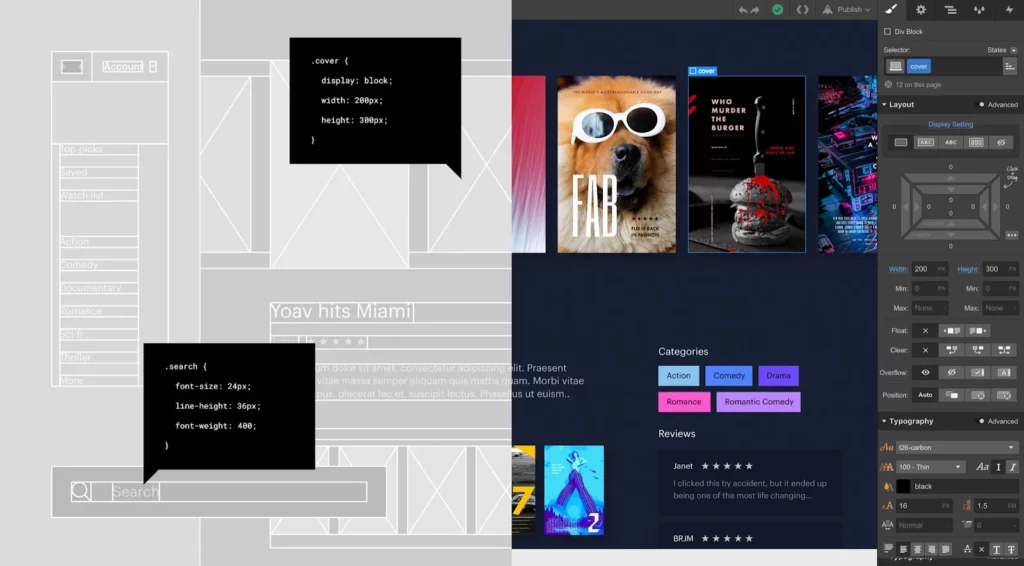
Unbounce UI/UX
Unbounce has a similar user interface to Webflow. When you get started, you reach the canvas, where you get to customize your landing page.
Navigating through the builder is straightforward and neat. On the left side, you have the building and designing tools. So, you can add elements and text but also style them with colors, or various fonts.
With pixel-perfect precision, you can optimize your site with the best design that will match your brand and online business identity.
Speaking of user experience, you have the drag-and-drop editor, just like in Webflow which is very intuitive and easy to use. Design-wise, you might not need any help to create your optimal landing page.
But when it comes to conversions and analytics or all other background features, you need prior knowledge to implement those features.
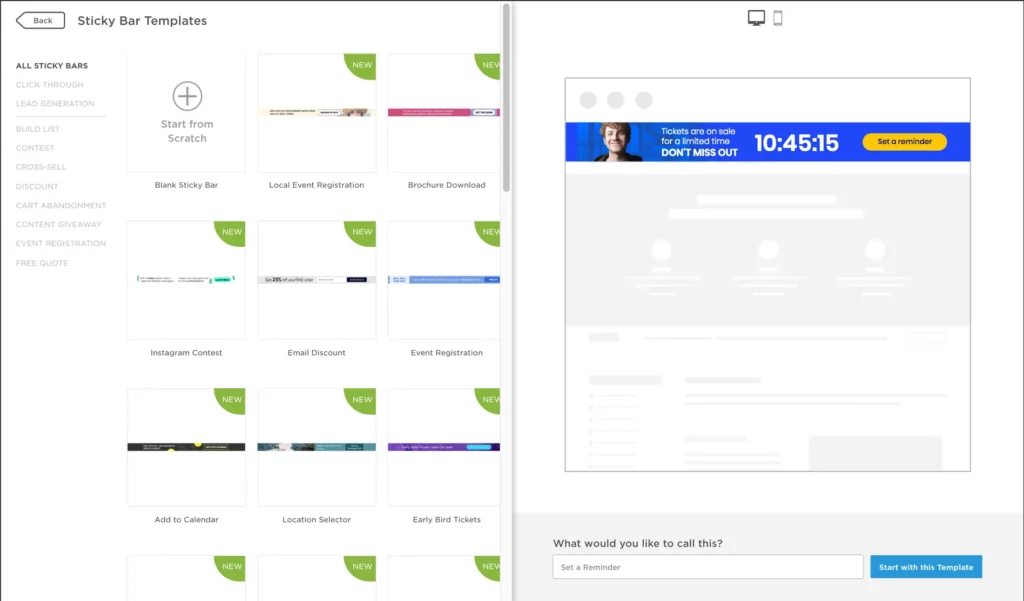
Unbounce vs Webflow: Integrations
Integrations with other apps is essential for landing pages as it impacts the number of conversions. On our Unbounce vs Webflow scale, we seem to have a tie on this one, but let’s take a closer look at each builder feature.
Unbounce Integrations
As mentioned, Unbounce is a specific landing page builder, and as such, the integrations area seems to be robust. Namely, you have a palette of in-app and third-party apps here with this builder.
One of the most significant connections is Zapier and Webhooks integrations that allow you an array of 100+ apps and tools.
You can use Unbounce integrations in the following domains:
- Marketing Automation
- Email Martketing
- Social Media
- Customer Support
- Chat
- CRM
- Utilities
- Webinars
- Educations
- Customer Support
- Analytics
- Optimization
- Call Tracking
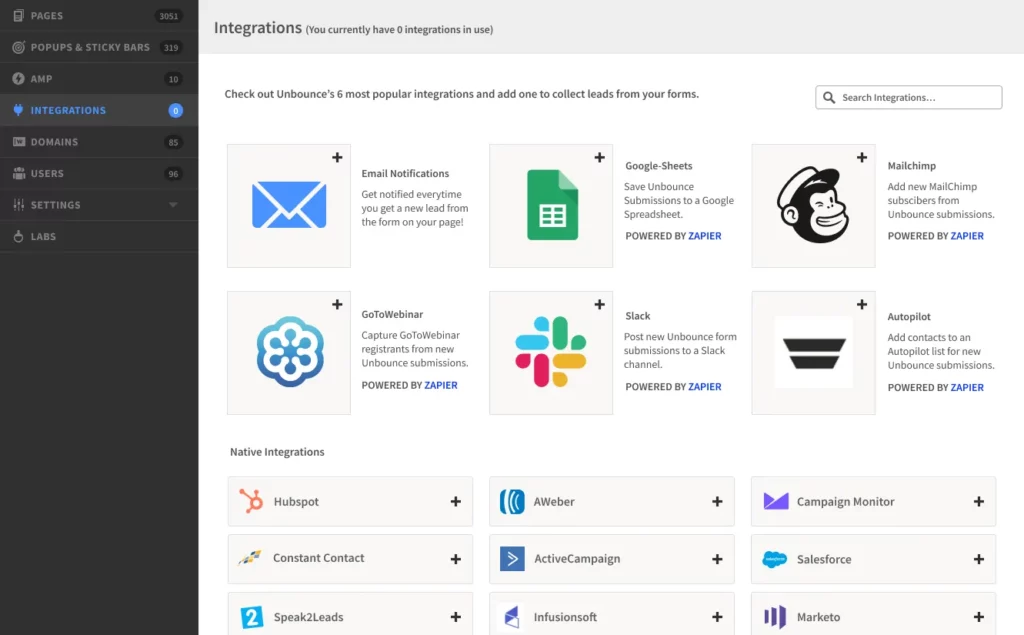
Webflow Integrations
Webflow integrations are scarce compared to Unbounce since this is a specific website builder, not a landing page or content creating one.
For that reason, Webflow offers integrations with MailChimp, Google Analytics, Google Optimize, and Google Domains. As you can tell, by integrating with the integrations mentioned above, you can SEO optimize your landing page.
Otherwise, creating regular pages requires much fewer integrations because the sole purpose of a website is to cover everything the target audience demands.
For that reason, Webflow surely implements the best SEO trackers that can optimize your site. But, when it comes to landing pages, the story objective is slightly different.
You may need to cover what the target audience wants, but also you want to increase conversions and analytics.
In that vein, Webflow is not the better option.
Webflow vs Unbounce: Security
When you create a landing page, you must always keep in mind to offer security and safety for your customers when shopping or paying for your services.
Also, given all the fraud competitors on the market, you must find a way to promote your site in a safe manner.
Both Unbounce and Webflow have their unique ways of offering site safety, so let’s have a look.
Unbounce Security
Any landing page coming from Unbounce is GDPR Compliant. In other words, with this regulation, you can vouch for the data privacy of all visitors coming from different IP addresses.
The power of GDPR Compliance is that even clients can use it to their advantage and protect their rights by law. Unbounce further enhances the security system with 2-factor authentication, which is a relevant security factor when it comes to accounts.
It ensures that a third party cannot breach the user’s private account.
Webflow Security
When it comes to protection, Webflow seems to have a more comprehensive security system than Unbounce.
Namely, you have personal account security with 2 Factor Authentication, which ensures that the accounts cannot be breached easily.
Furthermore, you can enhance your site privacy on specific pages where only your colleagues can access the area with a password or unique login system.
This comes in really handy when you have a business that works with documentation or sensitive data, but it also works well when you have online collaboration with foreigners.
So, you can protect your documents with SiteWIDE and per-page password protection.
Ultimately, Webflow wraps up the security features with an automatic saving feature that ensures your content is safe from accidents. Your work is always safe and protected with Webflow.
Not only does it save automatically, but you can do it manually to ensure everything is in order or when you have an important batch with inexperienced collaborators over time.
Webflow vs Unbounce: Pricing Plans
It’s good that both Webflow and Unbounce offer a freemium or a free trial so you can test it first.
However, each platform uses a different type of pricing plan, including the freemiums that you have to review in detail to see which one suits your budget and preferences better.
Webflow Pricing Plans
If you opened Webflow’s Pricing Plans, and had a puzzled look for a few minutes, don’t worry; we’ve been there.
We must admit that Webflow’s pricing plans are quite confusing but fair and square because you don’t only get a fixed plan with features that you won’t even use.
Plus, there are several differences since this is not only a landing page builder but a general website builder.
So you have 5 different plans that are as follows:
- Starter Plan: The freemium plan
- Basic Plan: $18 monthly
- CMS Plan: $29 monthly
- Business Plan: $49 monthly
- Enterprise: Customizable
Otherwise, all plans have the same features including
- Custom domain
- CMS Items
- Monthly form submissions
- Bandwidth
- Guest editors
However these features vary depending on the plan. Ultimately, you have a 20% discount if you choose a yearly plan. However, if you have an eCommerce, then there’s a specific agenda for you.
In this case, you can choose:
- Standard Plan: $42
- Plus Plan: $84
- Advanced Plan: $235
You will get 500, 1,000, 3,000 items; 2%, 0%, 0% transaction fee; $50K, $200K, and unlimited annual sales volume, and CMS, and Business Plan features depending on the plan you choose to get.
However, apart from the regular and eCommerce building plans that are rather individual business plans, Webflow introduces plans for website workspaces.
In that case, you have a plan for in-house collaborators that are as follows:
- Starter Plan: Free
- Core Plan: $28 monthly
- Growth Plan: $60 monthly
- Enterprise: Customizable
But, also there are separate pricing plans when it comes to freelancers and agencies. So, in that case, you have 3 different plans.
They are as follows:
- Starter: Freemium
- Freelancer Plan: $24 monthly
- Agency Plan: $42
It’s not a secret that Webflow pricing appears confusing, but when you look at each plan step by step, you’ll notice that it’s much more organized and in customer’s favor only, this way.
However, you must ensure that all your demands are covered within the said plan.
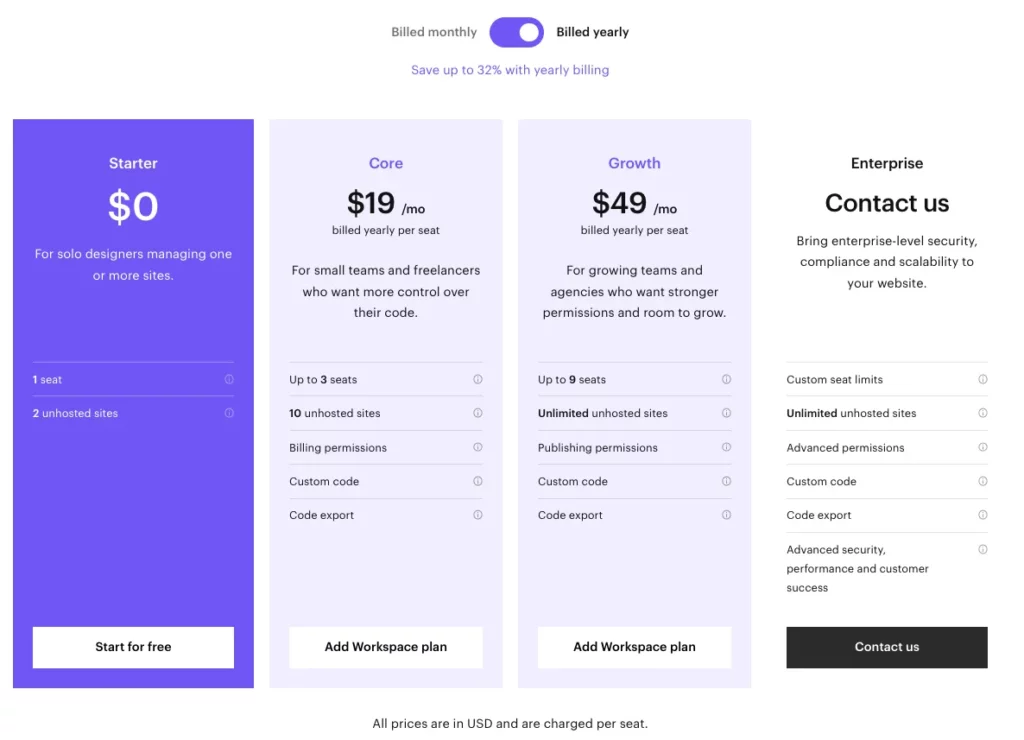
Unbounce Pricing Plan
Unlike Webflow, Unbounce is much simpler when it comes to pricing plans.
Namely, you have 4 pricing plans including:
- Launch Plan: $90
- Optimize Plan: $135
- Accelerate Plan: $225
- Concierge Plan: starts at $575
Depending on the plan you choose, you get:
- Unlimited landing pages, pop-ups, and sticky bars
- Up to X conversions: 500; 1,000; 2,500; 5,000; varies according to plan
- Up to X visitors: 20,000; 30,000; 50,000; 100,000; varies according to plan
- X Domains: 1; 5; 10; 25; varies according to plan
- 30% more conversions: Not included in the launch plan
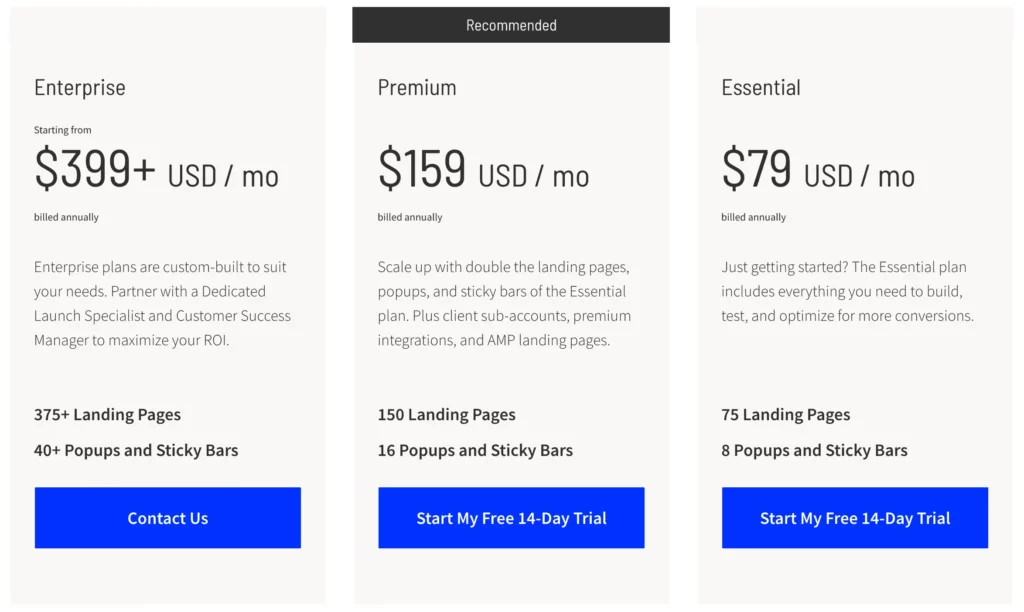
Webflow vs Unbounce: Support
When it comes to choosing the better website builder, customer support plays a huge role.
Why? Because what use of all the outstanding features if you don’t have support to solve an issue, right? Fast and constructive customer support feedback is very welcome for inexperienced designers.
Check out the response to our reaching out to both customer support teams for help.
Webflow Support
Webflow has an automatic chat that displays the most popular questions on the chat, and it comes in handy when you’re a first-time user. However, they don’t offer direct messaging, so you have to wait about a day or more to get a response.
However, since the learning curve of Webflow might be a bit of an issue for someone entirely unfamiliar with the webpage design, they can visit the Webflow University site, which is full of tutorials for every level.
Honestly, we found everything we needed to create our landing page because it’s pretty easy. But, we cannot say that it’s better than straightforward communication for users in a rush.
You have to know how to look for the feature you need, or else you’ll end up scrolling and losing time.
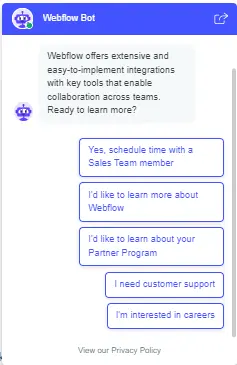
Unbounce Customer Support
Unbounce has impeccable customer support. We are amazed by the service because not only there’s a bot chat with several suggested customer questions and replies, but also a possibility to leave a message or get into a live chat away.
However, apart from the direct chat and messages, Unbounce has an elaborate help center that includes common questions, dilemmas, and issues you can run across when using their builder and the best tips for solving them.
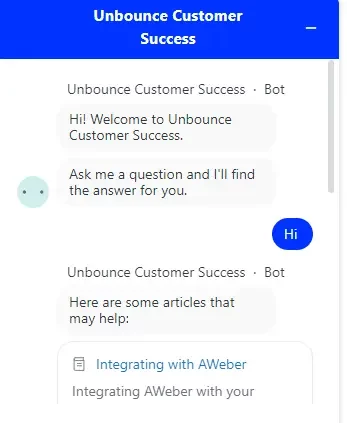
Unbounce vs Webflow: The Verdict
Landing pages are specific marketing strategies that can be built on both Unbounce and Webflow, as we’ve seen.
However, speaking of conversion tracking and analytics data tools, ease of use, and pricing, we have to say that Unbounce is the winner of this Unbounce vs Webflow review.
Although Webflow is still one of the most favored website builders, we think that Unbounce matches the landing page requirements better than any regular website builder.
However, that’s just our opinion. The real verdict is only in you. We hope you’ve found this Webflow vs Unbounce review helpful and picked your favorite!
FAQs
The main difference between landing pages and regular websites is the purpose. Regular websites like the homepage serve to inform the audience about the brand’s service or products.
Landing pages have marketing purposes that should lead more potential customers to buy your products.
No. Unbounce is a landing page builder only. There are high-end marketing tools and the latest website design tools that can help you meet your ultimate campaign goals.
Not necessarily. Unbounce is a dedicated landing page builder with the latest conversion tracking tools that can help you generate more money.
However, there is an integration option that can be used for CMS purposes.
Yes. Depending on the plan you choose, you can always save money by using the yearly payment plan.































































































