Best Alternatives to Monday: Asana
Getting through projects successfully requires flawless execution. Project management is a discipline that is one of the biggest balancing acts in any organization. Tasks, resources, and deadlines are some of the most vital puzzle pieces, and a project manager must bring the three together in near-perfect harmony.
Such requirements are near impossible for humans to pull off by themselves, which is why there is a slew of project management tools to help get the job done. A quick check with your favorite search engine is likely to reveal a wide array of project management tools. Nevertheless, not all of them are created equal.
Pricing and Free Plan
Monday
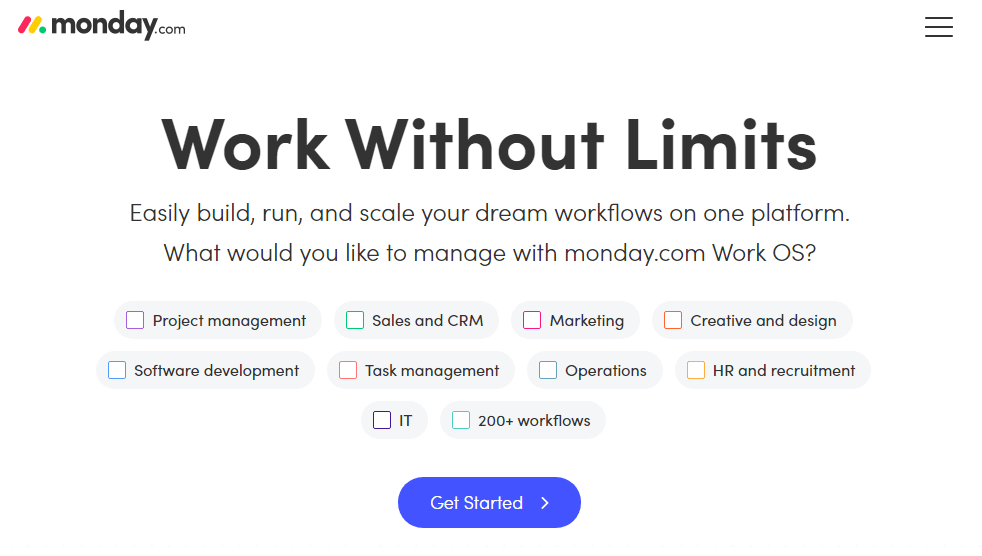
The platform has four membership categories, and they are as follows:
- Basic – If you’re team is one that is just getting into the swing of things where managing all its work in one place is concerned, then the basic tier is for you. This category includes unlimited boards, over 20 column types, over 200 templates, iOS and Android apps, unlimited free viewers, and the ability to create a dashboard based on one board. The price at this stage is $8 per seat per month.
- Standard – As opposed to a team that is just implementing software-aided project management, a more seasoned team can visualize its workflow differently. External collaboration may also be important to this team, so the standard option comes into the mix. Standard seats include all the features that basic seats do.
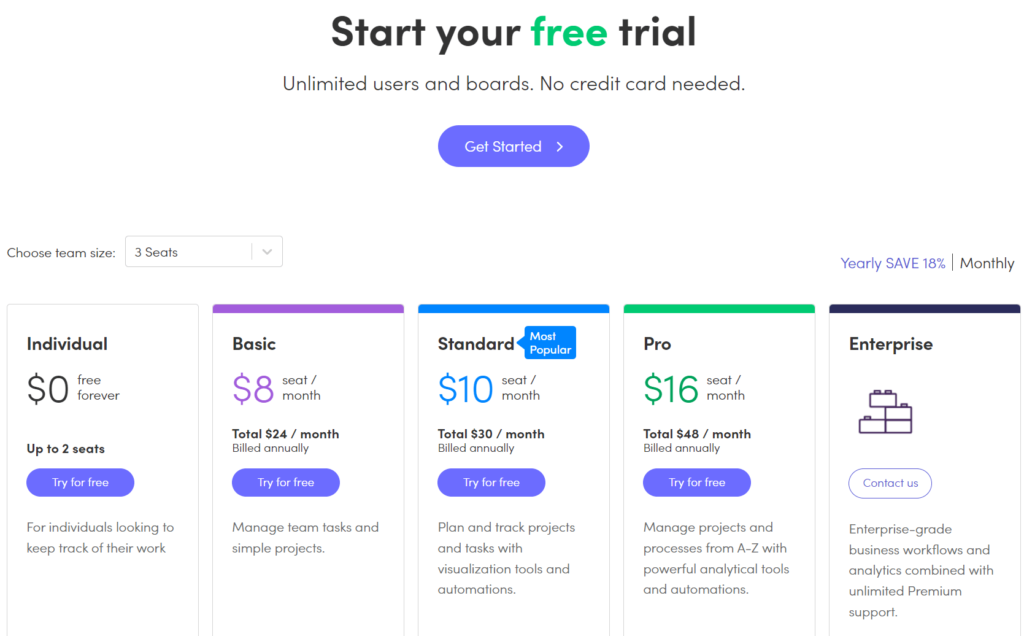
Additionally, you get access to a calendar view, timeline and Gantt views, guest access facilitation, 250 automation actions a month, 250 integration actions a month, and the ability to create a dashboard that combines up to three boards. It costs $10 per seat per month for this license type, which is the most popular of the four.
- Pro – While the standard category has a lot to offer, some teams need management features to deal with even more complex workflows. A greater need for automation and integration is synonymous with this use case. The pro license is designed for this. It includes everything the standard license does, as well as a chart view, time tracking, private boards, a formula column, 25,000 automation actions per month, 25,000 integration actions per month, and the ability to create a dashboard that combines up to 10 boards. The cost is $16 per seat per month.
- Enterprise – If your organization needs greater control and support and enterprise-grade security, this is the choice for you. It includes all the pro features, plus enterprise-grade security and governance, enterprise-scale automations and integrations, advanced reporting and analytics, tailored onboarding, multilevel permissions, premium support, and the ability to create a dashboard that combines up to 50 different boards. You are required to reach out to the Monday team for information about the pricing.
Monday allows you to choose how many seats you want to commit to purchasing. The options are preset intervals, so be careful as you make your selection. Note that you can opt for a free trial version of any of the seat types.
Asana
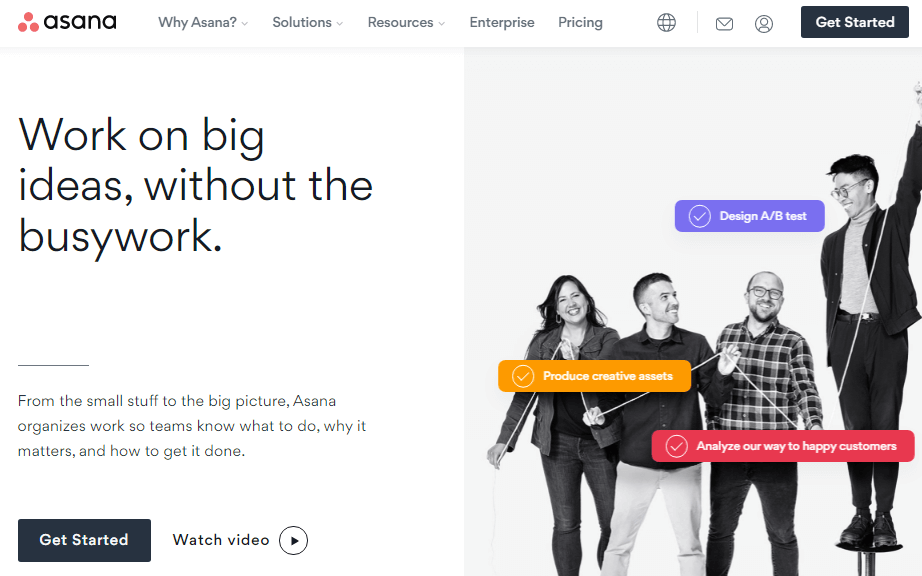
Asana is also not the most affordable project management system in the world. It also has four pricing categories, which are as follows:
- Basic – There is no charge for the basic category, and up to 15 people can use it. Some of the standout inclusions are unlimited tasks and projects, assignee and due date management, iOS and Android mobile apps, Unlimited file storage, and an unlimited activity log. The idea is for people and teams who are just getting into project management to use this category.
- Premium – The premium license costs $10.99 per month, and it’s for teams that want to be able to create their project plans confidently. You get everything in the basic membership, as well as custom fields, unlimited free guests, dashboard, timelines, milestones, and private projects and teams.
- Business – The business license category, priced at $24.99 per user per month, includes everything the premium license has. Additionally, you get access to facilities to manage your workload, control goals, a custom rule builder, advanced integrations, and proofing. Teams or companies that must work across initiatives should subscribe using this category.
- Enterprise – You must contact the Asana sales Department for pricing if you are interested in this license. All the business category features are available, and there is also access to priority support, custom branding, data export and deletion, SAML, etc.
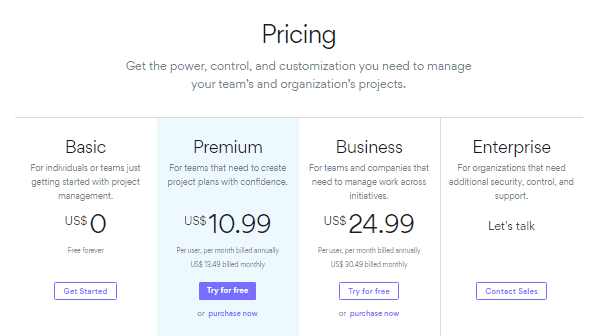
Available Platforms
In its most effective state, project management is not something that is limited to an office space. Therefore, effective software must be able to facilitate access from different devices and locations. Both Monday and Asana handle this well, as they support PC access and mobile access. Those wishing to use the software on the go can visit the respective application stores of both OS types to download the Asana app.
Features
Each application’s feature set can be broken down into project planning, task management, and team management features.
Project Planning
Monday offers users a calendar and a timeline view for planning purposes. The idea of the timeline view is to allow for easier visualization of product elements, while the calendar view is intended for greater chronological tracking.
Unfortunately, the timeline view is limited because you cannot add milestones directly to it, nor can you see who a task is assigned to or its status. What may be a bit of a deal-breaker is that neither of you is accessible in the lowest level paid plan. If you are not using a standard seat or higher, you cannot access such a critical feature.
Asana also includes both view types. The difference is that the calendar view is available in all its plans, including the free one. You must get at least a premium license to access the timeline view, however. Asana’s timeline view has a greater feature set, including seeing relevant information and adding milestones and dependent tasks. You can also change properties, such as start and end dates, without exiting the timeline view.
Task Management
You can use Monday to set up customized task workflows with relevant fields. These include name and description, due dates, responsible team members, task updates, and an activity log. It doesn’t only use a single point of information collection, as users can attach files to tasks, comment, and submit task updates. Starting with the pro plan, Monday users can also enjoy private boards and time tracking.
Asana also has customizable workflows with similar fields. There is even a priority option to help with better organization. To take things a step further, any Asana paid plan allows its users to add custom task fields if the preset ones aren’t cutting it. Using integration features, Asana also fosters time tracking.
Team Management Features
Unfortunately, only those who have at least a pro plan can benefit from Monday’s team management offerings. The view is very well put together, which allows you to identify any available team members easily. Additionally, overworked team members are also visible. Sorting and filtering features are present too. The only downside is that you can’t make any alterations from the view.
Asana also has a convenient setup for allowing you to see what your workload looks like at any time. If you want to make any changes to what you see from within the workflow, you are free to do so. You can even set up personal and team goals to help with morale and performance boosting. Only customers with a business plan Ken make use of this feature.
Integrations
Sometimes, a project management system needs to expand on its functionality by integrating with other tools.
Monday offers a lot of integration potential to help you keep a handle on your team and tasks. Some of these include:
Asana also has its collection of integration possibilities. Much of these can cover gaps in Asana’s core features. Some of the known integrations are:
- Slack
- Everhour reporting
- Trello
- Adobe Creative Cloud
- Google Calendar
- MailChimp
- Dropbox
- Microsoft Outlook
Final Conclusion
While Monday does a solid job of being a full-service project management tool, Asana has a greater focus on collaborative features. Asana seems to go the extra mile under most categories, where Monday offers a plainer experience.
Summary Table
| Category | Monday | Asana |
| Free Plan | None (Trial only) | Full free plan |
| Pricing Tiers | Four paid | Three paid and one free |
| Project Planning | Timeline and calendar view options with limited functionality | Timeline and calendar options with great flexibility |
| Task Management | Preset fields to help track task data | Preset fields and allowance for custom fields |
| Team Management | Team member workload viewing | Team member workload viewing with options to make changes from the view |
| Integrations | Diverse integration support with multiple apps | Diverse integration support with multiple apps |































































































