When we talk about project management, one thing that continuously hits our mind is project management’s efficiency because managing teams, whether it is small or large, is not an easy job. Almost every project manager intends to track their work activities, which are generally done through emails or holding meetings. The same is the case of fetching data into the database and performing queries on it. Both tasks can be automated through Airtable and Asana. Both come with some exciting and unique features, which we are going to explain in detail.
What is Airtable?
Airtable is a cloud-based collaboration and project management solution that combines the features of a spreadsheet and a database, offering a more robust set of functionalities compared to traditional spreadsheets. It allows users to customize fields, including options like checkboxes, phone numbers, and dropdown lists. Furthermore, Airtable supports file attachments such as images, making it a versatile tool for various collaboration and document management needs.
What is Asana?
Asana is a web and mobile platform designed for project management, aiming to help teams efficiently organize, track, and oversee their tasks and projects. It is a versatile tool capable of handling various types of projects, including campaigns, creative work, requests, productivity, and Agile projects. Asana stands out for its comprehensive collaboration tools and a wide array of project view options, making it particularly beneficial for cross-functional teams.
Pros and Cons
Pros of Airtable:
- All plans offer unlimited bases.
- Multiple work views are available across all plans.
- In-product support is provided for all plans.
- API calls can be executed in all plans.
Cons of Airtable:
- Costs can become significant for smaller teams.
- Comprehensive admin controls are primarily available in Business and Enterprise plans.
- Single sign-on service is exclusive to the Business plan and higher tiers.
- Email support is reserved for Business plan and higher tiers.
Pros of Asana:
- All plans offer unlimited projects, messaging, and storage (with a 1,000MB file limit).
- Paid plans allow for unlimited free guests.
- Most reporting features are included in the paid plans.
- Access to the admin console is available in paid plans.
- Multifactor authentication is offered across all plans.
Cons of Asana:
- Costs can escalate as you add more team members.
- Time tracking is only available in the Business plan, while other plans require the use of integrations.
- Comprehensive support is reserved for the Business plan.
Airtable Vs. Asana – What are the differences?

Airtable is often called a “Real-time spreadsheet-database hybrid.” It is an online platform that makes you able to create and share a relational database. You may think it is a very hectic job to handle a database. But it makes managing databases very easy by using a visual and interactive interface. It has fields like cells in the spreadsheet. It has some unique features like check-box and phone numbers etc.
As we are talking about project management, another critical aspect of project management is tracking activities. Asana provides the easiest way to track the work of teams. It helps the teams to move their work from start to finish and get results.
Airtable Vs. Asana – What are they good for?
Why do most people tend to avoid databases? The answer is crystal clear; they aren’t familiar with SQL and scripting. They will have to learn scripting skills to perform specific queries. Airtable is here to overcome this problem. You don’t have to know SQL for creating and managing the database. You can easily create a database using Air table’s user-friendly and easy-to-use interface.
Airtable provides budgeting, resource management, and billing features, helping small businesses communicate and interact with external clients effectively.
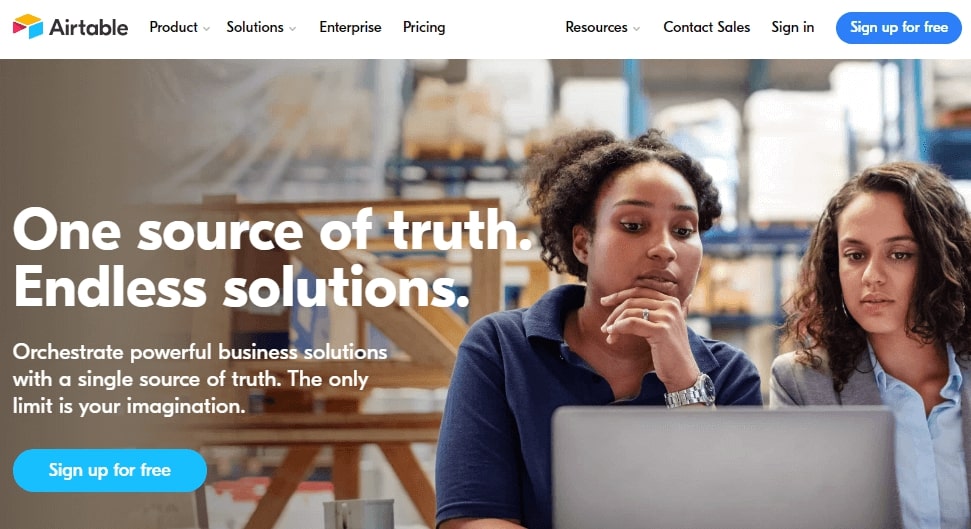
While on the other hand, Asana doesn’t comprise features like billing and budgeting. It only suits small teams working on internal projects.
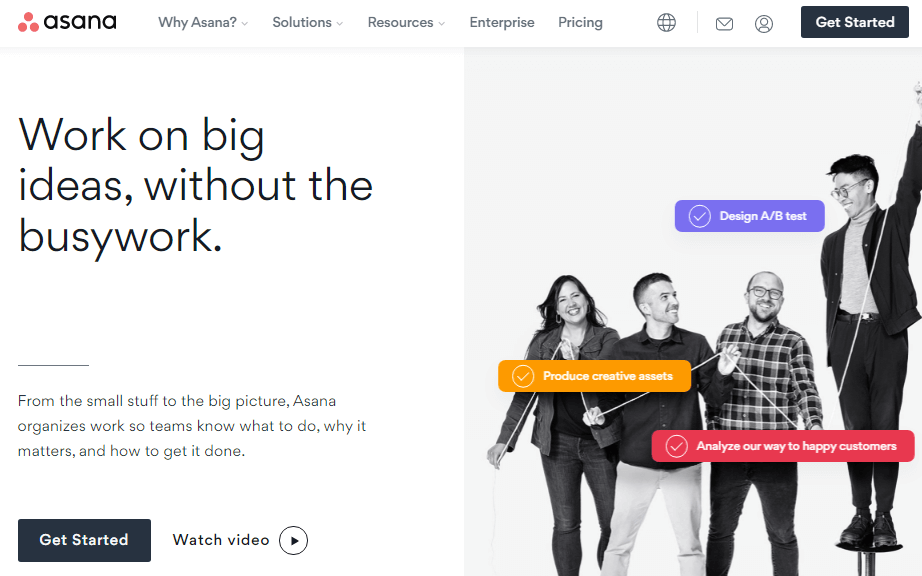
Key Features of both Airtable and Asana
When it comes to project management tools, they provide you with the same features and unique functionalities with different pricing plans. As a project manager, it is your responsibility to choose one of those tools according to your needs. We will explain Airtable and Asana’s essential features, and we hope you find the answer to your every question in this article.
An Airtable database consists of the following components.
- Bases
- Fields
- Tables
- Records
- Views
Bases: It contains all the information you need for your project. You can call it a single database. Airtable provides you with exciting templates for creating the bases. It is better to choose one of the templates relevant to your project and start building from scratch, according to your needs.
Tables: If you have used spreadsheets, then you must be familiar with worksheets. Tables work in the same manner as worksheets. It contains all the data related to a particular type of item. One base can have multiple tables.
Fields: You can call each column a field. It must have a name. You can fetch a wide range of data into any column like pictures, check-boxes, phone numbers, dates, etc.
Records: It works in the same manner as rows and cells in the spreadsheet. Each item in your database refers to a record. It means you can have multiple records for multiple items in your table.
The relational database’s beauty is that you can connect one table’s record with another table’s record by generating a link. By doing so, you can easily display the records of linked records anywhere you want.
Views: You can have multiple views in one base. You can customize the views according to your way of looking into the records.
Airtable Key features include:
- Time Tracking
- Resource Management
- File Sharing
- Team Dashboards
- Task Scheduler
- Shared Team Calendars
Asana project management helps you structuring your project by providing Gantt charts, task lists, and Kanban boards. You will have the ability to track your project and team’s progress.
Key features of Asana include:
- Task and Subtask scheduler
- File Sharing
- Time Tracking
- Milestones
- Custom Fields
- Shared Team Calendar
- Approvals
Airtable lacks a subtask scheduling feature. But it has custom reporting capabilities that extend its functionality and use.
Airtable Vs. Asana | Customer Support
In project management, a delay can cause a considerable loss. Whenever you encounter a problem while using these tools, there has to be a customer support mechanism to solve the problem or provide guidance. In this way, the delay time can be reduced by a prompt reply from the customer support team.
Airtable offers some customer support options, which are:
- It provides you email support regardless of your plan.
- Online tutorials are available on different platforms from where you can take guidance and resolve any encountered problem.
- Community forums are available for productive discussions.
If you want to have one-on-one training or telephone support, you will have to choose an enterprise plan. If you have other plans, then you better select the Knowledge base option.
While on the other hand, Asana provides the following customer support options.
- You can have email support, same as Airtable.
- It provides a knowledge base.
- Online training videos and webinars are available.
Asana doesn’t support telephone support and one-on-one training.
If you’re tech-savvy and have a better understanding of tools like these, you can opt for Asana. But if you are conscious about using the software and want support frequently, you better choose Airtable.
Airtable Vs. Asana | In term of Usability
The Usability of any tool is essential. If an application performs every operation, but it is hard to use, nobody will like it.
Usability of Airtable
In the start, it might seem intimidating to you because it is based on spreadsheets, but it emphasizes quirky visuals, and you never get bored while using it.
What makes Airtable so profitable is it’s easy to use nature; you don’t need specialized skills or a degree to use it. It provides dozens of templates to get started, and you can choose any one of them for your project accordingly.
Usability of Asana
Asana provides a Workload management feature which lacks in Airtable. By using this feature, you can check the workloads of a team or any individual. Besides that, you can also place an effort level for each task.
When someone has assigned more work than their capacity, it notifies the project manager automatically.
Both Airtable and Asana possess almost the same Usability nature, but we would like to recommend Asana. It provides you with the tracking of the workload of every stakeholder.
Apps integration | Which one is better?
Let suppose you’re using any project management tool, and you need to fetch some data from your google drive. It may create tiresome, which is why the software integrations are used to reduce the effort.
Here is the summary of built-in integrations offered by Airtable and Asana:
| Airtable | Asana |
Airtable offers seven built-in integrations and 25 others, but they won’t work without Zapier as a connector.
| Asana comes with 150 built-in integrations in these nine categories.
|
If you’re curious about app integrations, then you better choose Asana. It provides a wide range of built integrations. While in contrast, Airtable offers integrations having Zapier as a connector.
Airtable Pricing
Free Plan:
Includes 5 editors and unlimited bases.
Plus Plan:
Cost: $20 per user per month (billed annually) or $24 per user per month (billed monthly).
Pro Plan:
Cost: $45 per user per month (billed annually) or $54 per user per month (billed monthly).
Enterprise Plan:
Custom pricing available.
Asana Pricing
Basic Plan:
Allows up to 15 users.
Offers unlimited projects and tasks.
Premium Plan:
Cost: $10.99 per user per month (billed annually) or $13.49 per user per month (billed monthly).
Business Plan:
Cost: $24.99 per user per month (billed annually) or $30.49 per user per month (billed monthly).
Enterprise Plan:
Custom pricing available.
Conclusion
Both Airtable and Asana can be used for small- or large-scale projects. But we would recommend Airtable because it offers you more useful features like External billing, Invoicing, Airtable Universe and advance reporting.
However, if you need many built-in integrations and workload management features, Asana can be a feasible choice for you.






























































































