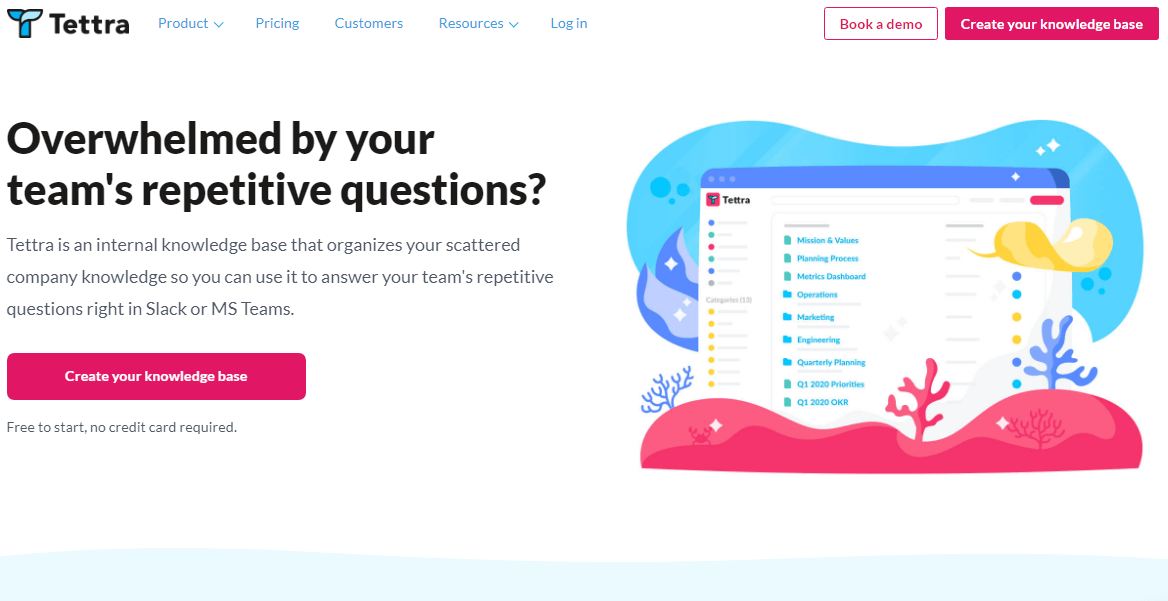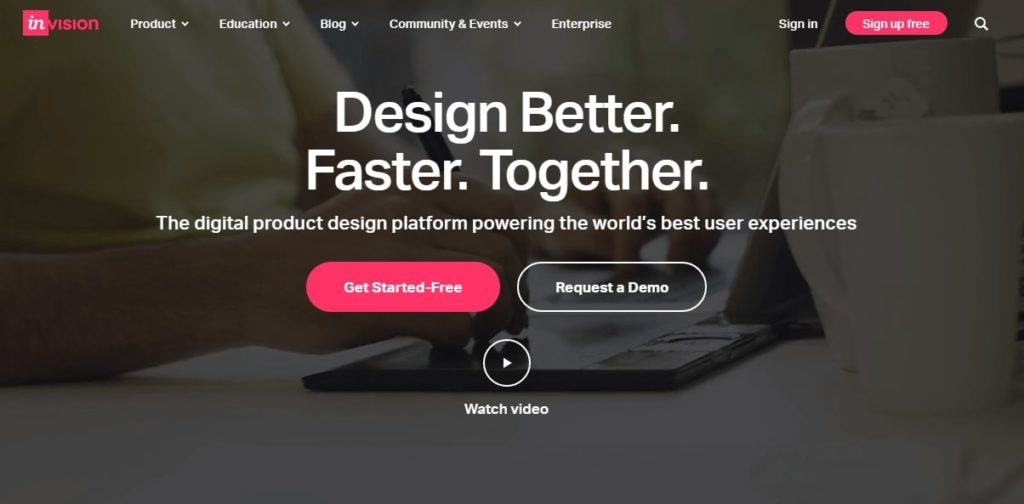The Independent workforce is rising. Many companies are hiring freelancers that are essential for business growth.
But the road to success isn’t easy. Yes, online platforms make it less hassle for you to find the independent workers you need. But working with freelancers isn’t easy as you think.
One challenge for managers is team management, wherein workers come from different time zones and locations. That’s not all.
Here are a few challenges you’ll face in managing freelancers:
Personnel Management
Unlike office employees, it would be difficult for you to manage each person in your freelance team. For example, you wouldn’t notice at once if an independent worker is performing at a freelancer’s best or not.
You might be using a tool to track the freelancer’s activities, but it isn’t enough to manage the team effectively in real-time.
Project Management
Projects require effective management and tracking to complete it successfully. When you add freelancers, a project becomes a little complicated.
Yes, you’re using tools to manage and track your projects, but these aren’t enough for the company to face the challenges of the project. The right project management tools like Infinity, Airtable, etc. are essential to manage projects all the time.
Time Management
Time plays a vital role in the completion and success of a small business. Time management is done in the office and remote workforce. But traditional and remote works are different.
Here’s an example:
A meeting with your employees only takes 10 or 15 minutes when you’re in an office setting. But that meeting could take one or two days when you’re managing independent workers.
Take note: Unlike in the office, communication and different time zones limit the fast decision making with your freelancers.
Communication
Team collaboration isn’t successful without communication. When we’re talking about remote work, communication is a challenge for the manager and freelancers.
Managers share important information to their workers to meet project completion. But projects aren’t only about information sharing but internal document sharing as well.
Most of the time, you need to share documents in Google Docs or need to edit images using Adobe Photoshop. Also, if you’re into video conferencing, you and your team would experience poor communication.
How do you resolve this issue?
It’s simple – use a reliable communication tool (that we’ll talk about in this article later).
The following are the tools you need to use to better manage your freelancers:
Team Collaboration Tools
Are you tired of wasting time, resources, and energy and managing your freelancers? Let’s take a look at these team collaboration tools that would improve communication and collaboration between you and your freelancers.
Slack
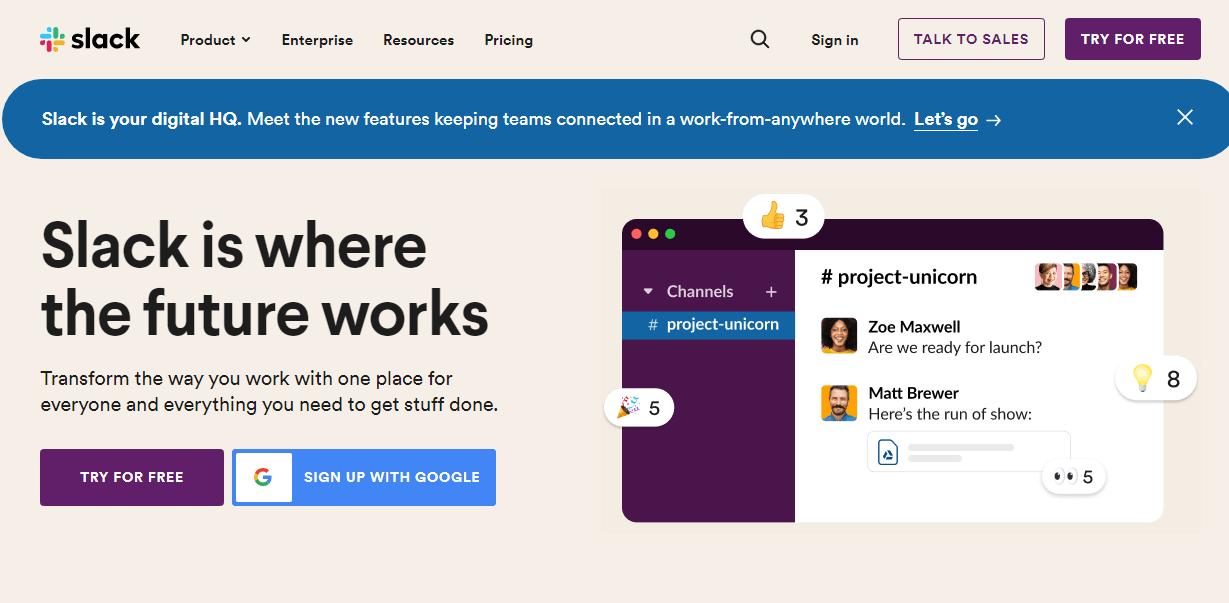
One thing you’ll like about Slack is its flexibility. With this reliable messaging app, you can do the following:
- Have different teams as many you like
- Control who would join your teams
- Create channels
- Create ad hoc channels
Slack also lets you save your activities and easily search for them any time you want. Slack’s built-in sharing tools allow you to send documents and files with members of different teams.
As an excellent collaboration tool, Slack stands out for its successful integration with third-party apps.
Here’s an example:
You can use Slack as a dashboard for managing other apps for freelancers such as Trello. Slack integrates with Trello, so you send a message to your freelancers each time a card is created.
Trello
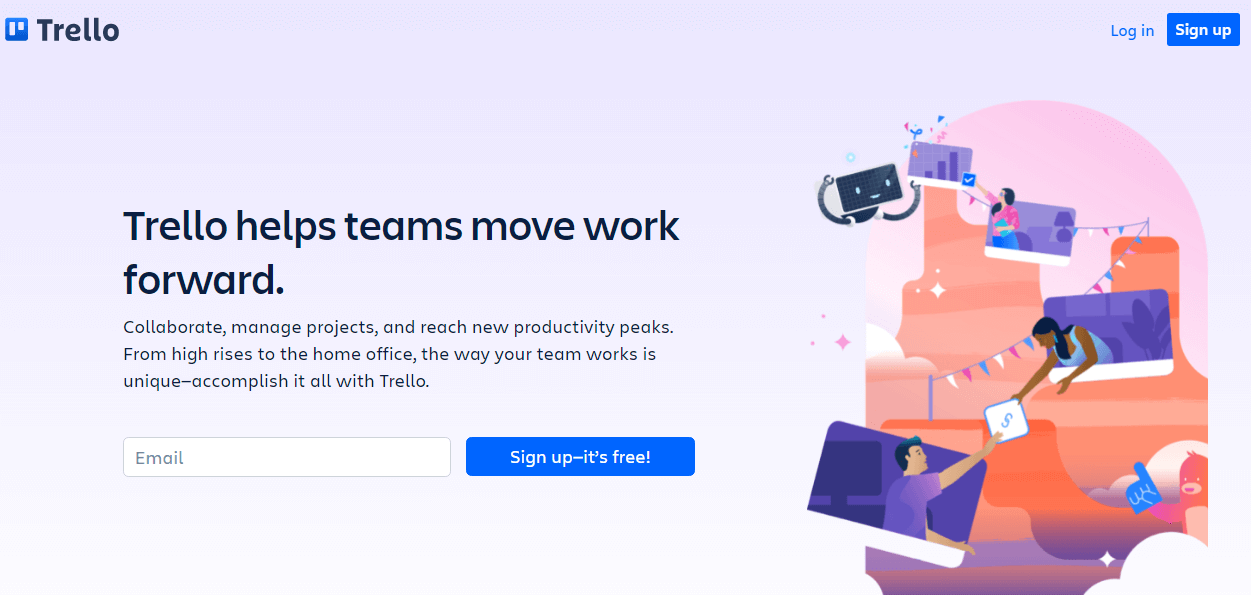
If you’re not familiar with Trello, it’s time to use it to manage your freelancers. Trello is a great tool that allows you to do the following:
- The separate project s to different tasks
- Track contributions and progress
- Add comments
- Upload documents and attachments
- Create checklists
- Assign due dates
The awesome thing about Trello is you know invitations to different projects. So, you know who the freelancers are working with on the project and share information.
Also, activities in Trello happen in real-time, so everyone who is part of the project sees information easily and quickly. You would also find this alternatives to trello, article helpful.
CloudApp
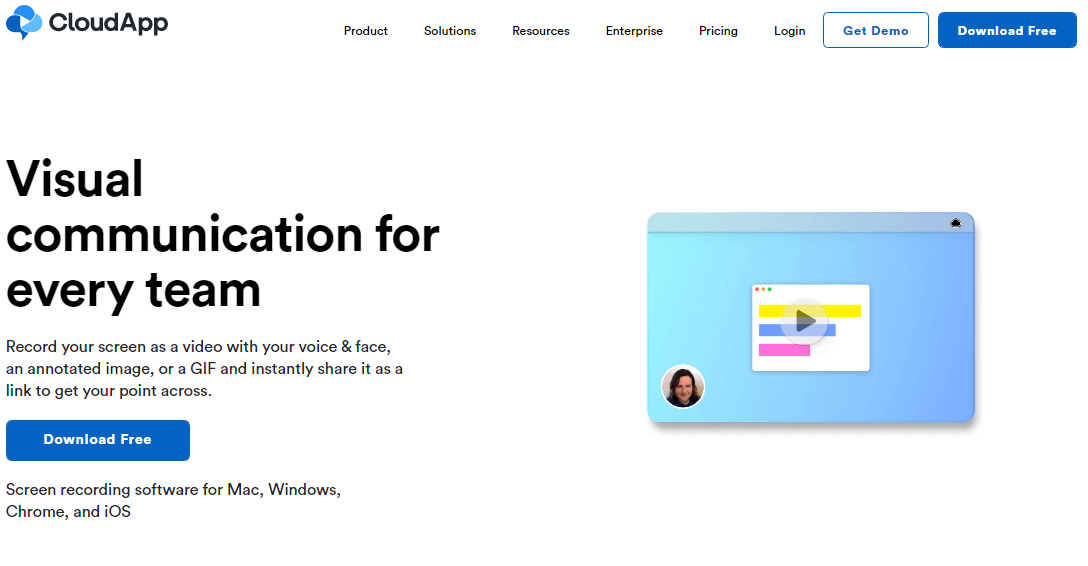
When you’re in the office, showing information to an employee is easy. Pull your employee aside and show the information on your computer screen.
That’s difficult when you’re handling remote workers.
Well, don’t worry because CloudApp can help you and your freelancers. With CloudApp, you can do the following easily:
- Capture information on the computer screen such as images, screenshots, screen, webcam recordings, etc.)
- Annotate content
- Hide or blur sensitive information
- Share content with team members
Since CloudApp is cloud-based, sharing content is easy and fast. First, upload files into the CloudApp cloud. Then, you send the link your freelancers need to open or access your files.
Another feature you’ll like about CloudApp is you can use the available cloud space to save your files. The built-in analytics tool is an amazing feature too!
Tettra
How do you leverage your freelancer’s organization and info sharing with Slack? It’s easy and simple – use Tettra.
With Tettra, it’s easy for managers like you to execute the following:
- Contribute information to each freelancer and vice versa
- Share documented information easily
- Identify gaps in projects
Tettra is one of the few popular tools that help you in managing your freelancers through knowledge creation and information sharing. Task management with your freelancers is easy and successful all the time when you’re using Tettra.
Productivity Apps
The following productivity tools make it easy for you to manage your freelancers.
Axure
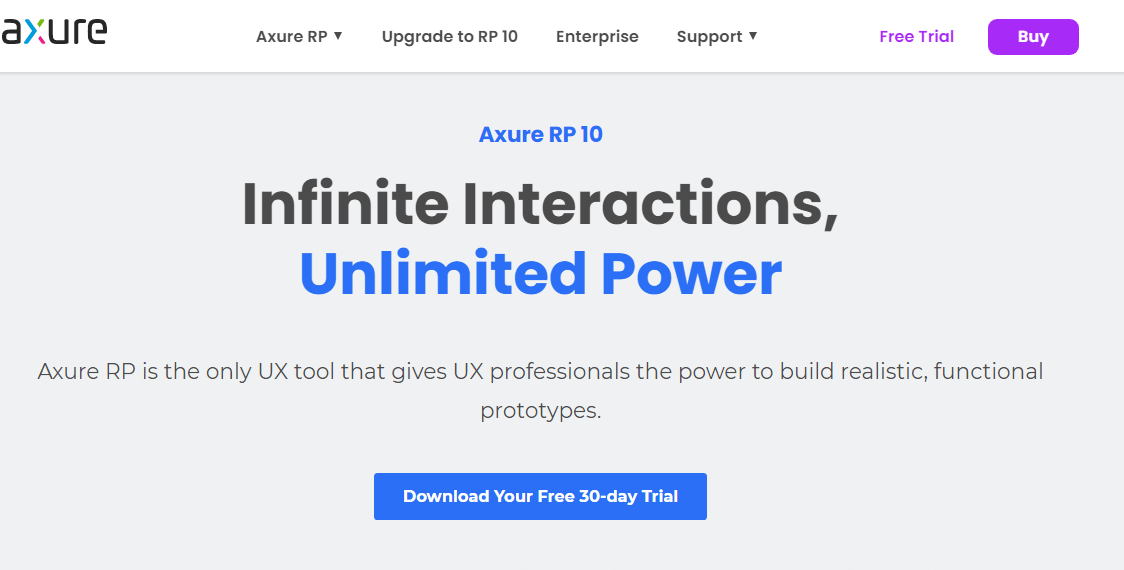
Do you often face problems when working on software projects? Don’t worry! Axure – a user-friendly tool for freelancers and makes software projects hassle-free.
Axure lets you:
- Create realistic mock-ups in detail
- Add dynamic content, conditional logic, and animations
- Add notes you can send to MS Word
Axure not only allows you and your freelancers to complete a project but also to gain successful team collaboration. If you want to create detailed mock-ups, Axure is one of the best tools you can use.
15Five
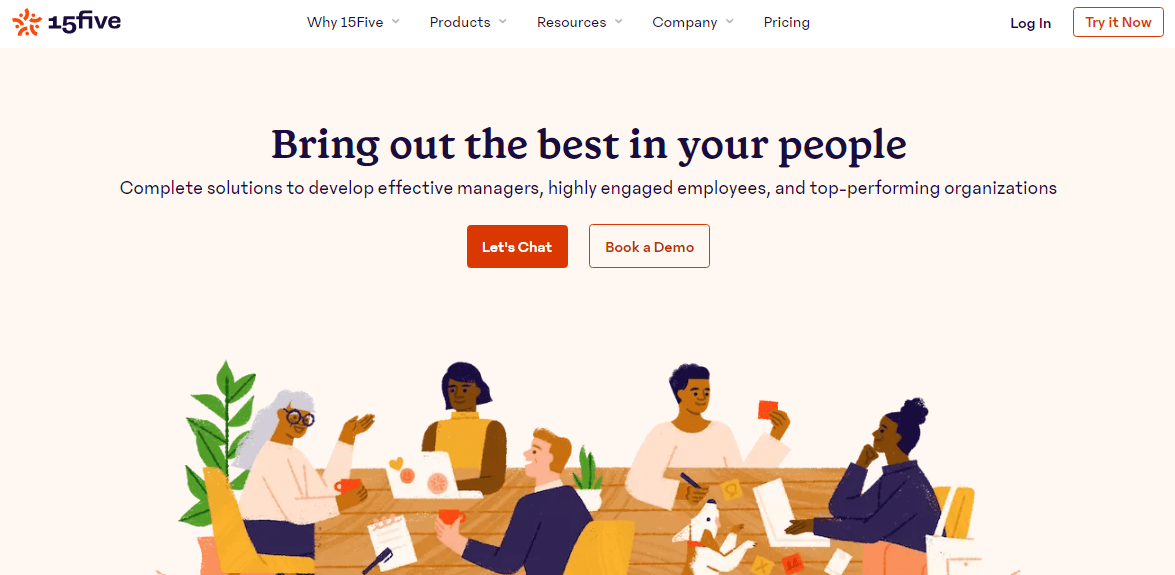
Successful freelance management doesn’t only rely on communication, team collaboration, and task management. Feedback from freelancers is also essential in growing your business successfully.
15Five helps you in obtaining your freelancer’s feedback in a fun way. You can read detailed feedbacks in real-time. You can also perform the following using 15Five:
- Set up, view, and share project objectives
- Set up check-ins
- Track project activities
- Plan meetings easily
- Send messages quickly
- Keep tabs on
With 15Five, you and your freelancers can identify gaps and problems of any project. 15Five allows you to identify project issues easily in real-time. With this app, there wouldn’t be any delays in the projects you’re working on.
Cacoo
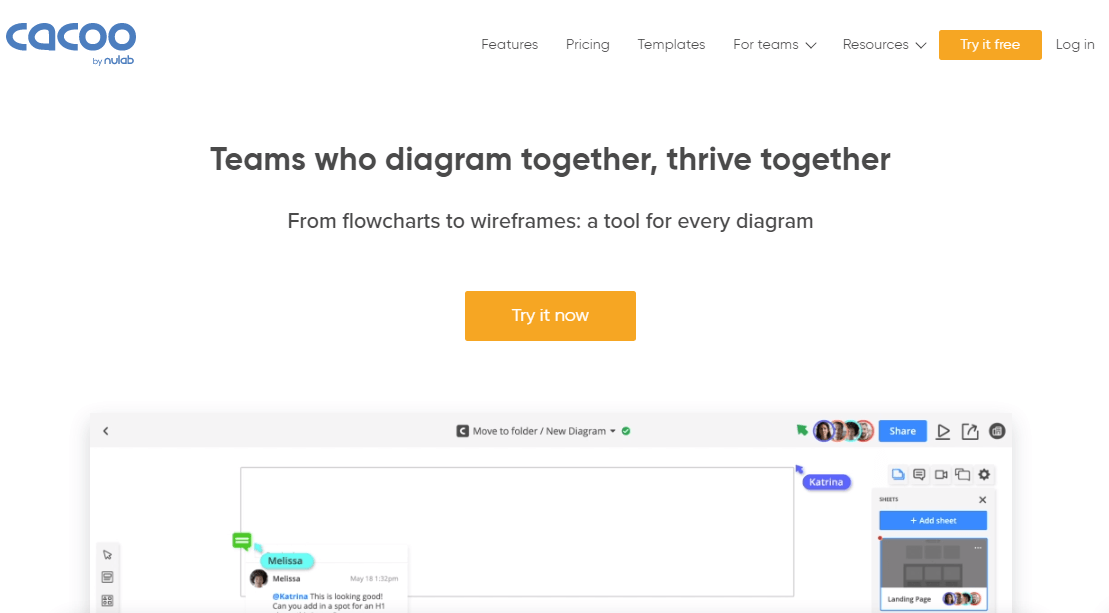
Does your project require charts or diagrams, but you don’t know the right tool to use? That won’t be a problem if you have Cacoo. As a cloud-based chart maker, Cacoo makes it hassle-free for you and the whole team to complete your project.
Besides creating diagrams and charts, Cacoo also lets you:
- Edit and comment on your freelancer’s work
- Share your work
- Access version control feature (that allows you to get back on your previous work easily)
With Cacoo, it’s easy for you to save time spent creating charts and diagrams. You also get successful communication and collaboration with your team.
InVision
Company projects that are into web design can use InVision to make the project successful. InVision takes product design, collaboration, and freelance management to the next level.
InVision makes your projects successful by enabling you to:
- Work with your own designs
- Create new designs
- Share work
- Get feedback
- Manage project processes
Freelancers using InVision can create amazing designs for web applications, website apps, mobile apps, and many more. Once you’re done with your work, share it with the team. That’s so easy, right?
Project Management Apps
If you want to make your project successful, project management tools can help. The following are a few examples of tools for freelancers that you might want to use.
I Done This
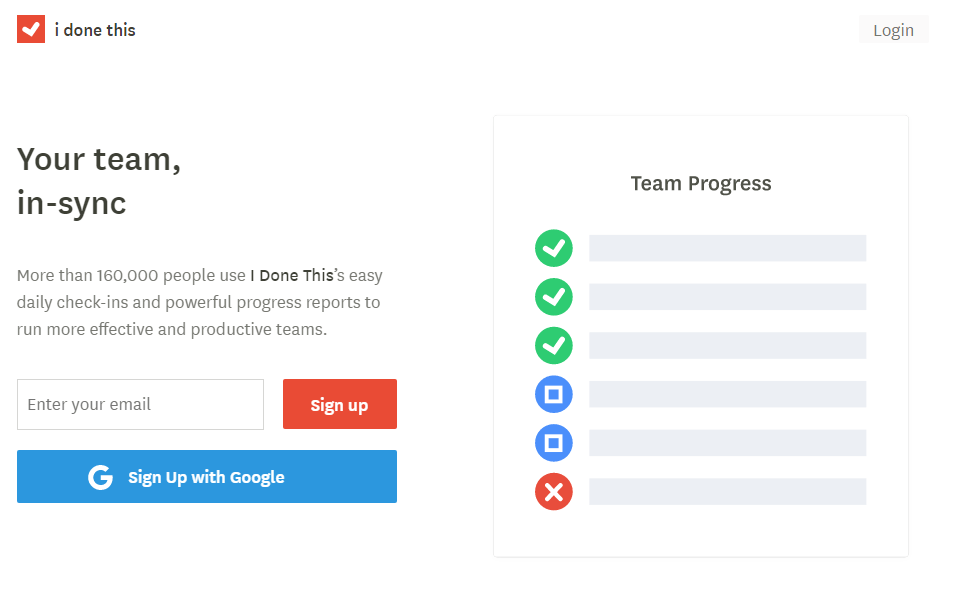
Daily status updates from freelancers are often delayed. So, managers think of a reliable solution – I Done This.
As a task management system tool, I Done This lets you:
- See tasks
- Identify delays in the project
- Track unfinished goals
I Done This is a great tool for managers who want to manage their freelancers successfully.
Hubstaff
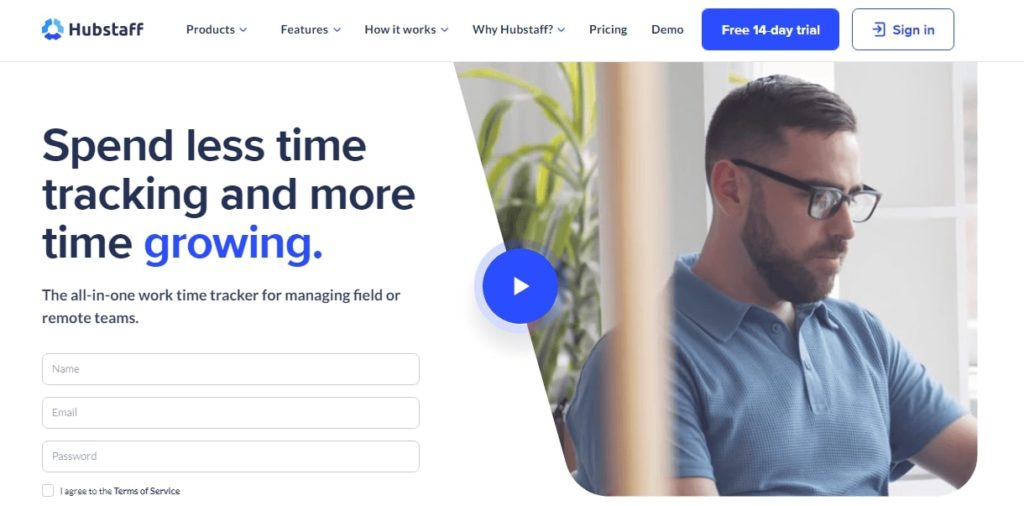
You wouldn’t go wrong with Hubstaff in managing your freelancers. Hubstaff allows you to perform the following successfully:
- Monitor your team effectively
- Track freelancer in real-time
- Manage projects easily
Hubstaff also lets you monitor the payroll of your freelancers and let you integrate with other tools to increase project flexibility. Hence, it’s easy and fast for you to manage them and reach your desired goals in the future.
Conclusion
Despite the high demand for freelancers, it’s not difficult to manage them. You can choose from the best tools above to manage your freelancers successfully. Whether you’re working with a freelance designer or writer, the amazing tools I mentioned would be a big help to your road to success.
So, what tool for freelancers do you prefer to use?