
- All-in-one on-page SEO
- AI content tool
- SERP analyzer
- Multiple language support
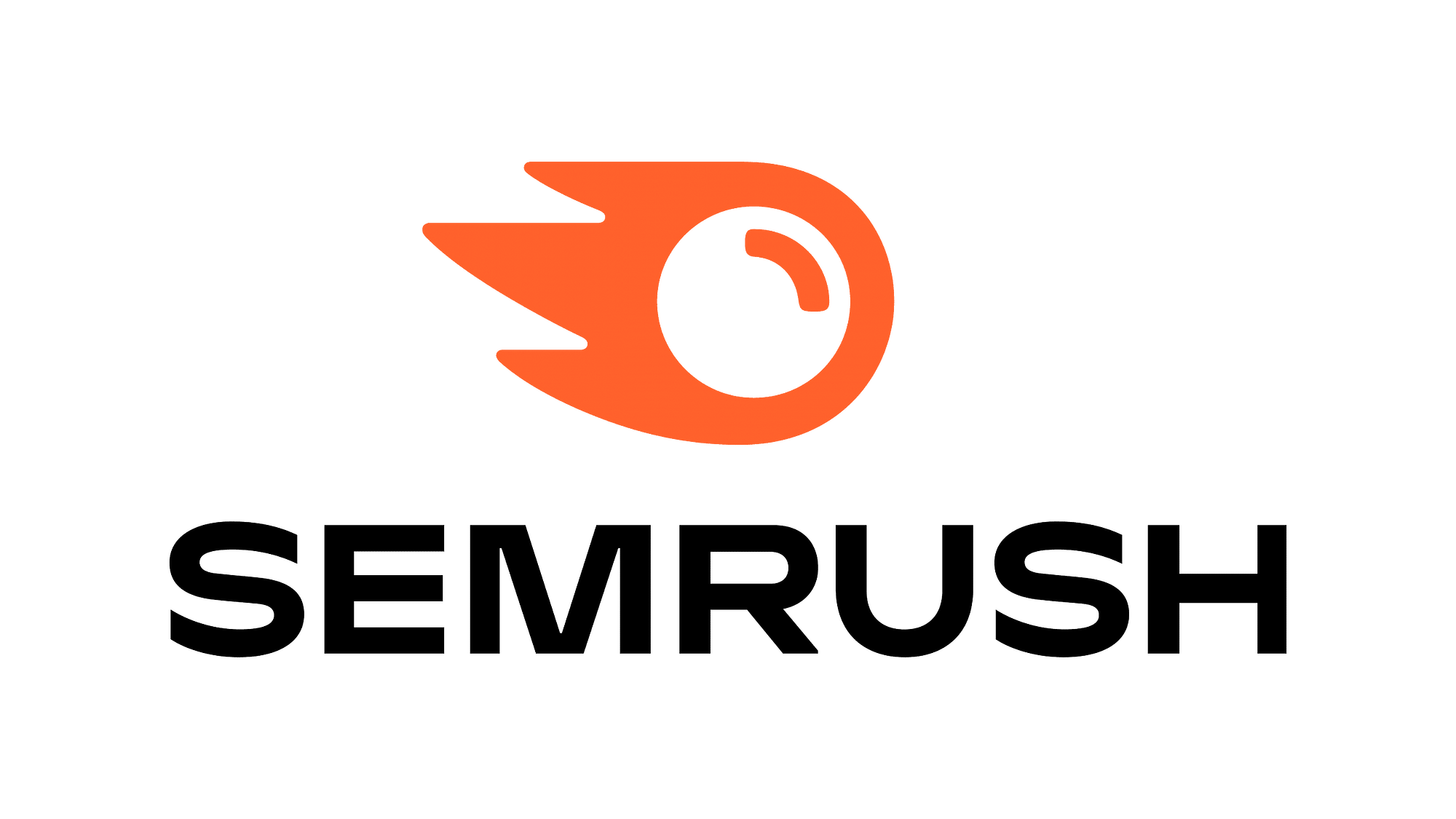
- All-in-One Digital Marketing Platform
- Data-Driven Insights
- Competitive Advantage
Surfer SEO vs Semrush: Although often mistaken for one another, both SurferSEO and Semrush are two different pieces of the same puzzle.
Both marketing channels for thriving and rising online businesses, SurferSEO and Semrush target a plethora of optimizing aspects – keyword research, rank tracking, backlink research as well as link building, on and off-page optimization – and more.
These tools help businesses better target a specific audience, generate corresponding traffic to their site, and rank higher on search engines. Though Search Engine Optimization (SEO) and Search Engine Marketing (SEM) are two concepts akin to one another, when it comes to boosting a business, both offer a different approach to becoming more visible across SERPs (Search Engine Results Pages).
For a proper introduction of the similarities and differences between the SurferSEO and Semrush, below is a detailed head-to-head comparison.
SEO helps you optimize your business website so that for every search query related to your business Google shows your website on top. It increases your sales and presence on the internet.
The process is quite complicated and costly, but don’t worry! There are plenty of SEO tools available on the internet committed to improving your search rankings. They will analyze your website and provide you with recommendations that you can implement to make sure more customers find you online.
Surfer SEO and Semrush are among the best tools. In this post, we will be looking at their difference, key features, and pricing plans.
Let’s start with the Surfer SEO vs Semrush comparison.

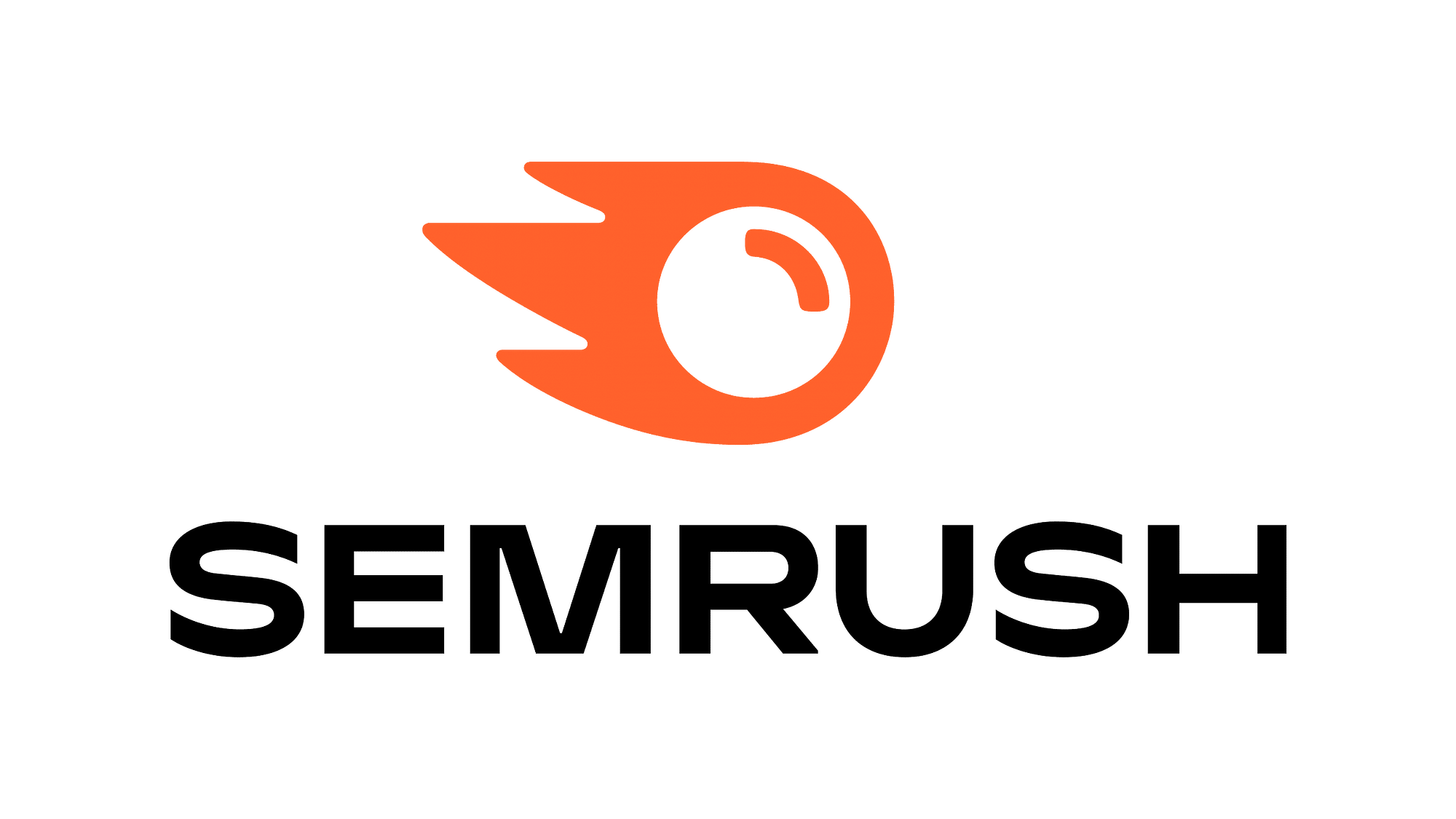
Comparison: SurferSEO vs. SEMrush
Semrush and SurferSEO do share some similarities, but they also have unique features not found in the other platforms. Here is a closer look at how the SurferSEO and SEMrush compare:
SEMrush | SurferSEO |
| SEMrush allows you to develop a strong presence on all social media platforms. | SurferSEO is a cloud-based on-page optimization tool that helps you analyze your page in wholeness. |
| You can easily track up to 5 activities from your competitor using SEMrush’s Domain vs. Domain addition. | The interface at SurferSEO is practical, as everything is placed on the right side of the screen. |
| SEMrush offers you a free trial period for seven days. | SurferSEO offers a 30-day money-back guarantee |
| With SEMrush, you can easily track traffic from your competitors and thus formulate the perfect strategy for your upcoming content. | SurferSEO can compare your page with many top-rated websites on the internet and indicate where optimization changes are due. |
| SEMrush’s user interface is superbly practical and requires partial understanding to use it as a newbie. | SurferSEO does not have a social media feature, and it’s purely dedicated to writing content. |
| SEMrush is an all-in-one digital marketing tool that helps businesses to run SEO operations. | SurferSEO has a Chrome extension to help you write highly optimized content for Google Docs. |
Surfer SEO vs Semrush – What’s the Difference?
Although SurferSEO and Semrush are created for the same purpose – to optimize online businesses – there are a few pivotal differences between the two.
SurferSEO is a cloud-based service that can analyze your page using over 500 on-page signals. Moreover, SurferSEO can pick the perfect competitors for your business and evaluate them using the designated SERP analyzer. This feature will compare your website to other top competitors on Google and indicate how to improve your site’s ranking.
Meanwhile, Semrush is an all-in-one kit that offers over 40 features and tools created to help you in any aspect of online marketing. Semrush helps both on-page and off-page search engine optimization.
Suppose you’re searching for a tool that can offer solutions to boost your online marketing game in a spliff. Well, with Semrush, you can also keep track of social media marketing – by looking for profitable social media marketing opportunities, like Facebook Ads.
In other words, it would be safe to say that Semrush represents a complete toolset that helps you to beat your online business competitors in 2022 from multiple angles. Not to say that SurferSEO is not reliable – it is, a lot! – but it seems that Semrush has tons of possibilities that you won’t find on SurferSEO at its disposal.
Feature | Semrush | SurferSEO |
Keyword research | Yes | Yes |
On-page SEO analysis | Yes | Yes |
Backlink analysis | Yes | No |
Site audit | Yes | Yes |
Competitor analysis | Yes | Yes |
Content marketing tool | Yes | No |
Social media management | Yes | No |
Advertising research | Yes | No |
Brand monitoring | Yes | No |
Content optimization suggestions | No | Yes |
SERP analysis | No | Yes |
Keyword tracking | No | Yes |
Mobile optimization analysis | No | Yes |
Voice search optimization | No | Yes |
SurferSEO – Key Features
When it comes to key features, SurferSEO has a lot going for it. With a user-friendly interface, SurferSEO is practical to use, as everything you need – keywords, analysis, optimization indicators – is placed on the right side of your screen.
SurferSEO can analyze over 500 ranking factors and compare them with top-listed competitors. Then, it will show you where you lack content quality compared to your rivals and will offer splendid tools to help you optimize that aspect.
Along with all other features, SurferSEO will always provide keywords – again, on the right side of the screen – along with a content ranking score. The content score is deemed highly reliable and accurate.
If you aim to increase the score on your content, you have to ensure that all rightful keywords are used in the right place. Moreover, you’ll also need to follow up on the recommended number of headings and paragraphs, and enhance your content with SEO-optimizing visuals.
SurferSEO: Keyword Research Tool
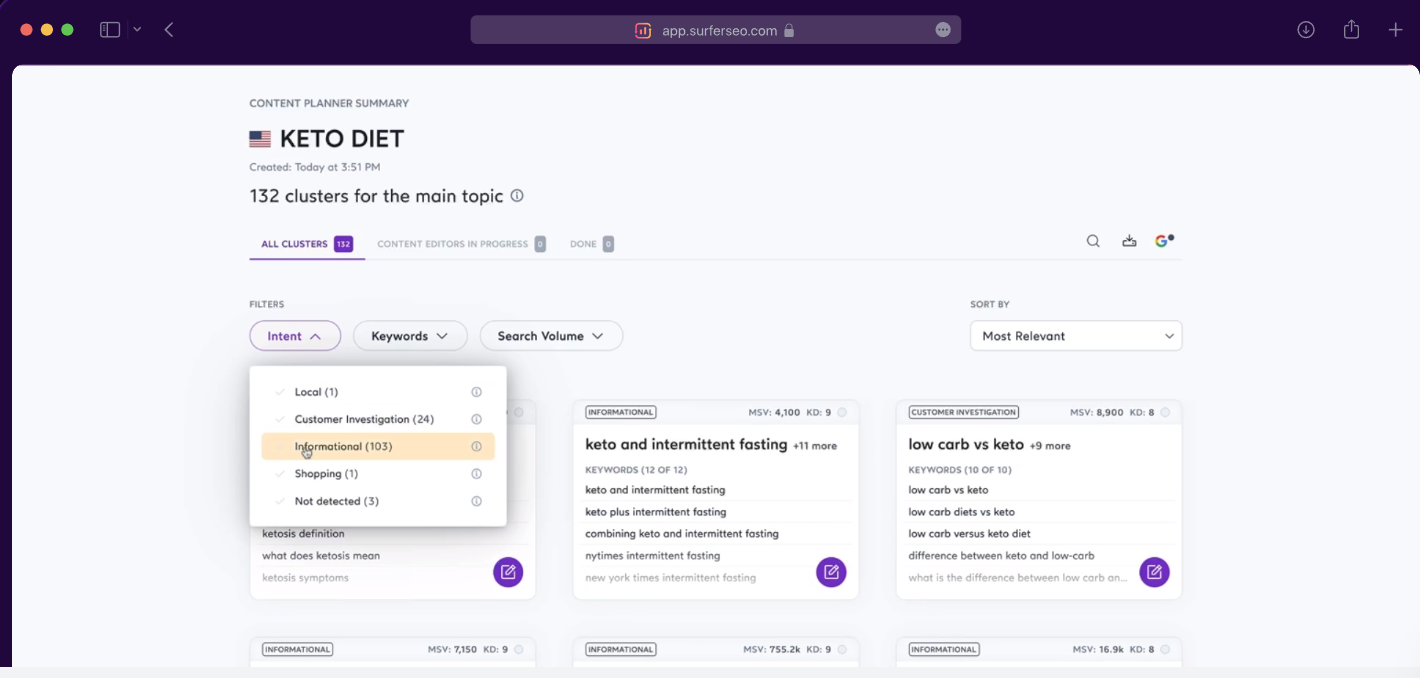
Not just showcasing keywords, SurferSEO will also suggest the number of times a keyword needs to be used and optimize the content until all keywords are colored green.
The SEO keyword research on SurferSEO will help you to detect the right phrasing to use to target your desired business audience. The research generates a handful of valuable and similar keywords, all a result of the tool’s monthly research and competition comparisons. Results provided by the SurferSEO can be easily exported to Excel files, for a more organized outlook.
Additionally, the tool can also display related questions to the given keywords, all of which are FAQs asked by users themselves.
Content Editor
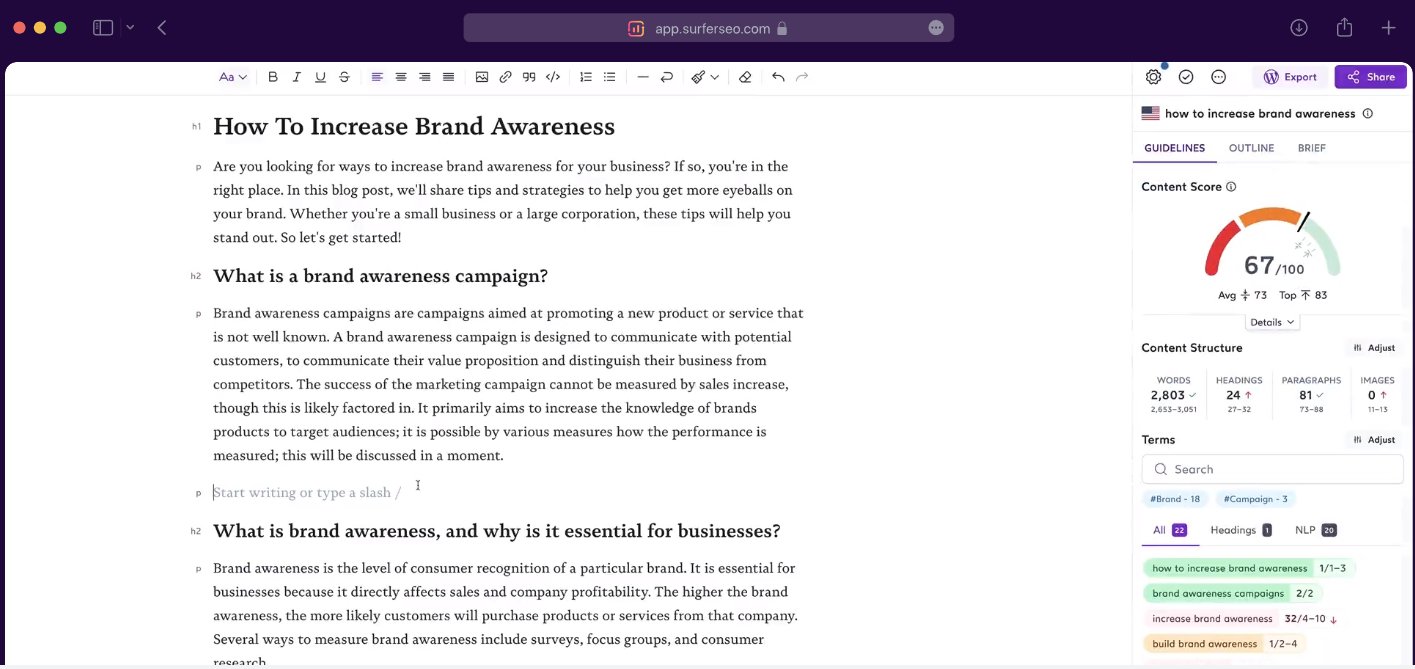
SurferSEO analyzes all top-ranking websites before delivering new content. This makes the best way to rank your content and provide better answers, information, and guidance to users than your competitors.
The SurferSEO content editor allows you to enhance the topic you’re writing about by structuring it right, assigning each paragraph an equal amount of content, dispersing keywords across the content accordingly, and making the most of your heading content.
Ahead of editing your content, you will have to choose and provide a target keyword phrase, so the Content Editor can enlist all similar keywords and phrases you can use. Next stop? A higher Google rank!
SurferSEO: SERP Analyzer
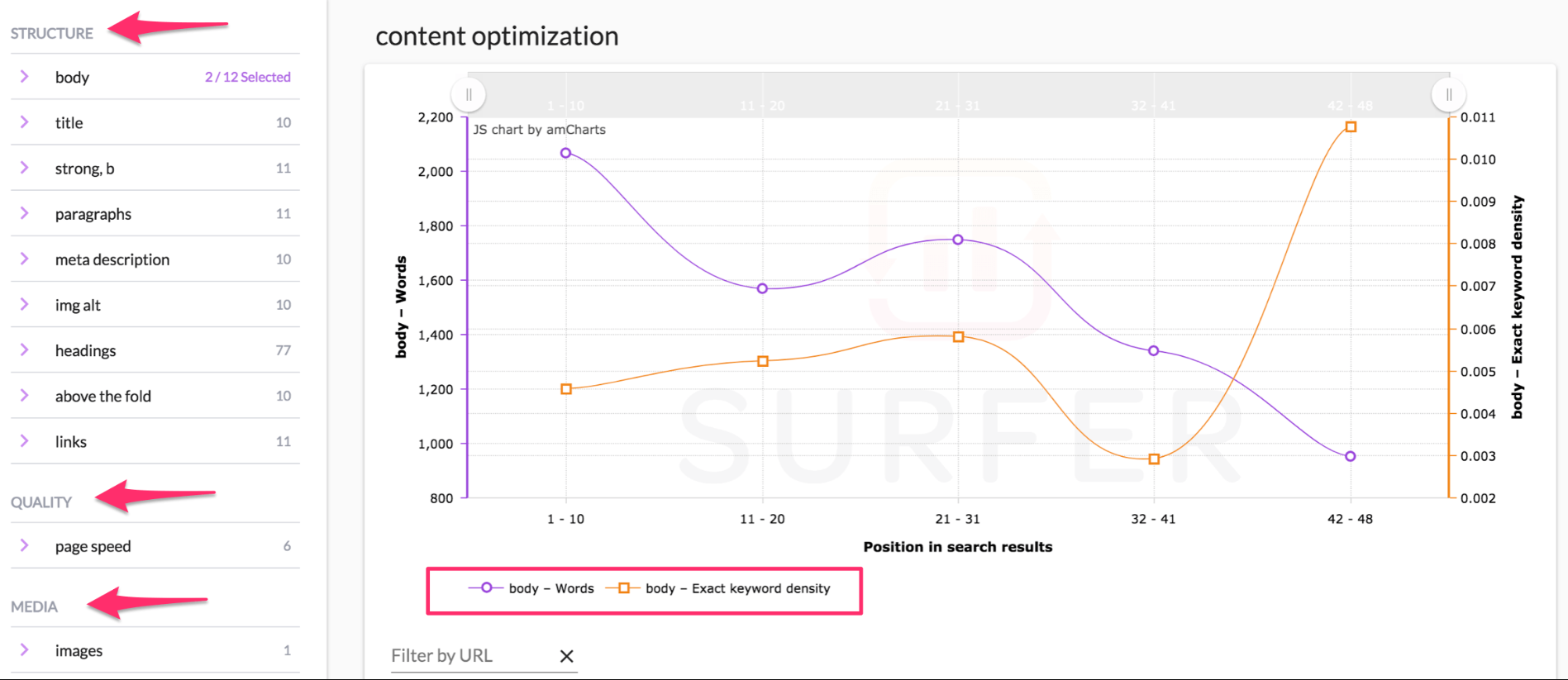
If you want your business to hit the first page on SERPs, you have to evaluate all of your competitors, along with their content. This will provide you with enough insight into the competitive landscape, and allow you to figure out what factors are crucial to consider before optimizing your own content.
Such factors can include anything from backlinks and word count to NLP (Natural Language Processing) analysis as well as a number of other elements!
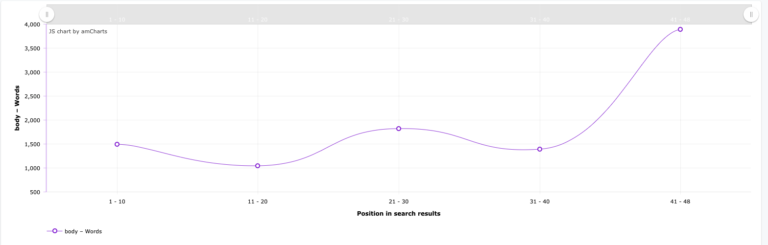
Semrush: Key Features
Despite their few similarities, Semrush boasts a few essential elements that are not part of the SurferSEO suite of tools.
This list of features includes a domain overview tool, position tracking, and a market explorer tool.
Moreover, Semrush can directly indicate the changes you need to make to increase your website traffic and generate more leads as well.
Below are the key traits of the Semrush, explained in detail.
Semrush: Domain Overview Tool
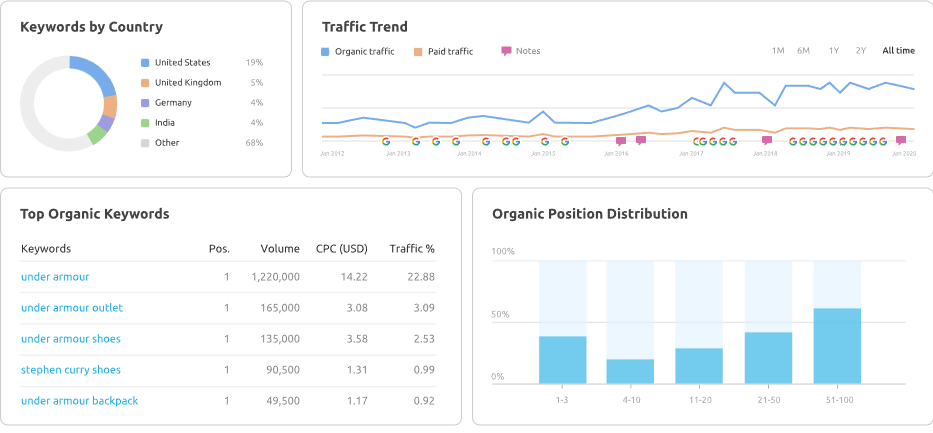
This is one of the best-integrated tools of Semrush. Here, you can see your website’s statistics, as well as those of any other competitors. This way, you acquire enough insight into your current protocols and goals, and can easily note the most successful keywords that drive higher traffic to your website.
To make use of the feature, you’ll need to enter your root domain before all information is showcased for comparison. With this feature, you can also gain insights into the amount of traffic you would generate if you used a paid search, and analyze other key features like the number of backlinks, as well as paid and organic keyword resources.
Semrush: Position Tracking
![]()
Once you compile a listing of all the important keywords you want to rank your site higher for, ensure you add these to the position tracking tool. This way, you will obtain filtered weekly updates on your own and your competitors’ ranking progress and status – for those exact keywords.
The most vital addition to this feature is that you can estimate your progress on the local search engine, via its geo-targeting tool. Among other perks, you can also choose your service area, including country, state, or zip code. Additionally, position tracking allows you to perform live search engine optimization workshops to better your site’s overall success and scalability.
Semrush: Traffic Analysis
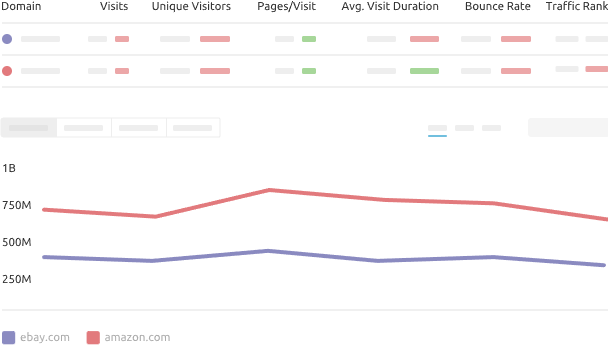
Once you figure out what keywords you are ranking for on Google, evaluating website traffic will become of utmost importance. Therefore, you must always know who is visiting your website, and from what location.
Semrush’s traffic analysis tool can help you greatly in estimating the number of visits you scored over a certain time frame. Moreover, you’ll also be able to see other important stats and metrics, such as:
- Bounce degree;
- Traffic source;
- Amount of pages viewed on each visit;
- The time a user spent on your website,
and more!
Semrush: Market Explorer Feature
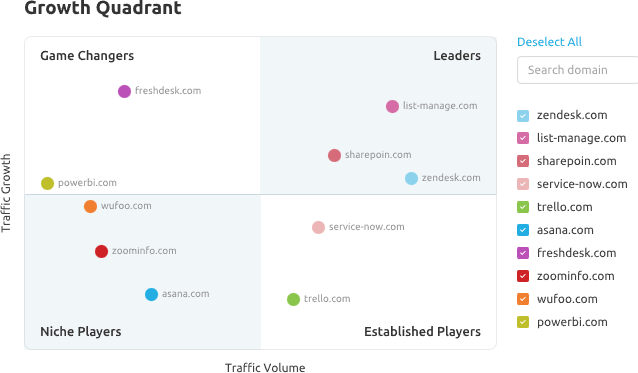
The market explorer tool allows you to take a peek at all relevant market insights and thus gain a competing advantage. To do that, you will have to enter the leading competitor from within your industry, after which Semrush will display a list of all searched competitors belonging to that industry.
The market explorer tool will also help you find genuine business role models and provide a listing of suggestions to help you gain more market advantages. You will also be able to see which sites receive more traffic than yours, alongside market traffic generation strategies, and particular audience demographics.
Semrush: Keyword Research
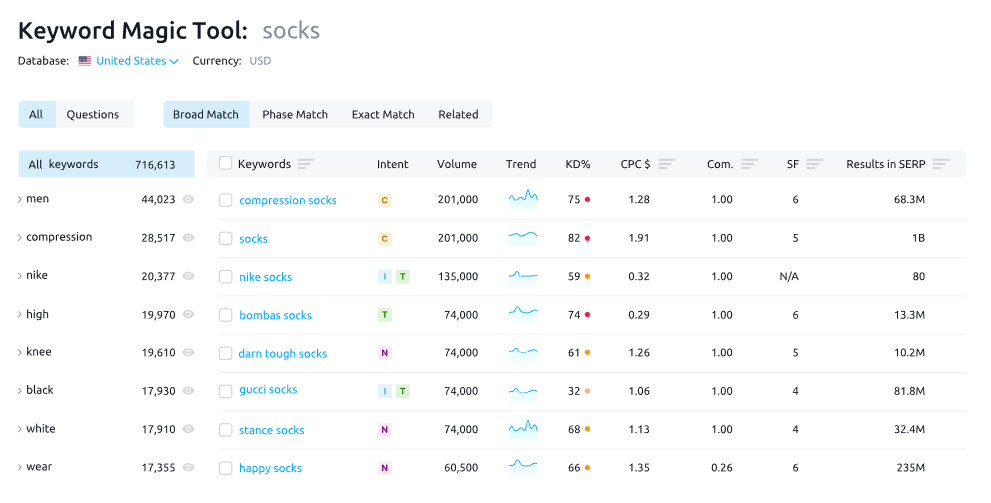
The Semrush keyword research feature will allow you to optimize campaigns, but it’s suggested to be used before starting a new PPC or SEO campaign. With this Semrush feature, you can discover all about your currently used website keywords. Just need to enter a keyword or a phrase, and it will indicate the following information related to that keyword:
- Questions
- Trend Graph
- Competition
- Keyword difficulty
- Keyword variations
- Search volume
- Average cost per one click
- Comparable keywords
It’s worth noting that the keyword research tool SEMrush trusts is a highly reputable one, featuring over two million keywords in its database – which means most of the hard labor has been cut out for you already.
Surfer SEO vs Semrush – Pros & Cons
Although both SurferSEO and Semrush come with a fair share of pros and cons, for some, SurferSEO is the first best option today, mostly due to its greater scope of advantages, compared to the Semrush. Still, many others trust Semrush just as much as SurferSEO and consider it a far more sophisticated system than its rival.
This is precisely why we compiled a list of the pros and cons of each search engine optimization tool:
Semrush Pros | Semrush Cons |
The keyword tools are highly efficient and practical; Has access to a large quantity of data; Provides comprehensive PPC data as well as organic search data; Free version available; Delivers powerful insights to help you understand your competitive surroundings. | Paid plans are costly – subscription fees start at more than $100 a month; Additional packages are offered at sky-high prices and can even reach $200; Hard to determine your main business focus, given the overload of information and analysis. |
SurferSEO Pros | SurferSEO Cons |
All keyword density suggestions are automatically generated and highly competitive; Has a Content Editor feature that helps you write better content and optimize it for higher traffic and site index; Offers a content score scale from 0 to 100, alongside the number of paragraphs you need, word limit, and recommended use of headings; Considers over 500 ranking factors when comparing your page with high-ranking competitors; 7-day money-back guarantee. | Limited in terms of executing static analysis; The number of queries available is pre-determined; Suggestions might negatively impact readability; Known to crash from time to time. |
SurferSEO and SEMrush Pricing for 2024
Semrush and SurferSEO are known to be the leaders in the online marketing sphere when it comes to content writing. Because of this, neither SEO tool allows free usage of all their features.
Both SurferSEO and Semrush operate on a subscription model and offer three different payment plans. However, you can easily see that Semrush prices are notably higher than those of SurferSEO premiums.
The reason for this is simple – the number of features provided. We already mentioned that Semrush offers more than just keywords and content writing. For these additional resources, users are required to pay more. Ultimately, it’ll be up to you to decide whether it’s worth it or not.
To help with that decision, here is a detailed look at the current subscription plans and pricing for both platforms.
SurferSEO Pricing
SurferSEO offers three different pricing plans:
- Basic – $49/mo;
- Pro – $99/mo;
- Business – $199/mo.
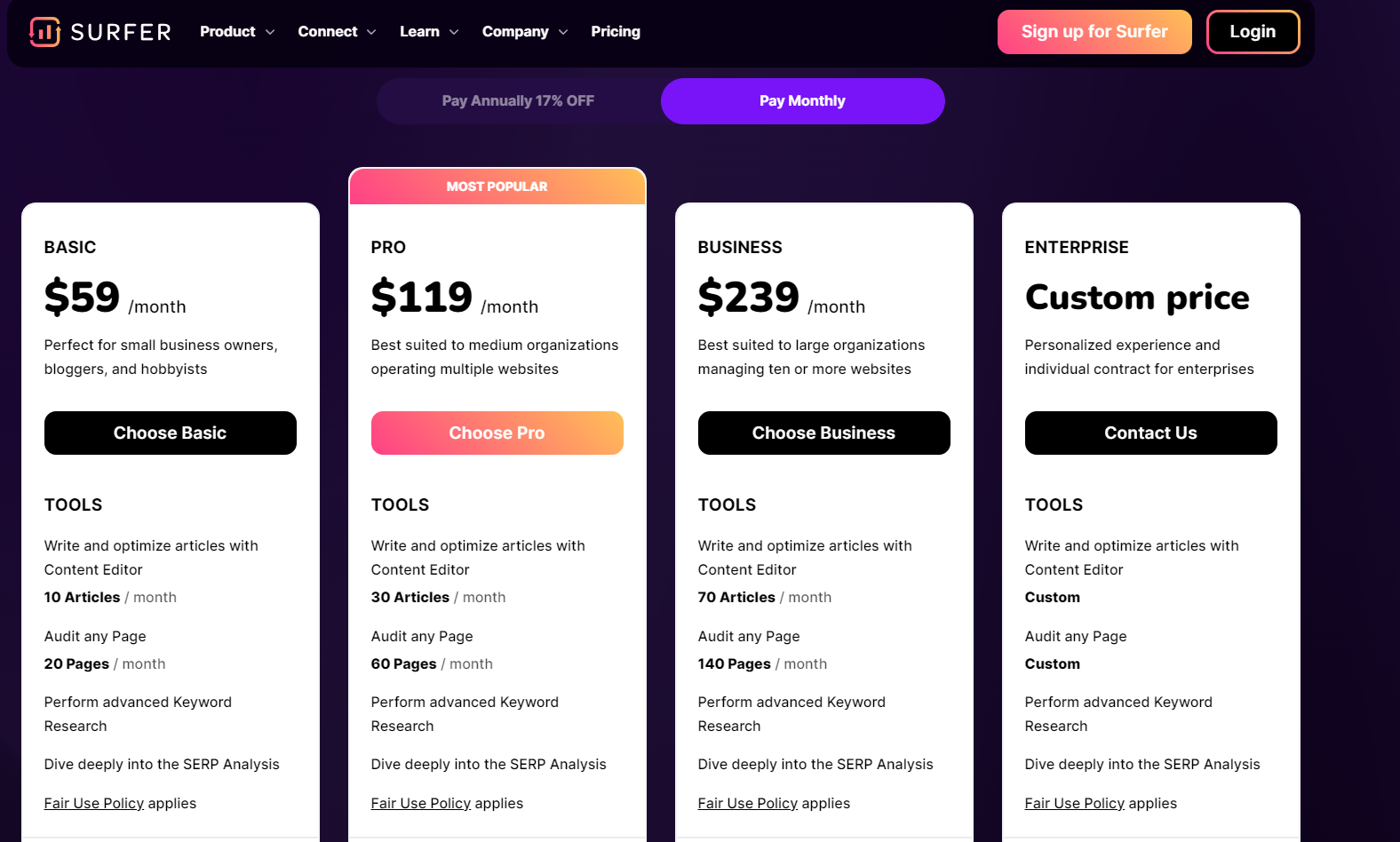
If none of these suit your needs, you can also contact the SurferSEO team to discuss a custom plan for your business.
You get 17% off any subscription if you pay annually instead of monthly. SurferSEO also has a 7-day money guarantee if you find that you’re unsatisfied with the product.
Basic Plan
The Basic plan is priced at $49 per month, or if you pay annually, it comes at $49 per month. All SurferSEO plans include a content planner and SERP analyzer. On top of this, the Basic plan comes with:
- A content editor feature for up to 10 articles per month;
- 20 audits a month;
- NLP-enhanced guidelines (only free for the 1st month);
- 1 team member invite.
This plan grants users access to most, but not all, of Surfer’s features. It can be perfectly suitable for small businesses or freelance copywriters who are on a budget and don’t require additional features or a greater number of audits and content editor queries.
Pro Plan
The Pro plan costs $119 a month and $99 per month when paid yearly. It includes:
- A content editor tool with 30 queries per month;
- 60 audits each month;
- Access to NLP-enhanced guidelines;
- The ability to invite 3 team members.
This service caters to small and medium businesses. SEO and content agencies of this size may find that the Pro plan offers all the features they need at the best price.
Business Plan
SurferSEO’s Business plan is $239 each month, or $199 a month if you decide to pay annually. This subscription offers everything the Pro plan does, as well as some bonus features. It contains:
- 70 content editor queries;
- 140 audits per month;
- Access to NLP analysis;
- The ability to invite up to 10 members;
- White Labeling;
- API access.
This is the best SurferSEO plan since it offers the most tools to work with, but it isn’t always worth the extra price. The Business plan is mainly meant for larger businesses and enterprises.
If this plan still doesn’t seem large enough for your needs, contact SurferSEO to create a custom one.
| Basic ($59/month) | Pro ($99/month) | Business($199/month) |
| Has a SERP analysis with 15 queries in a day. | SERP analyzer with 50 queries a day. | SERP analyzer with 100 queries a day. |
| Content Editor feature with 25 queries a month. | Content Editor tool with 100 queries a month. | Content Editor with 300 queries a month. |
| Backlinks and visibility: 25 queries a day. | Backlinks and visibility: 100 queries a day. | Visibility and backlinks: 300 queries in a day. |
| Unlimited keyword research | Unlimited keyword research. | Keyword research is unlimited. |
| / | NLP analysis 50 queries a month. | NLP analysis with 150 queries a month. |
| / | / | Report White Labeling for audit and content editor features. |
Semrush Pricing
Semrush also offers three different pricing plans:
- Pro – $129.95/mo;
- Guru – $249.95/mo;
- Business – $499.95/mo.
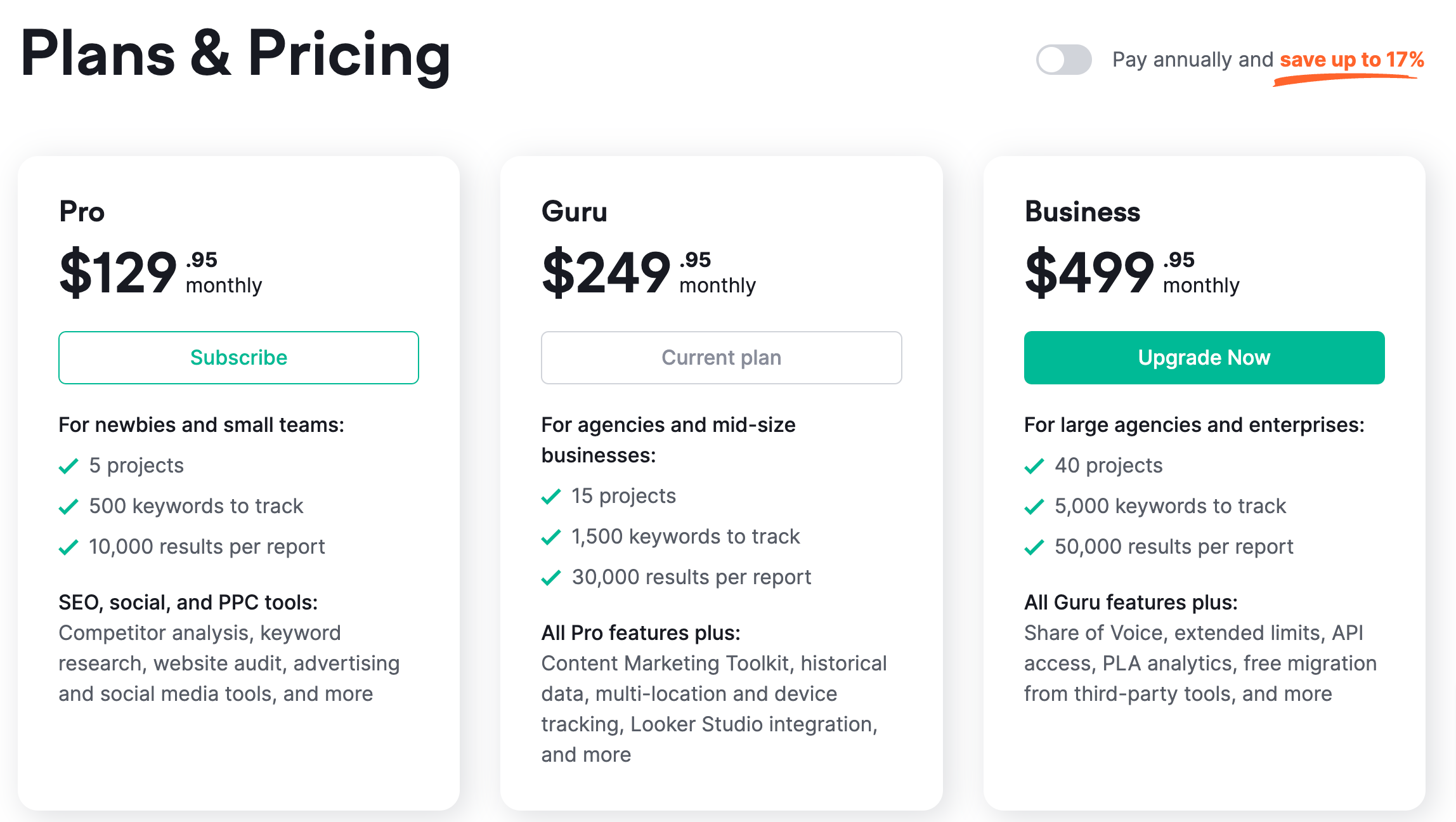
Again, same as with SurferSEO, if your business has larger needs and no plan seems to cover you well enough – you can contact Semrush’s team to get a custom plan.
Another similarity is that Semrush encourages users to pay on a yearly basis by offering a 17% discount whenever they do.
Semrush also offers a 7-day free trial, which gives you the chance to test out any of the plans. On top of this, the platform has a completely free plan that gives you limited access to certain features forever.
Let’s look at all the pricing plans in greater detail.
Free Version
First, let’s talk about what Semrush’s free plan offer. Where the 7-day free trial allows you to try out a plan for a week free of charge – with the ability to cancel before the 7 days are up – a free plan is something different.
The free version doesn’t require any credit card info, so you’ll never be charged for using the account. You simply sign up and get access to Semrush features, to a limited extent, for as long as you like. The free plan allows users:
- 1 project;
- 10 keyword searches per day (10 results per research);
- To analyze 10 domains per day;
- Position tracking for up to 10 keywords;
- 1 SEO Content Template;
- 1 use of the SEO Writing Assitant;
- Complete access to the Social Media toolkit.
This version is ideal for marketing newbies or hobbyists and can be a good way to try Semrush and see if you want to upgrade to a paid plan.
Pro Plan
Once you switch over and upgrade to a paid plan, expect to all see the same features already mentioned, plus some additions. The Pro plan is the lowest subscription fee and starts at $129.95 per month. It includes:
- 5 projects;
- 500 keyword searches per day (10,000 results per research);
- 3,000 reports per day
- 5 scheduled PDF reports;
- Mobile rankings;
- Keywords with CPC & volume data for PPC campaigns.
The Pro plan is for those a couple of steps beyond novice and with a bit more experience under their belt. Freelancers and in-house marketers on a limited budget can make the most of this subscription.
Guru Plan
The Guru plan costs $249.95 each month. For a higher price, it includes more features than the Pro plan, such as:
- 15 projects;
- 1500 keyword searches (30,000 results per report);
- 5,000 reports per day;
- 20 scheduled PDF reports;
- Google Data Studio integration;
- Historical data;
- The content marketing platform.
This plan works best for growing agencies and small to mid-size businesses.
Business Plan
The Business plan is the most expensive one at $499.95 a month. It comes with:
- 40 projects;
- 5,000 keyword searches (30,000 results per report);
- 50,000 reports per day;
- 50 scheduled PDF reports;
- Product Listing Ads;
- Share of Voice metric;
- API access.
This is quite a higher price than previous plans but comes with many more features and is meant for large agencies and enterprises with extensive presence and projects. And if even the Business plan doesn’t seem comprehensive enough, you can contact Semrush for a custom plan.
Add-ons
Users can also purchase certain features separately, but this will come with an additional price on top of the subscription fee. These include:
- Listing Management (Local SEO) – to accurately track local rankings (starting from $20 per month);
- Semrush.Trends – give access to Traffic Analytics and Market Explorer to gain insight into competitors’ strategies ($200 a month per user);
- Agency Growth Kit – automate and organize tasks and data ($150 monthly);
- ImpactHero – an AI tool to create an impactful copy ($200 a month);
- Additional users – all Semrush plans come with only one active user, and you have to pay to add any extra ($45 monthly per user on Pro, +$80 each month per user on Guru, or $100 per month per user on Business)
| Pro($129.95/month) | Guru ($249.95/month) | Business($499.95/month) |
| Suitable for freelancers, and in-house marketers with a limited budget. | For growing marketing agencies, and small business | For agencies, businesses with extensive presence, and E-commerce projects |
| Run your SEO, PPC, and SMM projects with over 40 advanced tools. | Content marketing platform. | Everything included on Guru and more |
| Know your competitors’ traffic, social media results, rankings, and more. | Provides historical data | Extended limits and sharing options. |
| Read-only sharing access. | Extended limits of the Pro offer. | Google Data Studio integration |
| / | Google Data Studio integration | Share of Voice metric |
The Final Verdict
All in all, both of these tools are fantastic to use, depending on what your online business may need. With over 500 ranking indicators, SurferSEO has long been considered simpler to use and more practical.
However, the new and updated 2024 findings discover that Semrush is a bit better than SurferSEO, mostly due to its added variety of features, like social media engagement and carrying out more targeted content marketing campaigns.
On the other hand, when it comes to quality content writing and keyword optimization – SurferSEO is the undisputed aid your business needs.
As the Semrush version comes with a free trial, it might be the more fitting option to get you started. However, if on-page content optimization is what you’re after, SurferSEO has you back – and is a cheaper alternative to consider down the line.
Read also































































































