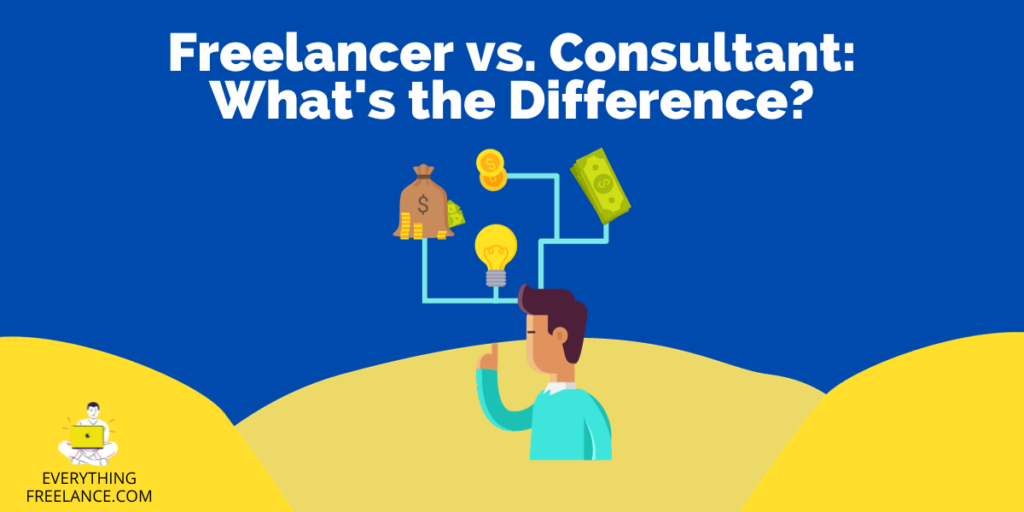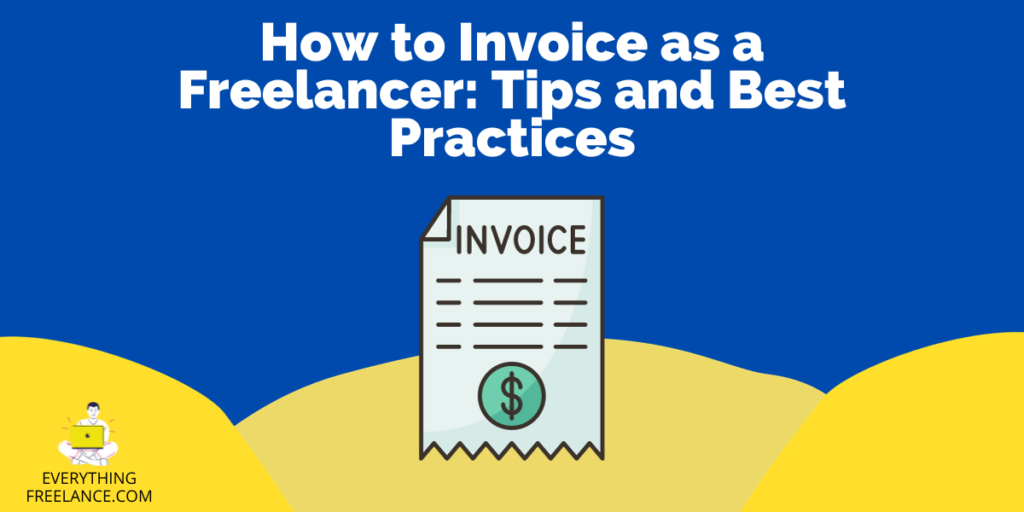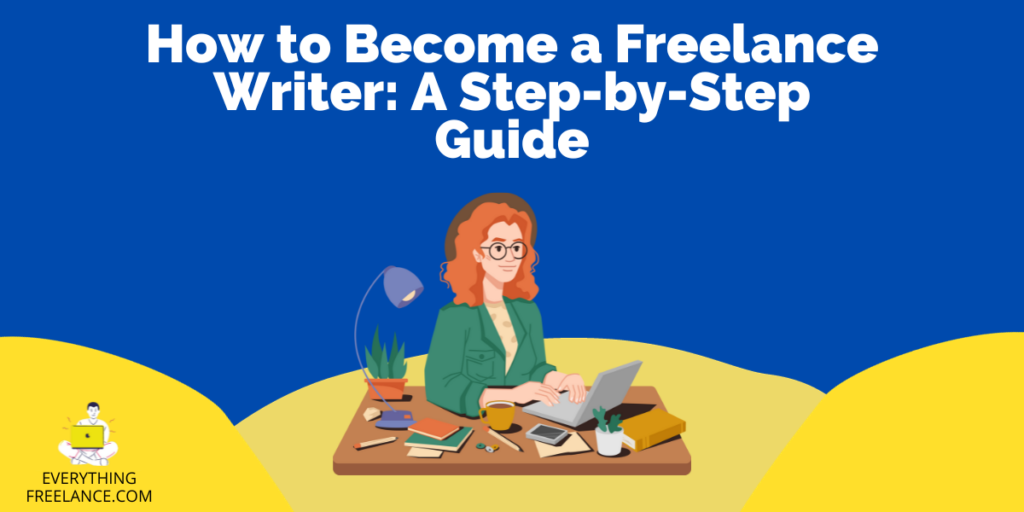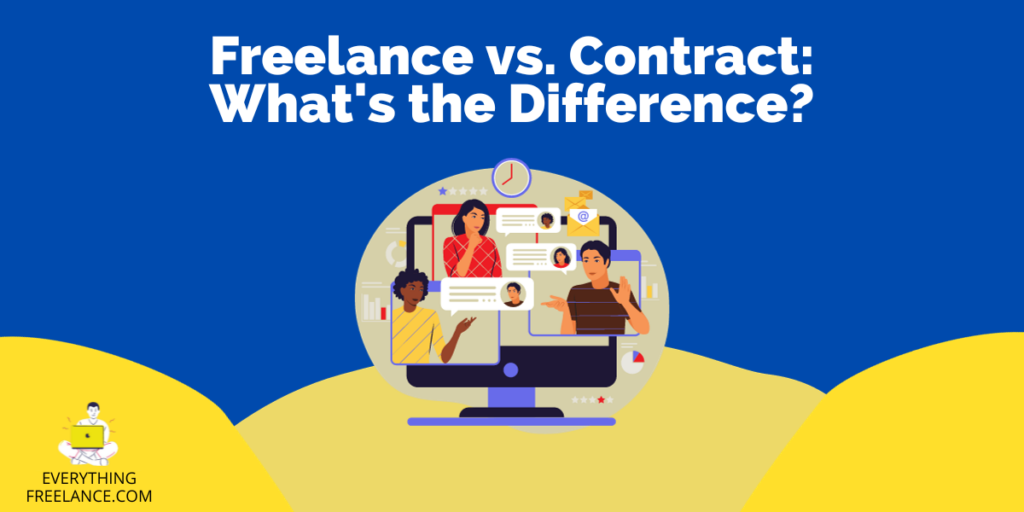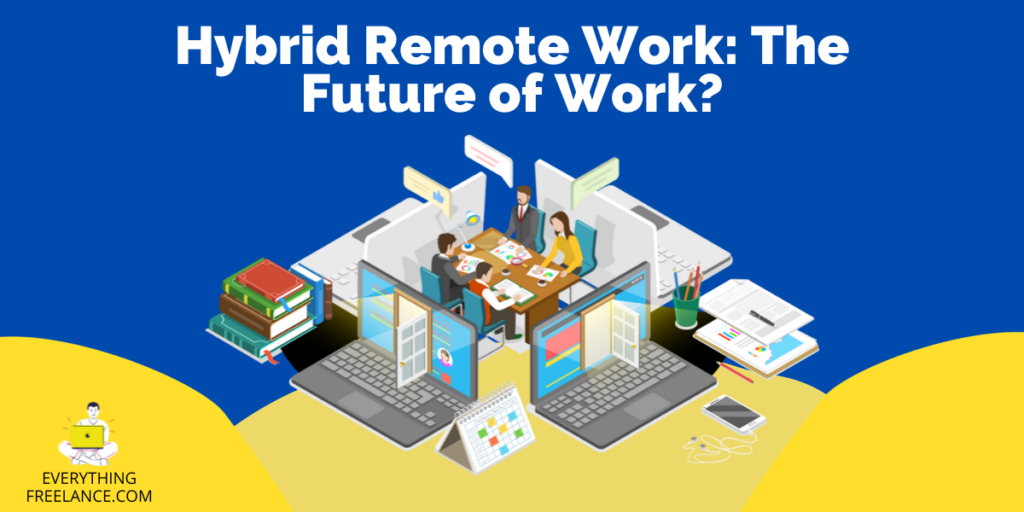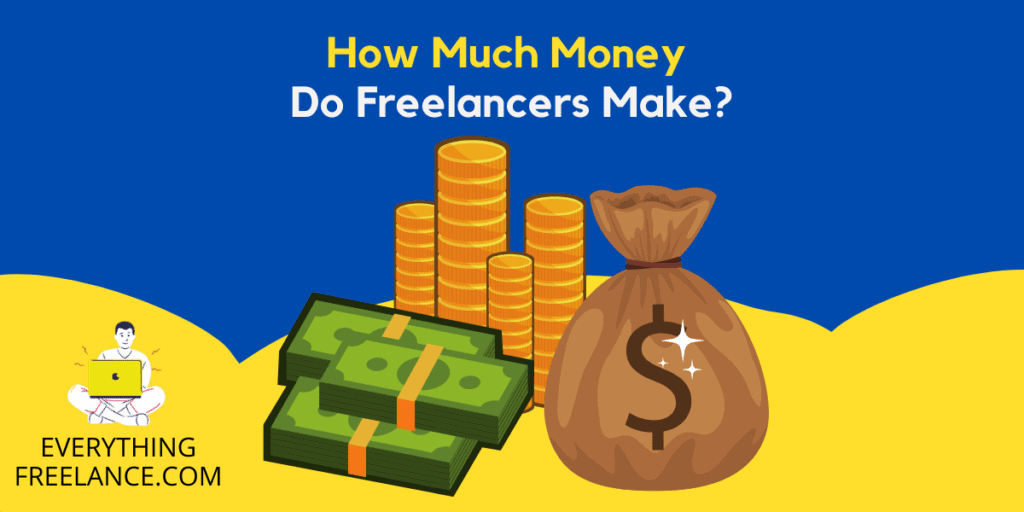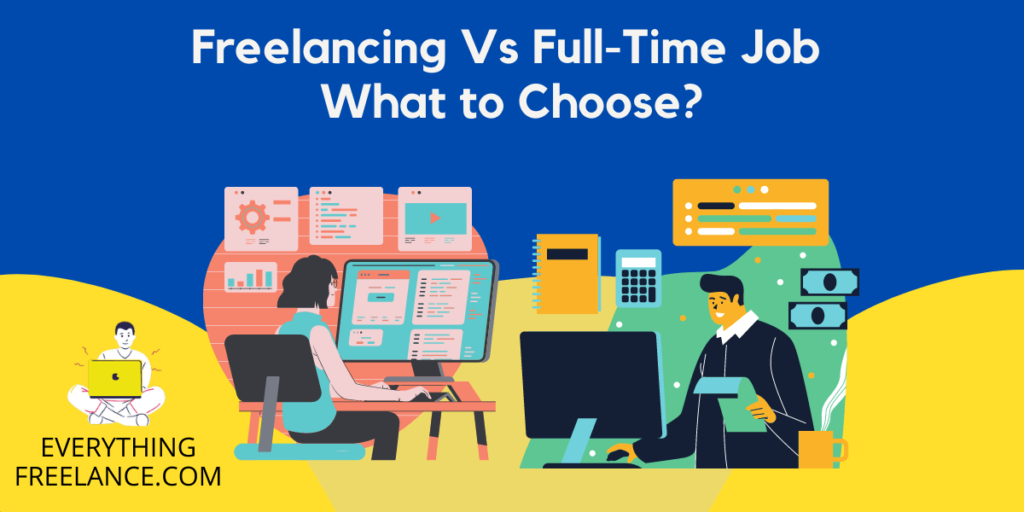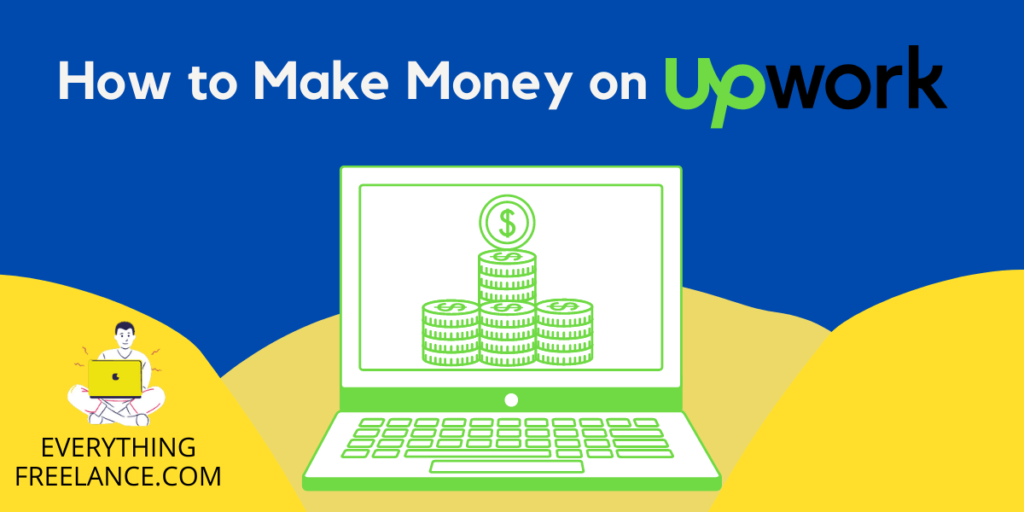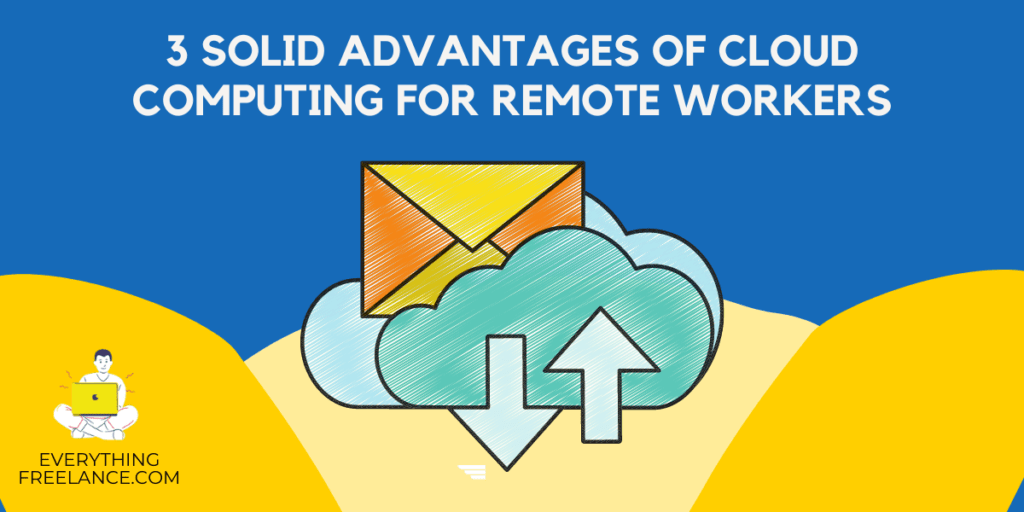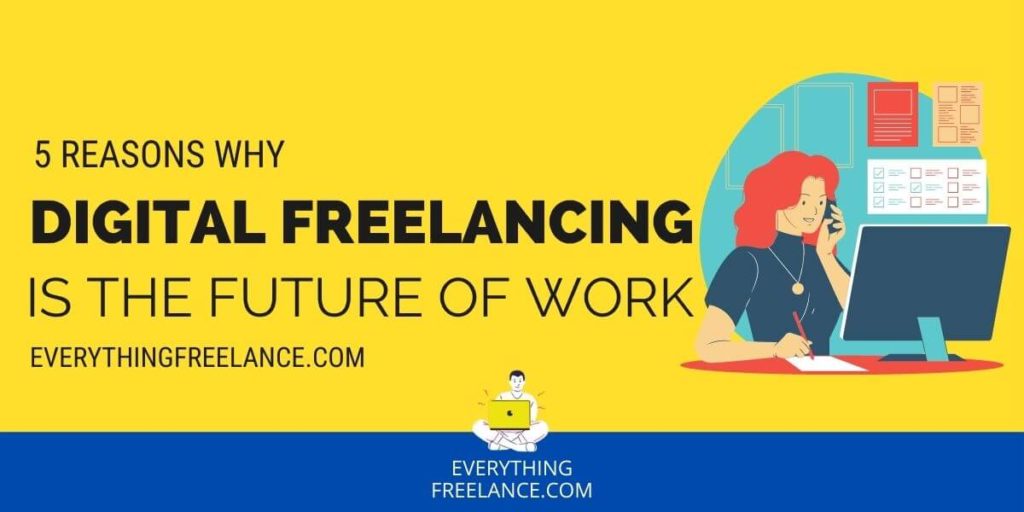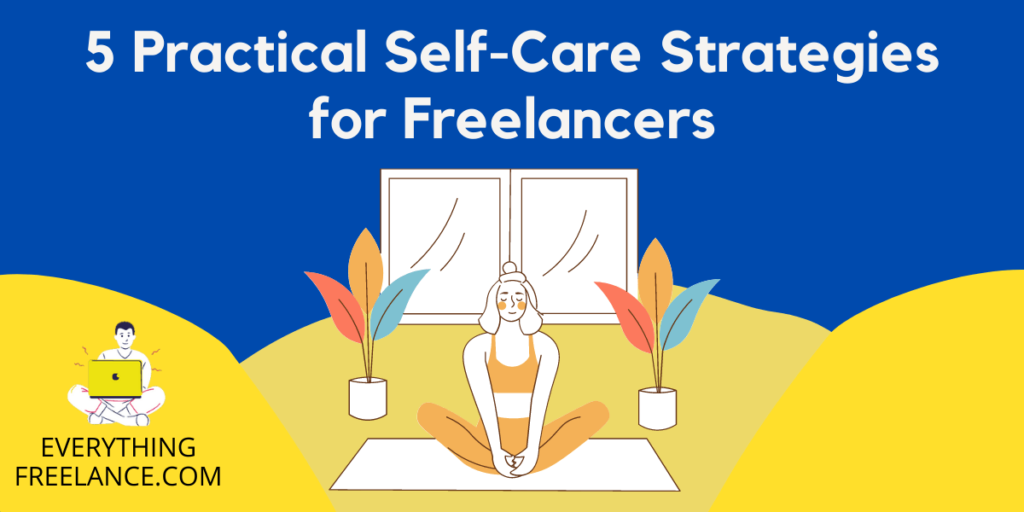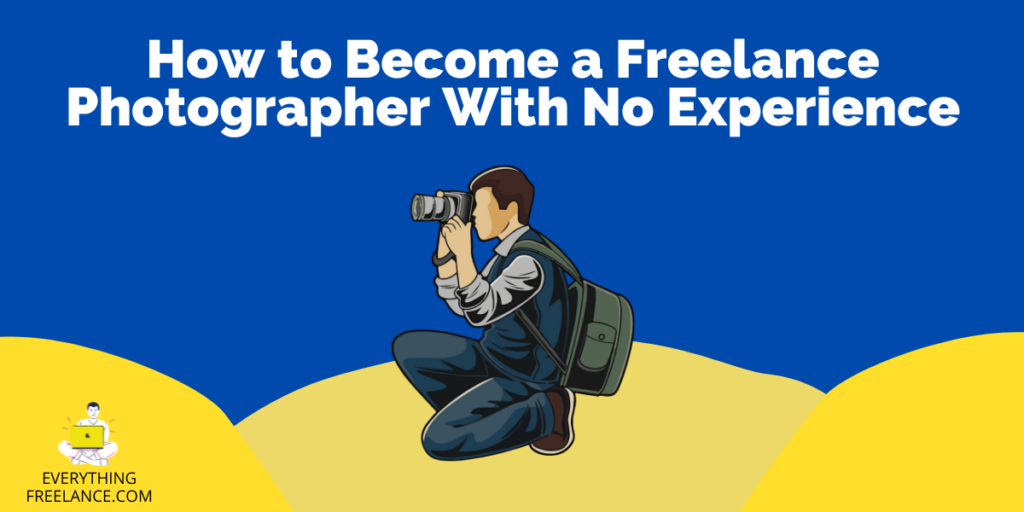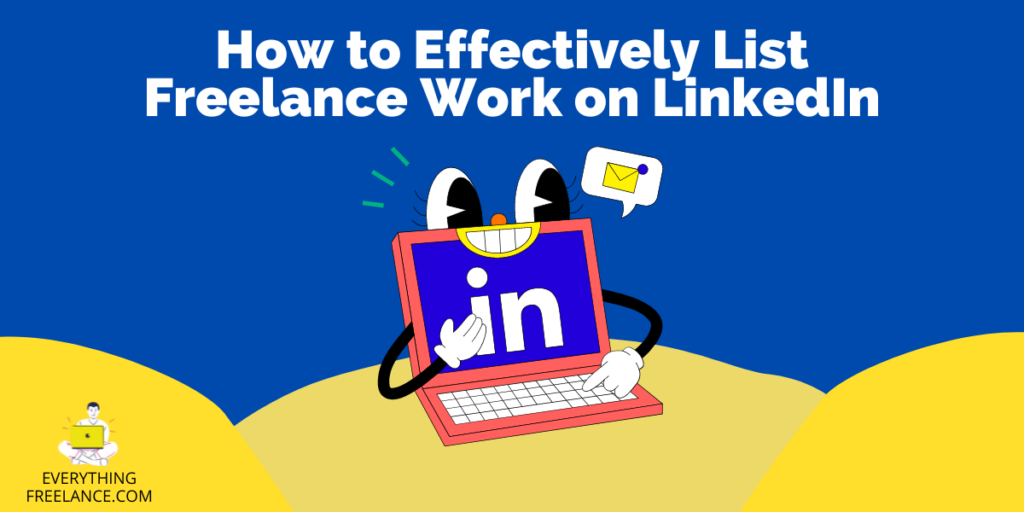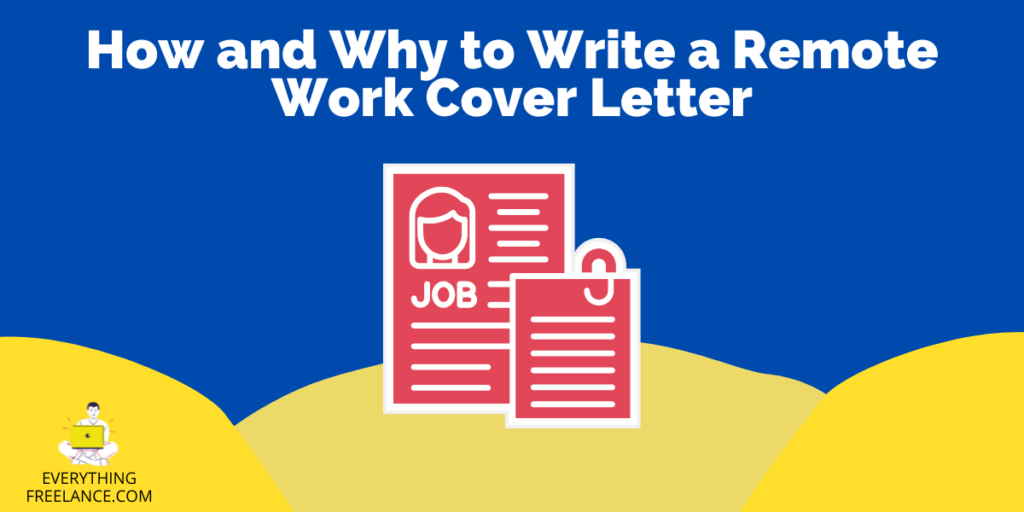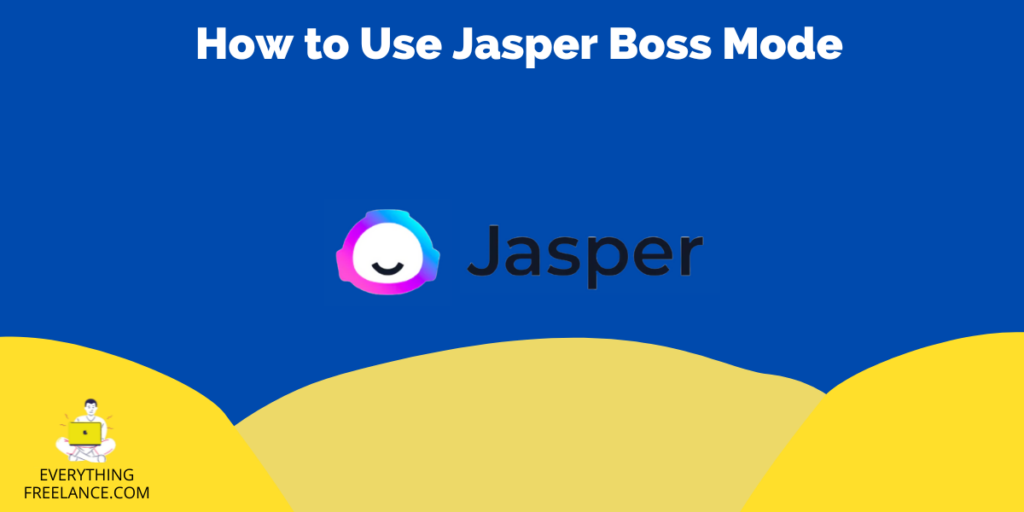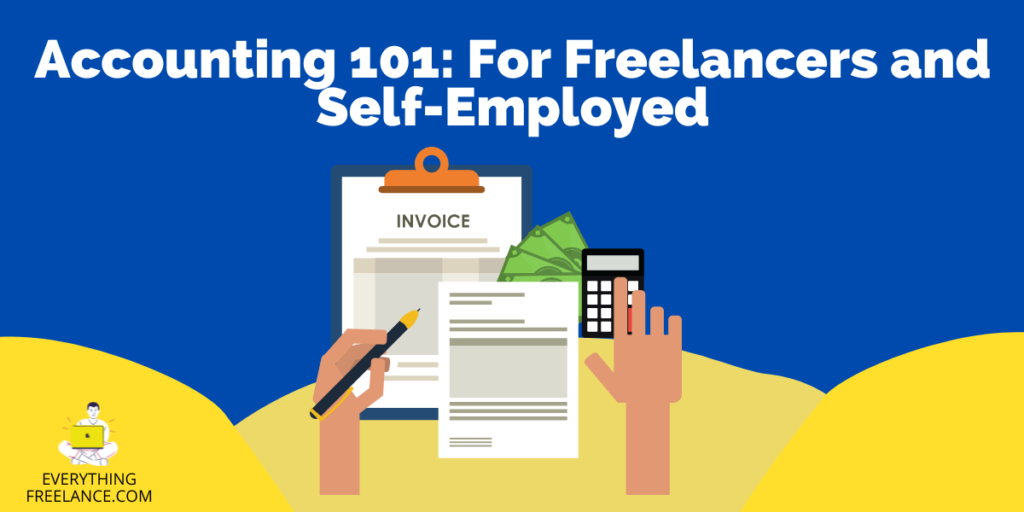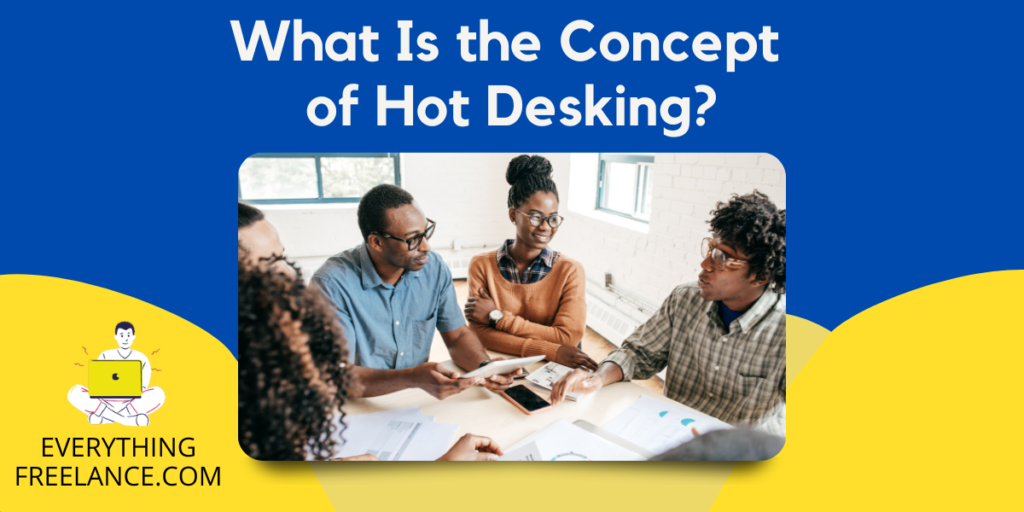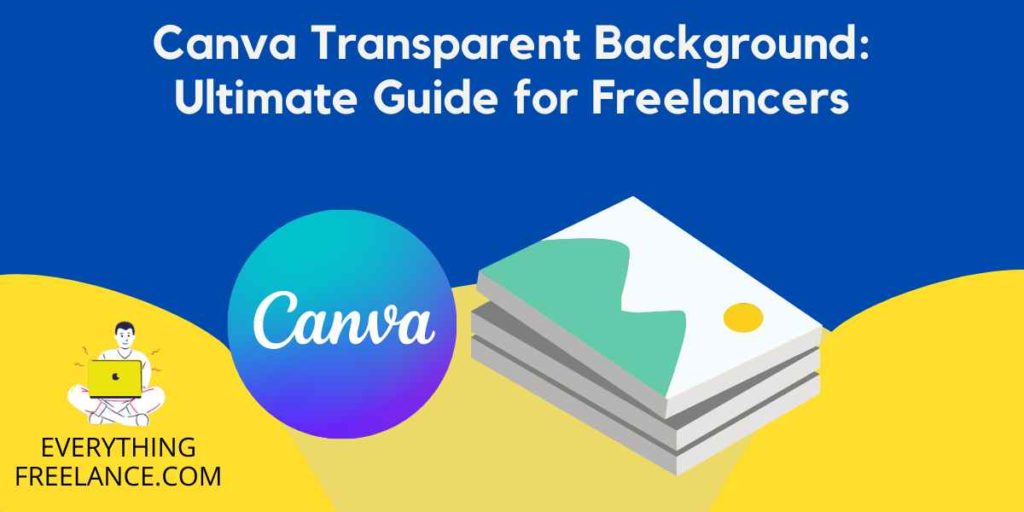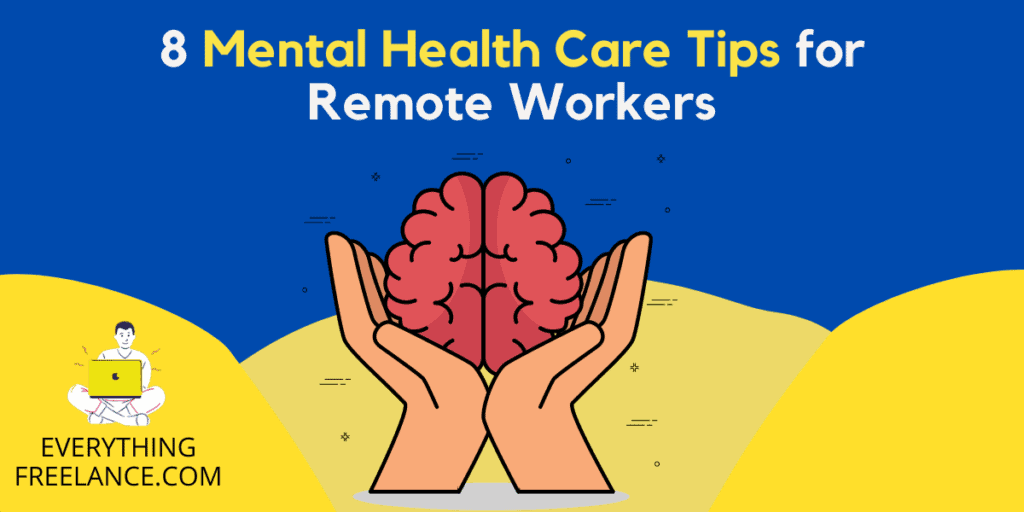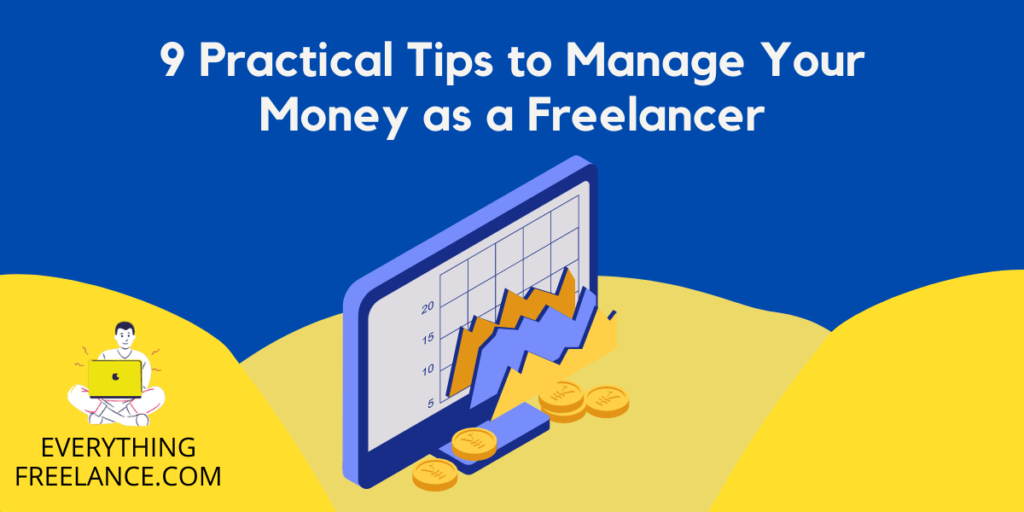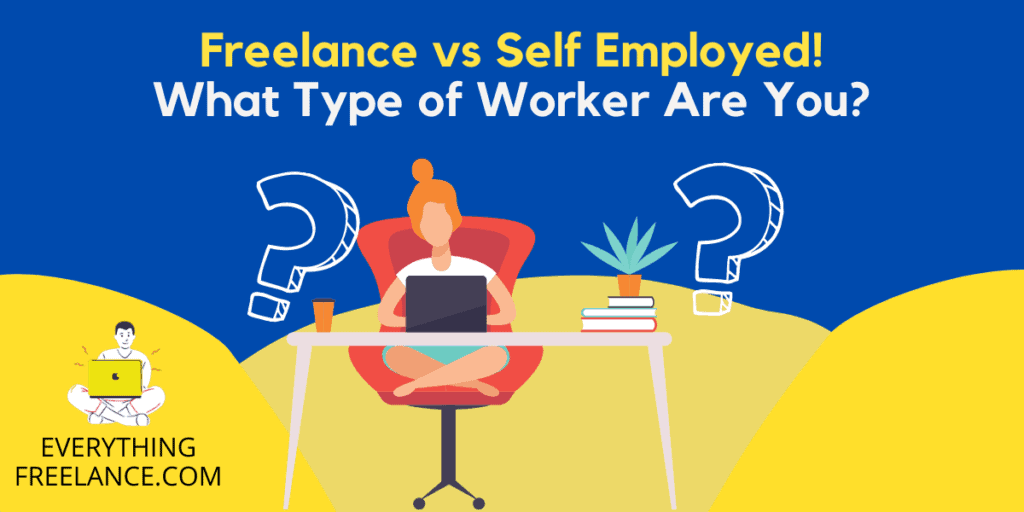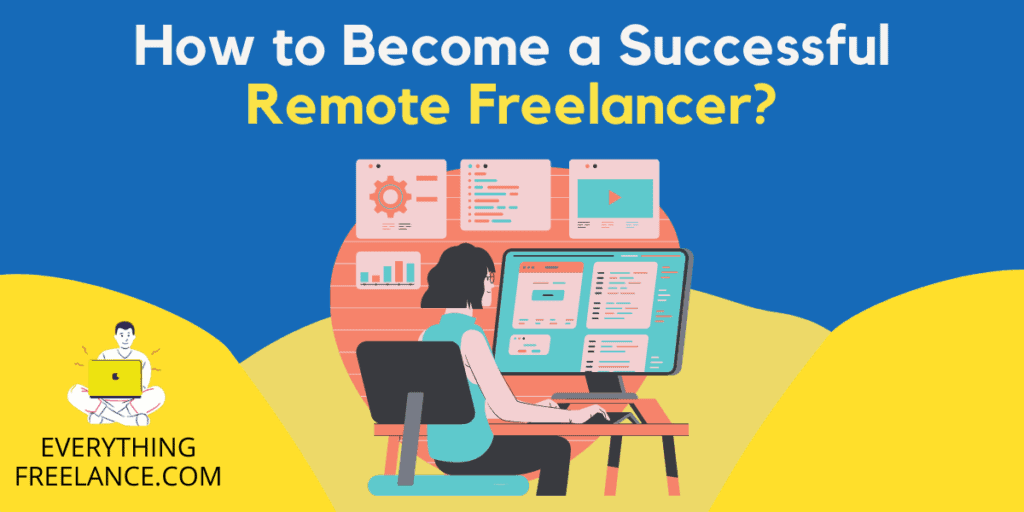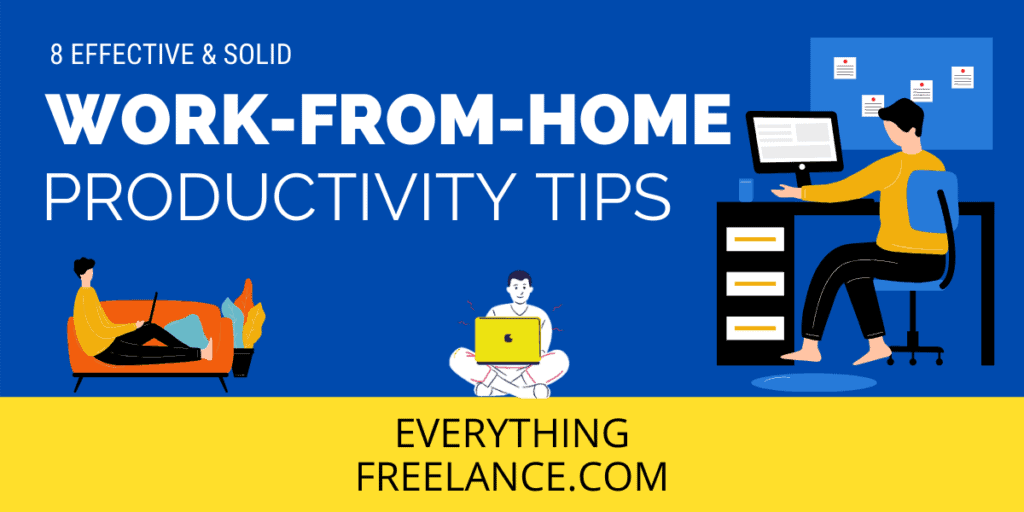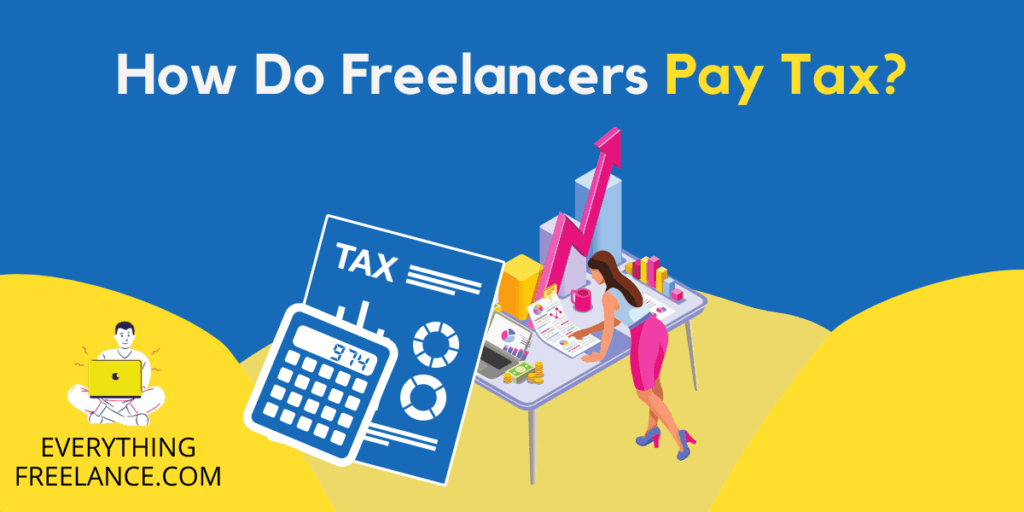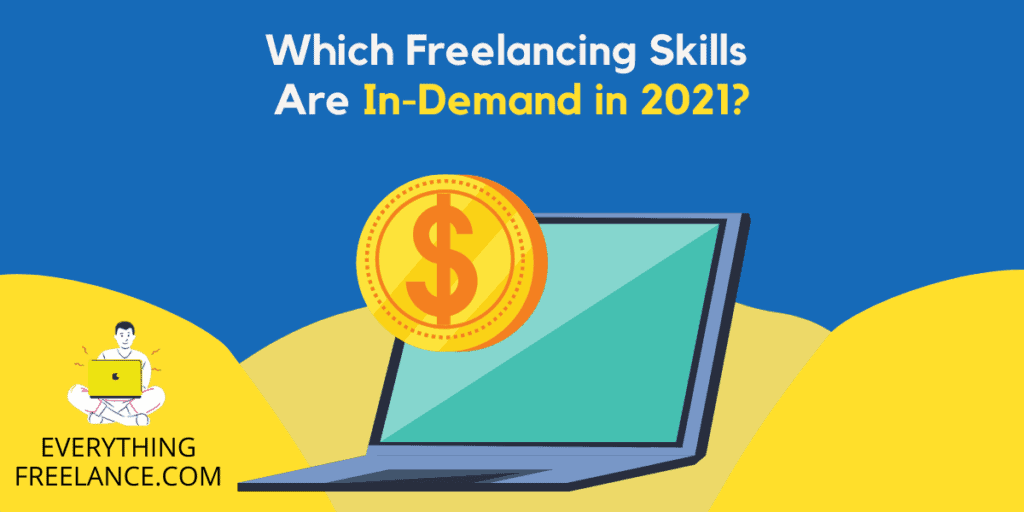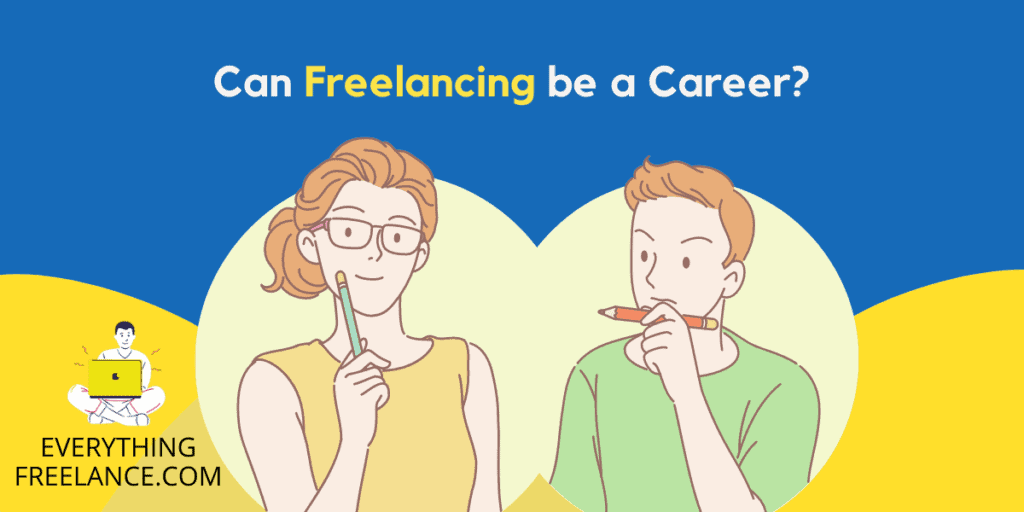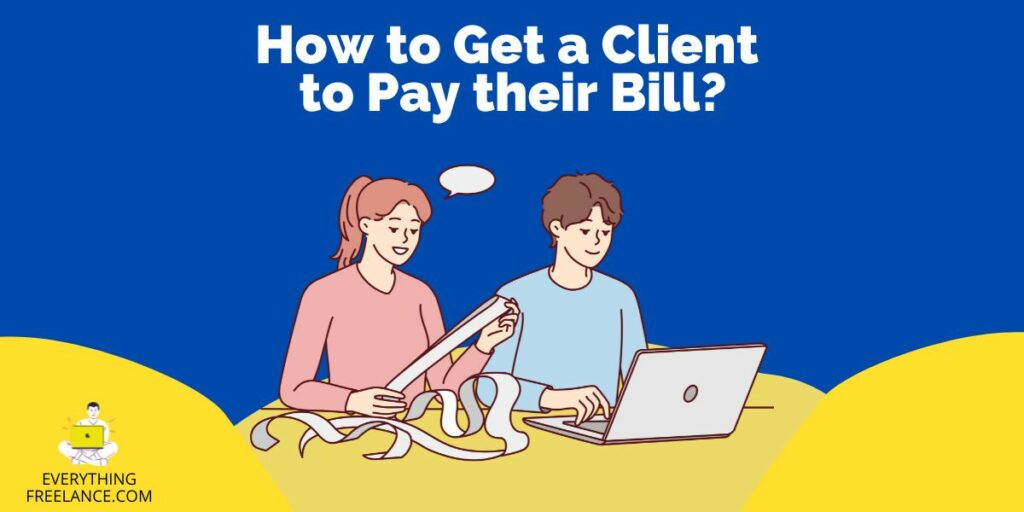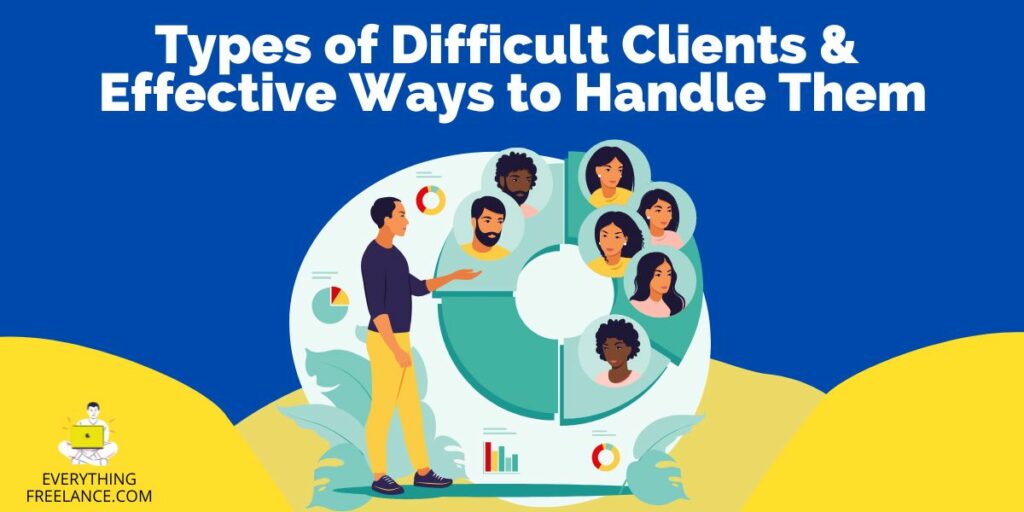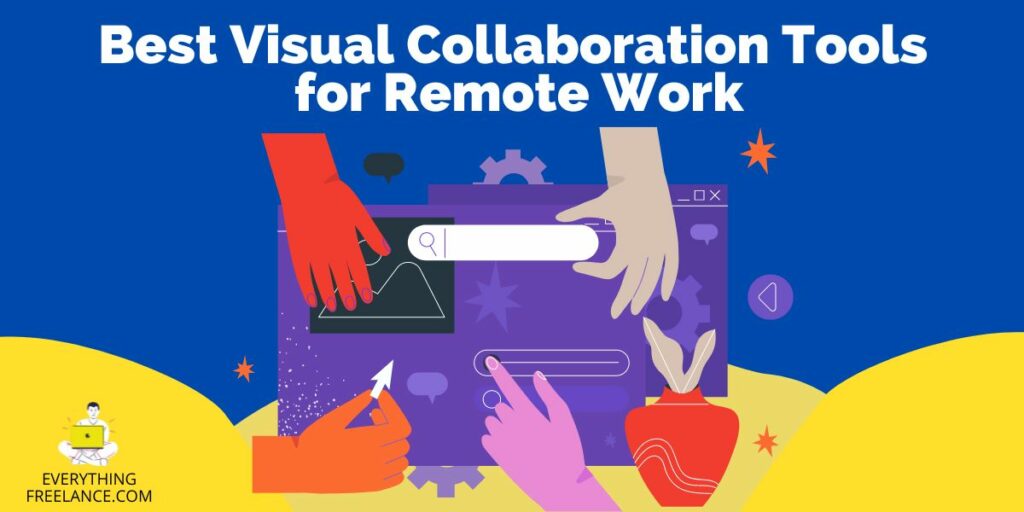Short on time? Here are the Best SEO Tools and Platforms in 2024
Semrush: Best for Competitor Analysis and Keyword Research.
SERanking: Best for User-friendly Interface, Local SEO and Rank Tracking.
SEO Powersuite: Best for Beginners.
RankRanger: Best for Reporting Features.
WebCEO: Best for SEO Auditing and Link Building Tools.
Rank Math: Best SEO plugin with robust features and user-friendly optimization guidance.
Ahrefs: Best for Backlink Analysis.
Surfer SEO: Best for On-page Optimization, providing data-driven content recommendations for SEO success.
Introduction
With the advent of the internet, there has been an increase in different businesses and websites competing online. And today, it is no longer enough to simply be better than your competitor. Enterprises need to tweak their website and content hosted on it to get more clicks and appeal to more people.
This is in essence what SEO is all about. SEO platforms are the key to making the most out of this process and ensuring that your website is on top of everybody’s list.
However, there are so many options available, that it can be hard to figure out which platform is the best and which you should use. Luckily, we are here to help.
In this article, we will look at what SEO platforms are and why they are important.
We will have a broad overview of 5 different SEO platforms. Finally, we will also discuss some of their pros and cons, some of their main features, and which one of them is the best and why.
What is an SEO platform?
It is simply a complete software package that helps monitor, implement, and improve a company’s presence on search results. So using an SEO platform, brands can optimize their website and content to rank higher on search engines like Google.
The way that SEO tools do this is by identifying the strengths and weaknesses of your website and content. These tools also help find opportunities to improve the site. The platform tracks how the website performs on search results and adjusts accordingly.
For example, most SEO platforms track which keywords attract more clicks, and suggest ones to use. These software packages also analyze what backlinks a website has and how they can increase engagement. They also can be used to compare multiple competing sites to see what works and what doesn’t.
There are many different SEO platforms available on the market today. Many of them offer common features that are standard in the industry. However, they also try to differentiate themselves by offering unique selling points. For example, some are cloud-based, while others run directly from your device.
SEMRush Overview
SEMRush is a relatively older and more established enterprise SEO platform. Released in 2008 by Oleg Shchegolev and Dmitry Melnikov, the platform has steadily grown in popularity.
Today, it boasts over 7 million users. The platform has lots of features that help you optimize your content and website. This should help you rank higher in search engines, boosting traffic and ultimately profit.
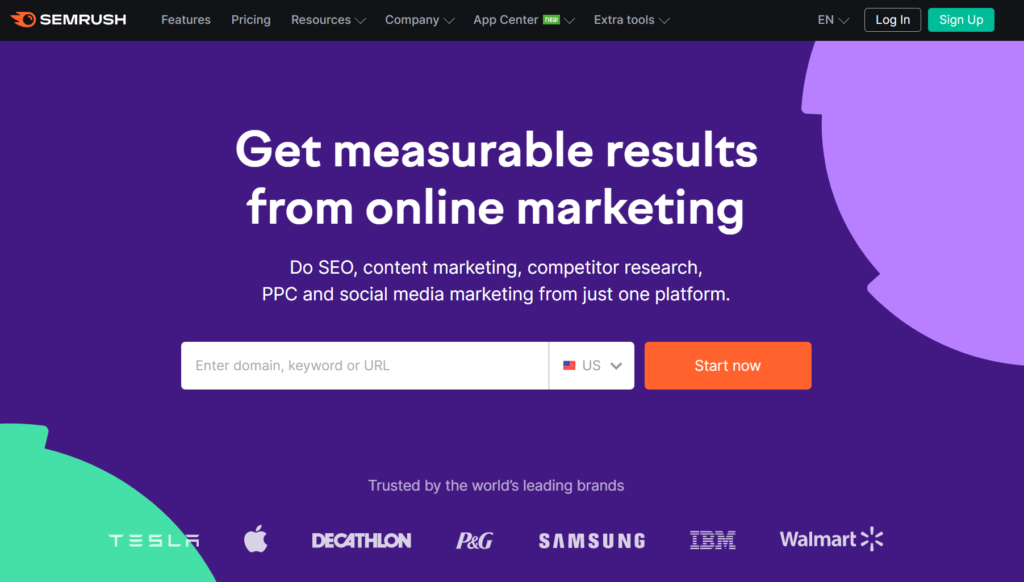
Pros
- Comprehensive dashboard
- Easy to perform a domain analysis
- The data is presented in a neat and logical layout, with lots of graphs
- Excellent backlink building
- Lets you make more reposts in a day when compared to competitors
- Offers a complete 30-day trial
Cons
- Often uses complicated terminology
- Only provides data from Google
- Difficult to use on a mobile device
Main Features
SEMrush lets you perform a domain analysis. With this, users can analyze their website and see what potential improvements can be done. Alternatively, customers can check their competitor’s websites and see how they compare.
The process of analyzing a domain is easy. Simply copy the URL of the website you are interested in and paste it into the Domain overview section of SEMrush. Doing this gives you a comprehensive overview of all the information you might need. Users can see the organic traffic over time, what keywords are used to rank, advertising stats, and some competing websites.
However, one of the most important metrics SEMrush gives you is the domain’s ‘authority score’. This is calculated on a number of stats, such as backlink and organic search data. This score is the fastest way to check the quality of your website.
Additionally, customers can use SEMrush to do a complete keyword data analysis. Data generated from this analysis can be used to further improve your content and website, and even give you an idea of what content you might want to create.
SERanking Overview
SERanking is another comprehensive SEO tool. This white label SEO platform offers customers a wide range of features at flexible price plans. It can be used for keyword analysis, checking backlink quality, website audits, and much more.
Pros
- Very beginner-friendly with a 5-step introduction
- You can monitor and use analytics services on up to 5 competitors
- The affordable starting price of $18.60/month
- Robust resource library with detailed instruction on features
Cons
- No 24/7 customer service
- The local SEO ranking is noticeably underdeveloped
Main Features
One of SERanking’s key features is that it can track the ranking of several websites you are interested in. Once you input a keyword, the platform monitors the performance across different search engines, devices, and locations.
You can even narrow down the search to one of 40 countries, for more specific monitoring. However, it is worth noting that the local databases could use a bit more improvement in the future.
Another use for SERanking is to perform a website audit. The platform goes through up to 1,000 pages in a couple of minutes. The bot analyzes many different metrics to determine how your website performs in SERPs.
Not only does the platform tell you if your website performs badly, but it also tells you what specific issues you have. Additionally, you get a few fixes for those issues which will help the website rank higher.
Backlinking is vital when it comes to SEO. With SERanking, users can keep track of backlinks. The platform periodically checks them to see if everything is working as intended, and it also tells you the quality of those backlinks.
Another way that SERanking helps with backlink tracking is by giving you a page trust, an aggregate of the number, and the quality of backlinks. It also tells you the number of social shares and external links.
SEO Powersuite Overview
SEO powersuite is a package of 4 distinct apps that serve as a complete SEO tool.
The apps bundled in this package are Website Auditor, Rank Tracker, SEO Spyglass, and Link Assistant, and run on Windows, Mac, and Linux. These run directly on your computer instead of on the cloud.
Pros
- A thorough rank tracker and site-auditor tool
- Can alert users about changes
- Gives complete SEO data
Cons
- The interface may be confusing for beginners
- The performance of the apps depends on how good your computer is
Main Features
The Website Auditor can quickly audit your entire website to try and spot any technical problems that hurt your ranking. Or, you can simply scan one page for a quick check.
This tool can even give you a domain strength or evaluate the topical relevance of your website, using the TF-IDF feature.
The rank tracker is meant for monitoring the performance of individual keywords. It can also be used to research your keywords and find new ones that should help you rank up. That way, you can find the most efficient and optimal keywords, which can be sorted into maps and groups.
As the name suggests, the Spyglass is designed to spy on your competitors and give you data about their off-page profiles. You can find your biggest competitor, and keep track of up to 5 different domains. Using this tool, you can find high-risk backlinks and avoid them.
The final app in the package is LinkAssistant. This tool lets you search for prospective link opportunities and assess their quality. These prospects can be divided into appropriate categories, such as Guest Posting, Review, Commenting, Giveaways, Forums, etc.
You are also provided with various email templates and can keep track of the status of any emails you send.
RankRanger Overview
RankRanger is another SEO platform that can help you rank up. The platform works from the cloud and is compatible with mobile devices running Android and iOS. It can monitor your site’s ranking and suggest ways to improve it. The SEO platform for agencies has a nice and clean interface that’s easy to use.
Pros
- White-label reports
- Affordable pricing
- Clean, easy, and customizable reports
- Easy-to-use interface
- 14-day free trial
- Video tutorials available
Cons
- Not as robust and feature-packed as other platforms
- The installation and set-up process is a little lengthy
Main Features
As mentioned before, the setup process is a bit lengthy. However, during this process, you can customize the software in many ways. For example, users can integrate tools such as Google Analytics, Google Search Console, Google My Business, Facebook, YouTube, and more. Customers can also set up an automatic site auditor.
Another key feature of this tool is Rank Tracking. The platform monitors website ranking and also gives comprehensive data on search results. In addition, it provides analysis opportunities. This feature also gives a website a ‘Visibility Score’, showing how easily it can be found. This metric is calculated based on different data, such as keywords and search volumes.
Additionally, this SEO platform lets you track the ranking and target keywords of up to 5 competitors. You can even turn on Competitor View, and see how your website compares to others. The historical data is also shown, for a wider insight.
One of Rank Ranger’s best features is the white labeling, which provides users with PDF reports. In addition, the platform has a marketing and client dashboard that you can link and send to others.
The client dashboard effectively gives access to your account, without needing to log in.
On the other hand, the marketing dashboard is more aimed at reporting and presenting data.
WebCEO Overview
WebCEO is a comprehensive cloud-based SEO analysis platform with over 200,000 users.
It is perfect for small businesses and enterprises, to boost their ranking. The package bundles over 20 different SEO tools that include keyword research, domain analysis, internal link building, competition analysis, and more. There is also a white-label service available.
Pros
- User-friendly environment
- 14-day free trial
- Tracking across multiple search engines
- Can integrate with Google services
- Affordable price, starting at $37/month
Cons
- More limited than on device platforms
- Complicated reporting settings
Main Features
The WebCEO package is a comprehensive one-stop shop that provides almost all the tools needed for efficient SEO. There is no need to download any additional extensions or software to use it. Most tools bundled in the package are easy to use. And, there are also lots of tutorials and guides on how to use the tools you are unfamiliar with.
Something that plays a large part in successful SEO businesses is effective teamwork. WebCEO understands this, so it provides tools to allow teams to work better together and create optimal strategies. Tools, such as marketing automation facilities with role-based access, task managers, and event journals, are also available to enterprises.
This platform lets you create SEO reports, to better collect and convert data. These reports can be fully customized and branded with logos, layouts, and schemes. This allows for the documents to fit within a business’s identity and provide unity.
WebCEO is a SaaS package. Since it runs on the cloud, there are a few benefits that come with this format. One of the major perks is that the platform runs well on any desktop environment, including Windows and Mac. It can also be accessed via mobile devices. This allows for greater working flexibility.
Rank Math Overview
Search Engine Optimization is extremely important if you want to get traffic for your website. However, Proper SEO involves so many moving parts. And keeping track of aspects that you need to optimize can be difficult, which is where SEO plugins come in.
As a blogger or web developer, you have several options to choose from, including Rank Math. This SEO Plugin is considered one of the best free tools you can use.
Rank Math SEO plugin was launched in 2019. But still, many users aren’t aware of this new entrant and how useful it is. So, if you’re interested to know more about this WordPress SEO tool, this article provides a detailed Rank Math review, its features, pricing plans, and much more.
Rank Math Pros and Cons
Pros:
- Fast WordPress plugin
- Easy to use
- Quick and easy setup
- Great customer support
- Optimize content with five keywords at a time
Cons:
- Complicated for beginners to get started.
- Lots of features unnoticed.
- Compatibility issues with other SEO plugins.
Ahrefs Overview
Ahrefs is an all-in-one SEO toolset that helps businesses grow their organic search traffic. It offers a wide range of features, including:
- Rank tracking: Track your website’s rankings for specific keywords in search engines like Google and Bing.
- Backlink analysis: Identify and analyze the backlinks pointing to your website, which are one of the most important ranking factors.
- Content research: Find new keyword opportunities and research your competitors’ content.
- Keyword research: Discover new keywords to target and understand their search volume and competition.
- Site audit: Identify and fix SEO issues on your website.
Competitor analysis: Understand your competitors’ SEO strategies and see how they rank for specific keywords.
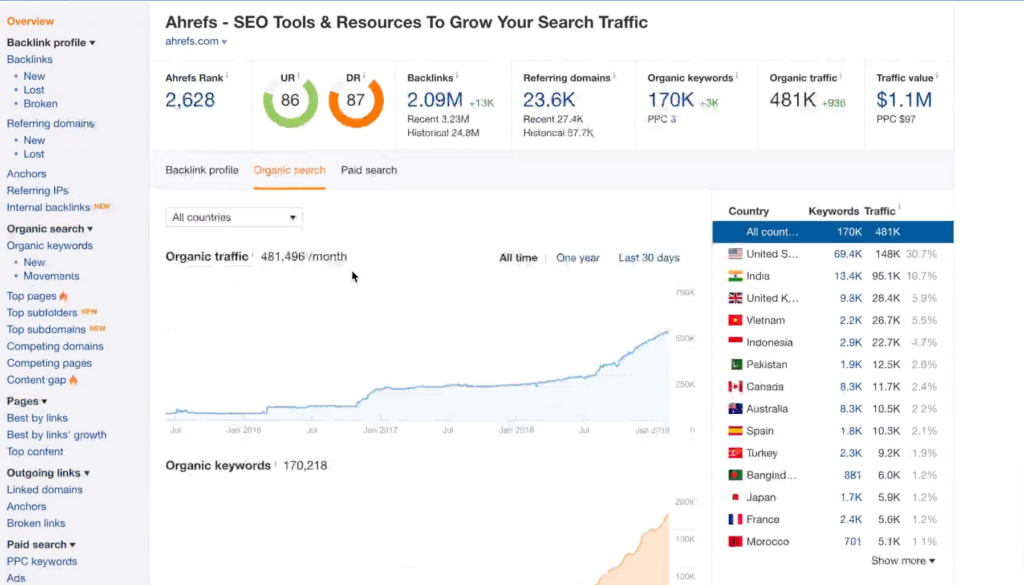
Ahrefs Pros and Cons
Pros:
Comprehensive Data: Ahrefs provides a vast amount of data, including backlink data, keyword data, and traffic insights. This data is essential for making informed SEO decisions.
User-Friendly Interface: The platform is user-friendly, making it accessible to both beginners and experienced SEO professionals.
Regular Updates: Ahrefs regularly updates its database, ensuring that you have access to the latest SEO data and trends.
Educational Resources: Ahrefs offers a wealth of educational content, including tutorials and blog posts, to help users improve their SEO knowledge.
Cons:
Price: Ahrefs can be relatively expensive, especially for small businesses and individual website owners.
Learning Curve: While it’s user-friendly, Ahrefs still has a learning curve, particularly for those new to SEO.
Limited Free Version: Ahrefs offers a 7-day trial for $7, but its free features are limited. To unlock the full potential, you need to subscribe to a paid plan.
Surfer SEO Overview
- Content Editor: The Content Editor is Surfer SEO’s flagship feature. It allows you to write or edit content while being guided by real-time recommendations on keyword usage, content structure, and other on-page SEO factors.
- Keyword research: Surfer SEO offers a variety of keyword research tools, including keyword difficulty analysis, SERP analysis, and long-tail keyword suggestions.
- Content briefs: Surfer SEO allows you to create content briefs that outline the target keyword, content structure, and other requirements for your content.
- SEO audit: Surfer SEO can audit your existing content to identify areas for improvement.
- SERP analysis: Surfer SEO allows you to analyze the SERPs for a given keyword and see how the top-ranking results are structured and written.
Surfer SEO Pros and Cons
Pros:
Easy to use
Comprehensive features
Accurate data
Regular updates
Helpful customer support
Cons:
Can be expensive
Keyword research features are not as comprehensive as some other tools
Which One is the Best and Why?
There are many different SEO packages that can help businesses and enterprises grow and rank up. These are essential tools when it comes to creating an effective marketing strategy and it is vital that you choose the best one.
At its core, most SEO platforms do the same things and offer similar features. However, they can differentiate themselves and stand out based on the additional features they offer.
So what is the best SEO platform available?
This will depend on your specific needs and requirements. However, one of the better packages that we would recommend is SEMRush. This platform comes with over 50 tools, products, and add-ons. These help with market research, visibility management, site audits, tracking, and more. It also integrates seamlessly with Google services for added flexibility and utility. Additionally, it offers data from over 140 locations, so clients have the possibility to expand to nearly every market.