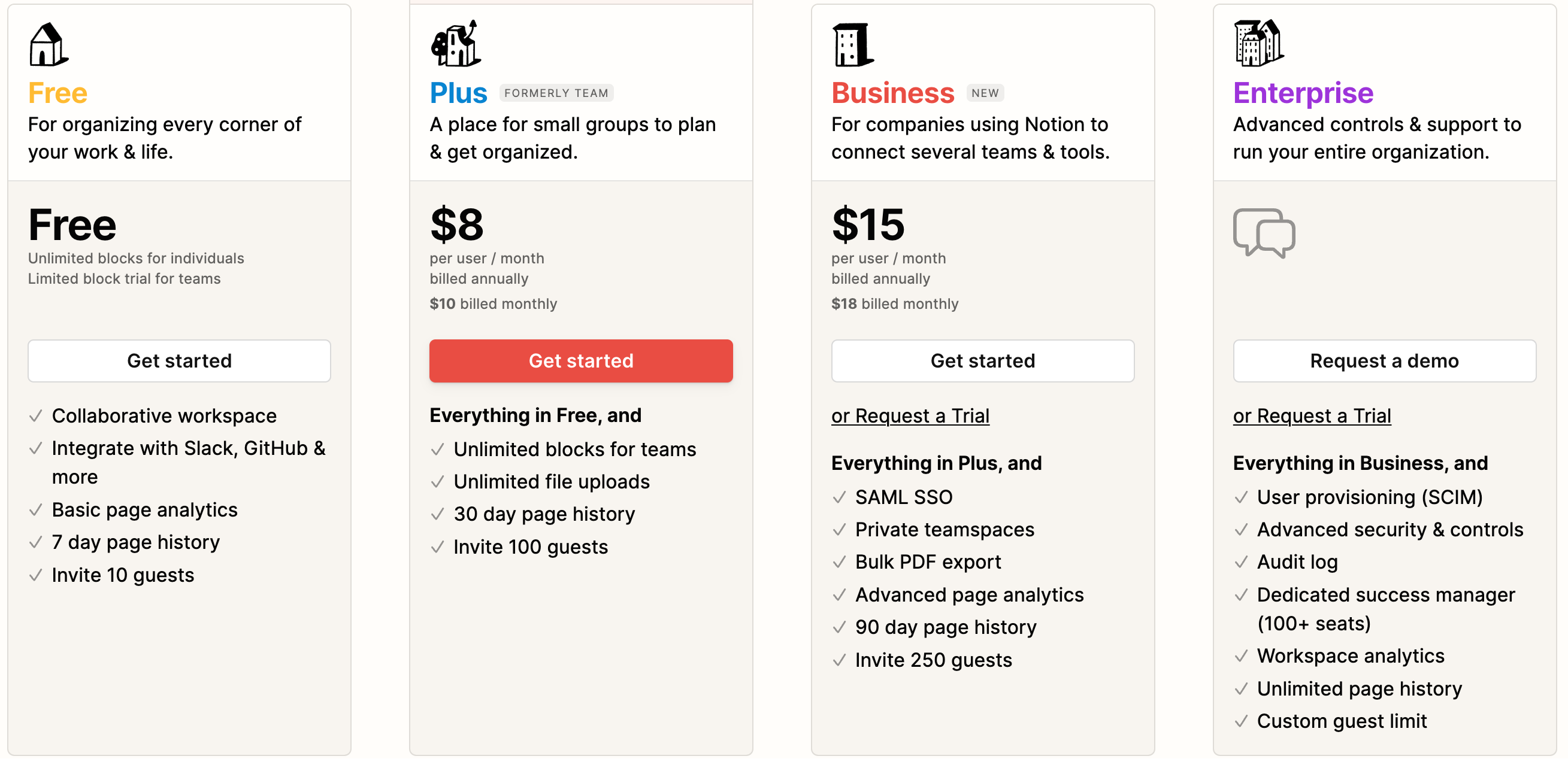Notion vs Monday - At Glance Comparison


There are so many project management tools available on the web, and everyone has unique features. But still, they possess many common features, which create confusion among project managers. Every organization tries to choose software that meets and fulfil its requirements. Suppose you’re looking for an honest and detailed comparison between Notion.so and Monday.com, then you are at the right place.
Here is a summary of the difference between Notion.so and Monday.com
| Notion.so | Monday.com |
|
|
In terms of project Management – Main Difference
We will explain and compare both of the tools regarding project management, how they can help you in handling and managing your project.
Do they offer Gantt Charts?
If you are dealing with projects, then you must be aware of the importance of Gantt charts. It helps you in planning the time duration and analyzing the resources needed for your project. Overall we can say It’s one of the vital tools which can track project progress.
If you’re looking for a project management tool that offers Gantt charts, you must not go for Notion because it doesn’t provide Gantt charts. Then you better choose Monday.
Budget Management
Budget management is another critical aspect of project management. Suppose it is not dealt with carefully at the start. Later on, it can lead to a bigger problem. So,it would be best if you considered it before opting for any project management tool.
Both Notion.so and Monday.com offer budget automation features. Monday makes your budget tracking very efficient and less hectic by providing several units such as £ or $.
Monday.com offers useful functions that make budget management more efficient, such as calculating “average” and “sum” per column. While on the other hand, Notion does not offer any out of the box features, making budget tracking or management easy and efficient. It only provides an expense log.
Kanban Boards | Notion vs Monday
Kanban boards are mostly designed to improve productivity, visibility, and efficiency during project management by visualizing workflows and limiting active tasks. Notion and Monday both provide Kanban boards and the features are almost the same.
Only the way of creating Kanban boards is different. You can make any dashboard “Kanban”on Monday.com by clicking the menu option “Main Tables” and then selecting “Kanban.” While on the other hand creating Kanban in Notion can be hectic for you. There you will have to create a new page, then add Kanban by scrolling down to “Database” and click “Boards” or type “/board” to choose a full page or inline board.
Both offer the same features but if you are not tech-savvy, choose Monday as it does not require more clicking and technicalities.
Wikis
Wiki is a builder that operates in the same way as Wikipedia, but it is separate from that. It is an online resource where multiple people can contribute and edit. The Notion has a wiki builder. It makes sharing knowledge more effective.
If you’re looking for tools having wikis, you must choose Notion because Monday.com doesn’t possess a wiki builder.
Notion lets you create wikis with some helpful templates. You can create several types of wikis in Notion, which are:
- Personal Wiki
- Engineering Wiki
- Product Management Wiki
Risk Management
Without proper Risk Management, a firm can lead to a disastrous situation. Monday.com provides a risk log and risk register, which are very helpful in managing risks.
In contrast, Notion’s does not have any single feature for risk management.
Usability
It doesn’t matter how useful features an application offers if it is not easy to use; it cannot fulfil customer requirements. Project Management is very hectic, and the tool should not make project stakeholders bore and dull. It should be colourful and playfully perform queries.
Monday achieved this goal by improving their usability while Notion has a clutter-free dashboard and needs much clicking to perform a small query.
Notion Vs. Monday | Work OS Vs. All in one Workspace
As mentioned earlier, Monday.com is a complete work operating system, and Notion is an all-in-one workspace. If you’re looking for a tool that can handle task list, manage your workloads, Notion is the right choice.
The Notion comes with many more niche templates than Monday.com. But what makes Monday.com more useful and efficient is it provides Gantt charts, time tracking, and API integration.
Calendar
The calendar tool is offered by both Notion and Monday. You can use this tool in the free plan of Notion. In Monday.com, it isn’t available. Monday’s calendar is more user-friendly and has a better user interface, but it’s not free. The Notion has a slight edge in this edge.
Customer service support
Many applications have failed due to poor and unresponsive customer service support. The user always prefers to engage the support team during any problematic situation. It strengthens the bond between user and application; also, it builds trust.
If we look at Monday.com and Notion, so Monday offers you customer service regardless of your plan. The Notion also has a customer support team, but it is not available for free plan users.
Notion vs Monday Pricing Plans
Notion and Monday.com are two popular project management and productivity tools. While they share some similarities, they also have some key differences, including their pricing plans.
Notion offers a free plan as well as a paid plan for individuals and teams. The Personal plan costs $4 per month and includes unlimited pages, access to the Notion API, and the ability to collaborate with up to 5 guests. The Team plan costs $8 per member per month and includes all of the features of the Personal plan, plus access to advanced permissions, version history, and member management.
Monday.com offers a free trial as well as several paid plans. The Basic plan costs $8 per member per month and includes unlimited boards, users, and storage, as well custom templates and integrations. The Standard plan costs $10 per member per month and includes all of the features of the Basic plan, plus additional automation and customization options. The Pro plan costs $16 per member per month and includes all of the features of the Standard plan, plus additional security and reporting features.
Overall, Notion’s pricing plans are more affordable than Monday.com’s plans, especially for individual users or small teams. However, Monday.com offers more advanced features and customization options in their higher-priced plans, which may be more appealing for larger or more complex organizations. It’s important to carefully evaluate your specific needs and budget when comparing the pricing plans of these two tools.
Notion Pricing Plan
Monday.com Pricing Plan
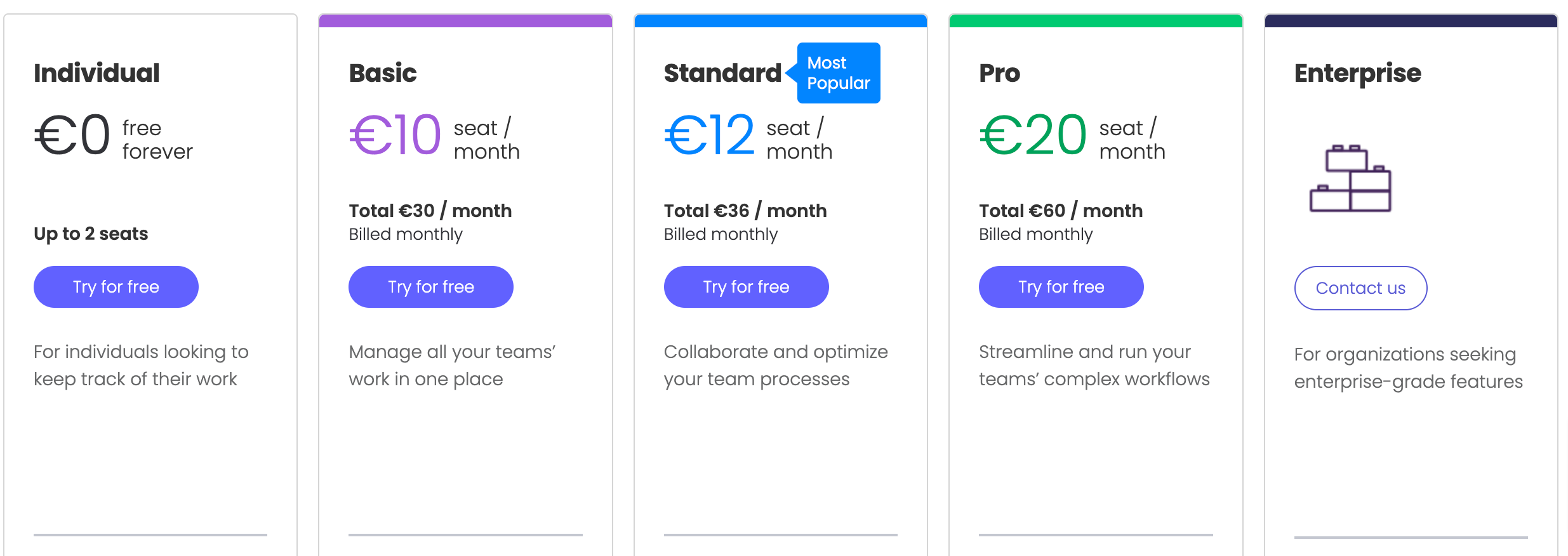
Final Words
Now you have a deeper understanding of both tools so that you can choose easily. I would recommend Monday.com because it provides features that are very useful in Project Management, such as Gantt charts, budget tracking, and API integration. These features are not available in Notion.so. If you’re looking for a tool that can organize daily tasks like taking notes and organizing your daily routine tasks for free, I would recommend Notion.