Nowadays, AI offers limitless possibilities in all fields and industries. The impact of virtual assistants like Siri and Alexa is only the tip of the iceberg. Artificial intelligence can not only assist us in our homes but also bring about self-driving cars and physical robots to perform labor in factories.
Writers can find it challenging to cope with tons of copies to deliver in a limited amount of time. Luckily, today we have artificial intelligence to alleviate this pressure. Smart online tools are here to help writers in different areas to complete their work faster.
In this article, we are going to give you an honest WriteSonic review. Read on to find out how this smart online tool can offer quick assistance in writing an advertisement, web copy, social copy, and more.
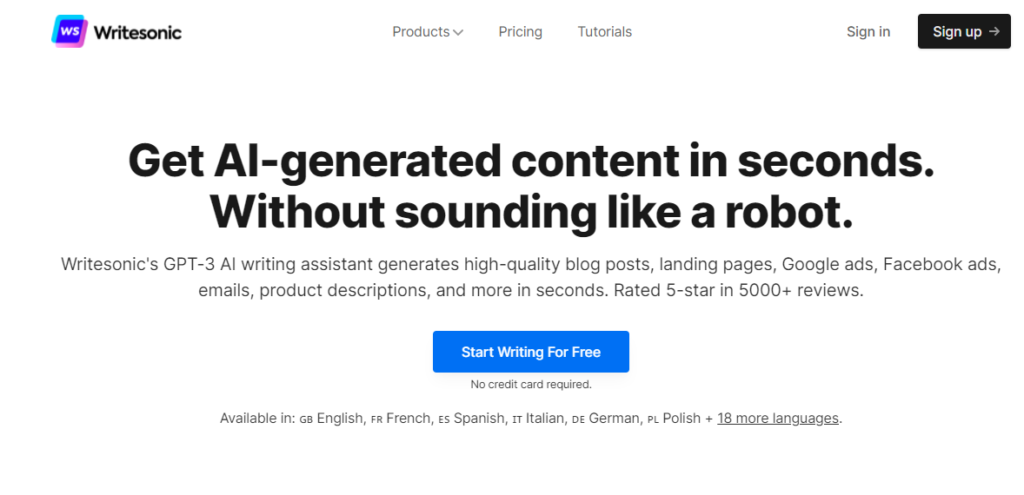
What is WriteSonic?
If you’re a writer with multiple assignments, it can be incredibly difficult to be consistent with your creativity levels and write compelling copies for different platforms. Then there’s the inevitable writer’s block where creating even a single copy feels like trying to pull water from a dry well – Impossible!
WriteSonic is a virtual assistance tool that aims to help writers effectively organize their existing ideas and help develop new ones. The first thing to do at the start of your project is to choose your template. WriteSonic offers a range of templates, including articles, ads, copy templates, landing pages, etc.
After that, the AI system processes the general short description you type in and creates an outline. With the outline completed, the software can help you generate a more thorough copy of your writing. It’s that easy to become a Sonic Writer.
If you’re not satisfied with the initial result, you always have the option to hit the regenerate button or manually edit the particular version of the document.
How To Use the Platform Features of WriteSonic?
The WriteSonic software offers more than 40 types of copy for writers to utilize. Let’s go through some of the most common ones:
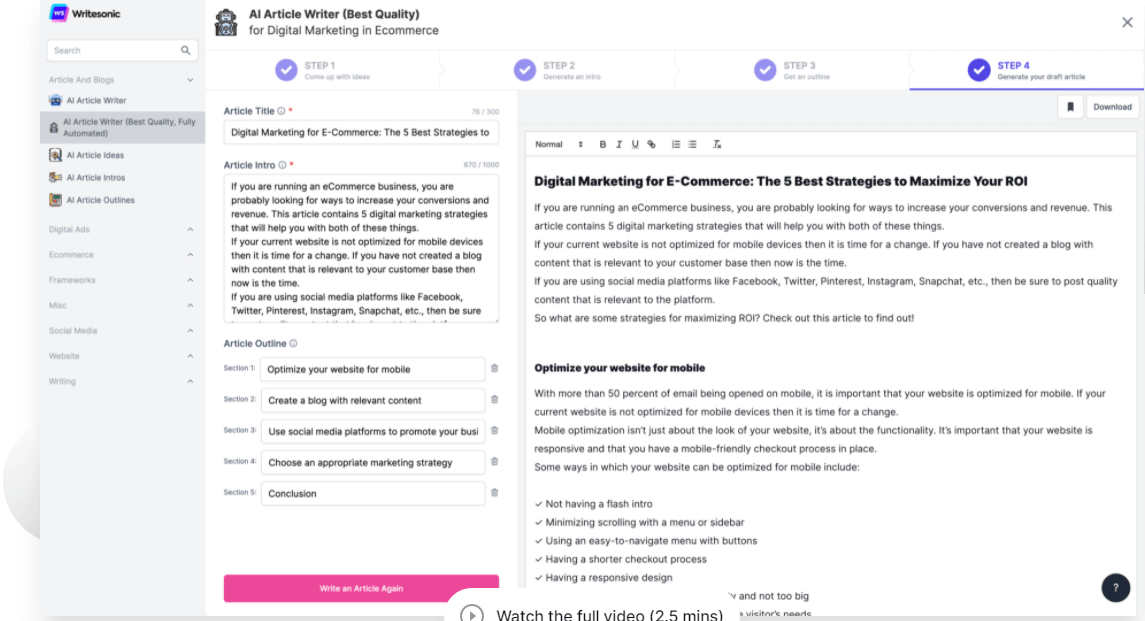
- Articles/blogs – this feature provides an easy way to create blog ideas, intros, and outlines. It will also help you enhance and broaden previously created content while experimenting with different tones. With this software, you can also check the readability of your piece and the accuracy of your grammar.
- Copywriting formulas – for formal copywriters or writers of journalistic articles, AI is here to generate adequate copywriting formulas.
- Digital ads – this feature can help you handle Facebook ads, Google ads, and LinkedIn ads. WriteSonic is about to add options for Instagram and Twitter ads, too.
- eCommerce – the eCommerce section is made for advertisers that intend to promote their products on Amazon and other similar platforms. You can use WriteSonic for product titles, product descriptions, product features, and sponsored ads. Moreover, the AI software can generate your sales emails.
- Websites – everything you need for a business website (headers, SEO meta descriptions, landing pages, and much more) goes in this section.
The opportunities that WriteSonic offers don’t even end here. This AI software can also help you build start-up and growth ideas, write personal bios, and outline press releases for your brand.
Pros and Cons of WriteSonic
To give you a clearer insight into the functioning of WriteSonic, we will go through the pros and cons of this AI software.
Pros of Using WriteSonic:
An obvious advantage of WriteSonic is that you can try the software for free at the beginning. It’s user-friendly and gives writers full access to all the useful writing tools. This software makes it simple to process your content and become more organized.
Although you don’t pay for it, the free trial offers you a glimpse of all the features. This way, you get to know how the software functions before you pick a plan to spend money on.
The Basic and Freelancer plans come at reasonable prices and make great solutions for individuals. Freelance writers with a regular income will probably find the writesonic pricing of $45 which is affordable and cost-effective.
The pay-as-you-go feature is quite attractive as well. If you don’t have a regular necessity for a virtual AI assistant, but you still find it occasionally useful, you can just pay for what you use without a monthly subscription.
Moreover, the monthly subscription plans don’t come with any restrictive contracts either. You are free to cancel your subscription whenever you feel you don’t need the plan anymore.
Cons of WriteSonic:
One setback to consider about the WriteSonic software is the limitation of user seats. For instance, the free trial only allows one person to use it at a time, which makes it tricky for midsize businesses to try it out for free before subscribing.
Not only the free trial, but the other writesonic pricing plans specifically meant for businesses – the startup and the agency plan – allow 2 to 4 users at a time respectively. A subscription plan that only allows a few users at a time won’t be enough for midsize brands that employ a whole team of content writers.
Additionally, you get a certain amount of credits and fixed daily generations, so if you are running an agency or need a substantial amount of copies per day, or need more words in a single generation, you’d need to upgrade your plan. Speaking of words in a generation, it’s worth mentioning that WriteSonic allows up to 200 words per generation at most and that’s in the most expensive package.
Who Can Benefit from Using this Platform?
WriteSonic has several flexible and budget-friendly options to choose from. Based on your personal needs, you can go for a free trial and then pick a specific monthly subscription plan, or select the pay-as-you-go alternative.
If you’re new to WriteSonic and indecisive about whether this software is the right solution for you or your business, you can try the free trial that includes all the aforementioned settings and is available in 25 languages. Bear in mind that the free trial is meant to be used by one person.
The Basic plan is an ideal, affordable solution for students, bloggers, and freelance writers. This package includes the same features of the limited free trial and costs $15 per month. For professional freelancers, it is advisable to choose an unlimited credits plan for $45 a month.
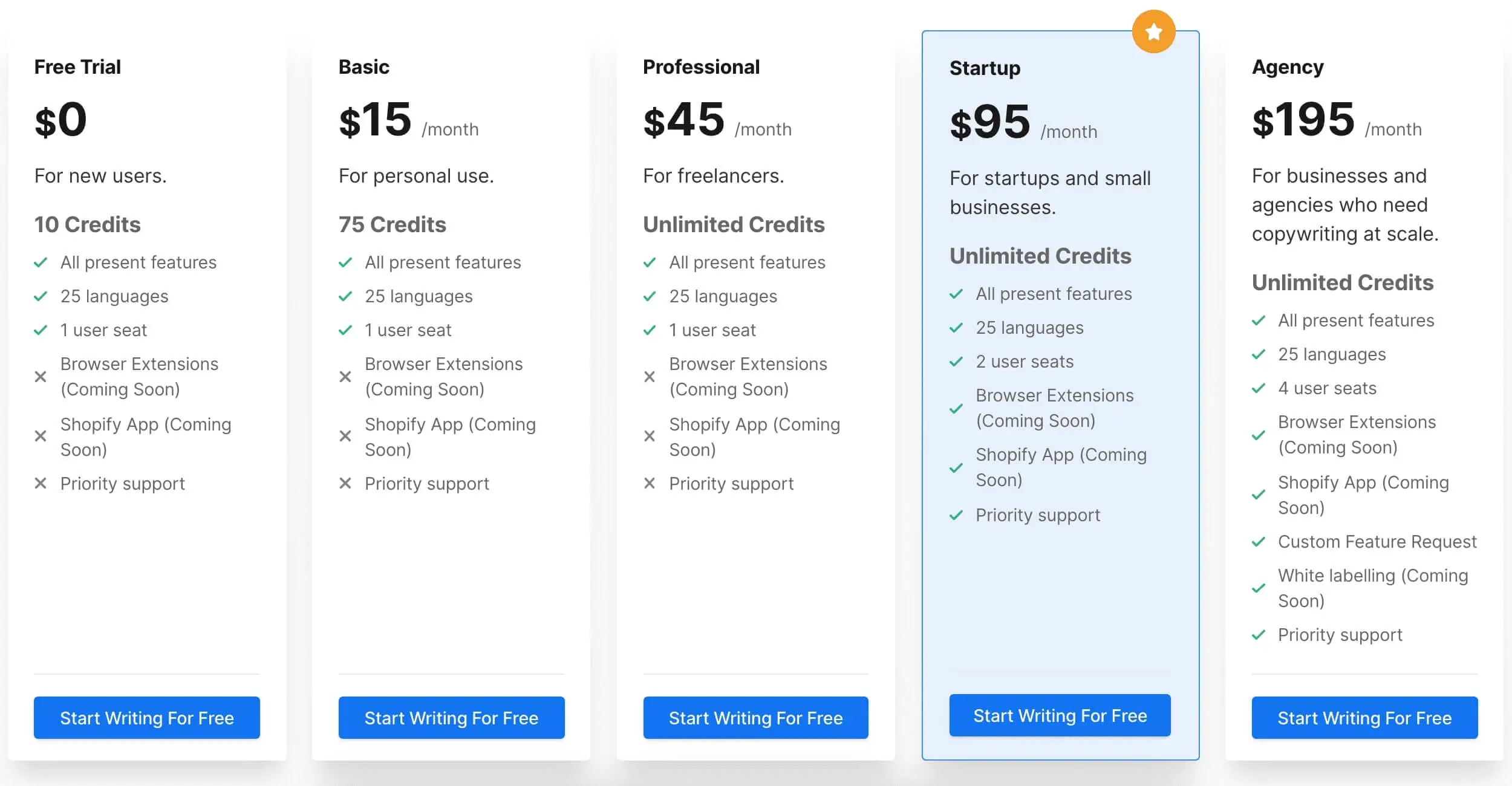
WriteSonic has two plans available for businesses: the Startup plan and the Agency plan.
The Startup plan is priced at $95 per month and is perfect for small, newly founded businesses. This plan includes all the features, unlimited credits, and is available for up to two users.
The Agency plan is the most extensive one available on WriteSonic. It costs $195 a month and has up to four user seats. This plan offers businesses and agencies all available features alongside a custom feature request.
FAQs
What is WriteSonic?
WriteSonic is a virtual assistance software designed to help writers with generating and organizing their assignments.
How does WriteSonic work?
With WriteSonic, you can try its virtual assistance features in a free trial, then choose one of the individual (Basic or Freelance) or business plans (Startup and Agency).
Who is WriteSonic for?
This software is created for freelance writers and companies of different sizes that employ writers.
Does WriteSonic offer a free trial?
WriteSonic offers a free trial available for one user that includes all the software’s features.
Final Verdict: Is WriteSonic Worth It?
With a hectic content load and upcoming deadlines, the help of AI writing assistance is more than welcome for copywriters.
From personal experience with trying the free trial, signing up and browsing through the features is a piece of cake. Furthermore, this software makes it easy to navigate through different writing tones and niches.
All in all, WriteSonic is a recommendable tool that offers all the necessary assistance features to Sonic writers in need.























































