

When making your presence online, SEO is the key focus for your business. SEO is a great way to increase your brand’s chances of ranking high in the Google search engine. But, it is also among the aspects of running a successful website.
Google and other search engine ranking factors change continuously. If you want to surpass the competition, you need to keep up with the latest SEO developments. SEO tools can make this task easy for you, and help you improve your website’s on-page SEO.
This Surfer SEO Vs. Clearscope review will help you decide which tool to focus on in order to improve your business SEO.
Surfer SEO and Clearscope are among the tools which provide the data you need to improve your website ranking. In this article, we will briefly explore and compare the features offered by both tools.
Surfer SEO Vs. Clearscope: An Overview
What is Surfer SEO?
SurferSEO is a cloud-based on-page optimization tool that analyzes why the top pages rank for your keyword.
It compares your page content with first page results against 500+ on-page signals. It lets you know what you need to add or remove from your content to outrank your competitors.
Its content editor helps you write new optimized content, or you can optimize existing content through Surfer’s SERP Analyzer.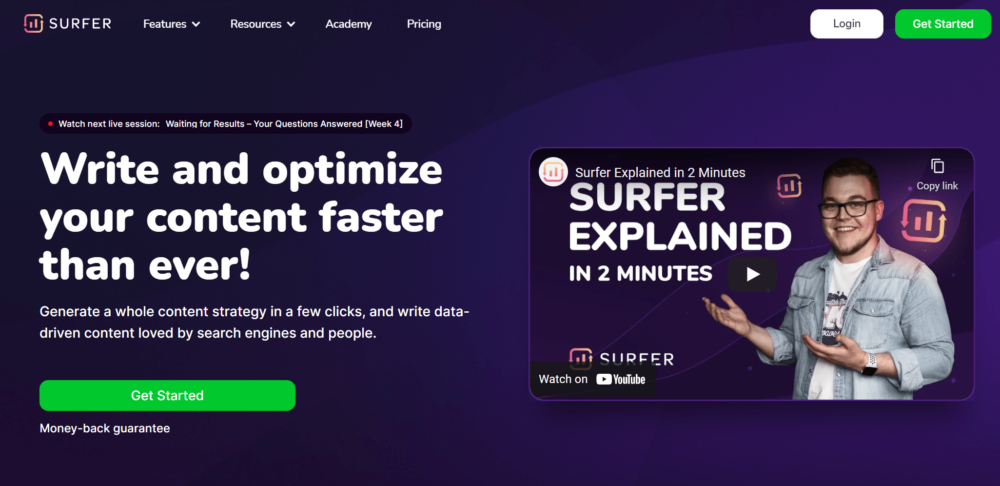
What is Clearscope?
While on the other hand, Clearscope is a SaaS tool that uses Artificial Intelligence (AI) to help content marketers and creators develop content that ranks higher in search engines.
It provides recommendations for words and phrases you need to include for any given keyword.
It also provides a score to the completed content based on word count, search volume, and readability. It will also give you valuable suggestions to improve your content score.
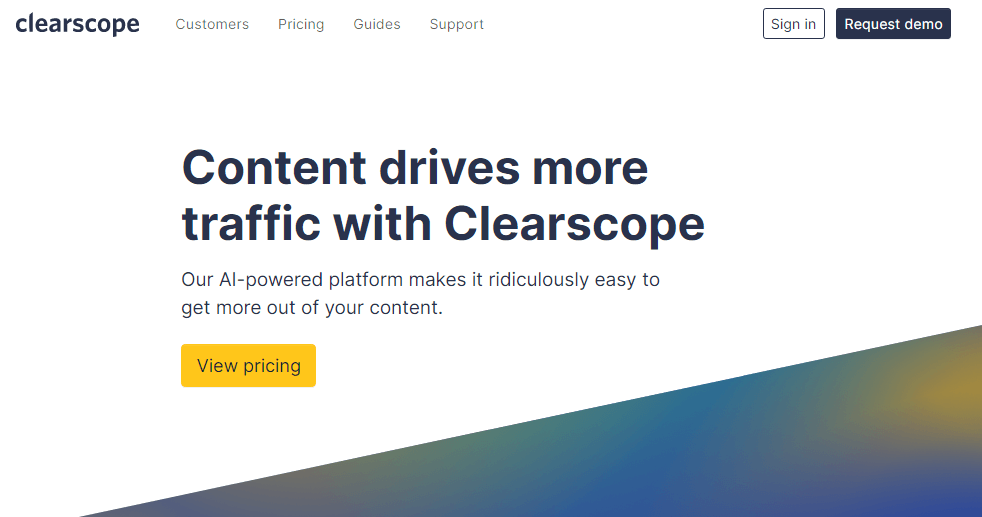
Here is a detailed overview of what each platform offers:
Features & Specs | SurferSEO | Clearscope |
On-page optimization | Over 500 ranking factors | Advanced |
Local SEO | Advanced research | Advanced research |
Content Editor | Advanced optimization | Advanced optimization |
Keyword Research | Progressive | Progressive |
Reports History | Available | Available |
Content Brief | Advanced optimization | Advanced optimization |
Real Latent Semantic Indexing (LSI) keywords | Advanced | Advanced |
Usability | Intuitive | Intuitive |
Applicability to other apps | N/A | Google Docs and WordPress |
Surfer SEO Vs. Clearscope: Key Features
There are many overlapping functionalities between Surfer and Clearscope, making it quite hard for you to compare them and choose the best tool among them. So, instead of wasting time and money buying and using these tools, we thought we would compare both Surfer and Clearscope and showcase their features to you.
Surfer SEO key Features
Surfer Analyzes your page with top-ranked websites for more than 500 factors. It indicates how you can optimize your page and rank it on Google’s first page. Surfer offers some excellent tools that include:
- SERP Analyzer
- Content Editor
- Keyword Research
SERP Analyzer
It is one of the core functionalities offered by Surfer SEO, in which you can do on-page optimization. This feature breaks down high-ranking pages for a given keyword and digs out those factors that correlate with higher rankings.
It provides an excellent overview of the competitive landscape, which allows us to figure out what factors are necessary to consider before making any changes to a page. Those factors can be the number of elements, word count, NLP analysis, etc.
Content Editor
If your goal is to optimize your content as you are producing it, then the Surfer Content Editor feature allows you to do that. Usually, when content writers finish their writing, they waste most of their time going back and forth to optimize that content.
You will only need to enter the target keyword, and Surfer’s content editor will provide analysis of top pages for that keyword and space where you can write your content and optimize it in real-time. Its easy-to-use interface allows users to quickly pick on-page SEO requirements such as content structure, formatting, word count, etc.
Keyword Research
It is an excellent tool for those who want to research ON one interface. It provides a list of “Similar Keywords,” having SERP similarity that how each keyword is relatable and similar to the focus keyword. Along with that, you can also see the monthly search volume for each similar keyword.
One important point is that it also provides a list of “Questions” related to the main keyword. You can use it in your content or in the title to make a difference in the SERP.
Its as good as some of the best keyword research tools like KWFinder, Ahrefs, MarketMuse, etc.
Surfer SEO Pros & Cons
|
Pros |
Cons |
|
SEO audit on-site |
Intermediate uptime |
|
Semantic Analysis |
Sometimes suggestions may compromise the content tone into more artificial |
|
500+ ranking factors |
Customer support is not always responsive |
|
SERP, table, and chart viewing options |
Too many queries with the pricing |
|
Generates real Latent Semantic Indexing keywords |
|
|
Intuitive usability |
Clearscope Key Features
Clearscope offers a wide range of functionalities, but the prime features include:
- Reports
- Clearscope’s editor
- Keyword Research
- Reports history
Clearscope Reports
As we mentioned above, Clearscope uses Artificial Intelligence (AI) to provide you with those keywords which you should include in your content for better rankings.
Once you enter the main keyword, specify a location and choose the language, after that Clearscope will generate a report based on these specifications. The generated report by Clearscope include:
- Page type – Here, you can find the most common content type for the keyword you inserted.
- Grade summary – It grades your content against the top-ranked competitors for that inserted term.
- Search volume – Here, you can see the average monthly searches for the keyword.
- CPC – It shows you the average cost-per-click, based on Google AdWords data.
- Heading – Clearscope generated report identifies whether the inserted keyword is used as a heading in competitor’s content or not.
- Typical uses – How often the inserted keyword is used in your competitor’s pages.
- Competitors – Here, you can see the overall overview of your inserted keyword’s main competing pages.
Clearscope’s Content Editor
It is considered as the prime feature offered by Clearscope. In other SEO tools, most of their focus remains on keyword research or optimization of existing content. But in Clearscope you can produce optimized content in real-time and get a report for existing content too. Clearscope offers two types of editors.
- Clearscope’s Built-in Editor
- Clearscope Google Docs Add-on
Let’s see how you can utilize both tools
Clearscope’s Built-in Editor
Once the report is generated for a page or existing content, you can click on the “Optimize” button. It will automatically redirect you to the built-in editor.
Here you can see the useful information at the editor’s right side, such as word count, readability grade level, and content grade. With each metrics, Clearscope gives you recommendations based on the analysis of the top-ranked pages in SERP.
You can easily edit your content according to these recommendations, and it will show you the real-time results of those changes in the metrics.
Google Docs Add-on
You can also use Clearscope on Google Docs. It is as easy as Built-in editor; you’ll only need to install Google’s Add-on of Clearscope.
Report History
If you’re working for more than one client, it becomes difficult to search and find reports for each client. That’s why Clearscope offers “Report History”.
Here you can see all the reports you’ve run since starting to use Clearscope.
One useful feature here is that you can label each report so in future you never get confused while searching for a specific client.
Keyword Research
When it comes to keyword research, Clearscope beats other leading SEO tools. It will provide relevant keywords based on your target keyword. Each relevant keyword has its monthly search volume, CPC, and competition.
You can sort the results if you’re looking for keywords with high CPC or keywords with high monthly searches. Questions related to your target keywords can also be seen here.
Clearscope Pros & Cons
| Pros | Cons |
| Data-driven SEO content | No free trial |
| Advanced content optimizing features | Poor semantic keyword relevance |
| Premium consulting | A bit pricy for small businesses |
| Local SEO | |
| Competitive analysis |
Complete Feature Summary of Surfer SEO vs Clearscope
| Surfer SEO | Clearscope |
· It is a cloud-based on-page optimization tool that analyzes your page against 500+ ranking signals. · It is designed to help both small and large businesses. · It can be used for both small- and large-scale businesses. · Surfer offers Google chrome extension to write in Google Docs. · It offers a seven days trial for 1$. | · It is a keyword research and content optimization tool. · It uses Artificial Intelligence (AI) to analyze your page. · It is accessible to all experts and non-experts. · To some extent, it can only benefit medium and large businesses. · The results of the optimization are generated in the form of reports. · It has a very easy-to-use and user-friendly interface. · You can use Clearscope in Google Docs by installing its Add-on. |
Surfer SEO Vs. Clearscope: Pricing
Surfer SEO Pricing
There are many comments that Surfer’s pricing is a bit confusing, but it’s not that complicated.
Essential – $89/month
The Essential plan is designed for individuals and small teams with basic SEO requirements. It includes 15 Content Editor articles, 2 organization seats, unlimited keyword research, Google Docs integration, and Jasper integration. This plan is ideal for those starting to optimize their content and SEO strategies.
Advanced – $179/month
The Advanced plan is perfect for SEO experts and teams with regular content needs. It comes with 45 Content Editor articles, 5 organization seats, unlimited keyword research, Google Docs integration, and Jasper integration. It offers a more robust solution for those with established content strategies.
Max – $299/month
The Max plan is for agencies and teams with high content demands. It includes 90 Content Editor articles, 10 organization seats, and all the benefits of the Advanced plan. Additionally, it includes advanced auditing, SERP Analyzer, Surfer API, and custom branding to take your SEO efforts to the next level.
Enterprise – Custom Pricing
The Enterprise plan is tailored for large agencies and enterprises seeking maximum SEO growth. It offers a custom number of articles, unlimited organization seats, and includes all the benefits of the Max plan. Moreover, it provides exclusive features like 100 Surfer AI articles, a dedicated account manager, priority support, personalized product training, and legal assistance during procurement. This plan is highly customizable to meet the unique needs of large-scale SEO operations. Contact Sales for custom pricing based on your specific requirements.
Clearscope Pricing
Clearscope offers three pricing plans: Essential, Business, or Enterprise. It is also the pricier option of the two.
The thing with all three Clearscope plans is that may not be suitable for small businesses or individuals but are more compatible with large content volume and digital marketing companies.
The Essentials plan is Clearscope’s starter pack. It offers 3 user passes, 20 Content report credits, and over 100 keyword discovery credits.
It also provides Google Docs or WordPress integration options and supports 5 languages.
What we want to point out here are keyword discovery credits. Although many complain that 100 keyword credits is unprofitable, they can be updated and are seasonal. This plan costs $170 per month.
The Business plan has some upgrades on the essential plan, including limitless user accessibility, over 100 content report credits, content inventory monitoring, and custom onboarding.
This plan is more recommended for bigger teams since the number of seats is unlimited. Here you are required to request a demo version.
The Enterprise plan is all-inclusive and includes everything the business plan does, with one big leverage — customization.
Enterprise plan users can customize their reports, keyword discovery, monitoring credits, and even the price. To set the official plan price, you will have to get into touch with Clearscope agents.
Who is better for Keyword Optimization: SurferSEO or Clearscope?
Determining the better keyword optimization tool between SurferSEO and Clearscope ultimately hinges on your specific objectives. Both tools offer distinct strengths:
Surfer SEO excels in SEO auditing and keyword research.
For users primarily concerned with SEO auditing and in-depth keyword research, SurferSEO stands out as the preferred choice. Its robust SEO auditing capabilities and keyword explorer functionality are invaluable for gaining comprehensive insights into your website’s current SEO performance and uncovering avenues for enhancement.
Clearscope is tailored for content optimization and topic analysis.
Conversely, if your emphasis lies in content optimization and thorough topic analysis, Clearscope emerges as the tool of choice. Its suite of features for keyword research, content optimization, and topic analysis ensures that your content is finely tuned for your target keywords while comprehensively covering pertinent subjects within your niche.
Final Thoughts
Both tools are awesome. Surfer offers basic functionalities in its basic plan, which is relatively less expensive.
So, if you want to explore basic functions, then Surfer can be the right choice for you. But if you want a full-fledged tool, then you better choose Clearscope.
Clearscope has a reporting system, for each query you get a report. For most people, it isn’t easy to read a report and then implement the recommendation.
So, if you are not familiar with the reporting system, then you should try Surfer SEO. Furthermore, Surfer SEO is more user-friendly compared to Clearscope, which might be a decisive advantage with less tech-savvy users.































































































