Online graphic design tools are our saviors when it comes to creating branded graphics for several social media platforms we use.
As a blogger or YouTuber, you always need artwork for Facebook posts, Instagram stories, and much more. There are so many options out there; that’s why finding a graphic tool that works is difficult.
In this article, we will break down the two most famous and widely used online graphic designing tools – Canva and Crello.
In this Canva vs Crello guide, we will discuss their similarities and differences, key features, and pricing plans.
What is Canva?
Canva is a versatile, cloud-based graphic design tool that caters to businesses of all sizes, facilitating the creation of cohesive marketing materials, sales presentations, training videos, and more. This solution offers a wide range of features, including intuitive drag-and-drop design and photo editing capabilities, along with access to custom fonts, frames, shapes, grids, and icons.
Canva streamlines the design process with an extensive collection of pre-built templates, covering everything from logos, posters, and presentations to infographics, social media posts, newsletters, menus, and much more. Teams can also leverage Canva for data visualization, crafting custom charts and diagrams using internal data sources.
Once visual projects are completed, users have the flexibility to publish online, share with collaborators, or download their work.
What is Crello?
It’s worth noting that VistaCreate underwent a rebranding from its former name, Crello, to better reflect its enhanced capabilities and offerings in the world of online graphic design.
Canva vs Crello: Similarities and differences
They are both online graphic designing tools that help you create stunning and beautiful designs for your blog or social media. Canva and Crello both may have various similarities, but besides that, they still have some essential differences that set them apart.
Canva offers you 60 thousand customizable templates, more than 4 million stock images, and all types of graphics to create on-brand content with unlimited team collaborations and costs only $12.95 per month.
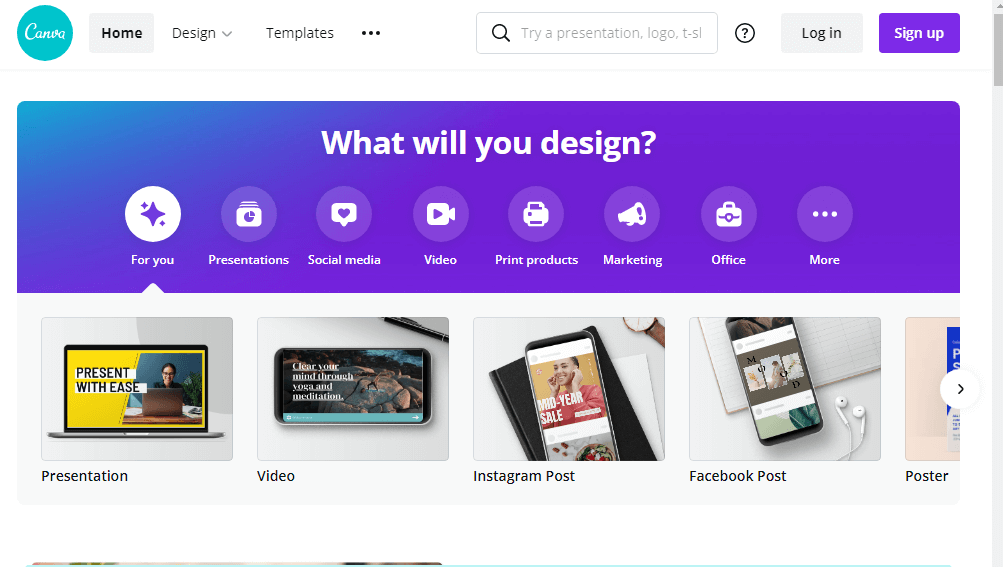
While on the other hand, Crello has 30 thousand templates, 500 thousand stock photos, and limited team collaboration, which is all cost $9.99 per month.
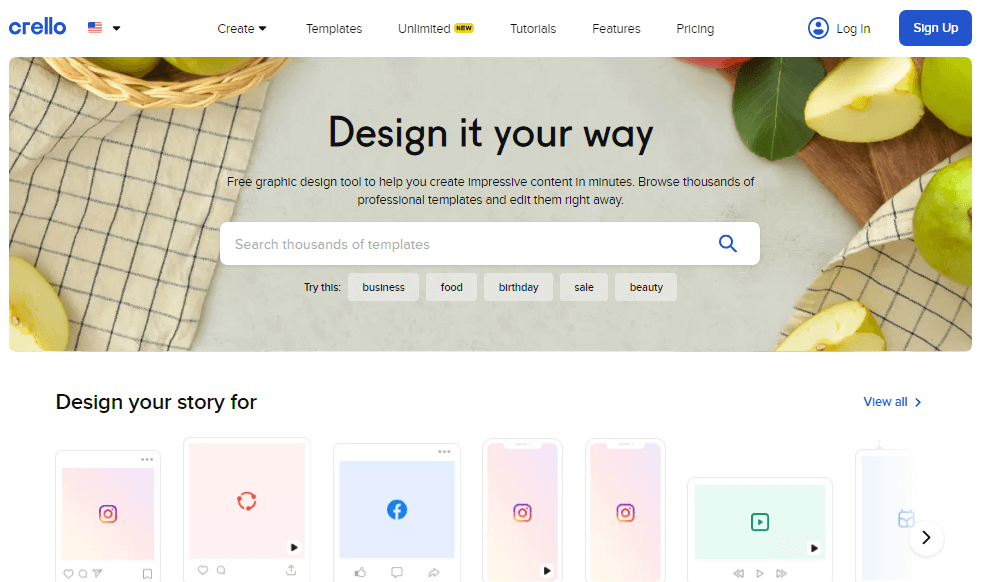
The features they offer are almost the same, but Crello provides less of what Canva offers. You can try them both for free.
Canva vs Crello: Features in Free Plan
The good thing about these tools is that both offer a free plan, which allows anyone having an email address and internet access to use a lot of their platform’s features for free. But features offered by Canva and Crello are different. Let’s discuss how they are different when it comes to their free plan.
What you’ll get in Canva Free Plan
Here is the list of all the features offered by Canva in their free plan:
- Design Types – Canva offers 100+ design types like Animated, letters, presentations, social media posts, and much more.
- Storage – For uploading supporting files, you’ll have 1GB of free storage.
- Folders – Free plan users can create two folders from the Folders tab available on the homepage.
- Templates – Free plan users can access more than 8000 customizable templates, but all of them can’t be used for free.
- Free Photos – You can access thousands of free photos and graphics for free.
What you’ll get in Crello Free Plan
- Resizing – Crello’s free plan users can easily resize your designs to any format. However, in Canva, you cannot resize your design in a free plan.
- Upload Fonts – You can upload your fonts from your computer.
- Folders and Storage – Free plan users can create as many folders as possible and sort their designs without any storage limitations.
- Built-in-library – It allows you to access Crello’s built-in library and use thousands of photos and videos from it.
- Templates – You can access more than 30,000 customizable templates, but most of the templates are not for free.
- Design Sharing – In Crello’s free plan, you can share your designs with anyone, but they can only view your creation.
Canva vs Crello: Integrations
Third-party tools and services make our job more comfortable. Let’s see which one is best when it comes to add-ons and integrations.
Canva Integrations
Canva is integrated with almost every popular social media platforms such as Facebook, Twitter, YouTube, and other free stock platforms like Pexel, Pixabay, etc.
One other feature that makes Canva unique is that you can embed social media posts like a Twitter tweet, Soundcloud music, YouTube video, and much more in your designs.
You can easily connect your cloud storage account like Google Drive or Dropbox. Besides that, it also allows you to integrate with so many service providers such as Box, HubSpot, and much more.
Crello Integrations
Sadly, Crello doesn’t offer any third-party integration.
Canva vs Crello: Usability
Both tools’ user interface is quite similar, and there is not much difference between them in terms of Ease of use. Both are easy to use, that anyone can start working on a project without guidelines, tutorials, or instructions.
Both of them have easy-to-use functionalities that let their users conveniently drag-and-drop objects and photos.
Canva vs Crello: Help and Support
If you find yourself in need of help while using Canva, you can directly send an email to their team. Canva provides support through email from Monday to Friday. You can also get Help via Facebook and Twitter from their official accounts.
Their Help Center already provides the common issues and their solutions; you can visit there. Besides that, it also offers free tutorials if you want to learn how to use Canva.
While on the other hand, Crello also provides customer support via email.
Canva and Crello both are not offering any phone support because of ownership security.
Here is the complete comparison between Canva and Trello:
| Canva | Crello |
|
· It offers 100+ design Types. · Canva doesn’t offer any resizing functionality. · You can only create two folders at a time. · It offers 1GB of storage for uploading supported files. · You can access 8000+ customizable templates · It allows you to collaborate with your team members · You can access hundreds of thousands of free photos and graphics. |
· You can access 30,000+ templated, but the majority of them are not free. · You can Resize your designs into any format. · It allows you to upload your fonts · There is no limitation on the creation of folders. · It doesn’t offer team collaboration functionalities. |
Canva Vs. Crello: Pricing Plans
Canva Pricing Plans
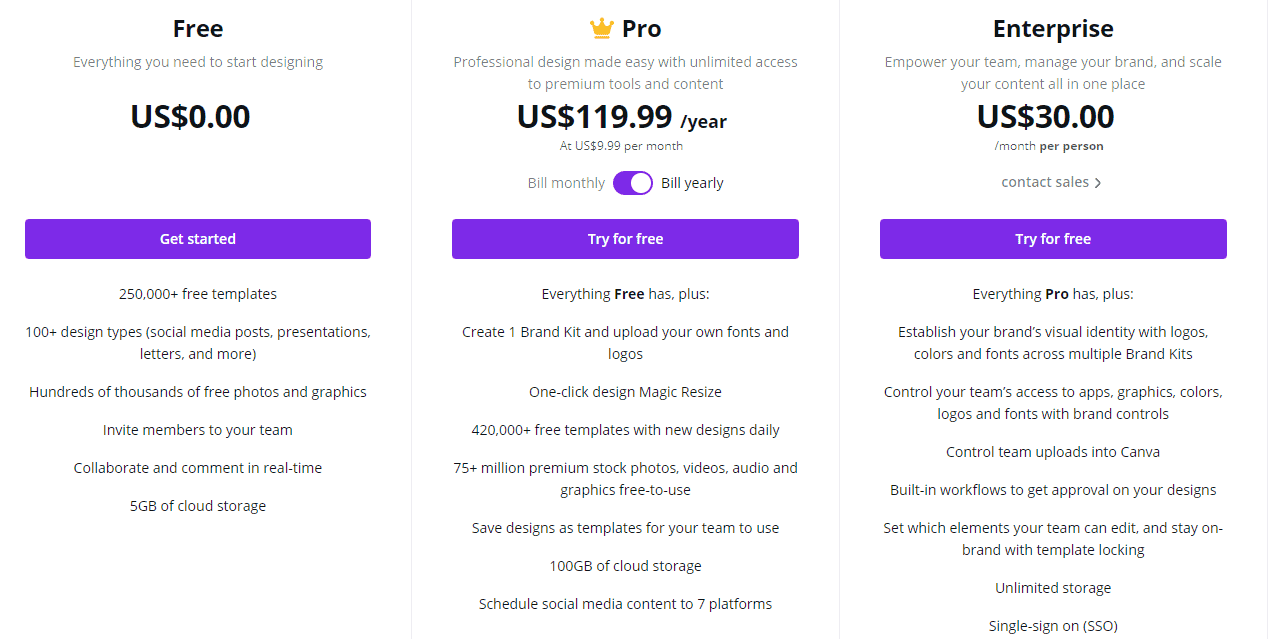
Crello Pricing Plans
Templates
Both Crello and Canva provide extensive and easily accessible template collections, including animated templates.
Before logging in, you can conveniently explore various templates in both design tools using the search bar. Alternatively, you can navigate to specific categories to find the desired template.
Once you are logged in, templates can be accessed from the left side of the dashboard in both Crello and Canva, as both platforms share a similar dashboard layout.
Crello Templates
Crello offers approximately 31,000 templates across various categories, including:
- Animated designs
- Social media posts
- Blog content
- Covers and headers
- Advertising content
- Marketing materials like presentation templates
- Event-related content such as business cards, letterheads, and proposals
Crello’s templates encompass a wide range of styles, ensuring there is something suitable for everyone’s design needs.
Canva Templates
Canva, on the other hand, provides 250,000 templates covering the same categories offered by Crello, with the addition of desktop wallpapers.
This distinction underscores a couple of important points: both Canva and Crello are capable of assisting you in creating diverse visual content, whether it’s Zoom backgrounds, animated videos, brochures, mind maps, or infographics.
However, Canva offers a significantly larger template library compared to Crello. Additionally, Canva organizes its templates more diversely, offering options such as storyboards, labels, infographics, and more, while Crello categorizes its templates under the broader categories mentioned earlier.
Pros and Cons
Pros of Canva:
Easy to Use: Canva is exceptionally user-friendly, making it accessible to a wide range of users, from students to professionals, with a simple drag-and-drop interface.
Diverse Template Library: Canva offers an extensive selection of templates, along with hundreds of thousands of free design assets like images, objects, and stickers, providing users with a wide variety of creative resources.
Robust Free Version: Canva’s free version provides essential features, including 5 GB of storage and the ability to invite team members, offering more than what many other design tools offer in their free plans.
Advanced Team Collaboration Features: Canva excels in team collaboration, enabling real-time collaborative design projects. Users can create a brand kit, manage access to team members, and schedule visual content for social media, making it a valuable tool for bloggers, social media managers, and marketers.
Cons of Canva:
Limited Customizability: Not all design assets in Canva’s library are fully customizable. Some icons, stickers, and objects cannot have their colors changed, which may restrict creative flexibility compared to other design tools like Visme.
Buggy Auto-Save Feature: There have been reports of occasional failures in Canva’s auto-save feature, and some users find the user interface slightly cluttered, which can affect the overall user experience.
Advantages of Crello:
Ease of Use: Crello offers a user-friendly experience with a straightforward interface, making it accessible for non-designers, such as bloggers and social media managers.
Image and Video Editing Features: Crello provides a range of image and video editing tools, allowing users to enhance their visual assets effectively.
Reasonable Pricing: Crello stands out for its affordability, offering a wide array of features at a pocket-friendly price, making it a cost-effective choice for creating animated designs.
Disadvantages of Crello:
Crello Branding With the Free Plan: Videos created using Crello’s free plan include Crello branding, limiting the ability to fully own and customize videos, including applying company branding.
Lack of Team Collaboration Features: Crello’s team collaboration features are relatively basic, making it a less suitable option for teams seeking advanced design workflows, saved templates, and comprehensive collaboration tools.
Wrapping Up
Both Canva and Crello are fantastic tools when it comes to online graphic designing. Both are easy-to-use platforms, even if you don’t have the slightest background on using any of them.
If you’re working in teams and have more stock image usage, then Canva would be the right choice for you because it has a broader selection of stock photos than Crello. Crello offers no team collaboration features.
If you frequently use tools like a better file manager or features like resize and animate. You would normally only have on the pro version of Canva; Crello would be your choice because Crello offers it in the free version.































































































