
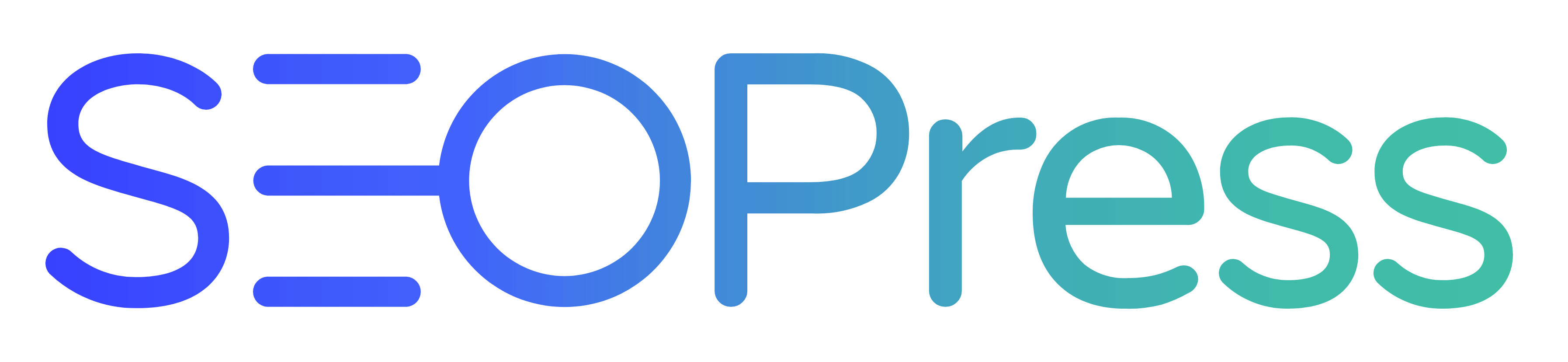
SEOPress vs Rank Math: Search Engine Optimization is the best consistent source of traffic for one’s website.
The constant process of optimizing can sometimes take more time than actually writing the content. Search Engine Optimization has played a major role in building traffic on your website.
Keeping track of aspects that you need to optimize can be difficult; that’s why SEO plugins come in.
Every small and corporate business invests in SEO software to make their site more watchable in every aspect. Well, if you are looking for the tool, help is on the way!
This article will guide you to pick the best cost-effective SEO software solution for your company.
SEOPress vs. Rank Math -Difference:
SEOPress | Rank Math |
SEOPress has a completely free version and also lets you request a refund on your purchase within 14 days. | Rank Math offers a fully free plan and has a 30-day money-back guarantee. |
Starting price is $49 per year for Pro. | Starting price is $59 per year for Pro. |
Provides a setup wizard that guides you through a set of steps – making for a simple configuration process. | Rank Math’s setup wizard asks you questions and helps you easily configure the SEO settings. |
Users can analyze unlimited keywords even when using the free plan. | The Free plan keyword analysis limits you to a maximum of 5 focus keywords, for more you have to upgrade to a paid version. |
SEOPress content analysis suggests headings and the length of your content, and lets you include the canonical URL (which solves certain duplicate content issues). | Rank Math uses a Content AI module for its analysis to offer a more sophisticated and accurate list of optimization suggestions. |
Lets you create and configure both XML and HTML sitemaps in order to improve search engine crawling. | Lets you easily create sitemaps and grants access to different sections to configure sitemap settings. The Pro version includes News, Video, and Local sitemaps. |
SEOPress lets you enable white label by using hooks. This way you can delete any reference to SEOPress and use your own logo, labels, icons, etc. | Only Business and Agency users can white-label the SEO performance reports with their own logo. |
SEOPress Review:
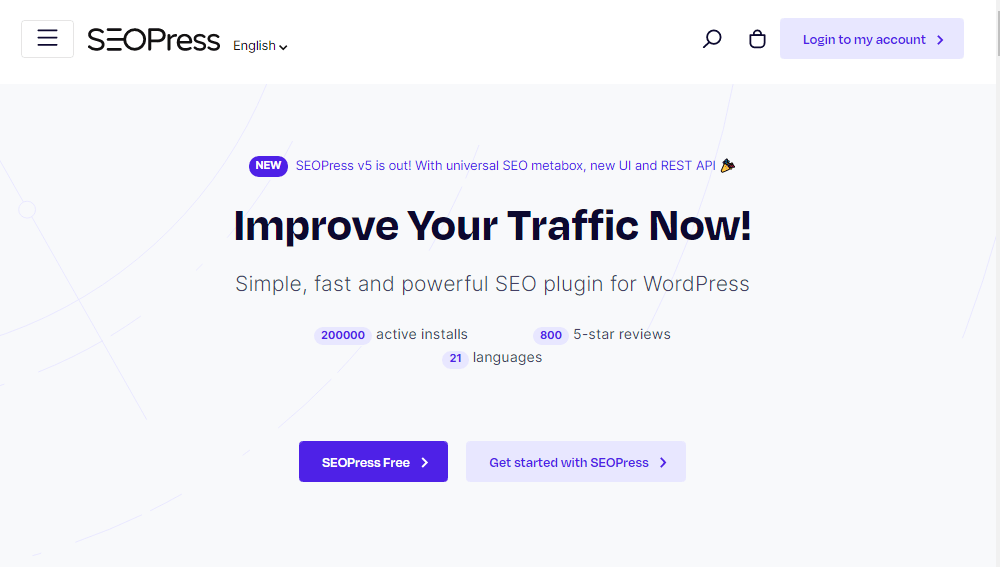
SEOPress is a plugin designed to make the very complex job of climbing the SERPs easier. The SEOPress plugins try to collect the fundamental elements of SEO and organize them into a series of lists within a plugin.
The SEOPress plugin is a more powerful and effective tool that can be used to boost your website traffic, build custom HTML and XML sitemaps, google structured data types, add SEOpress schemas. However, this is just the basic feature of SEOPress, as this plugin is packed full of options and functions.
- No white-label, no footprints, and no advertising in backend and frontend.
- Content analysis helps to write content optimized for search engines.
- Import post and metadata from other plugins
- Trusted worldwide by over 150,000 WordPress websites since 2017.
Rank Math:
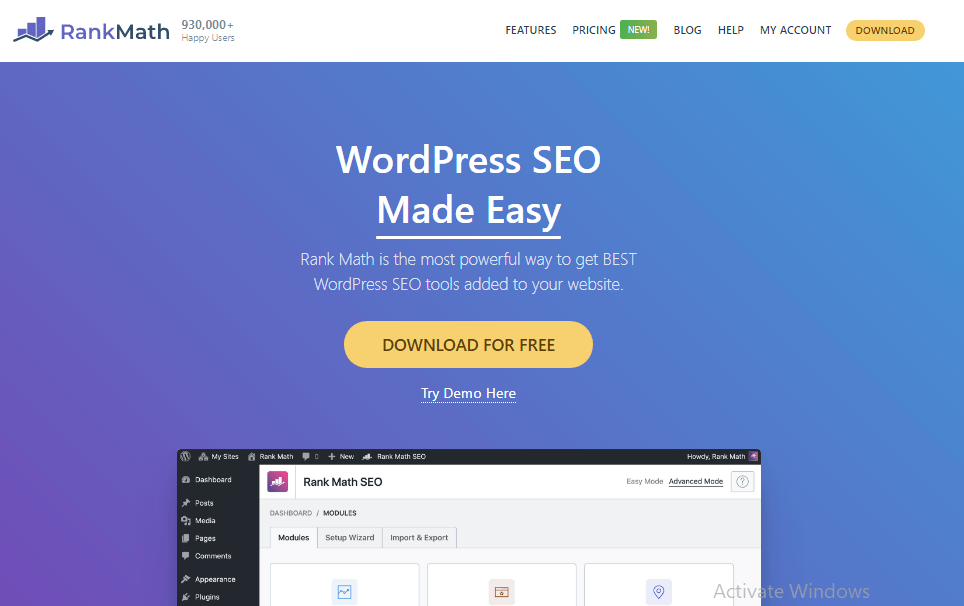
Rank Math review is a WordPress plugin for SEO. It was launched in 2018.
Rank Math has rapidly grown in popularity and now is the second most popular WordPress SEO plugin.
You can quickly get access to tools that enable you to optimize your content for search engines. If you have ever used any plugin like Ahrefs or any other similar plugin, you already know how it works.
Rank Math plugin provides your website good ranking. It understands the keywords which you are trying to rank for your website. Rank Math has the most advanced SEO techniques.
Rank Math offers various options to insert your targeted keyword when you start writing for your webpage. Rank Math checks the content and highlights for improvement where errors occur.
SEOPress vs Rank Math: Key Features
SEOPress Key Features:
One of the main reasons why SEOPress is famous is its features. There are too many features to cover. In this article, we will discuss some of the main tools.
Key Features | Free | Pro | Bundle (Pro+Insights) |
Manage titles and meta descriptions | ✔️ | ✔️ | ✔️ |
Content analysis with unlimited keywords | ✔️ | ✔️ | ✔️ |
XML / HTML sitemaps | XML, HTML, Image, and Author sitemaps | XML, HTML, Image, Author, Video, and News sitemaps | XML, HTML, Image, Author, Video, and News sitemaps |
White Label SEO | ✔️ | ✔️ | ✔️ |
Google Knowledge Graph | ✔️ | ✔️ | ✔️ |
Google Structured Data types (schemas) | ✔️ | ✔️ | |
URL rewriting | ✔️ | ✔️ | |
Canonical URL | ✔️ | ✔️ | ✔️ |
Google Indexing API | ✔️ | ✔️ | ✔️ |
IndexNow API | ✔️ | ✔️ | ✔️ |
Google Analytics stats in WordPress Dashboard | ✔️ | ✔️ | |
Identify all backlinks with our backlink tracker | ✔️ |
1. Titles & Metas:
Titles and Meta description tags are essential for any SEO effort.
The ability to control what is used in the search engines means you have control over your pages.
SEOPress allows setting your own titles and Meta description from within the plugin. You can do this for every page and for every post. SEOPress leaves no stone unturned in this aspect.
2. Sitemaps:
You can vastly improve the XML sitemaps of your posts and pages. This also works well for videos, news content, and images.
HTML sitemaps help direct visitors to pages they are looking for.
One prominent feature of SEOPress is that it generates HTML sitemaps, while all others SEO’s are required to install another plugin.
3. Google Knowledge Graph:
This feature is a real bonus for the customers who are using it. If you search for a brand, artist, or movie, look to the search results right.
You can see a box containing a short biodata, social media links, weblinks, and other supplementary information. That’s the Google Knowledge Graph.
4. Content Analysis:
Content analysis is not about correcting your errors. It’s more about your content structure, headlines, titles, and other general help formatting your SEO content.
Mainly to tweak your on-page optimization to provide the best chance of ranking.
5. Google Analytics:
You can access Google Analytics directly through your Google account, but it would be better to have a dashboard within WordPress too.
You have to log in from your Google account for SEOPress to gather data.
Rank Math – Key Features:
Rank Math is famous because of its wide range of features. Some of the key features are discussed below;
Key Features | Free | Pro | Business | Agency |
Manage titles and meta descriptions | ✔️ | ✔️ | ✔️ | ✔️ |
Steup Wizard | ✔️ | ✔️ | ✔️ | ✔️ |
Unlimited personal web pages | ✔️ | ✔️ | ✔️ | ✔️ |
Advanced SEO Analysis | ✔️ | ✔️ | ✔️ | ✔️ |
RSS optimization | ✔️ | ✔️ | ✔️ | ✔️ |
Google Search Console Integration | ✔️ | ✔️ | ✔️ | ✔️ |
Auto Canonical URLs | ✔️ | ✔️ | ✔️ | ✔️ |
Automated Image captioning | ✔️ | ✔️ | ✔️ | |
Orphan page detection | ✔️ | ✔️ | ✔️ | |
Google Indexing API | ✔️ | ✔️ | ✔️ | ✔️ |
Google Trends Integration | ✔️ | ✔️ | ✔️ | |
Advanced Google Analytics 4 Integration | ✔️ | ✔️ | ✔️ | |
Support for Client Sites | ✔️ | ✔️ | ||
Watermarked Social Media Images | ✔️ | ✔️ | ✔️ |
1. Setup Wizard:
Rank Math uses a setup wizard that is user-friendly and configurable, which saves a lot of time. In addition, rank Math SEO features a step-by-step installation wizard that perfectly sets up SEO for WordPress.
2. Optimize Unlimited Keywords:
Rank Math SEO lets you optimize your post for unlimited keywords per post. It initially provides five keywords by default, but you can increase the keywords by adding this filter.
3. Google Search Console Integration:
Rank Math SEO saves a lot of time by integrating with Google Search Console and display important information about your website right inside WordPress.
4. Keyword Ranking:
Rank Math Plugin provides you to track your keyword rankings in Google.
5. Advanced SEO Analysis Tool:
Rank Math SEO can perform an SEO audit of your website with just one click. You can view the reports of tracked keywords along with the overall optimization.
SEOPress vs. Rank Math – Pricing:
SEOPress and Rank Math both offer free versions as well as paid plans with a more extensive list of features – if you feel like upgrading.
We’ll discuss all of the different plans for both plugins – their cost, efficiency, and purpose – to help you choose the best one.
SEOPress Pricing:
There are a few different SEOPress options available:
- Free;
- Pro ($49/yr);
- Insights ($99/yr);
- Bundle – get both Pro and Insights ($128/yr).
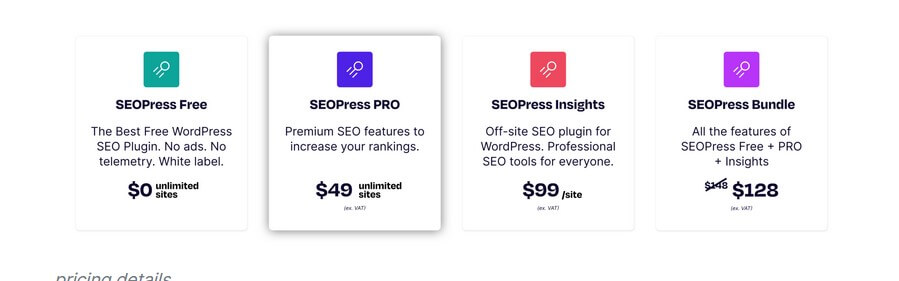
Both products have a free version, but when it comes to paid subscriptions – SEOPress is the most affordable WordPress plugin starting at only $49 a year.
On top of that, there’s a 100% money-back guarantee if you ask for a refund within 14 days of purchase.
Let’s take a peek at what the plans offer;
1. Free
The free SEOPress plan already comes with plenty of useful features:
- Setup Wizard;
- Meta titles and descriptions management (with dozens of dynamic variables);
- Open Graph and Twitter Cards – social tags to improve sharing;
- Meta robots;
- Customize canonical URL;
- Google Indexing API and IndexNow API;
- Image SEO;
- XML / HTML sitemaps;
- URL rewriting;
- Google Knowledge graph;
- Content analysis with unlimited keywords;
- Integrations (Google Analytics, Matomo Cloud and/or On-Premise, and Microsoft Clarity).
When you get the plugin, you can also get access to free ebooks to train you in SEO techniques.
You can also join a private SEOPress Facebook group to discuss SEO with fellow users.
2. Pro
On top of your free version, you can also purchase the Pro upgrade and see some additional features:
- Dublin Core meta tags;
- WooCommerce SEO;
- Import and export SEO metadata from a CSV file;
- Easily manage your default RSS feeds;
- Configure robots.txt and .htaccess files;
- Build custom XML sitemaps;
- Add your custom breadcrumbs improve UX and SEO;
- Manage 301, 302, 307, 410 and 451 redirects;
- Monitor any 404 errors;
- Google structured data types (schemas);
- Google suggestions in content analysis;
- Google Page Speed integration;
- Google Inspect URL;
- Internal linking suggestions;
- Google Analytics stats in WordPress dashboard;
- White label (no code required).
By itself, SEOPress Pro is the most affordable plugin solution for individuals.
3. Insights
Insights can be installed on top of SEOPress Free or SEOPress Pro.
While the latter two let users optimize on-sight SEO elements, Insights focuses on audits and monitoring off-site fundamentals like keywords and backlinks.
Insight additions include:
- 1 site per license;
- Keyword rank tracker (can analyze daily rankings in 38 google search locations);
- Tracking up to 50 keywords;
- Sites ranked first for keywords you follow;
- Monitoring and analyzing backlinks weekly;
- Google Suggests and Google Trends integrations;
- Exporting data in CSV, PDF, or Excel file;
- Email alerts for your rankings.
4. Bundle
As mentioned you can add Insights on top of a Free or Pro plan.
If you want both Pro and Insights buying them in the SEOPress bundle is a great way to save some money and get them for a lower cost than if you bought them separately.
Rank Math- Pricing:
Rank Math offers four separate plans:
- Free;
- Pro ($59/yr);
- Business ($199/yr);
- Agency ($499/yr).
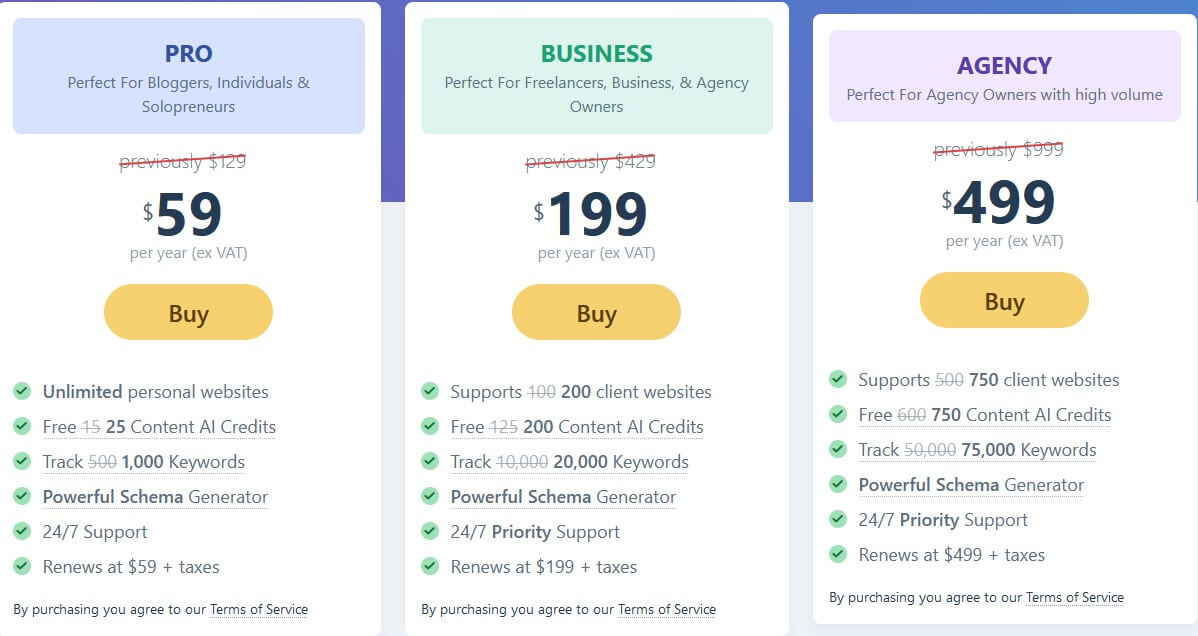
You can also contact the Rank Math support team by email if you’re looking to create a custom plan.
You can use Rank Math for free and you can try out Pro using the demo. There is also a 30-day money-back guarantee if you find the plugin to be disappointing.
Now we’ll discuss what exactly all the plans can get you;
1. Free
Rank Math’s free version already sets you up with a decent set of features, like:
- Setup Wizard;
- Rank tracking;
- Advanced SEO analysis;
- Automatically set canonical URLs;
- Internal link builder;
- 18 Pre-defined schema types;
- Manage 301, 302, 307, 410 and 451 redirects;
- Google Search Console integration;
- Social media integrations;
- Keyword optimization for up to 5 focus keywords;
- Automated image SEO;
- Advanced 404 Monitor;
- Control over SEO breadcrumbs;
- Edit robots.txt and .htaccess files;
- RSS optimization;
- 5 free Content AI credits;
- 24/7 support.
The free plan is great for trying out the tool, and for a lot of people, it might be good enough.
However, if you’re looking for something more, the paid versions of Rank Math add quite a bit.
2. Pro
The Pro plan covers everything the free plan does and adds:
- Track Google Index status;
- Track 500 keywords across all connected websites;
- Advanced schema generator;
- 6 extra schema types;
- Custom schema builder;
- Email reports;
- Google Trends integration;
- Google News SEO sitemap;
- WooCommerce SEO;
- Position history for keywords and posts;
- Import SEO data from CSV files;
- Detect orphan pages;
- Track SEO performance of individual posts;
- Advanced automated image SEO options;
- 25 free Content AI credits;
The Pro plan can be used with an unlimited number of personal websites, however, you have to fully own any site to use this.
Therefore, the Business and Agency plans are best for client sites.
3. Business
The Business plan comes with some added features and abilities:
- Track 10,000 keywords;
- Google data preserved indefinitely;
- Support for 100 client sites;
- Client management;
- White-labeled email reports;
- 125 free Content AI credits.
Rank Math Business is aimed toward freelancers, and small business or agency owners.
4. Agency
The Agency plan adds very little on top of the Business plan and mostly expands certain limits:
- Track 50,000 keywords;
- Support for 500 client sites;
- 600 free Content AI credits.
This plan is meant for bigger agencies, but if the limits still seem insufficient, you can try to get a better-suited custom plan.
SEOPress Pros & Cons:
Pros:
- Free to use
- Fully featured
- Pricing
- Content Analysis
- Great Documentation
Cons:
- Not well known as a competitor
- Conflicts can appear when you import the configuration from other SEO plugins.
Rank Math Pros & Cons:
Pros:
- Fast WordPress plugin
- Easy to use
- Quick and easy setup
- Great customer support
- Optimize content with five keywords at a time
Cons:
- Complicated for beginners to get started.
- Lots of features unnoticed.
- Compatibility issues with other SEO plugins.
Final Thoughts
WordPress SEO is essential if you want your website to rank in all top search engines. There are several excellent SEO plugins for WordPress that can help you manage this aspect of your website.
As discussed, all the information above will allow you to make an excellent understanding to decide which WordPress SEO plugin is right for you.































































































