SEO software makes the automation of SEO processes easy and possible. However, the list of these tools is so long today that it is hard to find a versatile tool.
One option is that you run down a perfect tool for each part of your SEO campaign, but what you get in results are endless spreadsheets with data.
Being a content marketer, you always look for multi-faceted tools that can help you execute a wide range of tasks efficiently.
SEO Powersuite is among those innovative tools that are not only versatile but also allow users to accomplish a multitude of tasks.
In this review, we will explain what SEO Powersuite is, Its core features, pros and cons, and Pricing. At the end of this review, you would be able to make a well-informed decision, whether it fulfils your requirements and cost-effective for you.
What is SEO Powersuite?
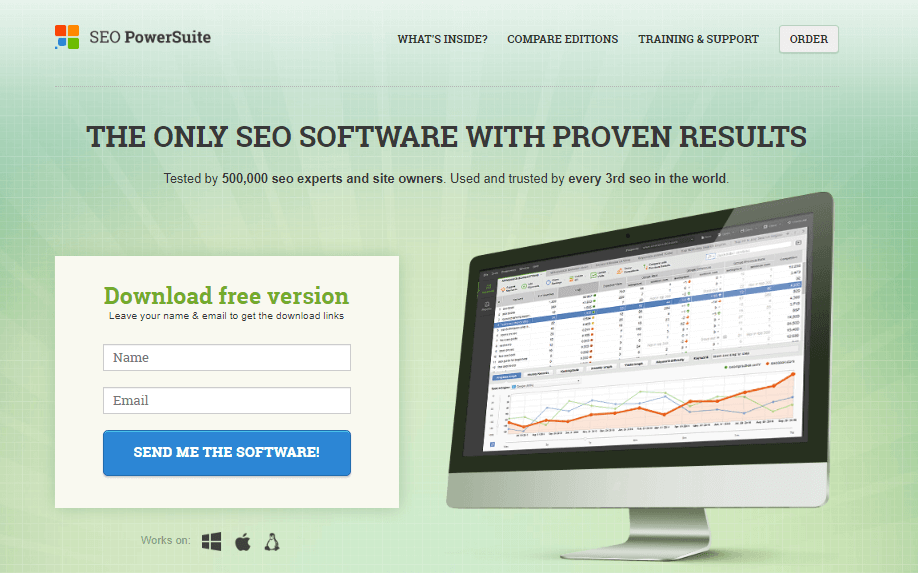
SEO Powersuite is a computer-based software that helps businesses in generating more traffic and improving search engine ranking. It comes packaged as a bundle, including four tools that are:
- Rank Tracker
- SEO Spyglass
- Website Auditor
- Link Assistant
You can use this software on both Windows and Mac. Let’s review these tools-one-by one, and give you a basic understanding of all the features that these apps have to provide you.
Rank Tracker
Rank Tracker is a fully-featured tool offered by SEO Powersuite. It allows you to track your search rankings for the keywords. Rank tracking of keywords lets you know whether your SEO strategies are bearing any fruit, and you get motivated by quantifying your efforts. You can easily connect your Google Analytics and Search Console accounts. Doing this will gather data from both and present it to you along with the other information discovered by Rank Tracker.
Rank Tracker helps you accomplish two essential SEO tasks:
- Discover new keywords – Once you create a project for your site in Rank Tracker, it fetches focus keywords from your Google AdWords and Analytics account. It offers you tools to collect your keywords ideas such as combinations, keyword suggestions, related searches. Most importantly, it also shows you the questions asked by the user connected to your keyword.
- Find most efficient keywords – Rank Tracker not only helps you in finding new keywords, but it also analyzes your keywords for a number of factors that enable you to understand which terms or phrases are suitable for your business. The elements are the number of searches, expected visits, CPC, and so on.
- Check your rankings – To check your keyword rank, you will have to select a target search engine. SEO Powersuite supports 570+ different search engines. If you want to check your ranking in a specific location, SEO Powersuite allows you to do that. You can track your competitor’s rankings along with yours; you’ll have to add competitors’ site to your dashboard.
SEO SpyGlass
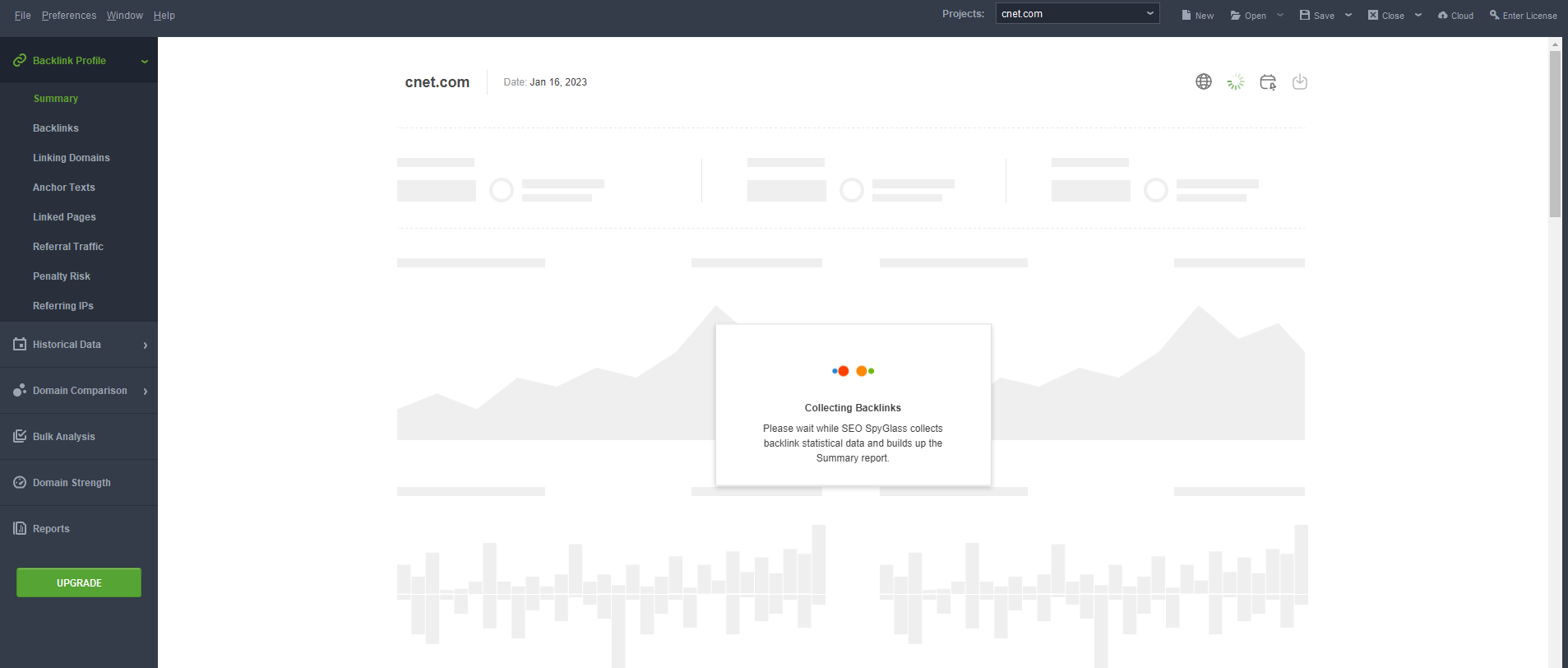
SEO Powersuite offers SEO SpyGlass that allows you to carry out backlink and competitor research and analysis. It helps you review your all backlinks and figure out those that can become a hurdle in your rankings. By adding your competitors’ sites, you can spy on them, compare your backlink profiles with them, and see where your links intersect.
You can quickly disavow any spamming link in SEO SpyGlass. It calculates Penalty Risk values for a backlink, along with a list of factors that makes a link from this domain dangerous.
Link Assistant
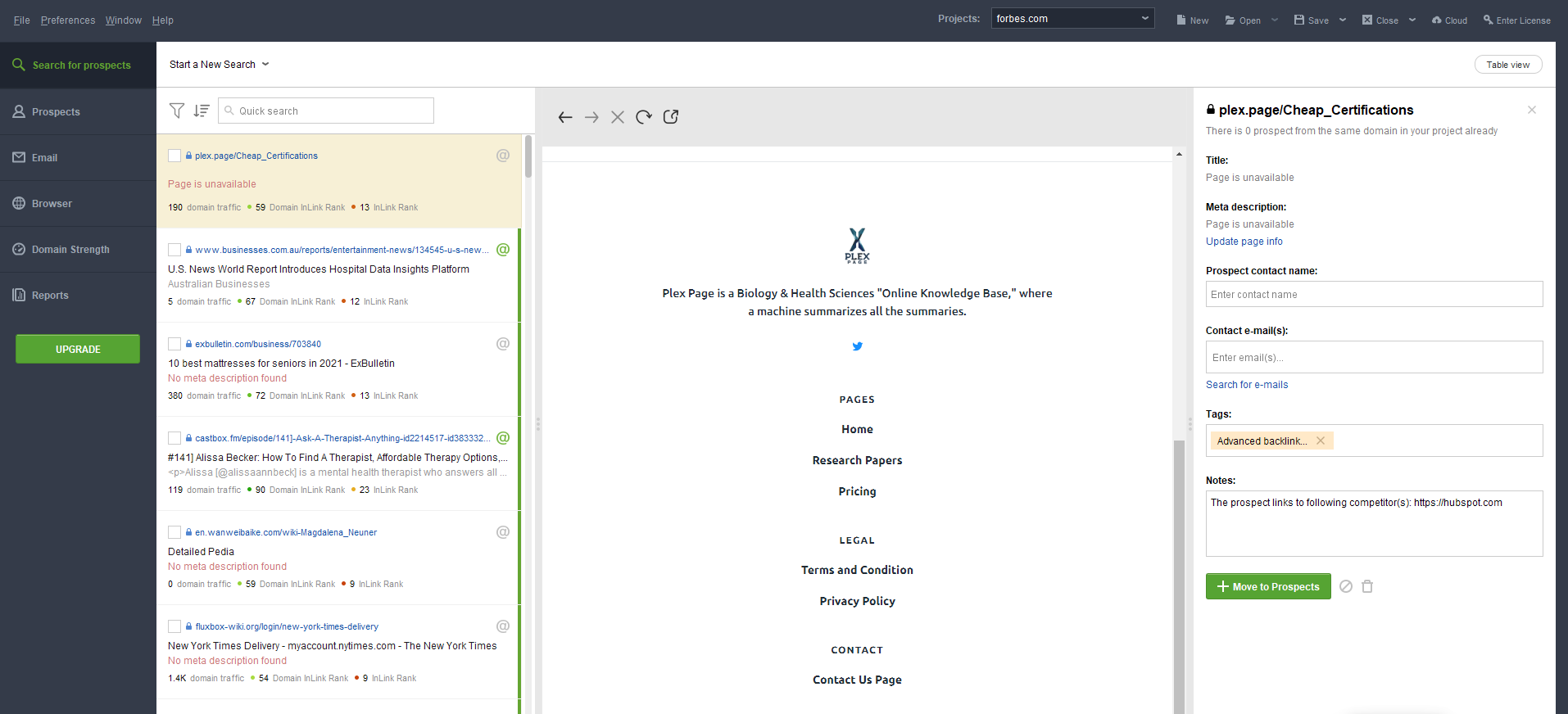
This Tool helps you manage your link-building process in a very efficient way. You can easily search for prospects, review their quality and contact with link prospects of your interests.
- Find link prospects – Same as other tools you will also have to create a project for your site in Link-Assistant, after that; you can start hunting for link prospects with the help of 12 methods such as reviews, blogs, competitors backlinks, etc.
- Review the quality of links – It not only shows you just links but also allows you to pinpoint the high-quality links. You can look at a link’s Alexa rank, domain age, social shares, etc., to know whether it is potential.
- Contact details of link prospects – This Tool provides contact info and prospect links which gives the possibility to get in touch with potential partners using its customizable email template. More than that, you can also track the status of your emails in the Tool.
Website Auditor
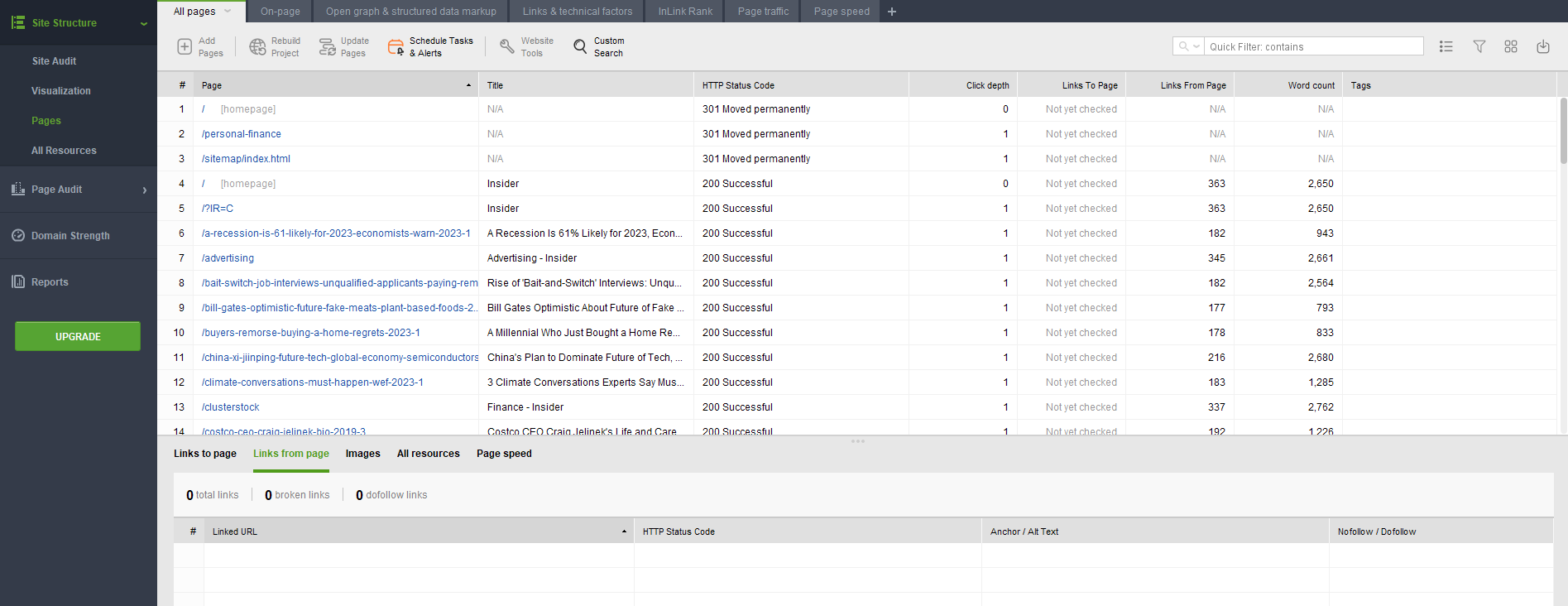
To obtain higher rankings, it is essential to audit your web page. Website Auditor tool allows you to audit your site for on-page SEO. Below is the short spectrum of tasks you can execute with the help of this Tool.
- Run a tech audit – This Tool crawls all your website’s resources such as JavaScript, Flash, HTML etc., and scans for technical issues. Once the scan is completed, it shows you a dashboard of factors and their statuses: Correct, Warning or Error, along with recommendations on how you can improve the status of each aspect.
- On-page SEO optimization – Website Auditor analyze your site for issues related to on-page SEO and look for improvements if there are any gaps so you can fill them and boost your organic ranking. It also provides advice on using keywords in the on-page elements such as heading, title, body, meta tags, and images.
It allows you to edit pages in-app and you can have a real-time view of those changes.
- TF-IDF analysis – Topical relevance is a must-do for semantic search optimization. This Tool analyzes your competitors’ pages against your target keyword and provides you with a list of topically relevant terms they use. It also gives you usage recommendations for those terms and phrases.
| Pros | Cons |
· It is a complete SEO Solution composed of 4+ tools. · You can track the ranking of your keywords with Rank Tracker · All tools are cross-platform compatible and synced seamlessly. · It offers a customizable email template in-app to get in touch with other potential partners. · It offers a free plan where you can utilize all SEO features with volume limitations. | · You’ll have to buy an additional license to run it on multiple computers. · It’s not entirely a cloud app so it can be relatively slow sometimes. · The user interface is not relatively friendly. |
SEO Powersuite Pricing Plans
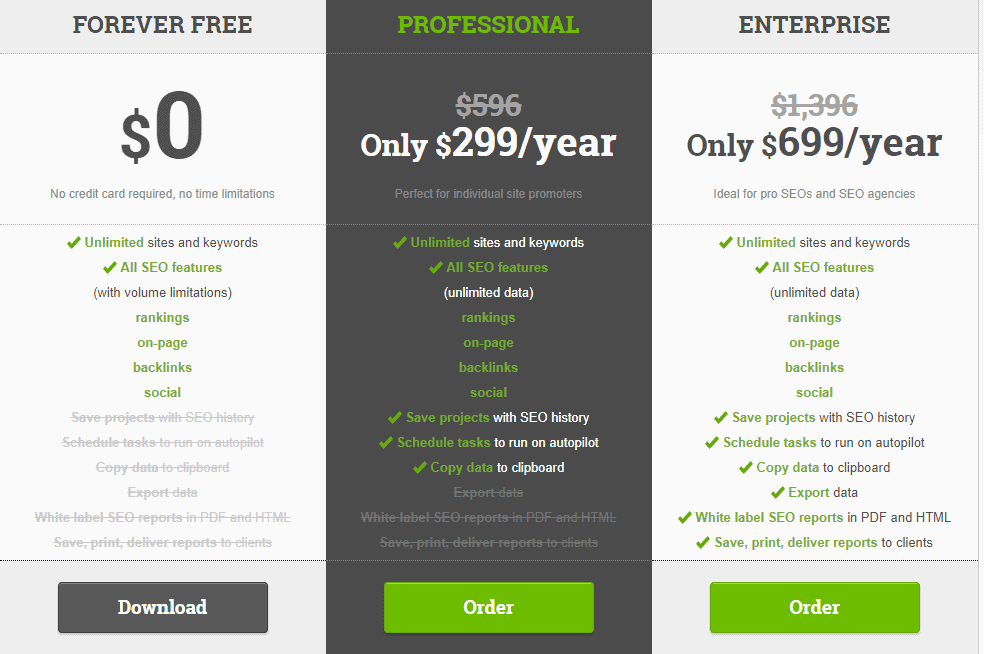
Wrapping Up
My final take on SEO Powersuite is very positive. This software is an all-in-one solution for all SEO tasks. Whether you are a newbie or a professional, you can achieve standard and advanced SEO and take your website reach to the next level.
As a computer-based software, the tools offered by SEO Powersuite can cover all cycles of your SEO campaign. The user interface is not that friendly, but you’ll quickly adapt to using all the tools.
You can have so many features and features for a one-time price. Although it is not best suited for large agencies if you have no intentions of investing hundreds of dollars in other cloud-based SEO tools, then SEO Powersuite would be the right choice for you.























































