Creating quality content doesn’t rely upon outstanding writing skills or perfect vocabulary only – but using the relevant keywords.
Without keywords, content creators cannot rank higher on Google, cannot beat their competitors, and neither can they promote their product or appeal to their target audience. Learning about SEO and Google overall is hard, but highly relevant if you’re a content writer or copywriter.
With the rise of advanced technology, luckily, plenty of generators have emerged to help users deliver high-quality and topic-oriented content that will target the wanted audience to visit our sites – the easy way.
Today, we’ll take a closer look at Outranking review, a refined SEO content generator that generates you the quality content you want, whilst simultaneously cutting down your time, effort, and spending.
Read on to learn our honest Outranking.io review and learn how it may benefit your SEO business.
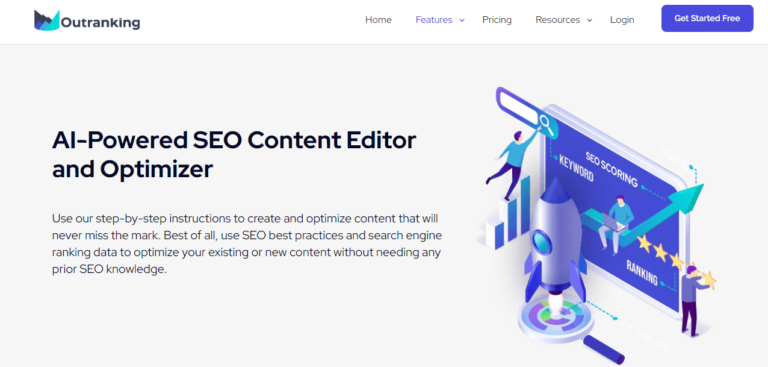
Outranking Review: What is Outranking.io?
Outranking AI is a content creator based on SEO analysis and searches. It’s dedicated to all content creators who struggle ranking higher or boost organic traffic to their sites.
Outranking allows its users to conduct deep research on any relevant topic, find all relevant keywords for that topic, alongside SEO phrases that will additionally boost the quality of the content created.
Moreover, thanks to their comprehensive set of skills, many SEO writers and content writing agencies can manage favorable content with utter efficiency and precision.
How to Get Started with Outranking?
Setting up your Outranking is easy, and all it takes is to follow these few steps:
- Register by using your email or Google account
- Click on Create New Content or Optimize Existing Content
- Fill out the needed information for your content like keywords, title, etc.
- In your Dashboard are all features included in the plan you choose – be it a free trial, or a pricing plan.
- Type in the meta title, keywords, meta description
- Once done, spice up your content using the taskbar options
- Press Create
- Wait until the software finishes generating your content
These are the needed steps to set your Outrank. However, it’s important to know your content objectives before you start writing anything.
This way, the generator can bring targeted content to an audience, topic, or business.
Outranking Features
The software can be used for ranking on top of the search engine results page, refreshing existing content, or generating and using a target keyword for social media marketing.
To be ranked among the top SEO content generator software solutions, Outranking offers some amazing features. Users have reported that, at times, they feel overwhelmed by the abundance of features that are offered, but this is what makes it great.
Quick and Quality Content
Having quick and top-notch content is all a result of the advanced analytical performances embedded in Outranking. These look for SERP and then arrange the content structure accordingly.
Having Outranking as your tool will help you save time you’d spent on first organizing the content structure, and then writing it. And, Outranking not only does arrange content structure for you but it also takes care of its quality, making it relevant, informative, short and concise – as a human would write it.
Content Optimization
The point of quality business content isn’t winning a Pulitzer Prize, but ranking higher on Google Search. Thanks to the search engines, with Outranking, you can be sure that you have the perfect software to outrank your competitors with.
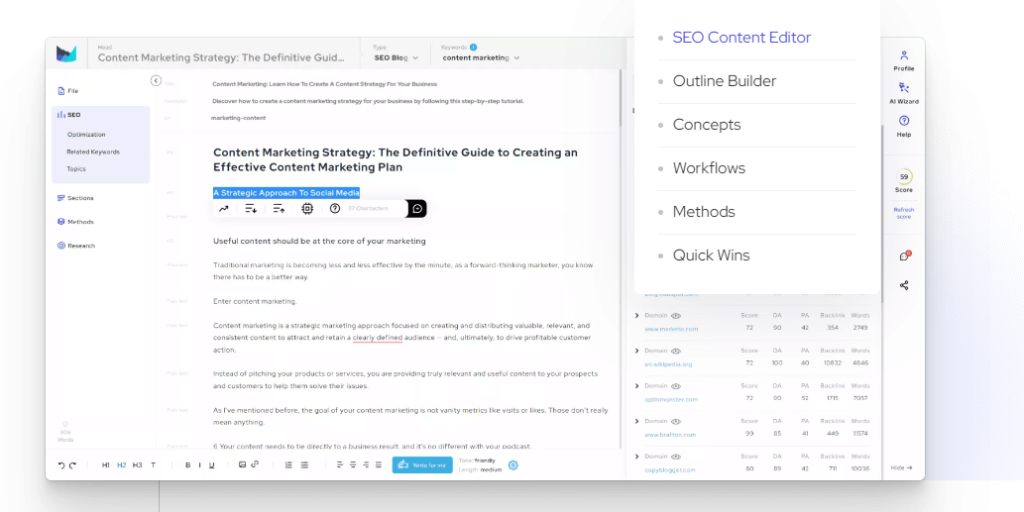
You see, Outranking uses specific SEO strategies and analytics that base the content they’ll create on the most searched keywords on your topic. The AI will then scan the entire internet to find any written content similar to your topic.
With these features, Outranking secures high SEO results as the content is based on deep research that would, otherwise, take you hours to finish.
GPT-3 Powered AI
GPT-3, or Generative Pre-trained Transformer 3, is a language mode used by Outranking that significantly increases the writing speed and helps create high-quality content. It allows users to get content “at the speed of light” by infusing SERP knowledge.
To get SEO-optimized content, the GPT-3 powered process combines the results of competitor search keywords you provide and applies SEO best practices. Combining SERP and AI leads to outstanding natural language generation.
You will receive numerous suggestions for meta descriptions, headings, and concepts. Use these suggestions to build outlines, and then select the concepts and data that will fit into the content.
The topic writer and outline builder uses high-frequency keywords needed for high ranking and aligning with the target audience’s expectations. This way, the algorithm saves you time and can generate content in no time.
Use the GPT-3 engine to create ranking content for Google’s People Also Ask section. This section needs creative and detailed descriptive answers, instruction-type answers and answer completion.
Integration Capabilities
Outranking is versatile and allows integration with several third-party platforms while working on the content. These Outranking-compatible platforms include Grammarly, WordPress, and Google Docs.
The WordPress Plugin integration allows importing of content from the content editor into WordPress. It also allows a reversed process of exporting the content from WordPress into the content editor and the possibility of seeing the SEO score. Easily export the content back to the content editor if you need to do more complex and thorough editing of the content.
If you are creating high-quality content briefs, the import and export options are also possible with Google Docs. Users can also import in Google Docs from the content editor and WordPress.
Furthermore, every writer likes a clean and original text that will project their ideas in the best possible way. This is why Grammarly is the best pal for any writer. Outranking is Grammarly-friendly, so the writer will always be sure that created content is unique.
Landing Page and Blog Post Outranking
Outranking allows you to pay attention to the main components of your content, whilst also assisting you in creating the best-targeted content based on SERP research and user feedback.
That makes the platform a fertile ground for creating the best blog posts that can easily generate organic traffic and target the right audience to your landing page.
An outstanding landing page will make the online face of your business, and as such, it needs to feature all key elements of your services and products – and make them SEO optimized and easily found.
By researching your preferred topics, Outranking AI will generate precise SEO content that will basically invite your potential visitors to your site or platform. A meticulous landing page will help you rank higher and faster as well, just by doing the bare minimum of adding the information you need and letting Outranking do the rest.
These are only the tip of the iceberg features that will significantly change your work for the better. The best comes only after one gets used to the software and wraps up the comments.
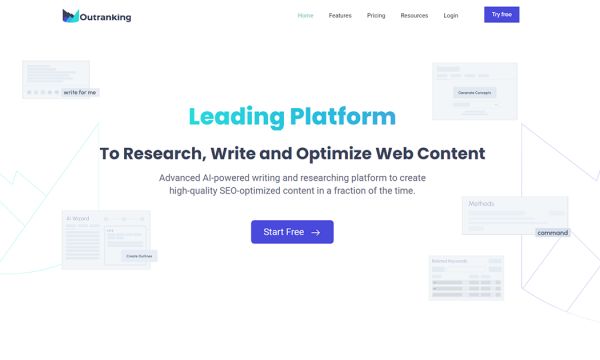
Outranking Pricing
Outranking has a specific pricing plan that lets you customize it to fit your business and content generation needs.
Before we get to the price tags, here’s what your writing kit will look like in each plan you choose:
- Structure Builder
- Content Documents
- AI Writing Generator
- SEO Optimization
- AI Auto Research
- Tutorials
- SERP Analysis
- Content Outlines
- AI Workflow Methods
- Optimization of Existing Content
The pricing plan will vary based on the number of documents you wish to add and use.
To put it simply, the Basic plan contains all aforelisted features for a maximum of 10 documents a month, limited to 150,000 characters – for $29 monthly.
Then you have Character Addons whose prices can vary as follows:
- 100,000 more characters for $19+
- 1,000,000 Characters for $89+
- 10,000,000 Characters for $799+
- 100,000,000 Characters for $6999+
And, if you want to add more documents to your plan, this is what the pricing will look like:
- 10 Documents for $29 plus
- 50 Documents for $119 plus
- 100 Documents for $199 plus
- 500 Documents for $799 plus
As you can see, among the leading benefits of Outranking is the fact that it is highly adjustable – so it can suit everyone’s needs.
The four paid plans vary significantly in price. The main differences, however, are noticeable in the number of SEO documents that you can process. Users can also choose different AI word processing and the number of people that can use the program for those working in teams.
Price | AI word processing | Documents | Team | |
Free plan | Free | 2,000 characters | 4 | – |
Solo plan | $129 | 250k words | 20 | – |
Pro plan | $229 | 500k words | 50 | 2 |
Company plan | $429 | 1M words | 100 | 5 |
Enterprise plan | $999 | Unlimited | 200 | 10 |
Free Pricing Plan
To try Outranking’s free plan you won’t need to leave your credit card details which is one of the best points about this plan. Free version users are allowed 2,000 characters AI processing or 4 documents. It’s not a lot, but It is a good option to test if this SEO content writing tool is useful for you.
Solo Pricing Plan
The Solo pricing plan is an excellent opportunity for small websites and content writers who need to create SEO content. It’s also an ideal option to use if you are working on your own website.
Additionally, it’s an excellent option for those solo entrepreneurs that need optimized meta descriptions and to generate content with high-frequency keywords. They can use the tool to perform competitor search keywords and find relevant backlinks.
For $129 per month, Solo subscribers get 250,000 AI word processing which should be sufficient for those who don’t need a lot of content produced. It can only be used by the subscriber, and there is a limited 100 keyword searches and explorations.
Solo plan | Pro plan | Company plan | Enterprise plan | |
Keyword searches and exploration | 100 | 300 | 1,000 | 2,000 |
Rank tracking and optimization briefs | – | 100 | 200 | 500 |
Account manager | – | – | – | Yes |
Add-on options | – | – | – | Yes |
Pro Pricing Plan
Priced at $229 per month, the Pro plan is ideal for agency teams who need to create high-quality SEO-optimized content at larger volumes. It allows using the Google Search Console to gather data for content-creation strategies.
Two team members can use this plan, and it will enable them to optimize the existing content. A preferable plan for small teams and websites with less than 100,000 organic visitors.
Company Pricing Plan
For all those who need to create an abundance of high-quality content, optimize the existing one and prepare SEO strategies, this is the right plan. They are allowed 200 rank trackings, optimization of briefs, and the use of the Google Search Console.
Medium to large agencies or companies that require larger SEO efforts are invited to go for this plan. For $429 and 1M words, this is a good choice.
An onboarding expert is provided for those who have a difficult time getting a grip of the large number of features that Outranking offers. You’ll get two platform onboarding sessions to help you speed up the learning curve.
Enterprise Pricing Plan
The most expensive price plan, Enterprise, is the only one that allows unlimited use of AI word processing. However, there is still a limit to the number of documents that the users can process, which is 200.
It is a pricey plan, starting at $999, but since it is intended for very big companies and agencies who create large quantities of SEO-optimized content or optimize existing content, it is a fair price.
It is a useful tool for creating SEO strategies and allows for 2,000 keyword searches and explorations. It may be used by a team of 10, so colleagues can collaborate on a joint SEO project.
An onboarding expert will be provided to speed up the learning process and help those who have a hard time with any of the features.
This plan also has a unique feature that is available only for this plan. An account manager is assigned who can be contacted at any time for any questions or problems related to Outranking, training possibilities, setup inquiries, and more.
Pros and Cons of Outranking
AI writing tools are marketed as being the top-performing software solution that is fitted for your exact needs. But does the software deliver everything that the provider says it does? Furthermore, is it applicable to your business model?
Outranking is advertised as having plenty of advantages, making it one of the top-ranking AI writing software for SEO-optimized content. Users have also reported some disadvantages of using Outranking, so let’s shed light on the software’s pros and cons.
Outranking Pros
- Creating SEO-optimized content to attract more organic search engine traffic for your website;
- The software displays an SEO-checklist via a virtual assistant;
- An excellent tool for professionals, but can also be quite useful and easily learned by beginners;
- The software offers an in-depth SERP analysis;
- The navigation through the software is easy and the layout is clean;
- The free plan allows users access to the full version without leaving credit card information;
- It uses SERP-guided AI writing;
- Outranking has a user-friendly dashboard;
- It is an advanced GPT-3 AI writing tool with an option for strong competitor research;
- Allows users to download YouTube transcripts and import them for editing in the content editor;
- Offers a large number of features to get high-quality content;
- The provider has the continuous introduction of innovative features to improve the service;
- Use to rewrite and repurpose content with AI helper;
- The SEO-ranking and content evaluation is in real time;
- Eliminates writer’s block and offers excellent content ideas. It allows the user to choose the best keywords for their blog or article;
- Plenty of help and FAQs available for assistance. There are numerous detailed instructions that beginners can use and learn fast how to use the software;
- It offers great integration capabilities with WordPress, Grammarly, Google Docs, and others;
Outranking Cons
- The choice of a large number of features can become overwhelming for some users;
- AI credit may be spent rather fast due to the limited character use;
- The free plan allows for limited use of the software features;
- Mediocre AI output when bad SERP data is provided.
Outranking.io Review: FAQs
To use Outranking, sign-up from your Google or email account to the site. After registering, follow the simple instructions to complete the process.
Everyone can use Outranking – from beginner to professional content writers, copywriters, and every content creator in-between.























































