Professional graphic designers swear by Adobe Illustrator when creating logos or high-resolution artwork. It’s been an industry staple for decades, and in recent years, it has been challenged by Canva, a web-based platform empowering small business entrepreneurs with tools for producing promotional materials like posters, flyers, and banners.
At first glance, it may seem that both applications are targeting different types of users. Yet, that approach oversimplifies the discussion about Canva vs Illustrator.
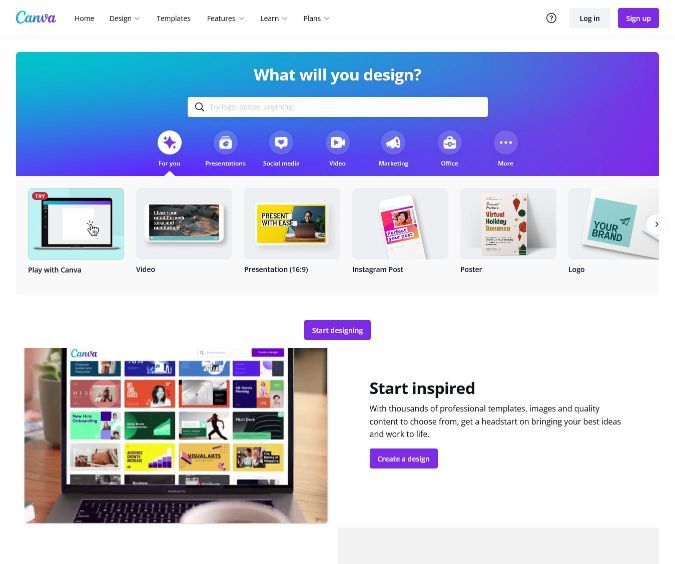
The strengths of both platforms get harnessed by both professionals and casual users to create an optimal design for their projects. Canva is emerging as a go-to option for a quick fix with its customizable graphic, while Illustrator is the undisputed option for vector designs.
Below, read our debate on Adobe Illustrator vs Canva, where we lay out all key factors of both programs and help you make a more informed decision.
Resumes That Speak Volumes
Since its conception in 1987, Adobe Illustrator has had several incarnations, and every version has kept the dominant position in the industry. For career designers, it’s the premium platform for making logos, banners, posters, ads, or infographics.
The ability to create vector images is the biggest selling point for Illustrator.
Estimating the actual number of users is difficult because of unlicensed copies distributed online. The available official subscription data reveals that 12 million designers actively use Illustrator for their design needs.
The supremacy of Adobe isn’t set in stone. With 60 million monthly users, Canva is emerging as a complete design tool. Founded in 2013 in Australia, the graphic design platform provides a straightforward template-oriented approach that appeals to unskilled users.
As an online platform, Canva is not dependent on strict system requirements, which makes it accessible on mobile or desktop devices. Its ease of use makes it a solid choice for producing animations and graphic icons. With a philosophy adapted to the evolving digital landscape, the web platform eliminates the previous monopoly of professional graphic designers.
In effect, starting a conversation among marketers about Adobe illustrator vs Canva future integration in the profession.
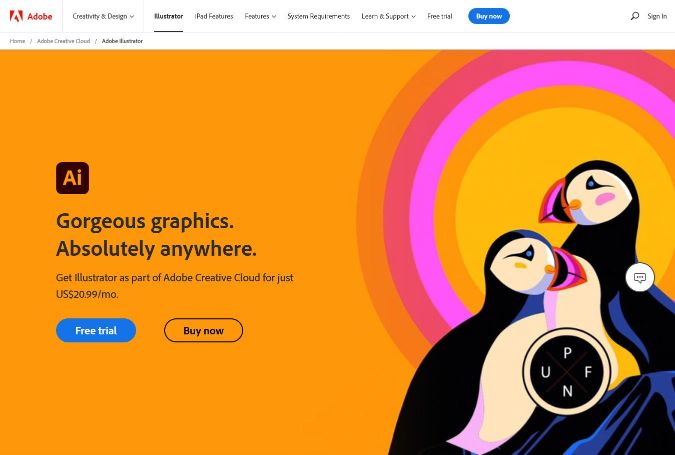
Illustrator Features:
Illustrator is a comprehensive platform offering total control of every aspect of the graphic or web design process. Some of the main features include:
- Illustrator provides a few options for magnification and zoom control;
- The snap to pixel option offers customized pixel boundaries;
- Illustrations that are hand-drawn can be digitized;
- Adobe Stock offers a collection of videos, templates, photos, and graphics;
- Real-time editing and rotating objects;
- Compatible with other Adobe applications.
Canva Features:
Although it caters to the needs of users with minimal design skills, Canva still has some good options such as:
- A drag and drop editor;
- Pre-designed fonts and suggested fonts that complement each other;
- Photo enhancement, with which you can flip, crop, and brighten your photos.
The paid version provides a background remover; - Animation effects like fade, block, rise, and pane to your designs.
- A content planner, which makes it possible to add or schedule designs for specific dates;
- Option to save all designs in brand kits.
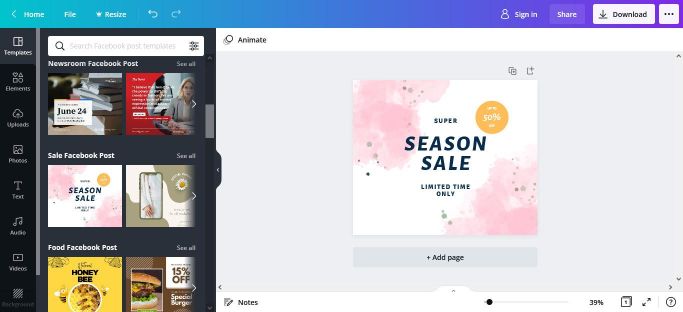
Which Platform is More User-friendly: Canva vs Adobe Illustrator?
There is always a fine balancing line when making comparisons. In the case of both platforms, the give-and-take aspect boils down to usability and customization. On one hand, Illustrator is feature-rich software, but casual users will be lost beyond drawing a circle or a square. Complicated shapes are out of the question without some form of experience in the field.
On the other hand, with Canva everything is categorized, with ease of use in mind, but the downside is limited customization. This is the area where Illustrator excels, with imagination being the only boundary if the designer manages all editing features by heart.
We are only skimming the surface, so it’s time for an in-depth look at the trade-off between Adobe Illustrator vs Canva in both categories of usability and customization.
Treasure Trove of Templates:
The biggest selling point of Canva is that it doesn’t require its users to have any prerequisite skills. Making it a solid choice for digital marketing freelance beginners.
With an intuitive interface, navigating the platform is a breeze, and several helpful resources are readily available. The catalog of images and templates counts over 50.000 options, thus eliminating the need to begin working from scratch.
Traditionally, graphic design as a profession was reserved for persons with artistic talents. But, the lack of creative spark is not an obstacle with Canva when producing the perfect banner or social media post. Users can choose a template that suits their needs and adapt it in minutes without worrying about the correct resolution or color gradient.
The biggest drawback of the web platform is that there are limits on the number of modifications to implement in any given template. Original graphics are not the final product, and frequently the same concept may have been used by competing businesses.
The Perfect Tools of the Trade:
On the other side of the weighing scale, the Adobe product is not a plug-and-play type of platform. Illustrator is continuously upgrading its reputation as a tool for professionals. Newbies get lost in the panel of tools they encounter in the menu.
Training is necessary before you can benefit from the potential of this application.
The process is not extensive, and once you go past the learning curve, a limitless world of creative options is at your fingertips.
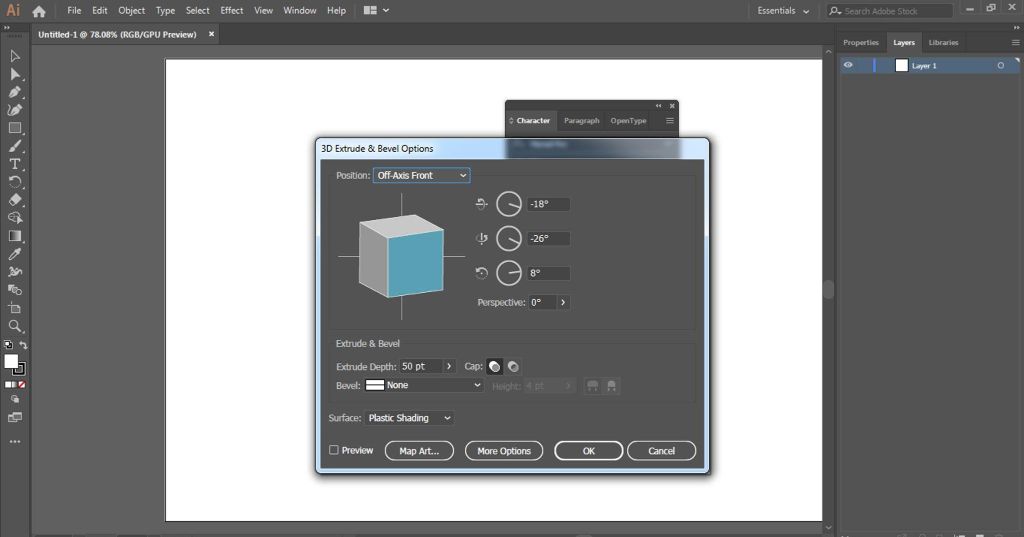
Unique visual concepts are the reason for the existence of Illustrator, but templates can help speed up the process when time and knowledge are limited.
The Adobe suite offers several template resources like Adobe Stock, where interesting suggestions can be found and adapted to current needs.
Basic vs Diverse Image Formats
The complex nature of logo designs is one of the reasons Illustrator is a staple in the industry. The secret is in the vector images, which makes it possible to increase the image size without reducing the resolution quality. This asset is lacking in Canva’s arsenal of tools, and it can only handle raster images.
At this point, few words are necessary to clarify the difference between the two formats. Pixels are the building blocks of raster images, and the formats include JPEG, PNG, TIFF, and GIF. Most digital photos qualify as raster images, and the resolution dictates the attainable scaling level of an image.
Vector images don’t get restricted in scaling options. Because there is no blurriness to vector images, professional designers gravitate to the format when creating logos.
Both programs allow users to upload images from an outside source, with Canva permitting only PNG and JPEG formats. The Adobe product is more versatile, offering both raster and vector types.
In Canva’s case, most templates are fixed-sized, with the possibility to make some modifications. But, Illustrators’ artboard makes it possible to tailor the size of the project.
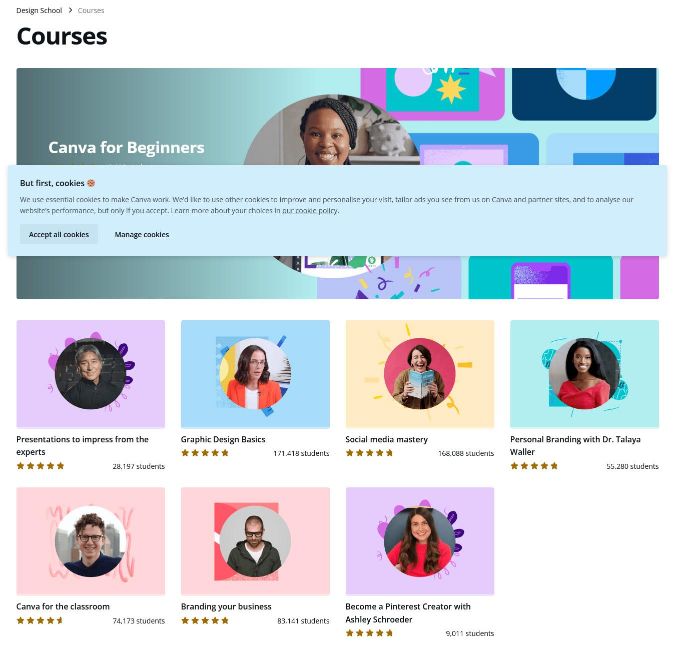
Being a web-oriented platform, most of Canva’s designs are of suitable quality for social media graphics, presentations, and worksheets. But if preparing print materials, the final result will not be the best. Files get exported in RGB format, which can get converted in CMYK format for printing purposes. Without the option to extract the CMYK color code, the final product might not match the required standards.
Autonomy of Work vs Internet Dependence
In a world where connectivity is a byword for daily work and social interaction, it’s hard to imagine a place without some form of internet access. Yet, the possibility exists, and because Canva is an online platform, users will find themselves in a tight spot and without an internet connection. Accessing templates or uploading photos is impossible without the web, and the whole program is effectively off-limits.
It is also not uncommon to be editing on Canva and notice a network glitch that interrupts the process or even costs you project quality. Although a rare occurrence, the possibility of it occurring cannot be overlooked, as every online-based program can experience inefficiency.
This is where the autonomy of Illustrator comes into play. The program is installed locally on a PC or laptop and can be used even without a stable internet connection. Every tool is incorporated within the software and enables a streamlined work process at any time and place.
Illustrator is the perfect option for the nomadic lifestyle that frequently takes its users on the road.
However, Illustrator is not immune to the power of the web. Sourcing stock photos or templates from Adobe Creative Cloud gets conditioned with a viable internet connection. Yet, this is a minor issue that generally doesn’t undermine the creative process.
Budget Requirements of Adobe Illustrator vs Canva
Pricing has the final vote in any discussion, and the same applies to comparing Canva vs Adobe Illustrator. In Illustrator, the word free applies to their 7-day trial version. For all other intents and purposes, payment is necessary to benefit from the program.
The free version of Canva, however, makes the platform a budget-friendly option, offering numerous features for basic designs. If planning on improving your skills or making use of their other features, payment will be required.
Creative Solutions without a Price Tag:
In this race, if funds are scarce, Canva will take the lead – thanks to their free account option that unlocks almost all features the platform has to offer. The wide selection of templates is enough for most users to produce the needed promotional materials.
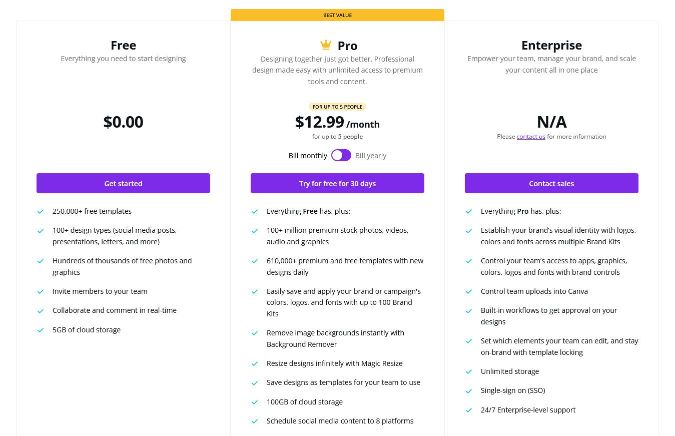
The only limited things are the Canva library of stock images, some fancy effects, and a wider selection of fonts. When you use the free version to download your design, you can’t choose the image size, select a transparent background, or compress the file.
If you believe that details like a transparent background or choosing the resolution of an image can make a big difference in the quality of the final design, a yearly payment of $9.95 will grant access to the full spectrum of Canva Pro options. The alternative option is for a monthly fee of $12.95 to get every Canva option.
Paid Subscription with Unlimited Access:
Adobe is an industry synonym for design, and the brand created its image offering reasonable rates that come with the best tools for image editing.
Professional programs are not cheap, and unlike the older version that you buy once, the new Illustrator model is subscription-based, meaning a regular monthly payment is needed to keep using the evolving spectrum of editing tools.
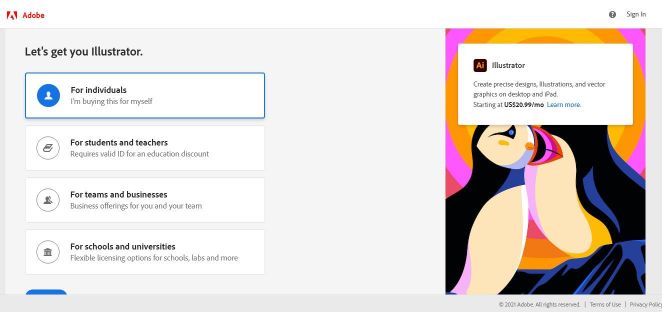
For career designers, the software will pay for itself. Yet, for part-time users, paying for something that rarely gets used is not as practical. The plus side is that a few membership plans are offered to choose from, all depending on the user’s or organization’s needs, and the number of apps either wants to use.
As a flagship product, Illustrator is not free. It can be purchased as an individual product for $20.99 per month through Adobe Creative Cloud.
If looking for a good deal, opt for the complete Suite for $52.99 per month. With that
subscription, you also have unlimited access to Adobe Fonts.
Canva vs Illustrator: The Verdict
The question here is not which platform is better, but which option fits your needs the best. In essence, both Canva vs Illustrator are excellent platforms.
Professional designers will logically lean toward Illustrator, especially if working on logo designs. After all, the software’s editing tools enhance users’ creative vision, which results in unique artwork that justifies the price tag of the subscription.
Most small businesses have budget constrictions regarding their advertisement goals. So, Canva can be a leading option if you’re after a free platform with customizable templates that eliminates the need for advanced skills, cuts down expenses, and crucially saves on time.
Sure, if striving to create original graphics, Illustrator is the recommended option, but you can’t start the process without learning the platform.
That said, Canva is perfect for startups or amateurs that prefer to blog or are active on social media and save money with the free version, although the paid option has advantages. Unfortunately, there’s no real originality with Canva, but on the plus side, its mobile app offers the complete toolset and makes it possible to post directly to social media accounts.
Canva vs Illustrator – your vote is final!































































































