In digital marketing, SEO plays an essential role because it helps you in building better relationships with your audience and drive more people to your site. It attracts people who are already looking for your product or services. Every business wants to place their site in the top spot on the returns page, and to achieve that goal; they invest in SEO tools. There are dozens of tools available offering their services. So, the user gets confused while choosing the best among them.
Don’t worry; there is a tool available called Surfer SEO, which is being recommended by so many digital marketers and SEO experts. This SurferSEO review is about this tool’s key features and how it can improve your site visibility on search engines, ultimately increasing your website traffic.
Surfer SEO – An overview
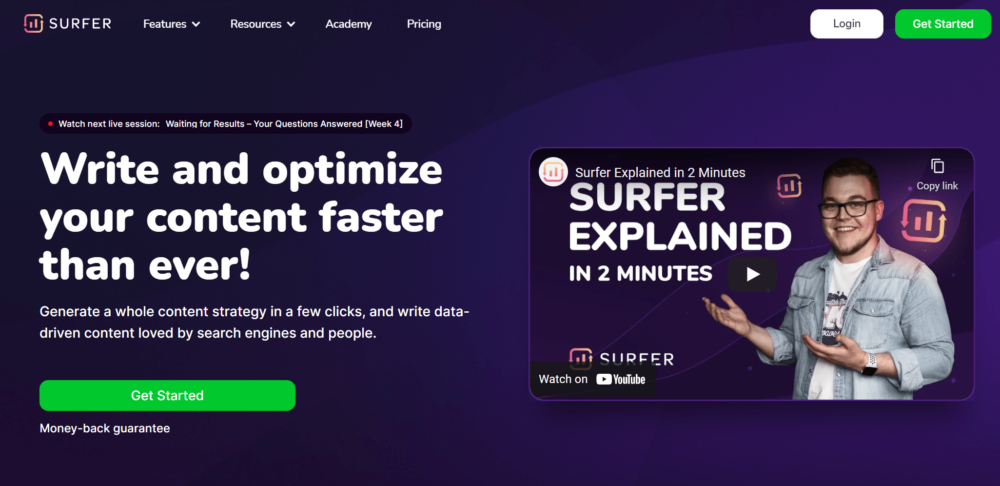
Surfer SEO is a cloud-based on-page optimization tool. It helps you rank your article on Google’s first page by comparing It with top-ranked articles for more than 500 ranking factors. Surfer SEO tells you what exactly you lack in your blog that the highest-ranked websites have.
If you’re a blogger or SEO veteran, then you must be aware of the importance of On-page-SEO. These are the enhancements that lead your website to rank better on the search engines. It includes content, design, backlinking, and Social shares.
Surfer SEO – Key Features
No product, especially in the SEO market, is perfect, but Surfer does an excellent job creating genuine features that are easy to use if you have limited experience.
The prime features of Surfer include:
- Content Editor
- SERP Analyzer
- Keyword Research tool
Surfer SEO Content Editor
Surfer SEO Content Editor helps you in generating a full SEO optimized content template for your upcoming articles by doing data-driven analysis of top ranking-articles for your target keyword. It allows you to write and optimize at the same time rather than a post-composition report.
It’s pretty easy to use. You need to input the targeted keywords and your desired Google location. After that, Suffer SEO will start gathering data about the top 5 pages, but you can exclude or include items as you see fit. We would suggest you not go with pre-select pages. Always try to choose pages relevant to your topic. After selecting pages, a list of metrics will be given to you for the enhancements.
So, in this Surfer SEO review, we will explain step by step how to create quality content with Surfer Content Editor.
Content structure
The first step you need to do before you start writing your content is to insert a keyword or query, phrase, and location.
It will load up and list pages with domain traffic, URL traffic, and keywords. It is up to you to choose at least 5 most relevant to you by checking the box in front.
The second step is to define the content structure. In this section, the Content Editor will suggest the number of words or characters according to your chosen competitors.
It also suggests the number of headings, paragraphs, bold words, and images. Make sure that you consider these suggestions but do not take them by default.
The Content Editor will also suggest primary and secondary keywords, so you can accept them or choose additional ones from the dropdown menu.
LSI Keywords
The third step is to define LSI keywords. The Content Editor will inform you how many times LSI primary and secondary keywords you should use.
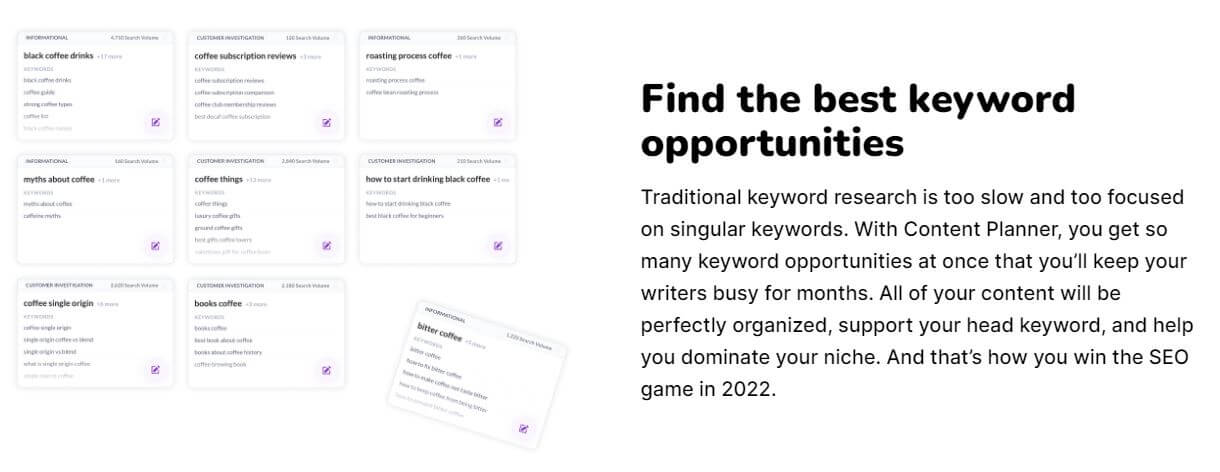
It also suggests the topics and answers you should cover based on competitors’ pages. It works based on the pull of questions that people ask on Google and supports you in writing the best content.
The last step is to add any additional info or link and define an outline with headings in an empty window for notes. You can use topic and answer suggestions to create the structure with headings, 2 or 3.
Create your content
Once you’re done with the above settings, you can begin to create your content the way you do it in any word processing software where you have available buttons like Bold, Italic, Paragraph and other vital tools for writing. As with Google Docs, your team can also follow your writing progress live, but you can also share the link without sharing login details with content writers.
You have both options; to copy and paste the content you have already written or write directly on the Surfer Content Editor. The empty field for writing is on the left side of the window, while on the right side, you’ll find all pre-settings.
While typing your content and using some of the suggested keywords, the particular keyword listed on the right side will be highlighted. You should be careful when the Content Editor asks you to use an LSI term a specific number of times. While doing it, edit the content in a natural way, not only follow instructions to include SEO-required elements.
Content Score
The Content Editor will also provide you with detailed information about the score of your content. On the right side, the Content Editor will give a score of 1-100 on how you have optimized the existing content.
Surfer SEO SERP Analyzer
You can consider it as Surfer SEO’s best feature. It provides you complete analysis of top-ranking pages for an entered keyword. By looking at the generated report, you can quickly identify which factors grant these pages their high ranking, and then they offer the advice to you.
The analysis of the SERPs for a given keyword includes:
- Text length – You should know that text length directly impacts every phrase’s density in the article. This tool will suggest your number of words; always try to write with a similar size.
- Content Gaps – Surfer will give you a summary of keywords that can be used to not deviate from the competition. This tool will instruct you to add or remove a specific number of these keywords.
- Keywords – Suffer SEO will give you suggestions about the related keywords which are trending right now.
- Page Speed – It will provide you page load time and compare it to the selected number of pages.
- Elements – Surfer SEO will let you know what components, such as pictures, etc., are necessary to add or remove.
- Title and Description – Eye-catching title helps in increasing website traffic. For that reason, Surfer does a proper analysis of the Meta description and title. If there is any gap for improvement, this tool will quickly fill that.
Another important thing about this report is it shows you the frequently used words and asked questions from the top ranking SERPs related to your given keyword. Which helps you in understanding what users are searching for? So, you can edit your existing article accordingly.
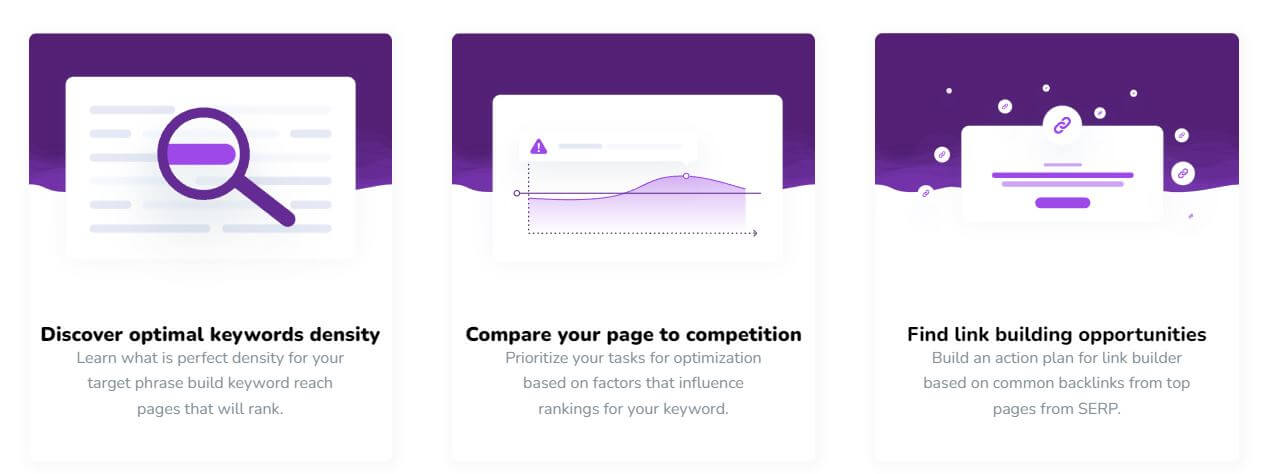
Well, how does the SERP Analyzer tool work? First, you need to enter a specific keyword and location by country or town and in just a few seconds analysis is ready.
On the left-hand side, you have listed in sections all analyzed characteristics: search visibility, backlinks, structure, quality, and media. Each of them has a subsection.
On the right upper part, the SERP Analyzer tool presents results on a graph of what you checked from the characteristics.
On the bottom right, there are tabs with results for:
- Search results;
- Keywords;
- Similar keywords;
- Questions;
- Popular words;
- Popular phrases;
- Common words;
- Common phrases;
- Prominent words and phrases;
- Common backlinks.
If you check, for example, words on the left-hand side, you get the comparison results shown in the graph, the average word count of the content length of ranking pages.
For a valuable on-page SEO analysis, you should identify and select the pages of main competitors relevant to your business. By doing that, you get a meaningful and accurate result so you can use the SERP Analyzer as an advantage.
If you want to analyze keywords, the SERP Analyzer will tell you by showing in a graph how many times you and each of your competitors have used that specific keyword. And so on with other characteristics.
A helpful feature is that some traits are marked in green, so with this, the SERP Analyzer suggests that these are the ones you should pay attention to.
Check different characteristics on the left, and you get different graphics. Remember, on-page SEO tools are very simple. You should use other tools, like Editor or Audit, for more suggestions.
You can make some adjustments based on the conclusion from the analysis and after coming back again in Surfer to analyze the improvement.
In the tabs on the right bottom side, you have ranked the top 20 pages. For example, in the tab for the keyword, you can see how many times that keyword was used in each of the top 20 pages.
Depending on where you want to focus, top 20 or main competitors only, you may find it useful or not.
To be honest, to some extent, it is fascinating the different results you get, but in the end, it can be overwhelming to deal with so much data.
This tool is developed for all levels of analysis with provided data more than other available SEO tools. So, instead of getting overwhelmed, use it to the extent that is useful for you.
Surfer SEO Keyword Research
One or more than one phrase can have the same search results in Google, and most of the time, we’re unaware of it. Surfer SEO has the functionality to find those keywords which have the same search results in Google.
You would think that how it can help in scaling SEO? The logic here is that if another high-ranking page succeeded in ranking high because of its keywords, you can also rank your article with the same ones.
You’ll get dozens of keywords having the same search results, which includes:
- Related Keywords
- SERP Similarity
- Average Search Volume
- Location Specific Suggestions
- Direct SERP Analysis
- The functionality of more than 20 languages
So, let’s see how the keyword research tool works. You may find it similar to some other tools for key research.
Again, you need to enter a phrase or a seed keyword to get started, and the tool will show you the necessary details. What the keyword research tool will also provide are other keyword suggestions. This means that you will get ranked pages based on the keyword you entered and rank for other related keywords.
Actually, this is the new feature that the Surfer Keyword Research module offers, SERP similarity. By using this tool, you can optimize your content or page for different similar keywords and improve visibility. If you are a blogger, start-up owner, or run a small business, this tool is made for you.
Surfer SEO Keyword provides a Google Chrome Extension for Content and Keyword research. You can install this new feature in your Chrome browser to do basic keyword research. While you are checking keywords, the Google Chrome extension will help you get useful data and metrics. As with other SEO tools, you can try this one for free.
However, you cannot rely that much on Surfer for keyword research. For this, you may find other more advanced and already proven tools like Ahrefs and Semrush.
See how Surfer SEO compares versus Semrush and Surfer SEO vs Ahrefs
Surfer SEO Chrome Extension
If you’re feeling comfortable while writing with Google Docs and worrying about Surfer SEO services, then here is the solution. Because Surfer SEO offers easy to use extension to create a frictionless way for your content writing, you can easily install it from the chrome store and enjoy all the services while writing in Google Docs.
Surfer SEO – Pros and Cons
| Pros | Cons |
· You can easily find long-tail keywords by using the Keyword research tool. · Its easy-to-use interface allows you to focus on work and not spend time searching for the right button to click on. · Surfer gives you real LSI keywords, which are proper contextual phrases related to the primary keyword. · You can get 24×7 live chat support. . Offers you relevant topics and keywords very fast so you can create the content strategy. . Explore link-building options. . Your article checks for over 500 different ranking factors. . Easy to select relevant competitors and SEO factors for analysis. . SERP analyzer provides deep competitor on-page insight. . You get all the analyzed data in charts and graphs that are easy to understand. . Based on SERP results, Surfer generates a template to help you in writing SEO-friendly material. . The audit tool suggests steps and actions based on data averages. . The content editor tool provides suggestions for better content. optimization and relevant content writing. . Using the Content Planner tool, you can generate many blog post ideas relevant to the main keyword. . Compatible with Google Docs as well as WordPress Editor. . An unlimited number of users can use one account. . Find link-building opportunities. | · There is no NLP feature in the basic plan of Surfer SEO. · It offers a limited number of queries, depending on your plan. · Sometimes too many suggestions impact the readability of content. · There is no Free plan offered by Surfer SEO. . So much data by SERP analyzer to deal with can be overwhelming. . SurferSEO suggestions are not always positive and suitable and can even be aggressive. . Surfer keyword research tool is disadvantaged compared to Ahrefs and Semrush. . List of bullets not workable. . Grammarly Chrome extension does not work best with it. . No toggle on the right side of the editor. . There is no free service available. . Price is not affordable for beginners. |
Surfer SEO Pricing Plans
When it comes to pricing, Surfer SEO has a few options and very competitive pricing plans. It comes with 3 different plans; you can easily choose any of these plans according to your requirements.
Basic Plan
The Basic plan is most suitable for freelance SEO and bloggers. With this plan, you get 25 Content Editors, 15 SERP Analyzers, and free NLP for the first month at a price of $59/month.
Pro Plan
The Pro plan is the most popular, and it comes with 100 Content Editors, along with 50 content audits per month.
Additionally, you get 50 queries for NLP analysis, and three team members can use the Surfer access when you invite them.
Business Plan
The Business Plan is most suitable for SEO agencies. This plan comes with 350 content editors’ queries, 140 audits, and 150 queries for NLP analysis.
With this plan, ten team members can join, invited by you. Only with the Business plan can you send white-label reports included in the monthly fee.
Although it seems a bit high, Surfer prices are affordable and more flexible when compared to other tools.
Surfer offers you 2 months for free if you pay annual billing for your Surfer account, which is not the case with other direct competitors.
So, for the Basic, if you pay an annual bill, the monthly fee will be reduced from $59/month to $49/month.
Surfer also offers a seven-day test period, and if you are not satisfied, you will get your money back. If you need more than seven days to get familiar, you can send a mail with a request to the Surfer team, after which you can get a test period extension of up to 30 days.
You cannot directly compare Surfer prices with the prices of other tools simply because Ahrefs, Semrush, Mangools, and other established tools are one-stop SEO toolkits, while Surfer is for the on-page optimization toolkit.
You can compare Surfer only with Frase, Page Optimizer Pro, and Clearscope as direct competitors.
However, again, the monthly fee comparison is not appropriate, $59/month for SurferSEO Basic, $350/month for Clearscope, and $22/month for Page Optimizer Pro.
Each tool has different feature limitations, thus the different pricing structure.
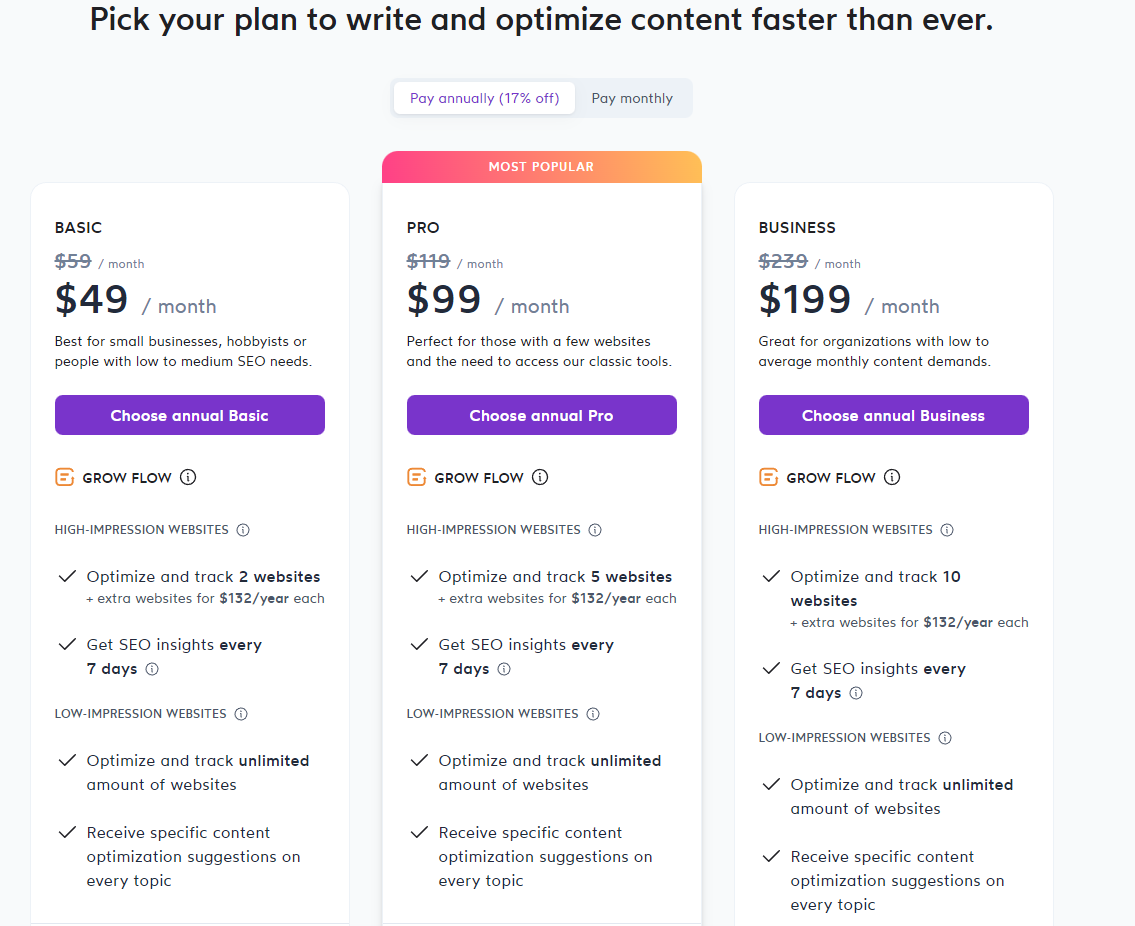
SurferSEO BETA Features
Four additional features are available with the beta version of SurferSEO but not with the beta version of Cora. This advantage makes SurferSEO superior. Those are:
Backlink checker
This function helps you to find the best and most popular backlinks for your content. With this function, you can find links that go to your website and are from other sites.
It will show you the quality of those links and how popular they are, but also what is their relation to your website.
Site explorer
If you need to target websites that are related to your site but not linked back, you will find this tool helpful. This function allows you to search those websites as well as the websites that regularly are linked out to you.
Topic explorer
With this function, you can find articles that are related to your content written by someone else. Your website can benefit from these types of articles in many ways.
Social media search
In order to find social media similar to your own social media business account, this function can help you. Through this, you can expand your existing business relationships or build a new one.
How to Start Using SurferSEO?
Is it complicated? Not at all. You can start with SurferSEO, once you complete the following easy steps:
Step 1 – Go to the SurferSEO website.
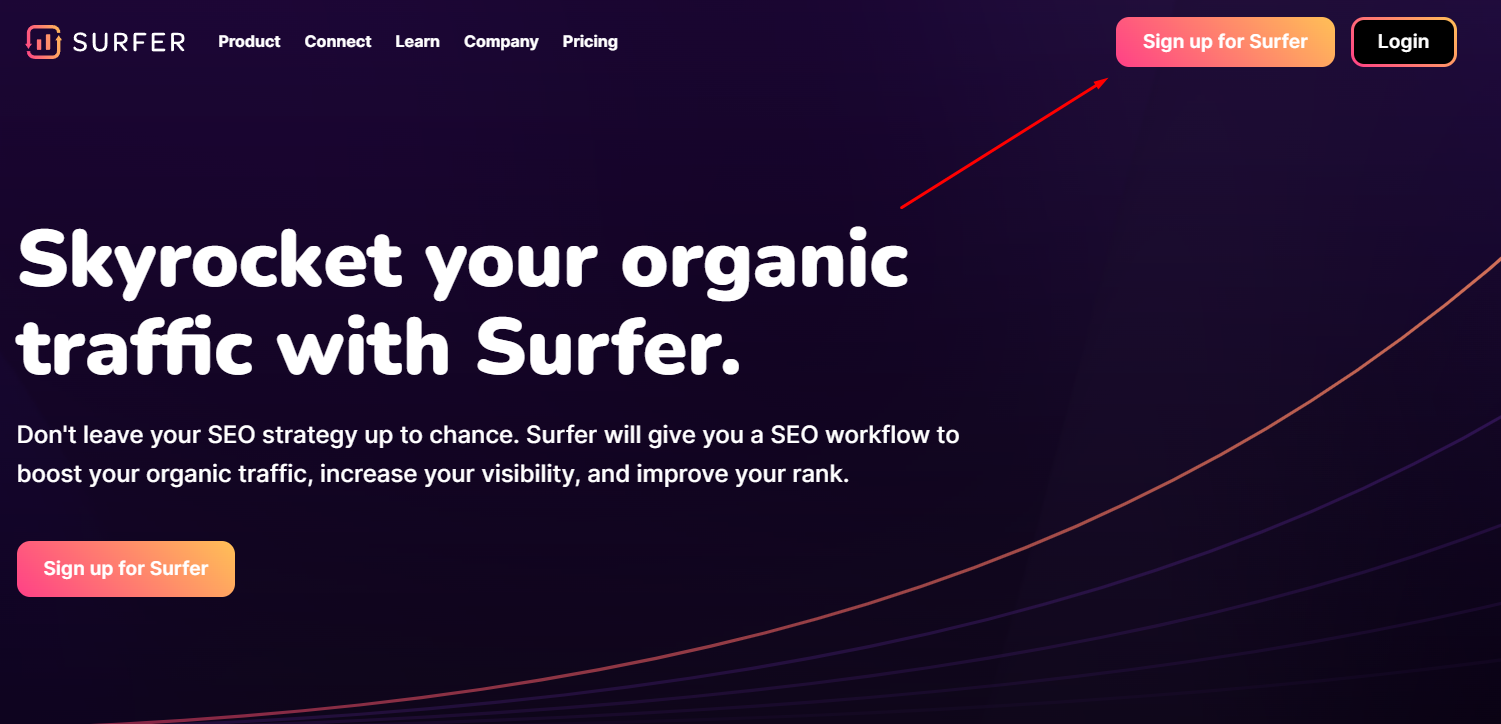
Step 2 – Select Sign-up to Surfer if new or Log In if you have already an account with Email and Password. You will get a Welcome on board message.
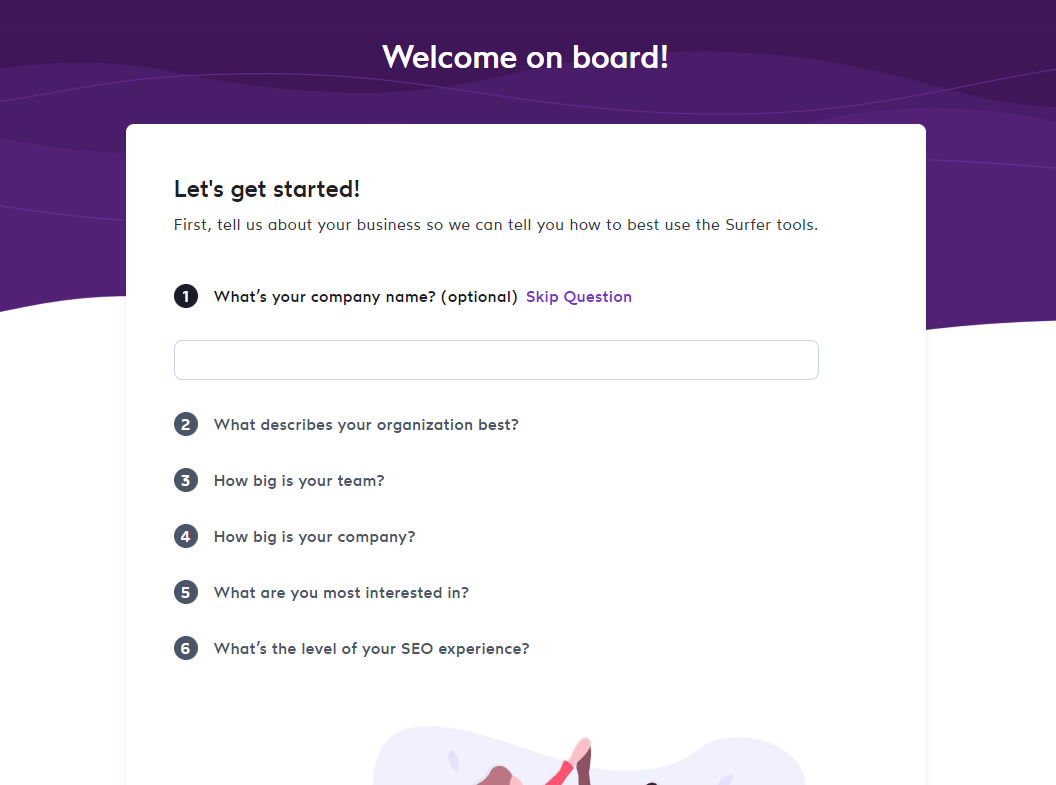
Step 3 – Define your business by answering 6 questions.
Step 4 – Choose Basic, Pro, or Business options with a monthly fee.
Step 5 – Fill in billing information and complete.
Step 6 – Go to the dashboard.
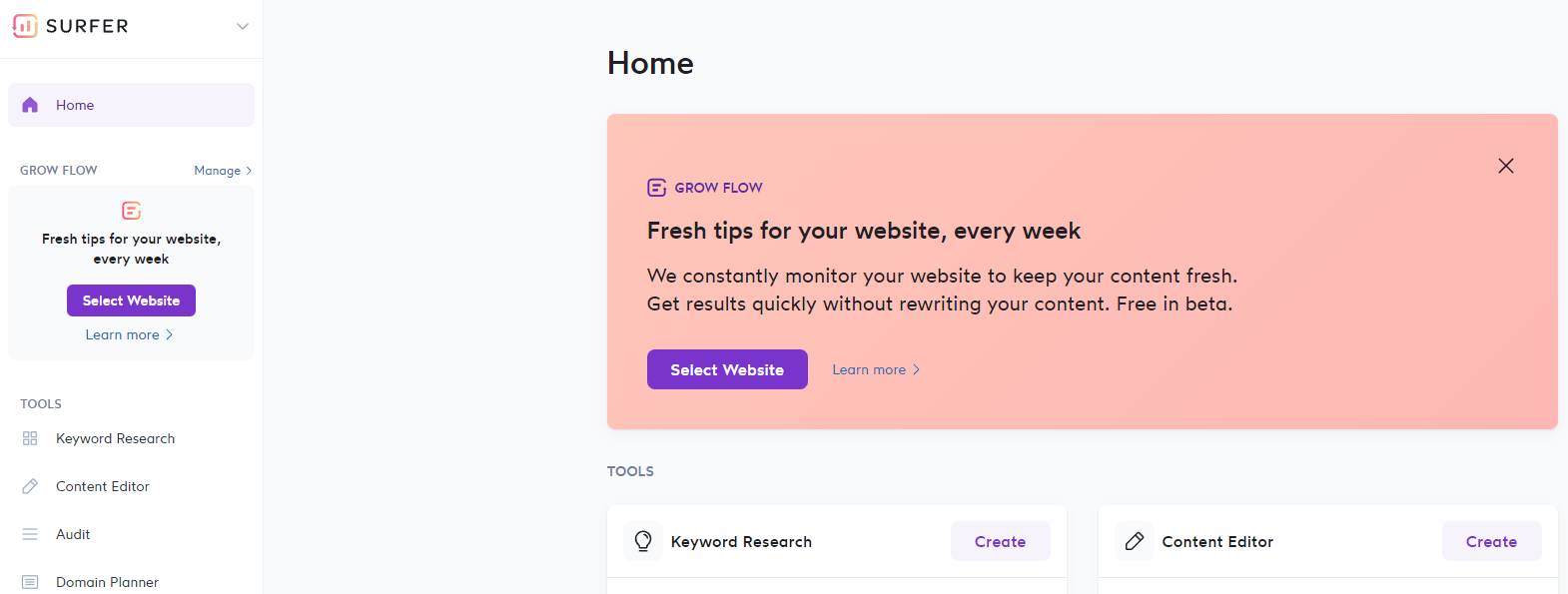
You come to the final window when all functions are available for you, and you can officially START.
Final Words:
Surfer SEO has gained a vast number of subscribers because it works! You don’t need to be a pro or good in SEO, it’s easy to use, and a friendly interface allows you to efficiently utilize each of its functions.
If you’re a blogger and looking for a data-driven tool that can help you write SEO optimized content, you must try Surfer SEO. It optimizes your article and gives you the ability to tweak your article by comparing it with top SERP results, considering over 500 ranking factors.
The customer service support team is available at any time, and with supportive articles you can get all the answers you need to understand and clarify the use of the tools.
In this Surfer SEO review conclusion, the only advice for you is to give yourself sufficient time to uncover the potential each tool has and how to use on-page SEO tools to use it effectively in your work.
Once you achieve this, your primary goal will be to choose your competitors and follow provided suggestions wisely. Once you start using Surfer, your blog traffic will grow amazingly.
You can’t get these types of detailed statistics and creative graphs as affordably anywhere else. If you doubt Surfer SEO, you can always try the $1 trial for seven days and draw your conclusion.
Frequently Asked Questions (FAQ’s)
Surfer SEO is an on-page cloud-based optimization tool that compares your article with the top-ranked articles for over 500 rating variables. This helps you write high-quality content that has a higher chance of ranking on Google’s first page.
Surfer SEO enables you to optimize your written content like articles, posts, webpage and improve ranking vs. competitors by using different tools. It compares the content of your page with competitors’ content based on more than 500 on-page signals. This is helpful for improving your content by including specific terms, keyword search results, and suggestions. This tool will help you rank your content high by following competitors’ on-page SEO practices.
Surfer SEO contains amazing SEO tools such as a SERP Analyzer, Content Editor, Keyword Research, and Content Planner.
Surfer is beneficial for those who need SEO optimization and for content writers. Content editor as part of Surfer SEO assists you in the process of content creation, taking into account your competitors’ strategies.
Surfer SEO price starts at $49/month for the Basic plan, paid annually, which makes it affordable for almost everyone.
No, you cannot use Surfer SEO for free. However, you have an option for a 7-day trial and try it for $1. If you’re not satisfied, you can get your money pack after the trial period for any of the three plans.
Surfer SEO standard offer is a 7-day money-back guarantee. In case you need a longer trial period to get familiar, you can send an email to the support team and ask them to increase your money-back guarantee up to 30 days.
Yes, you can get a discount of 17% off if you choose the annual plans and pay at once when you sign up on Surfer.
If you are a beginner or freelance content writer, the Basic plan should be appropriate for you. This plan gives you 10 credits for content editor every month, which we think would be sufficient for you. In case your monthly requirements increase over time, you can always upgrade to the Pro plan.
You can use both Grammarly and Content Editor at the same time. You need to install the Grammarly extension first, so it will begin working in the Content Editor and Surfer. Keep in mind that it does not always run as smoothly as with other word processing softwares.
Yes, Jasper AI works with Surfer SEO. Jasper’s is integrated with Surfer SEO, so you can use its AI-based algorithm to write SEO-optimized content for you in a few minutes.
At the moment, Surfer does not offer an option to buy additional points. However, we consider the option for subscribers to purchase points without updating to a higher plan, thanks to the received customers’ feedback that we value.
You have full access to all SERP analysis and previous drafts you made during your membership, regardless of the membership type you have at the moment. In case of an expired subscription, your access to your profile will be read-only, and you will be unable to do any activity of your previous SERP analyses or Material Draft.
Surfer has its own crawlers that feed real-time data into the platform to perform SERP Analyzer and Content Editor searches. This is implied to get an analysis of any keywords that were used on web pages at a chosen location, as well as whenever those search terms change over time. For keyword research and the KW surfer extension, Surfer gets data from external databases.
No, Surfer does not provide an API.
You can analyze easily and quickly the first page SERPs for the specific keyword by using Surfer. The tool will inform you in case of on-page errors that could impact Google ranking search results and will also give you suggestions about how best to fix them!
Yes, it is. Any website URL will work with the program. Examine your Shopify pages in the same way you would any other web page. Marketers use Surfer for an online business to improve e-commerce pages in a simple way.
If you want maximum productivity and escape copy-paste between different programs, Google Docs is good for that. With the Surfer Chrome extension, you can instantly access on-page recommendations and make the process faster.
Yes, there is a program for affiliates. You need to be part of this program and share the product with your friends. You get a commission when someone becomes a customer.
Yes, Keyword Surfer is a free extension that helps you to see search volumes directly in Google search results but does not show any ads or collect data about your browsing habits.
Some of the best SEO software available in the market today are Semrush, SE Ranking, and Ahrefs.
Surfer’s Audit will help you optimize the existing content. With this Audit function, you can compare an existing page to a set of similar competitors. The focus is on the most important metrics that make a difference when optimized.
Natural Language Processing (NLP) are relevant words & phrases that you should use to make relevant content based on Surfer suggestions. It will also help you in ranking higher on Google.























































