
- All-in-one SEO Tool
- Rank Tracker
- SERP analyzer
- Website Audit
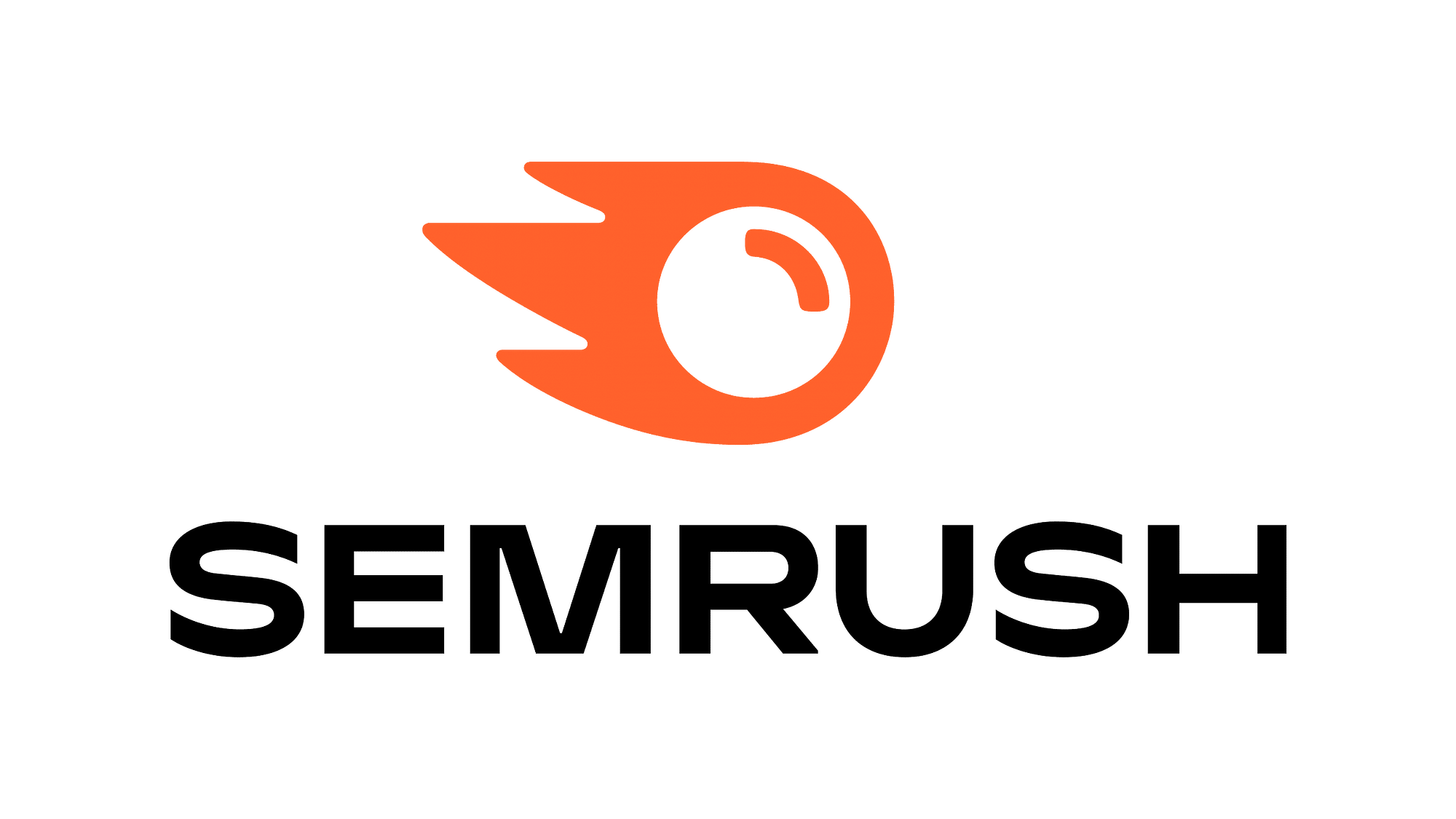
- All-in-One Digital Marketing Platform
- Data-Driven Insights
- Competitive Advantage
Choosing the right SEO software is important as it could be detrimental to your business. That’s why you should always opt for software with a favorable reputation and a large track record, like the SEO tools: SE Ranking vs SEMrush.
At first glance, SE Ranking and SEMrush are similar to each other. Both are popular within the community and all-inclusive, providing various SEO services that have helped businesses worldwide. In addition, both have something most SEO tools don’t – a social media marketing feature.
However, once you take a closer look, you will notice a large disparity between their features, most notably between their analytics, keyword database, and their social media software. But the enormous price difference sets them apart for most marketers.
Read our detailed comparison below to learn more about how SE Ranking compares against SEMrush and vice versa. It’s the best way to determine which SEO tool is best for your business and will help you grow the most.

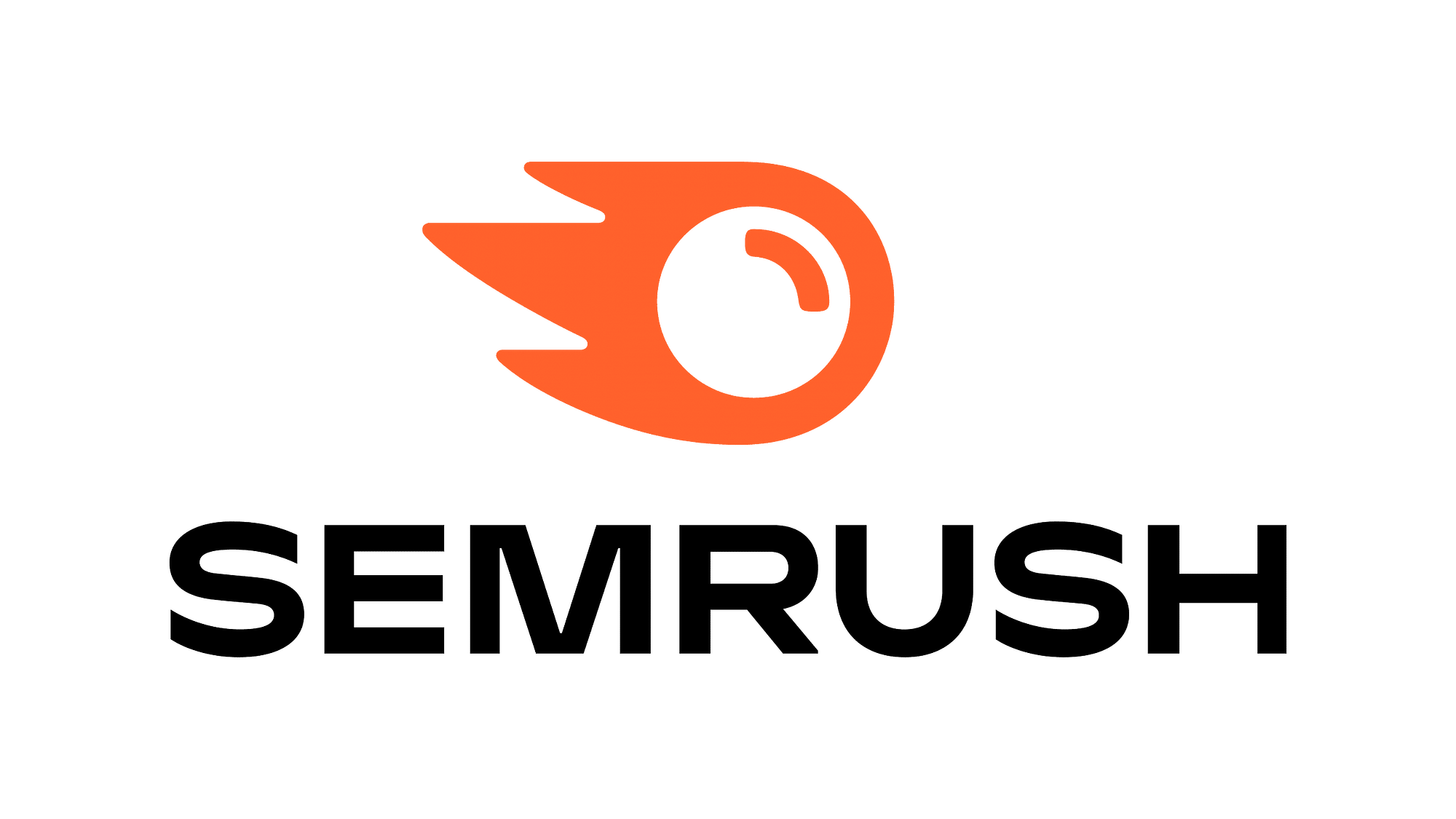
What is SEMrush?
The SEO Tool SEMrush is truly top-tier as it has 21 international awards, is used by 30% of Fortune 500 companies, and has a customer base of around 10 million marketing professionals. Some of SEMRush’s most notable clients are industry titans like Tesla, Samsung, Forbes, and Walmart.
Launched in 2008, SEMRush is also one of the first SEO software ever to exist, and it’s the go-to tool for many digital marketers.
The software has tons of useful features, and many of them are more comprehensive than the ones you can find at SE Ranking.
What is SE ranking? SE Ranking vs SEMrush
Even though SE Ranking launched a bit later than SEMRush, it still achieved a fantastic reputation within the SEO community. It currently has over 600,000 users, 4 worldwide headquarters, and a Capterra Best Value Award. SE Ranking also has popular clients under its belt, such as Trustpilot, Bed Bath & Beyond, and Wargaming.net, to name a few.
The company’s primary goal is to provide accessible and easy-to-understand search engine optimization. Its most advantageous points are affordability, impeccable customer support, and a user-friendly interface.
SE Ranking vs. SEMrush: The Main Differences
| SEMRush | SE Ranking |
Keyword database | 20 billion | 7 billion |
Rank tracking | Google, Yahoo, Bing, YouTube, etc. | |
Social media integration | All social media platforms | Facebook, Instagram, Twitter |
Backlink checker | ✔ | ✔ |
Content marketing | ✔ | X |
Trend analysis | ✔ | X |
Free trial | ✔ (7days) | ✔ (14 days) |
Pricing |
|
|
SE Ranking vs SEMrush: they are almost identical to the untrained eye. Both are all-inclusive and offer nearly the same SEO features, including standard ones like keyword research, backlink analysis, competitive tracking, and rank tracking.
In addition, both tools provide detailed graphic reports and have a rare feature in the SEO software industry – a social media marketing toolkit. But the differences between them become evident once you take a closer look at the software.
For example, SEMRush has a superior keyword suggestion tool with a 20 billion keyword database, while SE Ranking’s rank tracker is integrated with more search engines.
Another major difference is site auditing. Both tools have a broad selection of auditing features like website audits, on-page checkers, backlink checkers, and content optimization. However, SEMRush has something SE Ranking doesn’t – a content management toolkit.
Continue reading below to discover how SEMRush and SE Ranking compare for multiple features and learn which fits your needs most.
Keyword Research
Both SEMRush and SE Ranking keyword research can help you upgrade your keywords and boost traffic. With them, you can analyze and group existing keywords, find new ones and take a sneak peek into your competitors’ paid and organic searches.
However, SEMRush has an enormous database of close to 20 billion keywords. Much larger than SE Ranking’s, which comprises around 7 billion keywords. SEMRush also shows more data on search intent, trends, CPC, and the number of rich snippets.
Winner: SEMRush
When it comes to keyword research, SEMRush and SE Ranking are so similar they are close to a tie. But, SEMRush has a more extensive database and can provide more in-depth keyword analysis.
Rank Tracking
SE Ranking takes pride in its superior rank tracker that is compatible with all major search engines. It shows data on organic rankings, SERP features ad positions and maps search results. It also compares companies to the ranking of up to 20 of their competitors.
SEMRush’s Position Tracker is similar to that of SE Ranking. However, it has a few extra perks. Most notably, it has a superior report generator that provides customizable, detailed, and graphic reports. Its main disadvantage, though, is that it’s not compatible with many search engines.
Winner: It’s a tie!
SEMRush provides better and more thorough reports, while SE Ranking works with multiple search engines (Yahoo, YouTube, Bing, etc.) Nevertheless, both have amazing rank trackers that can help you get ahead of competitors.
Competitive Research
The SE Ranking competitor tool shows an URL’s traffic, backlinks, keywords, domain and page trust, ads, historical data, page popularity, and even their competing URLs. The reports include traffic trends, changes, and your competition’s most successful ads.
The SEMRush tool has access to the same information, only it has two additional features – brand monitoring and social media tracking. They allow you to analyze your competitors’ mentions, referral traffic, sentiment, and estimated reach.
Winner: SEMRush
SE Ranking and SEMRush have excellent features that enable marketers to see what the competition is doing behind the scenes. However, SEMRush has a broader range of competitive analysis tools.
Website Audit
Both SEMRush and the SE Ranking website audit scan meta robots tags, crawlability, page depth, server response time, HTTP, redirects, detached pages, and user experience. The tools also allow you to pre-schedule and customize your audits and send instant reports to your mail.
However, SEMRush’s website auditing is a part of a larger all-in-one auditing tool. So, besides creating more detailed reports, SEMRush allows you to combine website auditing with other neat features like an SEO Writing Assistant and Topic Research.
Winner: SEMRush
Both companies offer comprehensive website auditing, but at SEMRush, website auditing is just a piece of a larger puzzle. So, the broader range of auditing features takes the win home for SEMRush once again.
On-page SEO checker
The SE Ranking and SEMrush Onpage SEO Checker allow you to focus a site audit on one specific page. With this tool, you can discover everything to boost a page’s traffic and performance. This includes keyword density, content SEO, headers, links, image optimization, meta-tags, title tags, URL structure, index status, etc.
Both SE Ranking and SEMRush also give suggestions on how to fix the detected issues. These suggestions can vary from SEO strategy and backlink to content and user experience.
Winner: It’s a tie!
SE ranking and SEMRush are excellent when it comes to on-page SEO. They have fantastic tools that go into the tiniest details and provide detailed on-page SEO reports.
Backlink Checking And Monitoring
SE Ranking is known for its enormous backlink database of 2.7 trillion links. It doesn’t fall short of backlink tools either. With it, you pre-schedule checkups and get data on IP popularity, anchor text distribution, domain, and page trust, referring domains, and do follow/no follow ratio.
On the other hand, SEMRush has 40+ trillion links in its database, along with 5 different backlink tools. You can use them to discover high-authority links, the geolocation and anchor text of links leading to your site, and your competitors’ backlinks.
Winner: SEMRush
Both SE Ranking and SEMRush will help you improve backlinking, which is your website’s backbone. However, SEMRush has a more extensive database and more monitoring tools.
Content Optimization & Marketing Tools
SE Ranking provides content analysis and suggestions with the on-page SEO checker. However, it doesn’t have a separate feature like the SEMRush content analyzer, which audits content engagement and measures off-site content reach.
In fact, SEMRush has an entire toolkit for content analysis and optimization. The best tools you can find there are:
- SEO Content Template – a brief with content suggestions;
- SEO Writing Assistant – a readability and plagiarism checker integrated with Google; Docs and WordPress;
- Content Marketplace feature – connects you with the most suitable copywriters for your website.
Winner: SEMRush
SEMRush undoubtedly takes the lead in improving web and social media content. Its content management toolkit is like the ideal lovechild of Grammarly and Google Analytics because it provides suggestions for both SEO and reader engagement.
Local SEO
Combining 4 of its most innovative features, SEMrush has created an outstanding Local SEO toolkit. It has everything you need to get in front of local competitors – position tracking, social media management, on-page optimization, and listing management.
SE Ranking can help you with local SEO, but it doesn’t have a listing management feature like SEMRush. However, SE Ranking boasts a launch of a new feature – the Local Marketing Tool. This feature will provide reputation management, citation management, and GBP local search audit. It will also include an AI-based semantic insight from customer reviews.
Winner: SEMRush (for now)
The waters haven’t been tested with SE Ranking’s Local SEO toolkit as it hasn’t launched yet. But even though it’s too early for a final verdict on this category, SEMRush definitely has the lead on local SEO for now.
Social Media Management
The Social Media Management Software is undoubtedly one of the most exciting SE Ranking and SEMRush tools. With both software, you can schedule social media posts on multiple platforms, monitor performance, and get tailored tips for increasing engagement and improving content.
However, SEMrush’s Social Media Tool has the advantage because it connects with all social media platforms, including LinkedIn, Facebook, Instagram, Pinterest, Twitter, and even Google Business Profile. On the other hand, the SE Ranking social media tool only works with Facebook, Instagram, and Twitter.
Winner: SEMRush
Both SEO tools are known for their high-quality social media management features. But since SEMRush is compatible with multiple platforms, it has the lead in this category as well.
Paid Advertising
With SE Ranking’ paid advertising management, you can eliminate duplicate or conflicting keywords, learn estimates on traffic volume and PPC, optimize social media ads, and do position tracking. You can also discover past paid advertisement trends and monitor page changes of your competitors.
SEMRush also has a paid marketing toolkit which includes the keyword magic tool, ad research, and PLA advertising. With this software, you can analyze keywords, trends, and competitors as well as automate certain PPC tasks.
Winner: SE Ranking
SE Ranking finally takes the win! Even though both software are great for managing your paid advertisement and spying on competitors, SE Ranking’s feature is broader and easier to navigate.
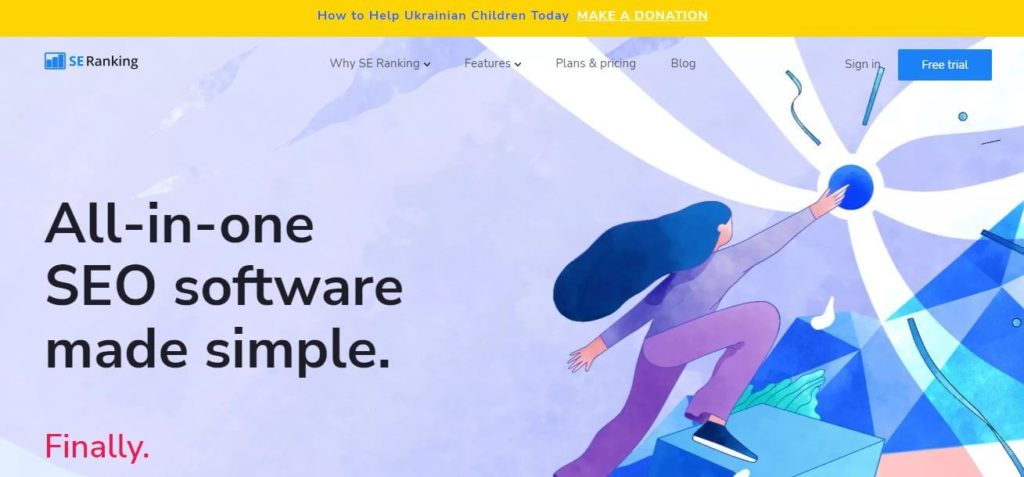
SE Ranking Pros and Cons
Pros
- Beginner and user-friendly;
- Large backlink database;
- Page change monitoring;
- Great customer service;
- Affordable.
Cons
- No Content Optimization;
- Fewer features than SEMRush.
SEMrush Pros and Cons
Pros
- A broader range of SEO features;
- A 20 billion keyword database;
- Featured snippet tracking;
- Content optimization;
- Detailed graphic reports.
Cons
- Costly;
- Confusing layout.
SE Ranking vs SEMrush: Pricing Plans
SE Ranking vs SEMrush: Both of them have customizable pricing plans. SE Ranking has 3 plans – Essential (starting at $31.20), Pro (starting at $71.20), and Business (starting at $151.20). The prices will vary depending on what you decide to include in the package.
SE Ranking also has a satisfying annual discount of 20%, which can increase to 60% if you opt for weekly rank tracking instead of daily. Unfortunately, a 14-day free trial is only available for the Essential package.
If you are wondering how does SEMrush work in terms of subscription plans, it’s similar to SE Ranking. However, in comparison, SEMrush can seem a bit overpriced. Namely, the basic package is more than double the SE Ranking price, starting at $129.95 per month. At the same time, their standard plan is $249.95 a month, whereas the Premium plan comes at $499.95 a month.
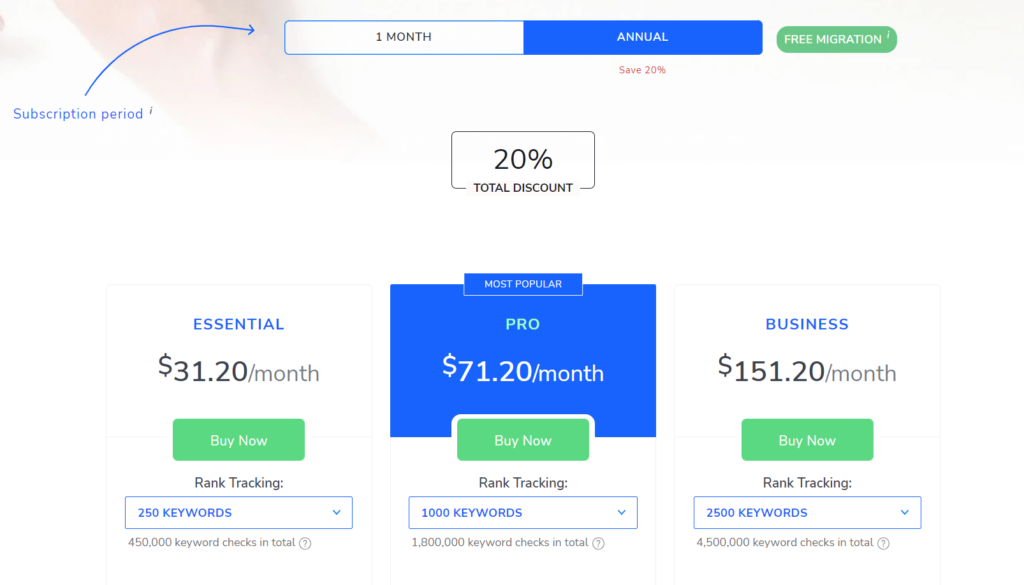
SEMRush also has a 7-day free trial available for the basic and standard packages, and they have a 17% annual discount. Just like SE Ranking, the pricing will increase depending on the add-ons. For example, the starting price for local SEO as an add-on is $20 per month.
SE Ranking definitely triumphs with pricing plans. With a minimum fee of $31.20 and a 14-day free trial for the essential package, you will truly get your money’s worth with this software.
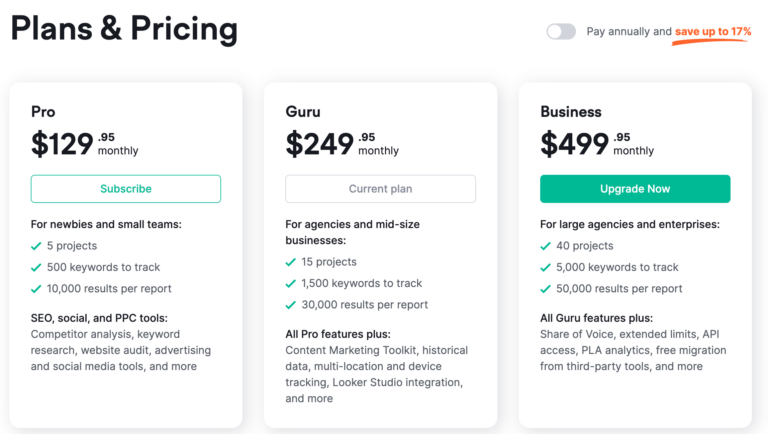
SE Ranking vs SEMrush: Which One is Better?
Both SEMRush and SE Ranking will help you boost and improve your online presence. However, it’s evident that SEMRush is a better and more experienced SEO software. It has many more features and encompasses a broad range of SEO niches. So, If you can afford SEMRush, go for it!
However, if your budget is tight, then SE Ranking is a superb option. Even though it has fewer features, it still covers all the needed SEO tools. Plus, it has more advanced features than most SEO software solutions on the market. You can always start the free trials for both tools to determine which matches your needs best.































































































