If a company exists without a website presence today, some people may ask if that company is real. How do companies do business without a website? While some sole traders and startups can get away with it to some extent, not having an online presence is never a good idea. Of course, you don’t need to have a website to achieve that since social media gets the job done.
Nevertheless, numerous perks come with having a website that’s dedicated to your purpose. There were admittedly boundaries to creating web sites in the past, as things could get a little technical. Today, however, there are so many site builder platforms to choose from that deciding where to get started should be more difficult than getting through the creation process.
Not all site builders are created equal, and some of them severely miss the mark as far as features are concerned. Website builders, such as Duda and Wix, allow you to create a responsive website from the comfort of an easy to use editor. Web design is now an interactive and engaging process, as opposed to a technical and tedious one.
Below is a comparison of Duda vs Wix where pricing, platform availability, features, and integrations are concerned. There is no doubt that either of these stellar platforms can do the job you need. However, the information below should allow you to choose adequately.
Pricing and Free Plan
Duda
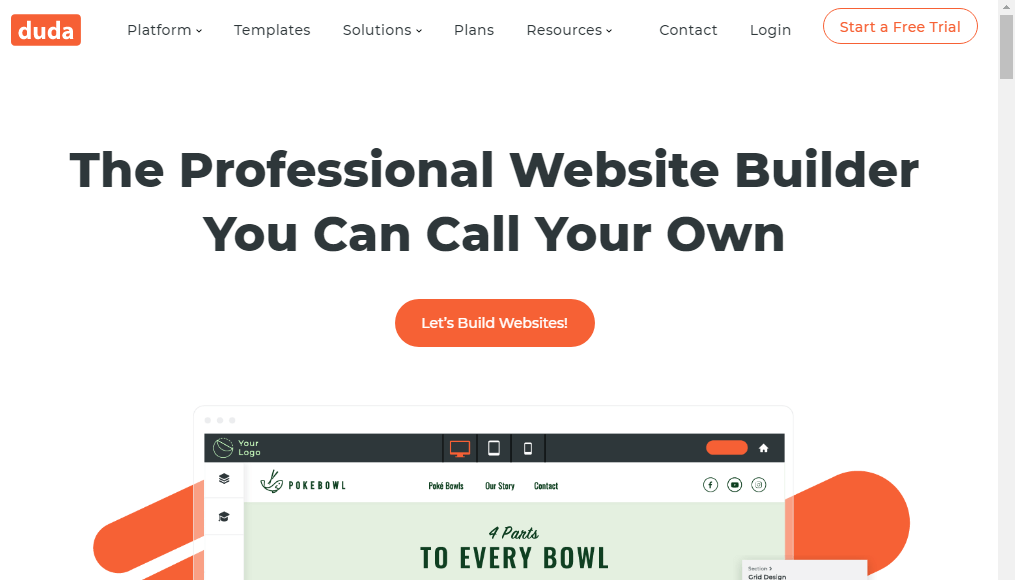
If you are interested in trying out the platform without making a purchase, there is no problem doing so, as Duda offers a 14-day free trial. One of the best parts is that you don’t need to put in any credit card details to access it. As far as paid plans go, there are four options that you are going to see Duda offer. All the prices quoted are indicative of monthly billing. You can always opt for the annual billing option, which offers a 25% discount.
The basic plan is the first one, and it includes one website, AWS hosting, and email support. You get access to website personalization, HTTPS encryption, multilanguage websites, free and premium images, and a limited content library. This plan costs $19 monthly.
The next offering is the team plan, which costs $29 monthly. With this one, you get the features included in the basic plan. Additionally, there is an unlimited content library, team collaboration with up to four persons, all client management features, and limited dynamic pages with internal collections. Note that customer support is offered by email, chat, and phone with this subscription.
Next, there’s the agency subscription for $52 monthly. There are four websites included with this subscription, and it consists of all aspects of the team plan. Additionally, you can work with up to 10 team members, the most advanced tools are included, and there are limited dynamic pages with external collections. Support is offered on a priority basis over chat, email, and phone.
The White Label plan emerges as a standout choice. Priced at $149 per month, it empowers users with a comprehensive set of features. This plan is tailor-made for agencies and professionals seeking to offer web design services under their own brand. With the White Label plan, you’ll enjoy advanced site customization, client collaboration tools, and a personalized mobile editor. Elevate your web design business while delivering top-notch value to your clients through this robust pricing option.
The final alternative you can consider is the custom plan. As there is no single cost, there is no pricing on the website. A small business and a large business could end up with two different custom plans, for example. You get 24/7 dedicated support, and all the features in the agency subscription. Additionally, you get all advanced tools and all managed services.
Note that there are e-commerce add-ons with a per-site monthly cost that you can throw into the mix if you are so inclined.
Wix
If you want to use Wix for free, there is no problem with doing so. You just need to be comfortable with not having certain perks, such as using your custom domain. Should you choose to build Wix websites with premium features, your choice is between the platform’s personal and business plans.
The first personal plan is known as the ‘connect domain’ subscription. You get a free SSL certificate, 1 GB of bandwidth, 500 MB of storage space, and 24/7 customer care. This is the most basic Wix plan available, and choosing it means having to deal with ads. The cost of this subscription is $4.50 monthly.
The ‘combo’ subscription is next, and it costs $8.50 per month. All features in the ‘connect domain’ subscription are included here, with a few modifications. Most notably, you get 2 GB of bandwidth and 3 GB of storage space. Additionally, your domain is free for a year, Wix ads are removed, and you can have up to 30 minutes of video hours
The next option for building websites is Wix‘s unlimited plan, which is geared towards entrepreneurs and freelancers. The cost of this plan is $12.50 monthly. All combo features make a return here. There is no unlimited bandwidth and 10 GB of storage space. Additionally, enjoy one video hour, free site booster app access for one year, and free visitor analytics app access for the same period.
The final personal plan is the VIP subscription, which costs $24.50 per month. All unlimited plan features are present here, including a professional logo, social media logo files, 35 GB of storage space, five video hours, Unlimited products, abandoned cart recovery, selling on social channels, and priority customer care.
Your Wix site may need a few additional touches to ensure customer satisfaction, such as the ability to accept online payments. Business basic is Wix’s lowest tier business subscription, and it costs $17 a month.
With it, you can secure online payments, manage recurring payment options and plans, handle customer accounts, add your custom domain, use the said custom domain free for a year, remove Wix ads, and enjoy unlimited bandwidth, 20 GB of storage space, subscriptions, multiple currency processing, 100 automated sales tax transactions monthly, selling on marketplaces, up to 250 dropshipping products, 1,000 verified user reviews, and five video hours.
Business unlimited is the next step up, and it’s the most popular subscription offering. The cost is $25 monthly, and it includes all business basic features, except there are 35 GB of storage space, and video or content is 10 hours.
Finally, there’s the business VIP plan for $24 a month. This subscription is for you if you want to build websites with the best in business management capability. All business VIP features are included, but storage space is increased to 50 GB. There is also customized reporting, 500 automated sales tax transactions monthly, unlimited dropshipping, 3,000 verified user reviews, and loyalty program integration.
Available Platform
Both Duda and Wix are web-based platforms. The upside is the ability to use the software systems on any device that accommodates a browser. Wix also has iOS and Android alternatives to make for a more portable experience.
Features
You don’t need a builder comparison chart to contrast the differences when creating websites with Wix or Duda. Both platforms have distinct strengths when compared to each other.
Duda
The Duda editor has a well-designed drag and drop functionality, but it also supports HTML and CSS functionality for those who want the traditional coding experience. Enjoy a white-label design that allows you to put your branding on everything you do with the platform.
It’s very easy to build websites with the various elements that Duda gives you to use. Additionally, you can take advantage of the app market to further expand the functionality of your site.
There is also a blogging feature that allows you to create the most aesthetically pleasing blogs using the templates available. Managing your posts is very easy with a series of controls, including RSS feed and social network integration.
There are also SEO features to help with your overall rate of engagement with real-time data for evaluation. The e-commerce features present mean you can create custom pages for conducting business with your customers. There is support for various payment options, including Stripe, PayPal, and authorized.
Wix
The Wix website builder is simply swimming with features to help you create the best online experience. This isn’t to say that the Duda website builder lacks in the feature department, but with seven different subscription types, it’s only expected that Wix implements a lot of functionality.
The editor and general technology that run the site builder are based on AI, which creates a more enriching design experience. With over 300 different add-ons and widgets, there is endless customization available. Like Duda, Wix also has an incredible blogging feature with a host of management tools.
The Wix app market is filled with apps and add-ons for images, contact forms, mailing lists, calendars, analytics, etc.
SEO friendly websites are also possible with Wix’s tools. You can modify and customize URLs, adjust titles and descriptions for SEO, and take advantage of the SEO wizard’s recommended tactics.
When you get to the more premium plans, you can start to use Wix’s e-commerce features that allow you to manage a lot of storefront capabilities behind the scenes.
Integrations
The final stop of this expert review is the integrations that both platforms offer to expand their core functionality.
Duda
Duda has a very extensive list of integration options that you could categorize under certain groups, such as business and site management, social networks, collections, video and audio, and marketing. Some of the apps included are:
- Agendize
- PayPal
- Google Calendar
- Google Analytics
- Mapbox
- Neustar Localeze
- MailChimp
- Snapchat
- Google Sheets
- Dailymotion
- YouTube
Wix
Wix has an even greater number of integration options, spanning various categories, including services and events, media and content, marketing, design elements, and communication. Some of the integration platforms are:
- MailChimp
- Google Ads
- Printful
- Bannersnack
- SendCloud
- QuickBooks
- Live Chat
- Dropbox
- SoundCloud
- Amazon
- Etsy
- eBay































































































