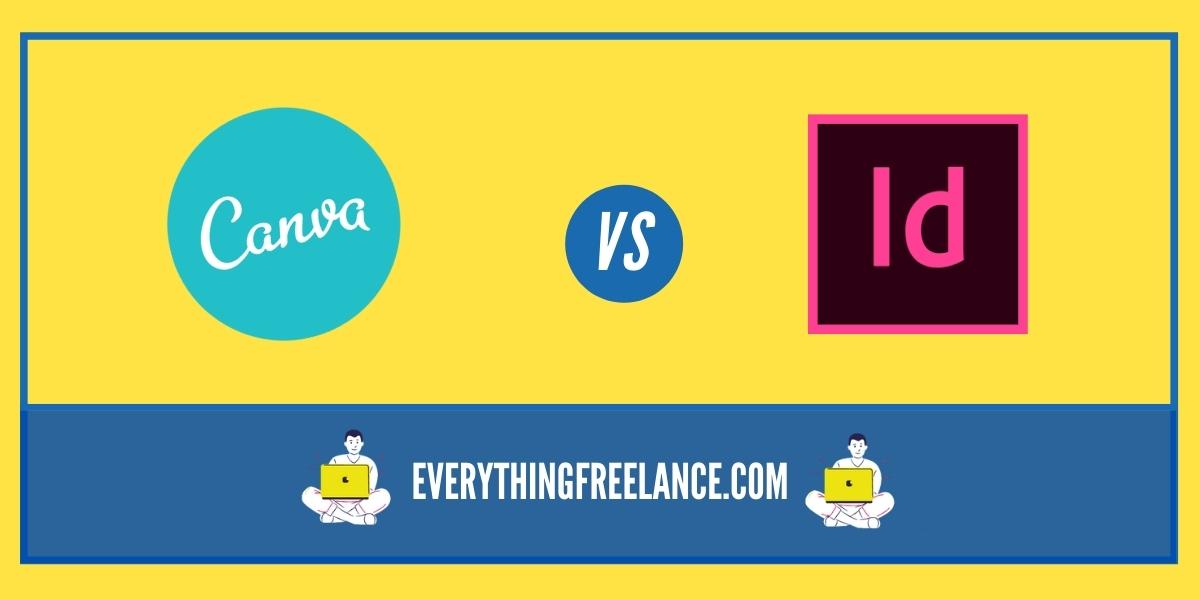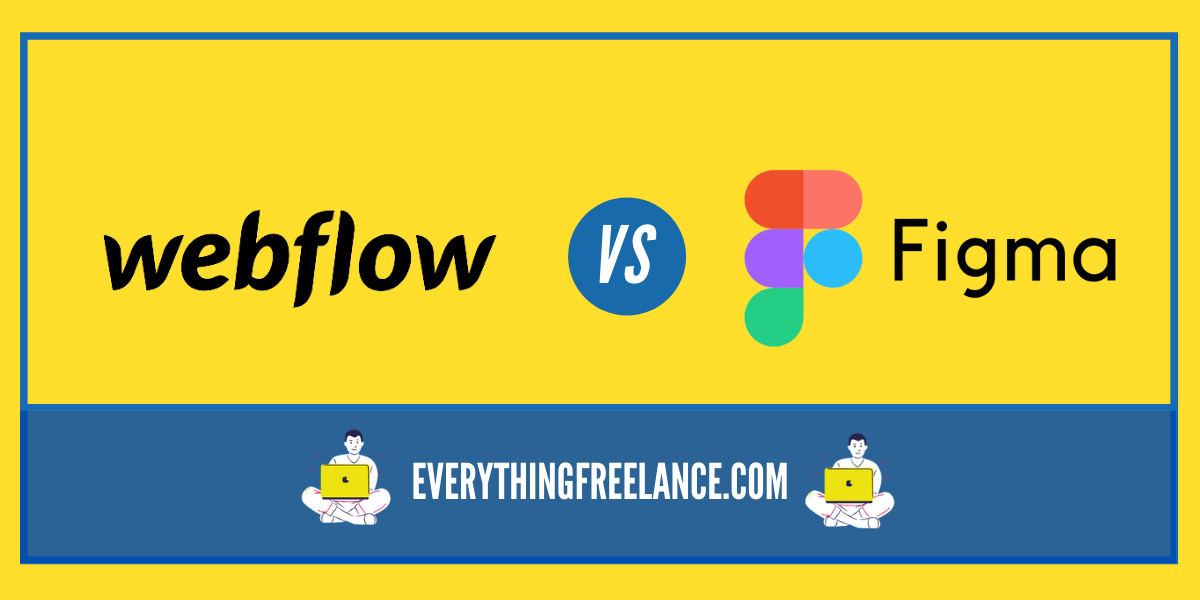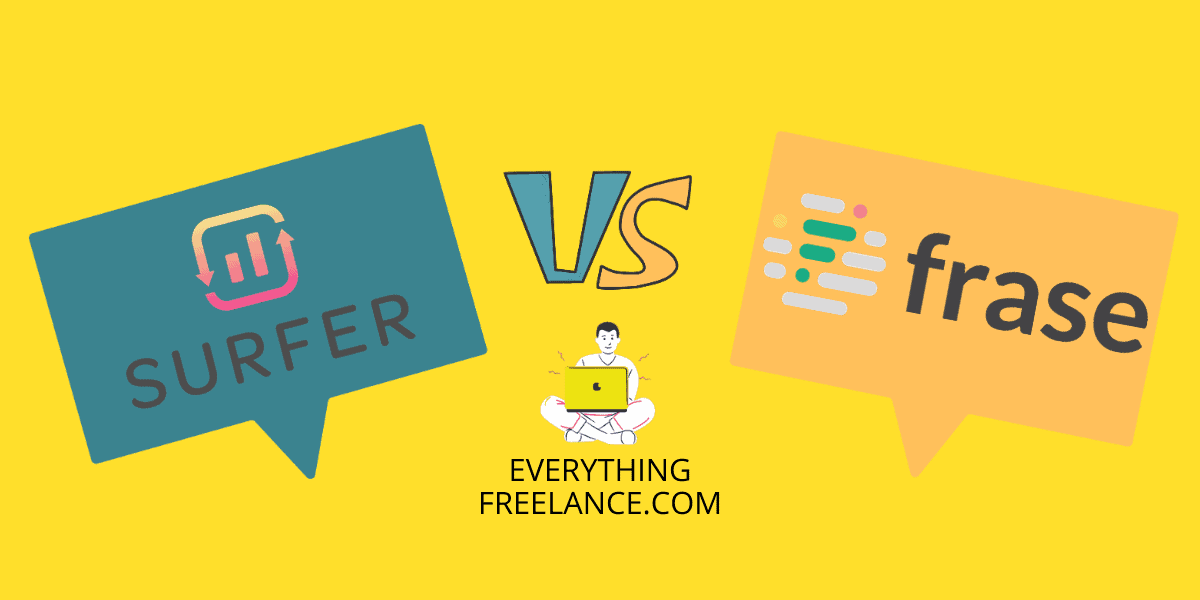Writing a text is easy. But can you write one that would break the Internet? One that would make it on the first page of your search engine?
Thankfully, today we don’t have to think of this little problem. We have specialized SEO tools that do the job for us. But the market is flooded with so many options.
However, if you’ve ever encountered this issue and conducted your research, one name that’s likely come up is WriterZen. In this WriterZen Review 2023, we’ll delve into its capabilities and benefits.
So, what is WriterZen? How can you use it to your advantage? What makes it better than the thousands of other options?
All of the answers are in this WriterZen reviews! Read on and learn how to make your next content stand out with the help of this tool!
What Is WriterZen?
WriterZen is an SEO tool that has helped many grow their businesses. This AI-based tool is packed with features that are specifically chosen to give your content the right amount of boost it needs.
It was first launched in 2018 in Singapore. But because of its rise in popularity, right now it is one of the most used SEO tools! With its many features, WriterZen helps you find keywords and content that will rank you higher.
You don’t have to worry about tailoring your own text to the internet requirements anymore. This feature-rich SEO has everything you need to get your blog, page, or business recognized by any search engine.
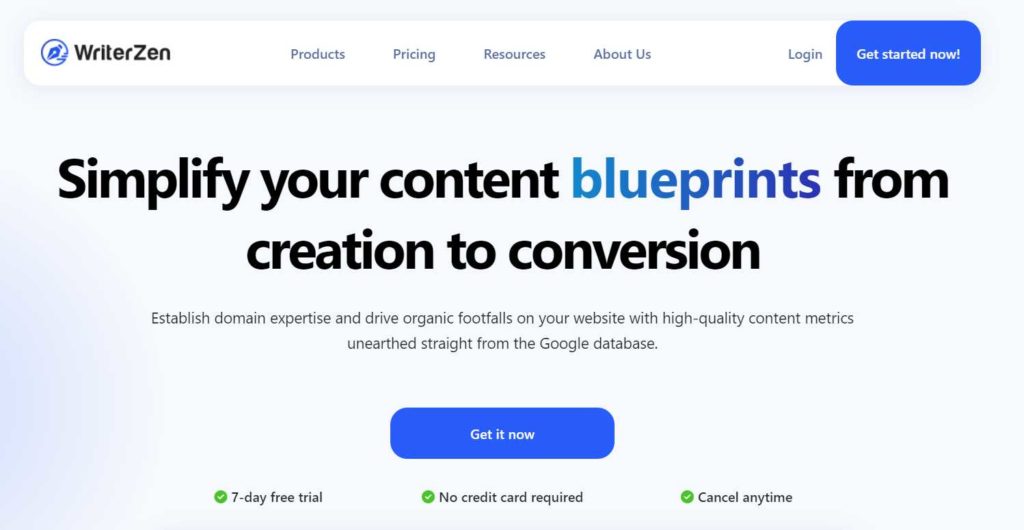
Pros of WriterZen
Although WriterZen is new to the market, many prefer it when it comes to distributing your content. You may wonder why that is.
Let’s check what makes this SEO tool so popular!
1) User-friendly:
WriterZen has a simple-to-use interface with all features right before you. Every setting in this tool is simply and plainly labeled, which makes it easier for you to find what you’re looking for.
2) Feature-Full:
There are three main features – Content Creator, Keyword Explorer, and Topic Discovery. However, with WriterZen you also get Keyword Clusters, Plagiarism Checker, Keyword Data, and many more.
3) Affordable Price:
Many SEO tools come with high prices for their services. But with WriterZen you can get the full experience and all for a reasonable price of just $27 a month!
4) Free Trial Option:
Nobody can be sure of a product or service until they’ve tried it. That is why WriterZen offers a 7-days free trial.
5) On-point Plagiarism Checker:
One of the top features of this SEO tool is the plagiarism checker. Many online reviews point out this was one of the main things that attracted them to WriterZen.
6) Good Customer Support:
If you ever face any problem with WriterZen, you can rest assured that they will get on it right away! You can contact customer care through the online form or you can directly send them an email.
Cons of WriterZen
This wouldn’t be an honest WriterZen review if we just told you about the pros. So, here is a list of some things that might be a setback.
1) Lack of Editing:
As an SEO tool, with WriterZen you have everything you need to make excellent content. However, even if you get all keywords right, you still need editing to pack the text nicely.
Unfortunately, the current editing features of WriterZen are not as satisfactory as those of other SEO tools. But, nothing says that they won’t get better!
2) No Backlinks:
Backlinks are not part of WriterZen. This means that you can’t link other pages to your page. And as much as this seems manageable for beginners, after a while, you will see it can be a stumbling block.
Features of WriterZen
This SEO tool offers there are 3 main features:
- Content Creator: WriterZen’s Content Creator is a powerful tool that assists you in generating content outlines. It streamlines the content creation process by helping you structure your ideas effectively, ensuring that your articles and blog posts are well-organized and engaging.
- Keyword Explorer: With the Keyword Explorer feature, you can conduct in-depth keyword research tailored to your specific location and language preferences. You can also harness advanced capabilities like “Clustering Keywords” to gain deeper insights into keyword variations and trends. This empowers you to optimize your content for maximum search engine visibility.
- Topic Discovery: WriterZen’s Topic Discovery tool is designed to help you identify and craft the main themes and topics for your written content. It assists in brainstorming, idea generation, and content planning, ensuring that your articles are both relevant and informative.
It also features:
- Keyword Data: The Keyword Data feature provides comprehensive information about the keywords you’re targeting. It includes vital data such as search volume, competition level, and trends, enabling you to make data-driven decisions in your content strategy.
- Allintitle: By displaying all websites that utilize the same keyword, the Allintitle feature helps you identify your Keyword Golden Ratio (KGR). This critical metric assists in determining the competitiveness of your selected keywords, ensuring you focus on those with optimal ranking potential.
- Keyword Insights: The Keyword Insights tool aids in generating questions for your FAQ section. By offering relevant queries and user concerns, it enriches your content and enhances its value to readers.
- Keyword Clusters: To gain a competitive edge, the Keyword Clusters feature allows you to analyze the competition thoroughly. It shows how other pages are ranking with specific keywords and suggests additional keywords that can contribute to your higher search engine rankings.
- Plagiarism Checker: Ensuring content uniqueness is paramount, and the Plagiarism Checker feature is your solution. It enables you to verify the originality of your content, helping you avoid duplicate content issues and maintain high-quality standards.
How to Use WriterZen
As we mentioned, WriterZen is an SEO tool that comes with a user-friendly interface. To put it simply, this AI is really easy to use.
Every feature is displayed right before you. Plus, the features have generic and simple names which help you know what you’re choosing.
Visit the webpage and create an account. Once you try the free version, you can pick the plan that fits you most. Start creating your content the easy way!
Is There Any Free Trial for WriterZen?
Just like other SEO tools, WriterZen gives you the chance to first see if you’d like their product. Before you jump for the paid plan, try the 7-day free trial and experience everything that WriterZen has to offer.
All you have to do is log in and press the “Free Trial” button. If you don’t have an account, then you can go to the website and under “Pricing” you will find the same button.
Click it and try all its features! After that, you can decide if this tool is for you and your page, business, or any other content.
Pricing of WriterZen
If you decide that WriterZen is for you, then you can immediately purchase it. This SEO tool offers two payment options:
- Monthly
- Yearly
Depending on which one you choose, the price will change. Namely, the yearly option gives out a 30% discount on every annual plan. So, for each plan you would pay:
- $19 per month for the Cluster Only
- $61 per month for the Cluster & Research
- $61 monthly for the Cluster & Content
- $99 monthly for the All in One
On the other hand, if you choose the monthly option, you will have the following prices:
- $23 per month for the Cluster Only
- $69 per month for the Cluster & Research
- $69 monthly for the Cluster & Content
- $199 monthly for the All in One
Who Can Use This?
One of the many strengths of WriterZen is that it is very simple. This means that pretty much everyone can use it.
Beginners can easily navigate through this tool, explore its features and find what they need.
More importantly, professionals can also use it to place their business out on the market. With WriterZen, entrepreneurs, marketers, and even copywriters can present their content in the brightest of lights!
FAQs
WriterZen is an SEO tool that is packed with many features. With its help, your blog or business gets a guaranteed way to land on the first page of any search engine.
Overall, yes! WriterZen may have some disadvantages but, all things considered, we’re not looking at a deal-breaker. Moreover, considering the price of this tool and the bundle of features that come with it, it is safe to say that anyone can use it – beginner or pro.