

Canva vs Figma Usage
Use Figma For:
Collaborative Design: Figma shines when multiple team members need to collaborate on a design project in real-time. It’s cloud-based and allows seamless collaboration, making it ideal for remote teams or design agencies working on complex projects.
User Interface (UI) and User Experience (UX) Design: Figma is particularly suited for creating digital interfaces, such as website designs, mobile apps, and interactive prototypes. Its powerful vector editing capabilities and design libraries make it a go-to choice for designers focusing on UX/UI.
Highly Customized Designs: If you need intricate design customization or want to create complex vector illustrations, Figma’s robust tools and flexibility might be more suitable.
Developer Handoff: Figma offers features for design-to-development handoff, making it easier to translate designs into code. This is especially useful for projects where design needs to be seamlessly integrated into the development process.
Use Canva For:
Quick and Easy Designs: Canva is great for users who need to create simple and visually appealing designs quickly. It offers a wide range of templates and pre-designed elements that make it easy to create graphics, social media posts, presentations, and more without much design experience.
Non-Designers: Canva is user-friendly and requires minimal design expertise. It’s suitable for individuals and businesses that lack a dedicated design team but still need professional-looking materials.
Marketing and Social Media: Canva’s template library includes numerous designs optimized for social media platforms, making it an excellent choice for creating social media posts, banners, and ads.
Print Materials: Canva provides templates for physical materials like business cards, posters, flyers, and brochures, making it handy for individuals or small businesses looking to create printed materials.
Introduction
A proven way for businesses to attract new customers is through the ways of graphic design. Businesses promote their products or services through graphic design, and that way communicate with customers through graphic design.
The power of aesthetics is triggering three major business goals – customers, marketing, brand loyalty.
The Canva vs Figma trial falls among the most debated on the graphic design market. Both Canva and Figma are professional graphic design platforms, boasting a shining reputation. Showcasing quality features and simple interfaces, Figma and Canva comprised a millionfold user audience.
Canva or Figma makes for a win-win option – owners get money, users save money.
Although Canva and Figma are quite stellar, they won’t suit every type of business.
So, in this Figma and Canva review, we tested Canva for beginners users and Figma as well.
Read on our review as we match up Canva against Figma to scale which platform weights more.
Canva vs Figma: The Pilot Episode
Off we go. Canva is a platform targeting graphic designers with its free tools. Designers get to create attractive pictures, business cards, flyers, newsletters, and even restaurant menus. In one word, at Canva you have everything that falls under a graphic design.
Canva’s interface is straightforward. You have a clean slate in designing a new template, or, you can explore Canva’s template library. For those starting from scratch, Canva has a multi-tool pallet starting from fonts to colors – everything a graphic designer needs to create its ultimate brand image.
As Canva’s interface is simple to use and explore the features, fresh starts come as creative boosters. With Canva’s editing features, designers can bring any idea to life. Yet, besides the simple interface, many designers overthink how to group on Canva, when in fact is super easy.
Figma, on the other hand, is graphic design software. Unlike Canva that’s excellent for creating banners or flyers, Figma offers solutions for projects that include collaborations, prototyping, UI designs, web designs.
As opposed to Canva, Figma has a steeper learning curve. It doesn’t require any professional opinions to start a project, though it takes some time to explore and adjust to its features. However, Figma is the best when it comes to teamwork. Figma’s capacity can sustain a classroom – perfect for remote schooling during the pandemic.
Canva for Beginners
All it takes to get started with Canva is a log-in or a sign-up to the platform. Free of charge, Canva allows you to continue with a Google account, or Facebook, so as to avoid tedious registration posts.
Canva’s interface has a panel on the left and a canvas on the right. The black panel is the editing section, where all tools are stored. There are 10 icons total on the editor panel and all unlock multiple active tools.
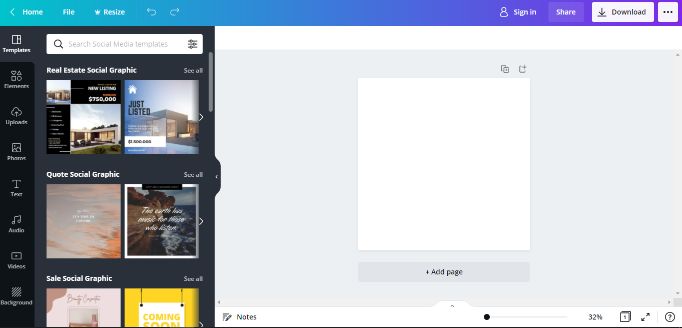
Templates come first. Clicking them open gives you a myriad of choices. Then come the photos you can use as backgrounds, watermarks, or simply, as a demonstrative illustration.
The photo gallery is 1 million photos big. Some photos are free, while others come with a premium program. But, if you want to promote your business, you can upload photos of your business to get a more authentic look. After all, nothing beats genuine.
Elements are the core for building unique content for free. Unlike other graphic designer platforms, Canva unlocks the most wanted elements like rectangles or squares, essential for graphic designing. Many wonder how to group on Canva, but it’s pretty simple really. Canva includes the drag-and-drop editing tool, so you can select and move the arrow over the wanted elements – or hold Shift on the keyboard, and select.
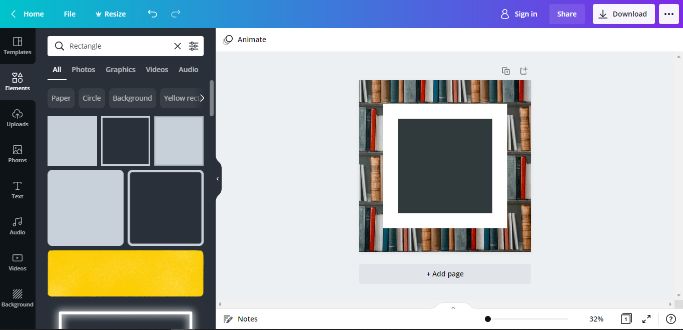
Visual customization aside, Canva allows you to underpin your project with audio, too. The music and videos icon unfolds various libraries to tune in with your graphics. Both the music and audiovisuals sell like hotcakes on popular socials like Instagram or TikTok.
Speaking of selling ideas, Canva is more related to small businesses. The features it offers create compelling content like flyers and banners, or generated pictures to help promote your business according to the latest graphic design standards. All it takes are a few tries to savvy the platform – the rest is basically a game.
No need to pay for professional graphic designs – Canva will be your assistant.
Figma for Beginners
Figma is a browser-based software that allows users to join the family wherever we are. However, Figma comes with an app compatible with all software operators – including Mac, Linux, and Windows.
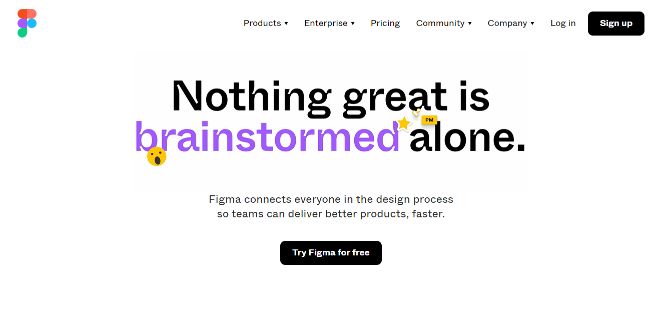
Navigating through Figma is easy, as everything a graphic designer needs are at their fingertips. Basically, Figma is a digital canvas. And, on the margins of this digital canvas, two panels will help you design.
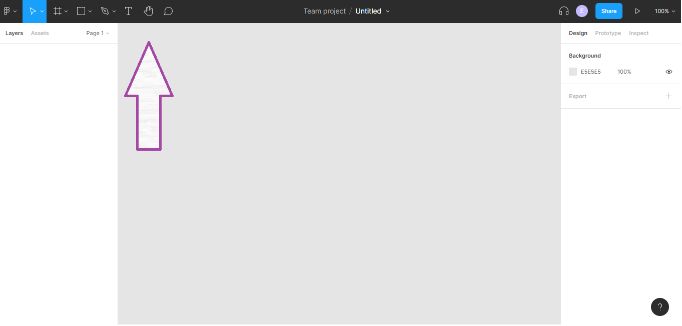
The left panel is the editor panel that contains all the elements, shapes, fonts, pens – to name a few of their utmost content tools. By clicking on each of these, even more features will unfold.
For example, if you drag a rectangle to your artboard, you can bend the lines just by clicking on them and moving in the direction you want them to curve. Once you’re happy with the outlook of the elements you can color it. Figma includes all colors of the rainbow. And what’s best, you have the color pin tool that lets you pick the specific shade you had in mind.
Afterward, you can lock the element by clicking on the small locker icon on the right. It will help you not alter the design by accident, and lose what you wanted to have.
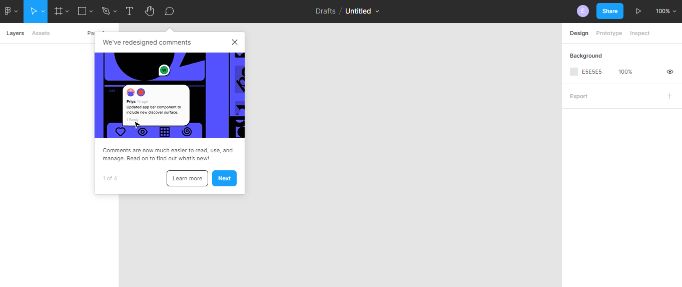
The last option on the left panel is the commenting feature, placed under the talking bubble symbol. When you click on the icon, you open the commenting feature. To leave a comment, select the commenting matter and start interacting with your team or colleagues.
Because of this feature, users reference Figma as the Google Docs of designers, and for a good reason.
Since Figma is a cloud-based program, you can see who’s watching your project, just like we do on Google Docs. You have the same small avatar icon. However, here you can permit those you want to watch your project, or permit edit- and view-only access.
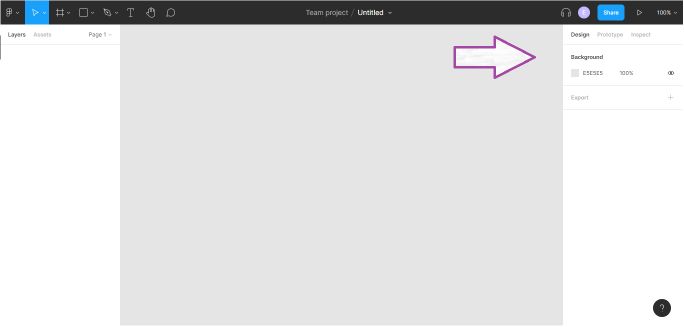
The right panel is reserved for prototyping. As said, Figma offers prototyping features, so on the right side of the platform, you can create and recreate the same design into a more compelling one.
Basically, this is all you have to know in a nutshell about Figma. To get the full gist of it, you can always download the app or visit their page and have a go with the tools at hand.
Figma vs Canva Key Features
All things considered, Figma is a booster to Canva, although, both designer platforms have outstanding features that will be of your service. To ensure you decide on the platform that works better for you, here are the features to consider first:
Figma Key Features:
- Collaboration Tools
- Design Management
- Drag & Drop
- Search/ Filter
- Software Prototyping
- Custom Templates
- UI Prototyping
- UX Prototyping
- Usability Testing
Canva Key Features:

- Custom Fonts
- Custom Patterns
- Custom Color Pallet
- Content Sharing
- Content Management
- Step-by-step Wizard
- Drag & Drop
- Video Editing
- Music
- Vast Image Library
- Storage Option
- Collaboration Options
Both platforms possess and lack certain features.
For example, Canva has more editing and developing tools, like music and videos while Figma lacks music and audio, but has more collaborative options open. Hence, Figma or Canva aren’t really competitors but alternatives to each other.
Small businesses can prospect more with Canva as the platform can meet their business goals. Big corporations, web designers with larger projects on their hands can prospect more with Figma, as it offers more options for teamwork, editing, or commenting.
Canva vs Figma – Pros and Cons
Canva Pros and Cons:
| Pros | Cons |
| Simple interface for you to design multi-layered graphics | No free trial |
| Create a brand style of colors and fonts, so that every collaborator has access to them immediately. | Not all elements are adjustable, but the majority |
| Patters for fresh designers | Layering option isn’t available which cuts your creative wings |
| Appropriate and automated sizing for social channels | Real-time collaboration isn’t available |
| You can upload fonts and images | Poor mobile optimization and support |
Figma Pros & Cons:
| Pros | Cons |
| Great UX & UI tools guidelines | No grids for new designers |
| Offer the CSS code which is a blessing to designers | Steep learning curve |
| Awesome collaboration solutions | Might slow down without RAM or graphic card |
| Auto-layout option works in great favor to UI designers. | Lacks some plugins like Sketch Runner |
| Works on Windows, Mac, and in-browser. | Not practical for designing on the go. Users must log in every time they access Figma which is tedious |
Canva vs Figma Pricing
Both Canva and Figma are known as free graphic designer platforms. However, there are designer tools that require payment before using them.
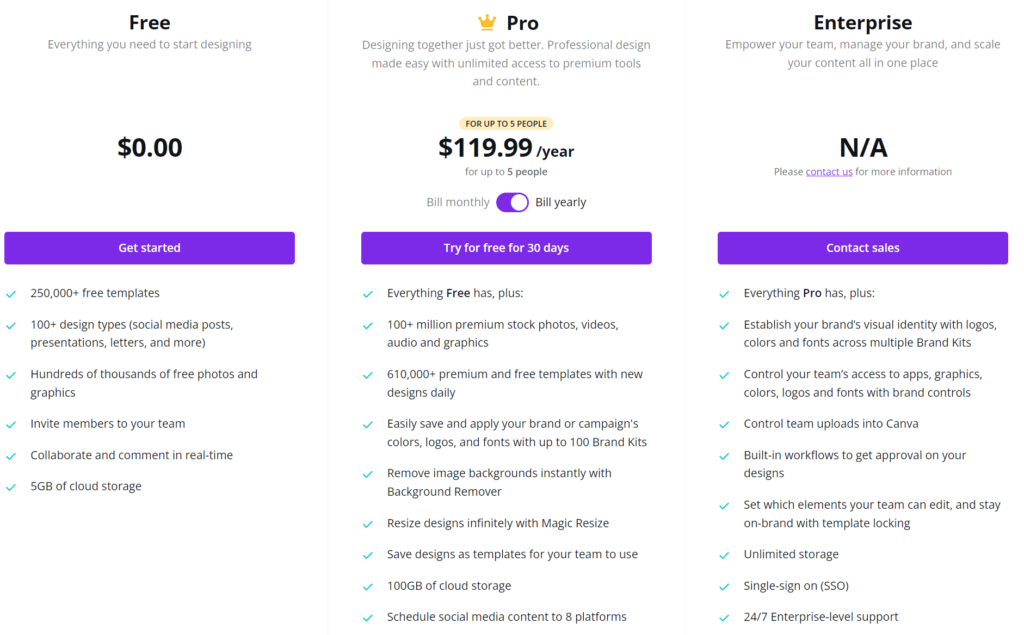
Canva comes with the freemium plan, but also Premium plan that unlocks many of their extra features.
Figma isn’t that different when it comes to the pricing system.
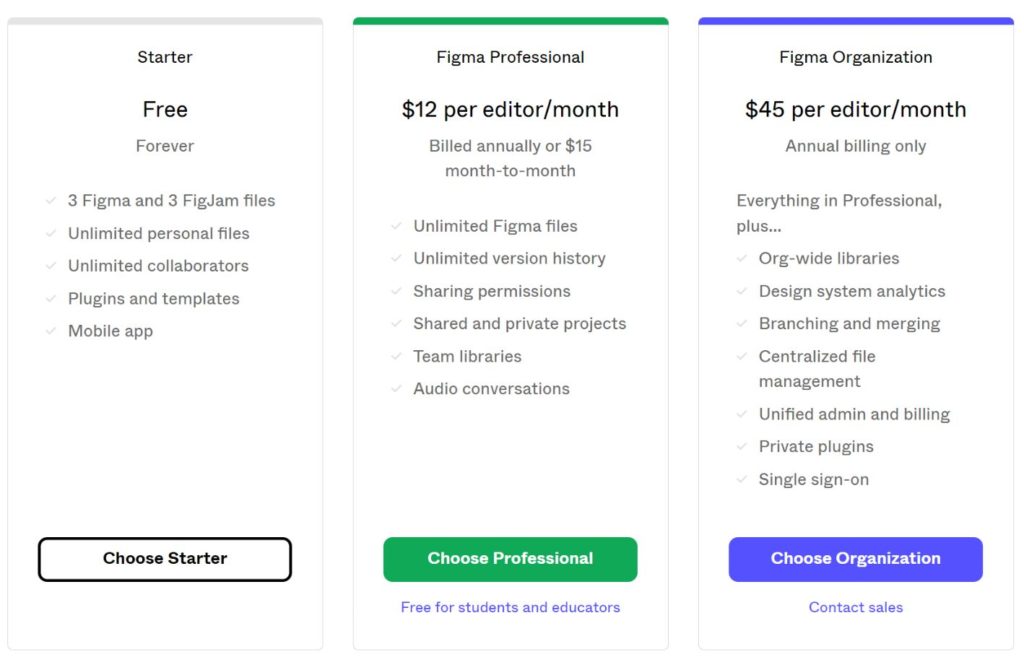
Here’s what each plan offers, and how much it costs:
Canva vs Figma Reddit Reviews
Reddit is one of the most reliable unfiltered forums where users share their personal experiences on multiple topics.
And so, that makes it our ultimate destination to dig out the truth on Canva or Figma.
Canva Reddit Review:
Canva’s free trial option appeals to designers and entrepreneurs who want to promote their brand professionally. Users give most credits to Canva’s user interface and its designer tools.
Basically, everything they need is simply on the spot and at hand. As for the negative comments, they don’t fall short behind. While some users were happily creating on the platform’s free versions, professional designers with a sharper eye for refinement need more tools to meet their design goals.
And yes, Canva offers many editor tools, but not all of them are free. If you want the full toolset, a paid plan will be your best option. Another downside of using Canva is its recognizable watermarks, impossible to eliminate without the paid version.
Figma Reddit Review:
When it comes to Reddit’s feedback, Figma isn’t that far away from the Canva. In fact, Reddit makes a tressure of positive reviews regarding Figma.
Most of the users are quite satisfied with the outstanding collaborative performances it offers, and the same goes for UI and UX designers. Also, Figma’s prototype feature seems to have saved time and money for lots of freelance designers.
But, in the myriad of positive comments, finding a bad review was somewhat expected. Apparently, Adobe users find it difficult to pick up the story at Figma. They need more time than usual to learn about its tools and icons, mostly because Figma and Adobe are two completely different interfaces.
So, Adobe fanatics should spend some time learning Figma’s basics before subscribing to the platform. Also, some find it difficult to navigate through the site in general. And yet, it’s not impossible to learn Figma.
As Reddit puts it, Canva is more straightforward, Figma is more sophisticated.
Canva vs Figma: What Do the Stats Say?
To close off our debate, let’s take a look at the facts.
Since its launch in 2015, Figma counts over 4 million users across the globe. More than 2,700 well-established companies put trust into Figma’s design features. Moreover, social giant Twitter is among its trusted users. Rakuten, Volvo, and Dropbox are also some of the top tech industry companies that joined the Figma family.
Gaining trust from such giants helped the company boost in popularity, and attract new potential users. The “steep” learning curve soon turned to history once the brand reached mass adoption.
Yet, Canva’s statistics lead to a tie in our Figma vs Canva review. Apparently, the company holds Salesforce, Marriott International, American Airlines, and Paypal as their celebrity users. But, Canva has over 60 million active users online across 190 countries worldwide.
In the third trimester of 2021, Canva managed to increase its user number by 5 million more.
Canva vs Figma: The Closing Argument
However, the final say to the Figma vs Canva combat is left to you. These numbers state that both platforms are trusted, and already well-established, and you can confide your business ideas in each of them. But, based on your business goals, and the size of your business you will choose the more suitable graphic design platform. Canva is oriented towards quicker graphic designer tasks which makes it fertile soil for banners, or flyers while Figma is angled toward bigger projects like website designs.
Reiterate the reason you read this review, and let it be your determinant.































































































