There is no substitute in the working world for adequate project management. Even when you have the people and the resources to get a project completed successfully, so much can go off track that it can result in a disaster. People end up wasting time, resources are incorrectly allocated, deadlines are not met, etc. The idea behind project management is to ensure that everything runs smoothly, regardless of what type of project is being undertaken.
Project management team members must display a distinct skillset of proper resource and work management. In today’s world, the demands of project management are much greater than they once were. It’s almost impossible for a person to keep up with all that is necessary without a software system to lean on. However, the selection of the said software system is not the easiest thing in the world, as not all of them are built equal.
What Is Infinity
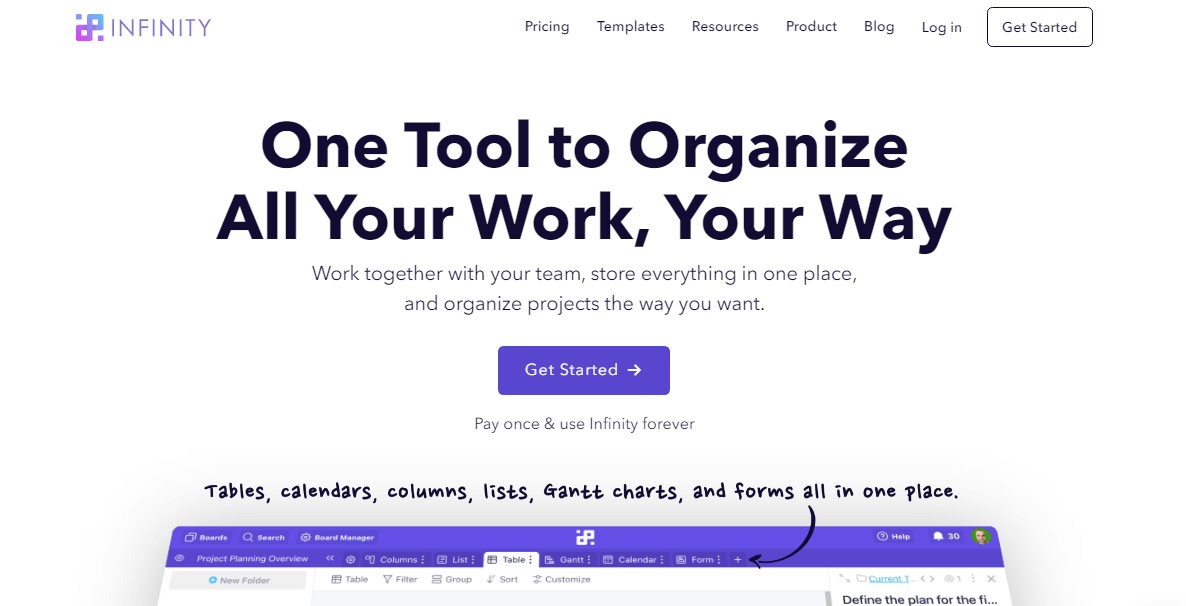
Try Infinity to Manage Your Business
If you were searching for the “Infinity full review,” there’s no better place to look. The Infinity platform was designed to have a rich set of project management features that can accommodate large and small teams in equal measure. Additionally, project management team members should be able to organize any type of project that comes their way. Flexibility and intuitiveness are two of Infinity’s major selling points, which are some of the reasons that it is arguably the ultimate productivity hub.
You can rank task priorities, create and delegate tasks, and help project implementers to reach their respective goals. A host of powerful integration features also come into the mix to expand Infinity’s base functionality.
The Infinity management software is intended to help you to build your project structures as vaguely or as detailed as you need to. Each project can consist of tabs, folders, subfolders, etc. Therefore, you can take a modular approach to your project management, which leads to better organization and outcomes.
Infinity project management adjusts to you and not the other way around. Therefore, you can design custom workflows that operate based on how you and your team work together. You are in complete control of each of these process flows, and you can easily establish which phases must be completed before subsequent ones can begin.
Enjoy a series of different views with your team, such as those that allow you to see schedules, contacts, or tasks, in whatever way you prefer. Infinity can offer a toolset with a customizable structure and powerful interface to help the team operate as a single unit instead of a series of moving parts.
One of the pillars of good teamwork is communication, and Infinity fosters it and collaboration in spades. You can reach out to team members and have discussions within the context of the Infinity platform. You can use comments and notes to help provide insights and suggestions, which fosters healthy discussions.
How to Use Infinity
Using Infinity requires you to be familiar with four main components. These are:
- Workspaces: There is no more high-level unit in the Infinity interface than a workspace. Any projects you want to organize, and all data associated with them must be contained within a workspace. Before you can start to work on anything else, you must create one.
- Boards: A workspace is comprised of boards. These are simply the sections that you are going to be organizing within a single workspace. Feel free to create as many boards as you wish, and you can use them in any way you desire. Some ideas of what to use boards for include projects, clients, departments, etc.
- Folders: These are used to classify all items on a single board. You can group your items into segments, which allows for an easier navigation process. Subfolders are folders within folders. The idea behind them is to provide a mechanism to allow for further division of work segments.
- Items: These are the most basic units of your workspace, and they account for a lot of what you are going to be spending your time on. Your items could be chores, meetings, events, are tasks. Regardless of what they may be, it’s your job to learn how to organize them well. Thankfully, Infinity offers a great level of customization.
It’s also important to understand how the different views work, as you become familiar with what information you should be looking for in each.
The list view is the first option, and it gives you the most basic look at your tasks and to-dos. You can add filters, custom fields, etc., to make the viewing more convenient for you.
Try Infinity to Manage Your Business
The column view is next on the list, and it is best for visualizing a whole workflow. It can help your team be a lot more productive by understanding where each task lies along its life cycle.
There is also a calendar view, which is perfect for a high-level understanding of time-sensitive items. You can view your calendar as a day, week, or even a month, to help with your scheduling needs.
Try Infinity to Manage Your Business
Infinity Pricing and Free Plan
Infinity offers a variety of pricing options tailored to meet the diverse needs of its users. Starting with the Basic plan at just $3.75 per month, it provides excellent value for individuals and small teams. This plan includes access for one user and grants access to a single workspace. With a capacity for up to five members and a generous 12GB of storage, it’s a cost-effective choice for those who require a streamlined project management solution.
For those seeking more advanced features and capabilities, the Pro plan, priced at $6.00 per user per month, builds upon the Basic plan’s foundation. It still covers one user and one workspace but offers a few significant upgrades. With 24GB of storage, you’ll have more room to store and manage your data effectively. Additionally, the Pro plan includes all the features available in the Basic plan, and it goes a step further by providing access to powerful tools like Gantt View and Chart View, enhancing your project planning and data visualization capabilities.
One standout feature of the Pro plan is the ability to create and embed forms, streamlining data collection and input. The introduction of formulas allows for complex calculations and automations, enhancing the efficiency of your workflow. Moreover, advanced permissions provide greater control over who can access and edit your workspace, ensuring data security and privacy.
Enjoy peace of mind with our 14-Day Money Back Guarantee, ensuring your satisfaction with your purchase.
Infinity’s pricing options are designed to accommodate a wide range of users, from individuals to small teams, with the flexibility to scale up as your needs grow. Whether you opt for the Basic plan for essential project management or the Pro plan with its advanced features, you’ll find a pricing tier that aligns perfectly with your requirements, helping you stay organized and productive.
Try Infinity to Manage Your Business
Available Platforms
Infinity is a web-based platform, which means it’s accessible on any browser-enabled device with internet access. Additionally, there are Android and iOS versions of the Infinity platform, which you can access from the respective app stores to work on your project management on the go. It’s a cloud-based deployment, so there is no downloadable application for PC based contexts.
Features
Here are some of the stellar features that you get when you decide to start using Infinity for your project management needs:
- Views – If you want to take advantage of the structure and powerful overview features, Infinity has many views. These are a table, column, list, form, Gantt, and calendar.
- Attributes – there are numerous attributes that you can use to satisfy your project management needs. These include dates, labels, checkboxes, long text, checklists, attachments, links, members, progress bars, task ratings, formulas, vote buttons, etc.
- Customization – Infinity is very big on customization, which is why you can access attributes such as filters, groups, sorting, reordering, view changing, colors, summaries, and the various data types.
- Infinite structure – Some of the structure tools at your disposal are tabs, items, folders, boards, subfolders, and workspaces. These were the elements discussed in the “how to use” section.
- Collaboration – Collaboration tools are also present in spades, which include mentions, assigning, share board, permissions, activity log, notifications, and invitation.
- Customer services and queries are handled via email, phone, life support, and training for your convenience.
Integrations
If you want integrations to expand Infinity’s functionality, there are several available to help you do that. These include Zapier, Trello, CSV, and Clockify. Note that you can use the Infinity API to create custom integrations.























































